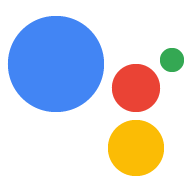Am 7. August 2019 wurde die Orders v2 API eingestellt und durch Orders ersetzt Version 3. Wenn Sie eine Aktion erstellt haben, mit der physische Transaktionen vor dem bis zu diesem Datum erhalten Sie diese Anleitung, um Ihre Aktion für die Verwendung von „Orders“ v3 zu aktualisieren.
API-Änderungen
In Version 3 der Orders API wurden gegenüber Version 2 die folgenden wesentlichen Änderungen vorgenommen:
- Anfragestruktur: Die Bestellstruktur der Version 3 enthält alle Bestelldetails und enthalten nicht nur den Inhalt des Einkaufswagens.
- Bestellaktualisierungen: Die Orders API der Version 3 verarbeitet Bestellaktualisierungen in
neben der Abwicklung der Bestellung, sodass Ihr Endpunkt den
verwenden die Actions API, um Nutzern aktuelle Informationen zu ihren Bestellungen zu senden. Sie senden auch
als PATCH-Anfragen an die Orders API, durch die die
order-Objekt anstelle von POST-Anfragen, um Statusaktualisierungen zu senden. - Zahlungserleichterung – Aktionen, bei denen Google Pay mit Version 3 verwendet wird Die Details des Zahlungs-Gateways sind in der Orders API in einer neuen JSON-Struktur verschachtelt, ermöglicht eine größere Erweiterbarkeit und die Einhaltung der EU-Gesetze.
Node.JS zu v3 migrieren
Führen Sie die folgenden Schritte aus, um eine Aktion zu migrieren, die die Node.JS-Clientbibliothek verwendet.
1. Flag „Orders v3“ hinzufügen
Die Funktionen der Clientbibliothek, die Sie zur Verarbeitung von Transaktionen verwendet haben, wurden aktualisiert. Für Version 3 von Orders musst du nur noch eine Markierung zu deinem Auftragsausführungscode hinzufügen. mit dem die Funktionen aktualisiert werden, um JSON-Version 3 zu senden.
Fügen Sie der Auftragsausführung den folgenden Code hinzu:
<ph type="x-smartling-placeholder">const {dialogflow} = require('actions-on-google'); const app = dialogflow({ordersv3: true});
2. Einkaufswagen-Zusammensetzung aktualisieren
Die ProposedOrder
-Typ wurde durch den detaillierteren Order-Typ ersetzt.
-Objekt enthält. In der JSON-Referenz finden Sie Informationen dazu, wie Sie Ihren ProposedOrder-Einkaufswagen in
einen Order-Einkaufswagen.
3. Zahlungsparameter aktualisieren
Die Struktur der Zahlungsinformationen im Schritt Bestellangebot unterscheiden sich je nach API-Version.
Ersetzen Sie in der Intent-Anfrage actions.intent.TRANSACTION_DECISION den alten
Objekt paymentOptions durch das neue Objekt paymentParameters Die meisten
sind die enthaltenen Felder identisch, bis auf einige Änderungen an der
Struktur.
Die folgenden Code-Snippets zeigen ein Beispiel für actions.intent.TRANSACTION_DECISION
Intent-Anfrage für Google Pay mit Version 3 und eine Anfrage der alten Version 2 für
vergleichen.
conv.ask(new TransactionDecision({ orderOptions: { requestDeliveryAddress: false, userInfoOptions: { userInfoProperties: [ 'EMAIL', ], }, }, paymentParameters: { googlePaymentOption: { // facilitationSpec is expected to be a serialized JSON string facilitationSpec: JSON.stringify({ apiVersion: 2, apiVersionMinor: 0, merchantInfo: { merchantName: 'Example Merchant', }, allowedPaymentMethods: [ { type: 'CARD', parameters: { allowedAuthMethods: ['PAN_ONLY', 'CRYPTOGRAM_3DS'], allowedCardNetworks: [ 'AMEX', 'DISCOVER', 'JCB', 'MASTERCARD', 'VISA'], }, tokenizationSpecification: { type: 'PAYMENT_GATEWAY', parameters: { gateway: 'example', gatewayMerchantId: 'exampleGatewayMerchantId', }, }, }, ], transactionInfo: { totalPriceStatus: 'FINAL', totalPrice: '10.00', currencyCode: 'USD', }, }), }, }, presentationOptions: { actionDisplayName: 'PLACE_ORDER', }, order: order, }));
conv.ask(new TransactionDecision({ orderOptions: { requestDeliveryAddress: false, }, paymentOptions: { googleProvidedOptions: { prepaidCardDisallowed: false, supportedCardNetworks: ['VISA', 'AMEX', 'DISCOVER', 'MASTERCARD'], tokenizationParameters: { tokenizationType: 'PAYMENT_GATEWAY', // These will be provided by payment processor, // like Stripe, Braintree, Vantiv, Ayden, etc. parameters: { 'gateway': 'stripe', 'stripe:publishableKey': (conv.sandbox ? 'pk_test_key' : 'pk_live_key'), 'stripe:version': '2018-11-08' }, }, }, }, proposedOrder: order, }));
In der folgenden Dialogflow-JSON-Datei wird eine Webhook-Antwort beschrieben.
{ "payload": { "google": { "expectUserResponse": true, "systemIntent": { "intent": "actions.intent.TRANSACTION_DECISION", "data": { "@type": "type.googleapis.com/google.actions.transactions.v3.TransactionDecisionValueSpec", "orderOptions": { "requestDeliveryAddress": "false" }, "paymentParameters": { "googlePaymentOption": { "facilitationSpec": "{\"apiVersion\":2,\"apiVersionMinor\":0,\"merchantInfo\":{\"merchantName\":\"Example Merchant\"},\"allowedPaymentMethods\":[{\"type\":\"CARD\",\"parameters\":{\"allowedAuthMethods\":[\"PAN_ONLY\",\"CRYPTOGRAM_3DS\"],\"allowedCardNetworks\":[\"AMEX\",\"DISCOVER\",\"JCB\",\"MASTERCARD\",\"VISA\"]},\"tokenizationSpecification\":{\"type\":\"PAYMENT_GATEWAY\",\"parameters\":{\"gateway\":\"example\",\"gatewayMerchantId\":\"exampleGatewayMerchantId\"}}}],\"transactionInfo\":{\"totalPriceStatus\":\"FINAL\",\"totalPrice\":\"10.00\",\"currencyCode\":\"USD\"}}" } }, "presentationOptions": { "actionDisplayName": "PLACE_ORDER" }, "order": { "createTime": "2019-08-01T17:12:13.765Z", "lastUpdateTime": "2019-08-01T17:12:13.765Z", "merchantOrderId": "UNIQUE_ORDER_ID", "userVisibleOrderId": "USER_VISIBLE_ORDER_ID", "transactionMerchant": { "id": "http://www.example.com", "name": "Example Merchant" }, "contents": { "lineItems": [ { "id": "LINE_ITEM_ID", "name": "Pizza", "description": "A four cheese pizza.", "priceAttributes": [ { "type": "REGULAR", "name": "Line Item Price", "state": "ACTUAL", "amount": { "currencyCode": "USD", "amountInMicros": 8990000 }, "taxIncluded": true } ], "notes": [ "Extra cheese." ], "purchase": { "quantity": 1, "unitMeasure": { "measure": 1, "unit": "POUND" }, "itemOptions": [ { "id": "ITEM_OPTION_ID", "name": "Pepperoni", "prices": [ { "type": "REGULAR", "state": "ACTUAL", "name": "Item Price", "amount": { "currencyCode": "USD", "amountInMicros": 1000000 }, "taxIncluded": true } ], "note": "Extra pepperoni", "quantity": 1, "subOptions": [] } ] } } ] }, "buyerInfo": { "email": "janedoe@gmail.com", "firstName": "Jane", "lastName": "Doe", "displayName": "Jane Doe" }, "priceAttributes": [ { "type": "TOTAL", "name": "Total Price", "state": "ESTIMATE", "amount": { "currencyCode": "USD", "amountInMicros": 15770000 }, "taxIncluded": true }, { "type": "TAX", "name": "Tax", "state": "ESTIMATE", "amount": { "currencyCode": "USD", "amountInMicros": 3780000 }, "taxIncluded": true }, { "type": "SUBTOTAL", "name": "Subtotal", "state": "ESTIMATE", "amount": { "currencyCode": "USD", "amountInMicros": 9990000 }, "taxIncluded": true }, { "type": "DELIVERY", "name": "Delivery", "state": "ACTUAL", "amount": { "currencyCode": "USD", "amountInMicros": 2000000 }, "taxIncluded": true } ], "followUpActions": [ { "type": "VIEW_DETAILS", "title": "View details", "openUrlAction": { "url": "http://example.com" } }, { "type": "CALL", "title": "Call us", "openUrlAction": { "url": "tel:+16501112222" } }, { "type": "EMAIL", "title": "Email us", "openUrlAction": { "url": "mailto:person@example.com" } } ], "termsOfServiceUrl": "www.example.com", "note": "Sale event", "promotions": [ { "coupon": "COUPON_CODE" } ], "purchase": { "status": "CREATED", "userVisibleStatusLabel": "CREATED", "type": "FOOD", "returnsInfo": { "isReturnable": false, "daysToReturn": 1, "policyUrl": "http://www.example.com" }, "fulfillmentInfo": { "id": "FULFILLMENT_SERVICE_ID", "fulfillmentType": "DELIVERY", "expectedFulfillmentTime": { "timeIso8601": "2017-01-16T01:30:15.01Z" }, "location": { "zipCode": "94086", "city": "Sunnyvale", "postalAddress": { "regionCode": "US", "postalCode": "94086", "administrativeArea": "CA", "locality": "Sunnyvale", "addressLines": [ "222, Some other Street" ] } }, "price": { "type": "REGULAR", "name": "Delivery Price", "state": "ACTUAL", "amount": { "currencyCode": "USD", "amountInMicros": 2000000 }, "taxIncluded": true }, "fulfillmentContact": { "email": "johnjohnson@gmail.com", "firstName": "John", "lastName": "Johnson", "displayName": "John Johnson" } }, "purchaseLocationType": "ONLINE_PURCHASE" } } } } } } }
In der folgenden Dialogflow-JSON-Datei wird eine Webhook-Antwort beschrieben.
{ "payload": { "google": { "expectUserResponse": true, "systemIntent": { "intent": "actions.intent.TRANSACTION_DECISION", "data": { "@type": "type.googleapis.com/google.actions.v2.TransactionDecisionValueSpec", "orderOptions": { "requestDeliveryAddress": false }, "paymentOptions": { "googleProvidedOptions": { "prepaidCardDisallowed": false, "supportedCardNetworks": [ "VISA", "AMEX", "DISCOVER", "MASTERCARD" ], "tokenizationParameters": { "tokenizationType": "PAYMENT_GATEWAY", "parameters": { "gateway": "stripe", "stripe:publishableKey": "pk_test_key", "stripe:version": "2018-11-08" } } } }, "proposedOrder": { "id": "UNIQUE_ORDER_ID222", "cart": { "merchant": { "id": "book_store_id", "name": "A Book Store" }, "lineItems": [ { "name": "My Memoirs", "id": "mymemoirs_id", "price": { "amount": { "currencyCode": "USD", "nanos": 990000000, "units": 8 }, "type": "ACTUAL" }, "quantity": 1, "subLines": [ { "note": "By Bestselling Novelist" } ], "type": "REGULAR" }, { "name": "Biography", "id": "biography_id", "price": { "amount": { "currencyCode": "USD", "nanos": 990000000, "units": 10 }, "type": "ACTUAL" }, "quantity": 1, "subLines": [ { "note": "Signed copy" } ], "type": "REGULAR" } ], "notes": "Sale event", "otherItems": [] }, "otherItems": [ { "name": "Subtotal", "id": "subtotal", "price": { "amount": { "currencyCode": "USD", "nanos": 980000000, "units": 19 }, "type": "ESTIMATE" }, "type": "SUBTOTAL" }, { "name": "Tax", "id": "tax", "price": { "amount": { "currencyCode": "USD", "nanos": 780000000, "units": 2 }, "type": "ESTIMATE" }, "type": "TAX" } ], "totalPrice": { "amount": { "currencyCode": "USD", "nanos": 760000000, "units": 22 }, "type": "ESTIMATE" } } } } } } }
4. Aktualisierungen mit der Orders API senden
Version 3 der Orders API verarbeitet Bestellaktualisierungen, sodass Sie sich
POST-Anfragen an die Actions API senden. Stattdessen senden Sie eine PATCH-Anfrage,
an die Orders API, die den Inhalt des Order-Objekts aktualisiert.
Neues Inhabertoken abrufen
Sie können denselben JSON-Dienstkontoschlüssel verwenden, mit dem Sie für die Actions API verwenden möchten, müssen Sie ein neues Inhabertoken die Orders API. Dienstschlüssel gegen Inhabertoken austauschen mithilfe der Google APIs-Clientbibliothek und der Methode "https://www.googleapis.com/auth/actions.order.developer" Umfang.
Installationsschritte und Beispiele finden Sie auf der GitHub-Seite für die API-Clientbibliothek.
Sie können die aktualisierte order-update.js auch in unserem Node.js verwenden, um ein Beispiel für den Schlüsselaustausch der Orders API zu erhalten.
Updates senden
Das Senden von Bestellaktualisierungen über die Orders API ähnelt dem Senden von Bestellaktualisierungen mit der Actions API aktualisiert werden, obwohl Sie eine PATCH-Anfrage senden. anstelle einer POST-Anfrage. Die PATCH-Anfrage sollte einen JSON-Text des folgendes Format:
{ "orderUpdate": OrderUpdate" }
Das Format OrderUpdate ist in Version 3 auch anders. Weitere Informationen finden Sie in der Referenz zur PATCH-Anfrage.
und aktualisieren Sie die OrderUpdate-Felder entsprechend. Das folgende Code-Snippet
zeigt ein Beispiel für eine PATCH-Anfrage, mit der der Status einer Bestellung auf „DELIVERED“ aktualisiert wird:
// Import the 'googleapis' module for authorizing the request. const {google} = require('googleapis'); // Import the 'request' module for sending an HTTP POST request. const request = require('request'); // Import the OrderUpdate class from the Actions on Google client library. const {OrderUpdate} = require('actions-on-google'); // Import the service account key used to authorize the request. Replace the string path with a path to your service account key. const key = require('./service-account.json'); // Create a new JWT client for the Actions API using credentials from the service account key. let jwtClient = new google.auth.JWT( key.client_email, null, key.private_key, ['https://www.googleapis.com/auth/actions.order.developer'], null ); // Authorize the client asynchronously, passing in a callback to run upon authorization. jwtClient.authorize((err, tokens) => { if (err) { console.log(err); return; } // Declare the ID of the order to update. const orderId = '<UNIQUE_MERCHANT_ORDER_ID>'; const orderUpdate = new OrderUpdate({ updateMask: [ 'lastUpdateTime', 'purchase.status', 'purchase.userVisibleStatusLabel', ].join(','), order: { merchantOrderId: orderId, lastUpdateTime: new Date().toISOString(), purchase: { status: 'DELIVERED', userVisibleStatusLabel: 'Order delivered', }, }, reason: 'Order status updated to delivered.', }); // Set up the PATCH request header and body, including the authorized token // and order update. const bearer = 'Bearer ' + tokens.access_token; const options = { method: 'PATCH', url: `https://actions.googleapis.com/v3/orders/${orderId}`, headers: { 'Authorization': bearer, }, body: { header: { 'isInSandbox': true, }, orderUpdate, }, json: true, }; // Send the PATCH request to the Orders API. request.patch(options, (err, httpResponse, body) => { if (err) { console.log('There was an error...'); console.log(err); return; } }); });
Zusätzliche Bestellstatus bearbeiten
Version 3 der Orders API unterstützt zusätzliche Bestellstatuswerte. die in Version 2 nicht verfügbar waren. Sie sollten Bestellaktualisierungen für jeden Status, der für die jeweilige Transaktion relevant ist.
Die folgenden Statuswerte sind neu in Version 3:
IN_PREPARATION– Bestellung wird für den Versand/die Lieferung vorbereitet (z. B. Essen) kochen oder verpacken werden.READY_FOR_PICKUP: Die Bestellung kann vom Empfänger abgeholt werden.DELIVERED– Bestellung wurde an den Empfänger zugestelltOUT_OF_STOCK: Mindestens ein Artikel der Bestellung ist nicht auf Lager.CHANGE_REQUESTED– Der Nutzer hat eine Änderung an der Bestellung angefordert, die: verarbeitet wird.
Der Status FULFILLED wurde verworfen und durch DELIVERED ersetzt.
Java zu v3 migrieren
Führen Sie die folgenden Schritte aus, um eine Aktion zu migrieren, die die Java-Clientbibliothek verwendet.
1. Einkaufswagen-Zusammensetzung aktualisieren
Die ProposedOrder
-Typ wurde durch den detaillierteren Order-Typ ersetzt.
-Objekt enthält. In der JSON-Referenz finden Sie Informationen dazu, wie Sie Ihren ProposedOrder-Einkaufswagen in
einen Order-Einkaufswagen.
2. Zahlungsparameter aktualisieren
Die Struktur der Zahlungsinformationen im Schritt Bestellangebot unterscheiden sich je nach API-Version.
Ersetzen Sie in der Intent-Anfrage actions.intent.TRANSACTION_DECISION den alten
Objekt paymentOptions durch das neue Objekt paymentParameters Die meisten
sind die enthaltenen Felder identisch, bis auf einige Änderungen an der
Struktur.
Die folgenden Code-Snippets zeigen ein Beispiel für actions.intent.TRANSACTION_DECISION
Intent-Anfrage für Google Pay mit Version 3 und eine Anfrage der alten Version 2 für
vergleichen.
// Create order options OrderOptionsV3 orderOptions = new OrderOptionsV3() .setRequestDeliveryAddress(false) .setUserInfoOptions(new UserInfoOptions() .setUserInfoProperties(Collections.singletonList("EMAIL"))); // Create presentation options PresentationOptionsV3 presentationOptions = new PresentationOptionsV3() .setActionDisplayName("PLACE_ORDER"); // Create payment parameters JSONObject merchantInfo = new JSONObject(); merchantInfo.put("merchantName", "Example Merchant"); JSONObject facilitationSpec = new JSONObject(); facilitationSpec.put("apiVersion", 2); facilitationSpec.put("apiVersionMinor", 0); facilitationSpec.put("merchantInfo", merchantInfo); JSONObject allowedPaymentMethod = new JSONObject(); allowedPaymentMethod.put("type", "CARD"); JSONArray allowedAuthMethods = new JSONArray(); allowedAuthMethods.addAll(Arrays.asList("PAN_ONLY", "CRYPTOGRAM_3DS")); JSONArray allowedCardNetworks = new JSONArray(); allowedCardNetworks.addAll(Arrays.asList("AMEX", "DISCOVER", "JCB", "MASTERCARD", "VISA")); JSONObject allowedPaymentMethodParameters = new JSONObject(); allowedPaymentMethodParameters.put("allowedAuthMethods", allowedAuthMethods); allowedPaymentMethodParameters.put("allowedCardNetworks", allowedCardNetworks); allowedPaymentMethod.put("parameters", allowedPaymentMethodParameters); JSONObject tokenizationSpecificationParameters = new JSONObject(); tokenizationSpecificationParameters.put("gateway", "example"); tokenizationSpecificationParameters.put("gatewayMerchantId", "exampleGatewayMerchantId"); JSONObject tokenizationSpecification = new JSONObject(); tokenizationSpecification.put("type", "PAYMENT_GATEWAY"); tokenizationSpecification.put("parameters", tokenizationSpecificationParameters); allowedPaymentMethod.put("tokenizationSpecification", tokenizationSpecification); JSONArray allowedPaymentMethods = new JSONArray(); allowedPaymentMethods.add(allowedPaymentMethod); facilitationSpec.put("allowedPaymentMethods", allowedPaymentMethods); JSONObject transactionInfo = new JSONObject(); transactionInfo.put("totalPriceStatus", "FINAL"); transactionInfo.put("totalPrice", "10.00"); transactionInfo.put("currencyCode", "USD"); facilitationSpec.put("transactionInfo", transactionInfo); GooglePaymentOption googlePaymentOption = new GooglePaymentOption() .setFacilitationSpec(facilitationSpec.toJSONString()); PaymentParameters paymentParameters = new PaymentParameters() .setGooglePaymentOption(googlePaymentOption); // Ask for transaction decision return getResponseBuilder(request) .add("Placeholder for transaction decision text") .add(new TransactionDecision() .setOrder(order) .setOrderOptions(orderOptions) .setPresentationOptions(presentationOptions) .setPaymentParameters(paymentParameters) ) .build();
OrderOptions orderOptions; PaymentOptions paymentOptions; // Setup Google provided payment options Map<String, String> parameters = new HashMap<>(); parameters.put("gateway", "stripe"); parameters.put("stripe:publishableKey", request.isInSandbox() ? "pk_test_key" : "pk_live_key"); parameters.put("stripe:version", "2017-04-06"); PaymentMethodTokenizationParameters tokenizationParameters = new PaymentMethodTokenizationParameters() .setTokenizationType("PAYMENT_GATEWAY") .setParameters(parameters); orderOptions = new OrderOptions().setRequestDeliveryAddress(false); GoogleProvidedPaymentOptions googleProvidedPaymentOptions = new GoogleProvidedPaymentOptions() .setPrepaidCardDisallowed(false) .setSupportedCardNetworks(Arrays.asList("VISA", "AMEX")) .setTokenizationParameters(tokenizationParameters); paymentOptions = new PaymentOptions().setGoogleProvidedOptions(googleProvidedPaymentOptions); return getResponseBuilder(request) .add("Placeholder for transaction decision text") .add( new TransactionDecision() .setOrderOptions(orderOptions) .setPaymentOptions(paymentOptions) .setProposedOrder(proposedOrder)) .build();
In der folgenden Dialogflow-JSON-Datei wird eine Webhook-Antwort beschrieben.
{ "payload": { "google": { "expectUserResponse": true, "systemIntent": { "intent": "actions.intent.TRANSACTION_DECISION", "data": { "@type": "type.googleapis.com/google.actions.transactions.v3.TransactionDecisionValueSpec", "orderOptions": { "requestDeliveryAddress": "false" }, "paymentParameters": { "googlePaymentOption": { "facilitationSpec": "{\"apiVersion\":2,\"apiVersionMinor\":0,\"merchantInfo\":{\"merchantName\":\"Example Merchant\"},\"allowedPaymentMethods\":[{\"type\":\"CARD\",\"parameters\":{\"allowedAuthMethods\":[\"PAN_ONLY\",\"CRYPTOGRAM_3DS\"],\"allowedCardNetworks\":[\"AMEX\",\"DISCOVER\",\"JCB\",\"MASTERCARD\",\"VISA\"]},\"tokenizationSpecification\":{\"type\":\"PAYMENT_GATEWAY\",\"parameters\":{\"gateway\":\"example\",\"gatewayMerchantId\":\"exampleGatewayMerchantId\"}}}],\"transactionInfo\":{\"totalPriceStatus\":\"FINAL\",\"totalPrice\":\"10.00\",\"currencyCode\":\"USD\"}}" } }, "presentationOptions": { "actionDisplayName": "PLACE_ORDER" }, "order": { "createTime": "2019-08-01T17:12:13.765Z", "lastUpdateTime": "2019-08-01T17:12:13.765Z", "merchantOrderId": "UNIQUE_ORDER_ID", "userVisibleOrderId": "USER_VISIBLE_ORDER_ID", "transactionMerchant": { "id": "http://www.example.com", "name": "Example Merchant" }, "contents": { "lineItems": [ { "id": "LINE_ITEM_ID", "name": "Pizza", "description": "A four cheese pizza.", "priceAttributes": [ { "type": "REGULAR", "name": "Line Item Price", "state": "ACTUAL", "amount": { "currencyCode": "USD", "amountInMicros": 8990000 }, "taxIncluded": true } ], "notes": [ "Extra cheese." ], "purchase": { "quantity": 1, "unitMeasure": { "measure": 1, "unit": "POUND" }, "itemOptions": [ { "id": "ITEM_OPTION_ID", "name": "Pepperoni", "prices": [ { "type": "REGULAR", "state": "ACTUAL", "name": "Item Price", "amount": { "currencyCode": "USD", "amountInMicros": 1000000 }, "taxIncluded": true } ], "note": "Extra pepperoni", "quantity": 1, "subOptions": [] } ] } } ] }, "buyerInfo": { "email": "janedoe@gmail.com", "firstName": "Jane", "lastName": "Doe", "displayName": "Jane Doe" }, "priceAttributes": [ { "type": "TOTAL", "name": "Total Price", "state": "ESTIMATE", "amount": { "currencyCode": "USD", "amountInMicros": 15770000 }, "taxIncluded": true }, { "type": "TAX", "name": "Tax", "state": "ESTIMATE", "amount": { "currencyCode": "USD", "amountInMicros": 3780000 }, "taxIncluded": true }, { "type": "SUBTOTAL", "name": "Subtotal", "state": "ESTIMATE", "amount": { "currencyCode": "USD", "amountInMicros": 9990000 }, "taxIncluded": true }, { "type": "DELIVERY", "name": "Delivery", "state": "ACTUAL", "amount": { "currencyCode": "USD", "amountInMicros": 2000000 }, "taxIncluded": true } ], "followUpActions": [ { "type": "VIEW_DETAILS", "title": "View details", "openUrlAction": { "url": "http://example.com" } }, { "type": "CALL", "title": "Call us", "openUrlAction": { "url": "tel:+16501112222" } }, { "type": "EMAIL", "title": "Email us", "openUrlAction": { "url": "mailto:person@example.com" } } ], "termsOfServiceUrl": "www.example.com", "note": "Sale event", "promotions": [ { "coupon": "COUPON_CODE" } ], "purchase": { "status": "CREATED", "userVisibleStatusLabel": "CREATED", "type": "FOOD", "returnsInfo": { "isReturnable": false, "daysToReturn": 1, "policyUrl": "http://www.example.com" }, "fulfillmentInfo": { "id": "FULFILLMENT_SERVICE_ID", "fulfillmentType": "DELIVERY", "expectedFulfillmentTime": { "timeIso8601": "2017-01-16T01:30:15.01Z" }, "location": { "zipCode": "94086", "city": "Sunnyvale", "postalAddress": { "regionCode": "US", "postalCode": "94086", "administrativeArea": "CA", "locality": "Sunnyvale", "addressLines": [ "222, Some other Street" ] } }, "price": { "type": "REGULAR", "name": "Delivery Price", "state": "ACTUAL", "amount": { "currencyCode": "USD", "amountInMicros": 2000000 }, "taxIncluded": true }, "fulfillmentContact": { "email": "johnjohnson@gmail.com", "firstName": "John", "lastName": "Johnson", "displayName": "John Johnson" } }, "purchaseLocationType": "ONLINE_PURCHASE" } } } } } } }
In der folgenden Dialogflow-JSON-Datei wird eine Webhook-Antwort beschrieben.
{ "payload": { "google": { "expectUserResponse": true, "systemIntent": { "intent": "actions.intent.TRANSACTION_DECISION", "data": { "@type": "type.googleapis.com/google.actions.v2.TransactionDecisionValueSpec", "orderOptions": { "requestDeliveryAddress": false }, "paymentOptions": { "googleProvidedOptions": { "prepaidCardDisallowed": false, "supportedCardNetworks": [ "VISA", "AMEX", "DISCOVER", "MASTERCARD" ], "tokenizationParameters": { "tokenizationType": "PAYMENT_GATEWAY", "parameters": { "gateway": "stripe", "stripe:publishableKey": "pk_test_key", "stripe:version": "2018-11-08" } } } }, "proposedOrder": { "id": "UNIQUE_ORDER_ID222", "cart": { "merchant": { "id": "book_store_id", "name": "A Book Store" }, "lineItems": [ { "name": "My Memoirs", "id": "mymemoirs_id", "price": { "amount": { "currencyCode": "USD", "nanos": 990000000, "units": 8 }, "type": "ACTUAL" }, "quantity": 1, "subLines": [ { "note": "By Bestselling Novelist" } ], "type": "REGULAR" }, { "name": "Biography", "id": "biography_id", "price": { "amount": { "currencyCode": "USD", "nanos": 990000000, "units": 10 }, "type": "ACTUAL" }, "quantity": 1, "subLines": [ { "note": "Signed copy" } ], "type": "REGULAR" } ], "notes": "Sale event", "otherItems": [] }, "otherItems": [ { "name": "Subtotal", "id": "subtotal", "price": { "amount": { "currencyCode": "USD", "nanos": 980000000, "units": 19 }, "type": "ESTIMATE" }, "type": "SUBTOTAL" }, { "name": "Tax", "id": "tax", "price": { "amount": { "currencyCode": "USD", "nanos": 780000000, "units": 2 }, "type": "ESTIMATE" }, "type": "TAX" } ], "totalPrice": { "amount": { "currencyCode": "USD", "nanos": 760000000, "units": 22 }, "type": "ESTIMATE" } } } } } } }
3. Aktualisierungen mit der Orders API senden
Version 3 der Orders API verarbeitet Bestellaktualisierungen, sodass Sie sich
POST-Anfragen an die Actions API senden. Stattdessen senden Sie eine PATCH-Anfrage,
an die Orders API, die den Inhalt des Order-Objekts aktualisiert.
Neues Inhabertoken abrufen
Sie können denselben JSON-Dienstkontoschlüssel verwenden, mit dem Sie für die Actions API verwenden möchten, müssen Sie ein neues Inhabertoken die Orders API. Dienstschlüssel gegen Inhabertoken austauschen mithilfe der Google APIs-Clientbibliothek und der Methode "https://www.googleapis.com/auth/actions.order.developer" Umfang.
Installationsschritte und Beispiele finden Sie auf der GitHub-Seite für die API-Clientbibliothek.
Sie können die aktualisierte order-update.js auch in unserem Java-Beispiel als Beispiel für den Orders API-Schlüsselaustausch verwenden.
Updates senden
Das Senden von Bestellaktualisierungen über die Orders API ähnelt dem Senden von Bestellaktualisierungen mit der Actions API aktualisiert werden, obwohl Sie eine PATCH-Anfrage senden. anstelle einer POST-Anfrage. Die PATCH-Anfrage sollte einen JSON-Text des folgendes Format:
{ "orderUpdate": OrderUpdate" }
Das Format OrderUpdate ist in Version 3 auch anders. Weitere Informationen finden Sie in der Referenz zur PATCH-Anfrage.
und aktualisieren Sie die OrderUpdate-Felder entsprechend. Das folgende Code-Snippet
zeigt ein Beispiel für eine PATCH-Anfrage, mit der der Status einer Bestellung auf „DELIVERED“ aktualisiert wird:
// Create order update FieldMask fieldMask = FieldMask.newBuilder().addAllPaths(Arrays.asList( "last_update_time", "purchase.status", "purchase.userVisibleStatusLabel")) .build(); OrderUpdateV3 orderUpdate = new OrderUpdateV3() .setOrder(new OrderV3() .setMerchantOrderId(orderId) .setLastUpdateTime(Instant.now().toString()) .setPurchase(new PurchaseOrderExtension() .setStatus("DELIVERED") .setUserVisibleStatusLabel("Order delivered."))) .setUpdateMask(FieldMaskUtil.toString(fieldMask)) .setReason("Order status was updated to delivered."); // Setup JSON body containing order update JsonParser parser = new JsonParser(); JsonObject orderUpdateJson = parser.parse(new Gson().toJson(orderUpdate)).getAsJsonObject(); JsonObject body = new JsonObject(); body.add("orderUpdate", orderUpdateJson); JsonObject header = new JsonObject(); header.addProperty("isInSandbox", true); body.add("header", header); StringEntity entity = new StringEntity(body.toString()); entity.setContentType(ContentType.APPLICATION_JSON.getMimeType()); request.setEntity(entity); // Make request HttpClient httpClient = HttpClientBuilder.create().build(); HttpResponse response = httpClient.execute(request);
Zusätzliche Bestellstatus bearbeiten
Version 3 der Orders API unterstützt zusätzliche Bestellstatuswerte. die in Version 2 nicht verfügbar waren. Sie sollten Bestellaktualisierungen für jeden Status, der für die jeweilige Transaktion relevant ist.
Die folgenden Statuswerte sind neu in Version 3:
IN_PREPARATION– Bestellung wird für den Versand/die Lieferung vorbereitet (z. B. Essen) kochen oder verpacken werden.READY_FOR_PICKUP: Die Bestellung kann vom Empfänger abgeholt werden.DELIVERED– Bestellung wurde an den Empfänger zugestelltOUT_OF_STOCK: Mindestens ein Artikel der Bestellung ist nicht auf Lager.CHANGE_REQUESTED– Der Nutzer hat eine Änderung an der Bestellung angefordert, die: verarbeitet wird.
Der Status FULFILLED wurde verworfen und durch DELIVERED ersetzt.