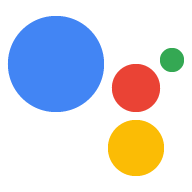اعتبارًا من 7 آب (أغسطس) 2019، تم إيقاف Orders v2 API نهائيًا واستبدالها بـ Orders v2. الإصدار 3. إذا كنت قد أنشأت إجراءً يعالج المعاملات المادية قبل لهذا التاريخ، يُرجى اتّباع هذا الدليل لتعديل الإجراء الخاص بك لاستخدام إصدار الطلبات 3.
التغييرات في واجهة برمجة التطبيقات
يعرض الإصدار 3 من Orders API التغييرات الرئيسية التالية من الإصدار 2:
- بنية الطلب: تحتوي بنية طلب الإصدار 3 على جميع وتفاصيل الطلبات، بدلاً من احتوائها على محتويات سلة التسوق فقط.
- تحديثات الطلبات - يعالج الإصدار 3 Orders API تحديثات الطلبات
بالإضافة إلى التعامل مع موضع الطلب، لذلك لا تحتاج نقطة النهاية إلى
استخدام واجهة برمجة تطبيقات المهام لإرسال تحديثات إلى المستخدمين حول طلباتهم. ترسل أيضًا
التحديثات باعتبارها طلبات التصحيح إلى واجهة برمجة التطبيقات Orders API التي تعدِّل البيانات الحالية
order، بدلاً من طلبات POST لإرسال تعديلات الحالة. - تسهيل الدفع: الإجراءات التي تستخدم Google Pay مع الإصدار 3 تدمج واجهة برمجة تطبيقات الطلبات تفاصيل بوابة الدفع في بنية JSON جديدة بقابلية التوسّع والامتثال لقوانين الاتحاد الأوروبي.
نقل بيانات Node.JS إلى الإصدار 3
اتّبِع الخطوات التالية لنقل إجراء يستخدم مكتبة برامج Node.JS.
1. إضافة علامة الإصدار 3 من الطلبات
يتم تحديث وظائف مكتبة العملاء التي استخدمتها لمعالجة المعاملات في الإصدار 3 من الطلبات، ما عليك سوى إضافة علامة إلى رمز توصيل الطلبات. يعدِّل الدوال لإرسال الإصدار 3 JSON.
أضِف الرمز التالي إلى طريقة توفّر المركبة:
const {dialogflow} = require('actions-on-google'); const app = dialogflow({ordersv3: true});
2. تعديل مجموعة سلة التسوّق
ProposedOrder
تم استبدال النوع بالنوع Order الأكثر تفصيلاً
الخاص بك. ارجع إلى مرجع JSON لتحويل سلة تسوّق ProposedOrder إلى
عربة تسوق Order.
3- تعديل مَعلمات الدفع
بنية معلومات الدفع في خطوة اقتراح الطلب بين إصدارات واجهة برمجة التطبيقات.
في طلب intent لـ actions.intent.TRANSACTION_DECISION، استبدل الطلب القديم
الكائن paymentOptions مع الكائن paymentParameters الجديد. معظم
الحقول الموجودة هي نفسها، احفظ لبعض التغييرات على جدول بيانات
البنية.
تعرض مقتطفات الرمز التالية مثالاً على السمة actions.intent.TRANSACTION_DECISION
طلب intent لـ Google Pay باستخدام الإصدار 3، وطلب إصدار 2 قديم لـ
والمقارنة.
conv.ask(new TransactionDecision({ orderOptions: { requestDeliveryAddress: false, userInfoOptions: { userInfoProperties: [ 'EMAIL', ], }, }, paymentParameters: { googlePaymentOption: { // facilitationSpec is expected to be a serialized JSON string facilitationSpec: JSON.stringify({ apiVersion: 2, apiVersionMinor: 0, merchantInfo: { merchantName: 'Example Merchant', }, allowedPaymentMethods: [ { type: 'CARD', parameters: { allowedAuthMethods: ['PAN_ONLY', 'CRYPTOGRAM_3DS'], allowedCardNetworks: [ 'AMEX', 'DISCOVER', 'JCB', 'MASTERCARD', 'VISA'], }, tokenizationSpecification: { type: 'PAYMENT_GATEWAY', parameters: { gateway: 'example', gatewayMerchantId: 'exampleGatewayMerchantId', }, }, }, ], transactionInfo: { totalPriceStatus: 'FINAL', totalPrice: '10.00', currencyCode: 'USD', }, }), }, }, presentationOptions: { actionDisplayName: 'PLACE_ORDER', }, order: order, }));
conv.ask(new TransactionDecision({ orderOptions: { requestDeliveryAddress: false, }, paymentOptions: { googleProvidedOptions: { prepaidCardDisallowed: false, supportedCardNetworks: ['VISA', 'AMEX', 'DISCOVER', 'MASTERCARD'], tokenizationParameters: { tokenizationType: 'PAYMENT_GATEWAY', // These will be provided by payment processor, // like Stripe, Braintree, Vantiv, Ayden, etc. parameters: { 'gateway': 'stripe', 'stripe:publishableKey': (conv.sandbox ? 'pk_test_key' : 'pk_live_key'), 'stripe:version': '2018-11-08' }, }, }, }, proposedOrder: order, }));
يُرجى العلم أنّ ملف JSON من Dialogflow أدناه يصف استجابة الرد التلقائي على الويب.
{ "payload": { "google": { "expectUserResponse": true, "systemIntent": { "intent": "actions.intent.TRANSACTION_DECISION", "data": { "@type": "type.googleapis.com/google.actions.transactions.v3.TransactionDecisionValueSpec", "orderOptions": { "requestDeliveryAddress": "false" }, "paymentParameters": { "googlePaymentOption": { "facilitationSpec": "{\"apiVersion\":2,\"apiVersionMinor\":0,\"merchantInfo\":{\"merchantName\":\"Example Merchant\"},\"allowedPaymentMethods\":[{\"type\":\"CARD\",\"parameters\":{\"allowedAuthMethods\":[\"PAN_ONLY\",\"CRYPTOGRAM_3DS\"],\"allowedCardNetworks\":[\"AMEX\",\"DISCOVER\",\"JCB\",\"MASTERCARD\",\"VISA\"]},\"tokenizationSpecification\":{\"type\":\"PAYMENT_GATEWAY\",\"parameters\":{\"gateway\":\"example\",\"gatewayMerchantId\":\"exampleGatewayMerchantId\"}}}],\"transactionInfo\":{\"totalPriceStatus\":\"FINAL\",\"totalPrice\":\"10.00\",\"currencyCode\":\"USD\"}}" } }, "presentationOptions": { "actionDisplayName": "PLACE_ORDER" }, "order": { "createTime": "2019-08-01T17:12:13.765Z", "lastUpdateTime": "2019-08-01T17:12:13.765Z", "merchantOrderId": "UNIQUE_ORDER_ID", "userVisibleOrderId": "USER_VISIBLE_ORDER_ID", "transactionMerchant": { "id": "http://www.example.com", "name": "Example Merchant" }, "contents": { "lineItems": [ { "id": "LINE_ITEM_ID", "name": "Pizza", "description": "A four cheese pizza.", "priceAttributes": [ { "type": "REGULAR", "name": "Line Item Price", "state": "ACTUAL", "amount": { "currencyCode": "USD", "amountInMicros": 8990000 }, "taxIncluded": true } ], "notes": [ "Extra cheese." ], "purchase": { "quantity": 1, "unitMeasure": { "measure": 1, "unit": "POUND" }, "itemOptions": [ { "id": "ITEM_OPTION_ID", "name": "Pepperoni", "prices": [ { "type": "REGULAR", "state": "ACTUAL", "name": "Item Price", "amount": { "currencyCode": "USD", "amountInMicros": 1000000 }, "taxIncluded": true } ], "note": "Extra pepperoni", "quantity": 1, "subOptions": [] } ] } } ] }, "buyerInfo": { "email": "janedoe@gmail.com", "firstName": "Jane", "lastName": "Doe", "displayName": "Jane Doe" }, "priceAttributes": [ { "type": "TOTAL", "name": "Total Price", "state": "ESTIMATE", "amount": { "currencyCode": "USD", "amountInMicros": 15770000 }, "taxIncluded": true }, { "type": "TAX", "name": "Tax", "state": "ESTIMATE", "amount": { "currencyCode": "USD", "amountInMicros": 3780000 }, "taxIncluded": true }, { "type": "SUBTOTAL", "name": "Subtotal", "state": "ESTIMATE", "amount": { "currencyCode": "USD", "amountInMicros": 9990000 }, "taxIncluded": true }, { "type": "DELIVERY", "name": "Delivery", "state": "ACTUAL", "amount": { "currencyCode": "USD", "amountInMicros": 2000000 }, "taxIncluded": true } ], "followUpActions": [ { "type": "VIEW_DETAILS", "title": "View details", "openUrlAction": { "url": "http://example.com" } }, { "type": "CALL", "title": "Call us", "openUrlAction": { "url": "tel:+16501112222" } }, { "type": "EMAIL", "title": "Email us", "openUrlAction": { "url": "mailto:person@example.com" } } ], "termsOfServiceUrl": "www.example.com", "note": "Sale event", "promotions": [ { "coupon": "COUPON_CODE" } ], "purchase": { "status": "CREATED", "userVisibleStatusLabel": "CREATED", "type": "FOOD", "returnsInfo": { "isReturnable": false, "daysToReturn": 1, "policyUrl": "http://www.example.com" }, "fulfillmentInfo": { "id": "FULFILLMENT_SERVICE_ID", "fulfillmentType": "DELIVERY", "expectedFulfillmentTime": { "timeIso8601": "2017-01-16T01:30:15.01Z" }, "location": { "zipCode": "94086", "city": "Sunnyvale", "postalAddress": { "regionCode": "US", "postalCode": "94086", "administrativeArea": "CA", "locality": "Sunnyvale", "addressLines": [ "222, Some other Street" ] } }, "price": { "type": "REGULAR", "name": "Delivery Price", "state": "ACTUAL", "amount": { "currencyCode": "USD", "amountInMicros": 2000000 }, "taxIncluded": true }, "fulfillmentContact": { "email": "johnjohnson@gmail.com", "firstName": "John", "lastName": "Johnson", "displayName": "John Johnson" } }, "purchaseLocationType": "ONLINE_PURCHASE" } } } } } } }
يُرجى العلم أنّ ملف JSON من Dialogflow أدناه يصف استجابة الرد التلقائي على الويب.
{ "payload": { "google": { "expectUserResponse": true, "systemIntent": { "intent": "actions.intent.TRANSACTION_DECISION", "data": { "@type": "type.googleapis.com/google.actions.v2.TransactionDecisionValueSpec", "orderOptions": { "requestDeliveryAddress": false }, "paymentOptions": { "googleProvidedOptions": { "prepaidCardDisallowed": false, "supportedCardNetworks": [ "VISA", "AMEX", "DISCOVER", "MASTERCARD" ], "tokenizationParameters": { "tokenizationType": "PAYMENT_GATEWAY", "parameters": { "gateway": "stripe", "stripe:publishableKey": "pk_test_key", "stripe:version": "2018-11-08" } } } }, "proposedOrder": { "id": "UNIQUE_ORDER_ID222", "cart": { "merchant": { "id": "book_store_id", "name": "A Book Store" }, "lineItems": [ { "name": "My Memoirs", "id": "mymemoirs_id", "price": { "amount": { "currencyCode": "USD", "nanos": 990000000, "units": 8 }, "type": "ACTUAL" }, "quantity": 1, "subLines": [ { "note": "By Bestselling Novelist" } ], "type": "REGULAR" }, { "name": "Biography", "id": "biography_id", "price": { "amount": { "currencyCode": "USD", "nanos": 990000000, "units": 10 }, "type": "ACTUAL" }, "quantity": 1, "subLines": [ { "note": "Signed copy" } ], "type": "REGULAR" } ], "notes": "Sale event", "otherItems": [] }, "otherItems": [ { "name": "Subtotal", "id": "subtotal", "price": { "amount": { "currencyCode": "USD", "nanos": 980000000, "units": 19 }, "type": "ESTIMATE" }, "type": "SUBTOTAL" }, { "name": "Tax", "id": "tax", "price": { "amount": { "currencyCode": "USD", "nanos": 780000000, "units": 2 }, "type": "ESTIMATE" }, "type": "TAX" } ], "totalPrice": { "amount": { "currencyCode": "USD", "nanos": 760000000, "units": 22 }, "type": "ESTIMATE" } } } } } } }
4. إرسال التعديلات باستخدام Orders API
يتعامل الإصدار 3 من Orders API مع تعديلات الطلبات، لذا لم تعُد بحاجة إلى
إرسال طلبات POST إلى واجهة برمجة تطبيقات الإجراءات. وبدلاً من ذلك، سترسِل طلب تصحيح
إلى Orders API التي تعدِّل محتوى عنصر Order.
استرداد رمز حامل جديد
يمكنك استخدام مفتاح حساب خدمة JSON نفسه الذي استخدمته لاسترداد رمز حامل مميز في واجهة برمجة تطبيقات الإجراءات، يجب طلب رمز حامل جديد من أجل واجهة برمجة تطبيقات الطلبات. استبدال مفتاح الخدمة برمز حامل مميّز باستخدام مكتبة برامج Google APIs و"https://www.googleapis.com/auth/actions.order.developer" النطاق.
يمكنك العثور على خطوات التثبيت والأمثلة في صفحة GitHub لمكتبة برامج واجهة برمجة التطبيقات.
يمكنك أيضًا الرجوع إلى order-update.js المعدّل في نموذج Node.js للاطّلاع على مثال لتبادل مفاتيح واجهة برمجة التطبيقات Orders API.
إرسال التعديلات
تتشابه عملية إرسال تحديث الطلب باستخدام Orders API مع عملية الإرسال يتم إجراء التحديثات باستخدام واجهة برمجة تطبيقات الإجراءات، إلا عند إرسال طلب تصحيح بدلاً من طلب POST. يجب أن يأخذ طلب التصحيح نص JSON من التنسيق التالي:
{ "orderUpdate": OrderUpdate" }
يختلف تنسيق OrderUpdate أيضًا في الإصدار 3. يُرجى الاطّلاع على مرجع طلب التصحيح.
وعدِّل حقول OrderUpdate وفقًا لذلك. مقتطف الرمز التالي
تعرض مثالاً على طلب تصحيح يعدّل حالة الطلب إلى "DELIVERED":
// Import the 'googleapis' module for authorizing the request. const {google} = require('googleapis'); // Import the 'request' module for sending an HTTP POST request. const request = require('request'); // Import the OrderUpdate class from the Actions on Google client library. const {OrderUpdate} = require('actions-on-google'); // Import the service account key used to authorize the request. Replace the string path with a path to your service account key. const key = require('./service-account.json'); // Create a new JWT client for the Actions API using credentials from the service account key. let jwtClient = new google.auth.JWT( key.client_email, null, key.private_key, ['https://www.googleapis.com/auth/actions.order.developer'], null ); // Authorize the client asynchronously, passing in a callback to run upon authorization. jwtClient.authorize((err, tokens) => { if (err) { console.log(err); return; } // Declare the ID of the order to update. const orderId = '<UNIQUE_MERCHANT_ORDER_ID>'; const orderUpdate = new OrderUpdate({ updateMask: [ 'lastUpdateTime', 'purchase.status', 'purchase.userVisibleStatusLabel', ].join(','), order: { merchantOrderId: orderId, lastUpdateTime: new Date().toISOString(), purchase: { status: 'DELIVERED', userVisibleStatusLabel: 'Order delivered', }, }, reason: 'Order status updated to delivered.', }); // Set up the PATCH request header and body, including the authorized token // and order update. const bearer = 'Bearer ' + tokens.access_token; const options = { method: 'PATCH', url: `https://actions.googleapis.com/v3/orders/${orderId}`, headers: { 'Authorization': bearer, }, body: { header: { 'isInSandbox': true, }, orderUpdate, }, json: true, }; // Send the PATCH request to the Orders API. request.patch(options, (err, httpResponse, body) => { if (err) { console.log('There was an error...'); console.log(err); return; } }); });
التعامل مع حالات الطلبات الإضافية
يتوافق الإصدار 3 من Orders API مع قيم حالة الطلب الإضافية. التي لم تكن متوفرة في الإصدار 2. ينبغي إرسال تحديثات الطلب لكل حالة ذات صلة بكل معاملة.
تعتبر قيم الحالة التالية جديدة في الإصدار 3:
IN_PREPARATION- يتم إعداد الطلب للشحن/التوصيل، مثل الطعام المطبوخة أو عنصر يتم تغليفه.READY_FOR_PICKUP- الطلب متاح للمستلمين استلامه.DELIVERED: تم تسليم الطلب إلى المستلم.OUT_OF_STOCK- هناك سلعة واحدة أو أكثر في الطلب غير متوفّرة.CHANGE_REQUESTED- طلب المستخدم إجراء تغيير على الطلب، وأصبح التغيير قيد المعالجة.
تم إيقاف الحالة FULFILLED نهائيًا واستبدالها بـ DELIVERED.
نقل Java إلى الإصدار 3
اتّبِع الخطوات التالية لنقل إجراء يستخدم مكتبة برامج Java.
1. تعديل مجموعة سلة التسوّق
ProposedOrder
تم استبدال النوع بالنوع Order الأكثر تفصيلاً
الخاص بك. ارجع إلى مرجع JSON لتحويل سلة تسوّق ProposedOrder إلى
عربة تسوق Order.
2. تعديل مَعلمات الدفع
بنية معلومات الدفع في خطوة اقتراح الطلب بين إصدارات واجهة برمجة التطبيقات.
في طلب intent لـ actions.intent.TRANSACTION_DECISION، استبدل الطلب القديم
الكائن paymentOptions مع الكائن paymentParameters الجديد. معظم
الحقول الموجودة هي نفسها، احفظ لبعض التغييرات على جدول بيانات
البنية.
تعرض مقتطفات الرمز التالية مثالاً على السمة actions.intent.TRANSACTION_DECISION
طلب intent لـ Google Pay باستخدام الإصدار 3، وطلب إصدار 2 قديم لـ
والمقارنة.
// Create order options OrderOptionsV3 orderOptions = new OrderOptionsV3() .setRequestDeliveryAddress(false) .setUserInfoOptions(new UserInfoOptions() .setUserInfoProperties(Collections.singletonList("EMAIL"))); // Create presentation options PresentationOptionsV3 presentationOptions = new PresentationOptionsV3() .setActionDisplayName("PLACE_ORDER"); // Create payment parameters JSONObject merchantInfo = new JSONObject(); merchantInfo.put("merchantName", "Example Merchant"); JSONObject facilitationSpec = new JSONObject(); facilitationSpec.put("apiVersion", 2); facilitationSpec.put("apiVersionMinor", 0); facilitationSpec.put("merchantInfo", merchantInfo); JSONObject allowedPaymentMethod = new JSONObject(); allowedPaymentMethod.put("type", "CARD"); JSONArray allowedAuthMethods = new JSONArray(); allowedAuthMethods.addAll(Arrays.asList("PAN_ONLY", "CRYPTOGRAM_3DS")); JSONArray allowedCardNetworks = new JSONArray(); allowedCardNetworks.addAll(Arrays.asList("AMEX", "DISCOVER", "JCB", "MASTERCARD", "VISA")); JSONObject allowedPaymentMethodParameters = new JSONObject(); allowedPaymentMethodParameters.put("allowedAuthMethods", allowedAuthMethods); allowedPaymentMethodParameters.put("allowedCardNetworks", allowedCardNetworks); allowedPaymentMethod.put("parameters", allowedPaymentMethodParameters); JSONObject tokenizationSpecificationParameters = new JSONObject(); tokenizationSpecificationParameters.put("gateway", "example"); tokenizationSpecificationParameters.put("gatewayMerchantId", "exampleGatewayMerchantId"); JSONObject tokenizationSpecification = new JSONObject(); tokenizationSpecification.put("type", "PAYMENT_GATEWAY"); tokenizationSpecification.put("parameters", tokenizationSpecificationParameters); allowedPaymentMethod.put("tokenizationSpecification", tokenizationSpecification); JSONArray allowedPaymentMethods = new JSONArray(); allowedPaymentMethods.add(allowedPaymentMethod); facilitationSpec.put("allowedPaymentMethods", allowedPaymentMethods); JSONObject transactionInfo = new JSONObject(); transactionInfo.put("totalPriceStatus", "FINAL"); transactionInfo.put("totalPrice", "10.00"); transactionInfo.put("currencyCode", "USD"); facilitationSpec.put("transactionInfo", transactionInfo); GooglePaymentOption googlePaymentOption = new GooglePaymentOption() .setFacilitationSpec(facilitationSpec.toJSONString()); PaymentParameters paymentParameters = new PaymentParameters() .setGooglePaymentOption(googlePaymentOption); // Ask for transaction decision return getResponseBuilder(request) .add("Placeholder for transaction decision text") .add(new TransactionDecision() .setOrder(order) .setOrderOptions(orderOptions) .setPresentationOptions(presentationOptions) .setPaymentParameters(paymentParameters) ) .build();
OrderOptions orderOptions; PaymentOptions paymentOptions; // Setup Google provided payment options Map<String, String> parameters = new HashMap<>(); parameters.put("gateway", "stripe"); parameters.put("stripe:publishableKey", request.isInSandbox() ? "pk_test_key" : "pk_live_key"); parameters.put("stripe:version", "2017-04-06"); PaymentMethodTokenizationParameters tokenizationParameters = new PaymentMethodTokenizationParameters() .setTokenizationType("PAYMENT_GATEWAY") .setParameters(parameters); orderOptions = new OrderOptions().setRequestDeliveryAddress(false); GoogleProvidedPaymentOptions googleProvidedPaymentOptions = new GoogleProvidedPaymentOptions() .setPrepaidCardDisallowed(false) .setSupportedCardNetworks(Arrays.asList("VISA", "AMEX")) .setTokenizationParameters(tokenizationParameters); paymentOptions = new PaymentOptions().setGoogleProvidedOptions(googleProvidedPaymentOptions); return getResponseBuilder(request) .add("Placeholder for transaction decision text") .add( new TransactionDecision() .setOrderOptions(orderOptions) .setPaymentOptions(paymentOptions) .setProposedOrder(proposedOrder)) .build();
يُرجى العلم أنّ ملف JSON من Dialogflow أدناه يصف استجابة الرد التلقائي على الويب.
{ "payload": { "google": { "expectUserResponse": true, "systemIntent": { "intent": "actions.intent.TRANSACTION_DECISION", "data": { "@type": "type.googleapis.com/google.actions.transactions.v3.TransactionDecisionValueSpec", "orderOptions": { "requestDeliveryAddress": "false" }, "paymentParameters": { "googlePaymentOption": { "facilitationSpec": "{\"apiVersion\":2,\"apiVersionMinor\":0,\"merchantInfo\":{\"merchantName\":\"Example Merchant\"},\"allowedPaymentMethods\":[{\"type\":\"CARD\",\"parameters\":{\"allowedAuthMethods\":[\"PAN_ONLY\",\"CRYPTOGRAM_3DS\"],\"allowedCardNetworks\":[\"AMEX\",\"DISCOVER\",\"JCB\",\"MASTERCARD\",\"VISA\"]},\"tokenizationSpecification\":{\"type\":\"PAYMENT_GATEWAY\",\"parameters\":{\"gateway\":\"example\",\"gatewayMerchantId\":\"exampleGatewayMerchantId\"}}}],\"transactionInfo\":{\"totalPriceStatus\":\"FINAL\",\"totalPrice\":\"10.00\",\"currencyCode\":\"USD\"}}" } }, "presentationOptions": { "actionDisplayName": "PLACE_ORDER" }, "order": { "createTime": "2019-08-01T17:12:13.765Z", "lastUpdateTime": "2019-08-01T17:12:13.765Z", "merchantOrderId": "UNIQUE_ORDER_ID", "userVisibleOrderId": "USER_VISIBLE_ORDER_ID", "transactionMerchant": { "id": "http://www.example.com", "name": "Example Merchant" }, "contents": { "lineItems": [ { "id": "LINE_ITEM_ID", "name": "Pizza", "description": "A four cheese pizza.", "priceAttributes": [ { "type": "REGULAR", "name": "Line Item Price", "state": "ACTUAL", "amount": { "currencyCode": "USD", "amountInMicros": 8990000 }, "taxIncluded": true } ], "notes": [ "Extra cheese." ], "purchase": { "quantity": 1, "unitMeasure": { "measure": 1, "unit": "POUND" }, "itemOptions": [ { "id": "ITEM_OPTION_ID", "name": "Pepperoni", "prices": [ { "type": "REGULAR", "state": "ACTUAL", "name": "Item Price", "amount": { "currencyCode": "USD", "amountInMicros": 1000000 }, "taxIncluded": true } ], "note": "Extra pepperoni", "quantity": 1, "subOptions": [] } ] } } ] }, "buyerInfo": { "email": "janedoe@gmail.com", "firstName": "Jane", "lastName": "Doe", "displayName": "Jane Doe" }, "priceAttributes": [ { "type": "TOTAL", "name": "Total Price", "state": "ESTIMATE", "amount": { "currencyCode": "USD", "amountInMicros": 15770000 }, "taxIncluded": true }, { "type": "TAX", "name": "Tax", "state": "ESTIMATE", "amount": { "currencyCode": "USD", "amountInMicros": 3780000 }, "taxIncluded": true }, { "type": "SUBTOTAL", "name": "Subtotal", "state": "ESTIMATE", "amount": { "currencyCode": "USD", "amountInMicros": 9990000 }, "taxIncluded": true }, { "type": "DELIVERY", "name": "Delivery", "state": "ACTUAL", "amount": { "currencyCode": "USD", "amountInMicros": 2000000 }, "taxIncluded": true } ], "followUpActions": [ { "type": "VIEW_DETAILS", "title": "View details", "openUrlAction": { "url": "http://example.com" } }, { "type": "CALL", "title": "Call us", "openUrlAction": { "url": "tel:+16501112222" } }, { "type": "EMAIL", "title": "Email us", "openUrlAction": { "url": "mailto:person@example.com" } } ], "termsOfServiceUrl": "www.example.com", "note": "Sale event", "promotions": [ { "coupon": "COUPON_CODE" } ], "purchase": { "status": "CREATED", "userVisibleStatusLabel": "CREATED", "type": "FOOD", "returnsInfo": { "isReturnable": false, "daysToReturn": 1, "policyUrl": "http://www.example.com" }, "fulfillmentInfo": { "id": "FULFILLMENT_SERVICE_ID", "fulfillmentType": "DELIVERY", "expectedFulfillmentTime": { "timeIso8601": "2017-01-16T01:30:15.01Z" }, "location": { "zipCode": "94086", "city": "Sunnyvale", "postalAddress": { "regionCode": "US", "postalCode": "94086", "administrativeArea": "CA", "locality": "Sunnyvale", "addressLines": [ "222, Some other Street" ] } }, "price": { "type": "REGULAR", "name": "Delivery Price", "state": "ACTUAL", "amount": { "currencyCode": "USD", "amountInMicros": 2000000 }, "taxIncluded": true }, "fulfillmentContact": { "email": "johnjohnson@gmail.com", "firstName": "John", "lastName": "Johnson", "displayName": "John Johnson" } }, "purchaseLocationType": "ONLINE_PURCHASE" } } } } } } }
يُرجى العلم أنّ ملف JSON من Dialogflow أدناه يصف استجابة الرد التلقائي على الويب.
{ "payload": { "google": { "expectUserResponse": true, "systemIntent": { "intent": "actions.intent.TRANSACTION_DECISION", "data": { "@type": "type.googleapis.com/google.actions.v2.TransactionDecisionValueSpec", "orderOptions": { "requestDeliveryAddress": false }, "paymentOptions": { "googleProvidedOptions": { "prepaidCardDisallowed": false, "supportedCardNetworks": [ "VISA", "AMEX", "DISCOVER", "MASTERCARD" ], "tokenizationParameters": { "tokenizationType": "PAYMENT_GATEWAY", "parameters": { "gateway": "stripe", "stripe:publishableKey": "pk_test_key", "stripe:version": "2018-11-08" } } } }, "proposedOrder": { "id": "UNIQUE_ORDER_ID222", "cart": { "merchant": { "id": "book_store_id", "name": "A Book Store" }, "lineItems": [ { "name": "My Memoirs", "id": "mymemoirs_id", "price": { "amount": { "currencyCode": "USD", "nanos": 990000000, "units": 8 }, "type": "ACTUAL" }, "quantity": 1, "subLines": [ { "note": "By Bestselling Novelist" } ], "type": "REGULAR" }, { "name": "Biography", "id": "biography_id", "price": { "amount": { "currencyCode": "USD", "nanos": 990000000, "units": 10 }, "type": "ACTUAL" }, "quantity": 1, "subLines": [ { "note": "Signed copy" } ], "type": "REGULAR" } ], "notes": "Sale event", "otherItems": [] }, "otherItems": [ { "name": "Subtotal", "id": "subtotal", "price": { "amount": { "currencyCode": "USD", "nanos": 980000000, "units": 19 }, "type": "ESTIMATE" }, "type": "SUBTOTAL" }, { "name": "Tax", "id": "tax", "price": { "amount": { "currencyCode": "USD", "nanos": 780000000, "units": 2 }, "type": "ESTIMATE" }, "type": "TAX" } ], "totalPrice": { "amount": { "currencyCode": "USD", "nanos": 760000000, "units": 22 }, "type": "ESTIMATE" } } } } } } }
3- إرسال التعديلات باستخدام Orders API
يتعامل الإصدار 3 من Orders API مع تعديلات الطلبات، لذا لم تعُد بحاجة إلى
إرسال طلبات POST إلى واجهة برمجة تطبيقات الإجراءات. وبدلاً من ذلك، سترسِل طلب تصحيح
إلى Orders API التي تعدِّل محتوى عنصر Order.
استرداد رمز حامل جديد
يمكنك استخدام مفتاح حساب خدمة JSON نفسه الذي استخدمته لاسترداد رمز حامل مميز في واجهة برمجة تطبيقات الإجراءات، يجب طلب رمز حامل جديد من أجل واجهة برمجة تطبيقات الطلبات. استبدال مفتاح الخدمة برمز حامل مميّز باستخدام مكتبة برامج Google APIs و"https://www.googleapis.com/auth/actions.order.developer" النطاق.
يمكنك العثور على خطوات التثبيت والأمثلة في صفحة GitHub لمكتبة برامج واجهة برمجة التطبيقات.
يمكنك أيضًا الرجوع إلى order-update.js المعدّل في نموذج Java للاطّلاع على مثال لتبادل مفاتيح واجهة برمجة التطبيقات Orders API.
إرسال التعديلات
تتشابه عملية إرسال تحديث الطلب باستخدام Orders API مع عملية الإرسال يتم إجراء التحديثات باستخدام واجهة برمجة تطبيقات الإجراءات، إلا عند إرسال طلب تصحيح بدلاً من طلب POST. يجب أن يأخذ طلب التصحيح نص JSON من التنسيق التالي:
{ "orderUpdate": OrderUpdate" }
يختلف تنسيق OrderUpdate أيضًا في الإصدار 3. يُرجى الاطّلاع على مرجع طلب التصحيح.
وعدِّل حقول OrderUpdate وفقًا لذلك. مقتطف الرمز التالي
تعرض مثالاً على طلب تصحيح يعدّل حالة الطلب إلى "DELIVERED":
// Create order update FieldMask fieldMask = FieldMask.newBuilder().addAllPaths(Arrays.asList( "last_update_time", "purchase.status", "purchase.userVisibleStatusLabel")) .build(); OrderUpdateV3 orderUpdate = new OrderUpdateV3() .setOrder(new OrderV3() .setMerchantOrderId(orderId) .setLastUpdateTime(Instant.now().toString()) .setPurchase(new PurchaseOrderExtension() .setStatus("DELIVERED") .setUserVisibleStatusLabel("Order delivered."))) .setUpdateMask(FieldMaskUtil.toString(fieldMask)) .setReason("Order status was updated to delivered."); // Setup JSON body containing order update JsonParser parser = new JsonParser(); JsonObject orderUpdateJson = parser.parse(new Gson().toJson(orderUpdate)).getAsJsonObject(); JsonObject body = new JsonObject(); body.add("orderUpdate", orderUpdateJson); JsonObject header = new JsonObject(); header.addProperty("isInSandbox", true); body.add("header", header); StringEntity entity = new StringEntity(body.toString()); entity.setContentType(ContentType.APPLICATION_JSON.getMimeType()); request.setEntity(entity); // Make request HttpClient httpClient = HttpClientBuilder.create().build(); HttpResponse response = httpClient.execute(request);
التعامل مع حالات الطلبات الإضافية
يتوافق الإصدار 3 من Orders API مع قيم حالة الطلب الإضافية. التي لم تكن متوفرة في الإصدار 2. ينبغي إرسال تحديثات الطلب لكل حالة ذات صلة بكل معاملة.
تعتبر قيم الحالة التالية جديدة في الإصدار 3:
IN_PREPARATION- يتم إعداد الطلب للشحن/التوصيل، مثل الطعام المطبوخة أو عنصر يتم تغليفه.READY_FOR_PICKUP- الطلب متاح للمستلمين استلامه.DELIVERED: تم تسليم الطلب إلى المستلم.OUT_OF_STOCK- هناك سلعة واحدة أو أكثر في الطلب غير متوفّرة.CHANGE_REQUESTED- طلب المستخدم إجراء تغيير على الطلب، وأصبح التغيير قيد المعالجة.
تم إيقاف الحالة FULFILLED نهائيًا واستبدالها بـ DELIVERED.