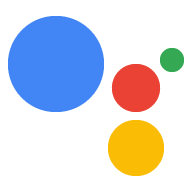A partir de 7 de agosto de 2019, a API Orders v2 foi descontinuada e substituída por Orders. versão 3. Se você tiver criado uma ação que lida com transações físicas antes nessa data, siga este guia para atualizar sua ação e usar os Orders v3.
Mudanças na API
A versão 3 da API Orders apresenta as seguintes mudanças principais em relação à versão 2:
- Estrutura de solicitação: a estrutura de pedidos da versão 3 contém todos os detalhes do pedido, em vez de conter apenas o conteúdo do carrinho.
- Atualizações de pedidos: a versão 3 da API Orders lida com atualizações de pedidos em
além de lidar com a realização do pedido, de modo que seu endpoint não precise
usar a API Actions para enviar aos usuários atualizações sobre os pedidos. Você também envia
atualizações como solicitações PATCH para a API Orders que atualizam o
objeto
order, em vez de solicitações POST para enviar atualizações de status. - Facilitação de pagamento: ações que usam o Google Pay com a versão 3 A API Orders aninha os detalhes do gateway de pagamento em uma nova estrutura JSON que permite maior extensibilidade e conformidade com as leis da UE.
Migrar o Node.JS para a v3
Siga estas etapas para migrar uma ação que usa a biblioteca de cliente do Node.JS.
1. Adicionar a sinalização Orders v3
As funções da biblioteca de cliente que você usou para processar transações foram atualizadas. para a versão 3 dos Pedidos, basta adicionar uma sinalização ao código de atendimento que atualiza as funções para enviar o JSON da versão 3.
Adicione o código a seguir ao fulfillment:
const {dialogflow} = require('actions-on-google'); const app = dialogflow({ordersv3: true});
2. Atualizar a montagem do carrinho
O ProposedOrder
foi substituído por um campo Order mais detalhado,
objeto. Consulte a referência do JSON para converter seu carrinho do ProposedOrder em
um carrinho de Order.
3. Atualizar parâmetros de pagamento
Estrutura das informações de pagamento na etapa da proposta do pedido é diferente entre as versões da API.
Na solicitação de intent actions.intent.TRANSACTION_DECISION, substitua a versão antiga
Objeto paymentOptions pelo novo objeto paymentParameters. A maioria
os campos contidos são os mesmos, exceto para algumas alterações
na estrutura dos preços.
Os snippets de código abaixo mostram um exemplo de actions.intent.TRANSACTION_DECISION.
solicitação de intent para o Google Pay usando a versão 3 e uma solicitação de versão 2 antiga para
comparação.
conv.ask(new TransactionDecision({ orderOptions: { requestDeliveryAddress: false, userInfoOptions: { userInfoProperties: [ 'EMAIL', ], }, }, paymentParameters: { googlePaymentOption: { // facilitationSpec is expected to be a serialized JSON string facilitationSpec: JSON.stringify({ apiVersion: 2, apiVersionMinor: 0, merchantInfo: { merchantName: 'Example Merchant', }, allowedPaymentMethods: [ { type: 'CARD', parameters: { allowedAuthMethods: ['PAN_ONLY', 'CRYPTOGRAM_3DS'], allowedCardNetworks: [ 'AMEX', 'DISCOVER', 'JCB', 'MASTERCARD', 'VISA'], }, tokenizationSpecification: { type: 'PAYMENT_GATEWAY', parameters: { gateway: 'example', gatewayMerchantId: 'exampleGatewayMerchantId', }, }, }, ], transactionInfo: { totalPriceStatus: 'FINAL', totalPrice: '10.00', currencyCode: 'USD', }, }), }, }, presentationOptions: { actionDisplayName: 'PLACE_ORDER', }, order: order, }));
conv.ask(new TransactionDecision({ orderOptions: { requestDeliveryAddress: false, }, paymentOptions: { googleProvidedOptions: { prepaidCardDisallowed: false, supportedCardNetworks: ['VISA', 'AMEX', 'DISCOVER', 'MASTERCARD'], tokenizationParameters: { tokenizationType: 'PAYMENT_GATEWAY', // These will be provided by payment processor, // like Stripe, Braintree, Vantiv, Ayden, etc. parameters: { 'gateway': 'stripe', 'stripe:publishableKey': (conv.sandbox ? 'pk_test_key' : 'pk_live_key'), 'stripe:version': '2018-11-08' }, }, }, }, proposedOrder: order, }));
Observe que o Dialogflow JSON abaixo descreve uma resposta de webhook.
{ "payload": { "google": { "expectUserResponse": true, "systemIntent": { "intent": "actions.intent.TRANSACTION_DECISION", "data": { "@type": "type.googleapis.com/google.actions.transactions.v3.TransactionDecisionValueSpec", "orderOptions": { "requestDeliveryAddress": "false" }, "paymentParameters": { "googlePaymentOption": { "facilitationSpec": "{\"apiVersion\":2,\"apiVersionMinor\":0,\"merchantInfo\":{\"merchantName\":\"Example Merchant\"},\"allowedPaymentMethods\":[{\"type\":\"CARD\",\"parameters\":{\"allowedAuthMethods\":[\"PAN_ONLY\",\"CRYPTOGRAM_3DS\"],\"allowedCardNetworks\":[\"AMEX\",\"DISCOVER\",\"JCB\",\"MASTERCARD\",\"VISA\"]},\"tokenizationSpecification\":{\"type\":\"PAYMENT_GATEWAY\",\"parameters\":{\"gateway\":\"example\",\"gatewayMerchantId\":\"exampleGatewayMerchantId\"}}}],\"transactionInfo\":{\"totalPriceStatus\":\"FINAL\",\"totalPrice\":\"10.00\",\"currencyCode\":\"USD\"}}" } }, "presentationOptions": { "actionDisplayName": "PLACE_ORDER" }, "order": { "createTime": "2019-08-01T17:12:13.765Z", "lastUpdateTime": "2019-08-01T17:12:13.765Z", "merchantOrderId": "UNIQUE_ORDER_ID", "userVisibleOrderId": "USER_VISIBLE_ORDER_ID", "transactionMerchant": { "id": "http://www.example.com", "name": "Example Merchant" }, "contents": { "lineItems": [ { "id": "LINE_ITEM_ID", "name": "Pizza", "description": "A four cheese pizza.", "priceAttributes": [ { "type": "REGULAR", "name": "Line Item Price", "state": "ACTUAL", "amount": { "currencyCode": "USD", "amountInMicros": 8990000 }, "taxIncluded": true } ], "notes": [ "Extra cheese." ], "purchase": { "quantity": 1, "unitMeasure": { "measure": 1, "unit": "POUND" }, "itemOptions": [ { "id": "ITEM_OPTION_ID", "name": "Pepperoni", "prices": [ { "type": "REGULAR", "state": "ACTUAL", "name": "Item Price", "amount": { "currencyCode": "USD", "amountInMicros": 1000000 }, "taxIncluded": true } ], "note": "Extra pepperoni", "quantity": 1, "subOptions": [] } ] } } ] }, "buyerInfo": { "email": "janedoe@gmail.com", "firstName": "Jane", "lastName": "Doe", "displayName": "Jane Doe" }, "priceAttributes": [ { "type": "TOTAL", "name": "Total Price", "state": "ESTIMATE", "amount": { "currencyCode": "USD", "amountInMicros": 15770000 }, "taxIncluded": true }, { "type": "TAX", "name": "Tax", "state": "ESTIMATE", "amount": { "currencyCode": "USD", "amountInMicros": 3780000 }, "taxIncluded": true }, { "type": "SUBTOTAL", "name": "Subtotal", "state": "ESTIMATE", "amount": { "currencyCode": "USD", "amountInMicros": 9990000 }, "taxIncluded": true }, { "type": "DELIVERY", "name": "Delivery", "state": "ACTUAL", "amount": { "currencyCode": "USD", "amountInMicros": 2000000 }, "taxIncluded": true } ], "followUpActions": [ { "type": "VIEW_DETAILS", "title": "View details", "openUrlAction": { "url": "http://example.com" } }, { "type": "CALL", "title": "Call us", "openUrlAction": { "url": "tel:+16501112222" } }, { "type": "EMAIL", "title": "Email us", "openUrlAction": { "url": "mailto:person@example.com" } } ], "termsOfServiceUrl": "www.example.com", "note": "Sale event", "promotions": [ { "coupon": "COUPON_CODE" } ], "purchase": { "status": "CREATED", "userVisibleStatusLabel": "CREATED", "type": "FOOD", "returnsInfo": { "isReturnable": false, "daysToReturn": 1, "policyUrl": "http://www.example.com" }, "fulfillmentInfo": { "id": "FULFILLMENT_SERVICE_ID", "fulfillmentType": "DELIVERY", "expectedFulfillmentTime": { "timeIso8601": "2017-01-16T01:30:15.01Z" }, "location": { "zipCode": "94086", "city": "Sunnyvale", "postalAddress": { "regionCode": "US", "postalCode": "94086", "administrativeArea": "CA", "locality": "Sunnyvale", "addressLines": [ "222, Some other Street" ] } }, "price": { "type": "REGULAR", "name": "Delivery Price", "state": "ACTUAL", "amount": { "currencyCode": "USD", "amountInMicros": 2000000 }, "taxIncluded": true }, "fulfillmentContact": { "email": "johnjohnson@gmail.com", "firstName": "John", "lastName": "Johnson", "displayName": "John Johnson" } }, "purchaseLocationType": "ONLINE_PURCHASE" } } } } } } }
Observe que o Dialogflow JSON abaixo descreve uma resposta de webhook.
{ "payload": { "google": { "expectUserResponse": true, "systemIntent": { "intent": "actions.intent.TRANSACTION_DECISION", "data": { "@type": "type.googleapis.com/google.actions.v2.TransactionDecisionValueSpec", "orderOptions": { "requestDeliveryAddress": false }, "paymentOptions": { "googleProvidedOptions": { "prepaidCardDisallowed": false, "supportedCardNetworks": [ "VISA", "AMEX", "DISCOVER", "MASTERCARD" ], "tokenizationParameters": { "tokenizationType": "PAYMENT_GATEWAY", "parameters": { "gateway": "stripe", "stripe:publishableKey": "pk_test_key", "stripe:version": "2018-11-08" } } } }, "proposedOrder": { "id": "UNIQUE_ORDER_ID222", "cart": { "merchant": { "id": "book_store_id", "name": "A Book Store" }, "lineItems": [ { "name": "My Memoirs", "id": "mymemoirs_id", "price": { "amount": { "currencyCode": "USD", "nanos": 990000000, "units": 8 }, "type": "ACTUAL" }, "quantity": 1, "subLines": [ { "note": "By Bestselling Novelist" } ], "type": "REGULAR" }, { "name": "Biography", "id": "biography_id", "price": { "amount": { "currencyCode": "USD", "nanos": 990000000, "units": 10 }, "type": "ACTUAL" }, "quantity": 1, "subLines": [ { "note": "Signed copy" } ], "type": "REGULAR" } ], "notes": "Sale event", "otherItems": [] }, "otherItems": [ { "name": "Subtotal", "id": "subtotal", "price": { "amount": { "currencyCode": "USD", "nanos": 980000000, "units": 19 }, "type": "ESTIMATE" }, "type": "SUBTOTAL" }, { "name": "Tax", "id": "tax", "price": { "amount": { "currencyCode": "USD", "nanos": 780000000, "units": 2 }, "type": "ESTIMATE" }, "type": "TAX" } ], "totalPrice": { "amount": { "currencyCode": "USD", "nanos": 760000000, "units": 22 }, "type": "ESTIMATE" } } } } } } }
4. Enviar atualizações com a API Orders
A versão 3 da API Orders lida com atualizações de pedidos. Assim, você não precisa mais
enviar solicitações POST para a API Actions. Em vez disso, envie uma solicitação PATCH
à API Orders que atualiza o conteúdo do seu objeto Order.
Recuperar um novo token do portador
É possível usar a mesma chave da conta de serviço JSON usada para recuperar um token do portador para a API Actions, você precisa solicitar um novo token do portador para a API Orders. Troque sua chave de serviço por um token do portador usando a biblioteca de cliente de APIs do Google e o "https://www.googleapis.com/auth/actions.order.developer" do projeto.
Você encontra etapas de instalação e exemplos na página do GitHub da biblioteca de cliente da API.
Também é possível referenciar o order-update.js atualizado na nossa amostra do Node.js para um exemplo de troca de chaves da API Orders.
Enviar atualizações
O processo de envio de uma atualização de pedido com a API Orders é semelhante ao envio atualizações com a API Actions, mesmo que você envie uma solicitação PATCH em vez de uma solicitação POST. A solicitação PATCH precisa pegar um corpo JSON do formato:
{ "orderUpdate": OrderUpdate" }
O formato OrderUpdate também é diferente na versão 3. Consulte a referência da solicitação PATCH.
e atualize os campos OrderUpdate adequadamente. O snippet de código a seguir
mostra um exemplo de solicitação PATCH que atualiza o status de um pedido para "DELIVERED":
// Import the 'googleapis' module for authorizing the request. const {google} = require('googleapis'); // Import the 'request' module for sending an HTTP POST request. const request = require('request'); // Import the OrderUpdate class from the Actions on Google client library. const {OrderUpdate} = require('actions-on-google'); // Import the service account key used to authorize the request. Replace the string path with a path to your service account key. const key = require('./service-account.json'); // Create a new JWT client for the Actions API using credentials from the service account key. let jwtClient = new google.auth.JWT( key.client_email, null, key.private_key, ['https://www.googleapis.com/auth/actions.order.developer'], null ); // Authorize the client asynchronously, passing in a callback to run upon authorization. jwtClient.authorize((err, tokens) => { if (err) { console.log(err); return; } // Declare the ID of the order to update. const orderId = '<UNIQUE_MERCHANT_ORDER_ID>'; const orderUpdate = new OrderUpdate({ updateMask: [ 'lastUpdateTime', 'purchase.status', 'purchase.userVisibleStatusLabel', ].join(','), order: { merchantOrderId: orderId, lastUpdateTime: new Date().toISOString(), purchase: { status: 'DELIVERED', userVisibleStatusLabel: 'Order delivered', }, }, reason: 'Order status updated to delivered.', }); // Set up the PATCH request header and body, including the authorized token // and order update. const bearer = 'Bearer ' + tokens.access_token; const options = { method: 'PATCH', url: `https://actions.googleapis.com/v3/orders/${orderId}`, headers: { 'Authorization': bearer, }, body: { header: { 'isInSandbox': true, }, orderUpdate, }, json: true, }; // Send the PATCH request to the Orders API. request.patch(options, (err, httpResponse, body) => { if (err) { console.log('There was an error...'); console.log(err); return; } }); });
Processar outros status de pedido
A versão 3 da API Orders é compatível com outros valores de status do pedido que não estavam disponíveis na versão 2. Você deve enviar do pedido atualizadas para cada status relevante para cada transação.
Os seguintes valores de status são novos na versão 3:
IN_PREPARATION- O pedido está sendo preparado para envio/entrega, como comida cozinhando ou embalando um item.READY_FOR_PICKUP: o pedido está disponível para retirada pelo destinatário.DELIVERED- O pedido foi entregue ao destinatárioOUT_OF_STOCK: um ou mais itens do pedido estão esgotados.CHANGE_REQUESTED– O usuário solicitou uma alteração no pedido, e a alteração é que estão sendo processados.
O status FULFILLED foi descontinuado e substituído por DELIVERED.
Migrar o Java para a v3
Siga estas etapas para migrar uma ação que usa a biblioteca de cliente Java.
1. Atualizar a montagem do carrinho
O ProposedOrder
foi substituído por um campo Order mais detalhado,
objeto. Consulte a referência do JSON para converter seu carrinho do ProposedOrder em
um carrinho de Order.
2. Atualizar parâmetros de pagamento
Estrutura das informações de pagamento na etapa da proposta do pedido é diferente entre as versões da API.
Na solicitação de intent actions.intent.TRANSACTION_DECISION, substitua a versão antiga
Objeto paymentOptions pelo novo objeto paymentParameters. A maioria
os campos contidos são os mesmos, exceto para algumas alterações
na estrutura dos preços.
Os snippets de código abaixo mostram um exemplo de actions.intent.TRANSACTION_DECISION.
solicitação de intent para o Google Pay usando a versão 3 e uma solicitação de versão 2 antiga para
comparação.
// Create order options OrderOptionsV3 orderOptions = new OrderOptionsV3() .setRequestDeliveryAddress(false) .setUserInfoOptions(new UserInfoOptions() .setUserInfoProperties(Collections.singletonList("EMAIL"))); // Create presentation options PresentationOptionsV3 presentationOptions = new PresentationOptionsV3() .setActionDisplayName("PLACE_ORDER"); // Create payment parameters JSONObject merchantInfo = new JSONObject(); merchantInfo.put("merchantName", "Example Merchant"); JSONObject facilitationSpec = new JSONObject(); facilitationSpec.put("apiVersion", 2); facilitationSpec.put("apiVersionMinor", 0); facilitationSpec.put("merchantInfo", merchantInfo); JSONObject allowedPaymentMethod = new JSONObject(); allowedPaymentMethod.put("type", "CARD"); JSONArray allowedAuthMethods = new JSONArray(); allowedAuthMethods.addAll(Arrays.asList("PAN_ONLY", "CRYPTOGRAM_3DS")); JSONArray allowedCardNetworks = new JSONArray(); allowedCardNetworks.addAll(Arrays.asList("AMEX", "DISCOVER", "JCB", "MASTERCARD", "VISA")); JSONObject allowedPaymentMethodParameters = new JSONObject(); allowedPaymentMethodParameters.put("allowedAuthMethods", allowedAuthMethods); allowedPaymentMethodParameters.put("allowedCardNetworks", allowedCardNetworks); allowedPaymentMethod.put("parameters", allowedPaymentMethodParameters); JSONObject tokenizationSpecificationParameters = new JSONObject(); tokenizationSpecificationParameters.put("gateway", "example"); tokenizationSpecificationParameters.put("gatewayMerchantId", "exampleGatewayMerchantId"); JSONObject tokenizationSpecification = new JSONObject(); tokenizationSpecification.put("type", "PAYMENT_GATEWAY"); tokenizationSpecification.put("parameters", tokenizationSpecificationParameters); allowedPaymentMethod.put("tokenizationSpecification", tokenizationSpecification); JSONArray allowedPaymentMethods = new JSONArray(); allowedPaymentMethods.add(allowedPaymentMethod); facilitationSpec.put("allowedPaymentMethods", allowedPaymentMethods); JSONObject transactionInfo = new JSONObject(); transactionInfo.put("totalPriceStatus", "FINAL"); transactionInfo.put("totalPrice", "10.00"); transactionInfo.put("currencyCode", "USD"); facilitationSpec.put("transactionInfo", transactionInfo); GooglePaymentOption googlePaymentOption = new GooglePaymentOption() .setFacilitationSpec(facilitationSpec.toJSONString()); PaymentParameters paymentParameters = new PaymentParameters() .setGooglePaymentOption(googlePaymentOption); // Ask for transaction decision return getResponseBuilder(request) .add("Placeholder for transaction decision text") .add(new TransactionDecision() .setOrder(order) .setOrderOptions(orderOptions) .setPresentationOptions(presentationOptions) .setPaymentParameters(paymentParameters) ) .build();
OrderOptions orderOptions; PaymentOptions paymentOptions; // Setup Google provided payment options Map<String, String> parameters = new HashMap<>(); parameters.put("gateway", "stripe"); parameters.put("stripe:publishableKey", request.isInSandbox() ? "pk_test_key" : "pk_live_key"); parameters.put("stripe:version", "2017-04-06"); PaymentMethodTokenizationParameters tokenizationParameters = new PaymentMethodTokenizationParameters() .setTokenizationType("PAYMENT_GATEWAY") .setParameters(parameters); orderOptions = new OrderOptions().setRequestDeliveryAddress(false); GoogleProvidedPaymentOptions googleProvidedPaymentOptions = new GoogleProvidedPaymentOptions() .setPrepaidCardDisallowed(false) .setSupportedCardNetworks(Arrays.asList("VISA", "AMEX")) .setTokenizationParameters(tokenizationParameters); paymentOptions = new PaymentOptions().setGoogleProvidedOptions(googleProvidedPaymentOptions); return getResponseBuilder(request) .add("Placeholder for transaction decision text") .add( new TransactionDecision() .setOrderOptions(orderOptions) .setPaymentOptions(paymentOptions) .setProposedOrder(proposedOrder)) .build();
Observe que o Dialogflow JSON abaixo descreve uma resposta de webhook.
{ "payload": { "google": { "expectUserResponse": true, "systemIntent": { "intent": "actions.intent.TRANSACTION_DECISION", "data": { "@type": "type.googleapis.com/google.actions.transactions.v3.TransactionDecisionValueSpec", "orderOptions": { "requestDeliveryAddress": "false" }, "paymentParameters": { "googlePaymentOption": { "facilitationSpec": "{\"apiVersion\":2,\"apiVersionMinor\":0,\"merchantInfo\":{\"merchantName\":\"Example Merchant\"},\"allowedPaymentMethods\":[{\"type\":\"CARD\",\"parameters\":{\"allowedAuthMethods\":[\"PAN_ONLY\",\"CRYPTOGRAM_3DS\"],\"allowedCardNetworks\":[\"AMEX\",\"DISCOVER\",\"JCB\",\"MASTERCARD\",\"VISA\"]},\"tokenizationSpecification\":{\"type\":\"PAYMENT_GATEWAY\",\"parameters\":{\"gateway\":\"example\",\"gatewayMerchantId\":\"exampleGatewayMerchantId\"}}}],\"transactionInfo\":{\"totalPriceStatus\":\"FINAL\",\"totalPrice\":\"10.00\",\"currencyCode\":\"USD\"}}" } }, "presentationOptions": { "actionDisplayName": "PLACE_ORDER" }, "order": { "createTime": "2019-08-01T17:12:13.765Z", "lastUpdateTime": "2019-08-01T17:12:13.765Z", "merchantOrderId": "UNIQUE_ORDER_ID", "userVisibleOrderId": "USER_VISIBLE_ORDER_ID", "transactionMerchant": { "id": "http://www.example.com", "name": "Example Merchant" }, "contents": { "lineItems": [ { "id": "LINE_ITEM_ID", "name": "Pizza", "description": "A four cheese pizza.", "priceAttributes": [ { "type": "REGULAR", "name": "Line Item Price", "state": "ACTUAL", "amount": { "currencyCode": "USD", "amountInMicros": 8990000 }, "taxIncluded": true } ], "notes": [ "Extra cheese." ], "purchase": { "quantity": 1, "unitMeasure": { "measure": 1, "unit": "POUND" }, "itemOptions": [ { "id": "ITEM_OPTION_ID", "name": "Pepperoni", "prices": [ { "type": "REGULAR", "state": "ACTUAL", "name": "Item Price", "amount": { "currencyCode": "USD", "amountInMicros": 1000000 }, "taxIncluded": true } ], "note": "Extra pepperoni", "quantity": 1, "subOptions": [] } ] } } ] }, "buyerInfo": { "email": "janedoe@gmail.com", "firstName": "Jane", "lastName": "Doe", "displayName": "Jane Doe" }, "priceAttributes": [ { "type": "TOTAL", "name": "Total Price", "state": "ESTIMATE", "amount": { "currencyCode": "USD", "amountInMicros": 15770000 }, "taxIncluded": true }, { "type": "TAX", "name": "Tax", "state": "ESTIMATE", "amount": { "currencyCode": "USD", "amountInMicros": 3780000 }, "taxIncluded": true }, { "type": "SUBTOTAL", "name": "Subtotal", "state": "ESTIMATE", "amount": { "currencyCode": "USD", "amountInMicros": 9990000 }, "taxIncluded": true }, { "type": "DELIVERY", "name": "Delivery", "state": "ACTUAL", "amount": { "currencyCode": "USD", "amountInMicros": 2000000 }, "taxIncluded": true } ], "followUpActions": [ { "type": "VIEW_DETAILS", "title": "View details", "openUrlAction": { "url": "http://example.com" } }, { "type": "CALL", "title": "Call us", "openUrlAction": { "url": "tel:+16501112222" } }, { "type": "EMAIL", "title": "Email us", "openUrlAction": { "url": "mailto:person@example.com" } } ], "termsOfServiceUrl": "www.example.com", "note": "Sale event", "promotions": [ { "coupon": "COUPON_CODE" } ], "purchase": { "status": "CREATED", "userVisibleStatusLabel": "CREATED", "type": "FOOD", "returnsInfo": { "isReturnable": false, "daysToReturn": 1, "policyUrl": "http://www.example.com" }, "fulfillmentInfo": { "id": "FULFILLMENT_SERVICE_ID", "fulfillmentType": "DELIVERY", "expectedFulfillmentTime": { "timeIso8601": "2017-01-16T01:30:15.01Z" }, "location": { "zipCode": "94086", "city": "Sunnyvale", "postalAddress": { "regionCode": "US", "postalCode": "94086", "administrativeArea": "CA", "locality": "Sunnyvale", "addressLines": [ "222, Some other Street" ] } }, "price": { "type": "REGULAR", "name": "Delivery Price", "state": "ACTUAL", "amount": { "currencyCode": "USD", "amountInMicros": 2000000 }, "taxIncluded": true }, "fulfillmentContact": { "email": "johnjohnson@gmail.com", "firstName": "John", "lastName": "Johnson", "displayName": "John Johnson" } }, "purchaseLocationType": "ONLINE_PURCHASE" } } } } } } }
Observe que o Dialogflow JSON abaixo descreve uma resposta de webhook.
{ "payload": { "google": { "expectUserResponse": true, "systemIntent": { "intent": "actions.intent.TRANSACTION_DECISION", "data": { "@type": "type.googleapis.com/google.actions.v2.TransactionDecisionValueSpec", "orderOptions": { "requestDeliveryAddress": false }, "paymentOptions": { "googleProvidedOptions": { "prepaidCardDisallowed": false, "supportedCardNetworks": [ "VISA", "AMEX", "DISCOVER", "MASTERCARD" ], "tokenizationParameters": { "tokenizationType": "PAYMENT_GATEWAY", "parameters": { "gateway": "stripe", "stripe:publishableKey": "pk_test_key", "stripe:version": "2018-11-08" } } } }, "proposedOrder": { "id": "UNIQUE_ORDER_ID222", "cart": { "merchant": { "id": "book_store_id", "name": "A Book Store" }, "lineItems": [ { "name": "My Memoirs", "id": "mymemoirs_id", "price": { "amount": { "currencyCode": "USD", "nanos": 990000000, "units": 8 }, "type": "ACTUAL" }, "quantity": 1, "subLines": [ { "note": "By Bestselling Novelist" } ], "type": "REGULAR" }, { "name": "Biography", "id": "biography_id", "price": { "amount": { "currencyCode": "USD", "nanos": 990000000, "units": 10 }, "type": "ACTUAL" }, "quantity": 1, "subLines": [ { "note": "Signed copy" } ], "type": "REGULAR" } ], "notes": "Sale event", "otherItems": [] }, "otherItems": [ { "name": "Subtotal", "id": "subtotal", "price": { "amount": { "currencyCode": "USD", "nanos": 980000000, "units": 19 }, "type": "ESTIMATE" }, "type": "SUBTOTAL" }, { "name": "Tax", "id": "tax", "price": { "amount": { "currencyCode": "USD", "nanos": 780000000, "units": 2 }, "type": "ESTIMATE" }, "type": "TAX" } ], "totalPrice": { "amount": { "currencyCode": "USD", "nanos": 760000000, "units": 22 }, "type": "ESTIMATE" } } } } } } }
3. Enviar atualizações com a API Orders
A versão 3 da API Orders lida com atualizações de pedidos. Assim, você não precisa mais
enviar solicitações POST para a API Actions. Em vez disso, envie uma solicitação PATCH
à API Orders que atualiza o conteúdo do seu objeto Order.
Recuperar um novo token do portador
É possível usar a mesma chave da conta de serviço JSON usada para recuperar um token do portador para a API Actions, você precisa solicitar um novo token do portador para a API Orders. Troque sua chave de serviço por um token do portador usando a biblioteca de cliente de APIs do Google e o "https://www.googleapis.com/auth/actions.order.developer" do projeto.
Você encontra etapas de instalação e exemplos na página do GitHub da biblioteca de cliente da API.
Também é possível referenciar o order-update.js atualizado na nossa amostra de Java para um exemplo de troca de chaves de API Orders.
Enviar atualizações
O processo de envio de uma atualização de pedido com a API Orders é semelhante ao envio atualizações com a API Actions, mesmo que você envie uma solicitação PATCH em vez de uma solicitação POST. A solicitação PATCH precisa pegar um corpo JSON do formato:
{ "orderUpdate": OrderUpdate" }
O formato OrderUpdate também é diferente na versão 3. Consulte a referência da solicitação PATCH.
e atualize os campos OrderUpdate adequadamente. O snippet de código a seguir
mostra um exemplo de solicitação PATCH que atualiza o status de um pedido para "DELIVERED":
// Create order update FieldMask fieldMask = FieldMask.newBuilder().addAllPaths(Arrays.asList( "last_update_time", "purchase.status", "purchase.userVisibleStatusLabel")) .build(); OrderUpdateV3 orderUpdate = new OrderUpdateV3() .setOrder(new OrderV3() .setMerchantOrderId(orderId) .setLastUpdateTime(Instant.now().toString()) .setPurchase(new PurchaseOrderExtension() .setStatus("DELIVERED") .setUserVisibleStatusLabel("Order delivered."))) .setUpdateMask(FieldMaskUtil.toString(fieldMask)) .setReason("Order status was updated to delivered."); // Setup JSON body containing order update JsonParser parser = new JsonParser(); JsonObject orderUpdateJson = parser.parse(new Gson().toJson(orderUpdate)).getAsJsonObject(); JsonObject body = new JsonObject(); body.add("orderUpdate", orderUpdateJson); JsonObject header = new JsonObject(); header.addProperty("isInSandbox", true); body.add("header", header); StringEntity entity = new StringEntity(body.toString()); entity.setContentType(ContentType.APPLICATION_JSON.getMimeType()); request.setEntity(entity); // Make request HttpClient httpClient = HttpClientBuilder.create().build(); HttpResponse response = httpClient.execute(request);
Processar outros status de pedido
A versão 3 da API Orders é compatível com outros valores de status do pedido que não estavam disponíveis na versão 2. Você deve enviar do pedido atualizadas para cada status relevante para cada transação.
Os seguintes valores de status são novos na versão 3:
IN_PREPARATION- O pedido está sendo preparado para envio/entrega, como comida cozinhando ou embalando um item.READY_FOR_PICKUP: o pedido está disponível para retirada pelo destinatário.DELIVERED- O pedido foi entregue ao destinatárioOUT_OF_STOCK: um ou mais itens do pedido estão esgotados.CHANGE_REQUESTED– O usuário solicitou uma alteração no pedido, e a alteração é que estão sendo processados.
O status FULFILLED foi descontinuado e substituído por DELIVERED.