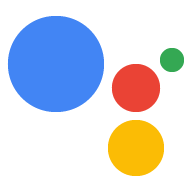ב-7 באוגוסט 2019 ממשק ה-API של Order v2 הוצא משימוש והוחלף ב-Orders גרסה 3. אם בנית פעולה שמטפלת בעסקאות פיזיות לפני כדי לעדכן את הפעולה לשימוש בהזמנות גרסה 3, יש לפעול לפי המדריך הזה.
שינויים ב-API
גרסה 3 של Orders API כוללת את השינויים העיקריים הבאים מגרסה 2:
- מבנה הבקשה – מבנה ההזמנה של גרסה 3 מכיל את כל פרטי ההזמנה, ולא לכלול רק את תוכן עגלת הקניות.
- עדכוני הזמנות - גרסה 3 Orders API מטפל בעדכוני הזמנות ב
בנוסף לטיפול במיקום ההזמנה, כך שנקודת הקצה לא צריכה
להשתמש ב-Actions API כדי לשלוח למשתמשים עדכונים לגבי ההזמנות שלהם. אתה גם שולח
עדכונים כבקשות PATCH ל-Orders API שמעדכנות את
אובייקט
order, במקום בקשות POST לשליחת עדכוני סטטוס. - אמצעי תשלום – פעולות שנעשה בהן שימוש ב-Google Pay בגרסה 3 ה-API של ההזמנות מכניס את הפרטים של שער התשלומים שלהן במבנה JSON חדש, מאפשרות הרחבה ותאימות רבה יותר לחוקי האיחוד האירופי.
העברת Node.JS לגרסה 3
יש לבצע את השלבים הבאים כדי להעביר פעולה שמשתמשת בספריית הלקוח של Node.JS.
1. הוספת הדגל של הזמנות גרסה 3
הפונקציות של ספריית הלקוח שבהן השתמשת כדי לטפל בעסקאות מתעדכנות להזמנות בגרסה 3 צריך רק להוסיף דגל לקוד האספקה שמעדכנו את הפונקציות לשליחת גרסה 3 של JSON.
צריך להוסיף את הקוד הבא למילוי ההזמנות:
const {dialogflow} = require('actions-on-google'); const app = dialogflow({ordersv3: true});
2. עדכון הרכבה של עגלת הקניות
ProposedOrder
הסוג הוחלף בשדה Order המפורט יותר
לאובייקט. צריך לעיין בהפניה ל-JSON כדי להמיר את עגלת הקניות שלך ב-ProposedOrder
עגלת קניות של Order.
3. עדכון פרמטרים של תשלומים
המבנה של פרטי התשלום בשלב הצעת ההזמנה שונה בין גרסאות API.
בבקשת ה-Intent של actions.intent.TRANSACTION_DECISION, צריך להחליף את
האובייקט paymentOptions עם האובייקט paymentParameters החדש. רוב
השדות הכלולים זהים, שמירת השינויים בכמה שינויים באובייקט ה-JSON
שלנו.
בקטעי הקוד הבאים מוצגת דוגמה actions.intent.TRANSACTION_DECISION
בקשת Intent ב-Google Pay עם גרסה 3, ובקשת גרסה 2 ישנה.
להשוואה.
conv.ask(new TransactionDecision({ orderOptions: { requestDeliveryAddress: false, userInfoOptions: { userInfoProperties: [ 'EMAIL', ], }, }, paymentParameters: { googlePaymentOption: { // facilitationSpec is expected to be a serialized JSON string facilitationSpec: JSON.stringify({ apiVersion: 2, apiVersionMinor: 0, merchantInfo: { merchantName: 'Example Merchant', }, allowedPaymentMethods: [ { type: 'CARD', parameters: { allowedAuthMethods: ['PAN_ONLY', 'CRYPTOGRAM_3DS'], allowedCardNetworks: [ 'AMEX', 'DISCOVER', 'JCB', 'MASTERCARD', 'VISA'], }, tokenizationSpecification: { type: 'PAYMENT_GATEWAY', parameters: { gateway: 'example', gatewayMerchantId: 'exampleGatewayMerchantId', }, }, }, ], transactionInfo: { totalPriceStatus: 'FINAL', totalPrice: '10.00', currencyCode: 'USD', }, }), }, }, presentationOptions: { actionDisplayName: 'PLACE_ORDER', }, order: order, }));
conv.ask(new TransactionDecision({ orderOptions: { requestDeliveryAddress: false, }, paymentOptions: { googleProvidedOptions: { prepaidCardDisallowed: false, supportedCardNetworks: ['VISA', 'AMEX', 'DISCOVER', 'MASTERCARD'], tokenizationParameters: { tokenizationType: 'PAYMENT_GATEWAY', // These will be provided by payment processor, // like Stripe, Braintree, Vantiv, Ayden, etc. parameters: { 'gateway': 'stripe', 'stripe:publishableKey': (conv.sandbox ? 'pk_test_key' : 'pk_live_key'), 'stripe:version': '2018-11-08' }, }, }, }, proposedOrder: order, }));
חשוב לשים לב שב-Dialogflow JSON שבהמשך מתוארת תגובת webhook.
{ "payload": { "google": { "expectUserResponse": true, "systemIntent": { "intent": "actions.intent.TRANSACTION_DECISION", "data": { "@type": "type.googleapis.com/google.actions.transactions.v3.TransactionDecisionValueSpec", "orderOptions": { "requestDeliveryAddress": "false" }, "paymentParameters": { "googlePaymentOption": { "facilitationSpec": "{\"apiVersion\":2,\"apiVersionMinor\":0,\"merchantInfo\":{\"merchantName\":\"Example Merchant\"},\"allowedPaymentMethods\":[{\"type\":\"CARD\",\"parameters\":{\"allowedAuthMethods\":[\"PAN_ONLY\",\"CRYPTOGRAM_3DS\"],\"allowedCardNetworks\":[\"AMEX\",\"DISCOVER\",\"JCB\",\"MASTERCARD\",\"VISA\"]},\"tokenizationSpecification\":{\"type\":\"PAYMENT_GATEWAY\",\"parameters\":{\"gateway\":\"example\",\"gatewayMerchantId\":\"exampleGatewayMerchantId\"}}}],\"transactionInfo\":{\"totalPriceStatus\":\"FINAL\",\"totalPrice\":\"10.00\",\"currencyCode\":\"USD\"}}" } }, "presentationOptions": { "actionDisplayName": "PLACE_ORDER" }, "order": { "createTime": "2019-08-01T17:12:13.765Z", "lastUpdateTime": "2019-08-01T17:12:13.765Z", "merchantOrderId": "UNIQUE_ORDER_ID", "userVisibleOrderId": "USER_VISIBLE_ORDER_ID", "transactionMerchant": { "id": "http://www.example.com", "name": "Example Merchant" }, "contents": { "lineItems": [ { "id": "LINE_ITEM_ID", "name": "Pizza", "description": "A four cheese pizza.", "priceAttributes": [ { "type": "REGULAR", "name": "Line Item Price", "state": "ACTUAL", "amount": { "currencyCode": "USD", "amountInMicros": 8990000 }, "taxIncluded": true } ], "notes": [ "Extra cheese." ], "purchase": { "quantity": 1, "unitMeasure": { "measure": 1, "unit": "POUND" }, "itemOptions": [ { "id": "ITEM_OPTION_ID", "name": "Pepperoni", "prices": [ { "type": "REGULAR", "state": "ACTUAL", "name": "Item Price", "amount": { "currencyCode": "USD", "amountInMicros": 1000000 }, "taxIncluded": true } ], "note": "Extra pepperoni", "quantity": 1, "subOptions": [] } ] } } ] }, "buyerInfo": { "email": "janedoe@gmail.com", "firstName": "Jane", "lastName": "Doe", "displayName": "Jane Doe" }, "priceAttributes": [ { "type": "TOTAL", "name": "Total Price", "state": "ESTIMATE", "amount": { "currencyCode": "USD", "amountInMicros": 15770000 }, "taxIncluded": true }, { "type": "TAX", "name": "Tax", "state": "ESTIMATE", "amount": { "currencyCode": "USD", "amountInMicros": 3780000 }, "taxIncluded": true }, { "type": "SUBTOTAL", "name": "Subtotal", "state": "ESTIMATE", "amount": { "currencyCode": "USD", "amountInMicros": 9990000 }, "taxIncluded": true }, { "type": "DELIVERY", "name": "Delivery", "state": "ACTUAL", "amount": { "currencyCode": "USD", "amountInMicros": 2000000 }, "taxIncluded": true } ], "followUpActions": [ { "type": "VIEW_DETAILS", "title": "View details", "openUrlAction": { "url": "http://example.com" } }, { "type": "CALL", "title": "Call us", "openUrlAction": { "url": "tel:+16501112222" } }, { "type": "EMAIL", "title": "Email us", "openUrlAction": { "url": "mailto:person@example.com" } } ], "termsOfServiceUrl": "www.example.com", "note": "Sale event", "promotions": [ { "coupon": "COUPON_CODE" } ], "purchase": { "status": "CREATED", "userVisibleStatusLabel": "CREATED", "type": "FOOD", "returnsInfo": { "isReturnable": false, "daysToReturn": 1, "policyUrl": "http://www.example.com" }, "fulfillmentInfo": { "id": "FULFILLMENT_SERVICE_ID", "fulfillmentType": "DELIVERY", "expectedFulfillmentTime": { "timeIso8601": "2017-01-16T01:30:15.01Z" }, "location": { "zipCode": "94086", "city": "Sunnyvale", "postalAddress": { "regionCode": "US", "postalCode": "94086", "administrativeArea": "CA", "locality": "Sunnyvale", "addressLines": [ "222, Some other Street" ] } }, "price": { "type": "REGULAR", "name": "Delivery Price", "state": "ACTUAL", "amount": { "currencyCode": "USD", "amountInMicros": 2000000 }, "taxIncluded": true }, "fulfillmentContact": { "email": "johnjohnson@gmail.com", "firstName": "John", "lastName": "Johnson", "displayName": "John Johnson" } }, "purchaseLocationType": "ONLINE_PURCHASE" } } } } } } }
חשוב לשים לב שב-Dialogflow JSON שבהמשך מתוארת תגובת webhook.
{ "payload": { "google": { "expectUserResponse": true, "systemIntent": { "intent": "actions.intent.TRANSACTION_DECISION", "data": { "@type": "type.googleapis.com/google.actions.v2.TransactionDecisionValueSpec", "orderOptions": { "requestDeliveryAddress": false }, "paymentOptions": { "googleProvidedOptions": { "prepaidCardDisallowed": false, "supportedCardNetworks": [ "VISA", "AMEX", "DISCOVER", "MASTERCARD" ], "tokenizationParameters": { "tokenizationType": "PAYMENT_GATEWAY", "parameters": { "gateway": "stripe", "stripe:publishableKey": "pk_test_key", "stripe:version": "2018-11-08" } } } }, "proposedOrder": { "id": "UNIQUE_ORDER_ID222", "cart": { "merchant": { "id": "book_store_id", "name": "A Book Store" }, "lineItems": [ { "name": "My Memoirs", "id": "mymemoirs_id", "price": { "amount": { "currencyCode": "USD", "nanos": 990000000, "units": 8 }, "type": "ACTUAL" }, "quantity": 1, "subLines": [ { "note": "By Bestselling Novelist" } ], "type": "REGULAR" }, { "name": "Biography", "id": "biography_id", "price": { "amount": { "currencyCode": "USD", "nanos": 990000000, "units": 10 }, "type": "ACTUAL" }, "quantity": 1, "subLines": [ { "note": "Signed copy" } ], "type": "REGULAR" } ], "notes": "Sale event", "otherItems": [] }, "otherItems": [ { "name": "Subtotal", "id": "subtotal", "price": { "amount": { "currencyCode": "USD", "nanos": 980000000, "units": 19 }, "type": "ESTIMATE" }, "type": "SUBTOTAL" }, { "name": "Tax", "id": "tax", "price": { "amount": { "currencyCode": "USD", "nanos": 780000000, "units": 2 }, "type": "ESTIMATE" }, "type": "TAX" } ], "totalPrice": { "amount": { "currencyCode": "USD", "nanos": 760000000, "units": 22 }, "type": "ESTIMATE" } } } } } } }
4. שליחת עדכונים באמצעות Orders API
גרסה 3 של Orders API מטפלת בעדכוני הזמנות, כך שכבר לא צריך
לשלוח בקשות POST ל-Actions API. במקום זאת, שולחים בקשת PATCH
ל-Orders API שמעדכן את התוכן של האובייקט Order.
אחזור אסימון חדש למוכ"ז
אפשר להשתמש באותו מפתח חשבון שירות של JSON שבו השתמשתם כדי לאחזר אסימון למוכ"ז ל-Actions API, צריך לבקש אסימון למוכ"ז חדש עבור ה-Orders API. המרת מפתח השירות באסימון למוכ"ז באמצעות ספריית הלקוח של Google APIs ובכתובת "https://www.googleapis.com/auth/actions.order.developer". היקף.
שלבי ההתקנה ודוגמאות מופיעים בספריית הלקוח של ה-API בדף GitHub.
אתם יכולים גם לעיין ב-order-update.js המעודכן בדוגמה של Node.js כדי לראות דוגמה להחלפת מפתחות של Orders API.
שליחת עדכונים
תהליך שליחת עדכון הזמנה באמצעות Orders API דומה לתהליך של שליחה עדכונים עם Actions API, למרות ששולחים בקשת PATCH במקום בקשת POST. בקשת PATCH צריכה לקחת גוף JSON בפורמט הבא:
{ "orderUpdate": OrderUpdate" }
גם הפורמט OrderUpdate שונה בגרסה 3. מידע נוסף זמין בחומר העזר בנושא בקשת PATCH
ולעדכן את השדות OrderUpdate בהתאם. קטע הקוד הבא
מציג דוגמה לבקשת PATCH שמעדכנת את הסטטוס של הזמנה ל-"DELIVERED":
// Import the 'googleapis' module for authorizing the request. const {google} = require('googleapis'); // Import the 'request' module for sending an HTTP POST request. const request = require('request'); // Import the OrderUpdate class from the Actions on Google client library. const {OrderUpdate} = require('actions-on-google'); // Import the service account key used to authorize the request. Replace the string path with a path to your service account key. const key = require('./service-account.json'); // Create a new JWT client for the Actions API using credentials from the service account key. let jwtClient = new google.auth.JWT( key.client_email, null, key.private_key, ['https://www.googleapis.com/auth/actions.order.developer'], null ); // Authorize the client asynchronously, passing in a callback to run upon authorization. jwtClient.authorize((err, tokens) => { if (err) { console.log(err); return; } // Declare the ID of the order to update. const orderId = '<UNIQUE_MERCHANT_ORDER_ID>'; const orderUpdate = new OrderUpdate({ updateMask: [ 'lastUpdateTime', 'purchase.status', 'purchase.userVisibleStatusLabel', ].join(','), order: { merchantOrderId: orderId, lastUpdateTime: new Date().toISOString(), purchase: { status: 'DELIVERED', userVisibleStatusLabel: 'Order delivered', }, }, reason: 'Order status updated to delivered.', }); // Set up the PATCH request header and body, including the authorized token // and order update. const bearer = 'Bearer ' + tokens.access_token; const options = { method: 'PATCH', url: `https://actions.googleapis.com/v3/orders/${orderId}`, headers: { 'Authorization': bearer, }, body: { header: { 'isInSandbox': true, }, orderUpdate, }, json: true, }; // Send the PATCH request to the Orders API. request.patch(options, (err, httpResponse, body) => { if (err) { console.log('There was an error...'); console.log(err); return; } }); });
איך מטפלים בסטטוסים נוספים של הזמנות
גרסה 3 של Orders API תומכת בערכים נוספים של סטטוס הזמנה שלא היו זמינים בגרסה 2. עליך לשלוח הזמנה מתעדכנת לגבי כל סטטוס שרלוונטי לכל עסקה.
ערכי הסטטוס הבאים חדשים לגרסה 3:
IN_PREPARATION– ההזמנה נמצאת בהכנה למשלוח או למשלוח, למשל אוכל מבשלים או פריט שנארז.READY_FOR_PICKUP– ההזמנה זמינה לאיסוף על ידי הנמען.DELIVERED- ההזמנה נמסרה לנמעןOUT_OF_STOCK– פריט אחד או יותר בהזמנה חסרים במלאי.CHANGE_REQUESTED– המשתמש ביקש לשנות את ההזמנה, והשינוי בתהליך עיבוד.
הסטטוס FULFILLED הוצא משימוש והוחלף בסטטוס DELIVERED.
העברת Java לגרסה 3
כדי להעביר פעולה שמשתמשת בספריית הלקוח של Java, צריך לבצע את השלבים הבאים.
1. עדכון הרכבה של עגלת הקניות
ProposedOrder
הסוג הוחלף בשדה Order המפורט יותר
לאובייקט. צריך לעיין בהפניה ל-JSON כדי להמיר את עגלת הקניות שלך ב-ProposedOrder
עגלת קניות של Order.
2. עדכון פרמטרים של תשלומים
המבנה של פרטי התשלום בשלב הצעת ההזמנה שונה בין גרסאות API.
בבקשת ה-Intent של actions.intent.TRANSACTION_DECISION, צריך להחליף את
האובייקט paymentOptions עם האובייקט paymentParameters החדש. רוב
השדות הכלולים זהים, שמירה לכמה שינויים של אובייקט ה-JSON
שלנו.
בקטעי הקוד הבאים מוצגת דוגמה actions.intent.TRANSACTION_DECISION
בקשת Intent ב-Google Pay עם גרסה 3, ובקשת גרסה 2 ישנה.
להשוואה.
// Create order options OrderOptionsV3 orderOptions = new OrderOptionsV3() .setRequestDeliveryAddress(false) .setUserInfoOptions(new UserInfoOptions() .setUserInfoProperties(Collections.singletonList("EMAIL"))); // Create presentation options PresentationOptionsV3 presentationOptions = new PresentationOptionsV3() .setActionDisplayName("PLACE_ORDER"); // Create payment parameters JSONObject merchantInfo = new JSONObject(); merchantInfo.put("merchantName", "Example Merchant"); JSONObject facilitationSpec = new JSONObject(); facilitationSpec.put("apiVersion", 2); facilitationSpec.put("apiVersionMinor", 0); facilitationSpec.put("merchantInfo", merchantInfo); JSONObject allowedPaymentMethod = new JSONObject(); allowedPaymentMethod.put("type", "CARD"); JSONArray allowedAuthMethods = new JSONArray(); allowedAuthMethods.addAll(Arrays.asList("PAN_ONLY", "CRYPTOGRAM_3DS")); JSONArray allowedCardNetworks = new JSONArray(); allowedCardNetworks.addAll(Arrays.asList("AMEX", "DISCOVER", "JCB", "MASTERCARD", "VISA")); JSONObject allowedPaymentMethodParameters = new JSONObject(); allowedPaymentMethodParameters.put("allowedAuthMethods", allowedAuthMethods); allowedPaymentMethodParameters.put("allowedCardNetworks", allowedCardNetworks); allowedPaymentMethod.put("parameters", allowedPaymentMethodParameters); JSONObject tokenizationSpecificationParameters = new JSONObject(); tokenizationSpecificationParameters.put("gateway", "example"); tokenizationSpecificationParameters.put("gatewayMerchantId", "exampleGatewayMerchantId"); JSONObject tokenizationSpecification = new JSONObject(); tokenizationSpecification.put("type", "PAYMENT_GATEWAY"); tokenizationSpecification.put("parameters", tokenizationSpecificationParameters); allowedPaymentMethod.put("tokenizationSpecification", tokenizationSpecification); JSONArray allowedPaymentMethods = new JSONArray(); allowedPaymentMethods.add(allowedPaymentMethod); facilitationSpec.put("allowedPaymentMethods", allowedPaymentMethods); JSONObject transactionInfo = new JSONObject(); transactionInfo.put("totalPriceStatus", "FINAL"); transactionInfo.put("totalPrice", "10.00"); transactionInfo.put("currencyCode", "USD"); facilitationSpec.put("transactionInfo", transactionInfo); GooglePaymentOption googlePaymentOption = new GooglePaymentOption() .setFacilitationSpec(facilitationSpec.toJSONString()); PaymentParameters paymentParameters = new PaymentParameters() .setGooglePaymentOption(googlePaymentOption); // Ask for transaction decision return getResponseBuilder(request) .add("Placeholder for transaction decision text") .add(new TransactionDecision() .setOrder(order) .setOrderOptions(orderOptions) .setPresentationOptions(presentationOptions) .setPaymentParameters(paymentParameters) ) .build();
OrderOptions orderOptions; PaymentOptions paymentOptions; // Setup Google provided payment options Map<String, String> parameters = new HashMap<>(); parameters.put("gateway", "stripe"); parameters.put("stripe:publishableKey", request.isInSandbox() ? "pk_test_key" : "pk_live_key"); parameters.put("stripe:version", "2017-04-06"); PaymentMethodTokenizationParameters tokenizationParameters = new PaymentMethodTokenizationParameters() .setTokenizationType("PAYMENT_GATEWAY") .setParameters(parameters); orderOptions = new OrderOptions().setRequestDeliveryAddress(false); GoogleProvidedPaymentOptions googleProvidedPaymentOptions = new GoogleProvidedPaymentOptions() .setPrepaidCardDisallowed(false) .setSupportedCardNetworks(Arrays.asList("VISA", "AMEX")) .setTokenizationParameters(tokenizationParameters); paymentOptions = new PaymentOptions().setGoogleProvidedOptions(googleProvidedPaymentOptions); return getResponseBuilder(request) .add("Placeholder for transaction decision text") .add( new TransactionDecision() .setOrderOptions(orderOptions) .setPaymentOptions(paymentOptions) .setProposedOrder(proposedOrder)) .build();
חשוב לשים לב שב-Dialogflow JSON שבהמשך מתוארת תגובת webhook.
{ "payload": { "google": { "expectUserResponse": true, "systemIntent": { "intent": "actions.intent.TRANSACTION_DECISION", "data": { "@type": "type.googleapis.com/google.actions.transactions.v3.TransactionDecisionValueSpec", "orderOptions": { "requestDeliveryAddress": "false" }, "paymentParameters": { "googlePaymentOption": { "facilitationSpec": "{\"apiVersion\":2,\"apiVersionMinor\":0,\"merchantInfo\":{\"merchantName\":\"Example Merchant\"},\"allowedPaymentMethods\":[{\"type\":\"CARD\",\"parameters\":{\"allowedAuthMethods\":[\"PAN_ONLY\",\"CRYPTOGRAM_3DS\"],\"allowedCardNetworks\":[\"AMEX\",\"DISCOVER\",\"JCB\",\"MASTERCARD\",\"VISA\"]},\"tokenizationSpecification\":{\"type\":\"PAYMENT_GATEWAY\",\"parameters\":{\"gateway\":\"example\",\"gatewayMerchantId\":\"exampleGatewayMerchantId\"}}}],\"transactionInfo\":{\"totalPriceStatus\":\"FINAL\",\"totalPrice\":\"10.00\",\"currencyCode\":\"USD\"}}" } }, "presentationOptions": { "actionDisplayName": "PLACE_ORDER" }, "order": { "createTime": "2019-08-01T17:12:13.765Z", "lastUpdateTime": "2019-08-01T17:12:13.765Z", "merchantOrderId": "UNIQUE_ORDER_ID", "userVisibleOrderId": "USER_VISIBLE_ORDER_ID", "transactionMerchant": { "id": "http://www.example.com", "name": "Example Merchant" }, "contents": { "lineItems": [ { "id": "LINE_ITEM_ID", "name": "Pizza", "description": "A four cheese pizza.", "priceAttributes": [ { "type": "REGULAR", "name": "Line Item Price", "state": "ACTUAL", "amount": { "currencyCode": "USD", "amountInMicros": 8990000 }, "taxIncluded": true } ], "notes": [ "Extra cheese." ], "purchase": { "quantity": 1, "unitMeasure": { "measure": 1, "unit": "POUND" }, "itemOptions": [ { "id": "ITEM_OPTION_ID", "name": "Pepperoni", "prices": [ { "type": "REGULAR", "state": "ACTUAL", "name": "Item Price", "amount": { "currencyCode": "USD", "amountInMicros": 1000000 }, "taxIncluded": true } ], "note": "Extra pepperoni", "quantity": 1, "subOptions": [] } ] } } ] }, "buyerInfo": { "email": "janedoe@gmail.com", "firstName": "Jane", "lastName": "Doe", "displayName": "Jane Doe" }, "priceAttributes": [ { "type": "TOTAL", "name": "Total Price", "state": "ESTIMATE", "amount": { "currencyCode": "USD", "amountInMicros": 15770000 }, "taxIncluded": true }, { "type": "TAX", "name": "Tax", "state": "ESTIMATE", "amount": { "currencyCode": "USD", "amountInMicros": 3780000 }, "taxIncluded": true }, { "type": "SUBTOTAL", "name": "Subtotal", "state": "ESTIMATE", "amount": { "currencyCode": "USD", "amountInMicros": 9990000 }, "taxIncluded": true }, { "type": "DELIVERY", "name": "Delivery", "state": "ACTUAL", "amount": { "currencyCode": "USD", "amountInMicros": 2000000 }, "taxIncluded": true } ], "followUpActions": [ { "type": "VIEW_DETAILS", "title": "View details", "openUrlAction": { "url": "http://example.com" } }, { "type": "CALL", "title": "Call us", "openUrlAction": { "url": "tel:+16501112222" } }, { "type": "EMAIL", "title": "Email us", "openUrlAction": { "url": "mailto:person@example.com" } } ], "termsOfServiceUrl": "www.example.com", "note": "Sale event", "promotions": [ { "coupon": "COUPON_CODE" } ], "purchase": { "status": "CREATED", "userVisibleStatusLabel": "CREATED", "type": "FOOD", "returnsInfo": { "isReturnable": false, "daysToReturn": 1, "policyUrl": "http://www.example.com" }, "fulfillmentInfo": { "id": "FULFILLMENT_SERVICE_ID", "fulfillmentType": "DELIVERY", "expectedFulfillmentTime": { "timeIso8601": "2017-01-16T01:30:15.01Z" }, "location": { "zipCode": "94086", "city": "Sunnyvale", "postalAddress": { "regionCode": "US", "postalCode": "94086", "administrativeArea": "CA", "locality": "Sunnyvale", "addressLines": [ "222, Some other Street" ] } }, "price": { "type": "REGULAR", "name": "Delivery Price", "state": "ACTUAL", "amount": { "currencyCode": "USD", "amountInMicros": 2000000 }, "taxIncluded": true }, "fulfillmentContact": { "email": "johnjohnson@gmail.com", "firstName": "John", "lastName": "Johnson", "displayName": "John Johnson" } }, "purchaseLocationType": "ONLINE_PURCHASE" } } } } } } }
חשוב לשים לב שב-Dialogflow JSON שבהמשך מתוארת תגובת webhook.
{ "payload": { "google": { "expectUserResponse": true, "systemIntent": { "intent": "actions.intent.TRANSACTION_DECISION", "data": { "@type": "type.googleapis.com/google.actions.v2.TransactionDecisionValueSpec", "orderOptions": { "requestDeliveryAddress": false }, "paymentOptions": { "googleProvidedOptions": { "prepaidCardDisallowed": false, "supportedCardNetworks": [ "VISA", "AMEX", "DISCOVER", "MASTERCARD" ], "tokenizationParameters": { "tokenizationType": "PAYMENT_GATEWAY", "parameters": { "gateway": "stripe", "stripe:publishableKey": "pk_test_key", "stripe:version": "2018-11-08" } } } }, "proposedOrder": { "id": "UNIQUE_ORDER_ID222", "cart": { "merchant": { "id": "book_store_id", "name": "A Book Store" }, "lineItems": [ { "name": "My Memoirs", "id": "mymemoirs_id", "price": { "amount": { "currencyCode": "USD", "nanos": 990000000, "units": 8 }, "type": "ACTUAL" }, "quantity": 1, "subLines": [ { "note": "By Bestselling Novelist" } ], "type": "REGULAR" }, { "name": "Biography", "id": "biography_id", "price": { "amount": { "currencyCode": "USD", "nanos": 990000000, "units": 10 }, "type": "ACTUAL" }, "quantity": 1, "subLines": [ { "note": "Signed copy" } ], "type": "REGULAR" } ], "notes": "Sale event", "otherItems": [] }, "otherItems": [ { "name": "Subtotal", "id": "subtotal", "price": { "amount": { "currencyCode": "USD", "nanos": 980000000, "units": 19 }, "type": "ESTIMATE" }, "type": "SUBTOTAL" }, { "name": "Tax", "id": "tax", "price": { "amount": { "currencyCode": "USD", "nanos": 780000000, "units": 2 }, "type": "ESTIMATE" }, "type": "TAX" } ], "totalPrice": { "amount": { "currencyCode": "USD", "nanos": 760000000, "units": 22 }, "type": "ESTIMATE" } } } } } } }
3. שליחת עדכונים באמצעות Orders API
גרסה 3 של Orders API מטפלת בעדכוני הזמנות, כך שכבר לא צריך
לשלוח בקשות POST ל-Actions API. במקום זאת, שולחים בקשת PATCH
ל-Orders API שמעדכן את התוכן של האובייקט Order.
אחזור אסימון חדש למוכ"ז
אפשר להשתמש באותו מפתח של חשבון שירות בפורמט JSON שבו השתמשתם כדי לאחזר אסימון למוכ"ז ל-Actions API, צריך לבקש אסימון למוכ"ז חדש עבור ה-Orders API. המרת מפתח השירות באסימון למוכ"ז באמצעות ספריית הלקוח של Google APIs ובכתובת "https://www.googleapis.com/auth/actions.order.developer". היקף.
שלבי ההתקנה ודוגמאות מופיעים בספריית הלקוח של ה-API בדף GitHub.
אפשר גם לעיין ב-order-update.js המעודכן בדוגמת Java לדוגמה של חילופי מפתחות API של Orders.
שליחת עדכונים
תהליך שליחת עדכון הזמנה באמצעות Orders API דומה לתהליך של שליחה עדכונים עם Actions API, למרות ששולחים בקשת PATCH במקום בקשת POST. בקשת PATCH צריכה לקחת גוף JSON בפורמט הבא:
{ "orderUpdate": OrderUpdate" }
גם הפורמט OrderUpdate שונה בגרסה 3. מידע נוסף זמין בחומר העזר בנושא בקשת PATCH
ולעדכן את השדות OrderUpdate בהתאם. קטע הקוד הבא
מציג דוגמה לבקשת PATCH שמעדכנת את הסטטוס של הזמנה ל-"DELIVERED":
// Create order update FieldMask fieldMask = FieldMask.newBuilder().addAllPaths(Arrays.asList( "last_update_time", "purchase.status", "purchase.userVisibleStatusLabel")) .build(); OrderUpdateV3 orderUpdate = new OrderUpdateV3() .setOrder(new OrderV3() .setMerchantOrderId(orderId) .setLastUpdateTime(Instant.now().toString()) .setPurchase(new PurchaseOrderExtension() .setStatus("DELIVERED") .setUserVisibleStatusLabel("Order delivered."))) .setUpdateMask(FieldMaskUtil.toString(fieldMask)) .setReason("Order status was updated to delivered."); // Setup JSON body containing order update JsonParser parser = new JsonParser(); JsonObject orderUpdateJson = parser.parse(new Gson().toJson(orderUpdate)).getAsJsonObject(); JsonObject body = new JsonObject(); body.add("orderUpdate", orderUpdateJson); JsonObject header = new JsonObject(); header.addProperty("isInSandbox", true); body.add("header", header); StringEntity entity = new StringEntity(body.toString()); entity.setContentType(ContentType.APPLICATION_JSON.getMimeType()); request.setEntity(entity); // Make request HttpClient httpClient = HttpClientBuilder.create().build(); HttpResponse response = httpClient.execute(request);
איך מטפלים בסטטוסים נוספים של הזמנות
גרסה 3 של Orders API תומכת בערכים נוספים של סטטוס הזמנה שלא היו זמינים בגרסה 2. עליך לשלוח הזמנה מתעדכנת לגבי כל סטטוס שרלוונטי לכל עסקה.
ערכי הסטטוס הבאים חדשים לגרסה 3:
IN_PREPARATION– ההזמנה נמצאת בהכנה למשלוח או למשלוח, למשל אוכל מבשלים או פריט שנארז.READY_FOR_PICKUP– ההזמנה זמינה לאיסוף על ידי הנמען.DELIVERED- ההזמנה נמסרה לנמעןOUT_OF_STOCK– פריט אחד או יותר בהזמנה חסרים במלאי.CHANGE_REQUESTED– המשתמש ביקש לשנות את ההזמנה, והשינוי בתהליך עיבוד.
הסטטוס FULFILLED הוצא משימוש והוחלף בסטטוס DELIVERED.