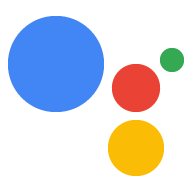الاستكشاف في Dialogflow
انقر على متابعة لاستيراد نموذج الردود في Dialogflow. بعد ذلك، اتبع الخطوات أدناه لنشر النموذج واختباره:
- أدخِل اسم الوكيل وأنشِئ وكيل Dialogflow جديد للنموذج.
- بعد انتهاء عملية الاستيراد، انقر على الانتقال إلى الوكيل.
- من قائمة التنقّل الرئيسية، انتقِل إلى توصيل الطلبات.
- فعِّل المحرّر المضمّن، ثم انقر على نشر. يحتوي المحرِّر على العيّنة الرمز.
- من قائمة التنقل الرئيسية، انتقِل إلى عمليات الدمج، ثم انقر على Google "مساعد Google"
- في النافذة المشروطة التي تظهر، فعِّل تغييرات المعاينة التلقائية وانقر على اختبار. لفتح محاكي الإجراءات.
- في المحاكي، أدخِل
Talk to my test appلاختبار العيّنة.
استخدم رد التحديد المرئي إذا كنت تريد أن يختار المستخدم الاختيار بين خيارات متعددة لمواصلة الإجراء.
يمكن أن تظهر الردود التي تظهر على الشاشة فقط في التجارب المتاحة على الشاشة فقط أو على الأجهزة. التي تتضمن مكونات الصوت والشاشة.
يمكن أن تحتوي ردود الاختيار المرئي على المكونات التالية:
- إرسال واحد أو اثنين من الردود البسيطة (فقاعات المحادثات)
- بطاقة أساسية اختيارية
- شرائح اقتراحات اختيارية.
- شريحة اختيارية برابط خارجي.
- واجهة خيارات مثل قائمة أو لوحة عرض دوّارة
ويمكنك أيضًا مراجعة إرشادات تصميم المحادثات لمعرفة وكيفية دمج هذه العناصر المرئية في الإجراء الخاص بك.
أماكن إقامة
لردود الاختيار المرئي المتطلبات التالية واختيارية المواقع التي يمكنك إعدادها:
- ويتوفّر هذا الخيار على مساحات العرض المزوّدة بميزة
actions.capability.SCREEN_OUTPUT. - يجب أن يكون العنصر الأول في استجابة التحديد المرئي استجابةً بسيطة.
- إجابة واحدة بسيطة على الأكثر.
- بطاقة أساسية واحدة كحد أقصى، واجهة خيارات (قائمة أو لوحة عرض دوّارة)،
أو
StructuredResponse. (لا يمكنك استخدام بطاقة أساسية مع خيار في الوقت نفسه) واجهة المستخدم في نفس الوقت). - 8 شرائح اقتراحات كحدّ أقصى
- لا يُسمح بشرائح الاقتراحات في
FinalResponse.
توضح لك الأقسام التالية كيفية إنشاء أنواع مختلفة من الاختيار المرئي الردود.
قائمة
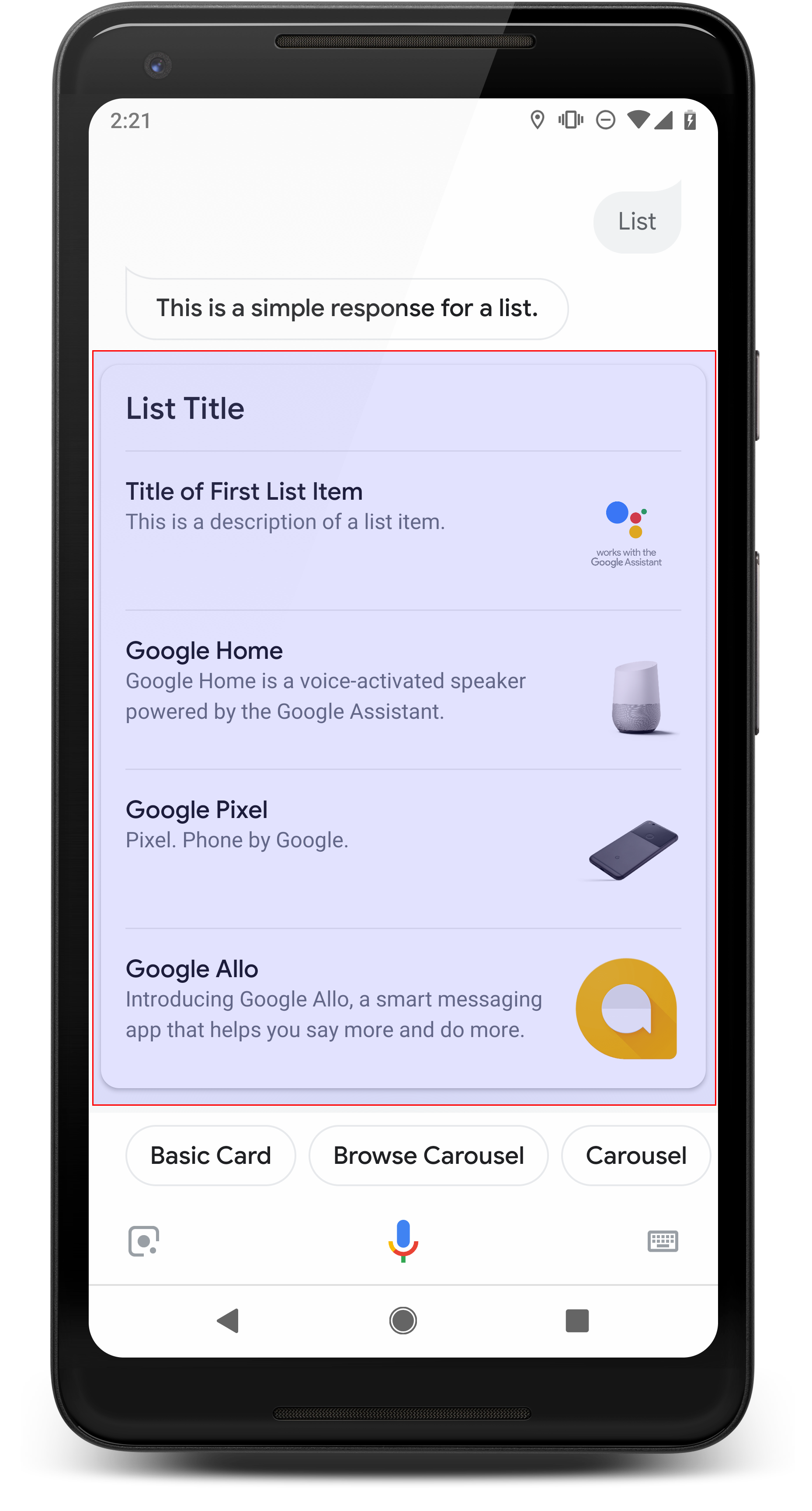
تعرض القائمة ذات الاختيار الفردي المستخدم مع قائمة رأسية من عناصر متعددة. ويسمح للمستخدم بتحديد علامة واحدة. اختيار عنصر من القائمة تُنشئ طلب بحث للمستخدم (فقاعة محادثة) يحتوي على عنوان عنصر القائمة.
يتوافق نوع الاستجابة مع القائمة مع مساحات العرض التي تتضمّن
إمكانية actions.capability.SCREEN_OUTPUT.
أماكن إقامة
يجب أن تحتوي القوائم على عنصرَين على الأقل و30 عنصرًا كحد أقصى. وتحتوي القوائم على السمات التالية:
- عنوان القائمة (اختياري)
- الخط وحجم الخط ثابتان
- يقتصر على سطر واحد. (يتم اقتطاع الأحرف الزائدة.)
- نص عادي، Markdown غير متاح.
- يمكن تصغير ارتفاع البطاقة إذا لم يتم تحديد عنوان.
- عنصر قائمة
- العنوان
- الخط وحجم الخط ثابتان
- أقصى طول: سطر واحد (مقتطع بعلامات حذف...)
- يجب أن يكون فريدًا (لإتاحة اختيار الصوت)
- الوصف (اختياري)
- الخط وحجم الخط ثابتان
- أقصى طول: سطران (مقطوعان بعلامات حذف...)
- الصورة (اختياري)
- الحجم: 48 × 48 بكسل
- العنوان
- التفاعل
- الصوت/النص
- يمكن للمستخدم دائمًا قول عنوان العنصر أو كتابته بدلاً من النقر عليه.
- يجب أن يكون الغرض من إدخال اللمس هو معالجة
حدث واحد (
actions_intent_OPTION).
- الصوت/النص
الإرشادات
تعد القوائم مفيدة عندما يكون من المهم التمييز بين الخيارات، أو عندما يحتاج المستخدم إلى الاختيار من بين الخيارات التي تحتاج إلى مسحها ضوئيًا في لمحة. على سبيل المثال، أي "بيتر" هل تحتاج إلى التحدث إلى هاني أم حسن؟
ننصح بإضافة شرائح الاقتراحات أسفل القائمة لتفعيل المستخدم. لتغيير اتجاه المحادثة أو توسيعها. لا تكرر الخيارات الموجودة في القائمة كشرائح اقتراحات. تستخدم الشرائح في هذا السياق لمحور محادثة (وليس لتحديد الخيارات).
لاحظ أنه في المثال المصاحب، تظهر فقاعة الدردشة المصاحبة تكون بطاقة القائمة عبارة عن مجموعة فرعية من الصوت (TTS/SSML). إخراج الصوت أول عنصر قائمة فقط. نحن لا ننصح بقراءة كل العناصر من هذه القائمة.
التأكد من أن الإجراء يعرض البيانات الأكثر أهمية للمستخدمين في أعلى القائمة (على سبيل المثال، الأكثر رواجًا، أو التي تم شراؤها مؤخرًا، الأكثر شيوعًا). تعرض القائمة في البداية ما يصل إلى 10 عناصر، لكن يمكن للمستخدمين يمكنك توسيع القائمة لعرض المزيد من العناصر. عدد العناصر التي تتضمنها القائمة التي تظهر قبل التوسيع أيضًا اعتمادًا على السطح والوقت.
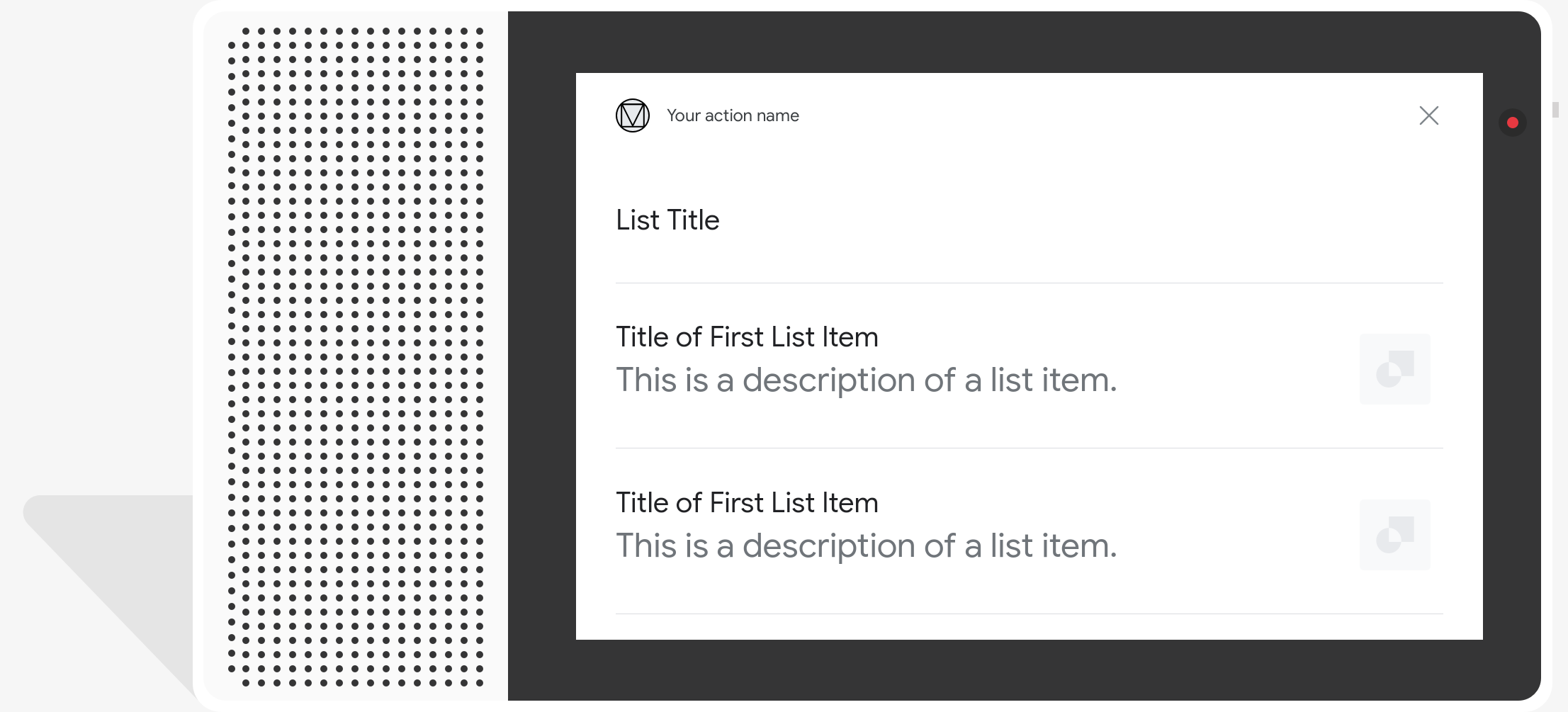
نموذج التعليمات البرمجية
Node.js
app.intent('List', (conv) => { if (!conv.screen) { conv.ask('Sorry, try this on a screen device or select the ' + 'phone surface in the simulator.'); return; } conv.ask('This is a list example.'); // Create a list conv.ask(new List({ title: 'List Title', items: { // Add the first item to the list 'SELECTION_KEY_ONE': { synonyms: [ 'synonym 1', 'synonym 2', 'synonym 3', ], title: 'Title of First List Item', description: 'This is a description of a list item.', image: new Image({ url: 'https://storage.googleapis.com/actionsresources/logo_assistant_2x_64dp.png', alt: 'Image alternate text', }), }, // Add the second item to the list 'SELECTION_KEY_GOOGLE_HOME': { synonyms: [ 'Google Home Assistant', 'Assistant on the Google Home', ], title: 'Google Home', description: 'Google Home is a voice-activated speaker powered by ' + 'the Google Assistant.', image: new Image({ url: 'https://storage.googleapis.com/actionsresources/logo_assistant_2x_64dp.png', alt: 'Google Home', }), }, // Add the third item to the list 'SELECTION_KEY_GOOGLE_PIXEL': { synonyms: [ 'Google Pixel XL', 'Pixel', 'Pixel XL', ], title: 'Google Pixel', description: 'Pixel. Phone by Google.', image: new Image({ url: 'https://storage.googleapis.com/actionsresources/logo_assistant_2x_64dp.png', alt: 'Google Pixel', }), }, }, })); });
Java
@ForIntent("List") public ActionResponse list(ActionRequest request) { ResponseBuilder responseBuilder = getResponseBuilder(request); if (!request.hasCapability(Capability.SCREEN_OUTPUT.getValue())) { return responseBuilder .add("Sorry, try ths on a screen device or select the phone surface in the simulator.") .add("Which response would you like to see next?") .build(); } responseBuilder .add("This is a list example.") .add( new SelectionList() .setTitle("List Title") .setItems( Arrays.asList( new ListSelectListItem() .setTitle("Title of First List Item") .setDescription("This is a description of a list item.") .setImage( new Image() .setUrl( "https://storage.googleapis.com/actionsresources/logo_assistant_2x_64dp.png") .setAccessibilityText("Image alternate text")) .setOptionInfo( new OptionInfo() .setSynonyms( Arrays.asList("synonym 1", "synonym 2", "synonym 3")) .setKey("SELECTION_KEY_ONE")), new ListSelectListItem() .setTitle("Google Home") .setDescription( "Google Home is a voice-activated speaker powered by the Google Assistant.") .setImage( new Image() .setUrl( "https://storage.googleapis.com/actionsresources/logo_assistant_2x_64dp.png") .setAccessibilityText("Google Home")) .setOptionInfo( new OptionInfo() .setSynonyms( Arrays.asList( "Google Home Assistant", "Assistant on the Google Home")) .setKey("SELECTION_KEY_GOOGLE_HOME")), new ListSelectListItem() .setTitle("Google Pixel") .setDescription("Pixel. Phone by Google.") .setImage( new Image() .setUrl( "https://storage.googleapis.com/actionsresources/logo_assistant_2x_64dp.png") .setAccessibilityText("Google Pixel")) .setOptionInfo( new OptionInfo() .setSynonyms( Arrays.asList("Google Pixel XL", "Pixel", "Pixel XL")) .setKey("SELECTION_KEY_GOOGLE_PIXEL"))))); return responseBuilder.build(); }
Node.js
if (!conv.screen) { conv.ask('Sorry, try this on a screen device or select the ' + 'phone surface in the simulator.'); return; } conv.ask('This is a list example.'); // Create a list conv.ask(new List({ title: 'List Title', items: { // Add the first item to the list 'SELECTION_KEY_ONE': { synonyms: [ 'synonym 1', 'synonym 2', 'synonym 3', ], title: 'Title of First List Item', description: 'This is a description of a list item.', image: new Image({ url: 'https://storage.googleapis.com/actionsresources/logo_assistant_2x_64dp.png', alt: 'Image alternate text', }), }, // Add the second item to the list 'SELECTION_KEY_GOOGLE_HOME': { synonyms: [ 'Google Home Assistant', 'Assistant on the Google Home', ], title: 'Google Home', description: 'Google Home is a voice-activated speaker powered by ' + 'the Google Assistant.', image: new Image({ url: 'https://storage.googleapis.com/actionsresources/logo_assistant_2x_64dp.png', alt: 'Google Home', }), }, // Add the third item to the list 'SELECTION_KEY_GOOGLE_PIXEL': { synonyms: [ 'Google Pixel XL', 'Pixel', 'Pixel XL', ], title: 'Google Pixel', description: 'Pixel. Phone by Google.', image: new Image({ url: 'https://storage.googleapis.com/actionsresources/logo_assistant_2x_64dp.png', alt: 'Google Pixel', }), }, }, }));
Java
ResponseBuilder responseBuilder = getResponseBuilder(request); if (!request.hasCapability(Capability.SCREEN_OUTPUT.getValue())) { return responseBuilder .add("Sorry, try ths on a screen device or select the phone surface in the simulator.") .add("Which response would you like to see next?") .build(); } responseBuilder .add("This is a list example.") .add( new SelectionList() .setTitle("List Title") .setItems( Arrays.asList( new ListSelectListItem() .setTitle("Title of First List Item") .setDescription("This is a description of a list item.") .setImage( new Image() .setUrl( "https://storage.googleapis.com/actionsresources/logo_assistant_2x_64dp.png") .setAccessibilityText("Image alternate text")) .setOptionInfo( new OptionInfo() .setSynonyms( Arrays.asList("synonym 1", "synonym 2", "synonym 3")) .setKey("SELECTION_KEY_ONE")), new ListSelectListItem() .setTitle("Google Home") .setDescription( "Google Home is a voice-activated speaker powered by the Google Assistant.") .setImage( new Image() .setUrl( "https://storage.googleapis.com/actionsresources/logo_assistant_2x_64dp.png") .setAccessibilityText("Google Home")) .setOptionInfo( new OptionInfo() .setSynonyms( Arrays.asList( "Google Home Assistant", "Assistant on the Google Home")) .setKey("SELECTION_KEY_GOOGLE_HOME")), new ListSelectListItem() .setTitle("Google Pixel") .setDescription("Pixel. Phone by Google.") .setImage( new Image() .setUrl( "https://storage.googleapis.com/actionsresources/logo_assistant_2x_64dp.png") .setAccessibilityText("Google Pixel")) .setOptionInfo( new OptionInfo() .setSynonyms( Arrays.asList("Google Pixel XL", "Pixel", "Pixel XL")) .setKey("SELECTION_KEY_GOOGLE_PIXEL"))))); return responseBuilder.build();
JSON
تجدر الإشارة إلى أن ملف JSON أدناه يصف استجابة ردّ تلقائي على الويب.
{ "payload": { "google": { "expectUserResponse": true, "systemIntent": { "intent": "actions.intent.OPTION", "data": { "@type": "type.googleapis.com/google.actions.v2.OptionValueSpec", "listSelect": { "title": "List Title", "items": [ { "optionInfo": { "key": "SELECTION_KEY_ONE", "synonyms": [ "synonym 1", "synonym 2", "synonym 3" ] }, "description": "This is a description of a list item.", "image": { "url": "https://storage.googleapis.com/actionsresources/logo_assistant_2x_64dp.png", "accessibilityText": "Image alternate text" }, "title": "Title of First List Item" }, { "optionInfo": { "key": "SELECTION_KEY_GOOGLE_HOME", "synonyms": [ "Google Home Assistant", "Assistant on the Google Home" ] }, "description": "Google Home is a voice-activated speaker powered by the Google Assistant.", "image": { "url": "https://storage.googleapis.com/actionsresources/logo_assistant_2x_64dp.png", "accessibilityText": "Google Home" }, "title": "Google Home" }, { "optionInfo": { "key": "SELECTION_KEY_GOOGLE_PIXEL", "synonyms": [ "Google Pixel XL", "Pixel", "Pixel XL" ] }, "description": "Pixel. Phone by Google.", "image": { "url": "https://storage.googleapis.com/actionsresources/logo_assistant_2x_64dp.png", "accessibilityText": "Google Pixel" }, "title": "Google Pixel" } ] } } }, "richResponse": { "items": [ { "simpleResponse": { "textToSpeech": "This is a list example." } } ] } } } }
JSON
تجدر الإشارة إلى أن ملف JSON أدناه يصف استجابة ردّ تلقائي على الويب.
{ "expectUserResponse": true, "expectedInputs": [ { "possibleIntents": [ { "intent": "actions.intent.OPTION", "inputValueData": { "@type": "type.googleapis.com/google.actions.v2.OptionValueSpec", "listSelect": { "title": "List Title", "items": [ { "optionInfo": { "key": "SELECTION_KEY_ONE", "synonyms": [ "synonym 1", "synonym 2", "synonym 3" ] }, "description": "This is a description of a list item.", "image": { "url": "https://storage.googleapis.com/actionsresources/logo_assistant_2x_64dp.png", "accessibilityText": "Image alternate text" }, "title": "Title of First List Item" }, { "optionInfo": { "key": "SELECTION_KEY_GOOGLE_HOME", "synonyms": [ "Google Home Assistant", "Assistant on the Google Home" ] }, "description": "Google Home is a voice-activated speaker powered by the Google Assistant.", "image": { "url": "https://storage.googleapis.com/actionsresources/logo_assistant_2x_64dp.png", "accessibilityText": "Google Home" }, "title": "Google Home" }, { "optionInfo": { "key": "SELECTION_KEY_GOOGLE_PIXEL", "synonyms": [ "Google Pixel XL", "Pixel", "Pixel XL" ] }, "description": "Pixel. Phone by Google.", "image": { "url": "https://storage.googleapis.com/actionsresources/logo_assistant_2x_64dp.png", "accessibilityText": "Google Pixel" }, "title": "Google Pixel" } ] } } } ], "inputPrompt": { "richInitialPrompt": { "items": [ { "simpleResponse": { "textToSpeech": "This is a list example." } } ] } } } ] }
التعامل مع عنصر محدّد
عندما يختار المستخدمون عنصرًا، يتم تمرير قيمة العنصر المحددة إليك
الوسيطة. في قيمة الوسيطة، ستحصل على المعرّف key
العنصر المحدد:
Node.js
app.intent('List - OPTION', (conv, params, option) => { const SELECTED_ITEM_RESPONSES = { 'SELECTION_KEY_ONE': 'You selected the first item', 'SELECTION_KEY_GOOGLE_HOME': 'You selected the Google Home!', 'SELECTION_KEY_GOOGLE_PIXEL': 'You selected the Google Pixel!', }; conv.ask(SELECTED_ITEM_RESPONSES[option]); conv.ask('Which response would you like to see next?'); });
Java
@ForIntent("List - OPTION") public ActionResponse listSelected(ActionRequest request) { ResponseBuilder responseBuilder = getResponseBuilder(request); String selectedItem = request.getSelectedOption(); String response; if (selectedItem.equals("SELECTION_KEY_ONE")) { response = "You selected the first item"; } else if (selectedItem.equals("SELECTION_KEY_GOOGLE_HOME")) { response = "You selected the Google Home!"; } else if (selectedItem.equals("SELECTION_KEY_GOOGLE_PIXEL")) { response = "You selected the Google Pixel!"; } else { response = "You did not select a valid item"; } return responseBuilder.add(response).add("Which response would you like to see next?").build(); }
Node.js
app.intent('actions.intent.OPTION', (conv, params, option) => { const SELECTED_ITEM_RESPONSES = { 'SELECTION_KEY_ONE': 'You selected the first item', 'SELECTION_KEY_GOOGLE_HOME': 'You selected the Google Home!', 'SELECTION_KEY_GOOGLE_PIXEL': 'You selected the Google Pixel!', }; conv.ask(SELECTED_ITEM_RESPONSES[option]); conv.ask('Which response would you like to see next?'); });
Java
@ForIntent("actions.intent.OPTION") public ActionResponse listSelected(ActionRequest request) { ResponseBuilder responseBuilder = getResponseBuilder(request); String selectedItem = request.getSelectedOption(); String response; if (selectedItem.equals("SELECTION_KEY_ONE")) { response = "You selected the first item"; } else if (selectedItem.equals("SELECTION_KEY_GOOGLE_HOME")) { response = "You selected the Google Home!"; } else if (selectedItem.equals("SELECTION_KEY_GOOGLE_PIXEL")) { response = "You selected the Google Pixel!"; } else { response = "You did not select a valid item"; } return responseBuilder.add(response).add("Which response would you like to see next?").build(); } public ActionResponse carousel(ActionRequest request) { ResponseBuilder responseBuilder = getResponseBuilder(request); if (!request.hasCapability(Capability.SCREEN_OUTPUT.getValue())) { return responseBuilder .add("Sorry, try ths on a screen device or select the phone surface in the simulator.") .add("Which response would you like to see next?") .build(); } responseBuilder .add("This is a carousel example.") .add( new SelectionCarousel() .setItems( Arrays.asList( new CarouselSelectCarouselItem() .setTitle("Title of First List Item") .setDescription("This is a description of a list item.") .setImage( new Image() .setUrl( "https://storage.googleapis.com/actionsresources/logo_assistant_2x_64dp.png") .setAccessibilityText("Image alternate text")) .setOptionInfo( new OptionInfo() .setSynonyms( Arrays.asList("synonym 1", "synonym 2", "synonym 3")) .setKey("SELECTION_KEY_ONE")), new CarouselSelectCarouselItem() .setTitle("Google Home") .setDescription( "Google Home is a voice-activated speaker powered by the Google Assistant.") .setImage( new Image() .setUrl( "https://storage.googleapis.com/actionsresources/logo_assistant_2x_64dp.png") .setAccessibilityText("Google Home")) .setOptionInfo( new OptionInfo() .setSynonyms( Arrays.asList( "Google Home Assistant", "Assistant on the Google Home")) .setKey("SELECTION_KEY_GOOGLE_HOME")), new CarouselSelectCarouselItem() .setTitle("Google Pixel") .setDescription("Pixel. Phone by Google.") .setImage( new Image() .setUrl( "https://storage.googleapis.com/actionsresources/logo_assistant_2x_64dp.png") .setAccessibilityText("Google Pixel")) .setOptionInfo( new OptionInfo() .setSynonyms( Arrays.asList("Google Pixel XL", "Pixel", "Pixel XL")) .setKey("SELECTION_KEY_GOOGLE_PIXEL"))))); return responseBuilder.build(); } }
JSON
تجدر الإشارة إلى أن ملف JSON أدناه يصف طلب ردّ تلقائي على الويب.
{ "responseId": "5d7732d1-d22d-4a0e-ad34-8bc0a7fde20c-21947381", "queryResult": { "queryText": "actions_intent_OPTION", "action": "List.List-custom", "parameters": {}, "allRequiredParamsPresent": true, "fulfillmentText": "Webhook failed for intent: List - OPTION", "fulfillmentMessages": [ { "text": { "text": [ "Webhook failed for intent: List - OPTION" ] } } ], "outputContexts": [ { "name": "projects/df-responses-kohler/agent/sessions/ABwppHHsebncupHK11oKhsCTgyH96GRNYH-xpeeMTqb-cvOxbd67QenbRlZM4bGAIB8_KXdTfI7-7lYVKN1ovAhCaA/contexts/actions_capability_screen_output" }, { "name": "projects/df-responses-kohler/agent/sessions/ABwppHHsebncupHK11oKhsCTgyH96GRNYH-xpeeMTqb-cvOxbd67QenbRlZM4bGAIB8_KXdTfI7-7lYVKN1ovAhCaA/contexts/actions_capability_account_linking" }, { "name": "projects/df-responses-kohler/agent/sessions/ABwppHHsebncupHK11oKhsCTgyH96GRNYH-xpeeMTqb-cvOxbd67QenbRlZM4bGAIB8_KXdTfI7-7lYVKN1ovAhCaA/contexts/actions_capability_media_response_audio" }, { "name": "projects/df-responses-kohler/agent/sessions/ABwppHHsebncupHK11oKhsCTgyH96GRNYH-xpeeMTqb-cvOxbd67QenbRlZM4bGAIB8_KXdTfI7-7lYVKN1ovAhCaA/contexts/actions_capability_audio_output" }, { "name": "projects/df-responses-kohler/agent/sessions/ABwppHHsebncupHK11oKhsCTgyH96GRNYH-xpeeMTqb-cvOxbd67QenbRlZM4bGAIB8_KXdTfI7-7lYVKN1ovAhCaA/contexts/actions_capability_web_browser" }, { "name": "projects/df-responses-kohler/agent/sessions/ABwppHHsebncupHK11oKhsCTgyH96GRNYH-xpeeMTqb-cvOxbd67QenbRlZM4bGAIB8_KXdTfI7-7lYVKN1ovAhCaA/contexts/google_assistant_input_type_touch" }, { "name": "projects/df-responses-kohler/agent/sessions/ABwppHHsebncupHK11oKhsCTgyH96GRNYH-xpeeMTqb-cvOxbd67QenbRlZM4bGAIB8_KXdTfI7-7lYVKN1ovAhCaA/contexts/list-followup", "lifespanCount": 1 }, { "name": "projects/df-responses-kohler/agent/sessions/ABwppHHsebncupHK11oKhsCTgyH96GRNYH-xpeeMTqb-cvOxbd67QenbRlZM4bGAIB8_KXdTfI7-7lYVKN1ovAhCaA/contexts/actions_intent_option", "parameters": { "OPTION": "SELECTION_KEY_GOOGLE_PIXEL", "text": "Google Pixel" } } ], "intent": { "name": "projects/df-responses-kohler/agent/intents/88904350-193e-4472-a2de-977eb5d9e26e", "displayName": "List - OPTION" }, "intentDetectionConfidence": 1, "languageCode": "en" }, "originalDetectIntentRequest": { "source": "google", "version": "2", "payload": { "user": { "locale": "en-US", "lastSeen": "2019-08-04T23:56:32Z", "userVerificationStatus": "VERIFIED" }, "conversation": { "conversationId": "ABwppHHsebncupHK11oKhsCTgyH96GRNYH-xpeeMTqb-cvOxbd67QenbRlZM4bGAIB8_KXdTfI7-7lYVKN1ovAhCaA", "type": "ACTIVE", "conversationToken": "[\"list-followup\"]" }, "inputs": [ { "intent": "actions.intent.OPTION", "rawInputs": [ { "inputType": "TOUCH", "query": "Google Pixel" } ], "arguments": [ { "name": "OPTION", "textValue": "SELECTION_KEY_GOOGLE_PIXEL" }, { "name": "text", "rawText": "Google Pixel", "textValue": "Google Pixel" } ] } ], "surface": { "capabilities": [ { "name": "actions.capability.SCREEN_OUTPUT" }, { "name": "actions.capability.ACCOUNT_LINKING" }, { "name": "actions.capability.MEDIA_RESPONSE_AUDIO" }, { "name": "actions.capability.AUDIO_OUTPUT" }, { "name": "actions.capability.WEB_BROWSER" } ] }, "isInSandbox": true, "availableSurfaces": [ { "capabilities": [ { "name": "actions.capability.WEB_BROWSER" }, { "name": "actions.capability.SCREEN_OUTPUT" }, { "name": "actions.capability.AUDIO_OUTPUT" } ] } ], "requestType": "SIMULATOR" } }, "session": "projects/df-responses-kohler/agent/sessions/ABwppHHsebncupHK11oKhsCTgyH96GRNYH-xpeeMTqb-cvOxbd67QenbRlZM4bGAIB8_KXdTfI7-7lYVKN1ovAhCaA" }
JSON
تجدر الإشارة إلى أن ملف JSON أدناه يصف طلب ردّ تلقائي على الويب.
{ "user": { "locale": "en-US", "lastSeen": "2019-08-06T07:37:53Z", "userVerificationStatus": "VERIFIED" }, "conversation": { "conversationId": "ABwppHGcqunXh1M6IE0lu2sVqXdpJfdpC5FWMkMSXQskK1nzb4IkSUSRqQzoEr0Ly0z_G3mwyZlk5rFtd1w", "type": "NEW" }, "inputs": [ { "intent": "actions.intent.OPTION", "rawInputs": [ { "inputType": "TOUCH", "query": "Google Home" } ], "arguments": [ { "name": "OPTION", "textValue": "SELECTION_KEY_GOOGLE_HOME" }, { "name": "text", "rawText": "Google Home", "textValue": "Google Home" } ] } ], "surface": { "capabilities": [ { "name": "actions.capability.AUDIO_OUTPUT" }, { "name": "actions.capability.MEDIA_RESPONSE_AUDIO" }, { "name": "actions.capability.ACCOUNT_LINKING" }, { "name": "actions.capability.SCREEN_OUTPUT" }, { "name": "actions.capability.WEB_BROWSER" } ] }, "isInSandbox": true, "availableSurfaces": [ { "capabilities": [ { "name": "actions.capability.WEB_BROWSER" }, { "name": "actions.capability.AUDIO_OUTPUT" }, { "name": "actions.capability.SCREEN_OUTPUT" } ] } ], "requestType": "SIMULATOR" }
لوحة عرض دوّارة
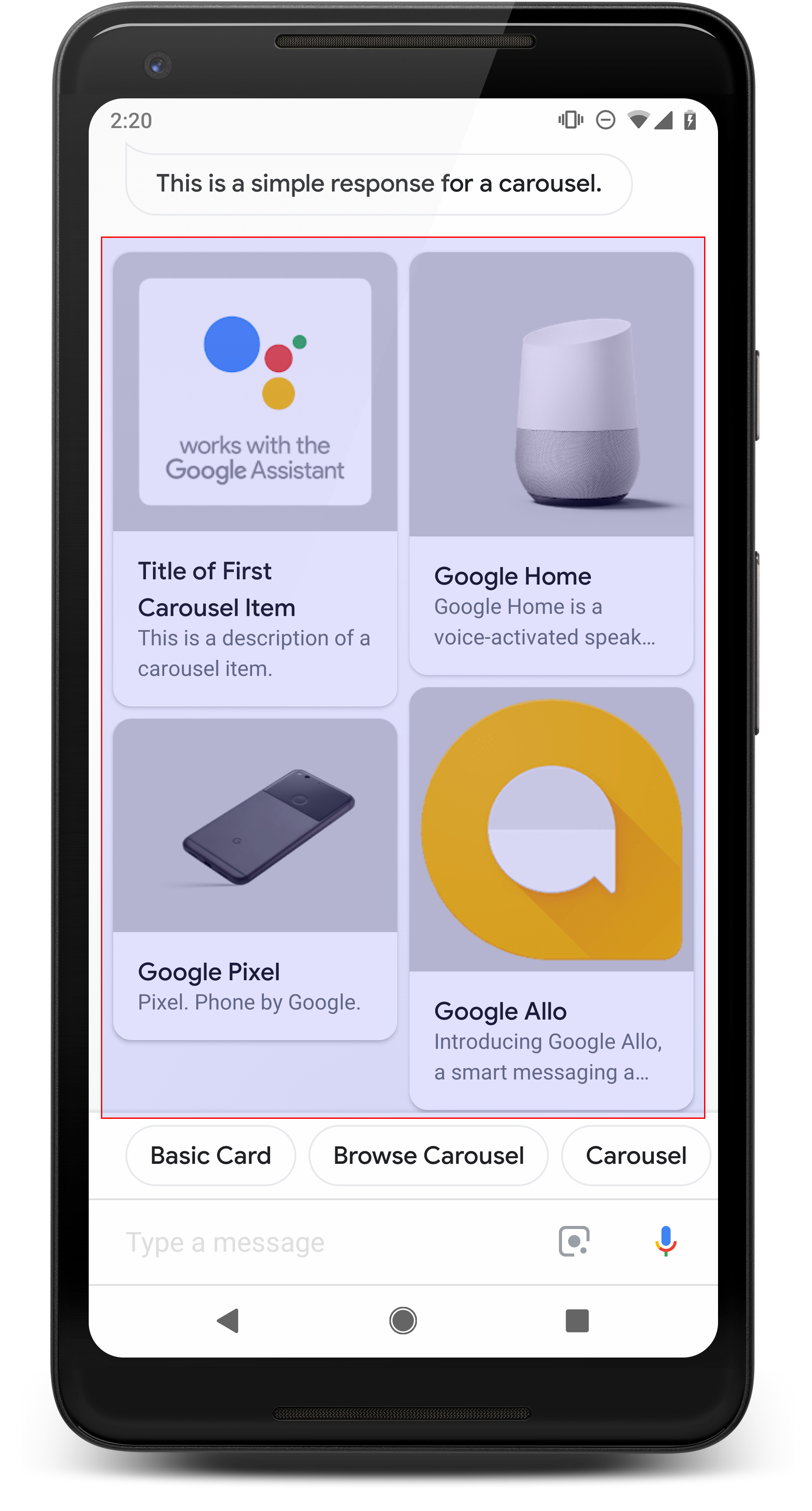
يتم تمرير العرض الدوار أفقيًا وتسمح بتحديد عنصر واحد. مقارنة إلى محدد القائمة، فإنه يحتوي على مربعات كبيرة، مما يتيح عرض محتوى أكثر ثراءً. البلاط التي تشكل عرض دوار مشابهين للبطاقة الأساسية التي تتضمن صورة. يتيح لك تحديد عنصر من لوحة العرض الدوّارة ينشئ فقاعة محادثة كردّ تمامًا كما هو الحال مع محدد القائمة.
أماكن إقامة
يتضمّن نوع استجابة لوحة العرض الدوّارة المتطلبات التالية وهو اختياري المواقع التي يمكنك إعدادها:
- ويتوفّر هذا الخيار على مساحات العرض المزوّدة بميزة
actions.capability.SCREEN_OUTPUT. - لوحة عرض دوّارة
- عشر مربّعات كحد أقصى.
- مربّعان كحدّ أدنى
- نص عادي، Markdown غير متاح.
- مربّع لوحة عرض دوّارة
- الصورة (اختياري)
- تم فرض أن تكون الصورة بحجم 128 بكسل مستقل الكثافة × العرض 232 بكسل مستقل الكثافة
- إذا لم تتطابق نسبة عرض إلى ارتفاع الصورة مع مربع إحاطة الصورة، ثم تظهر الصورة في وسط أشرطة على كلا الجانبين
- في حال تعطُّل رابط الصورة، سيتم استخدام صورة عنصر نائب بدلاً منها
- العنوان (مطلوب)
- مثل البطاقة النصية الأساسية
- يجب أن تكون العناوين فريدة (لإتاحة اختيار الصوت).
- الوصف (اختياري)
- خيارات التنسيق نفسها المتوفرة في البطاقة النصية الأساسية
- 4 أسطر كحدّ أقصى
- نص عادي، Markdown غير متاح.
- الصورة (اختياري)
- التفاعل
- التمرير سريعًا لليمين أو اليسار: مرِّر لوحة العرض الدوّارة للاطّلاع على البطاقات المختلفة.
- النقر على البطاقة: يؤدي النقر على أحد العناصر إلى إنشاء فقاعة محادثة بنفس
والنص كعنوان للعنصر.
- يجب أن يكون الغرض من الإدخال باللمس هو معالجة حدث
actions_intent_OPTION.
- يجب أن يكون الغرض من الإدخال باللمس هو معالجة حدث
- الصوت/لوحة المفاتيح: وظيفتان الرد باستخدام عنوان البطاقة (إذا كان محدَّدًا) نفس الشيء لتحديد هذا البند.
الإرشادات
تكون العروض الدوارة جيدة عند تقديم خيارات مختلفة للمستخدم، ولكن وليست المقارنة مطلوبة فيما بينها (مقابل القوائم). بشكل عام، يفضلون القوائم إلى منصّات العرض بعناصر متغيّرة لأن القوائم أسهل في المسح الضوئي البصري التفاعل معها عن طريق الصوت.
إذا كنت تريد إنشاء لوحة عرض دوّارة باستخدام عناصر ترتبط بصفحات ويب، عليك قد ترغب في إنشاء لوحة عرض دوّارة للتصفّح بدلاً من ذلك.
ننصحك بإضافة شرائح اقتراحات أسفل لوحة العرض الدوّارة في حال أردت المتابعة. المحادثة.
لا تكرِّر أبدًا الخيارات المعروضة في القائمة كشرائح اقتراحات. شرائح في يُستخدم هذا السياق لتغيير اتجاه المحادثة (وليس لتحديد الاختيار).
كما هو الحال مع القوائم، تكون فقاعة الدردشة التي تصاحب بطاقة لوحة العرض الدوّارة عبارة عن مجموعة فرعية من الصوت (TTS/SSML). يدمج الصوت (TTS/SSML) هنا الجزء الأول المربع في العرض الدوار، ونشجع بشدة أيضًا على قراءة جميع العناصر من العرض الدوار. من الأفضل ذكر العنصر الأول وسبب (على سبيل المثال، الإعلانات الأكثر رواجًا أو الأحدث أو الأكثر تحدثنا عنه).
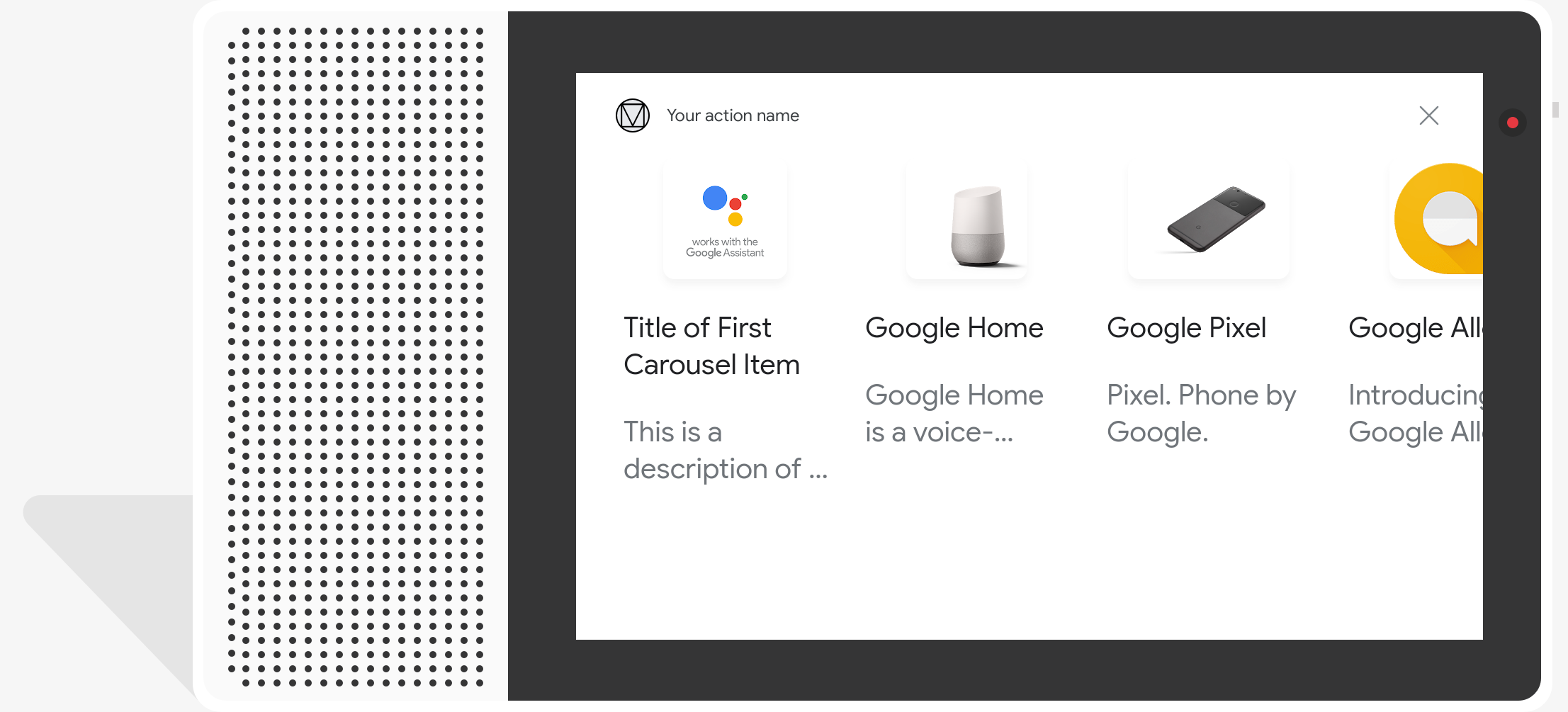
نموذج التعليمات البرمجية
Node.js
app.intent('Carousel', (conv) => { if (!conv.screen) { conv.ask('Sorry, try this on a screen device or select the ' + 'phone surface in the simulator.'); return; } conv.ask('This is a carousel example.'); // Create a carousel conv.ask(new Carousel({ title: 'Carousel Title', items: { // Add the first item to the carousel 'SELECTION_KEY_ONE': { synonyms: [ 'synonym 1', 'synonym 2', 'synonym 3', ], title: 'Title of First Carousel Item', description: 'This is a description of a carousel item.', image: new Image({ url: 'https://storage.googleapis.com/actionsresources/logo_assistant_2x_64dp.png', alt: 'Image alternate text', }), }, // Add the second item to the carousel 'SELECTION_KEY_GOOGLE_HOME': { synonyms: [ 'Google Home Assistant', 'Assistant on the Google Home', ], title: 'Google Home', description: 'Google Home is a voice-activated speaker powered by ' + 'the Google Assistant.', image: new Image({ url: 'https://storage.googleapis.com/actionsresources/logo_assistant_2x_64dp.png', alt: 'Google Home', }), }, // Add the third item to the carousel 'SELECTION_KEY_GOOGLE_PIXEL': { synonyms: [ 'Google Pixel XL', 'Pixel', 'Pixel XL', ], title: 'Google Pixel', description: 'Pixel. Phone by Google.', image: new Image({ url: 'https://storage.googleapis.com/actionsresources/logo_assistant_2x_64dp.png', alt: 'Google Pixel', }), }, }, })); });
Java
@ForIntent("Carousel") public ActionResponse carousel(ActionRequest request) { ResponseBuilder responseBuilder = getResponseBuilder(request); if (!request.hasCapability(Capability.SCREEN_OUTPUT.getValue())) { return responseBuilder .add("Sorry, try ths on a screen device or select the phone surface in the simulator.") .add("Which response would you like to see next?") .build(); } responseBuilder .add("This is a carousel example.") .add( new SelectionCarousel() .setItems( Arrays.asList( new CarouselSelectCarouselItem() .setTitle("Title of First List Item") .setDescription("This is a description of a list item.") .setImage( new Image() .setUrl( "https://storage.googleapis.com/actionsresources/logo_assistant_2x_64dp.png") .setAccessibilityText("Image alternate text")) .setOptionInfo( new OptionInfo() .setSynonyms( Arrays.asList("synonym 1", "synonym 2", "synonym 3")) .setKey("SELECTION_KEY_ONE")), new CarouselSelectCarouselItem() .setTitle("Google Home") .setDescription( "Google Home is a voice-activated speaker powered by the Google Assistant.") .setImage( new Image() .setUrl( "https://storage.googleapis.com/actionsresources/logo_assistant_2x_64dp.png") .setAccessibilityText("Google Home")) .setOptionInfo( new OptionInfo() .setSynonyms( Arrays.asList( "Google Home Assistant", "Assistant on the Google Home")) .setKey("SELECTION_KEY_GOOGLE_HOME")), new CarouselSelectCarouselItem() .setTitle("Google Pixel") .setDescription("Pixel. Phone by Google.") .setImage( new Image() .setUrl( "https://storage.googleapis.com/actionsresources/logo_assistant_2x_64dp.png") .setAccessibilityText("Google Pixel")) .setOptionInfo( new OptionInfo() .setSynonyms( Arrays.asList("Google Pixel XL", "Pixel", "Pixel XL")) .setKey("SELECTION_KEY_GOOGLE_PIXEL"))))); return responseBuilder.build(); }
Node.js
if (!conv.screen) { conv.ask('Sorry, try this on a screen device or select the ' + 'phone surface in the simulator.'); return; } conv.ask('This is a carousel example.'); // Create a carousel conv.ask(new Carousel({ title: 'Carousel Title', items: { // Add the first item to the carousel 'SELECTION_KEY_ONE': { synonyms: [ 'synonym 1', 'synonym 2', 'synonym 3', ], title: 'Title of First Carousel Item', description: 'This is a description of a carousel item.', image: new Image({ url: 'https://storage.googleapis.com/actionsresources/logo_assistant_2x_64dp.png', alt: 'Image alternate text', }), }, // Add the second item to the carousel 'SELECTION_KEY_GOOGLE_HOME': { synonyms: [ 'Google Home Assistant', 'Assistant on the Google Home', ], title: 'Google Home', description: 'Google Home is a voice-activated speaker powered by ' + 'the Google Assistant.', image: new Image({ url: 'https://storage.googleapis.com/actionsresources/logo_assistant_2x_64dp.png', alt: 'Google Home', }), }, // Add the third item to the carousel 'SELECTION_KEY_GOOGLE_PIXEL': { synonyms: [ 'Google Pixel XL', 'Pixel', 'Pixel XL', ], title: 'Google Pixel', description: 'Pixel. Phone by Google.', image: new Image({ url: 'https://storage.googleapis.com/actionsresources/logo_assistant_2x_64dp.png', alt: 'Google Pixel', }), }, }, }));
Java
ResponseBuilder responseBuilder = getResponseBuilder(request); if (!request.hasCapability(Capability.SCREEN_OUTPUT.getValue())) { return responseBuilder .add("Sorry, try ths on a screen device or select the phone surface in the simulator.") .add("Which response would you like to see next?") .build(); } responseBuilder .add("This is a carousel example.") .add( new SelectionCarousel() .setItems( Arrays.asList( new CarouselSelectCarouselItem() .setTitle("Title of First List Item") .setDescription("This is a description of a list item.") .setImage( new Image() .setUrl( "https://storage.googleapis.com/actionsresources/logo_assistant_2x_64dp.png") .setAccessibilityText("Image alternate text")) .setOptionInfo( new OptionInfo() .setSynonyms( Arrays.asList("synonym 1", "synonym 2", "synonym 3")) .setKey("SELECTION_KEY_ONE")), new CarouselSelectCarouselItem() .setTitle("Google Home") .setDescription( "Google Home is a voice-activated speaker powered by the Google Assistant.") .setImage( new Image() .setUrl( "https://storage.googleapis.com/actionsresources/logo_assistant_2x_64dp.png") .setAccessibilityText("Google Home")) .setOptionInfo( new OptionInfo() .setSynonyms( Arrays.asList( "Google Home Assistant", "Assistant on the Google Home")) .setKey("SELECTION_KEY_GOOGLE_HOME")), new CarouselSelectCarouselItem() .setTitle("Google Pixel") .setDescription("Pixel. Phone by Google.") .setImage( new Image() .setUrl( "https://storage.googleapis.com/actionsresources/logo_assistant_2x_64dp.png") .setAccessibilityText("Google Pixel")) .setOptionInfo( new OptionInfo() .setSynonyms( Arrays.asList("Google Pixel XL", "Pixel", "Pixel XL")) .setKey("SELECTION_KEY_GOOGLE_PIXEL"))))); return responseBuilder.build();
JSON
تجدر الإشارة إلى أن ملف JSON أدناه يصف طلب ردّ تلقائي على الويب.
{ "payload": { "google": { "expectUserResponse": true, "systemIntent": { "intent": "actions.intent.OPTION", "data": { "@type": "type.googleapis.com/google.actions.v2.OptionValueSpec", "carouselSelect": { "items": [ { "optionInfo": { "key": "SELECTION_KEY_ONE", "synonyms": [ "synonym 1", "synonym 2", "synonym 3" ] }, "description": "This is a description of a carousel item.", "image": { "url": "https://storage.googleapis.com/actionsresources/logo_assistant_2x_64dp.png", "accessibilityText": "Image alternate text" }, "title": "Title of First Carousel Item" }, { "optionInfo": { "key": "SELECTION_KEY_GOOGLE_HOME", "synonyms": [ "Google Home Assistant", "Assistant on the Google Home" ] }, "description": "Google Home is a voice-activated speaker powered by the Google Assistant.", "image": { "url": "https://storage.googleapis.com/actionsresources/logo_assistant_2x_64dp.png", "accessibilityText": "Google Home" }, "title": "Google Home" }, { "optionInfo": { "key": "SELECTION_KEY_GOOGLE_PIXEL", "synonyms": [ "Google Pixel XL", "Pixel", "Pixel XL" ] }, "description": "Pixel. Phone by Google.", "image": { "url": "https://storage.googleapis.com/actionsresources/logo_assistant_2x_64dp.png", "accessibilityText": "Google Pixel" }, "title": "Google Pixel" } ] } } }, "richResponse": { "items": [ { "simpleResponse": { "textToSpeech": "This is a carousel example." } } ] } } } }
JSON
تجدر الإشارة إلى أن ملف JSON أدناه يصف طلب ردّ تلقائي على الويب.
{ "expectUserResponse": true, "expectedInputs": [ { "possibleIntents": [ { "intent": "actions.intent.OPTION", "inputValueData": { "@type": "type.googleapis.com/google.actions.v2.OptionValueSpec", "carouselSelect": { "items": [ { "optionInfo": { "key": "SELECTION_KEY_ONE", "synonyms": [ "synonym 1", "synonym 2", "synonym 3" ] }, "description": "This is a description of a carousel item.", "image": { "url": "https://storage.googleapis.com/actionsresources/logo_assistant_2x_64dp.png", "accessibilityText": "Image alternate text" }, "title": "Title of First Carousel Item" }, { "optionInfo": { "key": "SELECTION_KEY_GOOGLE_HOME", "synonyms": [ "Google Home Assistant", "Assistant on the Google Home" ] }, "description": "Google Home is a voice-activated speaker powered by the Google Assistant.", "image": { "url": "https://storage.googleapis.com/actionsresources/logo_assistant_2x_64dp.png", "accessibilityText": "Google Home" }, "title": "Google Home" }, { "optionInfo": { "key": "SELECTION_KEY_GOOGLE_PIXEL", "synonyms": [ "Google Pixel XL", "Pixel", "Pixel XL" ] }, "description": "Pixel. Phone by Google.", "image": { "url": "https://storage.googleapis.com/actionsresources/logo_assistant_2x_64dp.png", "accessibilityText": "Google Pixel" }, "title": "Google Pixel" } ] } } } ], "inputPrompt": { "richInitialPrompt": { "items": [ { "simpleResponse": { "textToSpeech": "This is a carousel example." } } ] } } } ] }
التعامل مع العنصر المحدّد
عندما يختار المستخدمون عنصرًا، يتم تمرير قيمة العنصر المحددة إليك
الوسيطة. في قيمة الوسيطة، ستحصل على المعرّف key
العنصر المحدد:
Node.js
app.intent('Carousel - OPTION', (conv, params, option) => { const SELECTED_ITEM_RESPONSES = { 'SELECTION_KEY_ONE': 'You selected the first item', 'SELECTION_KEY_GOOGLE_HOME': 'You selected the Google Home!', 'SELECTION_KEY_GOOGLE_PIXEL': 'You selected the Google Pixel!', }; conv.ask(SELECTED_ITEM_RESPONSES[option]); conv.ask('Which response would you like to see next?'); });
Java
@ForIntent("Carousel - OPTION") public ActionResponse carouselSelected(ActionRequest request) { ResponseBuilder responseBuilder = getResponseBuilder(request); String selectedItem = request.getSelectedOption(); String response; if (selectedItem.equals("SELECTION_KEY_ONE")) { response = "You selected the first item"; } else if (selectedItem.equals("SELECTION_KEY_GOOGLE_HOME")) { response = "You selected the Google Home!"; } else if (selectedItem.equals("SELECTION_KEY_GOOGLE_PIXEL")) { response = "You selected the Google Pixel!"; } else { response = "You did not select a valid item"; } return responseBuilder.add(response).add("Which response would you like to see next?").build(); }
Node.js
app.intent('actions.intent.OPTION', (conv, params, option) => { const SELECTED_ITEM_RESPONSES = { 'SELECTION_KEY_ONE': 'You selected the first item', 'SELECTION_KEY_GOOGLE_HOME': 'You selected the Google Home!', 'SELECTION_KEY_GOOGLE_PIXEL': 'You selected the Google Pixel!', }; conv.ask(SELECTED_ITEM_RESPONSES[option]); conv.ask('Which response would you like to see next?'); });
Java
@ForIntent("actions.intent.OPTION") public ActionResponse listSelected(ActionRequest request) { ResponseBuilder responseBuilder = getResponseBuilder(request); String selectedItem = request.getSelectedOption(); String response; if (selectedItem.equals("SELECTION_KEY_ONE")) { response = "You selected the first item"; } else if (selectedItem.equals("SELECTION_KEY_GOOGLE_HOME")) { response = "You selected the Google Home!"; } else if (selectedItem.equals("SELECTION_KEY_GOOGLE_PIXEL")) { response = "You selected the Google Pixel!"; } else { response = "You did not select a valid item"; } return responseBuilder.add(response).add("Which response would you like to see next?").build(); } public ActionResponse carousel(ActionRequest request) { ResponseBuilder responseBuilder = getResponseBuilder(request); if (!request.hasCapability(Capability.SCREEN_OUTPUT.getValue())) { return responseBuilder .add("Sorry, try ths on a screen device or select the phone surface in the simulator.") .add("Which response would you like to see next?") .build(); } responseBuilder .add("This is a carousel example.") .add( new SelectionCarousel() .setItems( Arrays.asList( new CarouselSelectCarouselItem() .setTitle("Title of First List Item") .setDescription("This is a description of a list item.") .setImage( new Image() .setUrl( "https://storage.googleapis.com/actionsresources/logo_assistant_2x_64dp.png") .setAccessibilityText("Image alternate text")) .setOptionInfo( new OptionInfo() .setSynonyms( Arrays.asList("synonym 1", "synonym 2", "synonym 3")) .setKey("SELECTION_KEY_ONE")), new CarouselSelectCarouselItem() .setTitle("Google Home") .setDescription( "Google Home is a voice-activated speaker powered by the Google Assistant.") .setImage( new Image() .setUrl( "https://storage.googleapis.com/actionsresources/logo_assistant_2x_64dp.png") .setAccessibilityText("Google Home")) .setOptionInfo( new OptionInfo() .setSynonyms( Arrays.asList( "Google Home Assistant", "Assistant on the Google Home")) .setKey("SELECTION_KEY_GOOGLE_HOME")), new CarouselSelectCarouselItem() .setTitle("Google Pixel") .setDescription("Pixel. Phone by Google.") .setImage( new Image() .setUrl( "https://storage.googleapis.com/actionsresources/logo_assistant_2x_64dp.png") .setAccessibilityText("Google Pixel")) .setOptionInfo( new OptionInfo() .setSynonyms( Arrays.asList("Google Pixel XL", "Pixel", "Pixel XL")) .setKey("SELECTION_KEY_GOOGLE_PIXEL"))))); return responseBuilder.build(); } }
JSON
تجدر الإشارة إلى أن ملف JSON أدناه يصف طلب ردّ تلقائي على الويب.
{ "responseId": "fd9c865a-e628-4e89-ae72-14a002361244-21947381", "queryResult": { "queryText": "actions_intent_OPTION", "action": "Carousel.Carousel-custom", "parameters": {}, "allRequiredParamsPresent": true, "fulfillmentText": "Webhook failed for intent: Carousel - OPTION", "fulfillmentMessages": [ { "text": { "text": [ "Webhook failed for intent: Carousel - OPTION" ] } } ], "outputContexts": [ { "name": "projects/df-responses-kohler/agent/sessions/ABwppHHsebncupHK11oKhsCTgyH96GRNYH-xpeeMTqb-cvOxbd67QenbRlZM4bGAIB8_KXdTfI7-7lYVKN1ovAhCaA/contexts/actions_capability_media_response_audio" }, { "name": "projects/df-responses-kohler/agent/sessions/ABwppHHsebncupHK11oKhsCTgyH96GRNYH-xpeeMTqb-cvOxbd67QenbRlZM4bGAIB8_KXdTfI7-7lYVKN1ovAhCaA/contexts/actions_capability_account_linking" }, { "name": "projects/df-responses-kohler/agent/sessions/ABwppHHsebncupHK11oKhsCTgyH96GRNYH-xpeeMTqb-cvOxbd67QenbRlZM4bGAIB8_KXdTfI7-7lYVKN1ovAhCaA/contexts/actions_capability_web_browser" }, { "name": "projects/df-responses-kohler/agent/sessions/ABwppHHsebncupHK11oKhsCTgyH96GRNYH-xpeeMTqb-cvOxbd67QenbRlZM4bGAIB8_KXdTfI7-7lYVKN1ovAhCaA/contexts/actions_capability_screen_output" }, { "name": "projects/df-responses-kohler/agent/sessions/ABwppHHsebncupHK11oKhsCTgyH96GRNYH-xpeeMTqb-cvOxbd67QenbRlZM4bGAIB8_KXdTfI7-7lYVKN1ovAhCaA/contexts/actions_capability_audio_output" }, { "name": "projects/df-responses-kohler/agent/sessions/ABwppHHsebncupHK11oKhsCTgyH96GRNYH-xpeeMTqb-cvOxbd67QenbRlZM4bGAIB8_KXdTfI7-7lYVKN1ovAhCaA/contexts/google_assistant_input_type_touch" }, { "name": "projects/df-responses-kohler/agent/sessions/ABwppHHsebncupHK11oKhsCTgyH96GRNYH-xpeeMTqb-cvOxbd67QenbRlZM4bGAIB8_KXdTfI7-7lYVKN1ovAhCaA/contexts/carousel-followup", "lifespanCount": 1 }, { "name": "projects/df-responses-kohler/agent/sessions/ABwppHHsebncupHK11oKhsCTgyH96GRNYH-xpeeMTqb-cvOxbd67QenbRlZM4bGAIB8_KXdTfI7-7lYVKN1ovAhCaA/contexts/actions_intent_option", "parameters": { "OPTION": "SELECTION_KEY_ONE", "text": "Title of First Carousel Item" } } ], "intent": { "name": "projects/df-responses-kohler/agent/intents/89289810-95e0-4dfd-a26a-b49a2ac51406", "displayName": "Carousel - OPTION" }, "intentDetectionConfidence": 1, "languageCode": "en" }, "originalDetectIntentRequest": { "source": "google", "version": "2", "payload": { "user": { "locale": "en-US", "lastSeen": "2019-08-04T23:59:37Z", "userVerificationStatus": "VERIFIED" }, "conversation": { "conversationId": "ABwppHHsebncupHK11oKhsCTgyH96GRNYH-xpeeMTqb-cvOxbd67QenbRlZM4bGAIB8_KXdTfI7-7lYVKN1ovAhCaA", "type": "ACTIVE", "conversationToken": "[\"carousel-followup\"]" }, "inputs": [ { "intent": "actions.intent.OPTION", "rawInputs": [ { "inputType": "TOUCH", "query": "Title of First Carousel Item" } ], "arguments": [ { "name": "OPTION", "textValue": "SELECTION_KEY_ONE" }, { "name": "text", "rawText": "Title of First Carousel Item", "textValue": "Title of First Carousel Item" } ] } ], "surface": { "capabilities": [ { "name": "actions.capability.MEDIA_RESPONSE_AUDIO" }, { "name": "actions.capability.ACCOUNT_LINKING" }, { "name": "actions.capability.WEB_BROWSER" }, { "name": "actions.capability.SCREEN_OUTPUT" }, { "name": "actions.capability.AUDIO_OUTPUT" } ] }, "isInSandbox": true, "availableSurfaces": [ { "capabilities": [ { "name": "actions.capability.WEB_BROWSER" }, { "name": "actions.capability.AUDIO_OUTPUT" }, { "name": "actions.capability.SCREEN_OUTPUT" } ] } ], "requestType": "SIMULATOR" } }, "session": "projects/df-responses-kohler/agent/sessions/ABwppHHsebncupHK11oKhsCTgyH96GRNYH-xpeeMTqb-cvOxbd67QenbRlZM4bGAIB8_KXdTfI7-7lYVKN1ovAhCaA" }
JSON
تجدر الإشارة إلى أن ملف JSON أدناه يصف طلب ردّ تلقائي على الويب.
{ "user": { "locale": "en-US", "lastSeen": "2019-08-06T07:37:15Z", "userVerificationStatus": "VERIFIED" }, "conversation": { "conversationId": "ABwppHGcqunXh1M6IE0lu2sVqXdpJfdpC5FWMkMSXQskK1nzb4IkSUSRqQzoEr0Ly0z_G3mwyZlk5rFtd1w", "type": "NEW" }, "inputs": [ { "intent": "actions.intent.OPTION", "rawInputs": [ { "inputType": "TOUCH", "query": "Google Home" } ], "arguments": [ { "name": "OPTION", "textValue": "SELECTION_KEY_GOOGLE_HOME" }, { "name": "text", "rawText": "Google Home", "textValue": "Google Home" } ] } ], "surface": { "capabilities": [ { "name": "actions.capability.AUDIO_OUTPUT" }, { "name": "actions.capability.MEDIA_RESPONSE_AUDIO" }, { "name": "actions.capability.WEB_BROWSER" }, { "name": "actions.capability.SCREEN_OUTPUT" }, { "name": "actions.capability.ACCOUNT_LINKING" } ] }, "isInSandbox": true, "availableSurfaces": [ { "capabilities": [ { "name": "actions.capability.WEB_BROWSER" }, { "name": "actions.capability.AUDIO_OUTPUT" }, { "name": "actions.capability.SCREEN_OUTPUT" } ] } ], "requestType": "SIMULATOR" }