Z tego przewodnika dowiesz się, jak używać Google Mobile Ads SDK do wczytywania i wyświetlania reklam z Mintegral za pomocą zapośredniczenia, zarówno w przypadku integracji kaskadowej, jak i integracji z określaniem stawek. Wyjaśniamy w nim, jak dodać Mintegral do konfiguracji zapośredniczenia jednostki reklamowej oraz jak zintegrować pakiet SDK i adapter Mintegral z aplikacją na Androida.
Obsługiwane integracje i formaty reklam
Adapter do zapośredniczenia w przypadku Mintegral ma te funkcje:
| Integracja | |
|---|---|
| Określanie stawek | 1 |
| Wodospad | |
| Formaty | |
| Otwarcie aplikacji | |
| Baner | |
| Pełnoekranowa | |
| Z nagrodą | |
| Reklama pełnoekranowa z nagrodą | |
| Natywna | |
Wymagania
- Android API na poziomie 23 lub wyższym
- [W przypadku określania stawek]: aby zintegrować wszystkie obsługiwane formaty reklam w określaniu stawek, użyj adaptera Mintegral w wersji 16.5.91.1 lub nowszej (zalecana jest najnowsza wersja).
Najnowsze Google Mobile Ads SDK.
Zapoznaj się z przewodnikiem dla początkujących dotyczącym mediacji.
Krok 1. Skonfiguruj ustawienia w interfejsie Mintegral
Zarejestruj się lub zaloguj na konto Mintegral.
Znajdowanie klucza aplikacji
Otwórz kartę Ustawienia aplikacji i zanotuj klucz aplikacji.
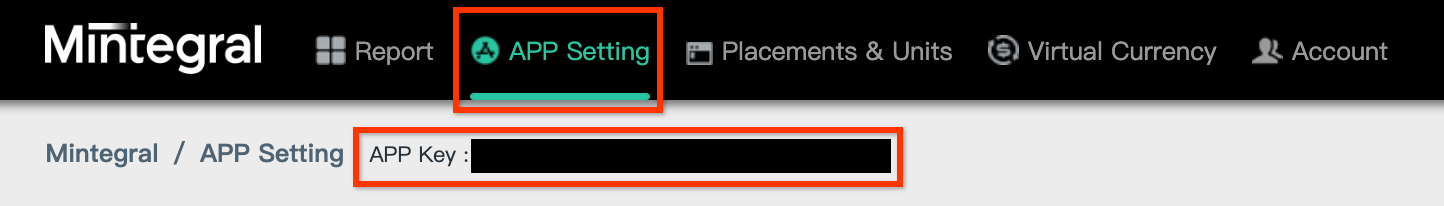
Dodawanie nowej aplikacji
Na karcie Ustawienia aplikacji kliknij przycisk Dodaj aplikację.
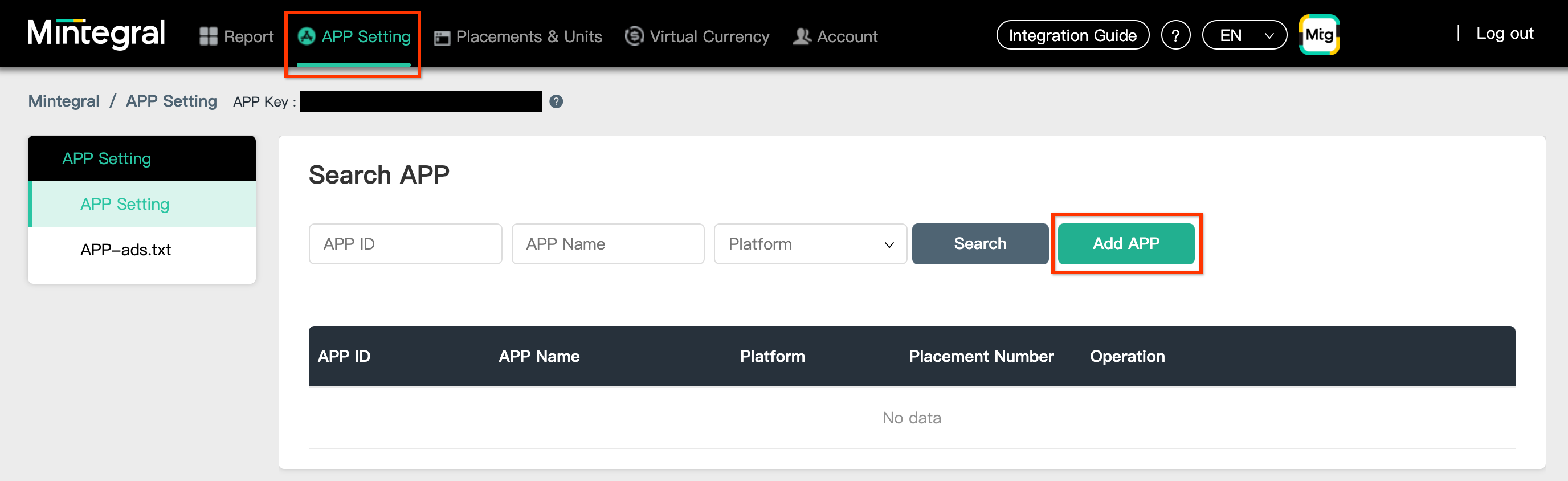
Wybierz Platformę i wypełnij pozostałe pola formularza. Następnie kliknij Zapisz.
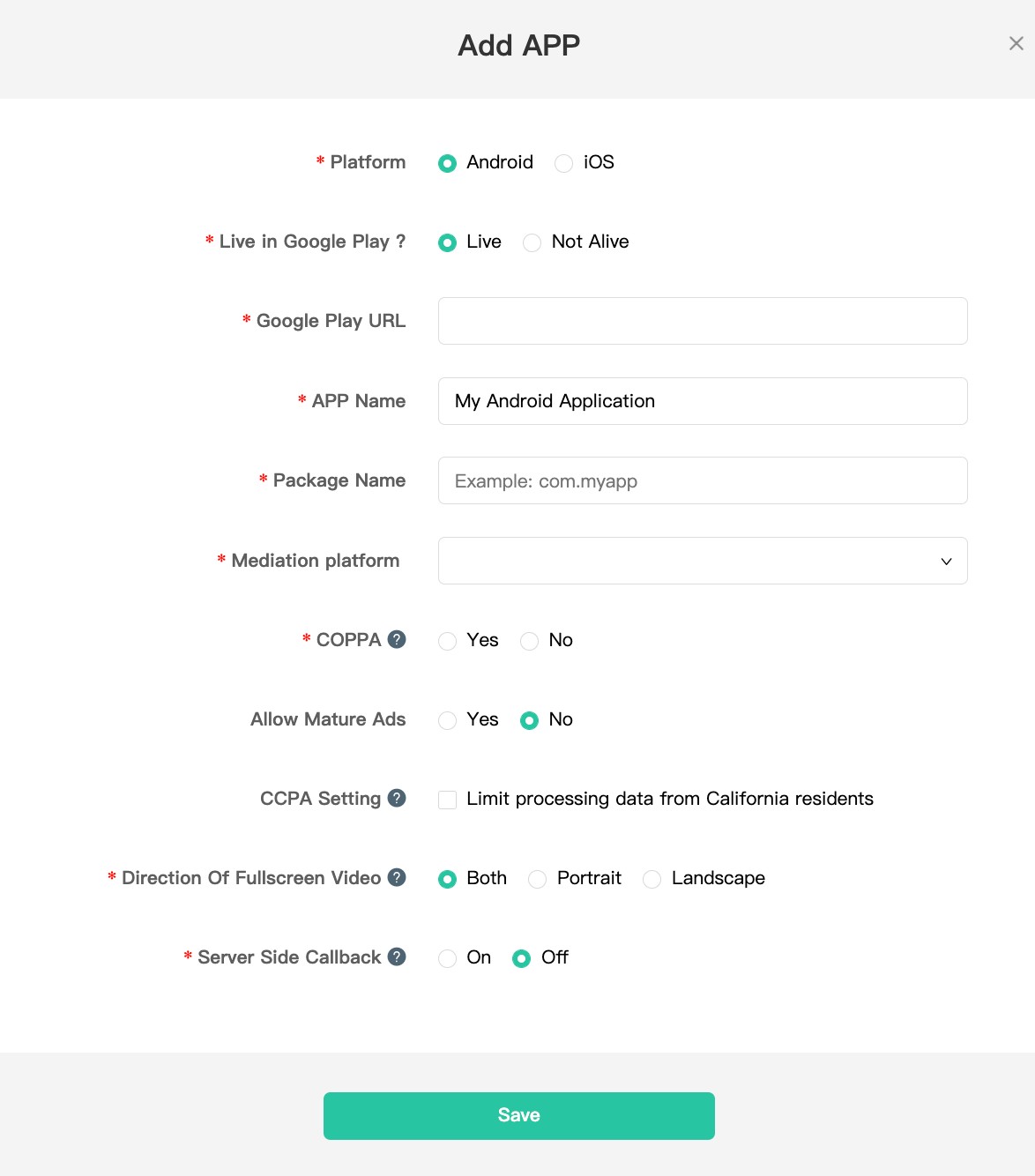
Zapisz IDENTYFIKATOR APLIKACJI.
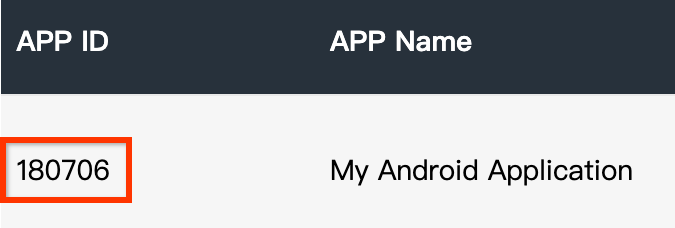
Tworzenie miejsca docelowego reklamy
Po utworzeniu aplikacji otwórz kartę Miejsca docelowe i jednostki i kliknij przycisk Dodaj miejsce docelowe, jak pokazano poniżej, aby utworzyć miejsce docelowe reklamy.
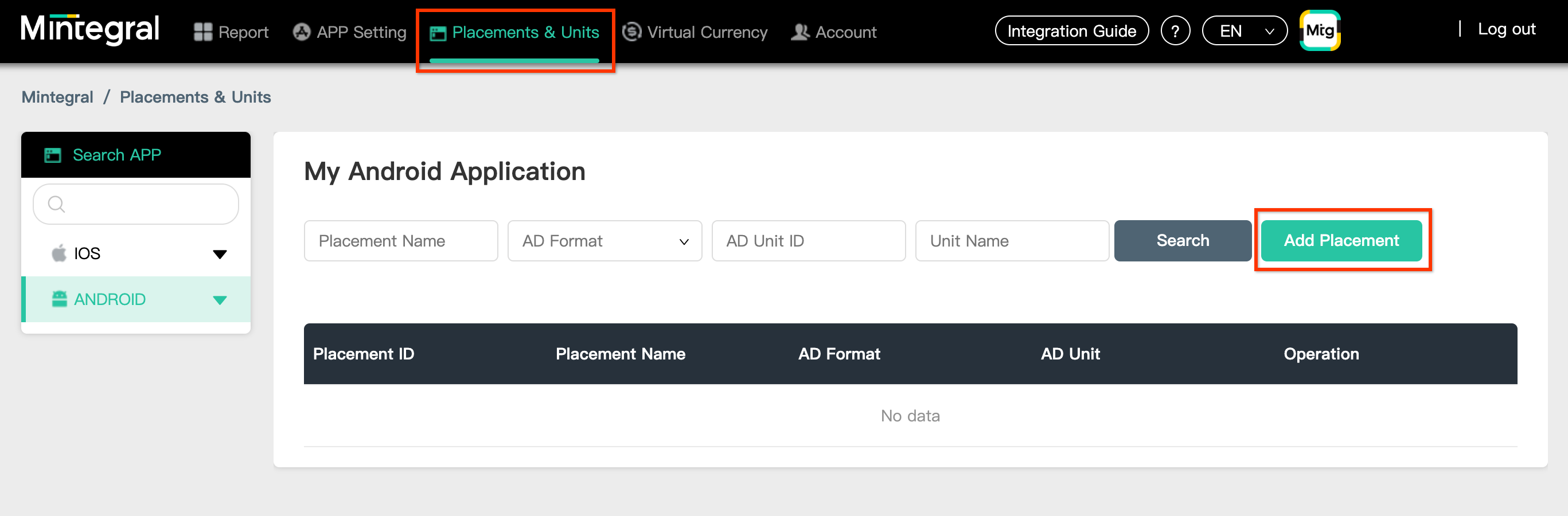
Wpisz nazwę miejsca docelowego i format reklamy.
Jako Typ określania stawek wybierz Określanie stawek przez kod w nagłówku. Wypełnij resztę formularza i kliknij Zapisz.
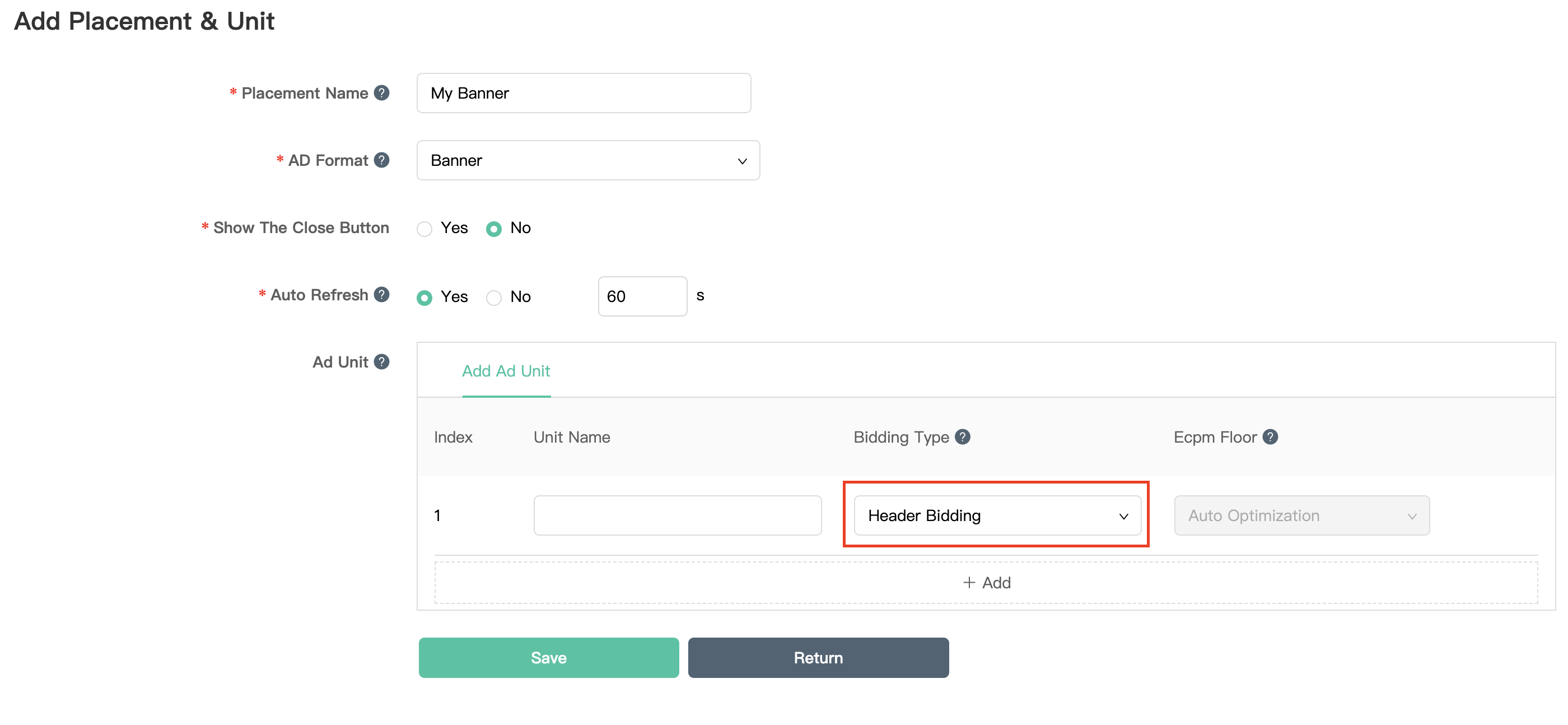
Po utworzeniu miejsca docelowego reklamy zanotuj identyfikator miejsca docelowego.
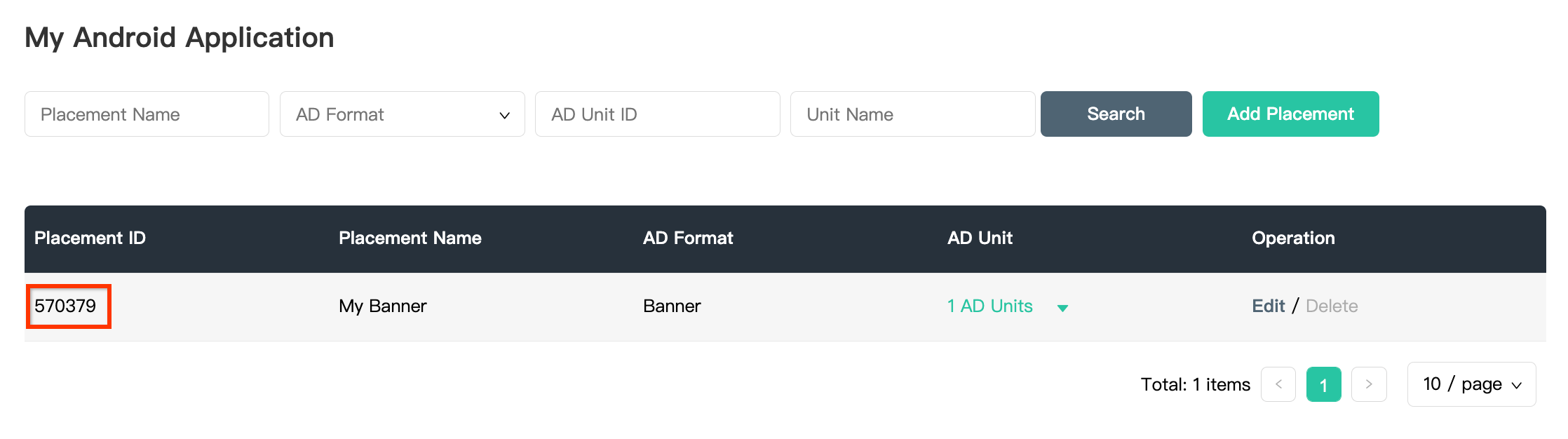
Kliknij menu 1 jednostka reklamowa i zanotuj identyfikator jednostki reklamowej.
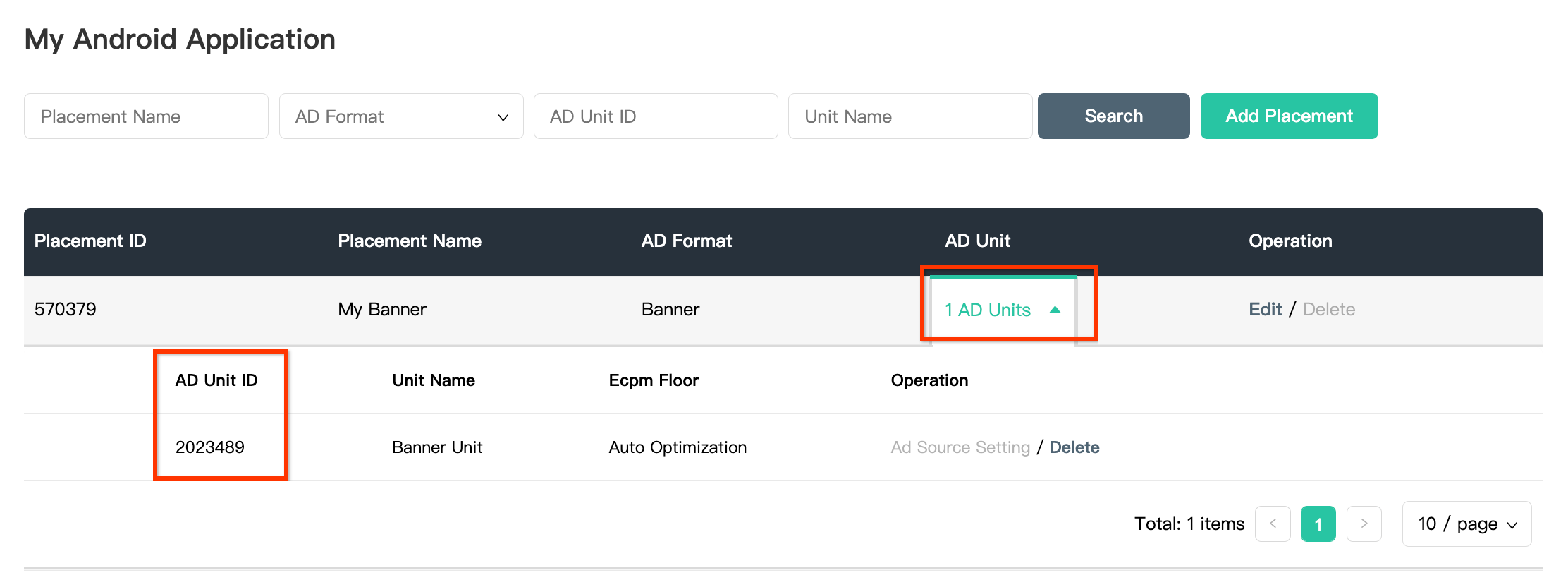
Znajdowanie klucza interfejsu API do raportowania Mintegral
Określanie stawek
Ten krok nie jest wymagany w przypadku integracji z określaniem stawek.
Wodospad
Do skonfigurowania identyfikatora jednostki reklamowej Ad Managera potrzebny będzie klucz interfejsu API do raportowania Mintegral. Kliknij Konto > Narzędzia API. Zapisz Skey i Secret.
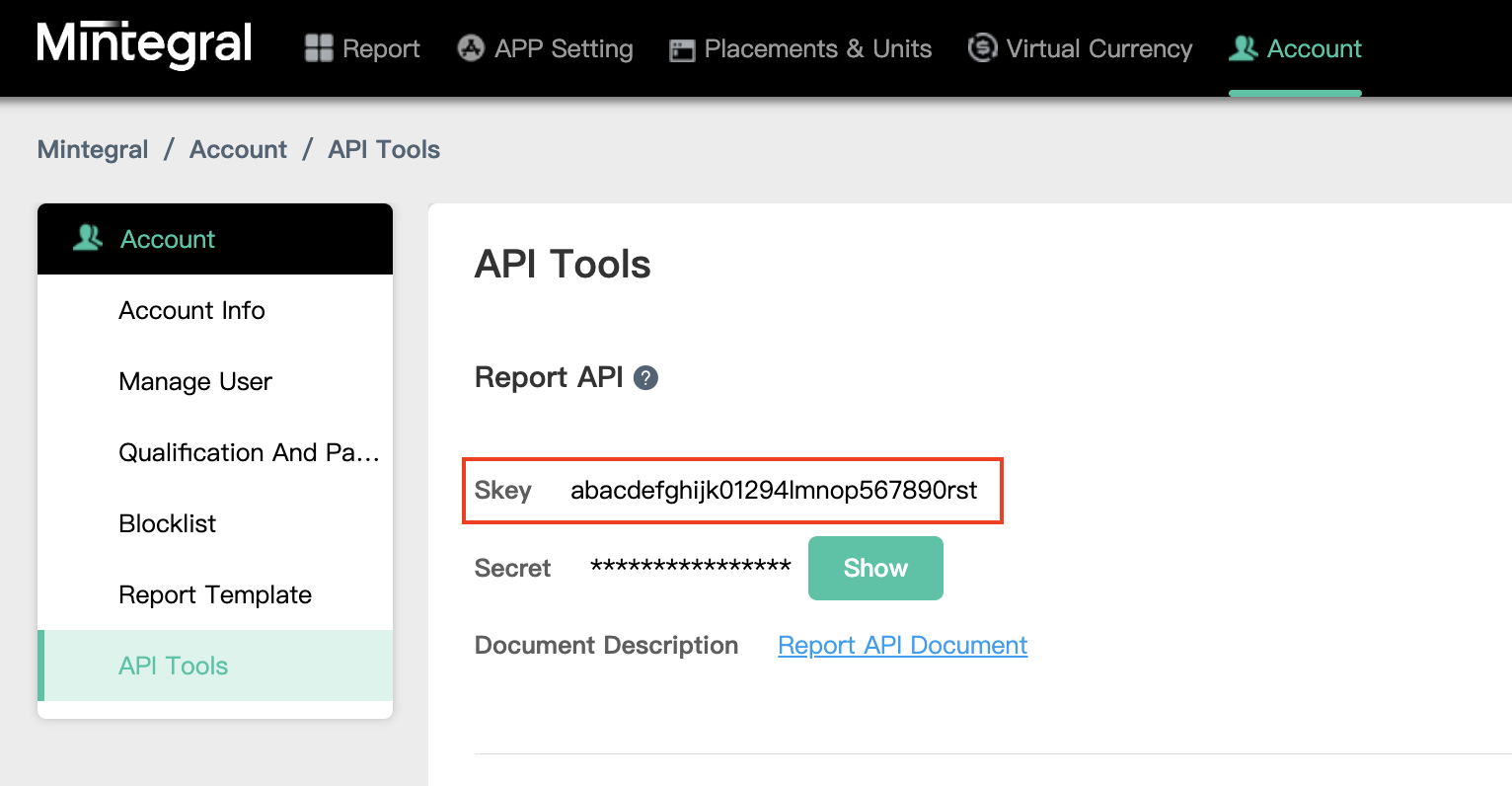
Aktualizowanie pliku app-ads.txt
Authorized Sellers for Apps (plik app-ads.txt) to projekt IAB Tech Lab, który ma zagwarantować, że Twoje zasoby reklamowe w aplikacjach będą sprzedawane tylko w tych kanałach, na które wyrażasz zgodę. Aby zapobiec znacznej utracie przychodów z reklam, musisz wdrożyć plik app-ads.txt.
Jeśli jeszcze tego nie zrobiono, utwórz plik app-ads.txt dla usługi Ad Manager.
Aby zaimplementować app-ads.txt w przypadku Mintegral, zapoznaj się z artykułem Jak plik app-ads.txt może pomóc w walce z oszustwami reklamowymi.
Krok 2. Skonfiguruj popyt Mintegral w interfejsie Ad Managera
Zaloguj się na konto Ad Managera.
Dodawanie Mintegral w sekcji Firmy
Określanie stawek
Ten krok nie jest wymagany w przypadku integracji z określaniem stawek.
Wodospad
Kliknij kolejno Administracja > Firmy, a potem na karcie Wszystkie firmy kliknij przycisk Nowa firma. Kliknij Sieć reklamowa.
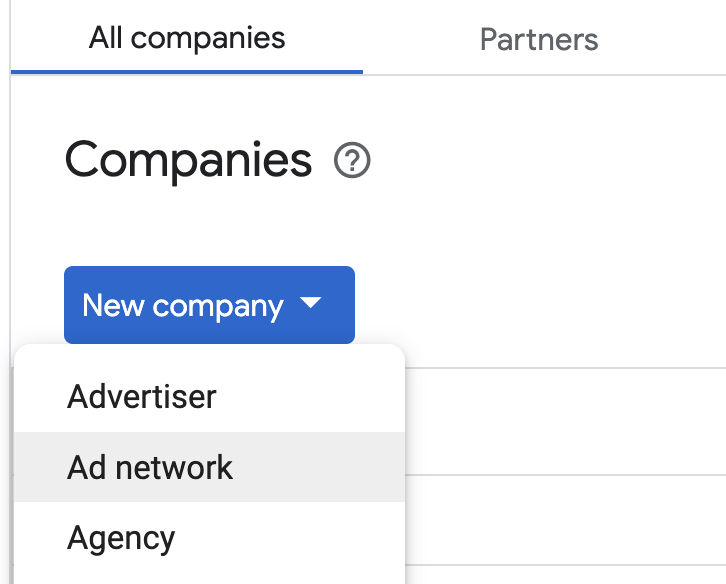
Wybierz Mintegral jako sieć reklamową, wpisz niepowtarzalną nazwę i włącz zapośredniczanie.
Nie musisz wpisywać nazwy użytkownika ani hasła. Gdy skończysz, kliknij Zapisz.
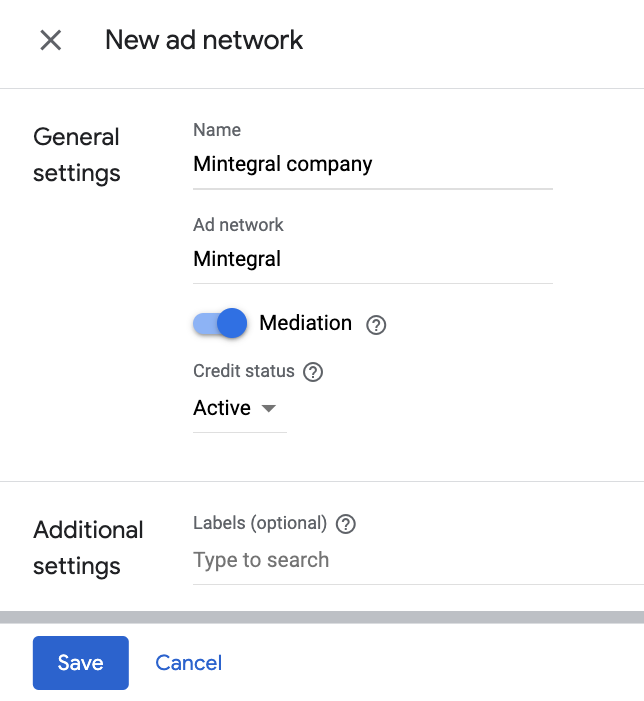
Włączanie udostępniania bezpiecznych sygnałów
Określanie stawek
Otwórz Administracja > Ustawienia globalne. Otwórz kartę Ustawienia konta Ad Exchange, a następnie przejrzyj i włącz opcję Udostępnianie bezpiecznych sygnałów. Kliknij Zapisz.
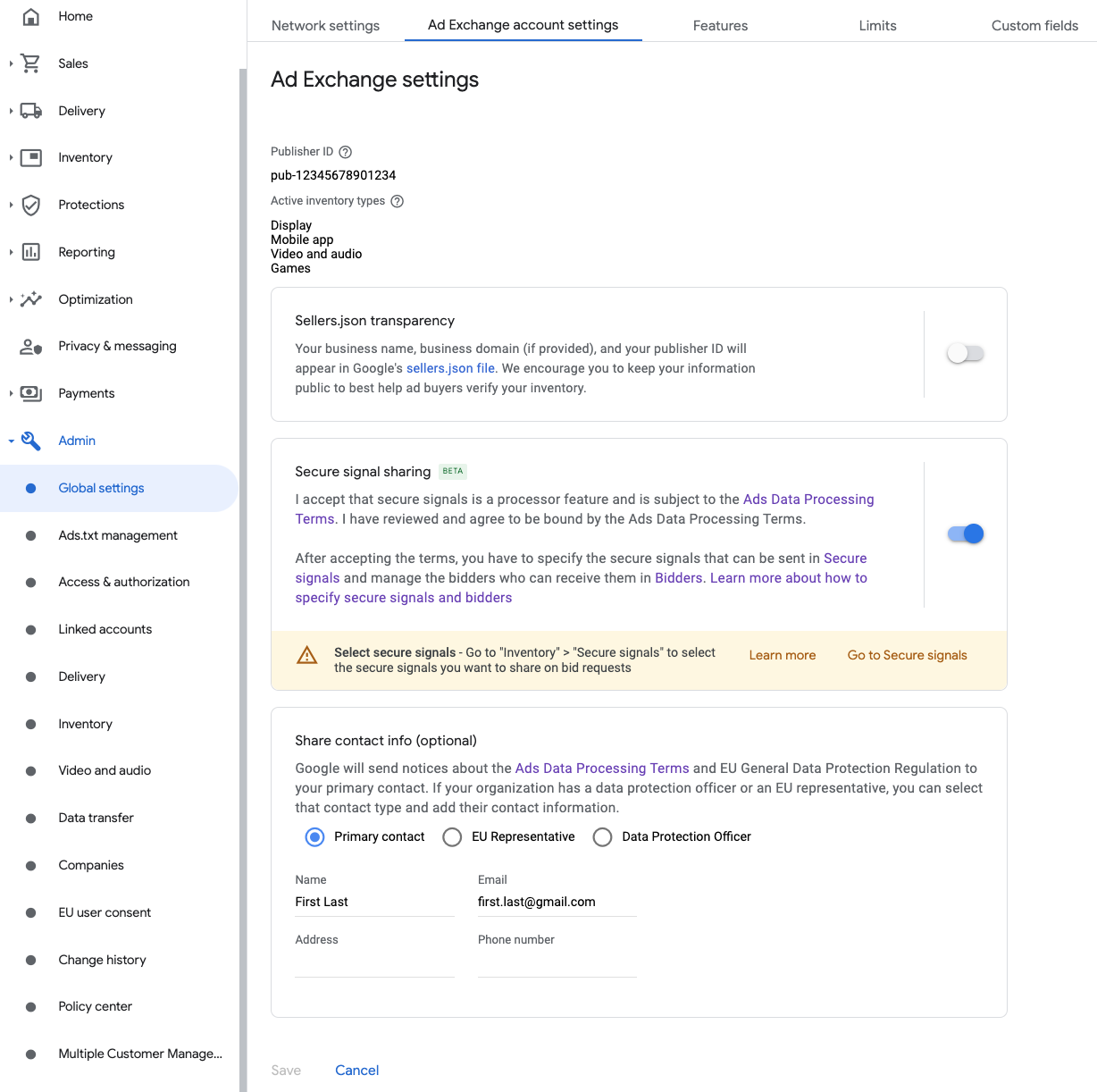
Wodospad
Ten krok nie jest wymagany w przypadku integracji kaskadowych.
Udostępnianie bezpiecznych sygnałów w pytaniach o stawkę
Określanie stawek
Kliknij kolejno Zasoby reklamowe i Bezpieczne sygnały. W sekcji Bezpieczne sygnały wyszukaj Mobvista/Mintegral i włącz opcję Włącz integrację aplikacji.
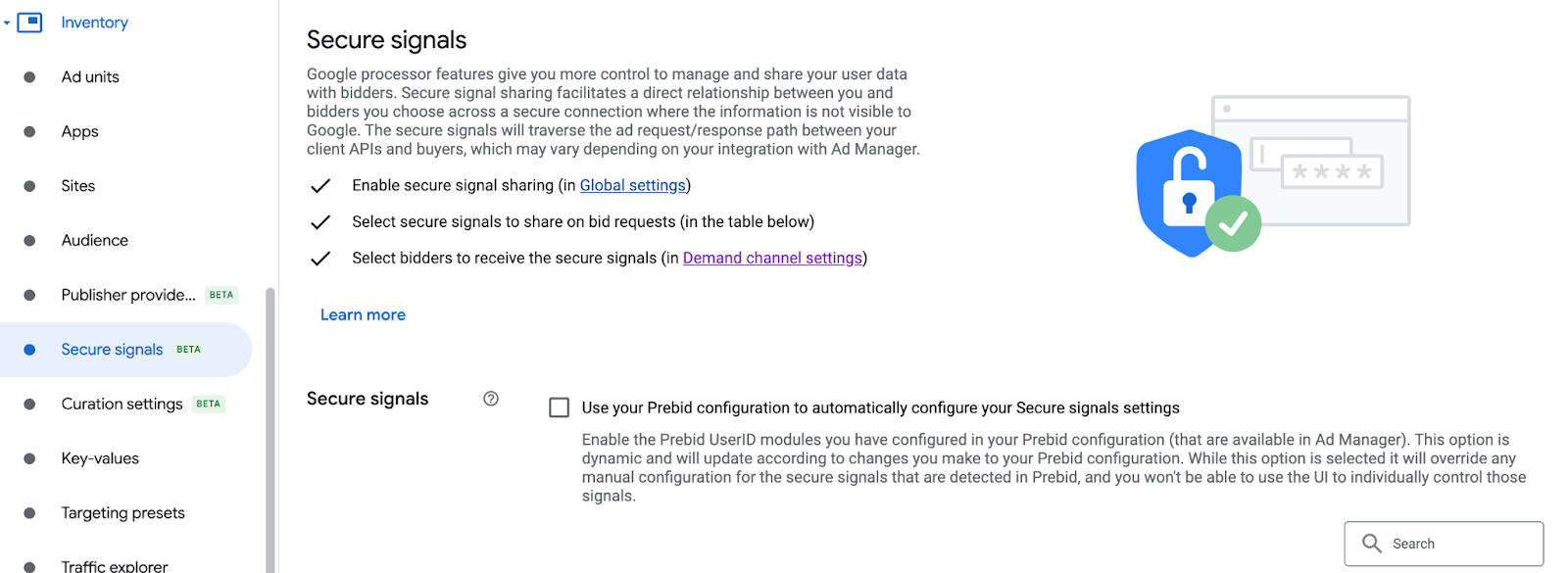
Kliknij Zapisz.
Wodospad
Ten krok nie jest wymagany w przypadku integracji kaskadowych.
Zezwalanie na udostępnianie bezpiecznych sygnałów na potrzeby określania stawek przez pakiet SDK
Określanie stawek
Kliknij kolejno Wyświetlanie i Ustawienia na potrzeby kanałów popytu. Na karcie Ustawienia domyślne włącz opcję Zezwalaj na udostępnianie bezpiecznych sygnałów w przypadku licytowania w SDK.
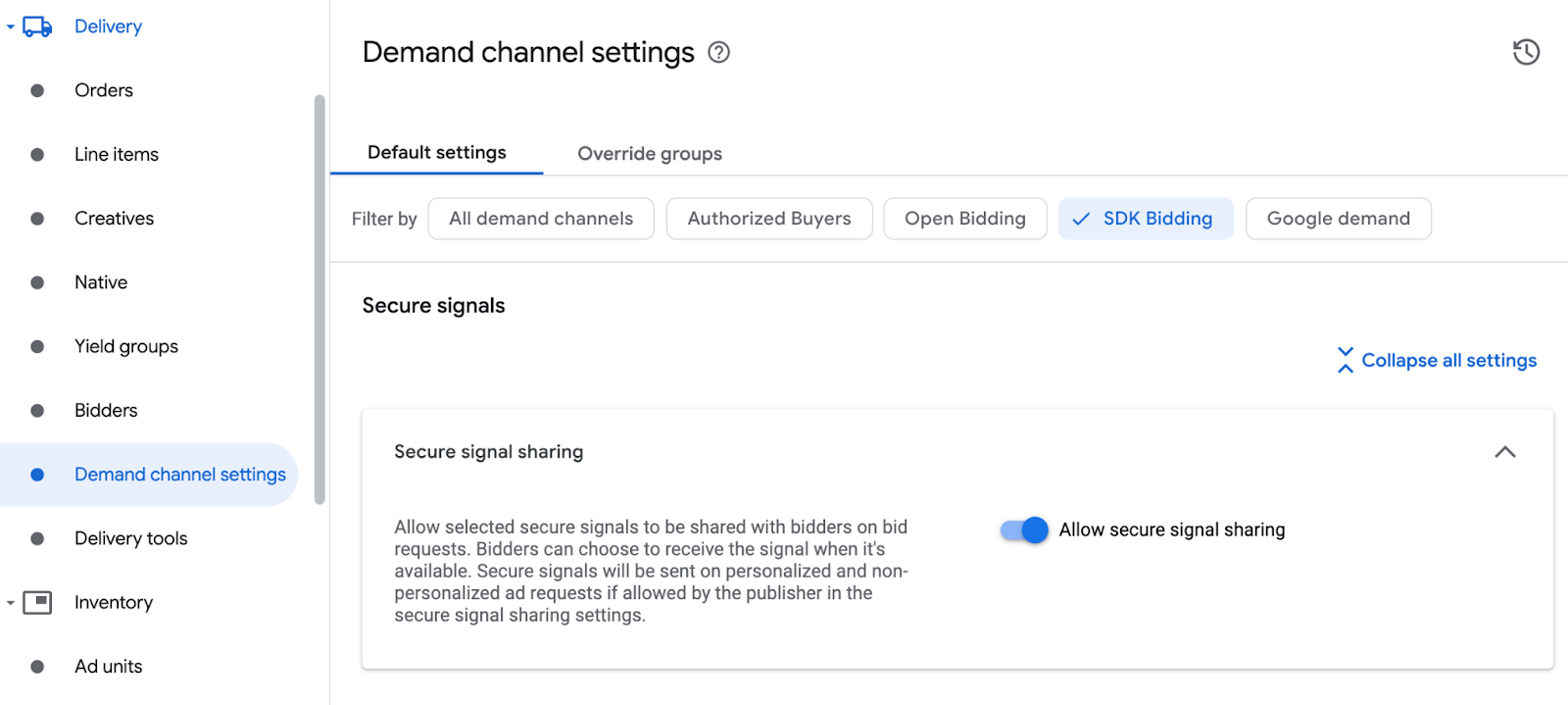
Kliknij Zapisz.
Wodospad
Ten krok nie jest wymagany w przypadku integracji kaskadowych.
Konfigurowanie ustalania stawek przez Mintegral
Określanie stawek
Kliknij kolejno Wyświetlanie > Licytujący i Otwórz Określanie stawek przez pakiet SDK.
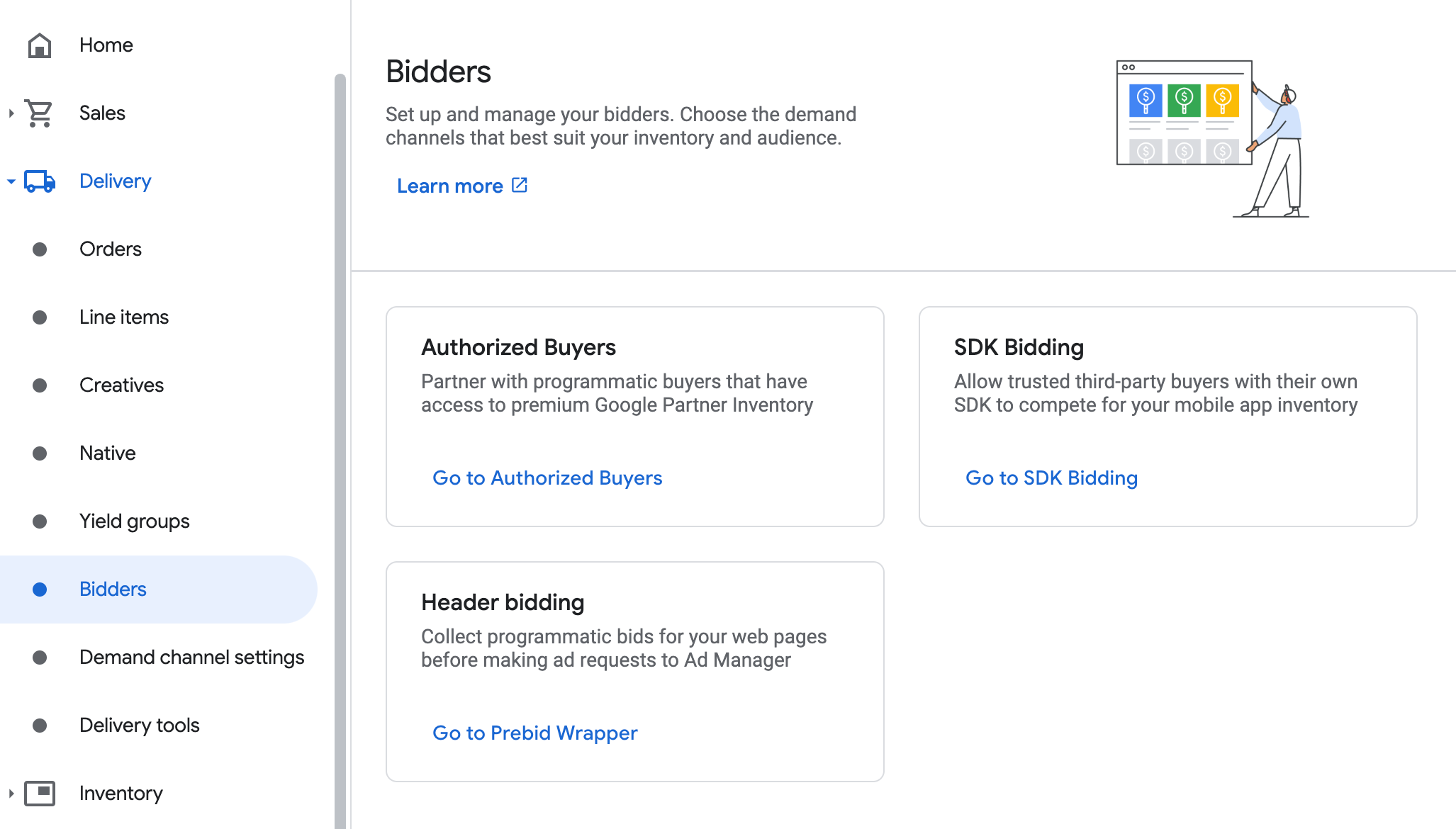
Kliknij Nowy licytujący.
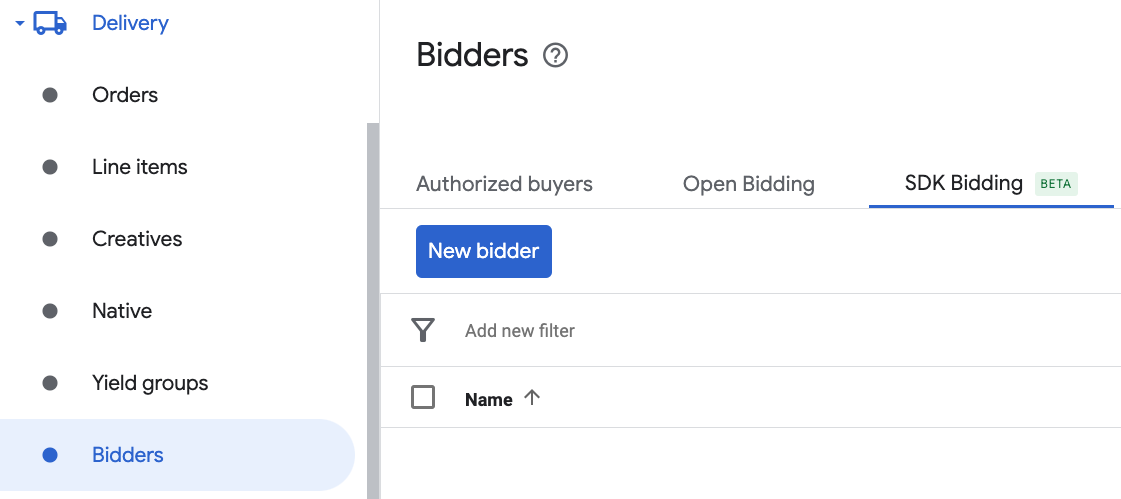
Wybierz licytującego Mintegral.
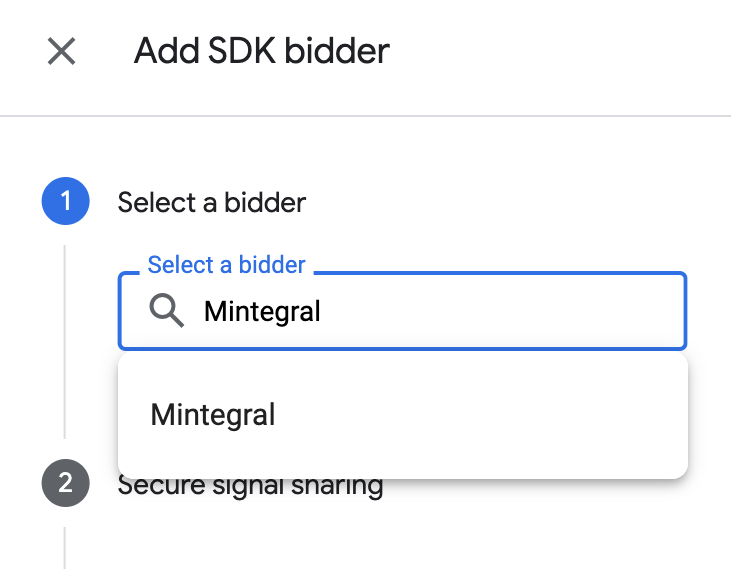
Kliknij Dalej, aby włączyć określanie stawek przez pakiet SDK w przypadku tego licytującego.
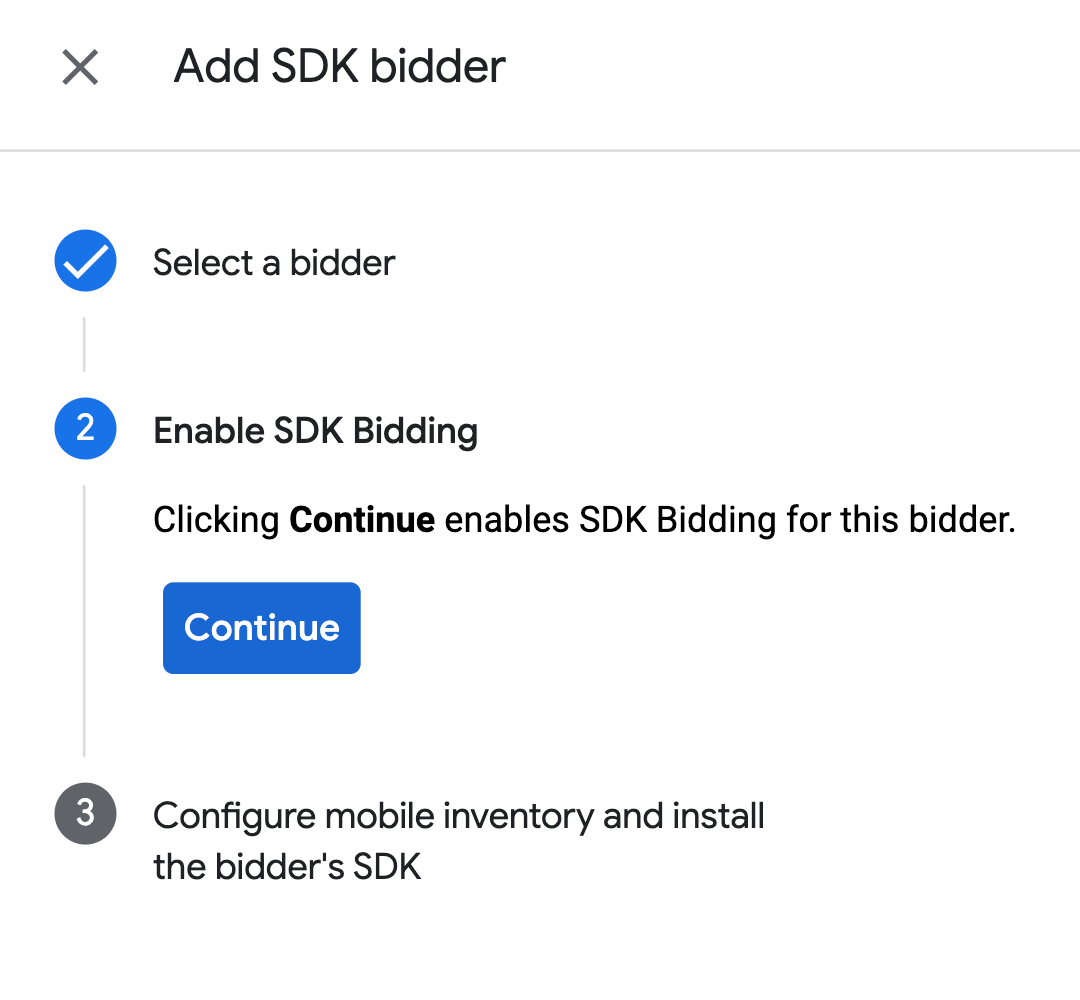
Kliknij Gotowe.
Wodospad
Ten krok nie jest wymagany w przypadku integracji kaskadowych.
Konfigurowanie mapowania jednostki reklamowej
Określanie stawek
Kliknij kolejno Wyświetlanie > Licytujący i Otwórz Określanie stawek przez pakiet SDK.
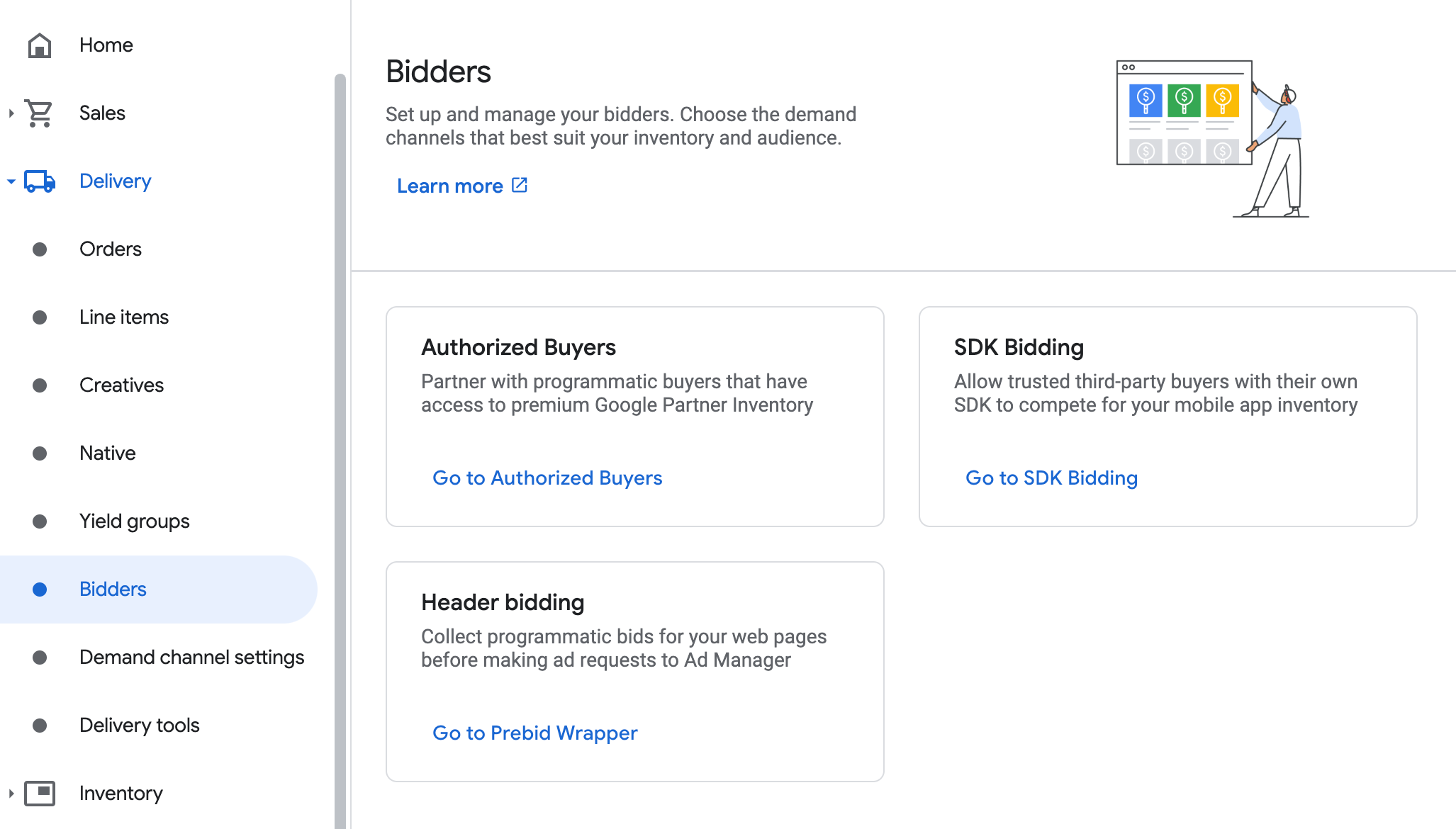
Wybierz firmę dla Mintegral.
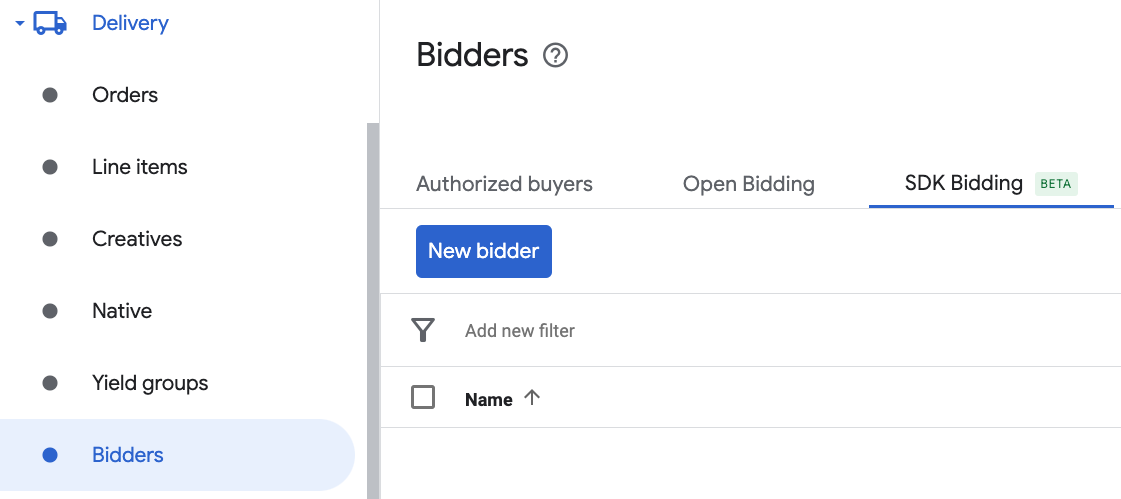
Otwórz kartę Mapowanie jednostek reklamowych i kliknij Nowe mapowanie jednostek reklamowych.
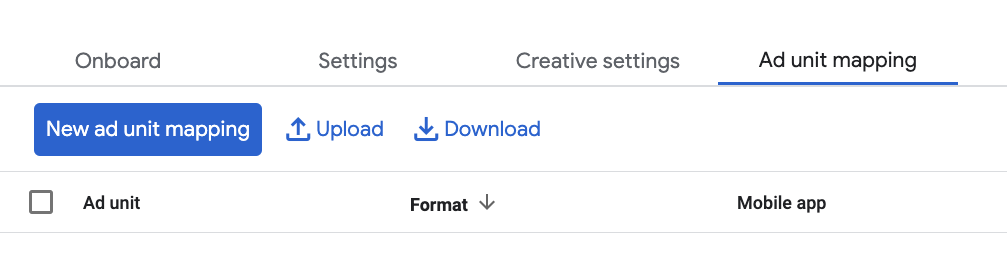
Wybierz Konkretna jednostka reklamowa. Wybierz jednostkę reklamową i format, Aplikacja mobilna jako Typ zasobów reklamowych oraz Aplikacja mobilna. Następnie wpisz klucz aplikacji, identyfikator aplikacji, identyfikator miejsca docelowego i identyfikator jednostki reklamowej uzyskane w poprzedniej sekcji. Na koniec kliknij Zapisz.
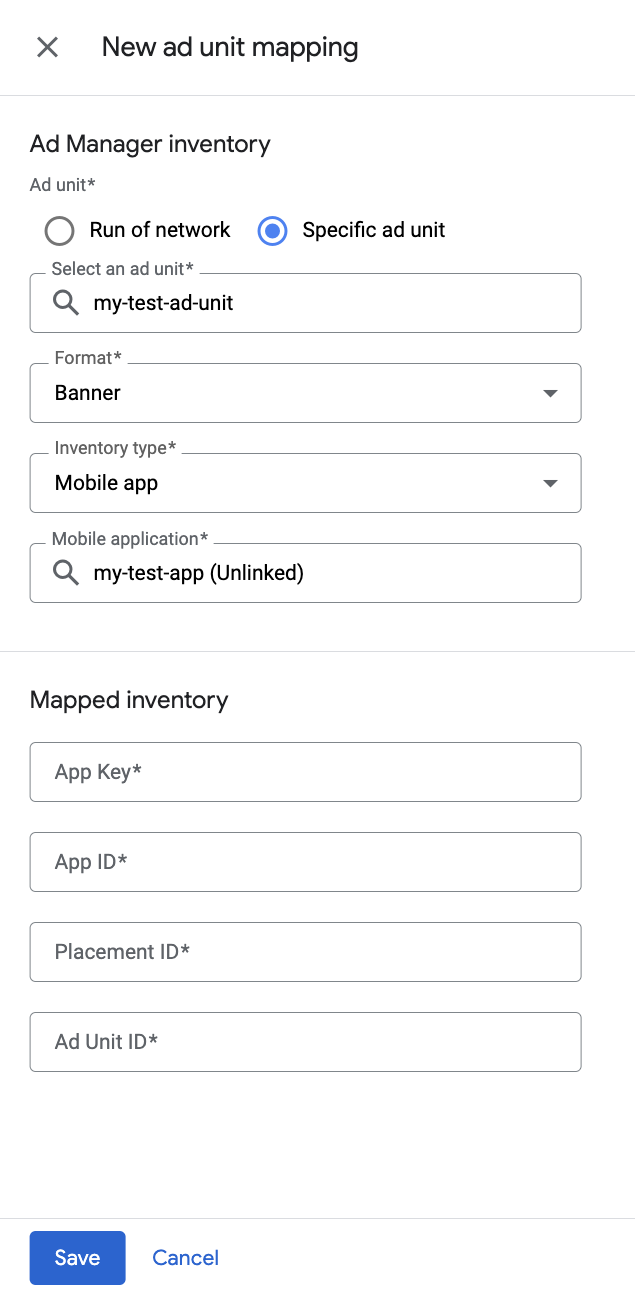
Wodospad
Kliknij kolejno Wyświetlanie > Grupy zysku i kliknij przycisk Nowa grupa zysku. Wybierz aplikację mobilną.
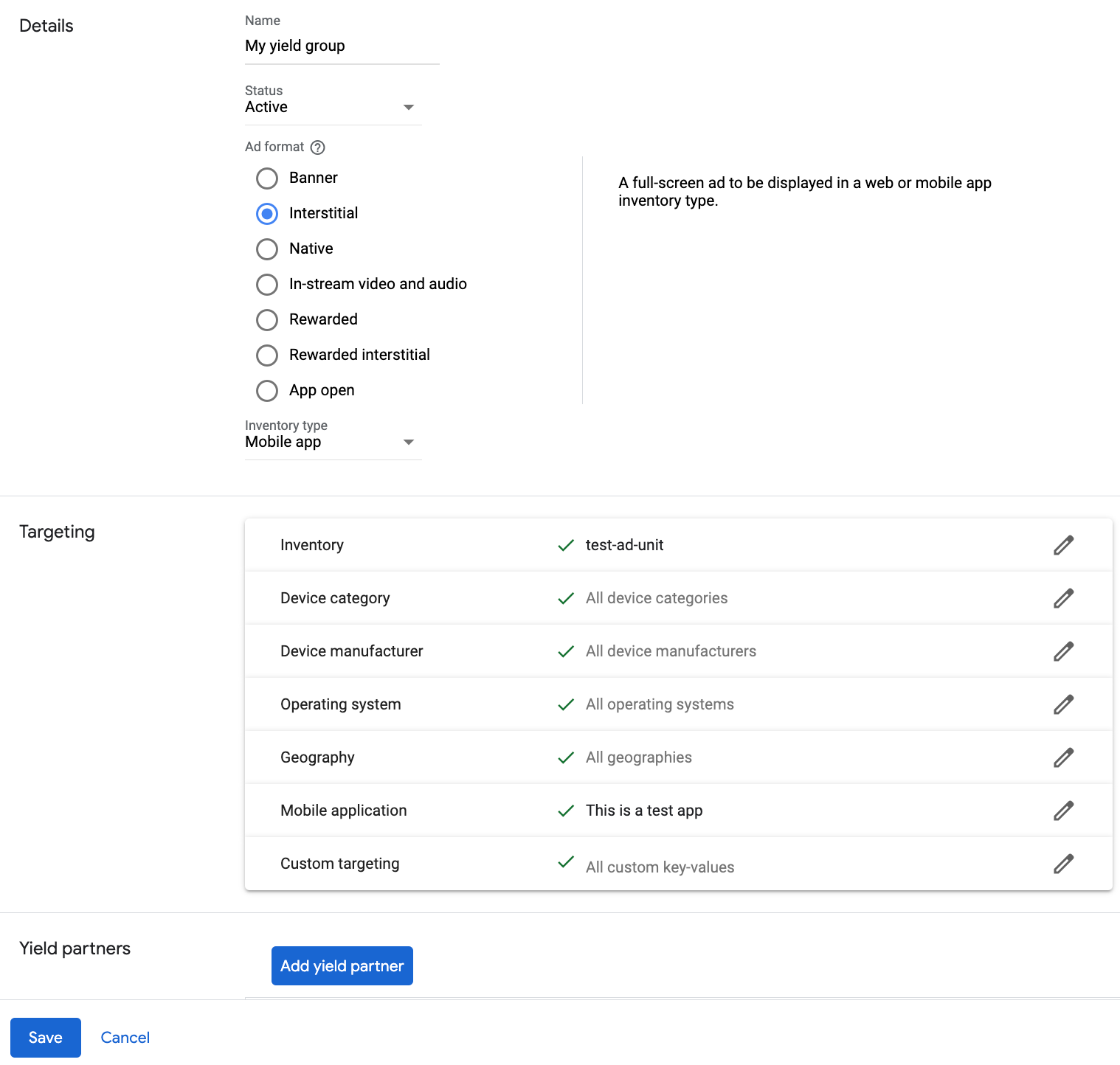
Przewiń w dół i kliknij Dodaj partnera zysku.
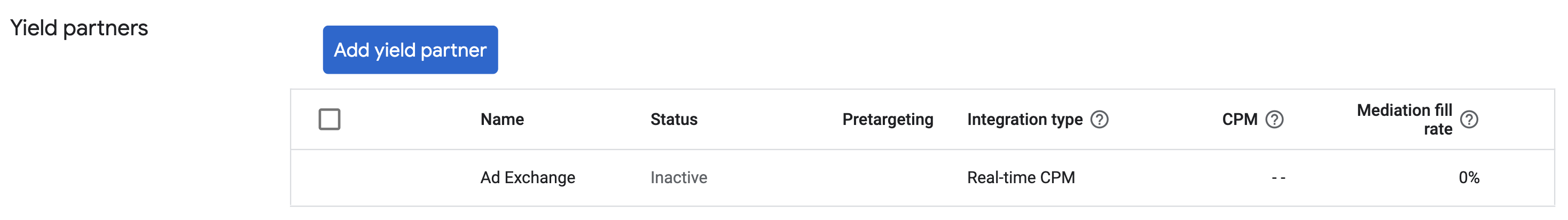
Wybierz firmę utworzoną w poprzedniej sekcji na potrzeby Mintegral. Jako typ integracji wybierz Zapośredniczenie mobilne SDK, jako platformę wybierz Android, a jako stan wybierz Aktywny.
Wpisz uzyskane w poprzedniej sekcji wartości App Key (Klucz aplikacji), App ID (Identyfikator aplikacji), Placement ID (Identyfikator miejsca docelowego) i Ad Unit ID (Identyfikator jednostki reklamowej) oraz wartość Default CPM (Domyślny CPM). Kliknij Zapisz.
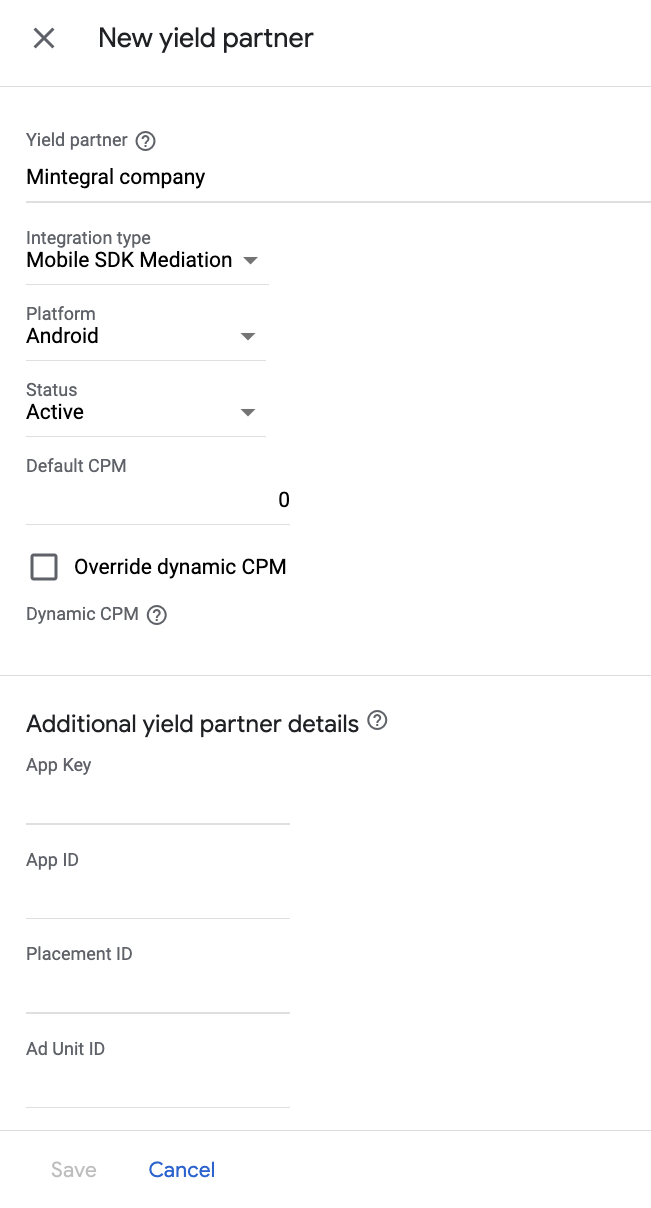
Dodawanie Mobvista/Mintegral do listy partnerów reklamowych zachowujących zgodność z RODO i amerykańskimi przepisami stanowymi
Aby dodać Mobvista/Mintegral do listy partnerów reklamowych zachowujących zgodność z rozporządzeniami europejskimi i amerykańskimi przepisami stanowymi w interfejsie Ad Managera, wykonaj czynności opisane w sekcjach Ustawienia dotyczące rozporządzeń europejskich i Ustawienia dotyczące amerykańskich przepisów stanowych.
Krok 3. Zaimportuj pakiet SDK i adapter Mintegral
Integracja z Androidem Studio (zalecana)
W pliku settings.gradle.kts na poziomie projektu dodaj te repozytoria:
dependencyResolutionManagement {
repositories {
google()
mavenCentral()
maven {
url = uri("https://dl-maven-android.mintegral.com/repository/mbridge_android_sdk_oversea")
}
}
}
W pliku Gradle na poziomie aplikacji dodaj te zależności implementacji:
Kotlin
dependencies { implementation("com.google.android.gms:play-services-ads:24.9.0") implementation("com.google.ads.mediation:mintegral:17.0.61.1") }
Zakręcony
dependencies { implementation 'com.google.android.gms:play-services-ads:24.9.0' implementation 'com.google.ads.mediation:mintegral:17.0.61.1' }
Integracja ręczna
Aby uwzględnić pakiet SDK Mintegral, otwórz stronę Mintegral SDK na Androida.
Przejdź do artefaktów adaptera Mintegral w repozytorium Maven Google. Wybierz najnowszą wersję, pobierz plik
.aaradaptera Mintegral i dodaj go do projektu.
Krok 4. Wdróż ustawienia prywatności w pakiecie Mintegral SDK
Zgoda użytkowników z UE i RODO
Aby zachować zgodność z polityką Google w zakresie zgody użytkownika z UE, musisz przekazywać użytkownikom z Europejskiego Obszaru Gospodarczego (EOG), Wielkiej Brytanii i Szwajcarii określone informacje oraz uzyskiwać ich zgodę na stosowanie plików cookie lub innych środków do lokalnego przechowywania danych, jeśli jest to wymagane przez prawo, a także na zbieranie, udostępnianie i wykorzystywanie danych osobowych na potrzeby personalizacji reklam. Polityka ta odzwierciedla wymagania UE zawarte w dyrektywie o prywatności i łączności elektronicznej oraz w Ogólnym rozporządzeniu o ochronie danych (RODO). Odpowiadasz za sprawdzenie, czy zgoda jest przekazywana do każdego źródła reklam w łańcuchu mediacji. Google nie może automatycznie przekazywać do takich sieci wyboru użytkownika dotyczącego zgody.
Pakiet SDK Mintegral zawiera metodę setConsentStatus, która umożliwia przekazywanie informacji o uzyskanej zgodzie do pakietu SDK Mintegral.
Poniższy przykładowy kod pokazuje, jak przekazywać informacje o uzyskanej zgodzie do pakietu SDK Mintegral. Te opcje muszą zostać ustawione przed zainicjowaniemGoogle Mobile Ads SDK, aby mieć pewność, że zostaną prawidłowo przekazane do pakietu SDK Mintegral.
Java
import com.mbridge.msdk.out.MBridgeSDKFactory
// ...
MBridgeSDK sdk = MBridgeSDKFactory.getMBridgeSDK();
sdk.setConsentStatus(context, MBridgeConstans.IS_SWITCH_ON);
Kotlin
import com.mbridge.msdk.out.MBridgeSDKFactory
// ...
var sdk = MBridgeSDKFactory.getMBridgeSDK()
sdk.setConsentStatus(context, MBridgeConstans.IS_SWITCH_ON)
Więcej informacji znajdziesz w dokumentacji dotyczącej prywatności Mintegral.
amerykańskie przepisy stanowe o ochronie prywatności,
Przepisy dotyczące prywatności w stanach USA wymagają, aby użytkownicy mieli prawo wycofać zgodę na „sprzedaż” „danych osobowych” (w znaczeniu określonym w ustawie). Wycofanie zgody musi być możliwe za pomocą dobrze widocznego linku „Do Not Sell My Personal Information” („Nie sprzedawaj moich danych osobowych”) na stronie głównej podmiotu „sprzedającego”. Przewodnik po zgodności z przepisami stanów USA dotyczącymi ochrony prywatności umożliwia włączenie ograniczonego przetwarzania danych na potrzeby wyświetlania reklam Google, ale Google nie może zastosować tego ustawienia do każdej sieci reklamowej w Twoim łańcuchu mediacji. Dlatego musisz wskazać każdą sieć reklamową w łańcuchu zapośredniczenia, która może uczestniczyć w sprzedaży danych osobowych, i postępować zgodnie z wytycznymi każdej z tych sieci, aby zapewnić zgodność z przepisami.
Pakiet SDK Mintegral zawiera metodę setDoNotTrackStatus, która umożliwia przekazywanie informacji o uzyskanej zgodzie do pakietu SDK Mintegral.
Poniższy przykładowy kod pokazuje, jak przekazywać informacje o uzyskanej zgodzie do pakietu SDK Mintegral. Jeśli chcesz wywołać tę metodę, zrób to po zainicjowaniu Google Mobile Ads SDK, ale przed wysłaniem prośby o reklamy za pomocą Google Mobile Ads SDK.
Java
import com.mbridge.msdk.out.MBridgeSDKFactory
// ...
MBridgeSDK mBridgeSDK = MBridgeSDKFactory.getMBridgeSDK();
mBridgeSDK.setDoNotTrackStatus(false);
Kotlin
import com.mbridge.msdk.out.MBridgeSDKFactory
// ...
var mBridgeSDK = MBridgeSDKFactory.getMBridgeSDK()
mBridgeSDK.setDoNotTrackStatus(false)
Więcej informacji znajdziesz w dokumentacji dotyczącej prywatności Mintegral.
Krok 5. Dodaj wymagany kod
Integracja z Mintegral nie wymaga dodatkowego kodu.
Krok 6. Przetestuj implementację
Włączanie reklam testowych
Upewnij się, że zarejestrowano urządzenie testowe w Ad Managerze.
Aby uzyskać reklamy testowe Mintegral w przypadku banerów, reklam pełnoekranowych, reklam z nagrodą i reklam natywnych, Mintegral zaleca używanie kluczy aplikacji, identyfikatorów aplikacji, identyfikatorów miejsc docelowych i identyfikatorów jednostek reklamowych podanych na stronie z identyfikatorami testowymi Mintegral.
Weryfikowanie reklam testowych
Aby sprawdzić, czy otrzymujesz reklamy testowe z Mintegral, włącz testowanie pojedynczego źródła reklam w inspektorze reklam, korzystając ze źródeł reklam Mintegral (ustalanie stawek) i Mintegral (kaskadowe).
Kroki opcjonalne:
Dodawanie Mintegral do listy partnerów reklamowych w rozumieniu ustawy CCPA
Aby dodać Mintegral do listy partnerów reklamowych CCPA w interfejsie Ad Managera, wykonaj czynności opisane w sekcji Ustawienia CCPA.
Reklamy natywne
Renderowanie reklam
Adapter Mintegral zwraca reklamy natywne jako obiekty
NativeAd. Wypełnia te pola w przypadku NativeAd:
| Pole | Zasoby zawsze uwzględniane przez adapter Mintegral |
|---|---|
| Nagłówek | |
| Obraz | 1 |
| Treść | |
| Ikona | |
| Wezwanie do działania | |
| Ocena w gwiazdkach | |
| Sklep | |
| Cena | |
| Reklamodawca |
1. Adapter Mintegral nie zapewnia bezpośredniego dostępu do głównego zasobu graficznego w przypadku reklam natywnych. Zamiast tego adapter wypełnia element MediaView filmem lub obrazem.
Kody błędów
Jeśli adapter nie otrzyma reklamy z Mintegral, możesz sprawdzić podstawowy błąd w odpowiedzi na reklamę, korzystając z ResponseInfo.getAdapterResponses() w tych klasach:
com.mbridge.msdk
com.google.ads.mediation.mintegral.MintegralMediationAdapter
Oto kody i komunikaty wyświetlane przez adapter Mintegral, gdy nie uda się wczytać reklamy:
| Kod błędu | Domena | Przyczyna |
|---|---|---|
| 101 | com.google.ads.mediation.mintegral | Nieprawidłowe parametry serwera (np. brak identyfikatora aplikacji lub identyfikatora miejsca docelowego). |
| 102 | com.google.ads.mediation.mintegral | Żądany rozmiar reklamy nie pasuje do rozmiaru banera obsługiwanego przez Mintegral. |
| 103 | com.google.ads.mediation.mintegral | Brakująca lub nieprawidłowa odpowiedź na pytanie o stawkę. |
| 104 | com.google.ads.mediation.mintegral | Pakiet SDK Mintegral zwrócił błąd dotyczący braku wypełnienia. |
Dziennik zmian adaptera do zapośredniczenia Mintegral na Androida
Wersja 17.0.61.1
- Dodano obsługę przekazywania parametru
tagForUnderAgeOfConsentpakietu SDK do reklam mobilnych Google do pakietu SDK Mintegral.
Zaprojektowane i przetestowane z użyciem:
- Pakiet SDK do reklam mobilnych Google w wersji 24.9.0.
- Mintegral SDK w wersji 17.0.61.
Wersja 17.0.61.0
- Sprawdzona zgodność z pakietem SDK Mintegral w wersji 17.0.61.
Zaprojektowane i przetestowane z użyciem:
- Pakiet SDK do reklam mobilnych Google w wersji 24.9.0.
- Mintegral SDK w wersji 17.0.61.
Wersja 17.0.51.0
- Zweryfikowana zgodność z pakietem SDK Mintegral w wersji 17.0.51.
Zaprojektowane i przetestowane z użyciem:
- Pakiet SDK do reklam mobilnych Google w wersji 24.9.0.
- Mintegral SDK w wersji 17.0.51.
Wersja 17.0.41.0
- Zweryfikowana zgodność z pakietem SDK Mintegral w wersji 17.0.41.
Zaprojektowane i przetestowane z użyciem:
- Pakiet SDK do reklam mobilnych Google w wersji 24.9.0.
- Mintegral SDK w wersji 17.0.41.
Wersja 17.0.31.0
- Zweryfikowana zgodność z pakietem SDK Mintegral w wersji 17.0.31.
Zaprojektowane i przetestowane z użyciem:
- Pakiet SDK do reklam mobilnych Google w wersji 24.7.0.
- Mintegral SDK w wersji 17.0.31.
Wersja 17.0.21.0
- Zweryfikowana zgodność z pakietem SDK Mintegral w wersji 17.0.21.
Zaprojektowane i przetestowane z użyciem:
- Pakiet SDK do reklam mobilnych Google w wersji 24.7.0.
- Mintegral SDK w wersji 17.0.21.
Wersja 16.10.11.0
- Zweryfikowana zgodność z pakietem Mintegral SDK w wersji 16.10.11.
Zaprojektowane i przetestowane z użyciem:
- Pakiet SDK do reklam mobilnych Google w wersji 24.7.0.
- Mintegral SDK w wersji 16.10.11.
Wersja 16.9.91.2
- Usunięto odwołania na poziomie klasy do obiektów
Context, aby rozwiązać problemy z wyciekiem pamięci.
Zaprojektowane i przetestowane z użyciem:
- Pakiet SDK do reklam mobilnych Google w wersji 24.7.0.
- Mintegral SDK w wersji 16.9.91.
Wersja 16.9.91.1
- Usunięto sprawdzanie rozmiaru z adaptera w przypadku reklam banerowych RTB.
Zaprojektowane i przetestowane z użyciem:
- Pakiet SDK do reklam mobilnych Google w wersji 24.5.0.
- Mintegral SDK w wersji 16.9.91.
Wersja 16.9.91.0
- Zweryfikowana zgodność z pakietem Mintegral SDK w wersji 16.9.91.
Zaprojektowane i przetestowane z użyciem:
- Pakiet SDK do reklam mobilnych Google w wersji 24.5.0.
- Mintegral SDK w wersji 16.9.91.
Wersja 16.9.81.0
- Zweryfikowana zgodność z pakietem Mintegral SDK w wersji 16.9.81.
Zaprojektowane i przetestowane z użyciem:
- Pakiet SDK do reklam mobilnych Google w wersji 24.4.0.
- Mintegral SDK w wersji 16.9.81.
Wersja 16.9.71.0
- Zweryfikowana zgodność z pakietem SDK Mintegral w wersji 16.9.71.
Zaprojektowane i przetestowane z użyciem:
- Pakiet SDK do reklam mobilnych Google w wersji 24.2.0.
- Mintegral SDK w wersji 16.9.71.
Wersja 16.9.61.0
- Dodano obsługę przekazywania informacji o ustawie COPPA do pakietu SDK Mintegral.
- Zweryfikowana zgodność z pakietem Mintegral SDK w wersji 16.9.61.
Zaprojektowane i przetestowane z użyciem:
- Pakiet SDK do reklam mobilnych Google w wersji 24.1.0.
- Mintegral SDK w wersji 16.9.61.
Wersja 16.9.51.0
- Zweryfikowana zgodność z pakietem Mintegral SDK w wersji 16.9.51.
Zaprojektowane i przetestowane z użyciem:
- Pakiet SDK do reklam mobilnych Google w wersji 24.0.0.
- Mintegral SDK w wersji 16.9.51.
Wersja 16.9.41.1
- Zaktualizowaliśmy minimalny wymagany poziom interfejsu Android API do poziomu 23.
- Zaktualizowaliśmy minimalną wymaganą wersję pakietu SDK do reklam mobilnych Google do 24.0.0.
Zaprojektowane i przetestowane z użyciem:
- Pakiet SDK do reklam mobilnych Google w wersji 24.0.0.
- Wersja pakietu SDK Mintegral 16.9.41.
Wersja 16.9.41.0
- Zaktualizowano adapter, aby zainicjować pakiet SDK Mintegral w wątku w tle.
- Zaktualizowano adapter, aby do wyświetlania reklam przy otwarciu aplikacji używał kontekstu aktywności przekazywanego w momencie wyświetlania.
- Zweryfikowana zgodność z pakietem Mintegral SDK w wersji 16.9.41.
Zaprojektowane i przetestowane z użyciem:
- SDK do reklam mobilnych Google w wersji 23.6.0.
- Wersja pakietu SDK Mintegral 16.9.41.
Wersja 16.8.61.0
- Zweryfikowana zgodność z pakietem SDK Mintegral w wersji 16.8.61.
Zaprojektowane i przetestowane z użyciem:
- Pakiet SDK do reklam mobilnych Google w wersji 23.3.0.
- Wersja pakietu SDK Mintegral 16.8.61.
Wersja 16.8.51.0
- Zweryfikowana zgodność z pakietem Mintegral SDK w wersji 16.8.51.
Zaprojektowane i przetestowane z użyciem:
- Pakiet SDK do reklam mobilnych Google w wersji 23.3.0.
- Wersja pakietu SDK Mintegral 16.8.51.
Wersja 16.8.41.0
- Sprawdzona zgodność z pakietem SDK Mintegral w wersji 16.8.41.
Zaprojektowane i przetestowane z użyciem:
- Pakiet SDK do reklam mobilnych Google w wersji 23.3.0.
- Wersja pakietu Mintegral SDK 16.8.41.
Wersja 16.8.31.0
- Sprawdzona zgodność z pakietem SDK Mintegral w wersji 16.8.31.
Zaprojektowane i przetestowane z użyciem:
- Pakiet SDK do reklam mobilnych Google w wersji 23.2.0.
- Mintegral SDK w wersji 16.8.31.
Wersja 16.8.11.0
- Sprawdzona zgodność z pakietem SDK Mintegral w wersji 16.8.11.
Zaprojektowane i przetestowane z użyciem:
- Pakiet SDK do reklam mobilnych Google w wersji 23.2.0.
- Wersja pakietu SDK Mintegral 16.8.11.
Wersja 16.7.91.0
- Zweryfikowana zgodność z pakietem Mintegral SDK w wersji 16.7.91.
Zaprojektowane i przetestowane z użyciem:
- Pakiet SDK do reklam mobilnych Google w wersji 23.2.0.
- Mintegral SDK w wersji 16.7.91.
Wersja 16.7.81.0
- Zweryfikowana zgodność z pakietem SDK Mintegral w wersji 16.7.81.
Zaprojektowane i przetestowane z użyciem:
- Pakiet SDK do reklam mobilnych Google w wersji 23.2.0.
- Mintegral SDK w wersji 16.7.81.
Wersja 16.7.71.0
- Zweryfikowana zgodność z pakietem Mintegral SDK w wersji 16.7.71.
Zaprojektowane i przetestowane z użyciem:
- Pakiet SDK do reklam mobilnych Google w wersji 23.1.0.
- Wersja pakietu Mintegral SDK 16.7.71.
Wersja 16.7.61.0
- Zweryfikowana zgodność z pakietem SDK Mintegral w wersji 16.7.61.
Zaprojektowane i przetestowane z użyciem:
- Pakiet SDK do reklam mobilnych Google w wersji 23.1.0.
- Wersja pakietu SDK Mintegral 16.7.61.
Wersja 16.7.51.0
- Zweryfikowana zgodność z pakietem Mintegral SDK w wersji 16.7.51.
Zaprojektowane i przetestowane z użyciem:
- Pakiet SDK do reklam mobilnych Google w wersji 23.1.0.
- Mintegral SDK w wersji 16.7.51.
Wersja 16.7.41.0
- Zweryfikowana zgodność z pakietem SDK Mintegral w wersji 16.7.41.
Zaprojektowane i przetestowane z użyciem:
- Pakiet SDK do reklam mobilnych Google w wersji 23.1.0.
- Mintegral SDK w wersji 16.7.41.
Wersja 16.7.31.0
- Zweryfikowana zgodność z pakietem SDK Mintegral w wersji 16.7.31.
Zaprojektowane i przetestowane z użyciem:
- Pakiet SDK do reklam mobilnych Google w wersji 23.1.0.
- Wersja pakietu Mintegral SDK 16.7.31.
Wersja 16.7.21.0
- Sprawdzona zgodność z pakietem Mintegral SDK w wersji 16.7.21.
Zaprojektowane i przetestowane z użyciem:
- Pakiet SDK do reklam mobilnych Google w wersji 23.0.0.
- Mintegral SDK w wersji 16.7.21.
Wersja 16.7.11.0
- Zweryfikowana zgodność z pakietem Mintegral SDK w wersji 16.7.11.
Zaprojektowane i przetestowane z użyciem:
- Pakiet SDK do reklam mobilnych Google w wersji 23.0.0.
- Mintegral SDK w wersji 16.7.11.
Wersja 16.6.71.0
- Zweryfikowana zgodność z pakietem SDK Mintegral w wersji 16.6.71.
Zaprojektowane i przetestowane z użyciem:
- Pakiet SDK do reklam mobilnych Google w wersji 23.0.0.
- Mintegral SDK w wersji 16.6.71.
Wersja 16.6.61.0
- Zaktualizowaliśmy minimalną wymaganą wersję pakietu SDK do reklam mobilnych Google do 23.0.0.
- Zweryfikowana zgodność z pakietem SDK Mintegral w wersji 16.6.61.
Zaprojektowane i przetestowane z użyciem:
- Pakiet SDK do reklam mobilnych Google w wersji 23.0.0.
- Mintegral SDK w wersji 16.6.61.
Wersja 16.6.51.0
- Zweryfikowana zgodność z pakietem Mintegral SDK w wersji 16.6.51.
Zaprojektowane i przetestowane z użyciem:
- SDK do reklam mobilnych Google w wersji 22.6.0.
- Mintegral SDK w wersji 16.6.51.
Wersja 16.6.41.0
- Zweryfikowana zgodność z pakietem Mintegral SDK w wersji 16.6.41.
Zaprojektowane i przetestowane z użyciem:
- SDK do reklam mobilnych Google w wersji 22.6.0.
- Mintegral SDK w wersji 16.6.41.
Wersja 16.6.34.0
- Zweryfikowana zgodność z pakietem SDK Mintegral w wersji 16.6.34.
Zaprojektowane i przetestowane z użyciem:
- SDK do reklam mobilnych Google w wersji 22.6.0.
- Mintegral SDK w wersji 16.6.34.
Wersja 16.6.21.0
- Zweryfikowana zgodność z pakietem SDK Mintegral w wersji 16.6.21.
Zaprojektowane i przetestowane z użyciem:
- SDK do reklam mobilnych Google w wersji 22.6.0.
- Wersja pakietu SDK Mintegral 16.6.21.
Wersja 16.5.91.1
- Dodaliśmy obsługę określania stawek w przypadku formatu reklamy wyświetlanej przy otwarciu aplikacji.
Zaprojektowane i przetestowane z użyciem:
- SDK do reklam mobilnych Google w wersji 22.6.0.
- Mintegral SDK w wersji 16.5.91.
Wersja 16.5.91.0
- Zweryfikowana zgodność z pakietem Mintegral SDK w wersji 16.5.91.
- Zaktualizowaliśmy minimalną wymaganą wersję pakietu SDK do reklam mobilnych Google do 22.6.0.
Zaprojektowane i przetestowane z użyciem:
- SDK do reklam mobilnych Google w wersji 22.6.0.
- Mintegral SDK w wersji 16.5.91.
Wersja 16.5.51.0
- Zweryfikowana zgodność z pakietem Mintegral SDK w wersji 16.5.51.
Zaprojektowane i przetestowane z użyciem:
- Pakiet SDK do reklam mobilnych Google w wersji 22.3.0.
- Mintegral SDK w wersji 16.5.51.
Wersja 16.5.41.0
- Zweryfikowana zgodność z pakietem Mintegral SDK w wersji 16.5.41.
Zaprojektowane i przetestowane z użyciem:
- Pakiet SDK do reklam mobilnych Google w wersji 22.3.0.
- Mintegral SDK w wersji 16.5.41.
Wersja 16.5.31.0
- Zweryfikowana zgodność z pakietem SDK Mintegral w wersji 16.5.31.
- Przywróciliśmy zależność adaptera od pakietu SDK do reklam mobilnych Google w wersji 22.3.0.
- Dodaliśmy obsługę kaskadową w przypadku formatu reklamy wyświetlanej przy otwarciu aplikacji.
Zaprojektowane i przetestowane z użyciem:
- Pakiet SDK do reklam mobilnych Google w wersji 22.3.0.
- Mintegral SDK w wersji 16.5.31.
Wersja 16.5.21.0
- Zweryfikowana zgodność z pakietem SDK Mintegral w wersji 16.5.21.
- Zaktualizowaliśmy minimalną wymaganą wersję pakietu SDK do reklam mobilnych Google do 22.4.0.
Zaprojektowane i przetestowane z użyciem:
- Pakiet SDK do reklam mobilnych Google w wersji 22.4.0.
- Mintegral SDK w wersji 16.5.21.
Wersja 16.5.11.0
- Dodaliśmy obsługę znaków wodnych w przypadku reklam z ustalaniem stawek.
- Zweryfikowana zgodność z pakietem SDK Mintegral w wersji 16.5.11.
Zaprojektowane i przetestowane z użyciem:
- Pakiet SDK do reklam mobilnych Google w wersji 22.2.0.
- Mintegral SDK w wersji 16.5.11.
Wersja 16.4.91.0
- Zweryfikowana zgodność z pakietem SDK Mintegral w wersji 16.4.91.
Zaprojektowane i przetestowane z użyciem:
- Pakiet SDK do reklam mobilnych Google w wersji 22.2.0.
- Wersja pakietu SDK Mintegral 16.4.91.
Wersja 16.4.81.0
- Zweryfikowana zgodność z pakietem SDK Mintegral w wersji 16.4.81.
Zaprojektowane i przetestowane z użyciem:
- Pakiet SDK do reklam mobilnych Google w wersji 22.2.0.
- Mintegral SDK w wersji 16.4.81.
Wersja 16.4.71.0
- Zweryfikowana zgodność z pakietem SDK Mintegral w wersji 16.4.71.
Zaprojektowane i przetestowane z użyciem:
- Pakiet SDK do reklam mobilnych Google w wersji 22.2.0.
- Wersja pakietu Mintegral SDK 16.4.71.
Wersja 16.4.61.0
- Zweryfikowana zgodność z pakietem SDK Mintegral w wersji 16.4.61.
Zaprojektowane i przetestowane z użyciem:
- Pakiet SDK do reklam mobilnych Google w wersji 22.1.0.
- Mintegral SDK w wersji 16.4.61.
Wersja 16.4.51.0
- Zweryfikowana zgodność z pakietem SDK Mintegral w wersji 16.4.51.
Zaprojektowane i przetestowane z użyciem:
- Pakiet SDK do reklam mobilnych Google w wersji 22.1.0.
- Mintegral SDK w wersji 16.4.51.
Wersja 16.4.41.0
- Rozwiązaliśmy problem polegający na tym, że reklamy banerowe były renderowane w nieprawidłowych rozmiarach.
- Zweryfikowana zgodność z pakietem Mintegral SDK w wersji 16.4.41.
Zaprojektowane i przetestowane z użyciem:
- Pakiet SDK do reklam mobilnych Google w wersji 22.0.0.
- Mintegral SDK w wersji 16.4.41.
Wersja 16.4.31.0
- Zweryfikowana zgodność z pakietem SDK Mintegral w wersji 16.4.31.
Zaprojektowane i przetestowane z użyciem:
- Pakiet SDK do reklam mobilnych Google w wersji 22.0.0.
- Mintegral SDK w wersji 16.4.31.
Wersja 16.4.21.0
- Zaktualizowano adapter, aby używał nowej klasy
VersionInfo. - Zaktualizowaliśmy minimalną wymaganą wersję pakietu SDK do reklam mobilnych Google do 22.0.0.
- Zweryfikowana zgodność z pakietem Mintegral SDK w wersji 16.4.21.
Zaprojektowane i przetestowane z użyciem:
- Pakiet SDK do reklam mobilnych Google w wersji 22.0.0.
- Wersja pakietu Mintegral SDK 16.4.21.
Wersja 16.3.91.0
- Zweryfikowana zgodność z pakietem Mintegral SDK w wersji 16.3.91.
Zaprojektowane i przetestowane z użyciem:
- Pakiet SDK do reklam mobilnych Google w wersji 21.5.0.
- Mintegral SDK w wersji 16.3.91.
Wersja 16.3.81.0
- Sprawdzona zgodność z pakietem SDK Mintegral w wersji 16.3.81.
Zaprojektowane i przetestowane z użyciem:
- Pakiet SDK do reklam mobilnych Google w wersji 21.5.0.
- Mintegral SDK w wersji 16.3.81.
Wersja 16.3.71.0
- Zweryfikowana zgodność z pakietem SDK Mintegral w wersji 16.3.71.
Zaprojektowane i przetestowane z użyciem:
- Pakiet SDK do reklam mobilnych Google w wersji 21.5.0.
- Mintegral SDK w wersji 16.3.71.
Wersja 16.3.61.0
- Zweryfikowana zgodność z pakietem SDK Mintegral w wersji 16.3.61.
Zaprojektowane i przetestowane z użyciem:
- Pakiet SDK do reklam mobilnych Google w wersji 21.5.0.
- Mintegral SDK w wersji 16.3.61.
Wersja 16.3.51.1
- Dodaliśmy obsługę kaskadowego wyświetlania banerów (w tym MREC), reklam pełnoekranowych, reklam z nagrodą i reklam natywnych.
- Zaktualizowaliśmy minimalną wymaganą wersję pakietu SDK do reklam mobilnych Google do wersji 21.5.0.
Zaprojektowane i przetestowane z użyciem:
- Pakiet SDK do reklam mobilnych Google w wersji 21.5.0.
- Mintegral SDK w wersji 16.3.51.
Wersja 16.3.51.0
- Zweryfikowana zgodność z pakietem Mintegral SDK w wersji 16.3.51.
Zaprojektowane i przetestowane z użyciem:
- Pakiet SDK do reklam mobilnych Google w wersji 21.4.0.
- Mintegral SDK w wersji 16.3.51.
Wersja 16.3.41.0
- Zweryfikowana zgodność z pakietem SDK Mintegral w wersji 16.3.41.
- Zaktualizowaliśmy minimalną wymaganą wersję pakietu SDK do reklam mobilnych Google do 21.4.0.
Zaprojektowane i przetestowane z użyciem:
- Pakiet SDK do reklam mobilnych Google w wersji 21.4.0.
- Mintegral SDK w wersji 16.3.41.
Wersja 16.3.11.0
- Zweryfikowana zgodność z pakietem SDK Mintegral w wersji 16.3.11.
- Zaktualizowano adapter, aby podczas wyświetlania reklam z nagrodą przekazywał
onUserEarnedReward()przedonAdClosed().
Zaprojektowane i przetestowane z użyciem:
- Pakiet SDK do reklam mobilnych Google w wersji 21.3.0.
- Wersja pakietu SDK Mintegral 16.3.11.
Wersja 16.2.61.0
- Pierwsza wersja!
- Dodaliśmy obsługę określania stawek w przypadku formatów reklam banerowych (w tym MREC), pełnoekranowych, z nagrodą i natywnych.
Zaprojektowane i przetestowane z użyciem:
- Pakiet SDK do reklam mobilnych Google w wersji 21.3.0.
- Mintegral SDK w wersji 16.2.61.

