このガイドでは、Google Mobile Ads SDK でメディエーションを使用して LINE Ads Network の広告を読み込んで表示する方法を説明します。ウォーターフォールの統合についても説明します。また、広告ユニットのメディエーション設定に LINE Ads Network を追加する方法と、LINE Ads Network SDK とアダプタを Android アプリに統合する方法についても取り上げます。
LINE 広告ネットワークのダッシュボード インターフェースでは、ラベル、ボタン、説明に日本語のテキストが使用されています。このガイドのスクリーンショットは翻訳されていません。ただし、このガイドの説明と手順では、ラベルとボタンは英訳されて括弧で併記されています。
サポートされている統合と広告フォーマット
LINE Ads Network 用のメディエーション アダプタには、次の機能があります。
| 統合 | |
|---|---|
| 入札 | |
| ウォーターフォール | |
| フォーマット | |
| バナー | |
| インタースティシャル | |
| 特典 | |
| ネイティブ | 1 |
1 ネイティブ広告(入札用)は現在クローズド ベータ版です。アクセスをリクエストするには、アカウント マネージャーにお問い合わせください。
要件
- Android API レベル 23 以上
Google Mobile Ads SDK のバージョンが最新であること
メディエーションのスタートガイドの手順を完了していること
ステップ 1: LINE 広告ネットワークの管理画面で構成を設定する
新しいアプリケーションを追加する
[広告枠管理] > [メディア] をクリックします。[新規作成] をクリックします。
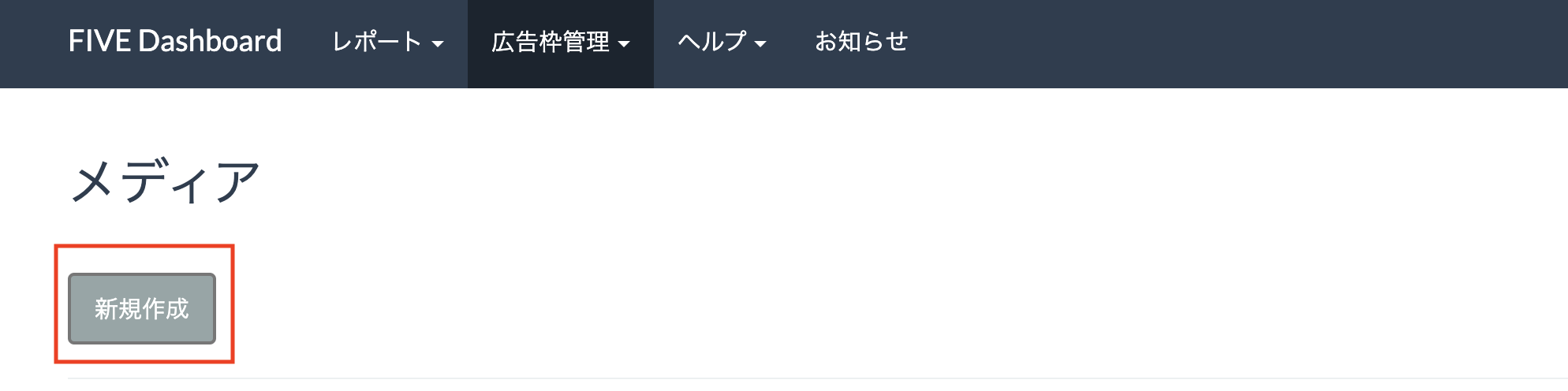
フォームに記入し、[登録] をクリックします。

アプリケーション ID をメモします。

広告プレースメントを作成する
広告プレースメントを追加するアプリの ID をクリックします。[詳細] を選択します。

[スロットを追加] をクリックします。
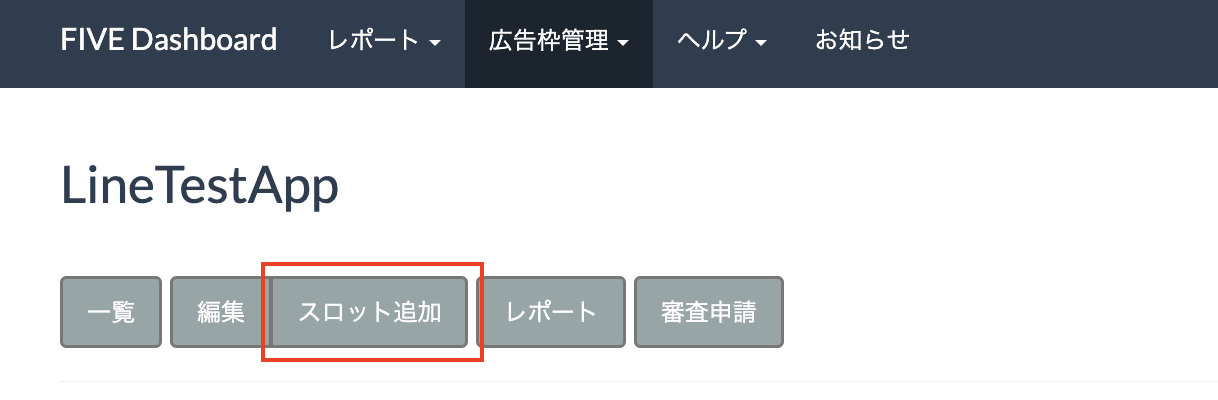
スロットの詳細をフォームに入力します。[入札タイプ] で、このスロットをウォーターフォール メディエーション用に設定する場合は [標準] を、入札用に設定する場合は [Google SDK 入札] を選択します。フォームへの入力が完了したら、[登録] をクリックします。
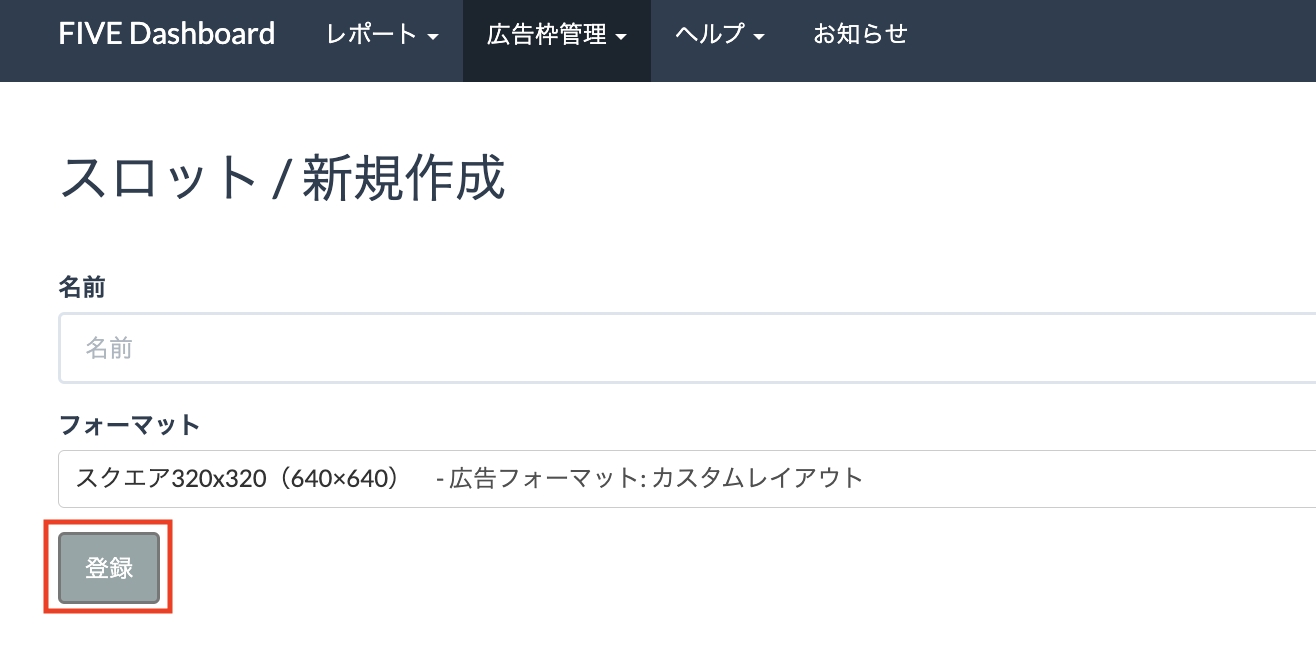
スロット ID をメモします。
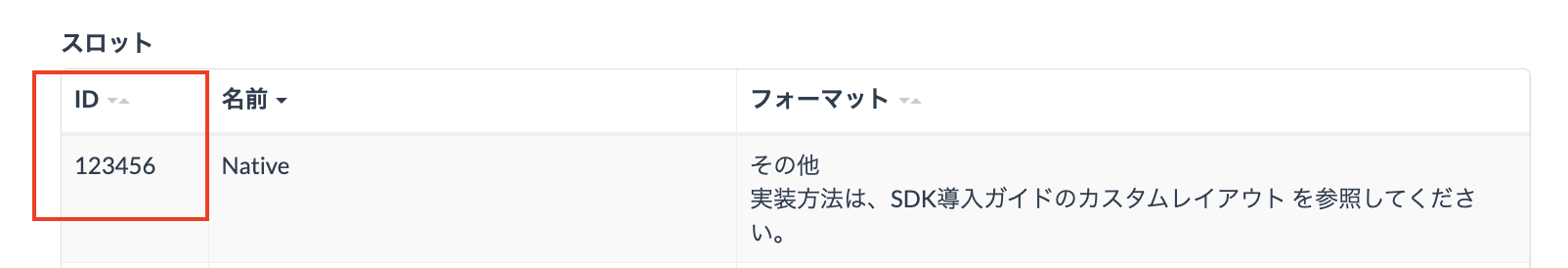
app-ads.txt を更新する
Authorized Sellers for Apps app-ads.txt は、承認されたチャネルでのみアプリ広告枠を販売できるようにする IAB Tech Lab が推進しているイニシアチブです。広告収益の大幅な減少を防ぐためには、app-ads.txt ファイルを実装する必要があります。まだ作成していない場合は、アド マネージャー用の app-ads.txt ファイルを作成します。
LINE Ads Network の app-ads.txt を実装するには、app-ads.txt についてをご覧ください。
ステップ 2: アド マネージャーの管理画面で LINE Ads Network のデマンドを設定する
アド マネージャー アカウントにログインします。
[会社] に LINE 広告ネットワークを追加する
入札
入札統合の場合、この手順は必要ありません。
ウォーターフォール
[管理] > [会社] に移動し、[すべての会社] タブで [新しい会社] ボタンをクリックします。[広告ネットワーク] を選択します。
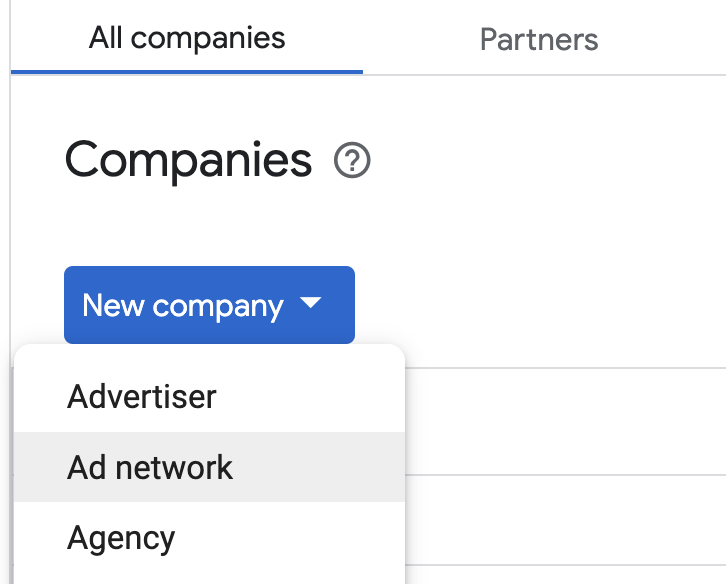
[広告ネットワーク] で [LINE Ads Network] を選択し、一意の名前を入力して、[メディエーション] を有効にします。 [自動データ収集] をオンにして、前のセクションで取得したログイン名とパスワードを入力します。
ユーザー名やパスワードを入力する必要はありません。完了したら、[保存] をクリックします。
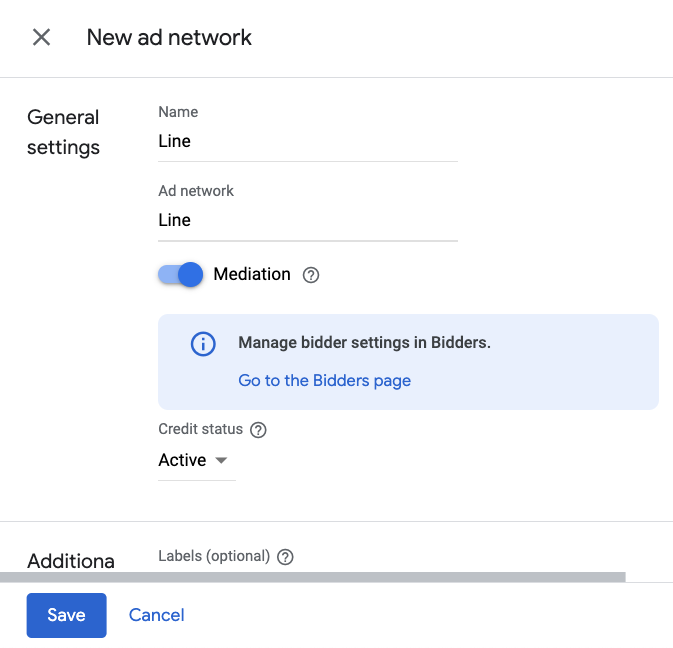
セキュア シグナルの共有を有効にする
入札
[管理者] > [全般設定] に移動します。[Ad Exchange アカウントの設定] タブに移動し、[セキュア シグナルの共有] を確認してオンに切り替えます。[保存] をクリックします。
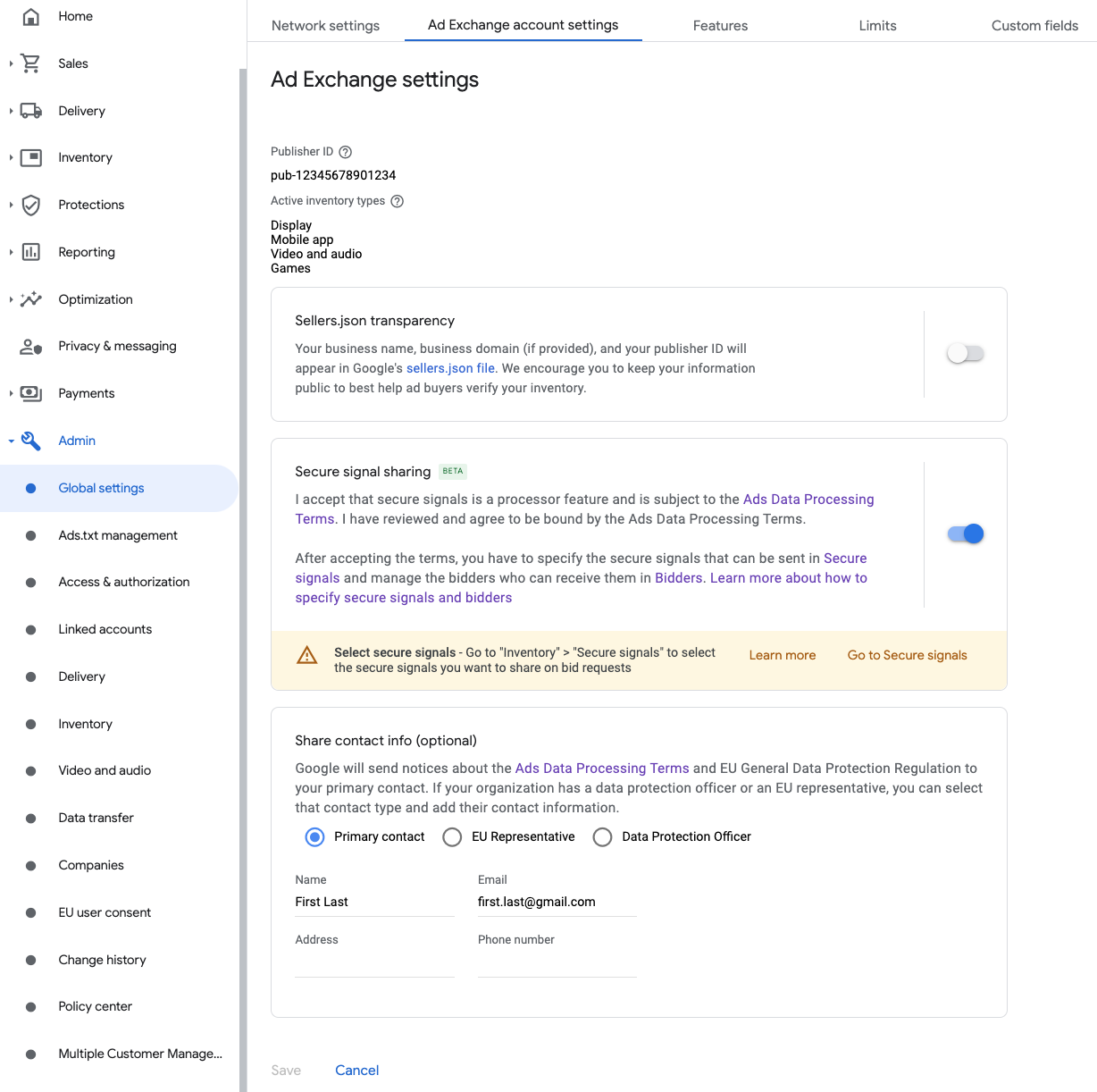
ウォーターフォール
ウォーターフォール統合の場合、この手順は必要ありません。
入札リクエストでセキュア シグナルを共有する
入札
[広告枠] > [セキュア シグナル] に移動します。[セキュア シグナル] で、LINE を検索し、[アプリ統合を有効にする] をオンにします。
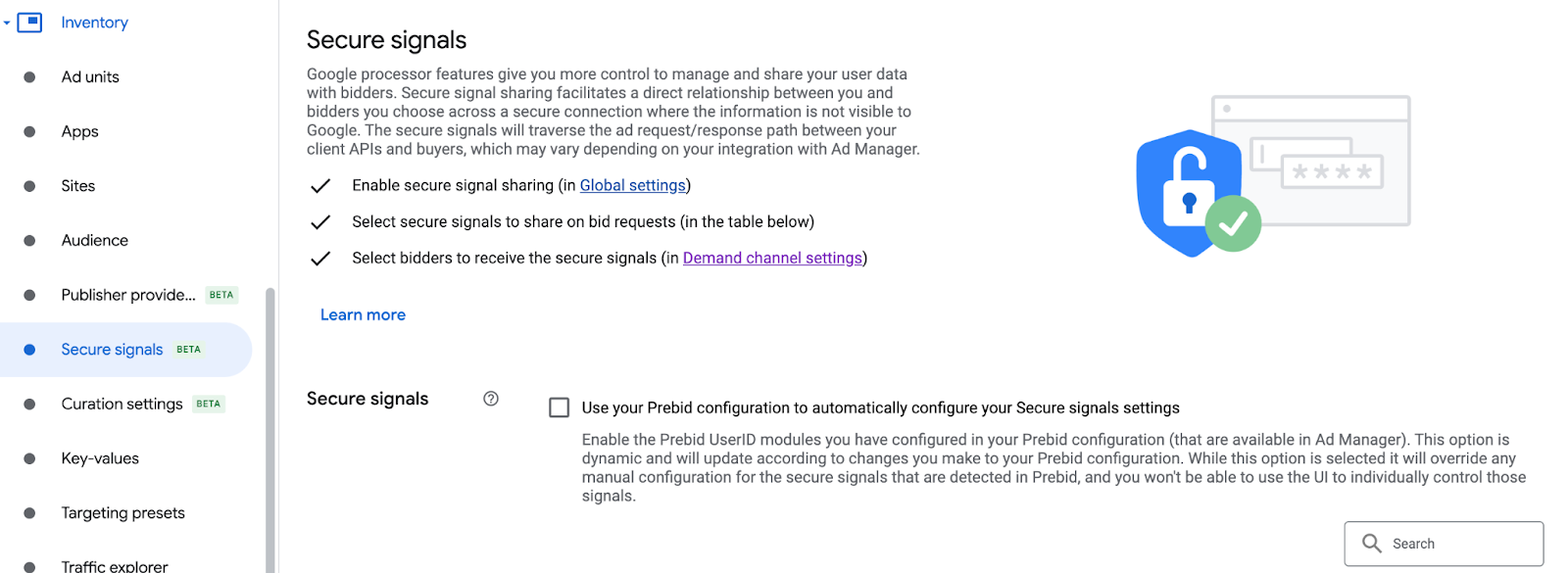
[保存] をクリックします。
ウォーターフォール
ウォーターフォール統合の場合、この手順は必要ありません。
SDK 入札のセキュア シグナルの共有を許可する
入札
[配信] > [デマンド チャネルの設定] に移動します。[デフォルト設定] タブで、[SDK 入札] の [セキュア シグナルの共有を許可する] をオンにします。
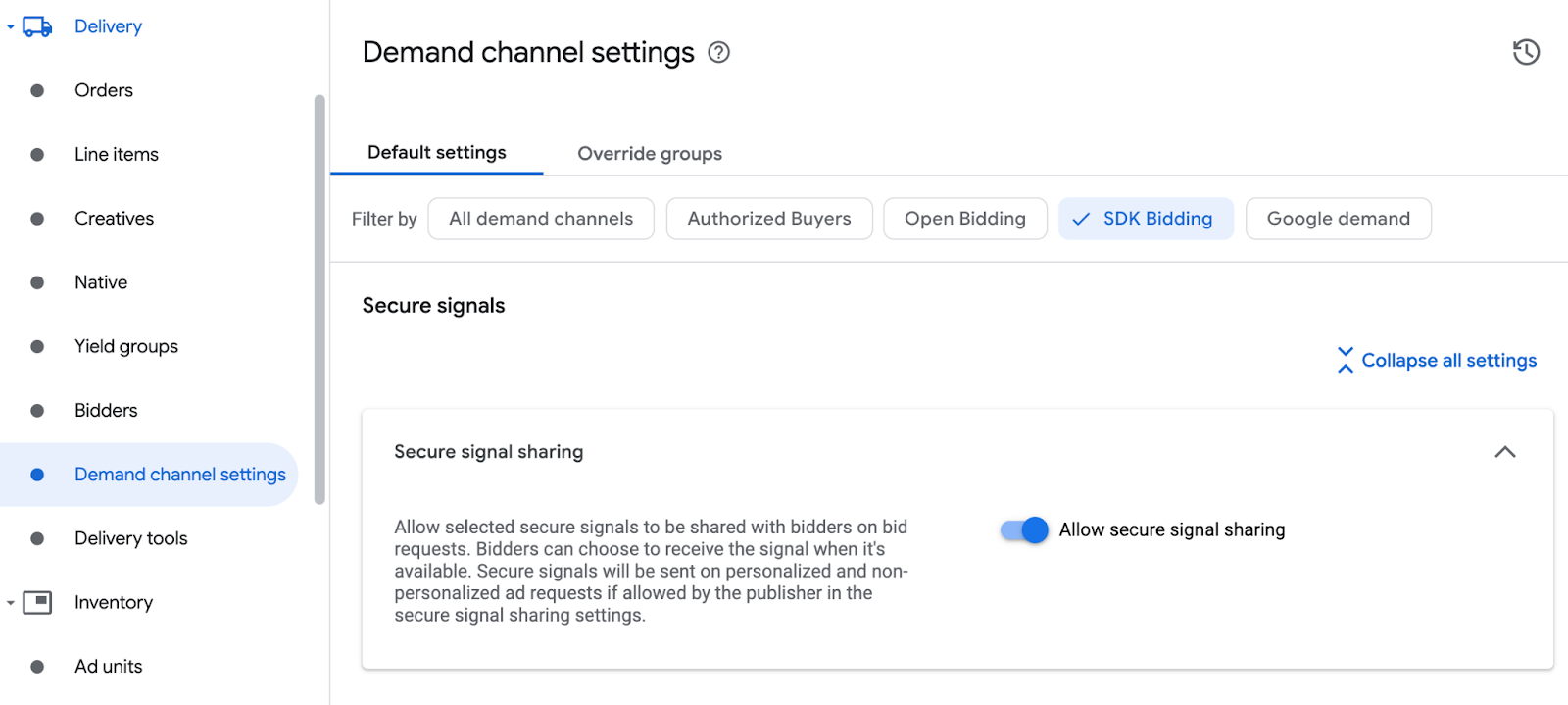
[保存] をクリックします。
ウォーターフォール
ウォーターフォール統合の場合、この手順は必要ありません。
LINE 広告ネットワークの入札を設定する
入札
[配信] > [入札者(ビッダー)] に移動し、[SDK 入札に移動] をクリックします。
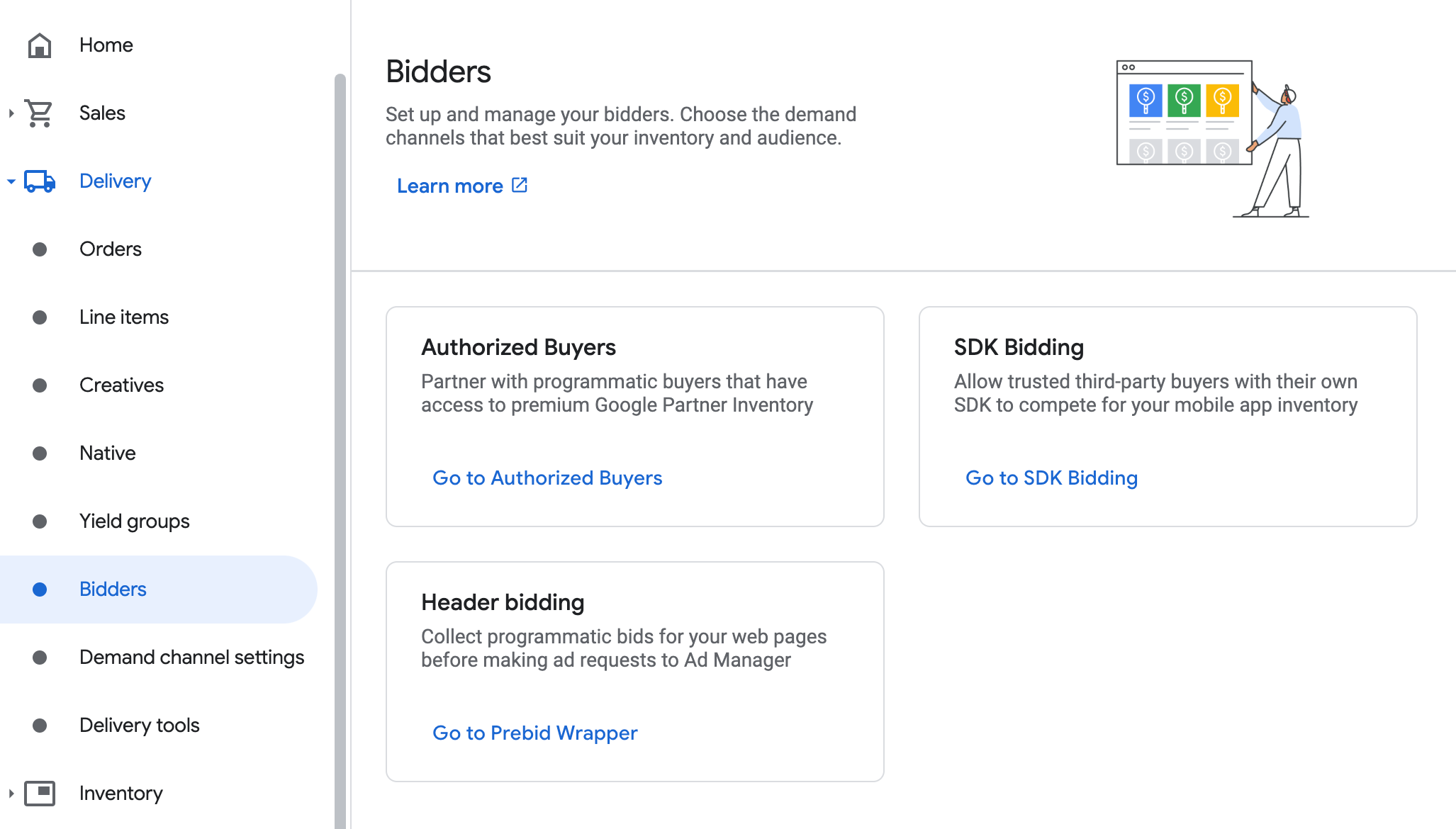
[新しいビッダー] をクリックします。
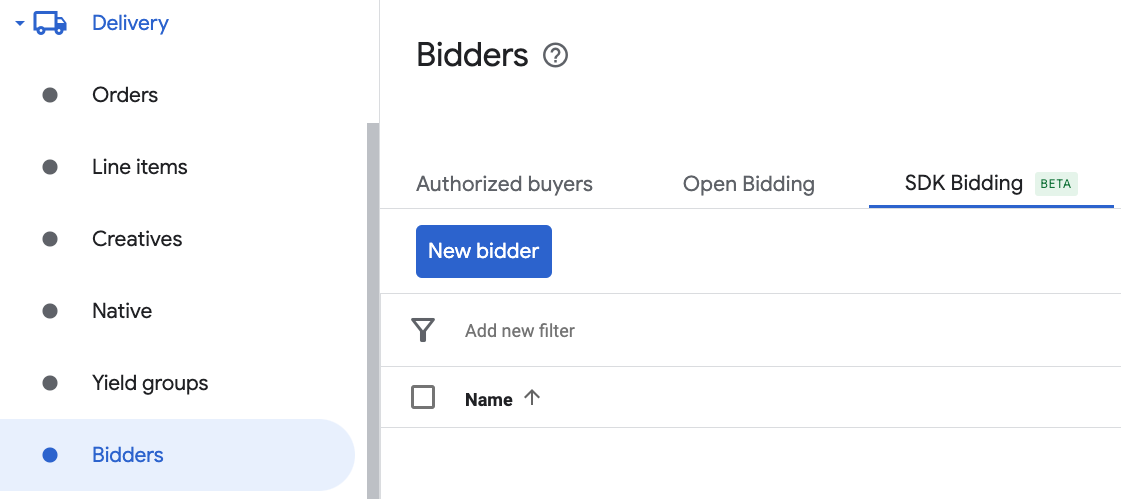
ビッダーとして [LINE Ads Network] を選択します。

[続行] をクリックして、このビッダーの SDK 入札を有効にします。
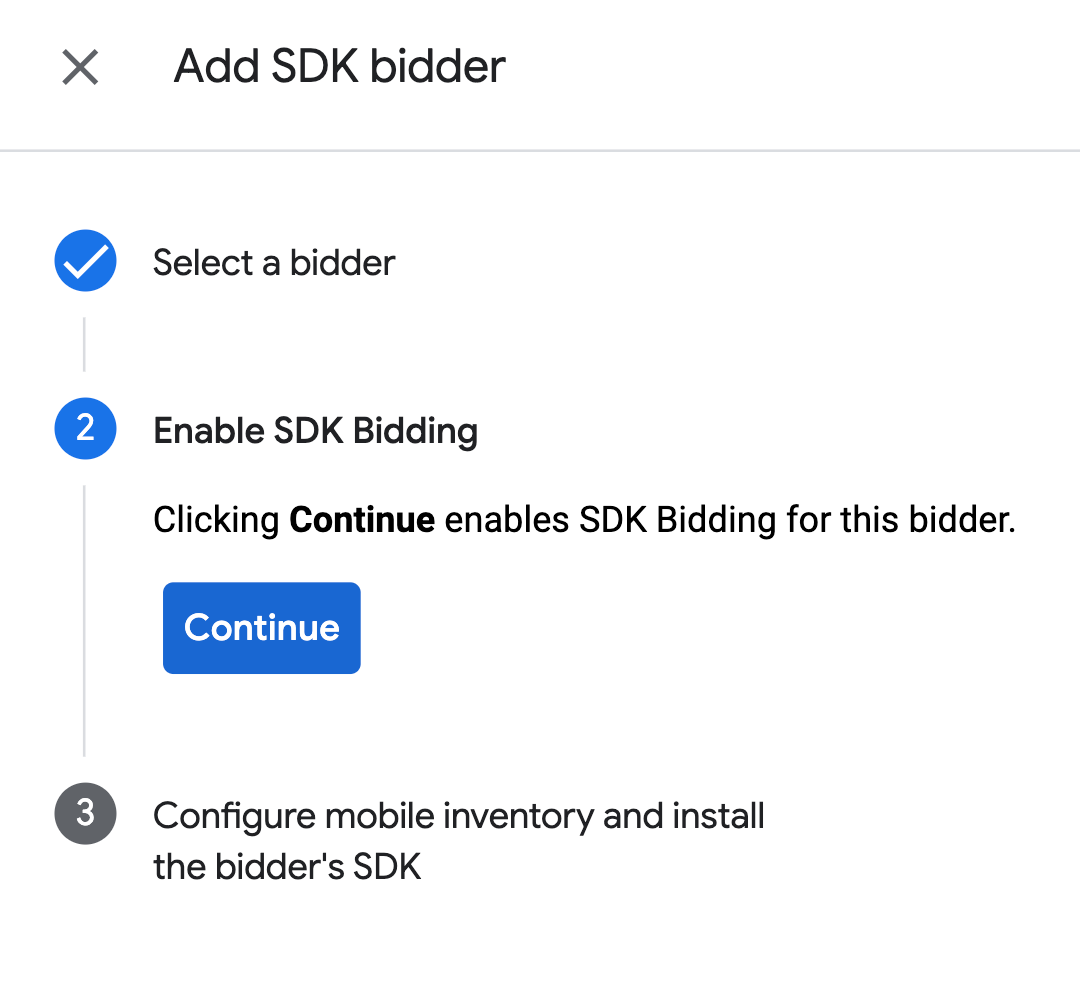
[完了] をクリックします。
ウォーターフォール
ウォーターフォール統合の場合、この手順は必要ありません。
広告ユニットのマッピングを設定する
入札
[配信] > [入札者(ビッダー)] に移動し、[SDK 入札に移動] をクリックします。
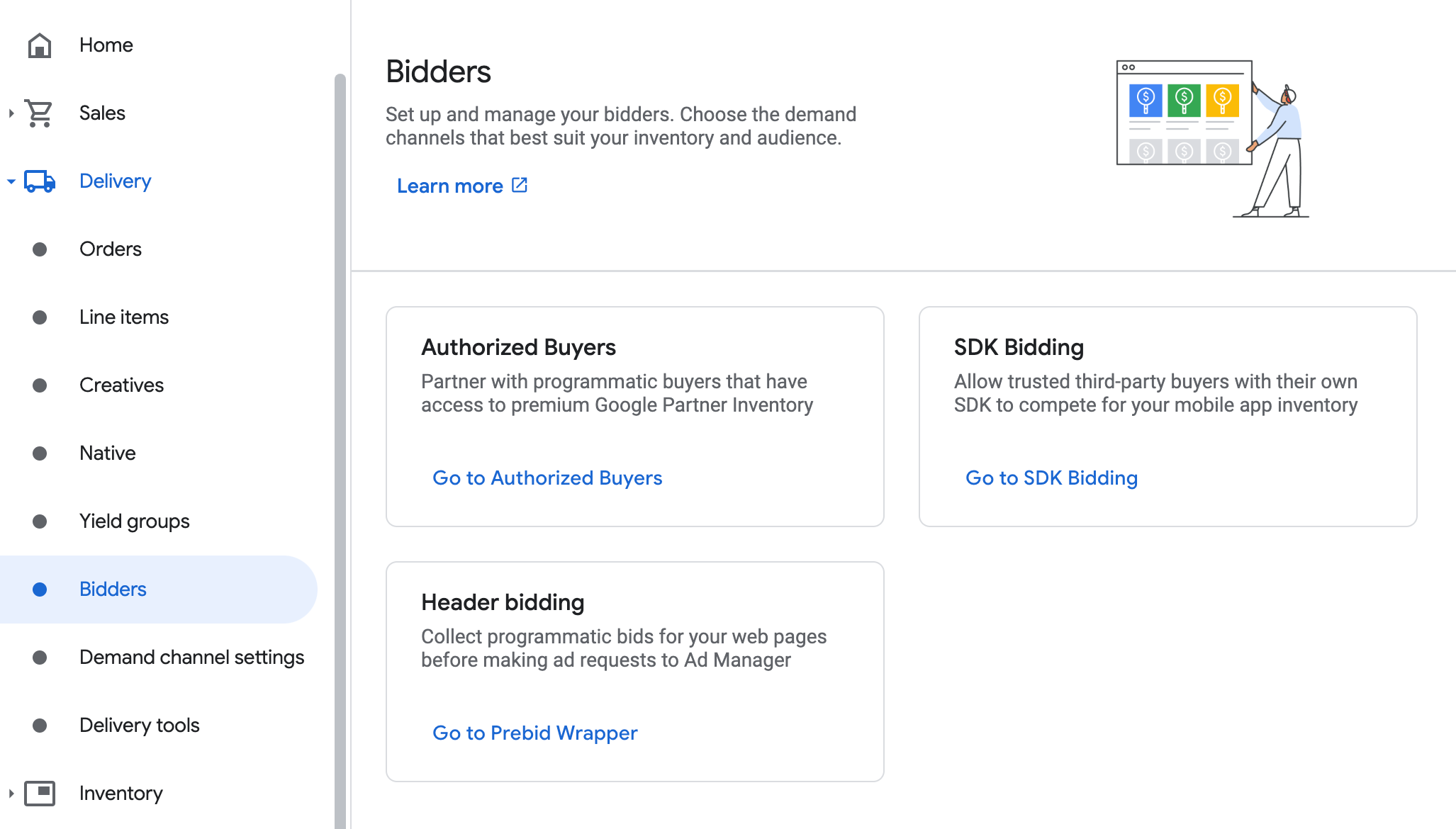
LINE Ads Network で使用する会社を選択します。
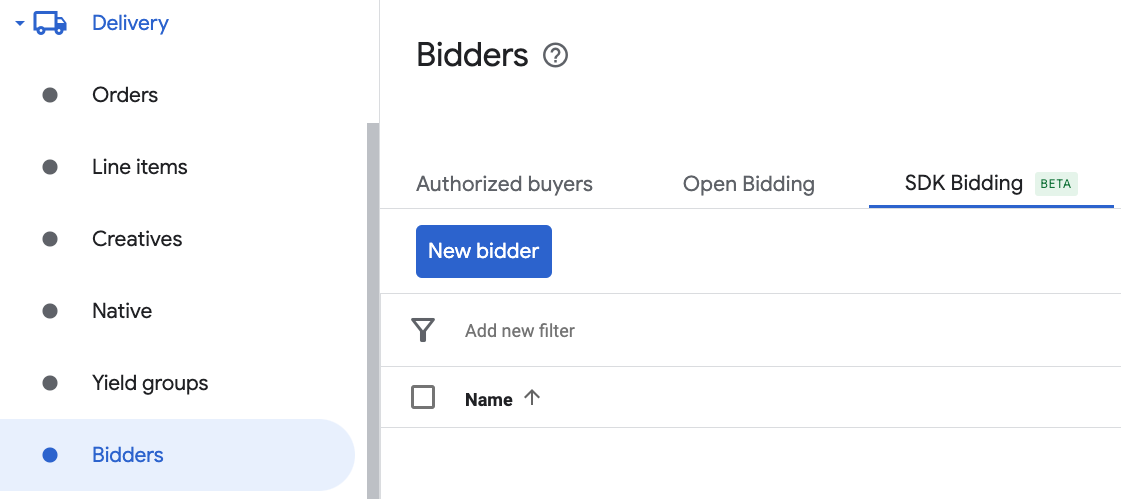
[広告ユニットのマッピング] タブに移動し、[新しい広告ユニットのマッピング] をクリックします。

[特定の広告ユニット] を選択します。広告ユニットと広告フォーマットを選択します。[広告枠のタイプ] として [モバイルアプリ] を選択し、対象のモバイルアプリを選択します。次に、前のセクションで取得したアプリケーション ID とスロット ID を入力します。最後に [保存] をクリックします。

ウォーターフォール
[配信] > [収益グループ] に移動し、[新しい収益グループ] ボタンをクリックします。モバイルアプリを選択します。
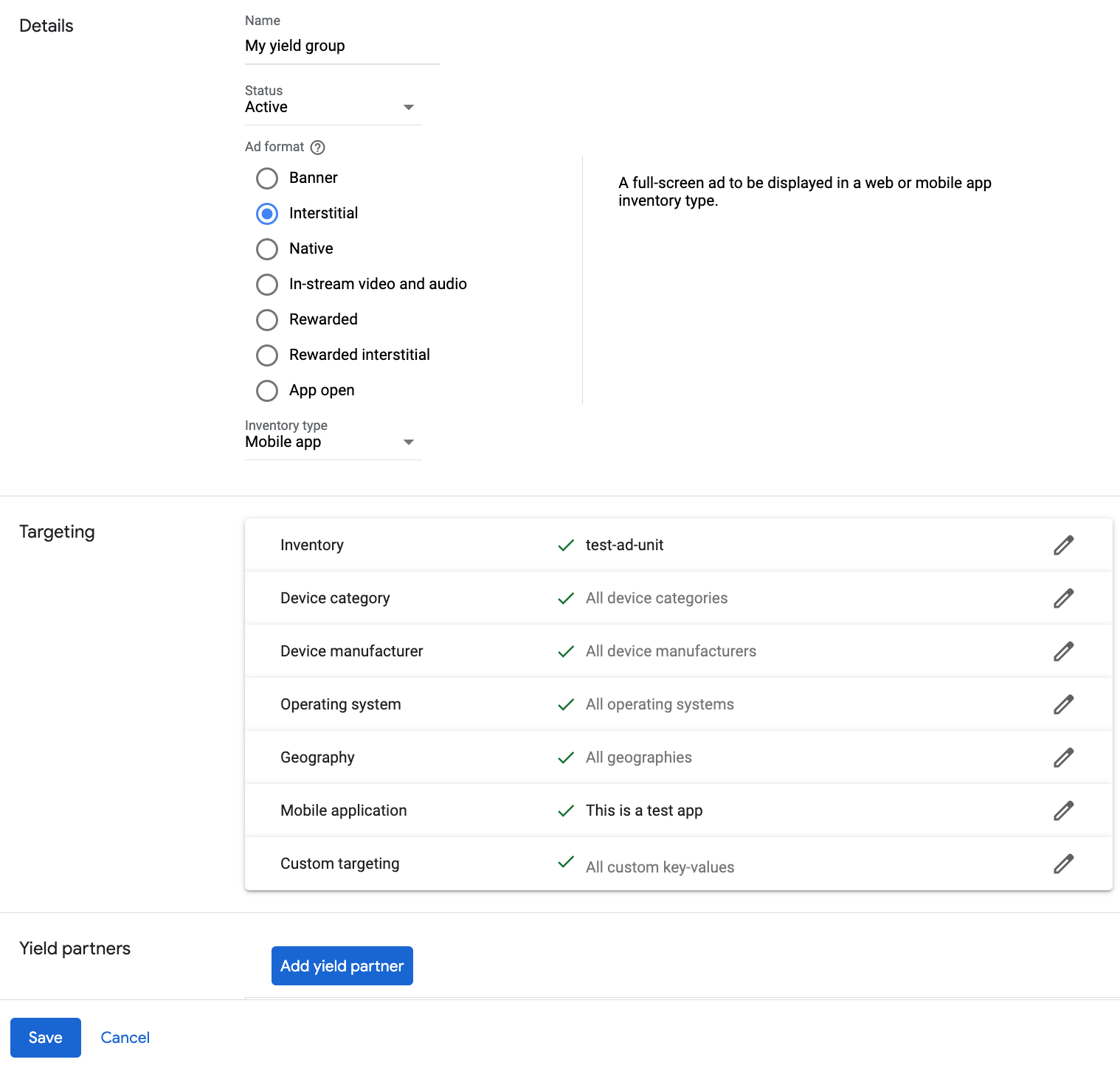
下にスクロールして [収益パートナーを追加] をクリックします。
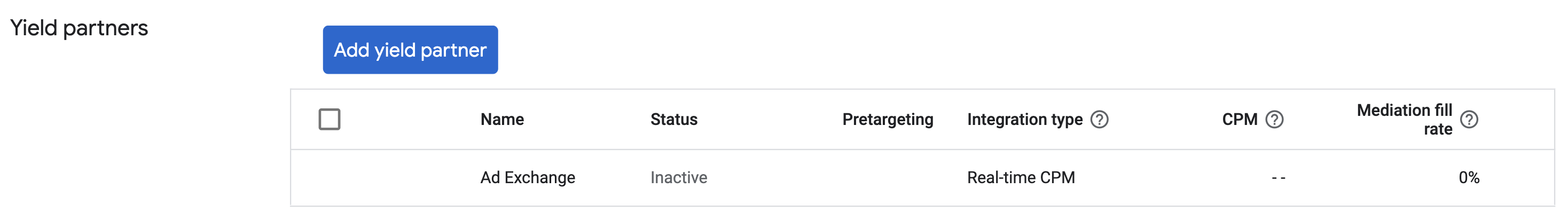
前のセクションで LINE 広告ネットワーク用に作成した会社を選択します。[統合タイプ] で [モバイル SDK メディエーション]、[プラットフォーム] で [Android]、[ステータス] で [有効] を選択します。
前のセクションで取得したアプリケーション ID とスロット ID、およびデフォルト CPM の値を入力します。[保存] をクリックします。
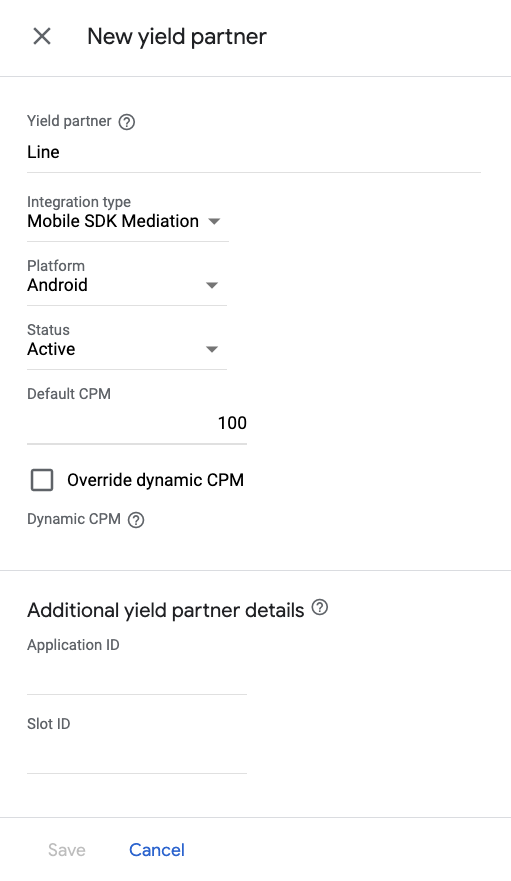
注: 自動データ収集では、メディエーション ネットワークのダイナミック CPM 値を正確に計算できるようになるまで、データの収集に数日かかります。eCPM を計算できるようになると、自動的に更新されます。
ステップ 3: LINE Ads Network SDK とアダプタをインポートする
Android Studio の統合(推奨)
アプリレベルの build.gradle.kts ファイルで、次の実装の依存関係と構成を追加します。LINE Ads Network SDK とアダプタの最新バージョンを使用します。
dependencies {
implementation("com.google.android.gms:play-services-ads:24.9.0")
implementation("com.google.ads.mediation:line:2.9.20251028.0")
}
手動による統合
LINE Ads Network SDK の
.aarファイルの最新バージョンをダウンロードし、プロジェクトに追加します。Google の Maven リポジトリで LINE Ads Network アダプタ アーティファクトに移動します。最新バージョンを選択し、LINE Ads Network アダプタの
.aarファイルをダウンロードして、プロジェクトに追加します。
ステップ 4: 必要なコードを追加する
LINE 広告ネットワークの統合に、追加のコードは必要ありません。
ステップ 5: 実装をテストする
テスト広告を有効にする
アド マネージャー用のテストデバイスを登録してください。
LINE Ads Network アダプタには、LINE Ads Network のテストモードを有効にするヘルパー メソッドが含まれています。このオプションは、Google Mobile Ads SDK を初期化する前に設定する必要があります。そうすることで、LINE Ads Network SDK に適切に転送されます。
Java
Kotlin
テスト広告を確認する
LINE Ads Network からテスト広告を受信していることを確認するには、LINE Ads Network(ウォーターフォール)の広告ソースを使用して、広告インスペクタで単一の広告ソースのテストを有効にします。
省略可能なステップ
ネットワーク固有のパラメータ
LINE Ads Network アダプタは、LineExtras クラスを使用してアダプタに渡すことができる追加のリクエスト パラメータをサポートしています。このクラス コンストラクタには次のパラメータが含まれます。
enableAdSound- バナー広告、インタースティシャル広告、リワード広告のデフォルトの音声開始状態を指定する
boolean。
これらのパラメータを設定する広告リクエストを作成するコード例を次に示します。
Java
Kotlin
ネイティブ広告を使用する
広告のレンダリング
LINE Ads Network アダプタは、NativeAd の次のフィールドに入力します。
| フィールド | LINE Ads Network アダプタによって常に含まれるアセット |
|---|---|
| 広告見出し | |
| 画像 | |
| 本文 | |
| アプリのアイコン | 1 |
| 行動を促すフレーズ | |
| 評価 | |
| ストア | |
| 価格 |
1 ネイティブ広告の場合、LINE Ads Network SDK はアプリアイコン アセットを提供しません。代わりに、LINE Ads Network アダプタは透明な画像でアプリアイコンを設定します。
エラーコード
アダプタが LINE Ads Network から広告を受信できなかった場合は、次のクラスの ResponseInfo.getAdapterResponses() を使用して、広告レスポンスから根本原因のエラーを確認できます。
com.line.ads
com.google.ads.mediation.line.LineMediationAdapter
広告の読み込みに失敗した場合に LINE Ads Network アダプタがスローするコードとメッセージは次のとおりです。
| エラーコード | ドメイン | 理由 |
|---|---|---|
| 1-10 | com.five_corp.ad | LINE Ads Network SDK が SDK 固有のエラーを返しました。詳しくは、LINE 広告ネットワークのドキュメントをご覧ください。 |
| 101 | com.google.ads.mediation.line | アプリケーション ID がないか、無効です。 |
| 102 | com.google.ads.mediation.line | スロット ID がないか、無効です。 |
| 103 | com.google.ads.mediation.line | リクエストされた広告サイズが、LINE 広告ネットワークでサポートされているバナー広告のサイズと一致していません。 |
| 104 | com.google.ads.mediation.line | アクティビティ コンテキストがないため、インタースティシャル広告またはリワード広告の読み込みに失敗しました。 |
| 105 | com.google.ads.mediation.line | LINE Ads Network SDK がインタースティシャル広告またはリワード広告の表示に失敗しました。 |
| 106 | com.google.ads.mediation.line | アセットがないため、ネイティブ広告を読み込めませんでした。 |
LINE Android メディエーション アダプタの変更履歴
バージョン 2.9.20251028.0
- FiveAd SDK バージョン 2.9.20251028 との互換性を確認しました。
構築およびテストに使用したバージョン:
- Google Mobile Ads SDK バージョン 24.7.0。
- FiveAd SDK バージョン 2.9.20251028.0
バージョン 2.9.20250924.1
- Context へのクラスレベルの参照を削除しました。メモリリークの問題を軽減できます。
構築およびテストに使用したバージョン:
- Google Mobile Ads SDK バージョン 24.7.0。
- FiveAd SDK バージョン 2.9.20250924.1。
バージョン 2.9.20250924.0
- FiveAd SDK バージョン 2.9.20250924 との互換性を確認しました。
構築およびテストに使用したバージョン:
- Google Mobile Ads SDK バージョン 24.6.0。
- FiveAd SDK バージョン 2.9.20250924.0
バージョン 2.9.20250718.0
- FiveAd SDK バージョン 2.9.20250718 との互換性を確認しました。
構築およびテストに使用したバージョン:
- Google Mobile Ads SDK バージョン 24.3.0。
- FiveAd SDK バージョン 2.9.20250718.0。
バージョン 2.9.20250519.0
- FiveAd SDK バージョン 2.9.20250519 との互換性を確認しました。
構築およびテストに使用したバージョン:
- Google Mobile Ads SDK バージョン 24.3.0。
- FiveAd SDK バージョン 2.9.20250519.0。
バージョン 2.9.20250317.1
- 新しい FiveAd API を使用した入札広告のバナー読み込みディメンションを修正
構築およびテストに使用したバージョン:
- Google Mobile Ads SDK バージョン 24.1.0。
- FiveAd SDK バージョン 2.9.20250317.0
バージョン 2.9.20250317.0
- FiveAd SDK バージョン 2.9.20250317 との互換性を確認しました。
構築およびテストに使用したバージョン:
- Google Mobile Ads SDK バージョン 24.1.0。
- FiveAd SDK バージョン 2.9.20250317.0
バージョン 2.9.20250110.1
- 必要な最小 Android API レベルを 23 に更新しました。
- Google Mobile Ads SDK の必要最小限のバージョンを 24.0.0 に更新しました。
構築およびテストに使用したバージョン:
- Google Mobile Ads SDK バージョン 24.0.0。
- FiveAd SDK バージョン 2.9.20250110.0
バージョン 2.9.20250110.0
- サポートが終了した
UnifiedNativeAdMapperクラスを削除し、NativeAdMapperに置き換えました - シグナル収集プロセスを修正しました。
- ウォーターフォール インタースティシャル広告とリワード広告のフォーマットの初期化プロセスを修正しました。
- FiveAd SDK バージョン 2.9.20250110 との互換性を確認しました。
構築およびテストに使用したバージョン:
- Google Mobile Ads SDK バージョン 23.6.0。
- FiveAd SDK バージョン 2.9.20250110.0
バージョン 2.9.20241129.0
- バナー、インタースティシャル、リワード、ネイティブの広告フォーマットの入札サポートを追加しました。
- FiveAd SDK バージョン 2.9.20241129 との互換性を確認しました。
構築およびテストに使用したバージョン:
- Google Mobile Ads SDK バージョン 23.5.0。
- FiveAd SDK バージョン 2.9.20241129.0
バージョン 2.8.20240827.0
- FiveAd SDK バージョン 2.8.20240827 との互換性を確認しました。
構築およびテストに使用したバージョン:
- Google Mobile Ads SDK バージョン 23.3.0。
- FiveAd SDK バージョン 2.8.20240827.0
バージョン 2.8.20240808.0
- FiveAd SDK バージョン 2.8.20240808 との互換性を確認しました。
構築およびテストに使用したバージョン:
- Google Mobile Ads SDK バージョン 23.2.0。
- FiveAd SDK バージョン 2.8.20240808.0
バージョン 2.8.20240722.0
- FiveAd SDK バージョン 2.8.20240722 との互換性を確認しました。
構築およびテストに使用したバージョン:
- Google Mobile Ads SDK バージョン 23.2.0。
- FiveAd SDK バージョン 2.8.20240722.0
バージョン 2.7.20240515.0
- FiveAd SDK バージョン 2.7.20240515 との互換性を確認しました。
構築およびテストに使用したバージョン:
- Google Mobile Ads SDK バージョン 23.1.0。
- FiveAd SDK バージョン 2.7.20240515.0
バージョン 2.7.20240214.1
- Google Mobile Ads SDK の必要最小限のバージョンを 23.0.0 に更新しました。
- FiveAd SDK バージョン 2.7.20240214 との互換性を確認しました。
構築およびテストに使用したバージョン:
- Google Mobile Ads SDK バージョン 23.0.0。
- FiveAd SDK バージョン 2.7.20240214.0。
バージョン 2.7.20240214.0
- FiveAd SDK バージョン 2.7.20240214 との互換性を確認しました。
構築およびテストに使用したバージョン:
- Google Mobile Ads SDK バージョン 22.6.0。
- FiveAd SDK バージョン 2.7.20240214.0。
バージョン 2.7.20240126.0
- FiveAd SDK バージョン 2.7.20240126 との互換性を確認しました。
構築およびテストに使用したバージョン:
- Google Mobile Ads SDK バージョン 22.6.0。
- FiveAd SDK バージョン 2.7.20240126.0。
バージョン 2.7.20240112.0
- 非推奨の
FiveAdViewEventListenerを削除し、FiveAdCustomLayoutEventListener、FiveAdVideoRewardEventListener、FiveAdInterstitialEventListener、FiveAdNativeEventListenerに置き換えました。 - FiveAd SDK バージョン 2.7.20240112 との互換性を確認しました。
- Google Mobile Ads SDK の必要最小限のバージョンを 22.6.0 に更新しました。
構築およびテストに使用したバージョン:
- Google Mobile Ads SDK バージョン 22.6.0。
- FiveAd SDK バージョン 2.7.20240112。
バージョン 2.6.20230607.1
- パブリッシャーがバナー広告、インタースティシャル広告、リワード広告のデフォルトの音声設定を定義するための
LineExtrasクラスを追加しました。 - Google Mobile Ads SDK の必要最小限のバージョンを 22.4.0 に更新しました。
構築およびテストに使用したバージョン:
- Google Mobile Ads SDK バージョン 22.4.0。
- FiveAd SDK バージョン 2.6.20230607。
バージョン 2.6.20230607.0
- 初回リリース。
- バナー広告、インタースティシャル広告、リワード広告、ネイティブ広告のフォーマットのサポートを追加しました。
- FiveAd SDK バージョン 2.6.20230607 との互換性を確認しました。
構築およびテストに使用したバージョン:
- Google Mobile Ads SDK バージョン 22.1.0。
- FiveAd SDK バージョン 2.6.20230607。


