يوضّح لك هذا الدليل كيفية استخدام Google Mobile Ads SDK لتحميل الإعلانات وعرضها من Liftoff Monetize باستخدام التوسّط، مع تغطية عمليات الدمج المتسلسلة وعروض الأسعار. توضّح هذه الصفحة كيفية إضافة Liftoff Monetize إلى إعدادات التوسّط الخاصة بوحدة إعلانية، وكيفية دمج حزمة تطوير البرامج (SDK) ومحوّل Vungle في تطبيق Android.
عمليات الدمج وأشكال الإعلانات المتوافقة
يتضمّن وسيط الإعلانات على Liftoff Monetize الإمكانات التالية:
| التكامل | |
|---|---|
| عروض الأسعار | |
| عرض إعلاني بدون انقطاع | |
| التنسيقات | |
| إعلان على شاشة فتح التطبيق | |
| بانر | |
| إعلان بيني | |
| تمت المكافأة | |
| إعلان بيني مقابل مكافأة | |
| مدمجة مع المحتوى | |
المتطلبات
المستوى 23 من واجهة برمجة التطبيقات Android أو مستوى أعلى
[لتقديم عروض الأسعار]: لدمج جميع أشكال الإعلانات المتوافقة في عروض الأسعار، استخدِم الإصدار 7.3.0.0 أو الإصدارات الأحدث من محوّل Liftoff Monetize (يُنصح باستخدام أحدث إصدار).
أحدث Google Mobile Ads SDK
أكمِل دليل البدء الخاص بالتوسّط.
الخطوة 1: إعداد الإعدادات في واجهة مستخدم Liftoff Monetize
اشترِك أو سجِّل الدخول إلى حسابك على Liftoff Monetize.
أضِف تطبيقك إلى لوحة بيانات Liftoff Monetize من خلال النقر على الزر إضافة تطبيق.
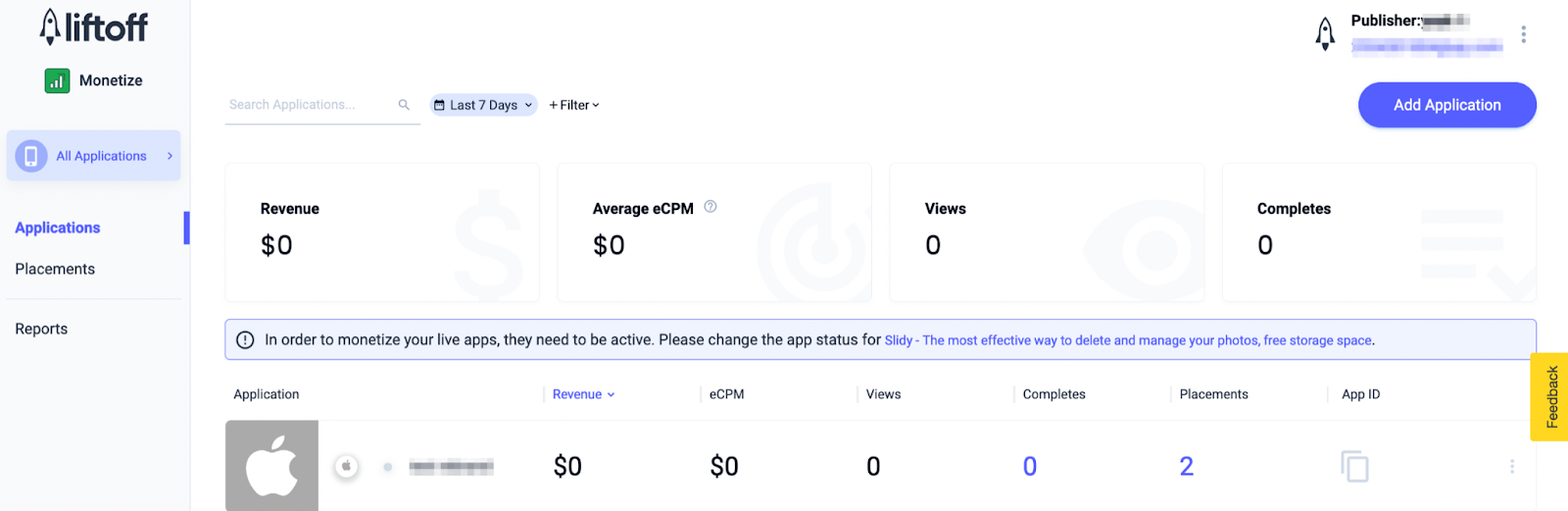
املأ النموذج وأدخِل كل التفاصيل الضرورية.
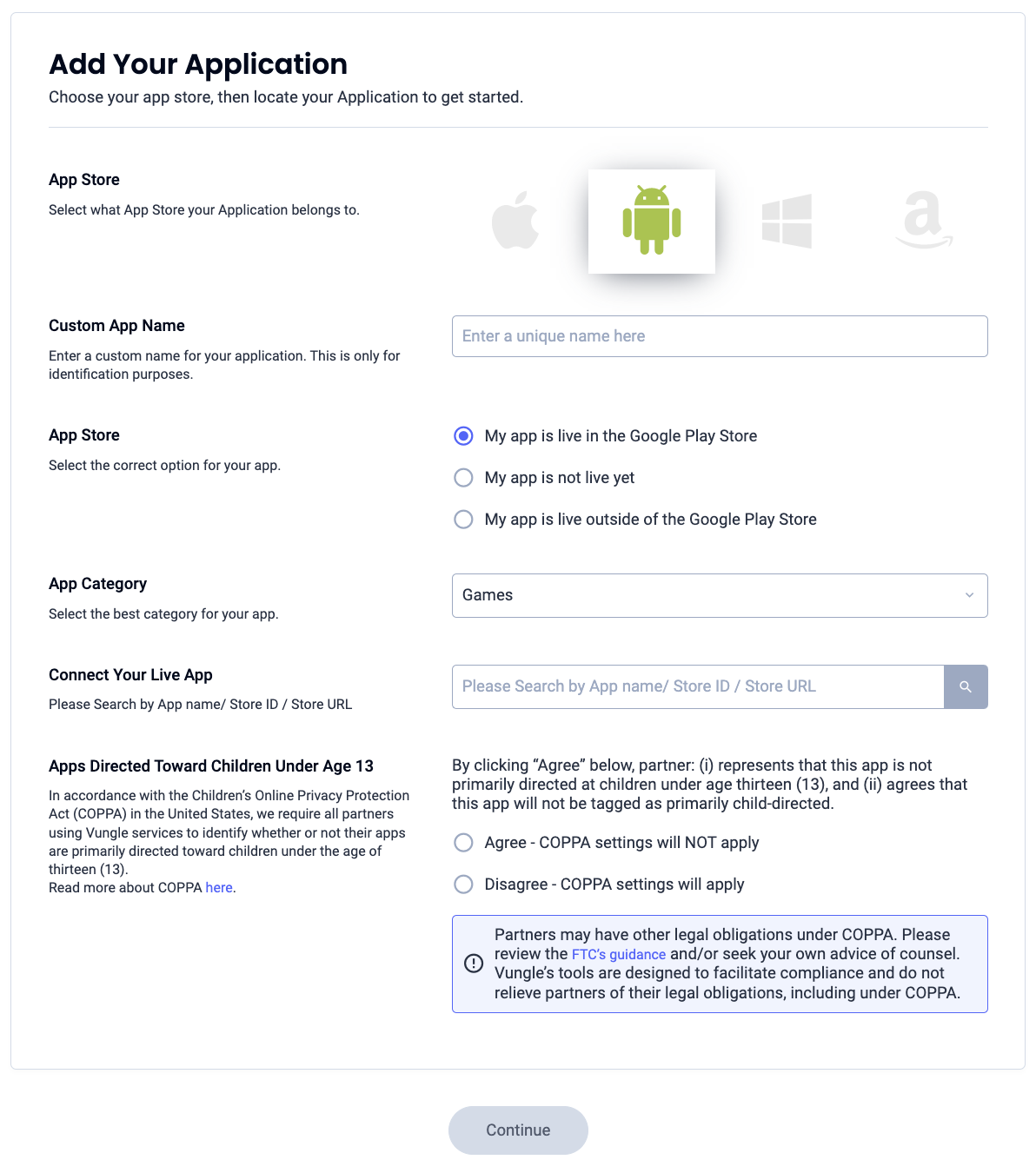
بعد إنشاء تطبيقك، اختَر تطبيقك من لوحة بيانات تطبيقات Liftoff Monetize.
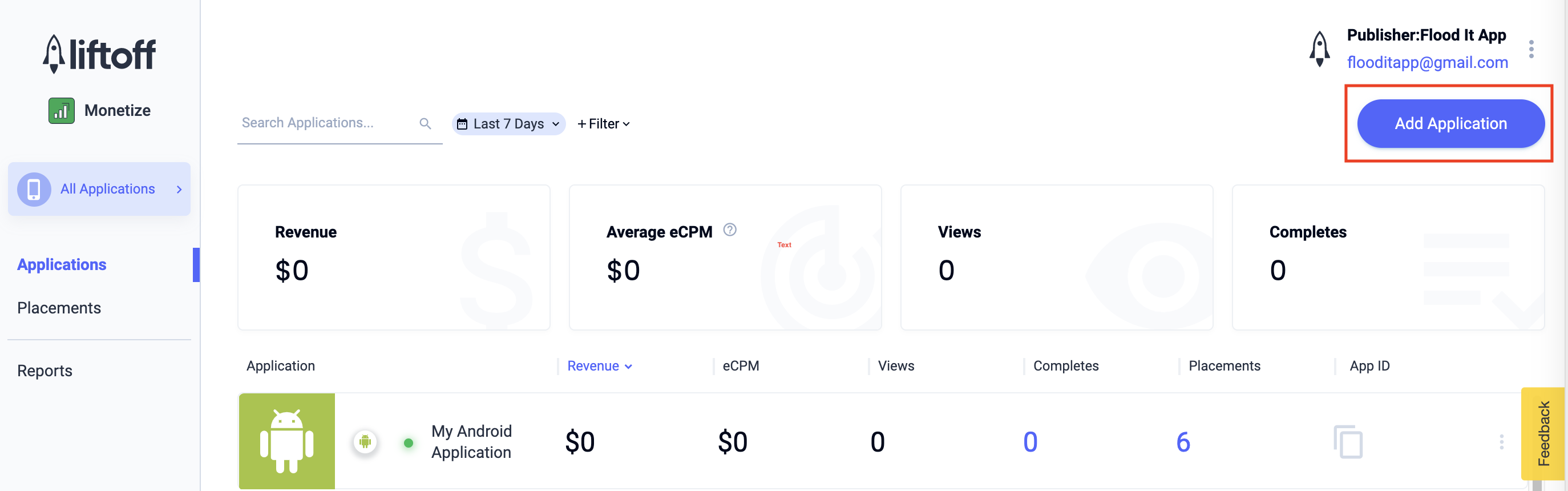
دوِّن معرّف التطبيق.
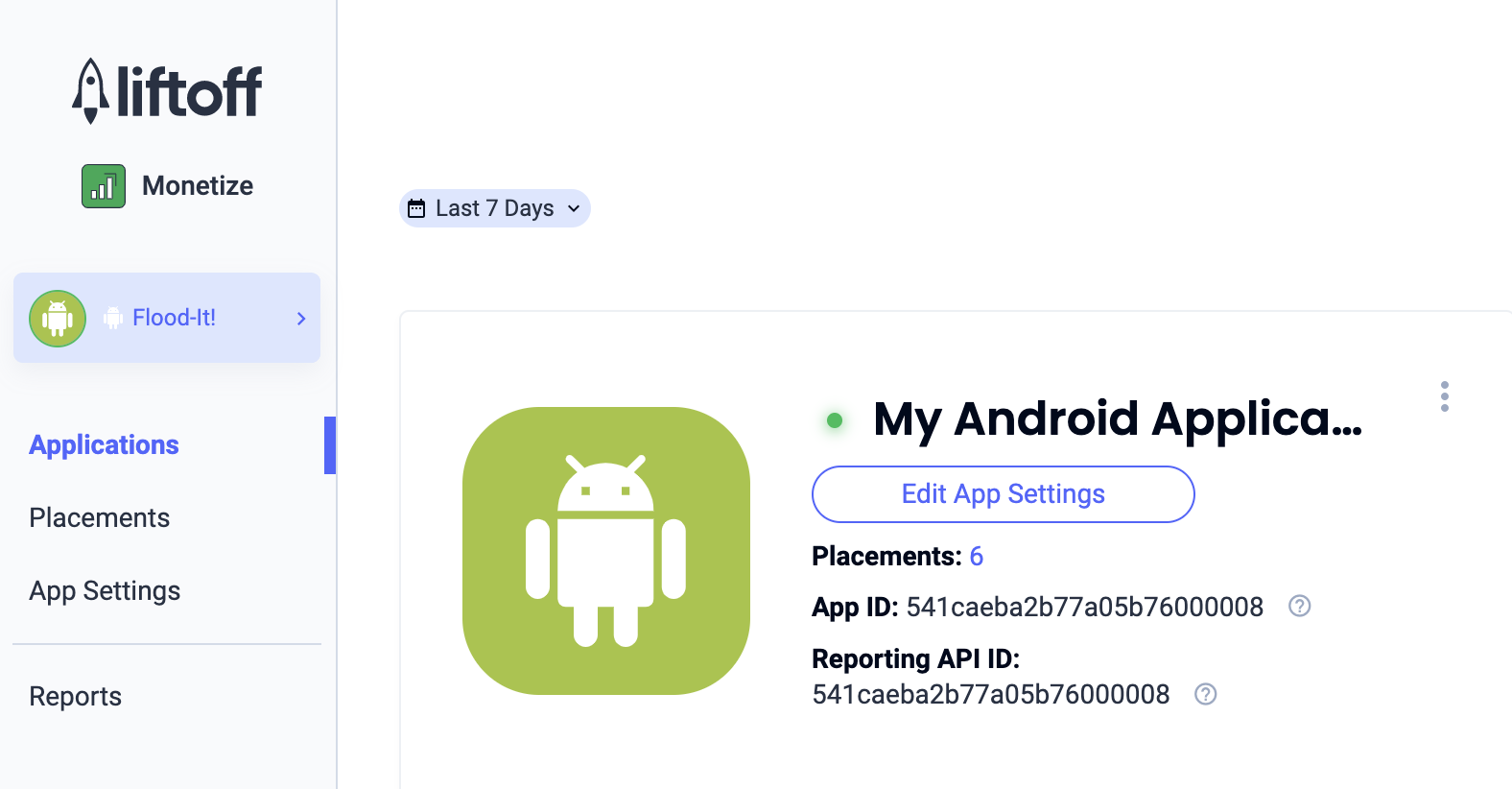
إضافة مواضع إعلانات جديدة
لإنشاء موضع إعلان جديد لاستخدامه مع التوسّط، انتقِل إلى لوحة بيانات مواضع الإعلان في Liftoff Monetize، وانقر على زر إضافة موضع إعلان، ثم اختَر تطبيقك من القائمة المنسدلة.
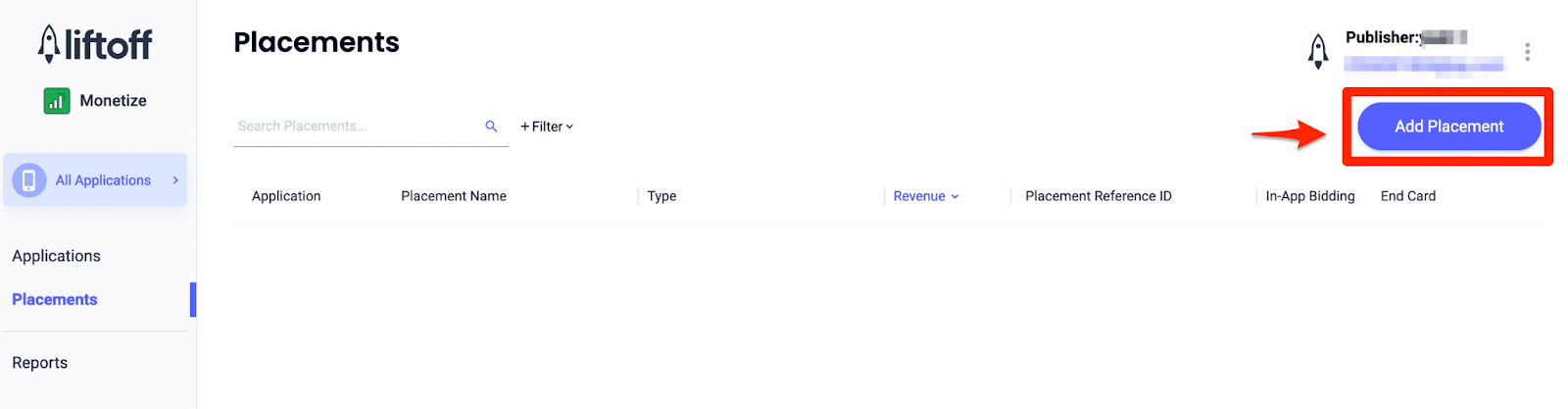
في ما يلي تفاصيل حول إضافة مواضع إعلانات جديدة:
بانر
انقر على إعلان بانر، وأدخِل اسم موضع الإعلان، ثم املأ بقية النموذج. [عروض الأسعار فقط] ضِمن تحقيق الربح، فعِّل مفتاح عروض الأسعار داخل التطبيق من خلال النقر على مفعَّلة. انقر على الزر متابعة في أسفل الصفحة لإنشاء موضع الإعلان.
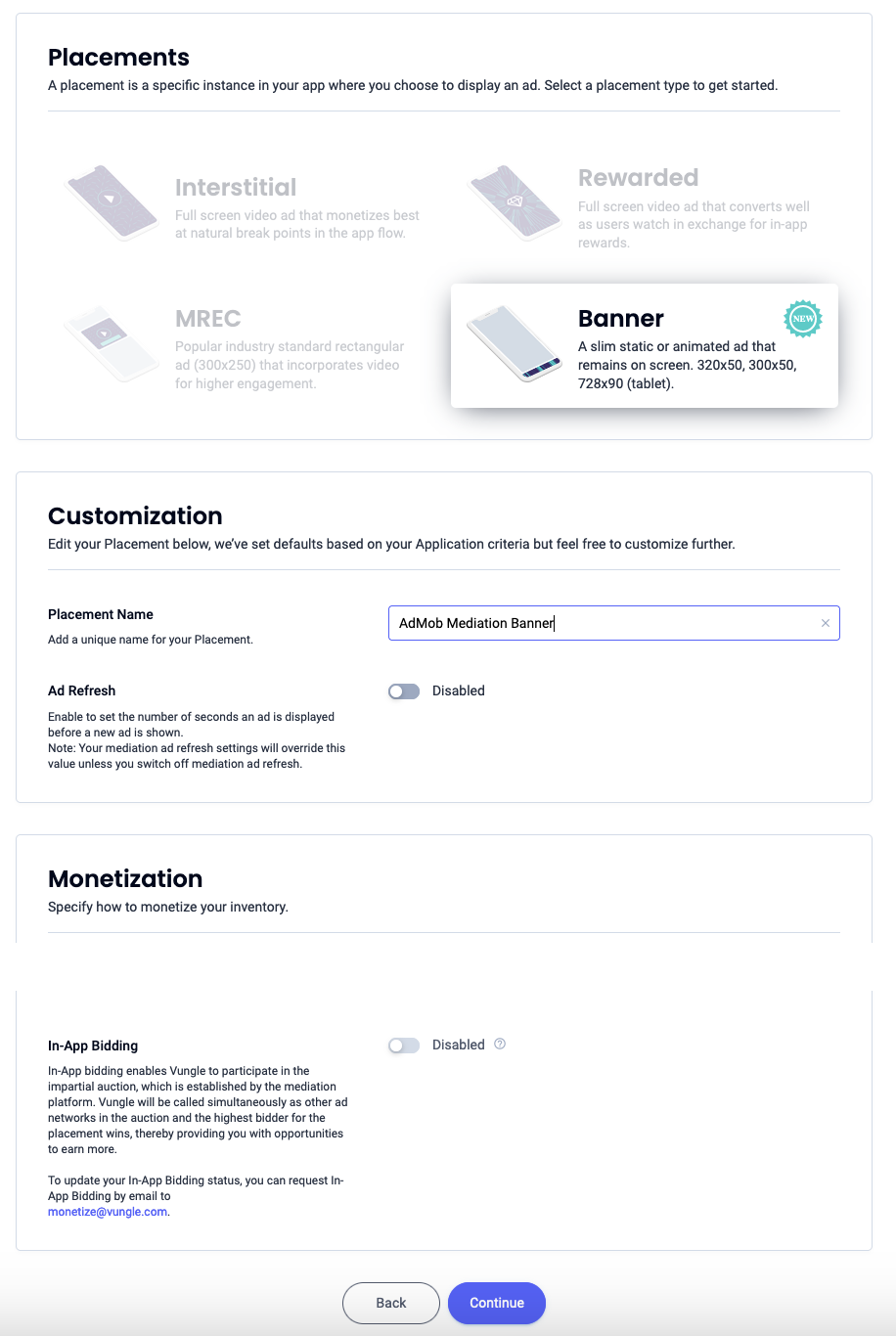
بانر بحجم 300x250
اختَر MREC، وأدخِل اسم موضع الإعلان، ثم املأ بقية النموذج. [عروض الأسعار فقط] ضِمن تحقيق الربح، فعِّل مفتاح عروض الأسعار داخل التطبيق من خلال النقر على مفعَّلة. انقر على الزر متابعة في أسفل الصفحة لإنشاء موضع الإعلان.
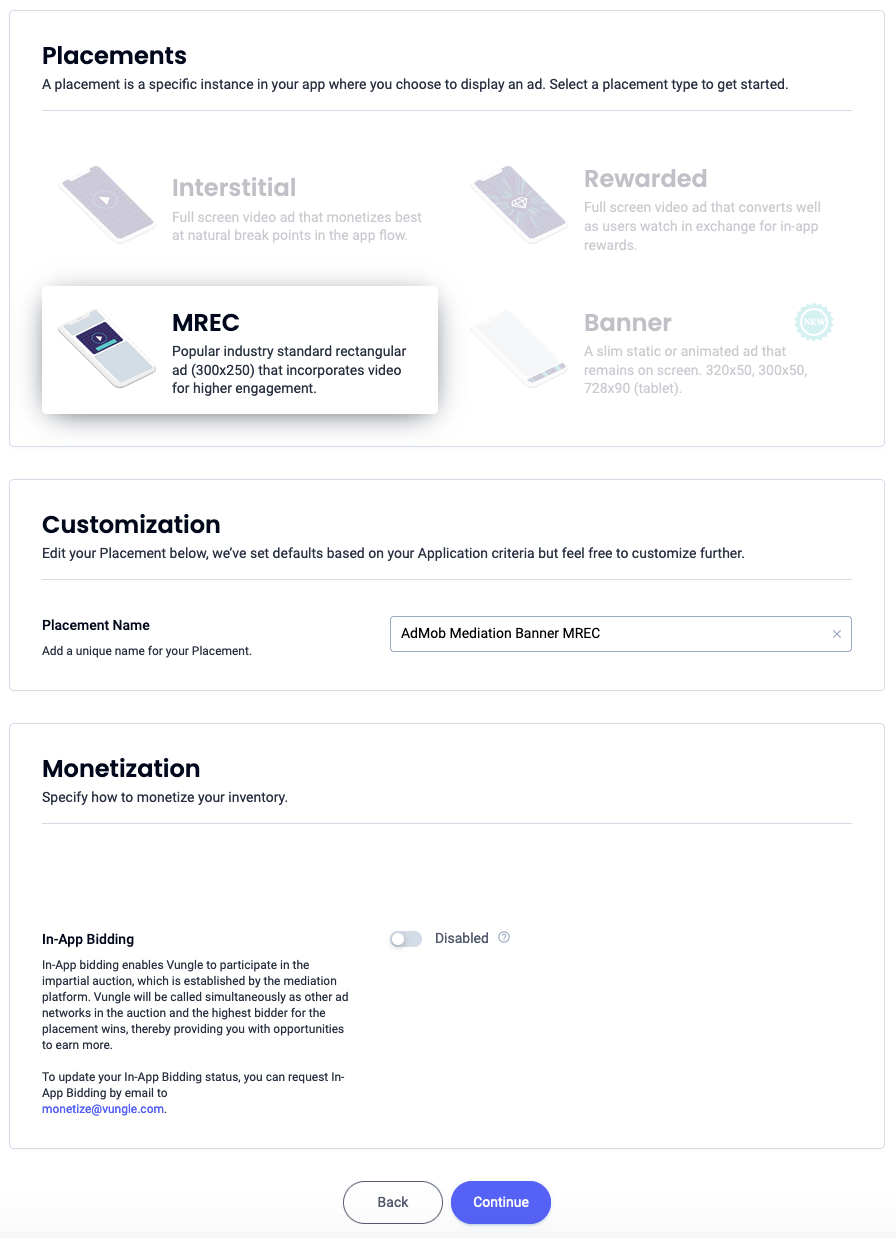
إعلان بيني
اختَر إعلانًا بينيًا، وأدخِل اسم موضع الإعلان، ثم املأ بقية النموذج. [عروض الأسعار فقط] ضِمن تحقيق الربح، فعِّل مفتاح عروض الأسعار داخل التطبيق. انقر على الزر متابعة في أسفل الصفحة لإنشاء موضع الإعلان.
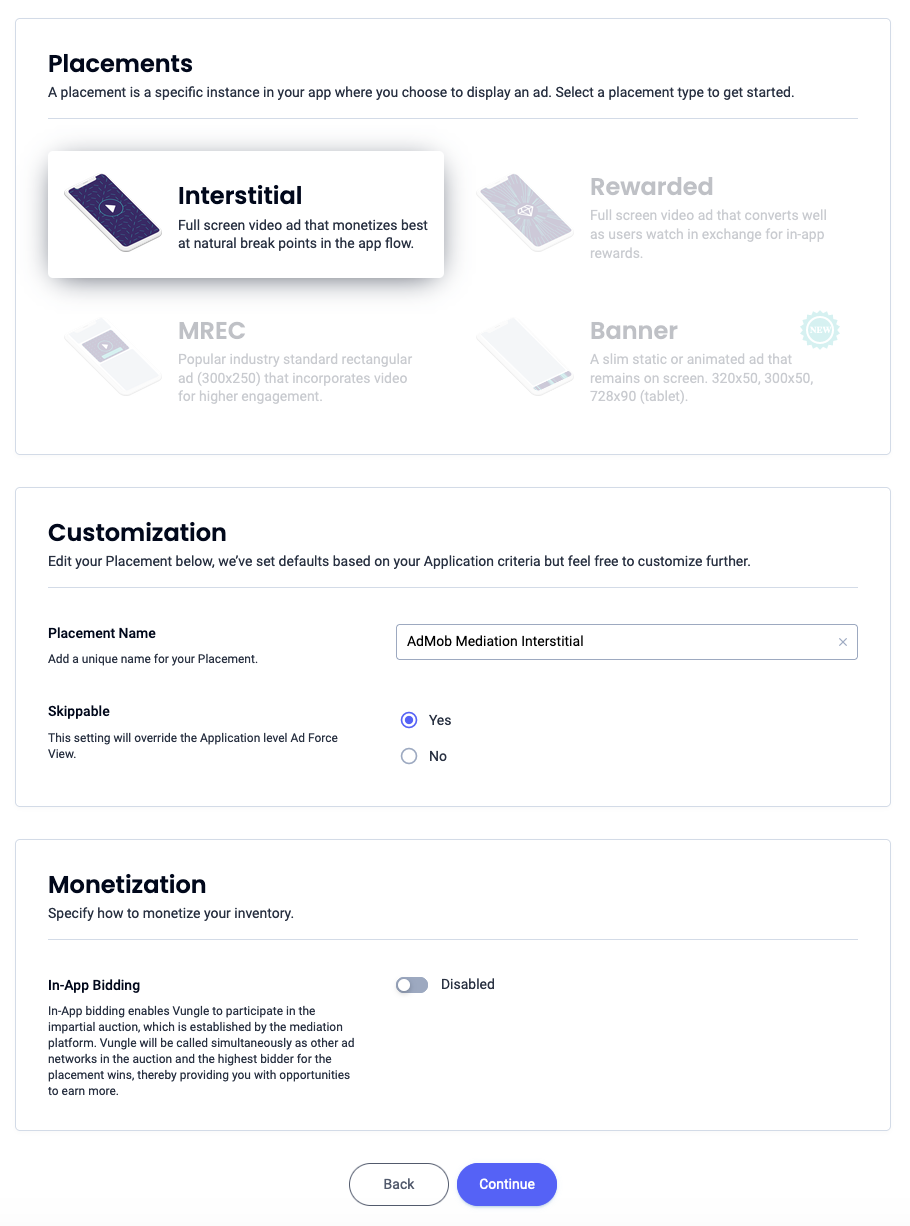
تمت المكافأة
اختَر إعلان بمكافأة، وأدخِل اسم موضع الإعلان، ثم املأ بقية النموذج. [عروض الأسعار فقط] ضِمن تحقيق الربح، فعِّل مفتاح عروض الأسعار داخل التطبيق من خلال النقر على مفعَّلة. انقر على الزر متابعة في أسفل الصفحة لإنشاء موضع الإعلان.
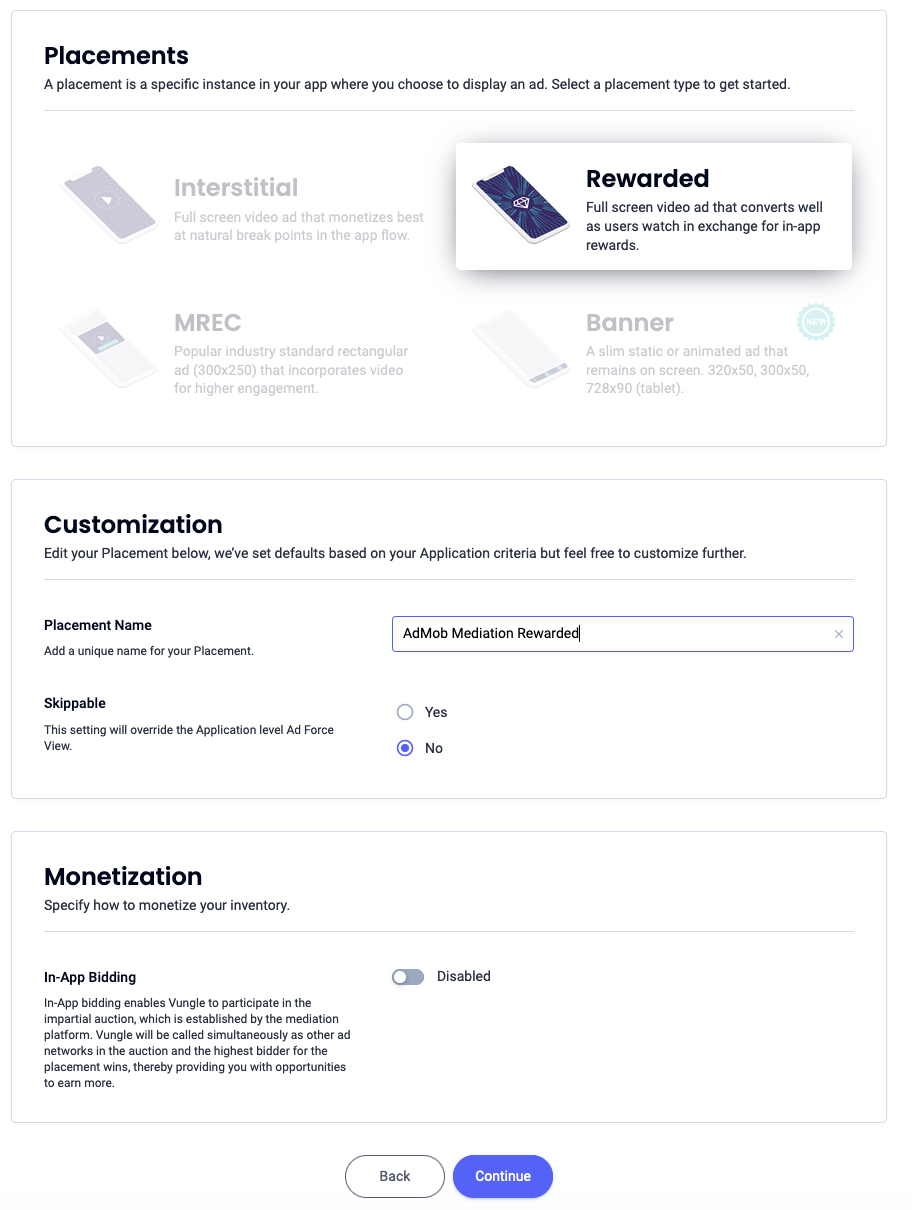
إعلان بيني مقابل مكافأة
اختَر مقابل مكافأة. أدخِل اسم موضع الإعلان، وفعِّل إمكانية تخطّي الإعلان، واملأ بقية النموذج. [عرض الأسعار فقط] ضمن تحقيق الربح، بدِّل خيار عرض الأسعار داخل التطبيق إلى مفعَّل. انقر على الزر متابعة في أسفل الصفحة لإنشاء موضع الإعلان.
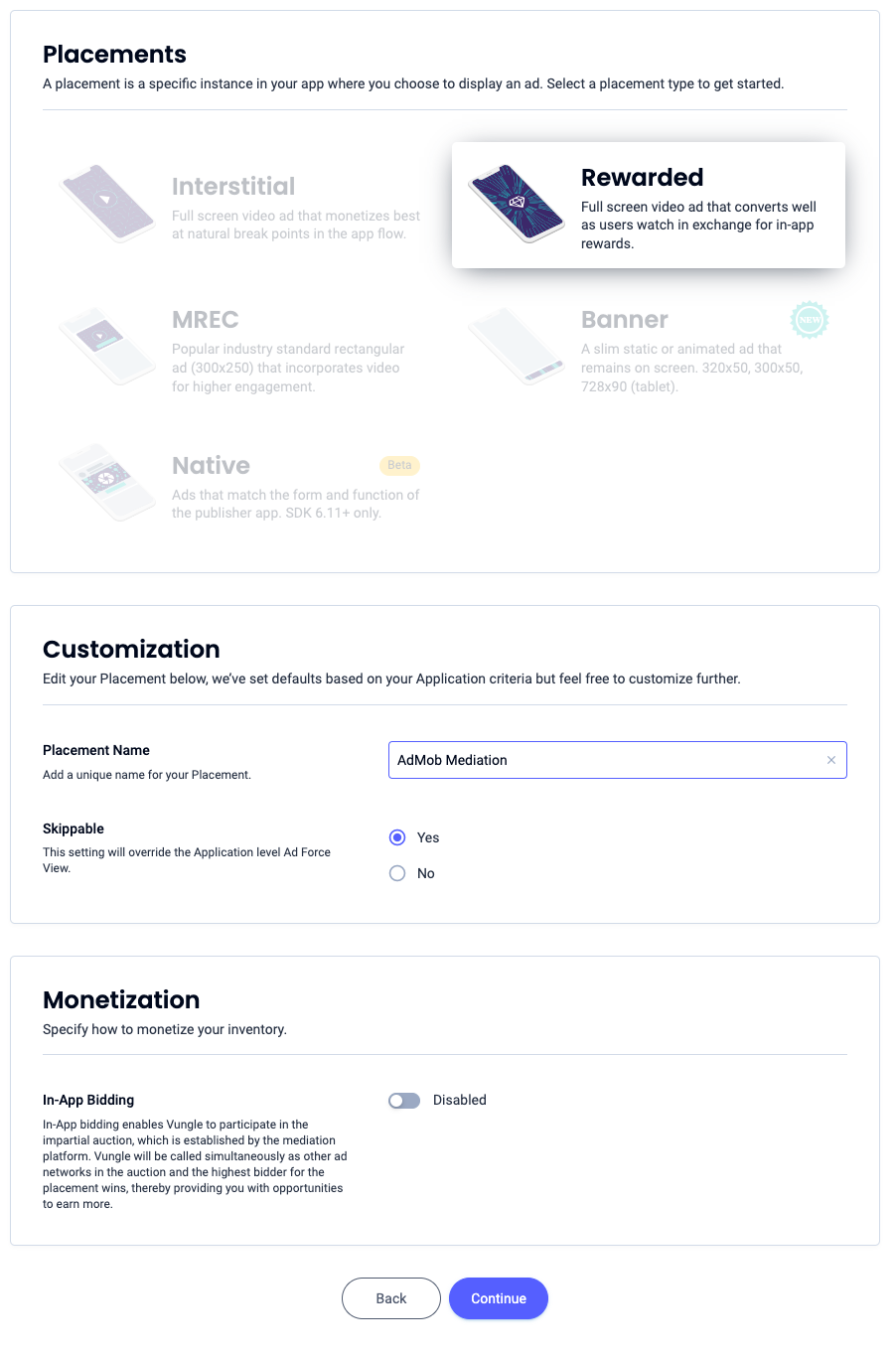
مدمجة مع المحتوى
اختَر مدمج مع المحتوى، وأدخِل اسم موضع الإعلان، ثم املأ بقية النموذج. [عروض الأسعار فقط] ضِمن تحقيق الربح، فعِّل مفتاح عروض الأسعار داخل التطبيق من خلال النقر على مفعَّلة. انقر على الزر متابعة في أسفل الصفحة لإنشاء موضع الإعلان.
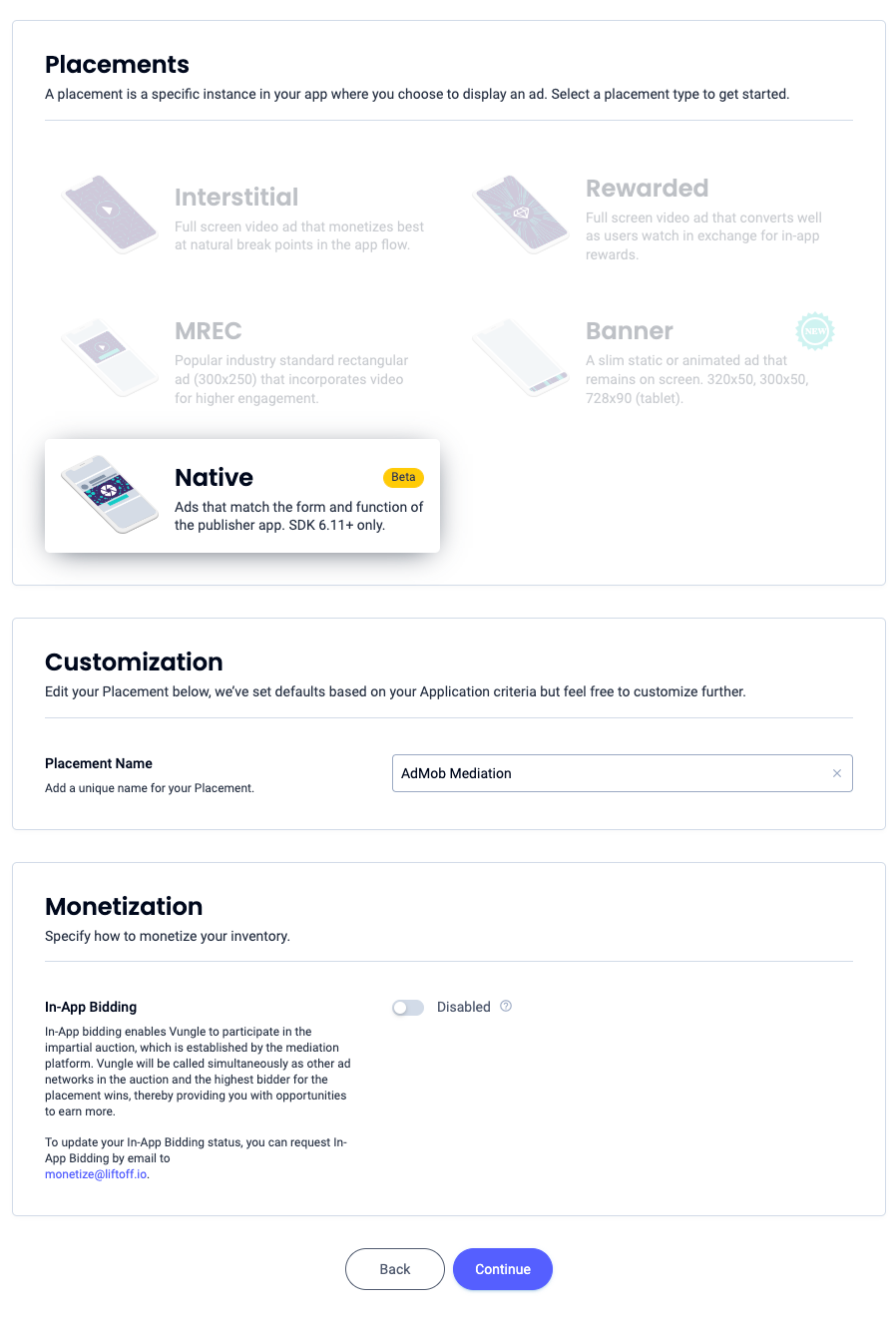
دوِّن رقم التعريف المرجعي وانقر على حسنًا.
بانر
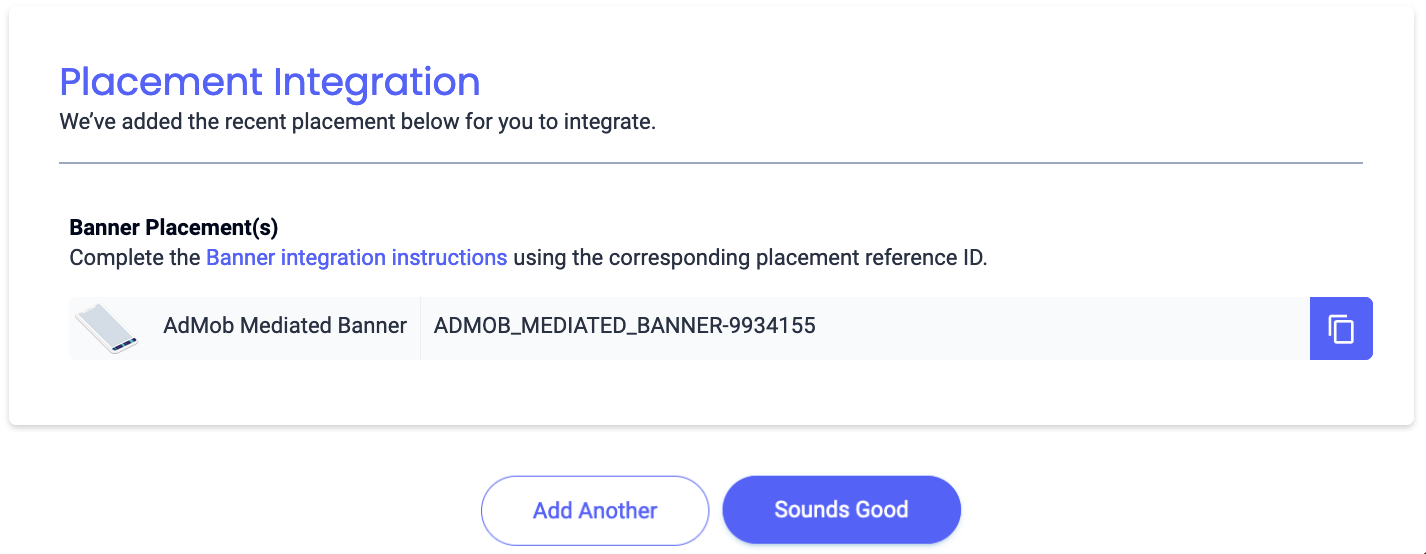
بانر بحجم 300x250
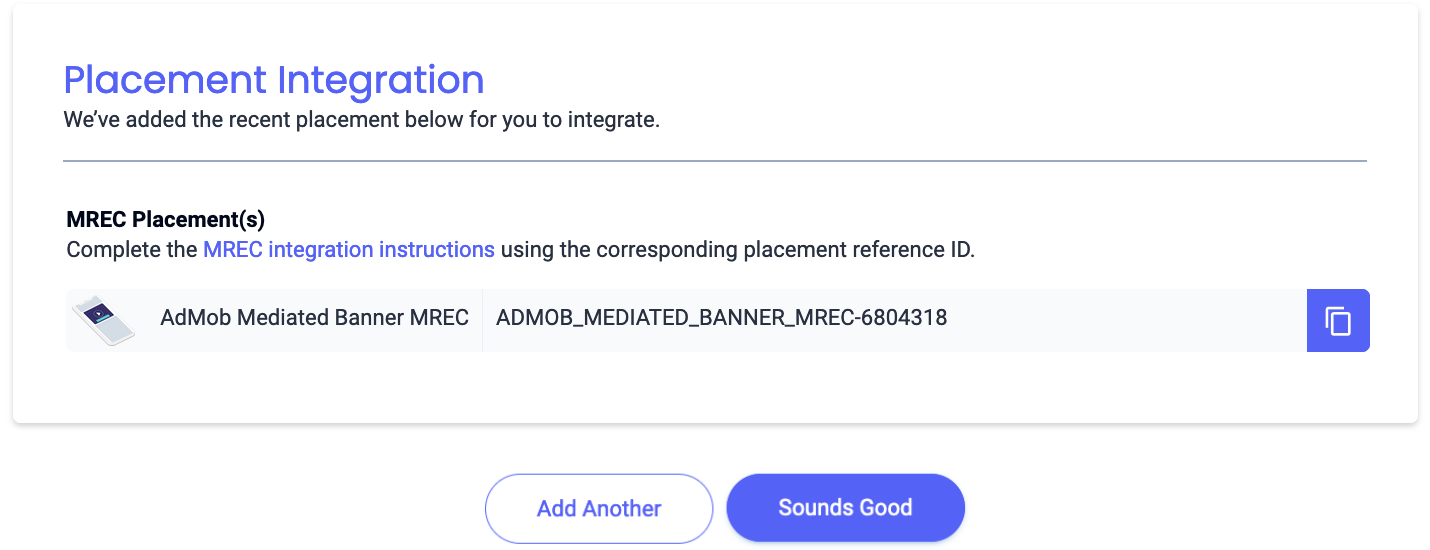
إعلان بيني
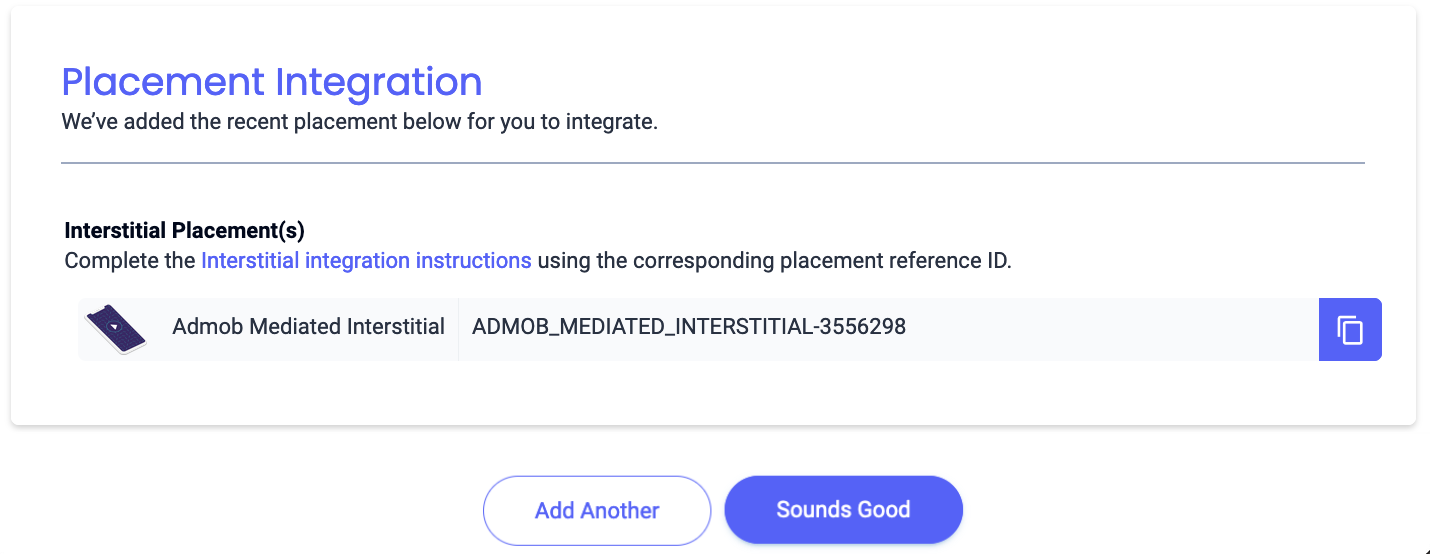
تمت المكافأة
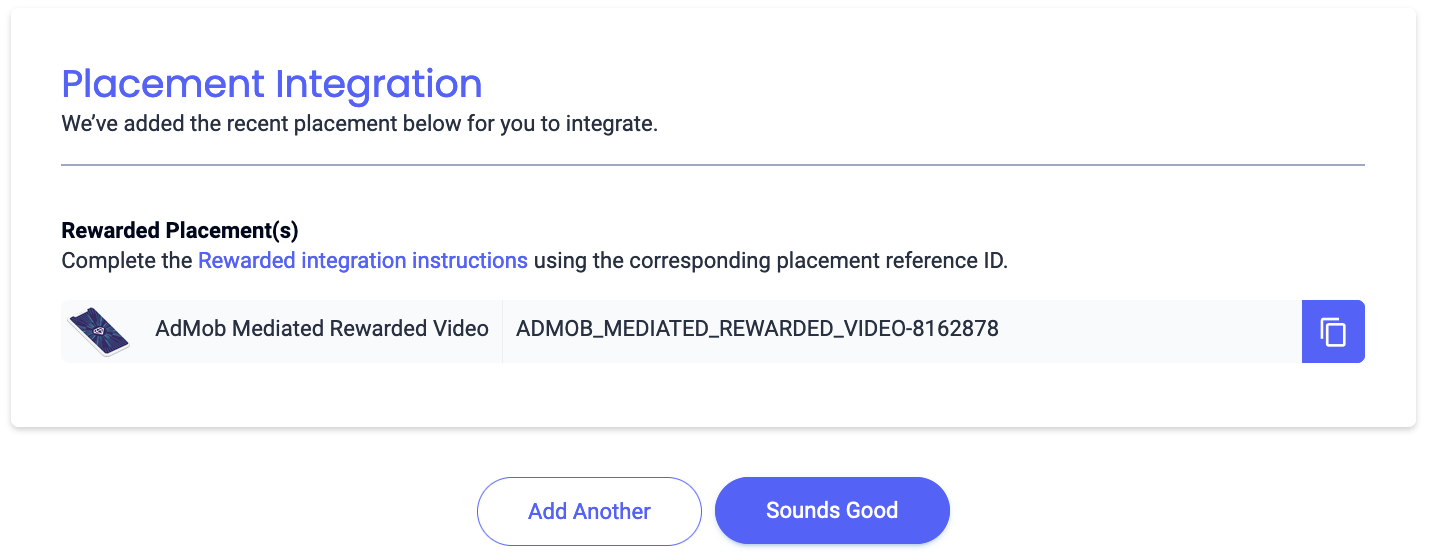
إعلان بيني مقابل مكافأة
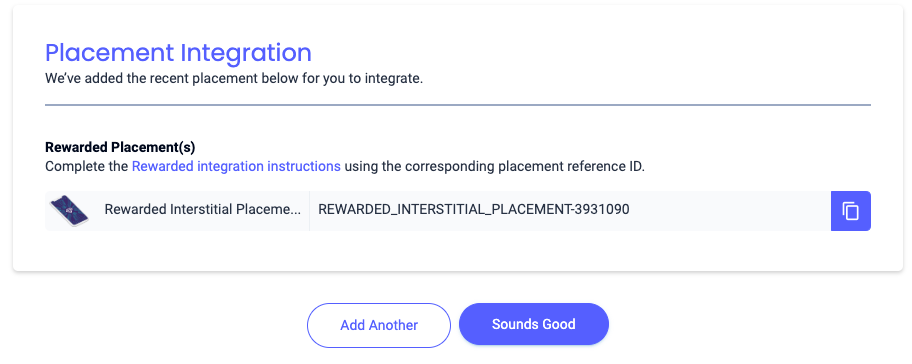
مدمجة مع المحتوى
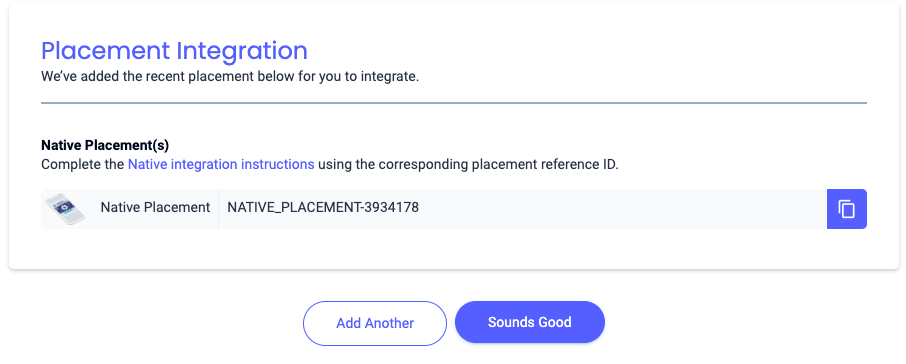
تحديد موقع مفتاح Reporting API
عروض الأسعار
هذه الخطوة غير مطلوبة لعمليات الدمج المتعلقة بعروض الأسعار.
شلال
بالإضافة إلى معرّف التطبيق والمعرّف المرجعي، ستحتاج أيضًا إلى مفتاح Reporting API الخاص بمنصة Liftoff Monetize لإعداد رقم تعريف الوحدة الإعلانية في "مدير إعلانات Google". انتقِل إلى لوحة بيانات "تقارير Liftoff Monetize" وانقر على زرّ مفتاح Reporting API للاطّلاع على مفتاح Reporting API.
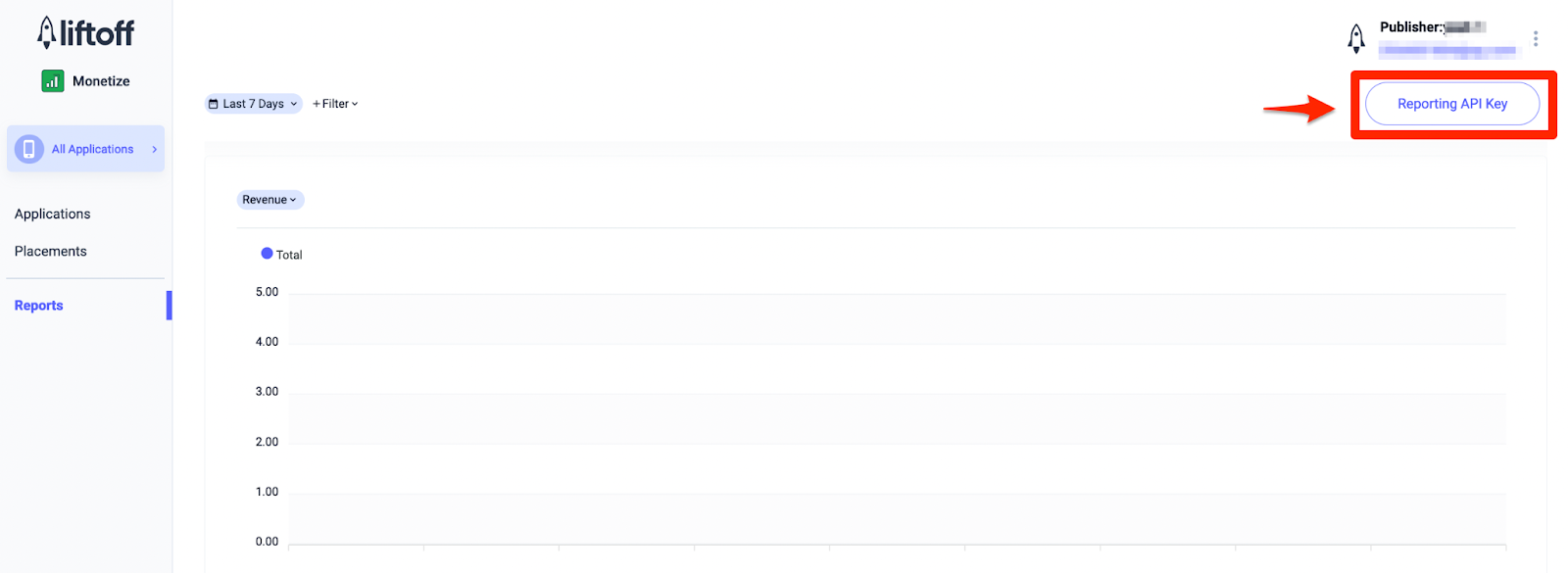
تعديل ملف app-ads.txt
مبادرة "البائعون المعتمَدون للتطبيقات" أو ملف app-ads.txt هي مبادرة من "مختبر IAB التقني" تساعد على ضمان عدم بيع المساحة المتوفّرة للإعلانات في تطبيقك سوى من خلال القنوات التي حدَّدت أنّها مخوّلة. لتجنُّب حدوث خسائر كبيرة في إيرادات الإعلانات، عليك استخدام ملف app-ads.txt.
إذا لم يسبق لك إجراء ذلك،
أنشئ ملف app-ads.txt لـ "مدير إعلانات Google".
لتنفيذ app-ads.txt في Liftoff Monetize، عليك تنزيل إدخالات app-ads.txt الخاصة بـ Liftoff Monetize وإلحاقها بملف app-ads.txt الحالي. لمزيد من المعلومات، يُرجى الاطّلاع على مقالة app-ads.txt.
تفعيل وضع الاختبار
لتفعيل الإعلانات الاختبارية، انتقِل إلى لوحة بيانات Liftoff Monetize وانتقِل إلى التطبيقات.
اختَر تطبيقك الذي تريد تفعيل الإعلانات الاختبارية فيه ضمن قسم المعرّف المرجعي لموضع الإعلان في تطبيقك. ويمكن تفعيل الإعلانات الاختبارية من خلال اختيار وضع الاختبار ثم عرض الإعلانات الاختبارية فقط ضمن قسم الحالة.
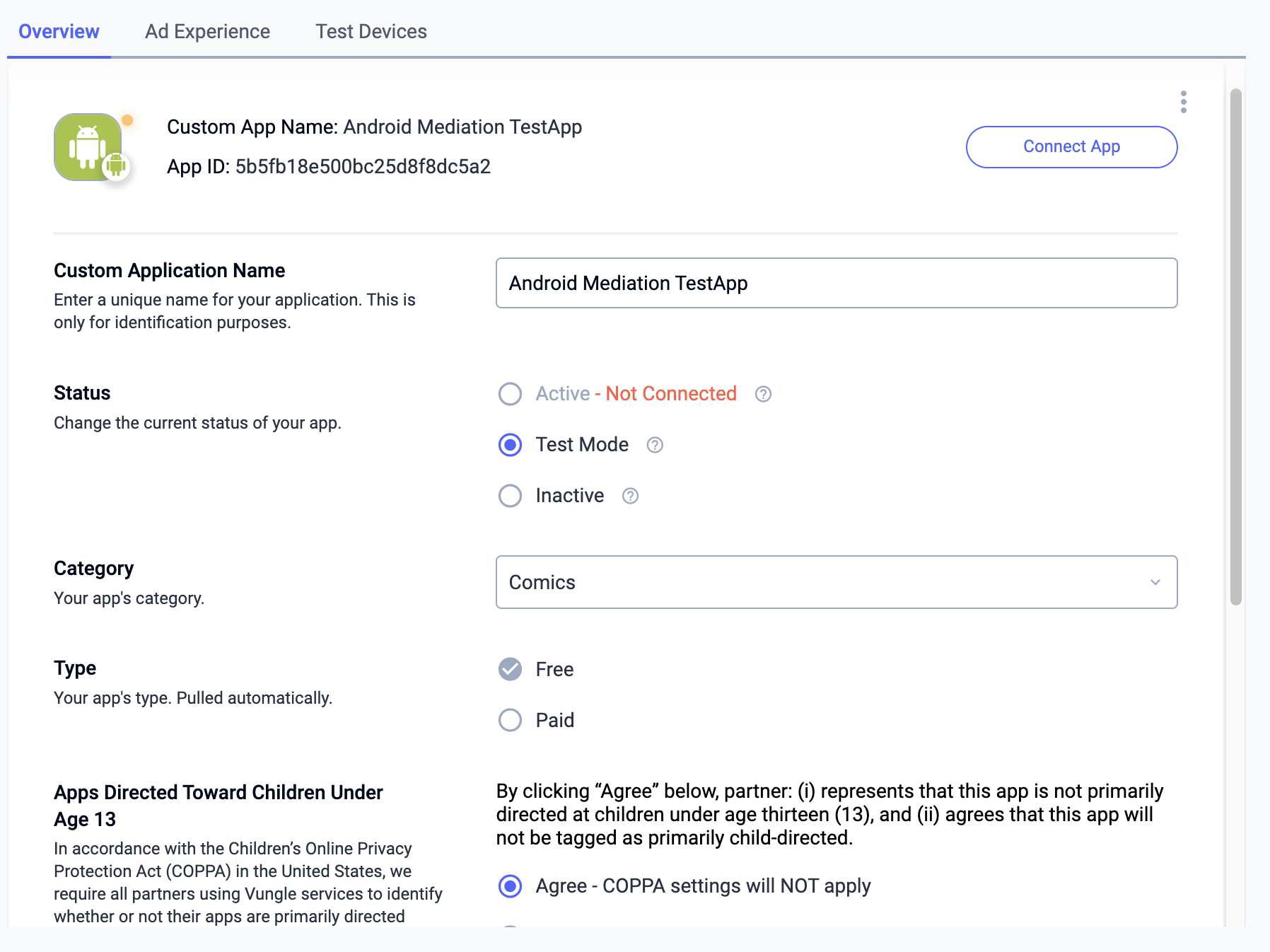
الخطوة 2: إعداد طلب Liftoff Monetize في واجهة مستخدم "مدير إعلانات Google"
سجِّل الدخول إلى حسابك على "مدير إعلانات Google".
إضافة Liftoff Monetize في "الشركات"
عروض الأسعار
هذه الخطوة غير مطلوبة لعمليات الدمج المتعلقة بعروض الأسعار.
شلال
انتقِل إلى المشرف > الشركات، ثم انقر على الزر شركة جديدة في علامة التبويب جميع الشركات. اختَر شبكة الإعلانات.
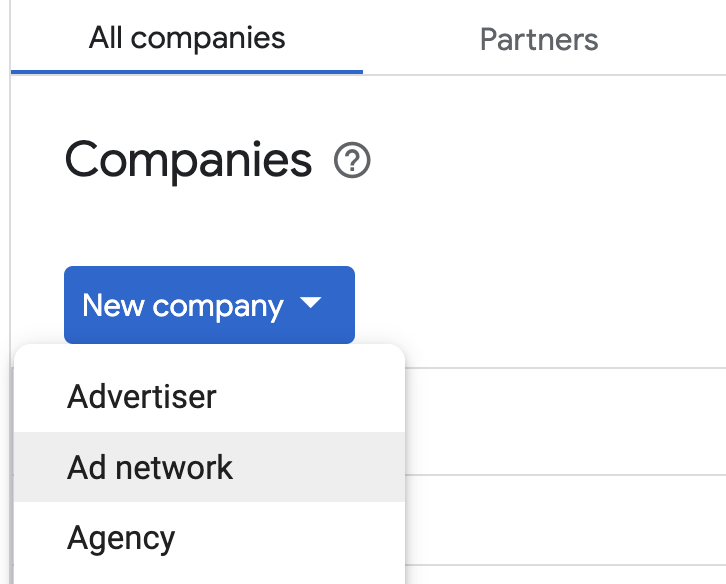
اختَر Liftoff Monetize كـ شبكة إعلانية، وأدخِل اسمًا فريدًا وفعِّل التوسّط. فعِّل جمع البيانات التلقائي، وأدخِل مفتاح Reporting API الذي حصلت عليه في القسم السابق.
ليس عليك إدخال اسم مستخدم أو كلمة مرور. انقر على حفظ عند الانتهاء.
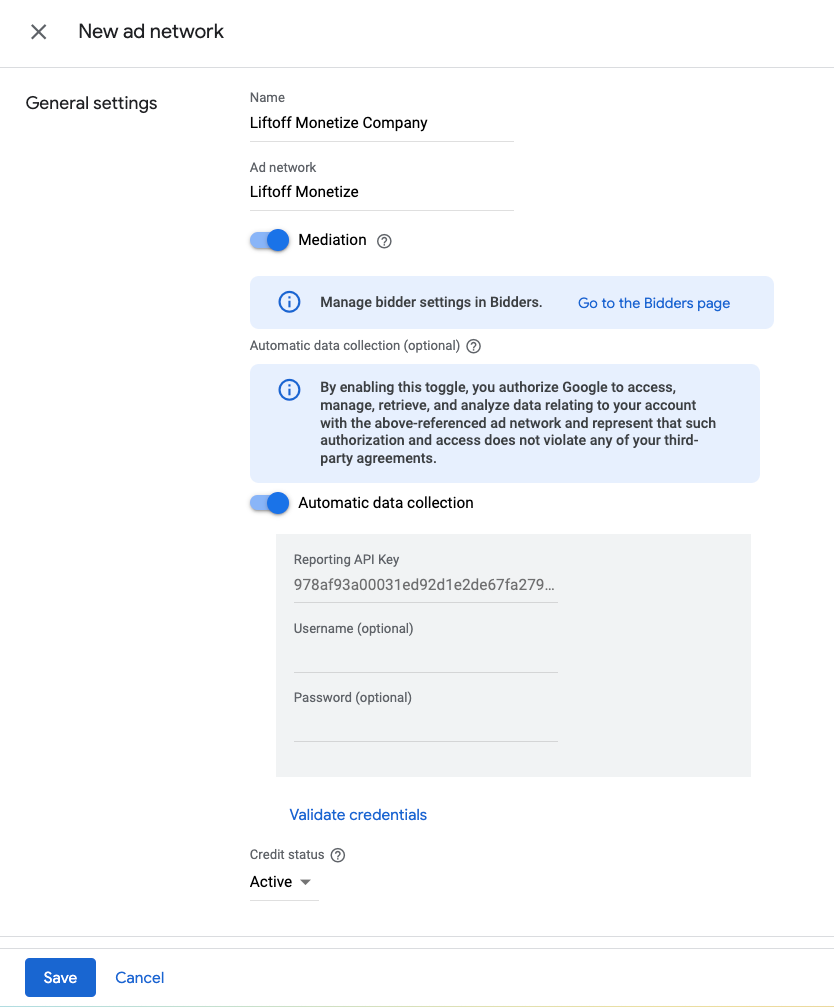
تفعيل ميزة "مشاركة الإشارات الآمنة"
عروض الأسعار
انتقِل إلى المشرف > الإعدادات العامة. انتقِل إلى علامة التبويب إعدادات حساب Ad Exchange وراجِع خيار مشاركة الإشارات الآمنة وفعِّله. انقر على حفظ.
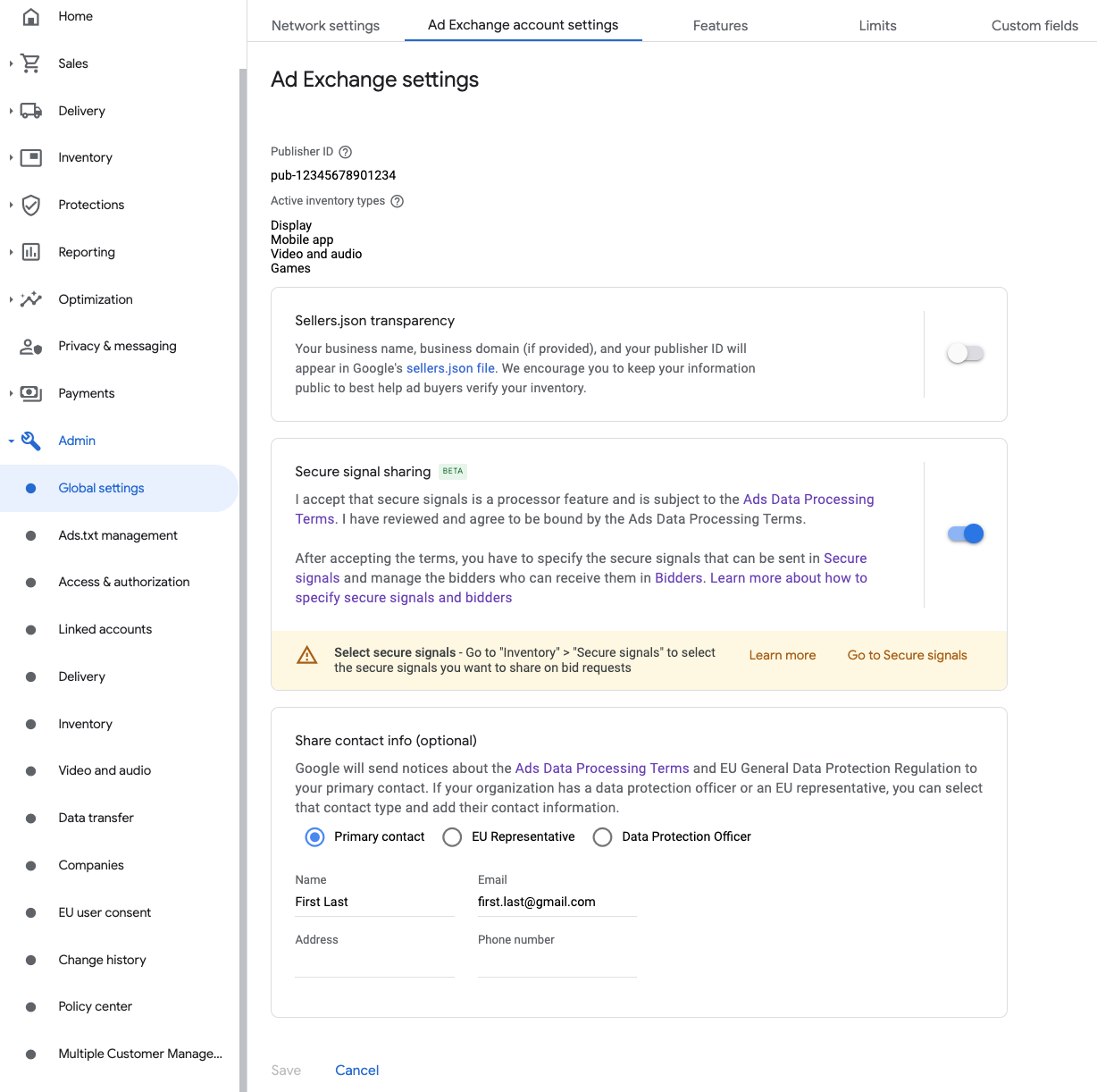
شلال
هذه الخطوة غير مطلوبة لعمليات الدمج المتسلسلة.
مشاركة الإشارات الآمنة في طلبات عروض الأسعار
عروض الأسعار
انتقِل إلى المستودع الإعلاني > الإشارات الآمنة. ضمن الإشارات الآمنة، ابحث عن Liftoff وفعِّل تفعيل الدمج على التطبيق.
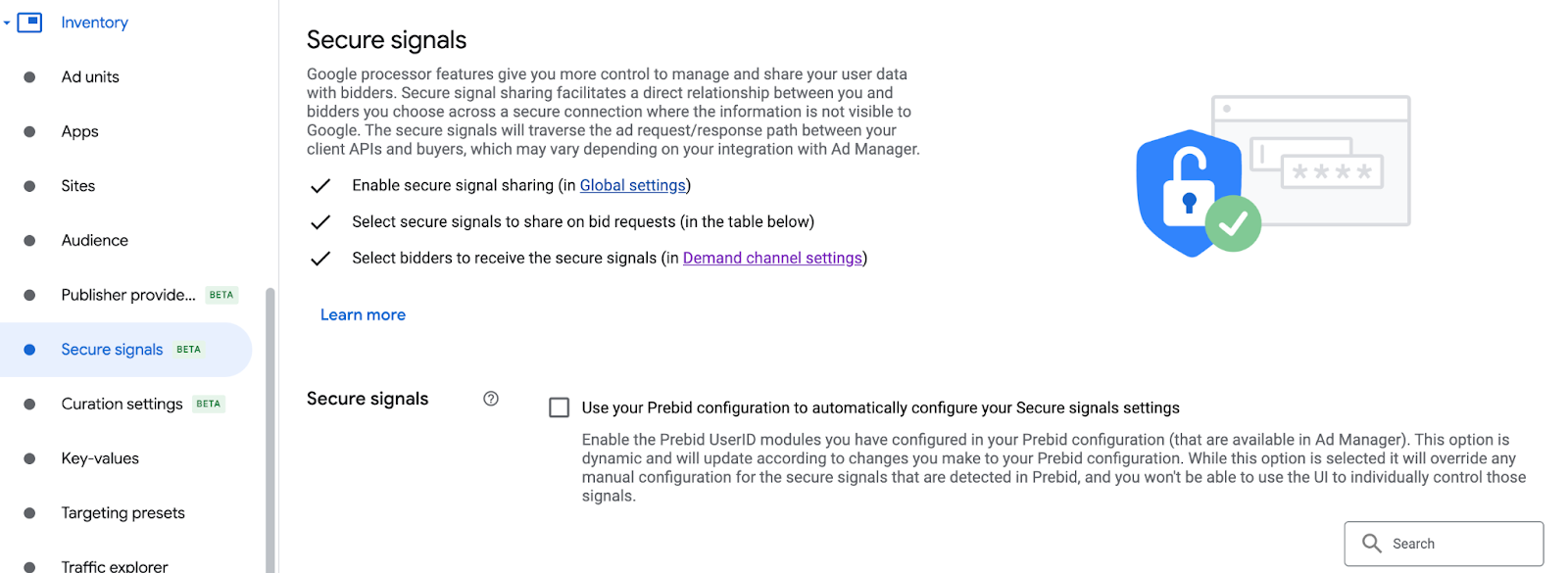
انقر على حفظ.
شلال
هذه الخطوة غير مطلوبة لعمليات الدمج المتسلسلة.
السماح بمشاركة الإشارات الآمنة في "عروض الأسعار باستخدام حِزم تطوير البرامج (SDK)"
عروض الأسعار
انتقِل إلى عرض الإعلانات > إعدادات قناة الطلب. في علامة التبويب الإعدادات التلقائية، فعِّل السماح بمشاركة الإشارات الآمنة في عروض أسعار حزمة تطوير البرامج (SDK).
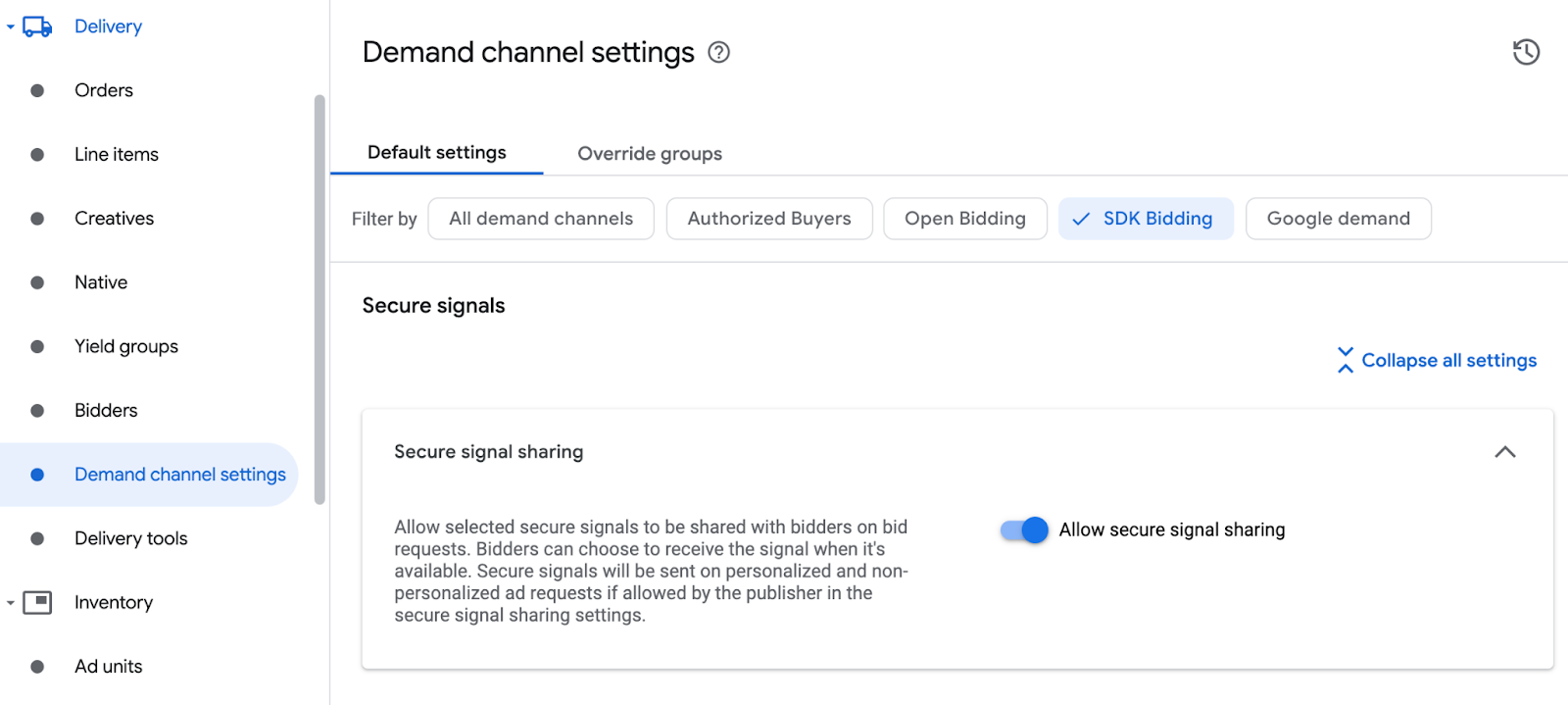
انقر على حفظ.
شلال
هذه الخطوة غير مطلوبة لعمليات الدمج المتسلسلة.
ضبط إعدادات عروض الأسعار في Liftoff Monetize
عروض الأسعار
انتقِل إلى التسليم > مقدّمو عروض الأسعار، ثمّ انقر على الانتقال إلى SDK Bidding.
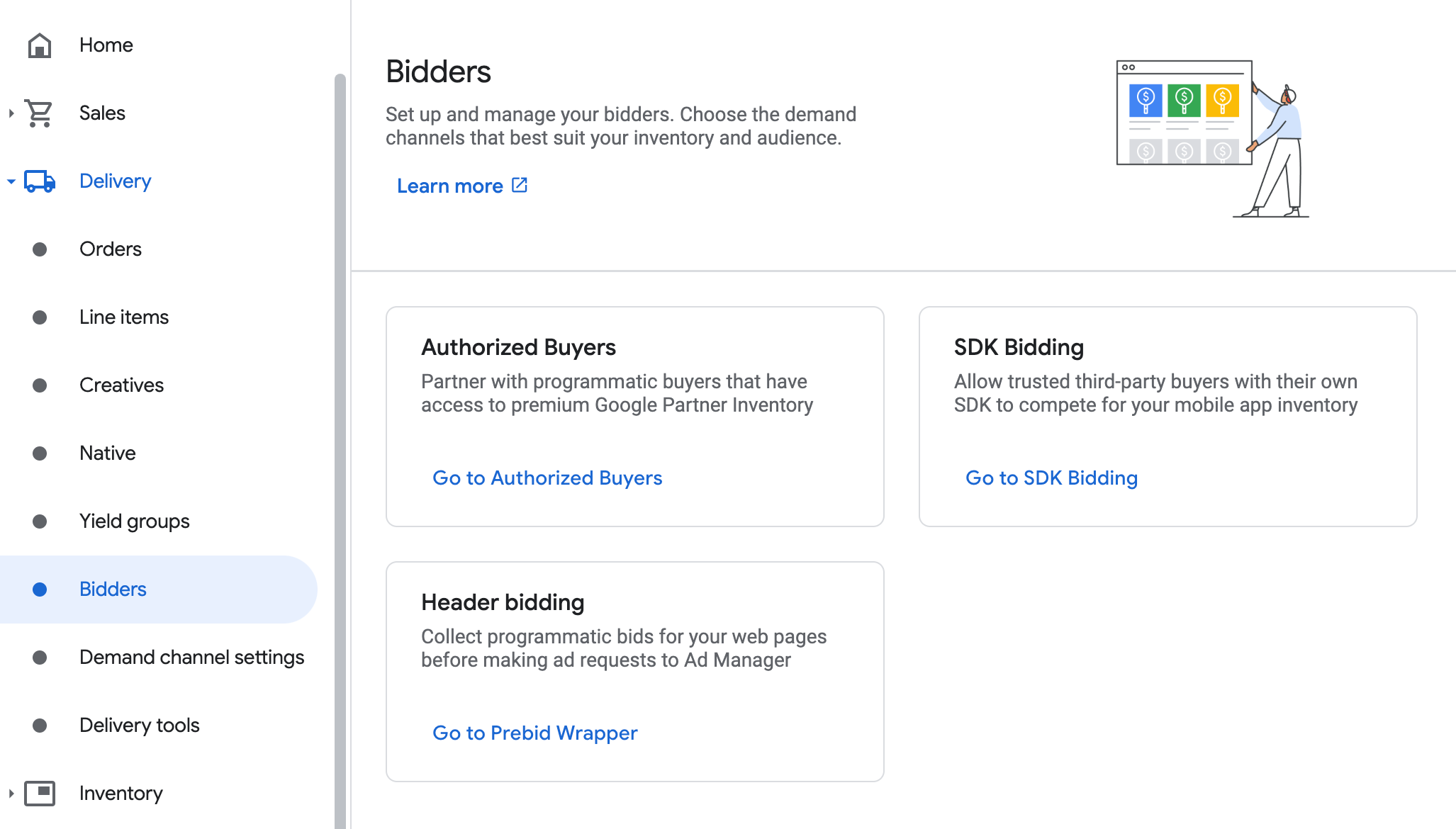
انقر على مقدّم عروض جديد.
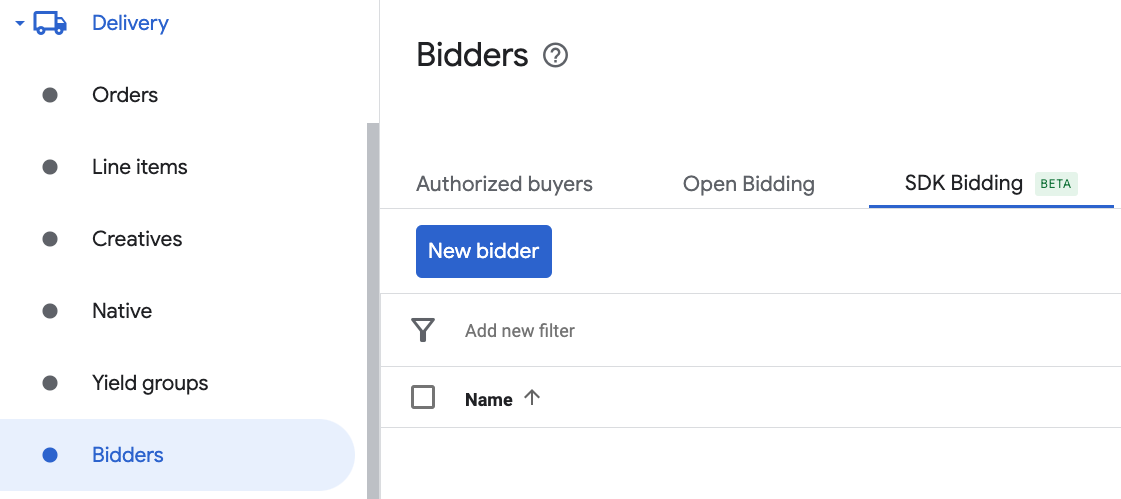
اختَر Liftoff Monetize كمقدّم عروض.
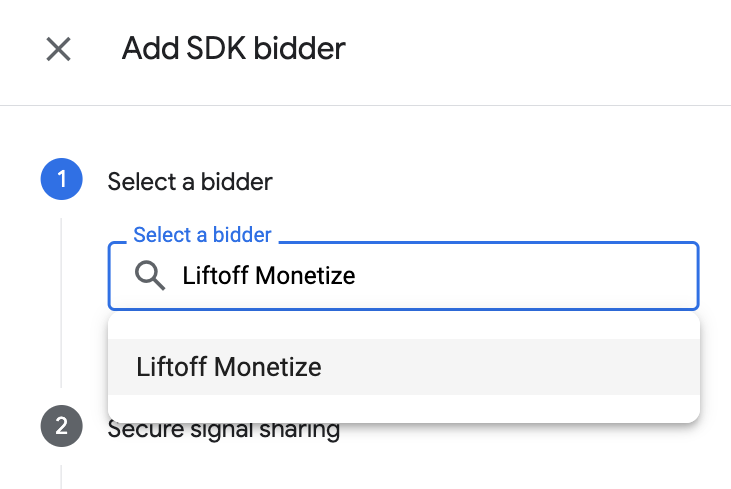
انقر على متابعة لتفعيل SDK Bidding لمقدّم عرض السعر هذا.
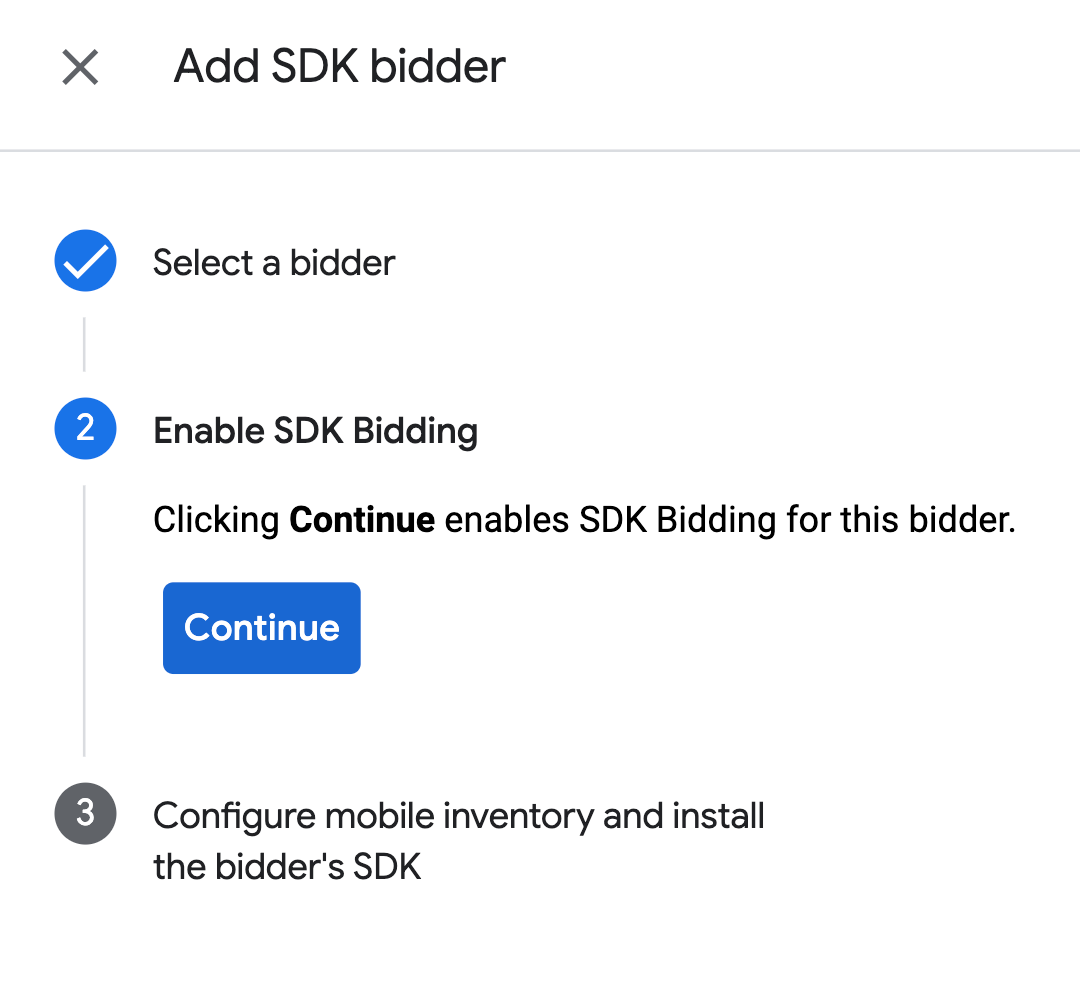
انقر على تم.
شلال
هذه الخطوة غير مطلوبة لعمليات الدمج المتسلسلة.
ضبط ربط الوحدات الإعلانية
عروض الأسعار
انتقِل إلى التسليم > مقدّمو عروض الأسعار، ثمّ انقر على الانتقال إلى SDK Bidding.
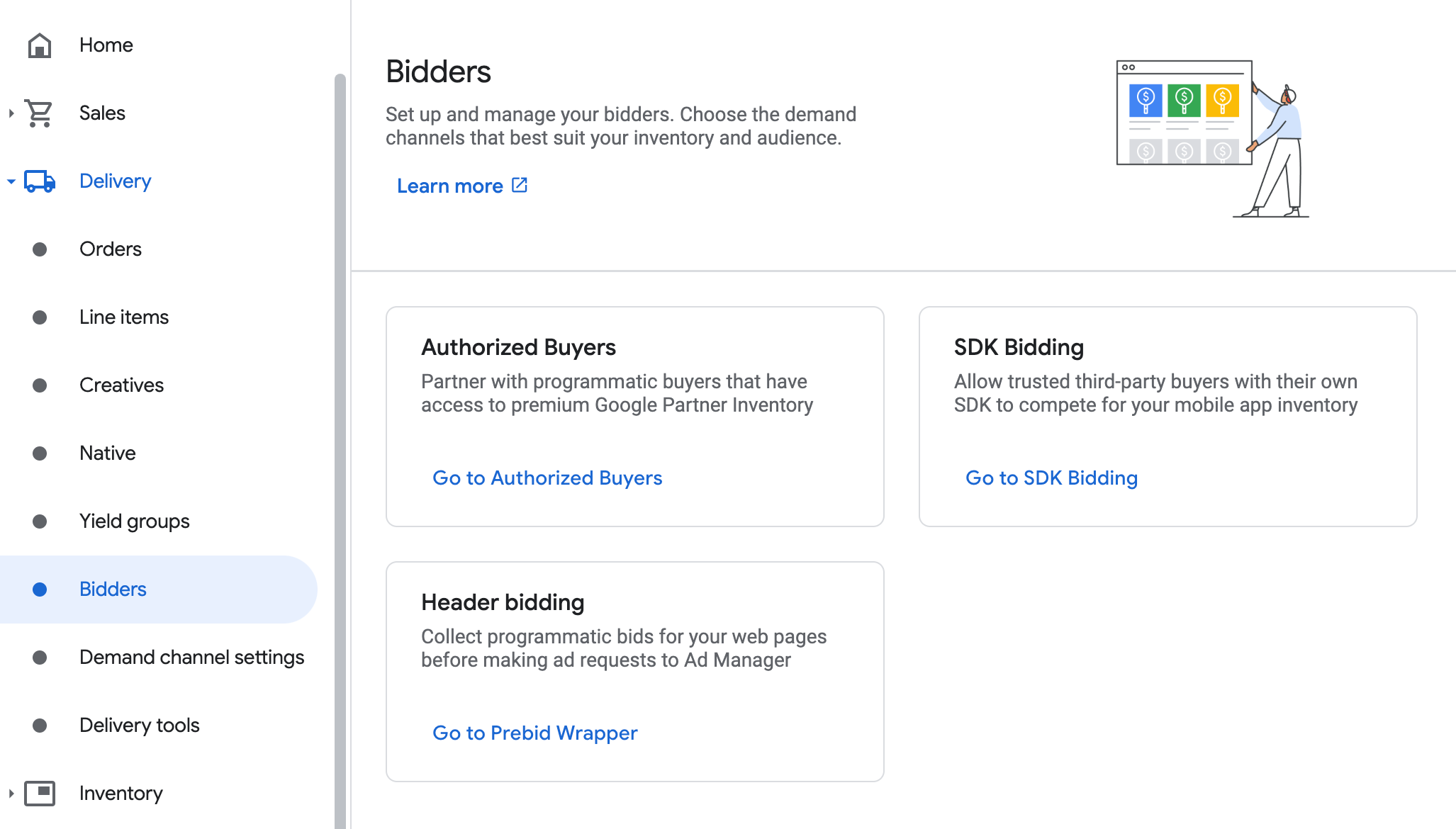
اختَر الشركة التي تريد استخدامها في Liftoff Monetize.
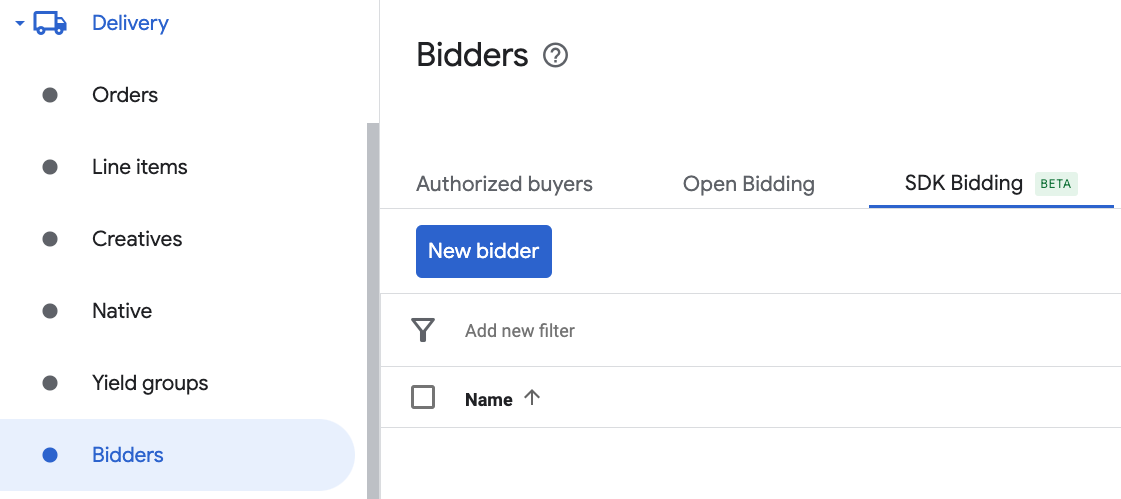
انتقِل إلى علامة التبويب ربط الوحدة الإعلانية وانقر على ربط وحدة إعلانية جديدة.
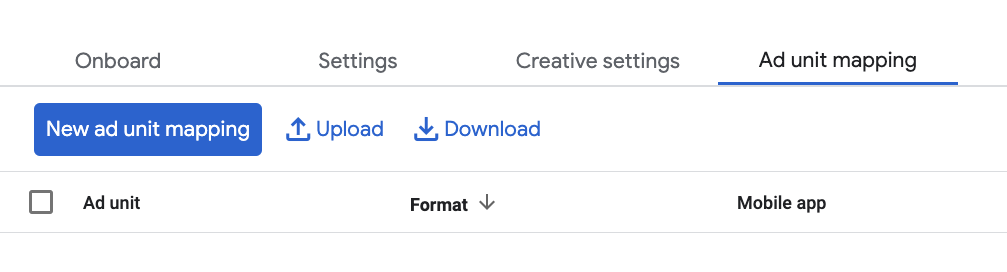
اختَر وحدة إعلانية محدّدة. اختَر وحدة إعلانية وتنسيقًا، ثم تطبيق الأجهزة الجوّالة كـ نوع المستودع وتطبيق الأجهزة الجوّالة. بعد ذلك، أدخِل معرّف التطبيق والمعرّف المرجعي لموضع الإعلان الذي حصلت عليهما في القسم السابق. وأخيرًا، انقر على حفظ.
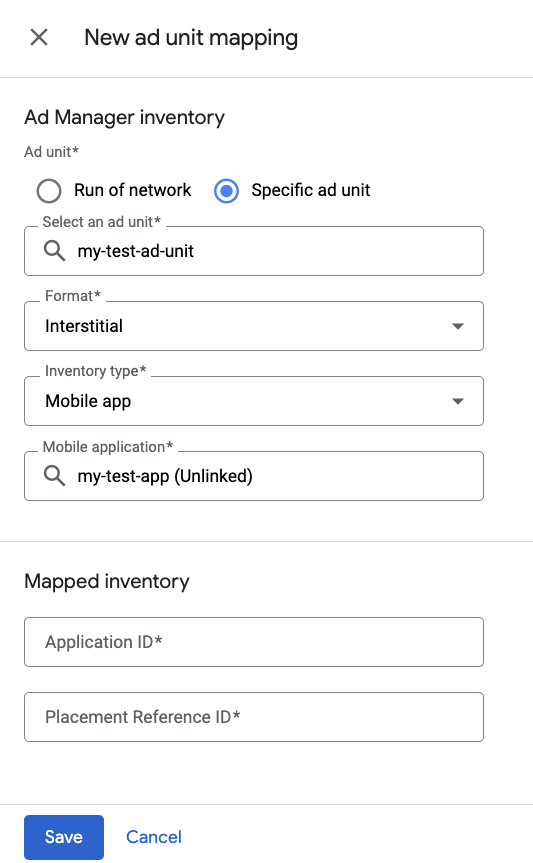
شلال
انتقِل إلى التسليم > مجموعات الشبكات الإعلانية المدِرّة للأرباح وانقر على الزر مجموعة شبكات إعلانية مدِرّة للأرباح جديدة. اختَر تطبيق الأجهزة الجوّالة.
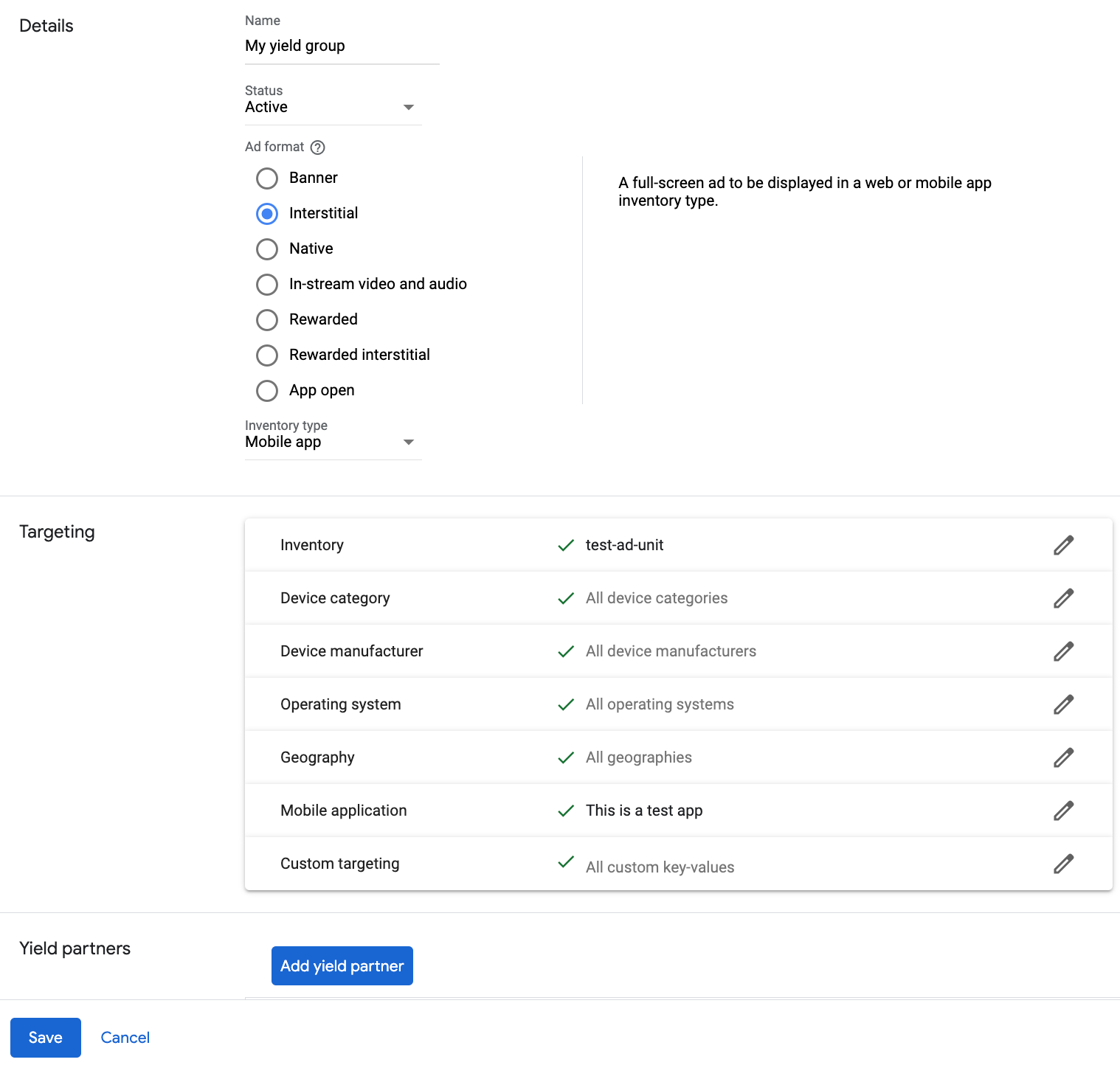
انتقِل إلى أسفل الصفحة وانقر على إضافة شريك إعلاني مدِّر للأرباح.
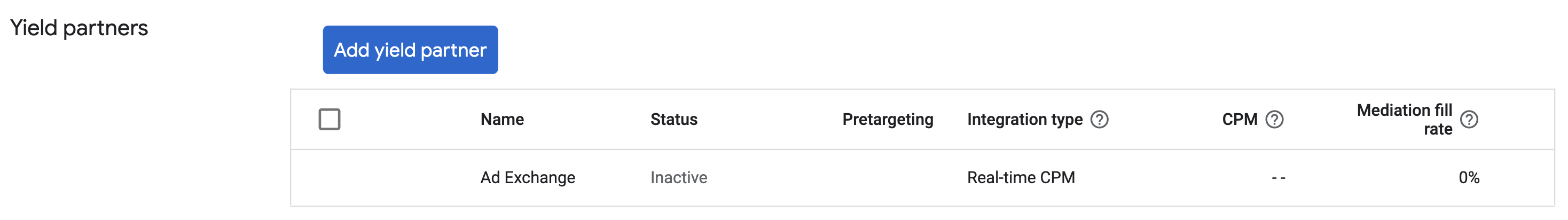
اختَر الشركة التي أنشأتها في القسم السابق لاستخدام Liftoff Monetize. اختَر التوسّط في حزمة تطوير البرامج (SDK) للأجهزة الجوّالة كـ نوع الدمج، وAndroid كـ النظام الأساسي، ونشط كـ الحالة.
أدخِل معرّف التطبيق ومعرّف مرجع موضع الإعلان الذي حصلت عليهما في القسم السابق، بالإضافة إلى قيمة التكلفة التلقائية لكل ألف ظهور. انقر على حفظ.
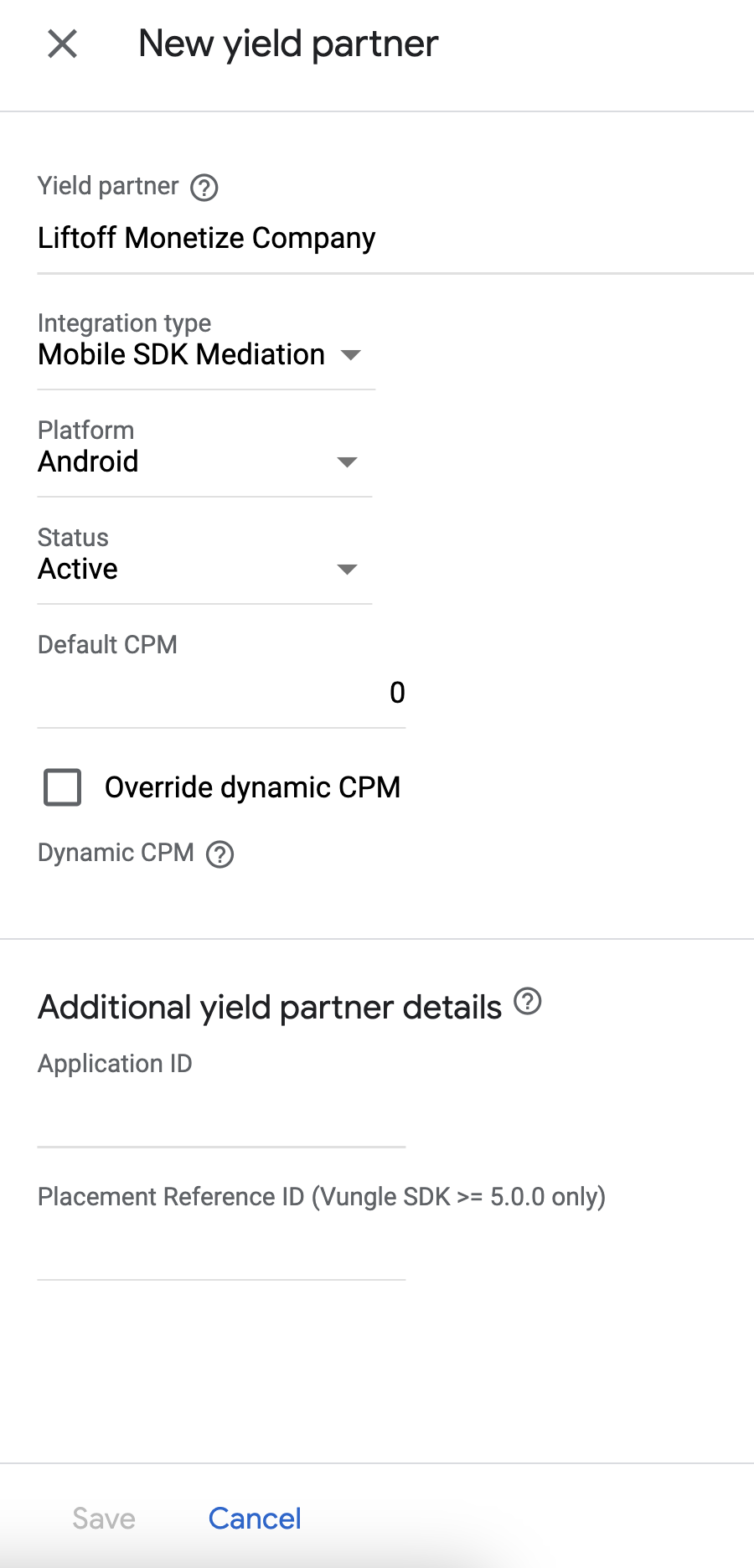
ملاحظة: يستغرق جمع البيانات تلقائيًا بضعة أيام قبل أن يتمكّن من حساب قيمة "التكلفة الديناميكية لكل ألف ظهور" بدقة لشبكة وسيطة. وبعد أن يصبح بإمكاننا احتساب التكلفة الفعلية لكل ألف ظهور، يتم تعديلها تلقائيًا نيابةً عنك.
إضافة Liftoff إلى قائمة شركاء الإعلانات بموجب اللائحة العامة لحماية البيانات (GDPR) ولوائح الخصوصية في الولايات الأمريكية
اتّبِع الخطوات الواردة في إعدادات اللوائح التنظيمية الأوروبية و إعدادات اللوائح التنظيمية في الولايات الأمريكية لإضافة Liftoff إلى قائمة الشركاء الإعلانيين بموجب اللوائح التنظيمية الأوروبية ولوائح الولايات الأمريكية في واجهة مستخدم "مدير إعلانات Google".
الخطوة 3: استيراد حزمة تطوير البرامج (SDK) من Vungle ومحوّل Liftoff Monetize
دمج Android Studio (يُنصح به)
في ملف Gradle على مستوى التطبيق، أضِف تبعيات التنفيذ التالية:
Kotlin
dependencies { implementation("com.google.android.gms:play-services-ads:24.9.0") implementation("com.google.ads.mediation:vungle:7.6.3.1") }
Groovy
dependencies { implementation 'com.google.android.gms:play-services-ads:24.9.0' implementation 'com.google.ads.mediation:vungle:7.6.3.1' }
الدمج اليدوي
نزِّل أحدث إصدار من حزمة تطوير البرامج (SDK) لنظام التشغيل Android من Vungle واستخرِج ملفَي
.aarوJAR من المجلدlibsوأضِفهما إلى مشروعك.انتقِل إلى عناصر محوّل Liftoff Monetize في مستودع Maven من Google. اختَر أحدث إصدار، ونزِّل ملف
.aarالخاص بمحوّل Vungle، وأضِفه إلى مشروعك.
الخطوة 4: تنفيذ إعدادات الخصوصية على حزمة تطوير البرامج (SDK) من Vungle
موافقة المستخدمين في الاتحاد الأوروبي و"اللائحة العامة لحماية البيانات"
للامتثال لسياسة موافقة المستخدم في الاتحاد الأوروبي المتّبعة في Google، عليك تقديم إفصاحات معيّنة للمستخدمين في المنطقة الاقتصادية الأوروبية والمملكة المتحدة وسويسرا، والحصول على موافقتهم على استخدام ملفات تعريف الارتباط أو غيرها من وسائل التخزين المحلية حيثما كان ذلك مطلوبًا قانونًا، وعلى جمع البيانات الشخصية ومشاركتها واستخدامها لتخصيص الإعلانات. تراعي هذه السياسة متطلبات "التوجيه الأوروبي بشأن الخصوصية الإلكترونية" و"اللائحة العامة لحماية البيانات" (GDPR). أنت المسؤول عن التأكّد من نقل حالة الموافقة إلى كل مصدر إعلان في سلسلة التوسّط. ولا يمكن لشركة Google نقل خيار الموافقة الذي يحدّده المستخدم إلى هذه الشبكات تلقائيًا.
اعتبارًا من الإصدار 7.4.1 من حزمة تطوير البرامج (SDK) الخاصة بمنصة Vungle، تقرأ منصة Liftoff Monetize تلقائيًا الموافقة على اللائحة العامة لحماية البيانات (GDPR) التي تحدّدها منصات إدارة الموافقة المتوافقة مع مواصفات "الموافقة الإضافية" من Google، بما في ذلك حزمة تطوير البرامج (SDK) لمنصة UMP. لمزيد من المعلومات، يُرجى الاطّلاع على تعليمات التنفيذ المقترَحة للّائحة العامة لحماية البيانات.
قوانين الخصوصية في الولايات الأمريكية
تتطلّب قوانين الخصوصية في الولايات الأمريكية منح المستخدمين الحق في إيقاف "بيع" "معلوماتهم الشخصية" (وفق تعريف القانون لهاتَين العبارتَين)، باستخدام ميزة الإيقاف المقدّمة من خلال رابط بارز يتضمّن العبارة "عدم بيع معلوماتي الشخصية" على الصفحة الرئيسية للطرف الذي يُجري عملية "البيع". يتيح دليل الامتثال لقوانين الخصوصية في الولايات الأمريكية إمكانية تفعيل المعالجة المحدودة للبيانات لعرض الإعلانات من Google، ولكن لا يمكن لـ Google تطبيق هذا الإعداد على كل شبكة إعلانية في سلسلة التوسّط. لذلك، عليك تحديد كل شبكة إعلانات في سلسلة التوسّط قد تشارك في بيع المعلومات الشخصية، واتّباع الإرشادات المقدَّمة من كل شبكة من هذه الشبكات لضمان الامتثال.
تتضمّن منصة Liftoff Monetize واجهة برمجة تطبيقات تتيح لك نقل الموافقة إلى حزمة تطوير البرامج (SDK) من Vungle. يوضّح نموذج الرمز البرمجي التالي كيفية تمرير معلومات الموافقة هذه إلى حزمة تطوير البرامج (SDK) من Vungle. في حال اختيار استدعاء هذه الطريقة، ننصحك بإجراء ذلك قبل طلب الإعلانات من خلال Google Mobile Ads SDK.
جافا
Kotlin
اطّلِع على تنفيذ قانون خصوصية المستهلك في كاليفورنيا (CCPA) للحصول على مزيد من التفاصيل والقيم التي يمكن تقديمها في الطريقة.
الخطوة 5: إضافة الرمز المطلوب
لا يلزم استخدام أي رمز إضافي لدمج Liftoff Monetize.
الخطوة 6: اختبار عملية الإعداد
تفعيل الإعلانات الاختبارية
تأكَّد من تسجيل جهازك الاختباري في "إدارة الإعلانات" وتفعيل وضع الاختبار في واجهة مستخدم Liftoff Monetize.
تأكيد الإعلانات الاختبارية
للتأكّد من تلقّي إعلانات اختبارية من Liftoff Monetize، فعِّل اختبار مصدر إعلان فردي في "أداة فحص الإعلانات" باستخدام مصادر الإعلانات Liftoff Monetize (عروض الأسعار) وLiftoff Monetize (نظام العرض بدون انقطاع).
خطوات اختيارية
المَعلمات الخاصة بالشبكة
يتيح محوّل Liftoff Monetize معلَمات الطلبات الإضافية التالية التي يمكن تمريرها إلى المحوّل:
userId- سلسلة تمثّل معرّف المستخدم الذي يحصل على مكافآت في Liftoff Monetize
adOrientation- عدد صحيح يحدّد اتجاه العرض للإعلانات بملء الشاشة.
في ما يلي مثال على الرمز البرمجي لكيفية إنشاء طلب إعلان يضبط هذه المَعلمات:
جافا
Kotlin
عرض الإعلانات المدمجة مع المحتوى
يعرض محوّل Liftoff Monetize إعلاناته المدمجة مع المحتوى كعناصر
NativeAd. يتم ملء
الحقول
التالية
لـ
NativeAd.
| الحقل | مواد العرض التي يضمّنها محوّل Liftoff Monetize دائمًا |
|---|---|
| العنوان | |
| صورة | 1 |
| عرض الوسائط | |
| النص | |
| رمز التطبيق | |
| الحث على اتخاذ إجراء | |
| التقييم بالنجوم | |
| المتجر | |
| السعر |
1 لا يوفّر محوّل Liftoff Monetize إمكانية الوصول المباشر إلى مادة عرض الصورة الرئيسية للإعلانات المدمجة مع المحتوى. بدلاً من ذلك، يملأ المحوّل
MediaView
بفيديو أو صورة.
رموز الخطأ
إذا تعذّر على المحوّل تلقّي إعلان من Liftoff Monetize، يمكن للناشرين التحقّق من الخطأ الأساسي من ردّ الإعلان باستخدام
ResponseInfo.getAdapterResponses()
ضمن الفئات التالية:
| التنسيق | اسم الصف |
|---|---|
| إعلان على شاشة فتح التطبيق (عروض الأسعار) | com.google.ads.mediation.vungle.VungleMediationAdapter |
| إعلان على شاشة فتح التطبيق (عرض إعلاني بدون انقطاع) | com.google.ads.mediation.vungle.VungleMediationAdapter |
| إعلان بانر (عروض الأسعار) | com.google.ads.mediation.vungle.VungleMediationAdapter |
| إعلان بانر (عرض إعلاني بدون انقطاع) | com.vungle.mediation.VungleInterstitialAdapter |
| إعلان بيني (المزايدة) | com.google.ads.mediation.vungle.VungleMediationAdapter |
| إعلان بيني (عرض إعلاني بدون انقطاع) | com.vungle.mediation.VungleInterstitialAdapter |
| إعلان مقابل مكافأة (عروض الأسعار) | com.google.ads.mediation.vungle.VungleMediationAdapter |
| إعلان مقابل مكافأة (عرض إعلاني بدون انقطاع) | com.vungle.mediation.VungleAdapter |
| الإعلانات البينية مقابل مكافأة (عروض الأسعار) | com.google.ads.mediation.vungle.VungleMediationAdapter |
| إعلان بيني مقابل مكافأة (العرض الإعلاني بدون انقطاع) | com.google.ads.mediation.vungle.VungleMediationAdapter |
| إعلان مدمج مع المحتوى (عروض الأسعار) | com.google.ads.mediation.vungle.VungleMediationAdapter |
| الإعلانات المدمجة مع المحتوى (عرض إعلاني بدون انقطاع) | com.google.ads.mediation.vungle.VungleMediationAdapter |
في ما يلي الرموز والرسائل المصاحبة التي يعرضها محوّل Liftoff Monetize عندما يتعذّر تحميل إعلان:
| رمز الخطأ | النطاق | السبب |
|---|---|---|
| 101 | com.google.ads.mediation.vungle | مَعلمات الخادم غير صالحة (مثل رقم تعريف التطبيق أو رقم تعريف موضع الإعلان). |
| 102 | com.google.ads.mediation.vungle | لا يتطابق حجم البانر المطلوب مع حجم إعلان صالح على Liftoff Monetize. |
| 103 | com.google.ads.mediation.vungle | تتطلّب منصة Liftoff Monetize توفير Activityسياق لطلب
الإعلانات. |
| 104 | com.google.ads.mediation.vungle | لا يمكن لحزمة تطوير البرامج (SDK) من Vungle تحميل إعلانات متعددة لموضع الإعلان نفسه باستخدام رقم التعريف نفسه. |
| 105 | com.google.ads.mediation.vungle | تعذّر إعداد حزمة تطوير البرامج (SDK) من Vungle. |
| 106 | com.google.ads.mediation.vungle | عرضت حزمة تطوير البرامج (SDK) من Vungle رد اتصال ناجحًا بشأن التحميل، ولكن عرضت Banners.getBanner() أو Vungle.getNativeAd() القيمة null. |
| 107 | com.google.ads.mediation.vungle | حزمة تطوير البرامج (SDK) من Vungle غير جاهزة لتشغيل الإعلان. |
| 108 | com.google.ads.mediation.vungle | عرضت حزمة تطوير البرامج (SDK) من Vungle رمزًا مميزًا غير صالح لعروض الأسعار. |
بالنسبة إلى الأخطاء التي تحدث بسبب حزمة تطوير البرامج (SDK) من Vungle، يُرجى الرجوع إلى رموز الأخطاء: حزمة تطوير البرامج (SDK) من Vungle لنظامَي التشغيل iOS وAndroid.
سجلّ تغييرات محوّل التوسّط في Android لمنصة Liftoff Monetize
الإصدار 7.7.0.1 (قيد التطوير)
- تمّت إضافة إمكانية ضبط
com.vungle.ads.AdConfig.setBackButtonImmediatelyEnabledفي "الإعلانات أثناء تشغيل التطبيق" للناشرين باستخدام إضافات التوسّط.
الإصدار 7.7.0.0
- تم إثبات التوافق مع الإصدار 7.7.0 من حزمة تطوير البرامج (SDK) من Vungle.
تم إنشاؤه واختباره باستخدام:
- الإصدار 24.9.0 من حزمة "SDK لإعلانات Google على الأجهزة الجوّالة"
- الإصدار 7.7.0 من حزمة تطوير البرامج (SDK) من Vungle
الإصدار 7.6.3.1
- تمّت إضافة إمكانية إعادة توجيه المَعلمة tagForUnderAgeOfConsent في حزمة "SDK لإعلانات Google على الأجهزة الجوّالة" إلى حزمة Liftoff Monetize SDK.
تم إنشاؤه واختباره باستخدام:
- الإصدار 24.9.0 من حزمة "SDK لإعلانات Google على الأجهزة الجوّالة"
- الإصدار 7.6.3 من حزمة تطوير البرامج (SDK) من Vungle
الإصدار 7.6.3.0
- تم إثبات التوافق مع الإصدار 7.6.3 من حزمة تطوير البرامج (SDK) من Vungle.
تم إنشاؤه واختباره باستخدام:
- الإصدار 24.9.0 من حزمة "SDK لإعلانات Google على الأجهزة الجوّالة"
- الإصدار 7.6.3 من حزمة تطوير البرامج (SDK) من Vungle
الإصدار 7.6.2.0
- تم إثبات التوافق مع الإصدار 7.6.2 من حزمة تطوير البرامج (SDK) من Vungle.
تم إنشاؤه واختباره باستخدام:
- الإصدار 24.9.0 من حزمة "SDK لإعلانات Google على الأجهزة الجوّالة"
- الإصدار 7.6.2 من حزمة تطوير البرامج (SDK) الخاصة بمنصة Vungle
الإصدار 7.6.1.0
- تم إثبات التوافق مع الإصدار 7.6.1 من حزمة تطوير البرامج (SDK) من Vungle.
تم إنشاؤه واختباره باستخدام:
- الإصدار 24.7.0 من حزمة "SDK لإعلانات Google على الأجهزة الجوّالة"
- الإصدار 7.6.1 من حزمة تطوير البرامج (SDK) من Vungle
الإصدار 7.6.0.0
- تم التأكّد من التوافق مع الإصدار 7.6.0 من حزمة تطوير البرامج (SDK) من Vungle.
تم إنشاؤه واختباره باستخدام:
- الإصدار 24.7.0 من حزمة "SDK لإعلانات Google على الأجهزة الجوّالة"
- إصدار 7.6.0 من حزمة تطوير البرامج (SDK) من Vungle
الإصدار 7.5.1.1
- تمت إزالة المراجع على مستوى الفئة إلى Context. يمكن أن يساعد ذلك في الحدّ من مشاكل تسرُّب الذاكرة.
- تمت إضافة تنفيذ جديد لواجهة برمجة التطبيقات من أجل "إعلان البانر" بعرض إعلاني بدون انقطاع.
تم إنشاؤه واختباره باستخدام:
- الإصدار 24.7.0 من حزمة "SDK لإعلانات Google على الأجهزة الجوّالة"
- الإصدار 7.5.1 من حزمة تطوير البرامج (SDK) من Vungle
الإصدار 7.5.1.0
- تم إثبات التوافق مع الإصدار 7.5.1 من حزمة تطوير البرامج (SDK) من Vungle.
تم إنشاؤه واختباره باستخدام:
- الإصدار 24.5.0 من حزمة "SDK لإعلانات Google على الأجهزة الجوّالة"
- الإصدار 7.5.1 من حزمة تطوير البرامج (SDK) من Vungle
الإصدار 7.5.0.1
- يضبط قيمة
overrideImpressionRecordingعلى "صحيح" لكلّ من الإعلانات المدمجة مع المحتوى في العرض بدون انقطاع والإعلانات المدمجة مع المحتوى في نظام عروض الأسعار في الوقت الفعلي.
تم إنشاؤه واختباره باستخدام:
- الإصدار 24.4.0 من حزمة "SDK لإعلانات Google على الأجهزة الجوّالة"
- إصدار حزمة تطوير البرامج (SDK) من Vungle 7.5.0
الإصدار 7.5.0.0
- تم إثبات التوافق مع الإصدار 7.5.0 من حزمة تطوير البرامج (SDK) من Vungle.
تم إنشاؤه واختباره باستخدام:
- الإصدار 24.2.0 من حزمة "SDK لإعلانات Google على الأجهزة الجوّالة"
- إصدار حزمة تطوير البرامج (SDK) من Vungle 7.5.0
الإصدار 7.4.3.1
- تم تعديل الحد الأدنى المطلوب لمستوى واجهة برمجة تطبيقات Android إلى 23.
- تم تعديل الحدّ الأدنى المطلوب لإصدار حزمة تطوير البرامج "SDK لإعلانات Google على الأجهزة الجوّالة" إلى 24.0.0.
تم إنشاؤه واختباره باستخدام:
- الإصدار 24.0.0 من حزمة "SDK لإعلانات Google على الأجهزة الجوّالة"
- الإصدار 7.4.3 من حزمة تطوير البرامج (SDK) من Vungle
الإصدار 7.4.3.0
- تم إثبات التوافق مع الإصدار 7.4.3 من حزمة تطوير البرامج (SDK) من Vungle.
تم إنشاؤه واختباره باستخدام:
- الإصدار 23.6.0 من حزمة "SDK لإعلانات Google على الأجهزة الجوّالة"
- الإصدار 7.4.3 من حزمة تطوير البرامج (SDK) من Vungle
الإصدار 7.4.2.0
- تم التأكّد من التوافق مع الإصدار 7.4.2 من حزمة تطوير البرامج (SDK) من Vungle.
تم إنشاؤه واختباره باستخدام:
- الإصدار 23.5.0 من حزمة "SDK لإعلانات Google على الأجهزة الجوّالة"
- الإصدار 7.4.2 من حزمة تطوير البرامج (SDK) من Vungle
الإصدار 7.4.1.0
- تم التأكّد من التوافق مع الإصدار 7.4.1 من حزمة تطوير البرامج (SDK) من Vungle.
تم إنشاؤه واختباره باستخدام:
- الإصدار 23.3.0 من حزمة "SDK لإعلانات Google على الأجهزة الجوّالة"
- إصدار 7.4.1 من حزمة تطوير البرامج (SDK) من Vungle
الإصدار 7.4.0.1
- تمت إضافة إمكانية استخدام أحجام إعلانات مخصّصة لعروض الأسعار وإعلانات البانر للعرض بدون انقطاع.
تم إنشاؤه واختباره باستخدام:
- الإصدار 23.2.0 من حزمة "SDK لإعلانات Google على الأجهزة الجوّالة"
- إصدار 7.4.0 من حزمة تطوير البرامج (SDK) من Vungle
الإصدار 7.4.0.0
- تم توسيع فئة
VungleInterstitialAdapterمنVungleMediationAdapterلإتاحة العرض بدون انقطاع لنسق "الإعلان عند فتح التطبيق" على "مدير إعلانات Google". - تم إثبات التوافق مع الإصدار 7.4.0 من حزمة تطوير البرامج (SDK) من Vungle.
تم إنشاؤه واختباره باستخدام:
- الإصدار 23.2.0 من حزمة "SDK لإعلانات Google على الأجهزة الجوّالة"
- إصدار 7.4.0 من حزمة تطوير البرامج (SDK) من Vungle
الإصدار 7.3.2.0
- تم إثبات التوافق مع الإصدار 7.3.2 من حزمة تطوير البرامج (SDK) من Vungle.
تم إنشاؤه واختباره باستخدام:
- الإصدار 23.0.0 من حزمة "SDK لإعلانات Google على الأجهزة الجوّالة"
- الإصدار 7.3.2 من حزمة تطوير البرامج (SDK) من Vungle
الإصدار 7.3.1.0
- تم إثبات التوافق مع الإصدار 7.3.1 من حزمة تطوير البرامج (SDK) من Vungle.
تم إنشاؤه واختباره باستخدام:
- الإصدار 23.0.0 من حزمة "SDK لإعلانات Google على الأجهزة الجوّالة"
- الإصدار 7.3.1 من حزمة تطوير البرامج (SDK) من Vungle
الإصدار 7.3.0.0
- تم تعديل الحدّ الأدنى المطلوب لإصدار حزمة تطوير البرامج "SDK لإعلانات Google على الأجهزة الجوّالة" إلى 23.0.0.
- تم التأكّد من التوافق مع الإصدار 7.3.0 من حزمة تطوير البرامج (SDK) من Vungle.
- تمّت إضافة إمكانية استخدام العرض الإعلاني بدون انقطاع وعروض الأسعار مع شكل "الإعلانات على شاشة فتح التطبيق".
تم إنشاؤه واختباره باستخدام:
- الإصدار 23.0.0 من حزمة "SDK لإعلانات Google على الأجهزة الجوّالة"
- الإصدار 7.3.0 من حزمة تطوير البرامج (SDK) من Vungle
الإصدار 7.1.0.0
- تم التأكّد من التوافق مع الإصدار 7.1.0 من حزمة تطوير البرامج (SDK) من Vungle.
تم إنشاؤه واختباره باستخدام:
- الإصدار 22.3.0 من حزمة "SDK لإعلانات Google على الأجهزة الجوّالة"
- إصدار 7.1.0 من حزمة تطوير البرامج (SDK) من Vungle
الإصدار 7.0.0.1
- تم إصلاح مشكلة عدم تسجيل حزمة "SDK لإعلانات Google على الأجهزة الجوّالة" مرّات الظهور للإعلانات المحلية المستندة إلى عروض الأسعار.
- تمت إعادة المحوّل البرمجي ليعتمد على الإصدار 22.3.0 من حزمة تطوير البرامج (SDK) لإعلانات Google على الأجهزة الجوّالة.
تم إنشاؤه واختباره باستخدام:
- الإصدار 22.3.0 من حزمة "SDK لإعلانات Google على الأجهزة الجوّالة"
- إصدار 7.0.0 من حزمة تطوير البرامج (SDK) من Vungle
الإصدار 7.0.0.0
- تمّت إضافة إمكانية تحميل إعلانات متعدّدة باستخدام رقم تعريف موضع الإعلان نفسه لجميع أشكال الإعلانات بدون انقطاع.
- تم تغيير اسم المحوّل من Vungle إلى Liftoff Monetize.
- تم إثبات التوافق مع الإصدار 7.0.0 من حزمة تطوير البرامج (SDK) من Vungle.
تم إنشاؤه واختباره باستخدام:
- الإصدار 22.4.0 من حزمة "SDK لإعلانات Google على الأجهزة الجوّالة"
- إصدار 7.0.0 من حزمة تطوير البرامج (SDK) من Vungle
الإصدار 6.12.1.1
- تم تعديل المحوّل البرمجي لاستخدام فئة
VersionInfoالجديدة. - تم تعديل الحدّ الأدنى المطلوب لإصدار "SDK لإعلانات Google على الأجهزة الجوّالة" إلى 22.0.0.
تم إنشاؤه واختباره باستخدام:
- الإصدار 22.0.0 من حزمة "SDK لإعلانات Google على الأجهزة الجوّالة"
- الإصدار 6.12.1 من حزمة تطوير البرامج (SDK) الخاصة بمنصة Vungle
الإصدار 6.12.1.0
- تم التأكّد من التوافق مع الإصدار 6.12.1 من حزمة تطوير البرامج (SDK) من Vungle.
تم إنشاؤه واختباره باستخدام:
- الإصدار 21.4.0 من حزمة "SDK لإعلانات Google على الأجهزة الجوّالة"
- الإصدار 6.12.1 من حزمة تطوير البرامج (SDK) الخاصة بمنصة Vungle
الإصدار 6.12.0.1
- تمت إضافة إمكانية تقديم عروض أسعار لشكل إعلان البانر.
- تم التأكّد من التوافق مع الإصدار 6.12.0 من حزمة تطوير البرامج (SDK) من Vungle.
- تم تعديل الحدّ الأدنى المطلوب لإصدار "SDK لإعلانات Google على الأجهزة الجوّالة" إلى 21.4.0.
تم إنشاؤه واختباره باستخدام:
- الإصدار 21.4.0 من حزمة "SDK لإعلانات Google على الأجهزة الجوّالة"
- الإصدار 6.12.0 من حزمة تطوير البرامج (SDK) من Vungle
الإصدار 6.12.0.0
- تمّت إضافة ميزة التوسّط للعرض بدون انقطاع وميزة عروض الأسعار لشكل "الإعلان البيني مقابل مكافأة".
- تمت إضافة إمكانية تقديم عروض أسعار لشكل الإعلان المدمج مع المحتوى.
تم إنشاؤه واختباره باستخدام:
- الإصدار 21.1.0 من حزمة "SDK لإعلانات Google على الأجهزة الجوّالة"
- الإصدار 6.12.0 من حزمة تطوير البرامج (SDK) من Vungle
الإصدار 6.11.0.3
- تمّت إضافة إمكانية التوسّط للعرض بدون انقطاع في شكل الإعلان المدمج مع المحتوى.
- تم تعديل الحدّ الأدنى المطلوب لإصدار حزمة تطوير البرامج "SDK لإعلانات Google على الأجهزة الجوّالة" إلى 21.1.0.
تم إنشاؤه واختباره باستخدام:
- الإصدار 21.1.0 من حزمة "SDK لإعلانات Google على الأجهزة الجوّالة"
- الإصدار 6.11.0 من حزمة تطوير البرامج (SDK) من Vungle
الإصدار 6.11.0.2
- تمّت إضافة إمكانية تحميل إعلانات متعدّدة لمعرّف موضع الإعلان نفسه في "الإعلانات المستندة إلى عروض الأسعار مقابل مكافآت".
تم إنشاؤه واختباره باستخدام:
- الإصدار 21.0.0 من حزمة "SDK لإعلانات Google على الأجهزة الجوّالة"
- الإصدار 6.11.0 من حزمة تطوير البرامج (SDK) من Vungle
الإصدار 6.11.0.1
- تم تعديل
compileSdkVersionوtargetSdkVersionإلى واجهة برمجة التطبيقات 31. - تم تعديل الحدّ الأدنى المطلوب لإصدار "SDK لإعلانات Google على الأجهزة الجوّالة" إلى 21.0.0.
- تم تعديل الحد الأدنى المطلوب لمستوى واجهة برمجة تطبيقات Android إلى 19.
تم إنشاؤه واختباره باستخدام:
- الإصدار 21.0.0 من حزمة "SDK لإعلانات Google على الأجهزة الجوّالة"
- الإصدار 6.11.0 من حزمة تطوير البرامج (SDK) من Vungle
الإصدار 6.11.0.0
- تم التأكّد من التوافق مع الإصدار 6.11.0 من حزمة تطوير البرامج (SDK) من Vungle.
تم إنشاؤه واختباره باستخدام:
- الإصدار 20.6.0 من حزمة "SDK لإعلانات Google على الأجهزة الجوّالة"
- الإصدار 6.11.0 من حزمة تطوير البرامج (SDK) من Vungle
الإصدار 6.10.5.0
- تم إثبات التوافق مع الإصدار 6.10.5 من حزمة تطوير البرامج (SDK) من Vungle.
- تم تعديل الحدّ الأدنى المطلوب لإصدار حزمة تطوير البرامج "SDK لإعلانات Google على الأجهزة الجوّالة" إلى 20.6.0.
تم إنشاؤه واختباره باستخدام:
- الإصدار 20.6.0 من حزمة "SDK لإعلانات Google على الأجهزة الجوّالة"
- الإصدار 6.10.5 من حزمة تطوير البرامج (SDK) الخاصة بمنصة Vungle
الإصدار 6.10.4.0
- تم إثبات التوافق مع الإصدار 6.10.4 من حزمة تطوير البرامج (SDK) من Vungle.
تم إنشاؤه واختباره باستخدام:
- الإصدار 20.5.0 من حزمة "SDK لإعلانات Google على الأجهزة الجوّالة"
- الإصدار 6.10.4 من حزمة تطوير البرامج (SDK) الخاصة بمنصة Vungle
الإصدار 6.10.3.0
- تم إثبات التوافق مع الإصدار 6.10.3 من حزمة تطوير البرامج (SDK) من Vungle.
تم إنشاؤه واختباره باستخدام:
- الإصدار 20.5.0 من حزمة "SDK لإعلانات Google على الأجهزة الجوّالة"
- الإصدار 6.10.3 من حزمة تطوير البرامج (SDK) الخاصة بمنصة Vungle
الإصدار 6.10.2.1
- تم إثبات التوافق مع الإصدار 6.10.2 من حزمة تطوير البرامج (SDK) من Vungle.
- تمّت إضافة إمكانية تقديم عروض أسعار لأشكال الإعلانات البينية والإعلانات بمكافأة.
- تم تعديل الحدّ الأدنى المطلوب لإصدار حزمة تطوير البرامج "SDK لإعلانات Google على الأجهزة الجوّالة" إلى 20.5.0.
تم إنشاؤه واختباره باستخدام:
- الإصدار 20.5.0 من حزمة "SDK لإعلانات Google على الأجهزة الجوّالة"
- الإصدار 6.10.2 من حزمة تطوير البرامج (SDK) الخاصة بمنصة Vungle
الإصدار 6.10.2.0
- تم إثبات التوافق مع الإصدار 6.10.2 من حزمة تطوير البرامج (SDK) من Vungle.
- تم إصلاح مشكلة في محوّل عن طريق استبدال المَعلمة
serverParametersبالمَعلمةmediationExtrasللحصول على مَعلمات خاصة بشبكة Vungle عند طلب "إعلانات بانر" و"إعلانات بينية".
تم إنشاؤه واختباره باستخدام:
- الإصدار 20.3.0 من حزمة "SDK لإعلانات Google على الأجهزة الجوّالة"
- الإصدار 6.10.2 من حزمة تطوير البرامج (SDK) الخاصة بمنصة Vungle
الإصدار 6.10.1.0
- تم إثبات التوافق مع الإصدار 6.10.1 من حزمة تطوير البرامج (SDK) من Vungle.
- تم تعديل الحدّ الأدنى المطلوب لإصدار حزمة تطوير البرامج "SDK لإعلانات Google على الأجهزة الجوّالة" إلى 20.3.0.
- تتوفّر الآن "إعلانات المربّع المتوسّط" من خلال واجهة برمجة التطبيقات الخاصة بإعلانات البانر من Vungle.
- تم تعديل رموز الخطأ والرسائل الموحّدة.
تم إنشاؤه واختباره باستخدام:
- الإصدار 20.3.0 من حزمة "SDK لإعلانات Google على الأجهزة الجوّالة"
- الإصدار 6.10.1 من حزمة تطوير البرامج (SDK) الخاصة بمنصة Vungle
الإصدار 6.9.1.1
- تم تعديل الحدّ الأدنى المطلوب لإصدار حزمة تطوير البرامج "SDK لإعلانات Google على الأجهزة الجوّالة" إلى 20.0.0.
تم إنشاؤه واختباره باستخدام:
- الإصدار 20.0.0 من حزمة "SDK لإعلانات Google على الأجهزة الجوّالة"
- الإصدار 6.9.1 من حزمة تطوير البرامج (SDK) من Vungle
الإصدار 6.9.1.0
- تم التأكّد من التوافق مع الإصدار 6.9.1 من حزمة تطوير البرامج (SDK) من Vungle.
- تمت إضافة إمكانية استخدام OMSDK.
- إصلاحات أخطاء متنوّعة.
- إتاحة "الإعلانات مقابل مكافأة" في Vungle onAdViewed callback
- تم تعديل الحدّ الأدنى المطلوب لإصدار حزمة تطوير البرامج "SDK لإعلانات Google على الأجهزة الجوّالة" إلى 19.7.0.
تم إنشاؤه واختباره باستخدام:
- الإصدار 19.7.0 من حزمة "SDK لإعلانات Google على الأجهزة الجوّالة"
- الإصدار 6.9.1 من حزمة تطوير البرامج (SDK) من Vungle
الإصدار 6.8.1.1
- تم تعديل الحدّ الأدنى المطلوب لإصدار حزمة تطوير البرامج "SDK لإعلانات Google على الأجهزة الجوّالة" إلى 19.6.0.
تم إنشاؤه واختباره باستخدام:
- الإصدار 19.6.0 من حزمة "SDK لإعلانات Google على الأجهزة الجوّالة"
- الإصدار 6.8.1 من حزمة تطوير البرامج (SDK) الخاصة بمنصة Vungle
الإصدار 6.8.1.0
- تم إثبات التوافق مع الإصدار 6.8.1 من حزمة تطوير البرامج (SDK) من Vungle.
- تم تعديل الحدّ الأدنى المطلوب لإصدار "SDK لإعلانات Google على الأجهزة الجوّالة" إلى 19.5.0.
تم إنشاؤه واختباره باستخدام:
- الإصدار 19.5.0 من حزمة "SDK لإعلانات Google على الأجهزة الجوّالة"
- الإصدار 6.8.1 من حزمة تطوير البرامج (SDK) الخاصة بمنصة Vungle
الإصدار 6.8.0.0
- تم إثبات التوافق مع الإصدار 6.8.0 من حزمة تطوير البرامج (SDK) من Vungle.
- تم تعديل المحوّل البرمجي لعدم إعادة توجيه
onAdClosed()عند إعادة تحميل إعلانات البانر أو إزالتها. - إزالة
FlexFeedوFlexView(تم إيقافهما نهائيًا في الإصدار 6.8.0 من Vungle) - تم تعديل الحدّ الأدنى المطلوب لإصدار حزمة تطوير البرامج "SDK لإعلانات Google على الأجهزة الجوّالة" إلى 19.4.0.
تم إنشاؤه واختباره باستخدام:
- الإصدار 19.4.0 من حزمة "SDK لإعلانات Google على الأجهزة الجوّالة"
- الإصدار 6.8.0 من حزمة تطوير البرامج (SDK) من Vungle
الإصدار 6.7.1.0
- تم التأكّد من التوافق مع الإصدار 6.7.1 من حزمة تطوير البرامج (SDK) من Vungle.
- تم إصلاح الخطأ الذي كان يؤدي إلى عدم تحميل الإعلانات إذا تم تحميل إعلان باستخدام سياق تطبيق.
- تم تعديل
targetSdkVersionإلى الإصدار 29 من واجهة برمجة التطبيقات. - تم تعديل الحدّ الأدنى المطلوب لإصدار "SDK لإعلانات Google على الأجهزة الجوّالة" إلى 19.3.0.
تم إنشاؤه واختباره باستخدام:
- الإصدار 19.3.0 من حزمة "SDK لإعلانات Google على الأجهزة الجوّالة"
- الإصدار 6.7.1 من حزمة تطوير البرامج (SDK) من Vungle
الإصدار 6.7.0.0
- تم إثبات التوافق مع الإصدار 6.7.0 من حزمة تطوير البرامج (SDK) من Vungle.
- تم تعديل المحوّل البرمجي ليتوافق مع طلبات إعلانات البانر التكيُّفية المضمّنة.
- يتم الآن إلغاء كتم صوت "الإعلانات البينية" و"الإعلانات مقابل مكافآت" تلقائيًا.
- تعيد الإعلانات البينية الآن توجيه دالة رد الاتصال
onAdLeftApplication()عند النقر عليها. - تم تعديل الحدّ الأدنى المطلوب لإصدار حزمة تطوير البرامج "SDK لإعلانات Google على الأجهزة الجوّالة" إلى 19.2.0.
تم إنشاؤه واختباره باستخدام:
- الإصدار 19.2.0 من حزمة "SDK لإعلانات Google على الأجهزة الجوّالة"
- إصدار 6.7.0 من حزمة تطوير البرامج (SDK) من Vungle
الإصدار 6.5.3.0
- تم إثبات التوافق مع الإصدار 6.5.3 من حزمة تطوير البرامج (SDK) من Vungle.
- إضافة دعم لتنسيق "البانر" الذي تم تقديمه حديثًا من Vungle
- تم تعديل الحدّ الأدنى المطلوب لإصدار "SDK لإعلانات Google على الأجهزة الجوّالة" إلى 19.0.1.
تم إنشاؤه واختباره باستخدام:
- الإصدار 19.0.1 من حزمة "SDK لإعلانات Google على الأجهزة الجوّالة"
- الإصدار 6.5.3 من حزمة تطوير البرامج (SDK) من Vungle
الإصدار 6.4.11.1
- تم إصلاح المشكلة المتمثّلة في تعذُّر إعادة تحميل الإعلانات الصورية.
الإصدار 6.4.11.0
- تم إثبات التوافق مع الإصدار 6.4.11 من حزمة تطوير البرامج (SDK) من Vungle.
- تمت إضافة إمكانية عرض الإعلانات الصورية.
- تم نقل المحوّل إلى AndroidX.
- تم تعديل الحدّ الأدنى المطلوب لإصدار "SDK لإعلانات Google على الأجهزة الجوّالة" إلى 18.2.0.
الإصدار 6.3.24.1
- تم تعديل المحوّل البرمجي ليتوافق مع واجهة برمجة التطبيقات الجديدة للإصدار التجريبي المفتوح للإعلانات مقابل مكافآت.
- تم تعديل الحدّ الأدنى المطلوب لإصدار حزمة تطوير البرامج "SDK لإعلانات Google على الأجهزة الجوّالة" إلى 17.2.0.
الإصدار 6.3.24.0
- تم إثبات التوافق مع الإصدار 6.3.24 من حزمة تطوير البرامج (SDK) من Vungle.
الإصدار 6.3.17.0
- تم إثبات التوافق مع الإصدار 6.3.17 من حزمة تطوير البرامج (SDK) من Vungle.
الإصدار 6.3.12.0
- تم إثبات التوافق مع الإصدار 6.3.12 من حزمة تطوير البرامج (SDK) من Vungle.
الإصدار 6.2.5.1
- تم تعديل أداة الربط لاستدعاء حدث الإعلان
onRewardedVideoComplete().
الإصدار 6.2.5.0
- تم إثبات التوافق مع الإصدار 6.2.5 من حزمة تطوير البرامج (SDK) من Vungle.
الإصدار 5.3.2.1
- تم تعديل المحوّل لتسجيل النقرات بشكل صحيح في حزمة "SDK لإعلانات Google على الأجهزة الجوّالة".
الإصدار 5.3.2.0
- تم إثبات التوافق مع الإصدار 5.3.2 من حزمة تطوير البرامج (SDK) من Vungle.
- تم تعديل مشروع Adpater ليتوافق مع "استوديو Android" 3.0.
- تمّت إضافة الطرق التالية إلى فئة "أداة إنشاء الحِزم".
-
setOrdinalViewCount: يُستخدَم هذا الحقل لنقل الترتيب التسلسلي للوساطة، كلما تلقّى الناشر تقارير بيانات الترتيب التسلسلي من Vungle. -
setFlexViewCloseTimeInSec: يُستخدَم هذا الخيار لجعل الإعلانات ذات العرض المرن تتجاهل نفسها تلقائيًا بعد عدد الثواني المحدّد.
-
الإصدار 5.3.0.0
- تم التأكّد من التوافق مع الإصدار 5.3.0 من حزمة تطوير البرامج (SDK) من Vungle.
الإصدار 5.1.0.0
- تم تعديل المحوّل ليكون متوافقًا مع الإصدار 5.1.0 من حزمة تطوير البرامج (SDK) من Vungle.
- تم تغيير نظام تسمية الإصدار إلى [إصدار حزمة تطوير البرامج (SDK) من Vungle].[إصدار تصحيح المحوّل].
الإصدارات السابقة
- تمت إضافة دعم لأشكال "الإعلانات البينية" و"إعلانات الفيديو مقابل مكافأة".

