Panduan ini menunjukkan cara menggunakan Google Mobile Ads SDK untuk memuat dan menampilkan iklan dari InMobi menggunakan mediasi, yang mencakup integrasi waterfall dan bidding. Panduan ini mencakup cara menambahkan InMobi ke konfigurasi mediasi unit iklan, dan cara mengintegrasikan InMobi SDK dan adapter ke aplikasi Android.
Integrasi dan format iklan yang didukung
Adaptor mediasi untuk InMobi memiliki kemampuan berikut:
| Integrasi | |
|---|---|
| Bidding | |
| Air Terjun | |
| Format | |
| Banner | |
| Interstisial | |
| Reward | |
| Native | |
Persyaratan
- Level API Android 23 atau yang lebih tinggi
- [Untuk bidding]: Untuk mengintegrasikan semua format iklan yang didukung dalam bidding, gunakan adaptor InMobi 10.6.3.0 atau yang lebih tinggi (sebaiknya gunakan versi terbaru)
Google Mobile Ads SDK Terbaru
Selesaikan Panduan memulai mediasi
Langkah 1: Siapkan konfigurasi di UI InMobi
Daftar untuk mendapatkan akun InMobi.
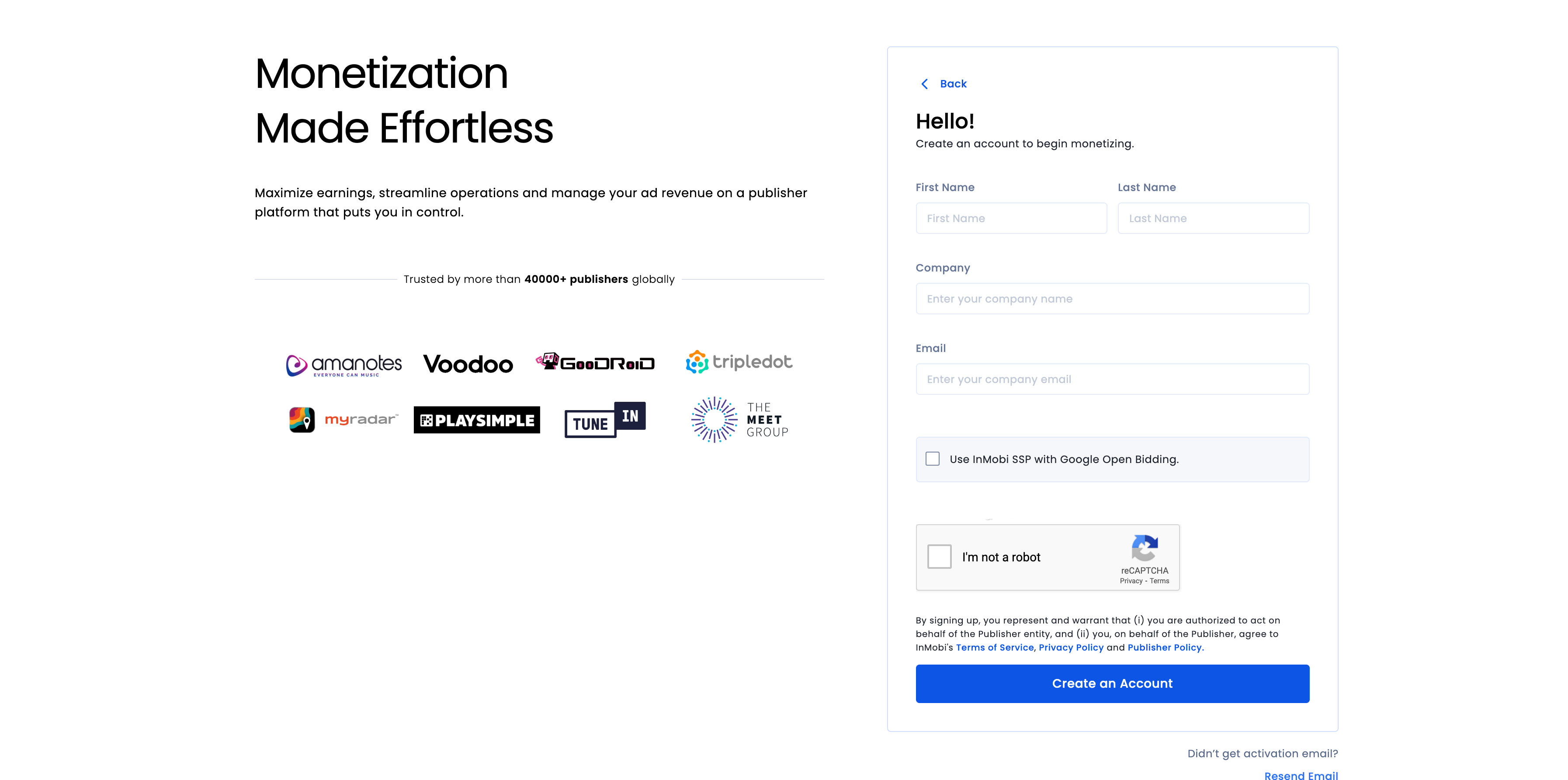
Setelah akun Anda diverifikasi, login.
Tambahkan aplikasi
Untuk menambahkan aplikasi Anda ke dasbor InMobi, klik Inventory > Inventory Settings.
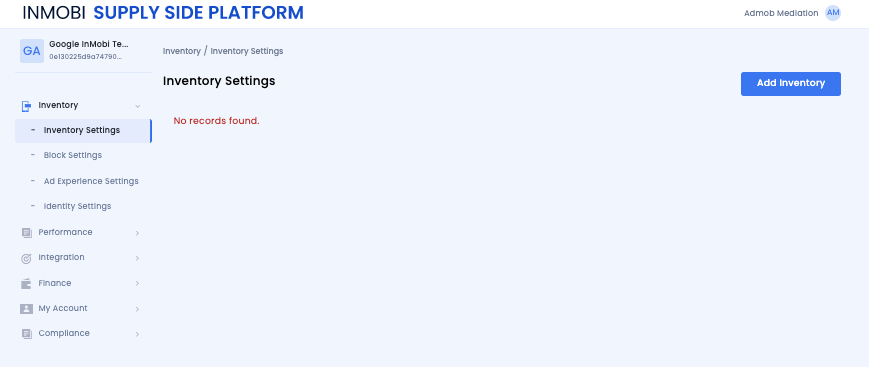
Klik Tambahkan Inventaris, lalu pilih channel Aplikasi Seluler dari menu drop-down.
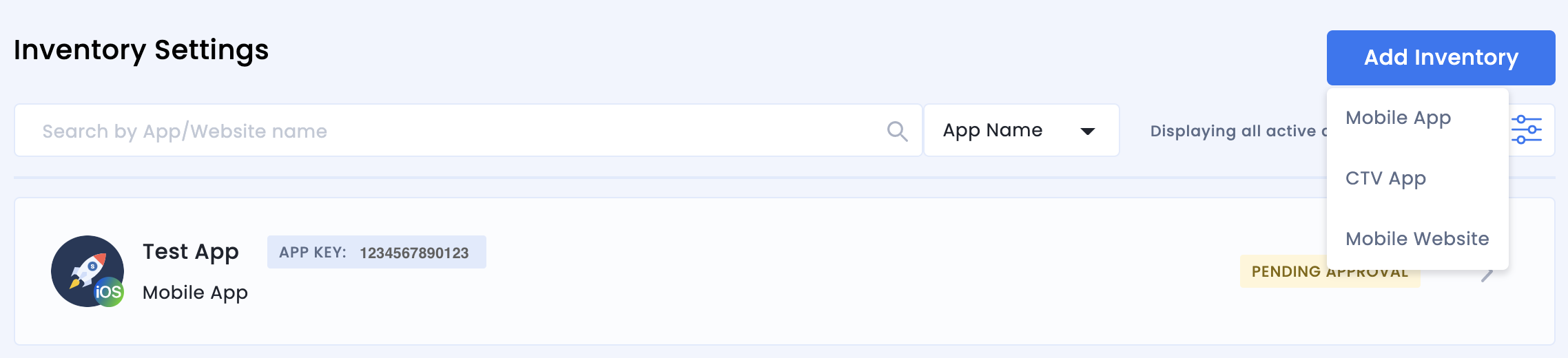
Mulai ketik URL toko aplikasi yang dipublikasikan di kotak penelusuran, lalu pilih aplikasi dari hasil yang terisi otomatis. Klik Continue.
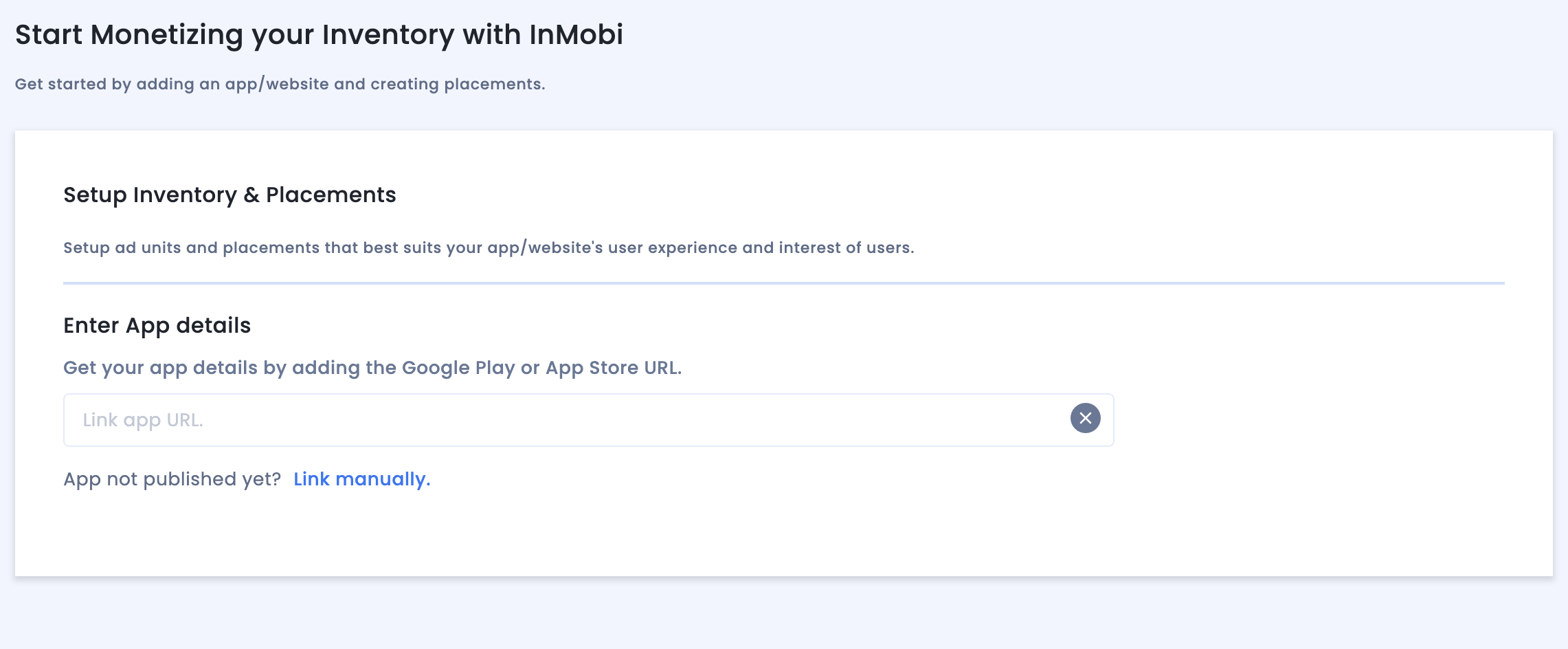
Jika aplikasi Anda belum dipublikasikan, klik Tautkan secara manual dan masukkan detail yang diperlukan. Klik Continue.
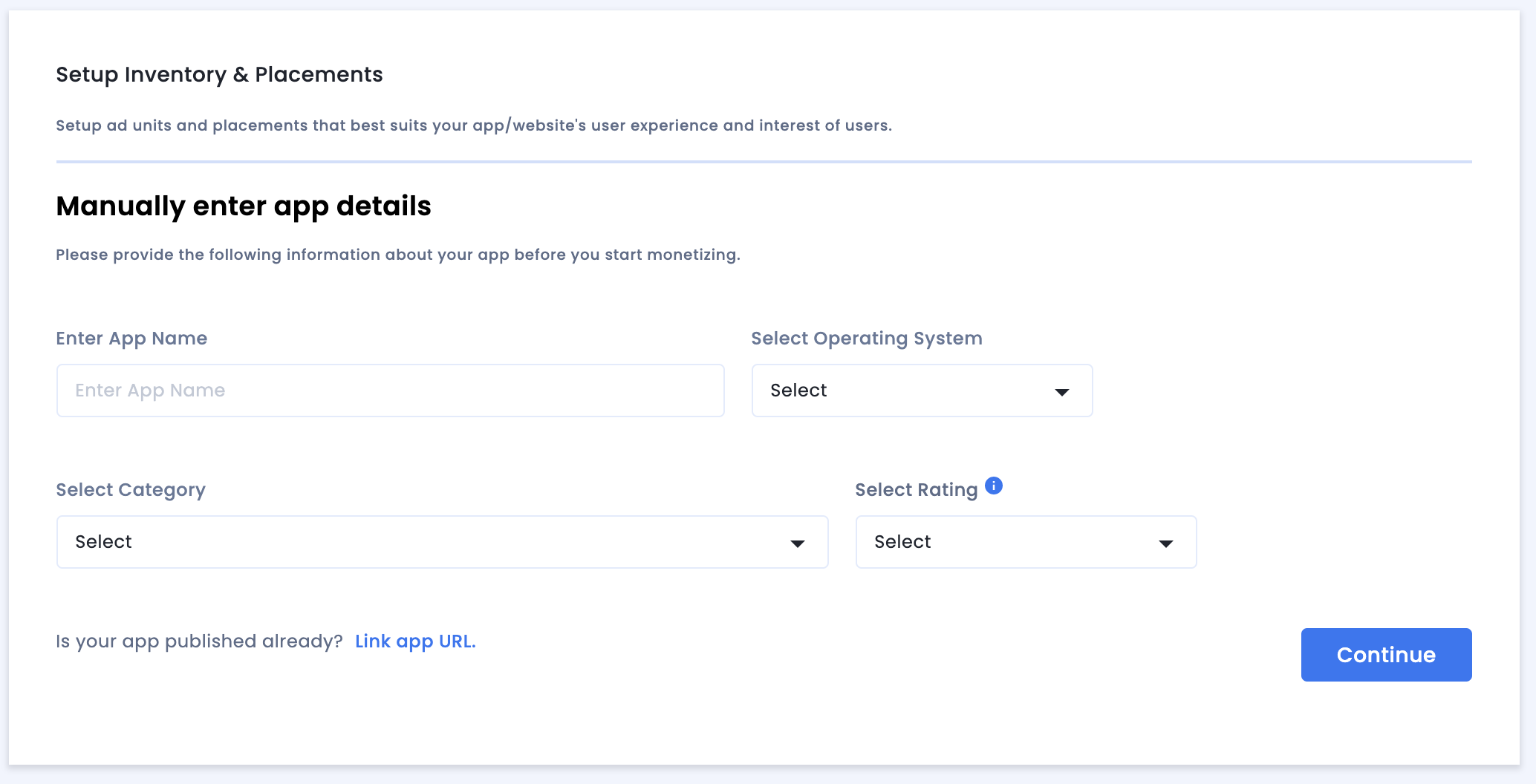
Tinjau setelan Kepatuhan Aplikasi & Situs, lalu klik Simpan dan Buat Penempatan.
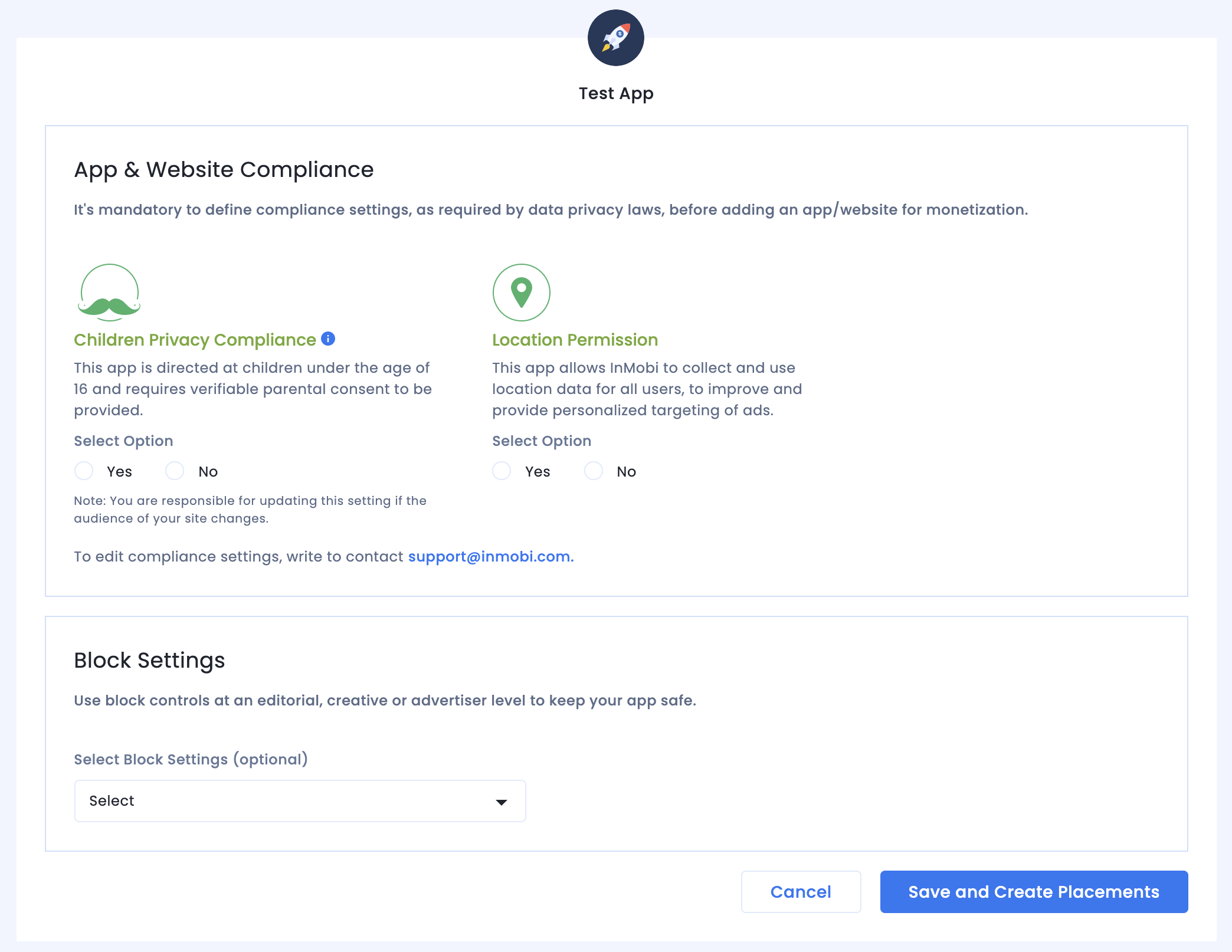
Penempatan
Setelah Anda menyiapkan inventaris, sistem akan mengalihkan Anda ke alur kerja pembuatan penempatan.
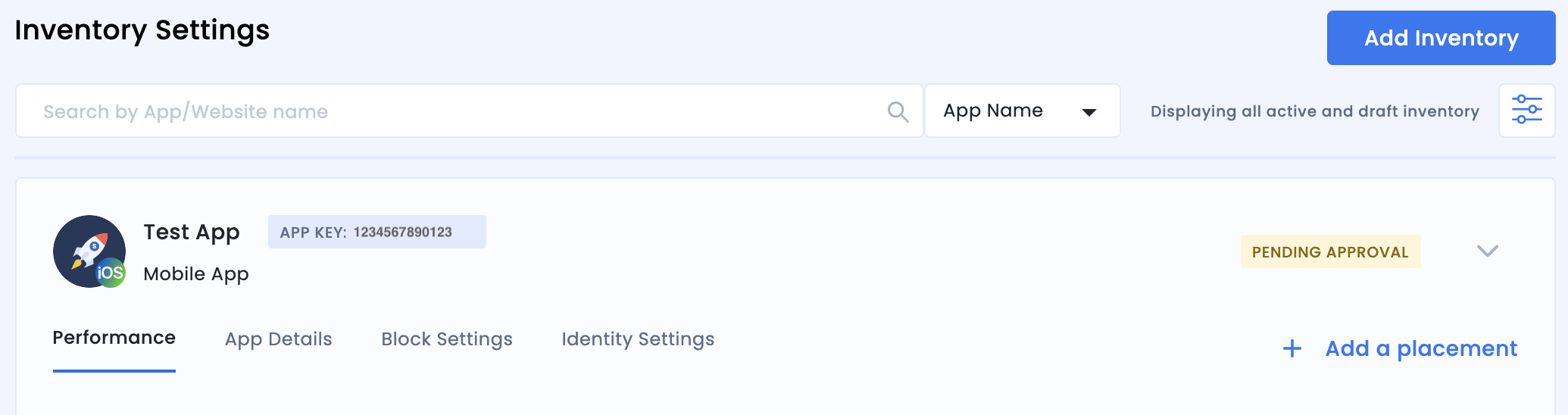
Bidding
Pilih jenis unit iklan. Masukkan Nama Penempatan, pilih Aktif dan Bidding Terbuka Google untuk Bidding Audiens dan Partner masing-masing, lalu isi bagian formulir lainnya. Klik Buat Penempatan setelah selesai.
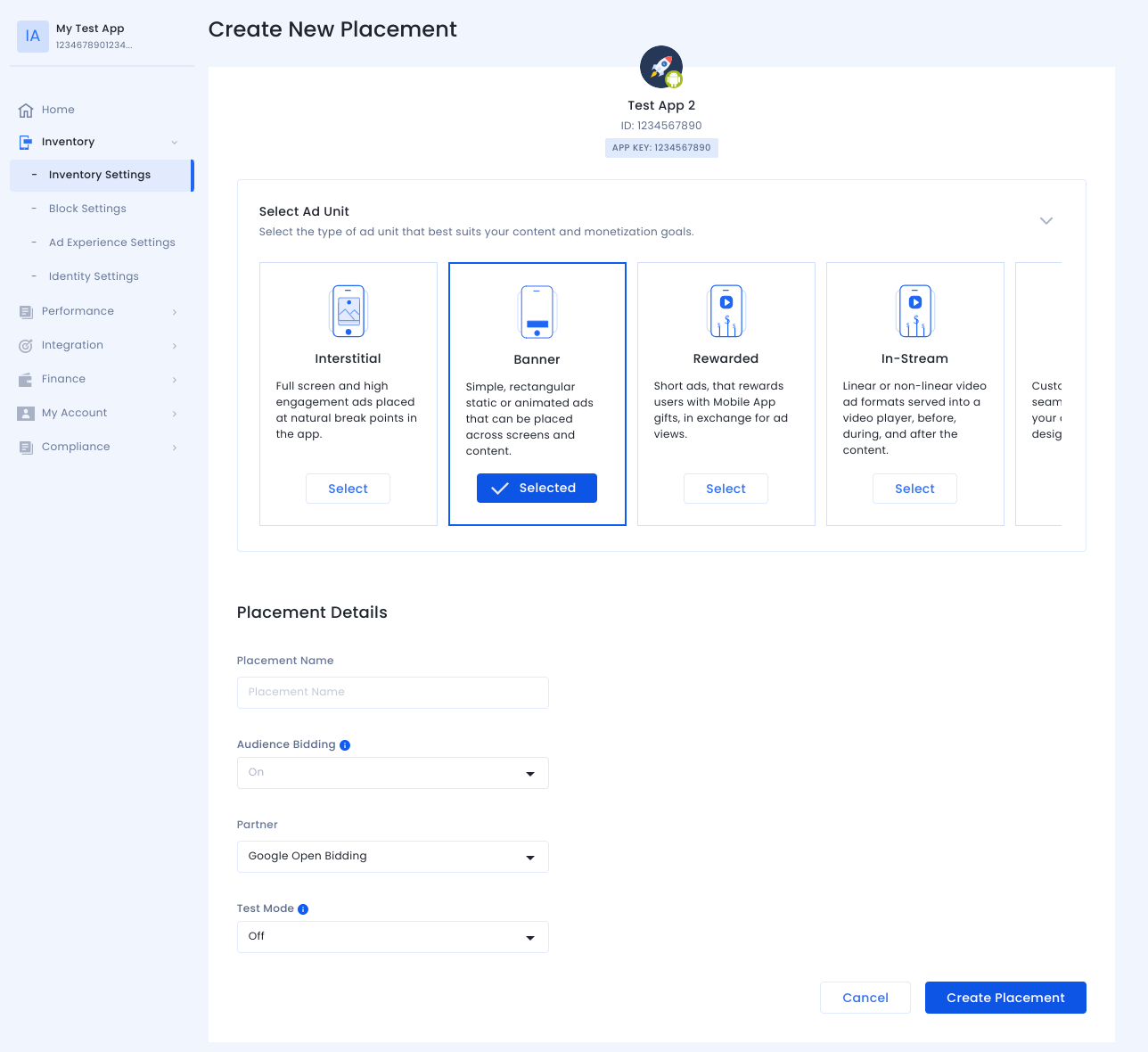
Air Terjun
Pilih jenis unit iklan. Kemudian, masukkan Nama Penempatan, pilih Nonaktif untuk Bidding Audiens, dan isi bagian formulir lainnya. Klik Buat Penempatan setelah selesai.
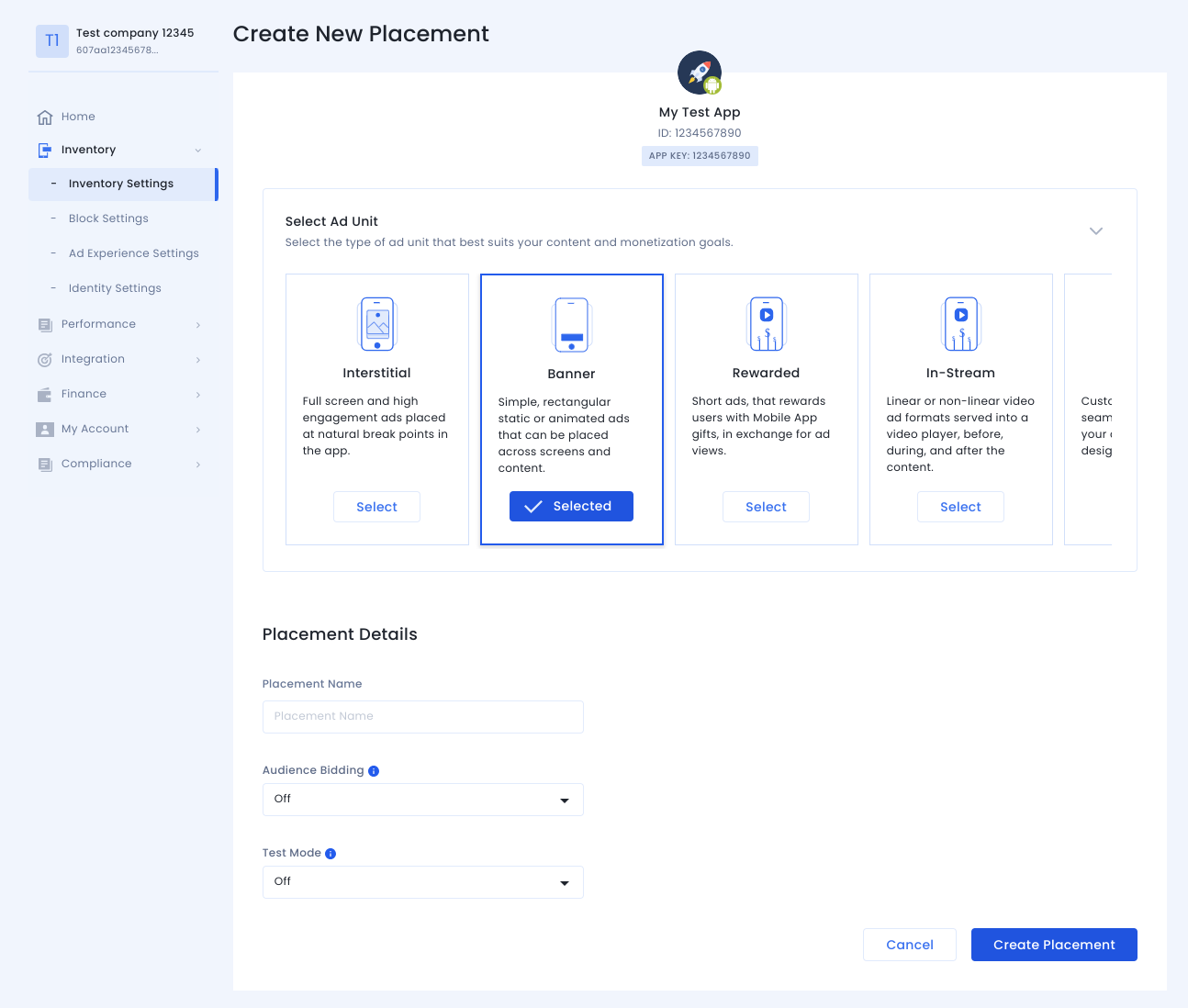
Setelah penempatan dibuat, detailnya akan ditampilkan. Catat ID Penempatan, yang akan digunakan untuk menyiapkan unit iklan Ad Manager Anda.
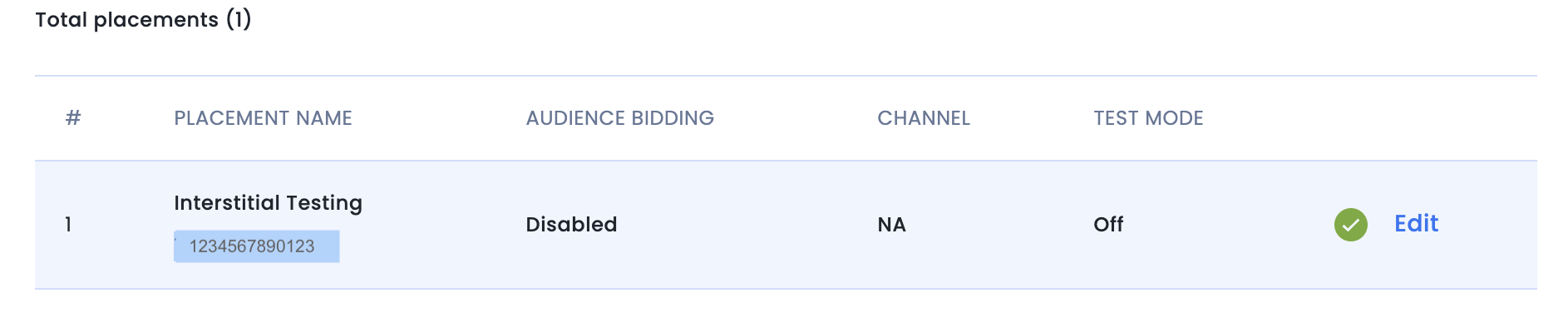
ID Akun
ID akun InMobi Anda tersedia di bagian Finance > Payment Settings > Payment Information.
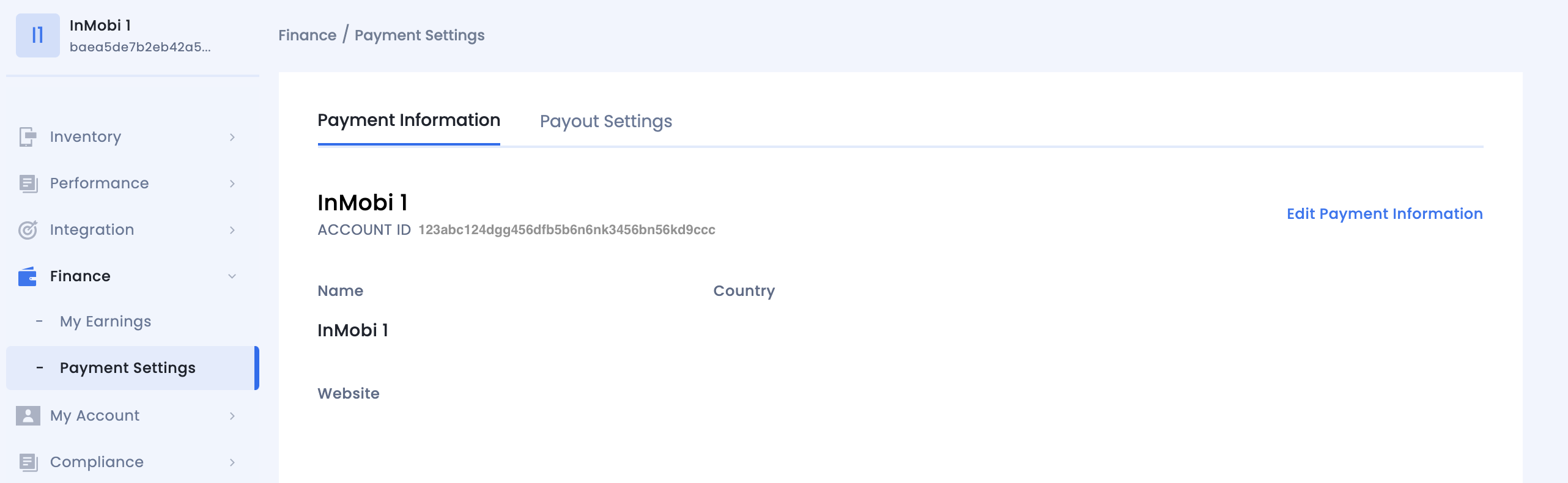
Menemukan Kunci API InMobi Reporting
Bidding
Langkah ini tidak diperlukan untuk integrasi bidding.
Air Terjun
Buka Akun Saya > Setelan Akun. Buka tab API Key lalu klik Generate API Key.
Pilih email pengguna yang memerlukan kunci, lalu klik Buat Kunci API. File yang berisi kunci API dan nama pengguna/nama login akan dibuat.
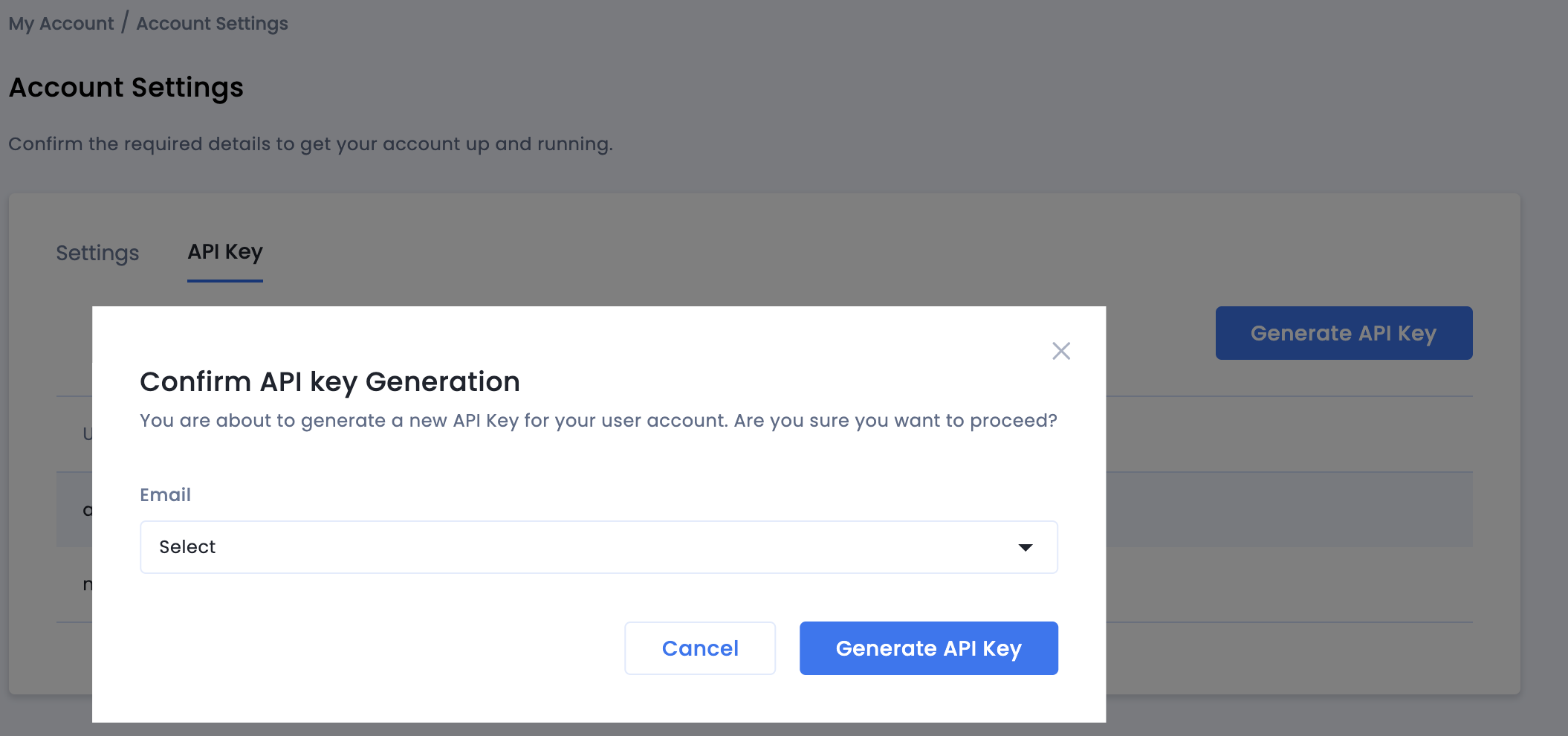
Hanya administrator penayang akun yang dapat membuat kunci API untuk semua pengguna. Jika Anda lupa kunci API yang dibuat sebelumnya, reset kunci API Anda dengan mengarahkan kursor ke email Anda di tab API Key.
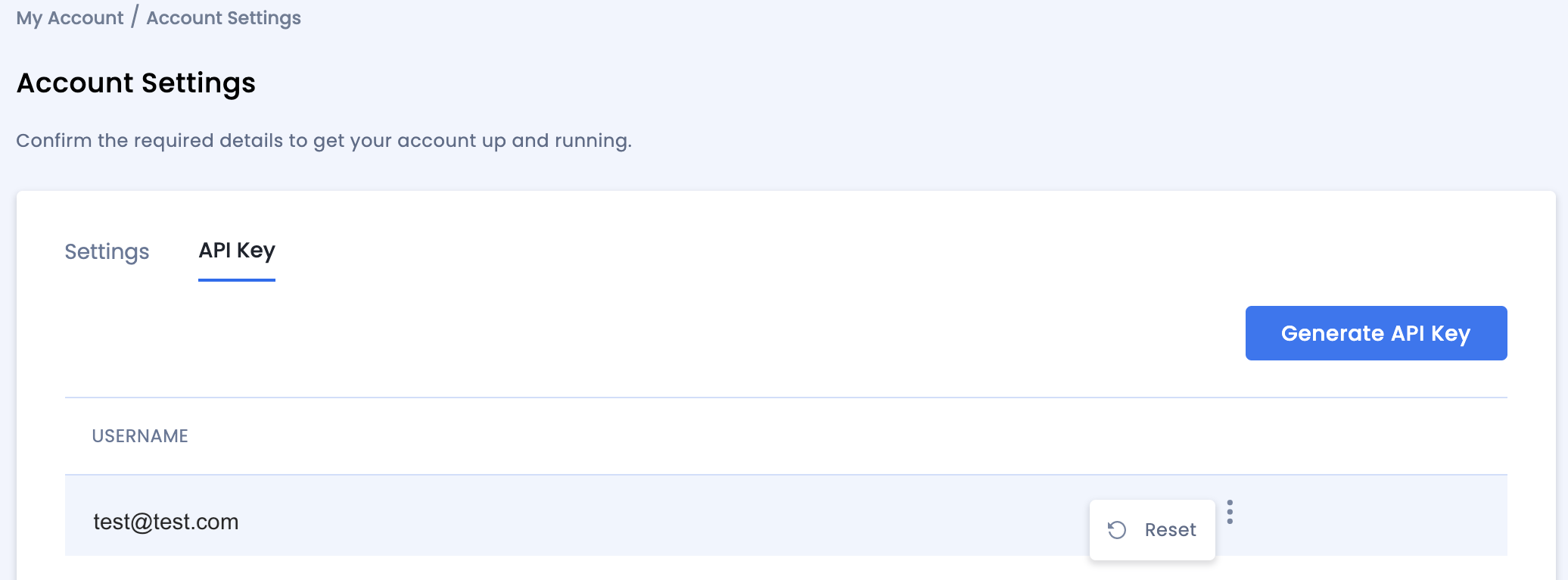
Memperbarui app-ads.txt
Authorized Sellers for Apps app-ads.txt adalah inisiatif IAB Tech Lab yang membantu memastikan inventaris iklan aplikasi Anda hanya dijual melalui saluran yang telah Anda identifikasi sebagai resmi. Untuk mencegah kerugian pendapatan iklan yang signifikan, Anda harus menerapkan file app-ads.txt.
Jika Anda belum melakukannya,
buat file app-ads.txt untuk Ad Manager.
Untuk menerapkan app-ads.txt untuk InMobi,
Tambahkan cuplikan kode yang dipersonalisasi.
Mengaktifkan mode pengujian
Aktifkan Mode Pengujian untuk penempatan Anda pada semua tayangan iklan live atau hanya perangkat pengujian tertentu.
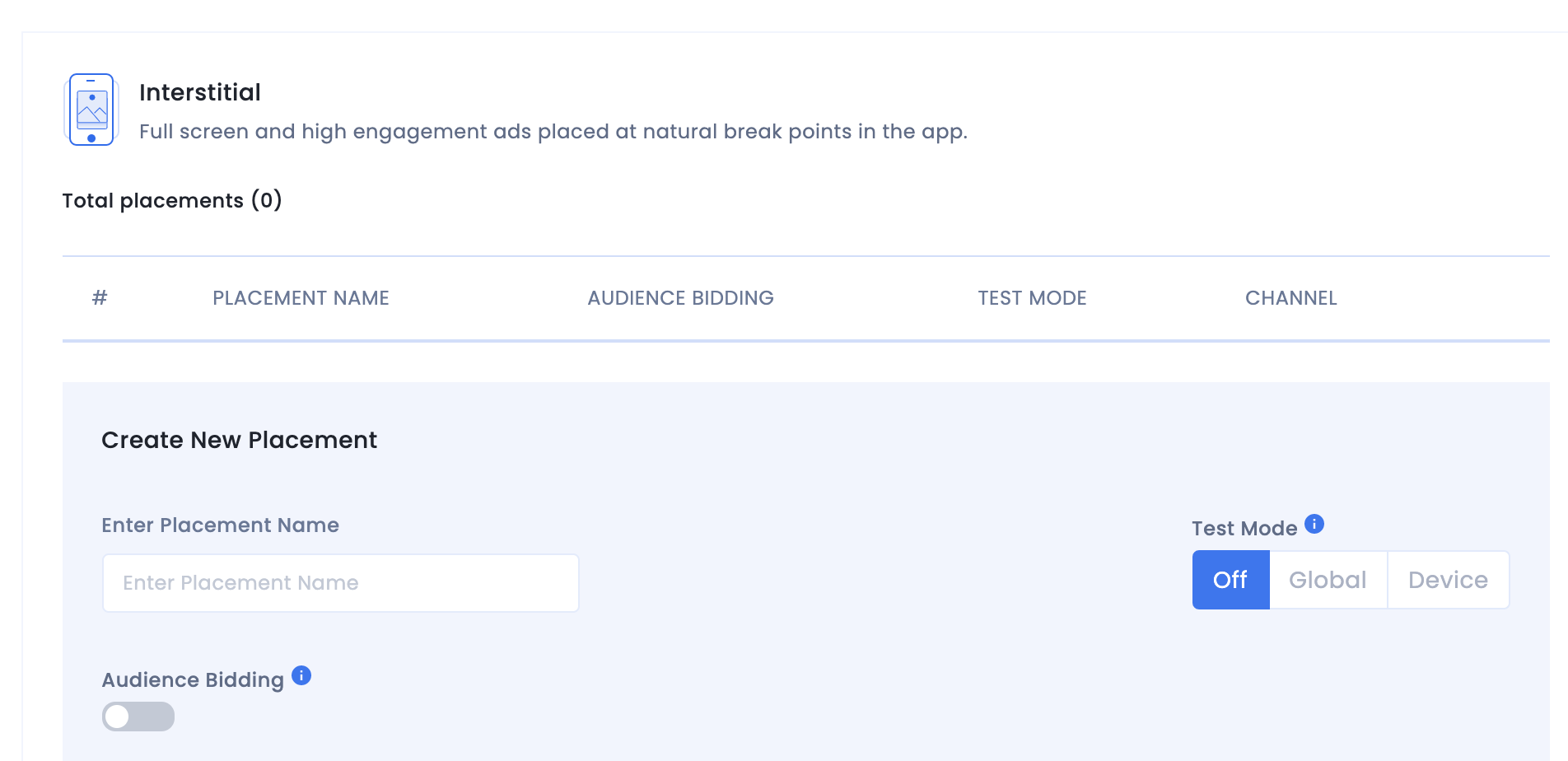
Langkah 2: Siapkan permintaan InMobi di UI Ad Manager
Login ke akun Ad Manager Anda.
Menambahkan InMobi di Perusahaan
Bidding
Langkah ini tidak diperlukan untuk integrasi bidding.
Air Terjun
Buka Admin > Perusahaan, lalu klik tombol Perusahaan baru di tab Semua perusahaan. Pilih Jaringan iklan.
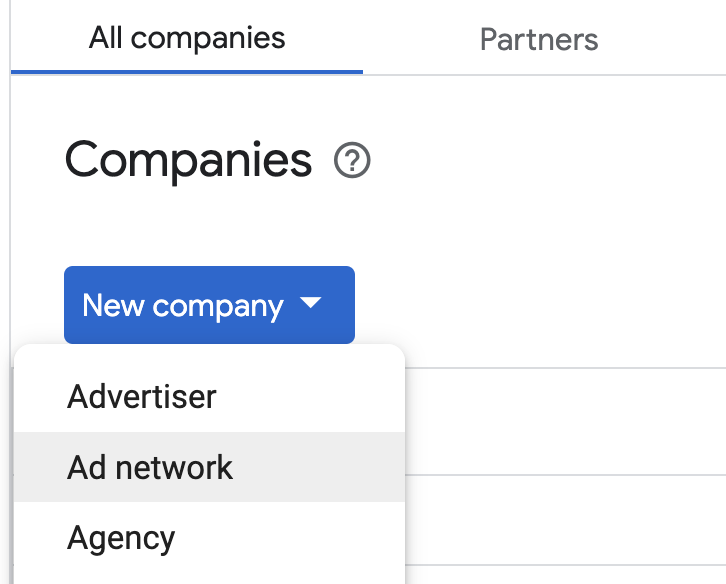
Pilih InMobi sebagai Jaringan iklan, masukkan Nama unik, dan aktifkan Mediasi. Aktifkan Pengumpulan data otomatis, lalu masukkan Nama Pengguna dan Kunci API yang diperoleh di bagian sebelumnya.
Selanjutnya, masukkan Nama Pengguna Anda, lalu klik Simpan setelah selesai.
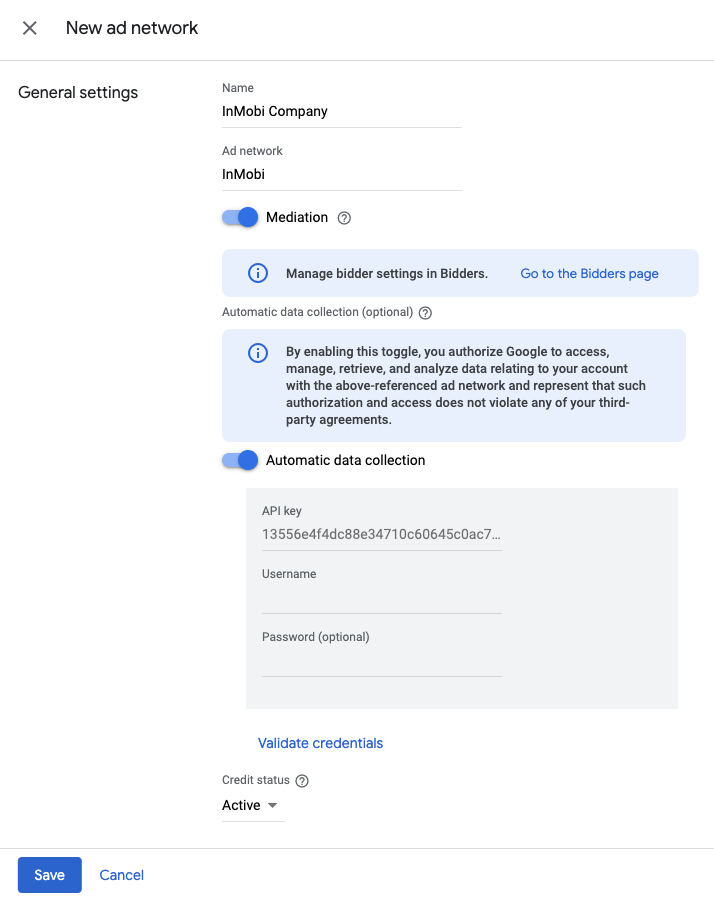
Mengaktifkan berbagi sinyal aman
Bidding
Buka Admin > Setelan global. Buka tab Setelan akun Ad Exchange, lalu tinjau dan aktifkan Berbagi sinyal aman. Klik Simpan.
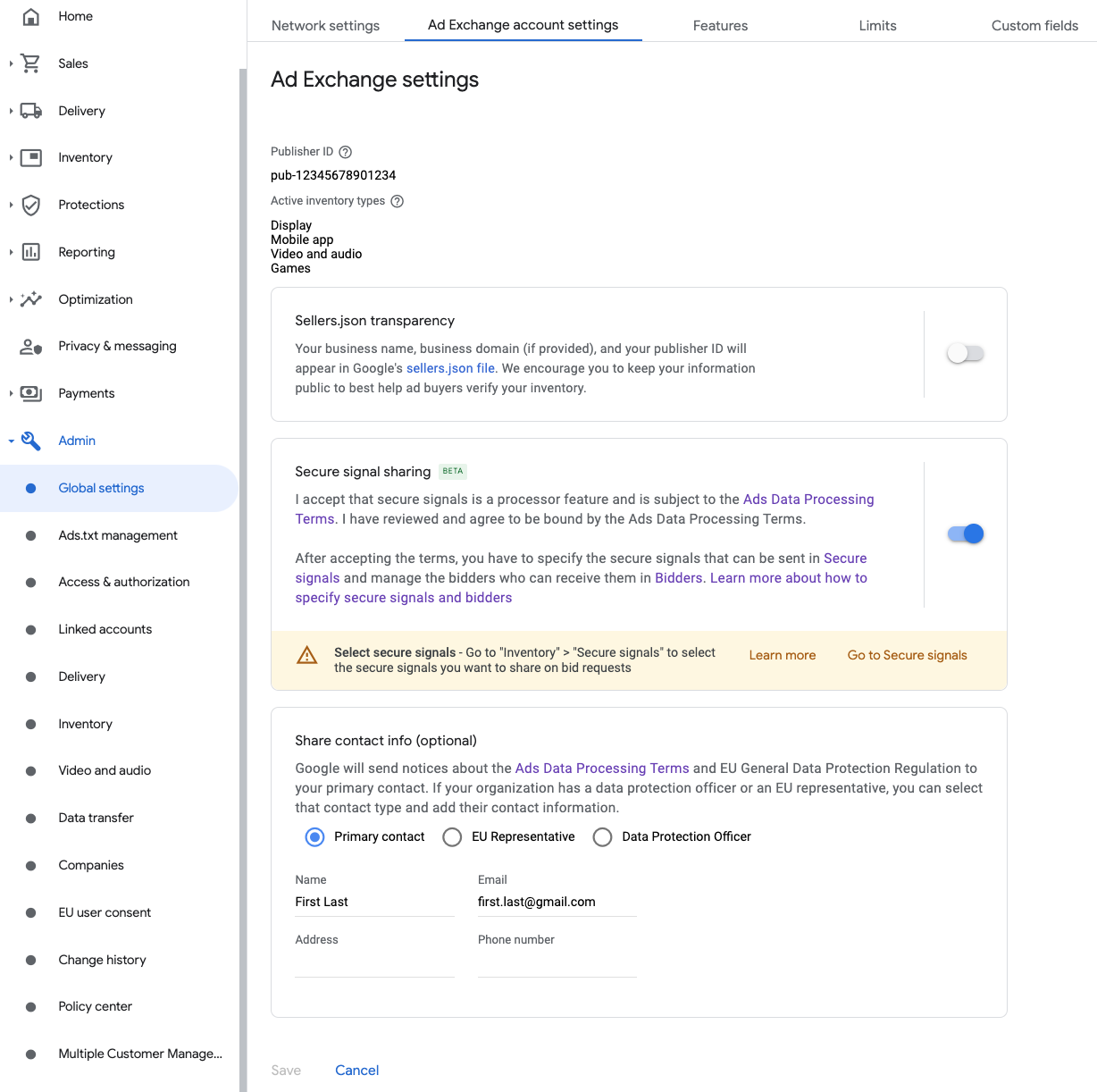
Air Terjun
Langkah ini tidak diperlukan untuk integrasi waterfall.
Membagikan sinyal aman pada permintaan bid
Bidding
Buka Inventaris > Sinyal Aman. Di bagian Sinyal aman, cari InMobi dan aktifkan Aktifkan integrasi aplikasi.
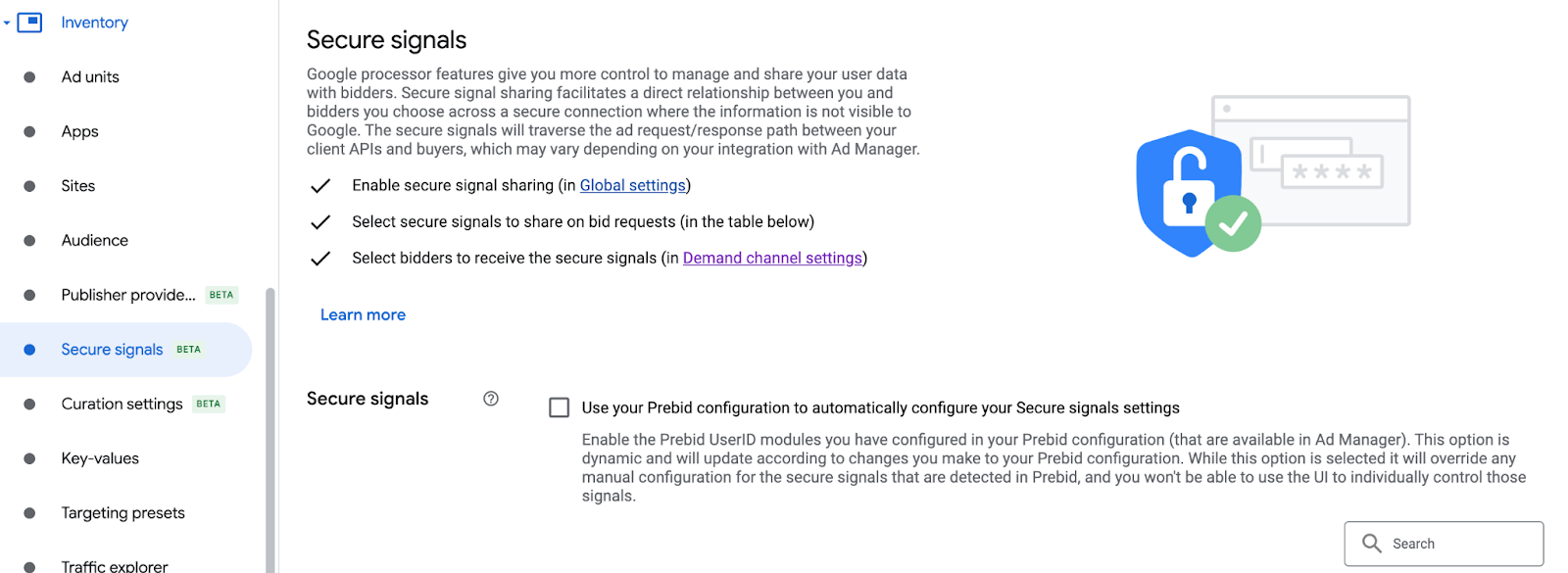
Klik Simpan.
Air Terjun
Langkah ini tidak diperlukan untuk integrasi waterfall.
Mengizinkan berbagi sinyal aman untuk Bidding dengan SDK
Bidding
Buka Penayangan > Setelan saluran permintaan. Di tab Setelan default, aktifkan Izinkan berbagi sinyal aman untuk Bidding SDK.
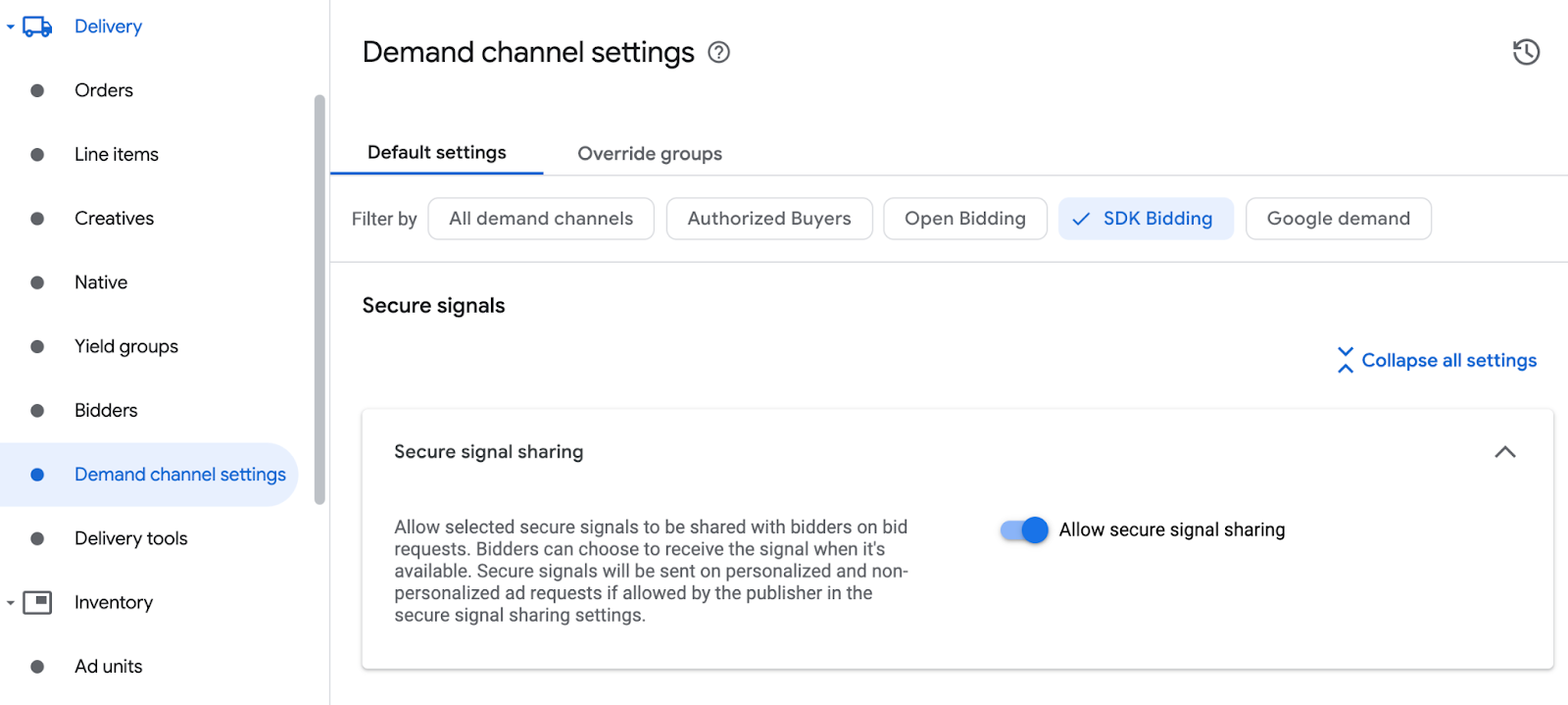
Klik Simpan.
Air Terjun
Langkah ini tidak diperlukan untuk integrasi waterfall.
Mengonfigurasi bidding InMobi
Bidding
Buka Penayangan > Bidder, lalu klik Buka Bidding dengan SDK.
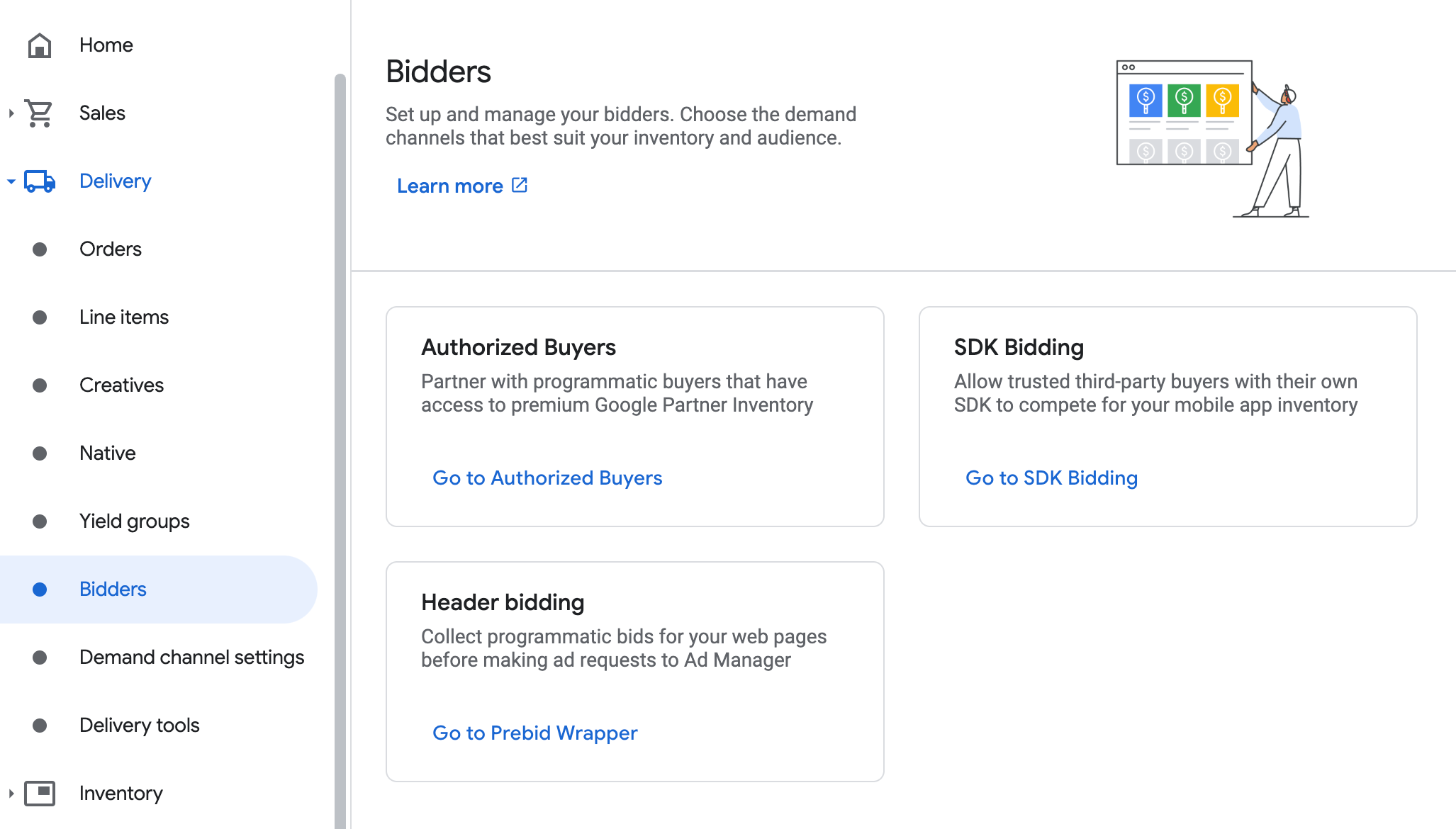
Klik Bidder baru.
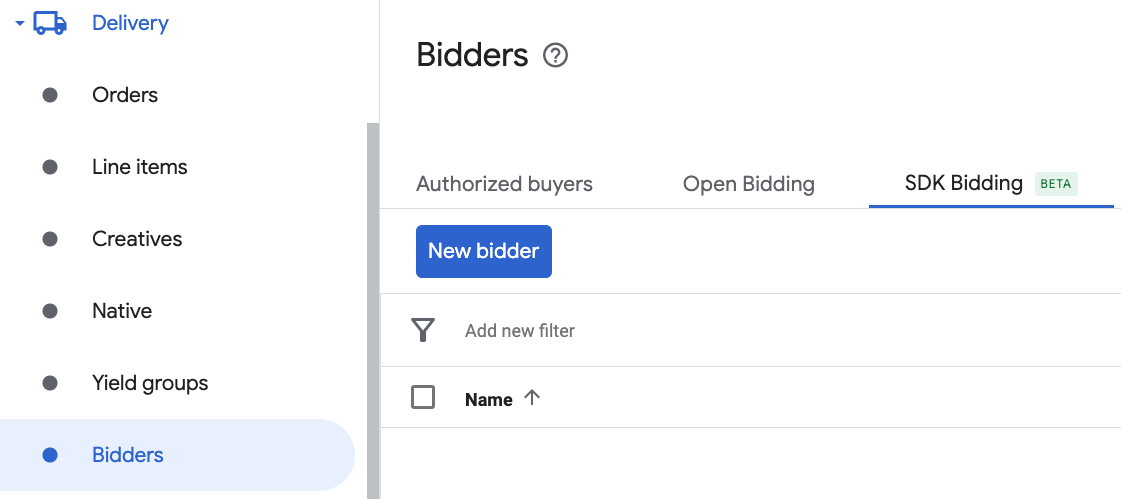
Pilih InMobi sebagai bidder.
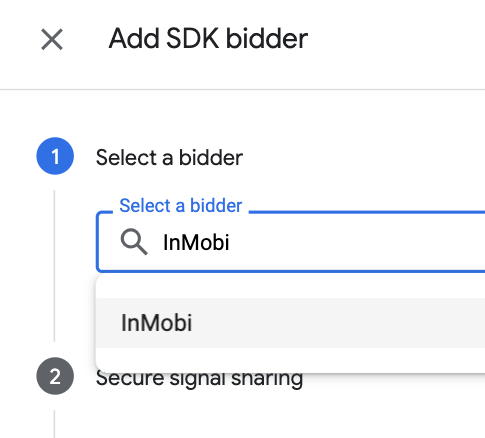
Klik Lanjutkan untuk mengaktifkan Bidding dengan SDK untuk bidder ini.
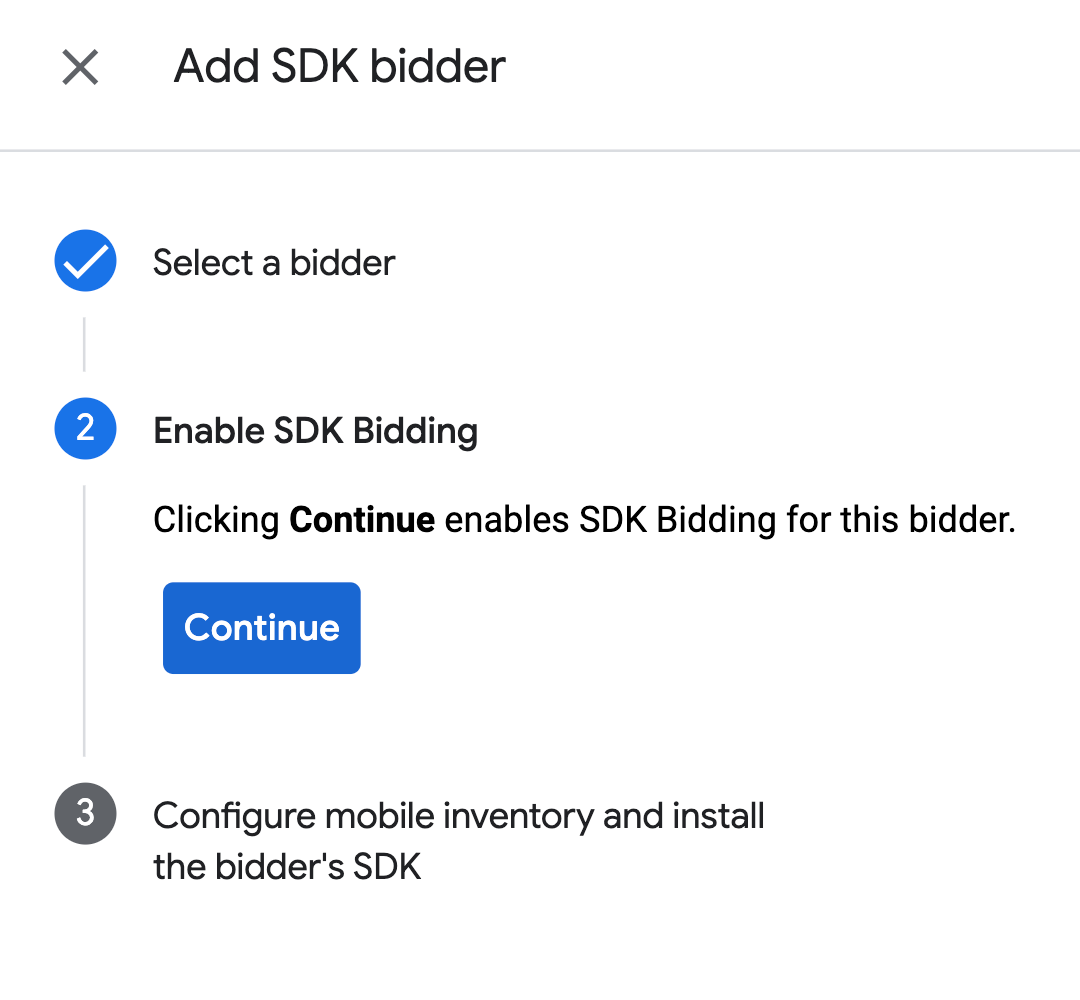
Klik Selesai.
Air Terjun
Langkah ini tidak diperlukan untuk integrasi waterfall.
Mengonfigurasi pemetaan unit iklan
Bidding
Buka Penayangan > Bidder, lalu klik Buka Bidding dengan SDK.
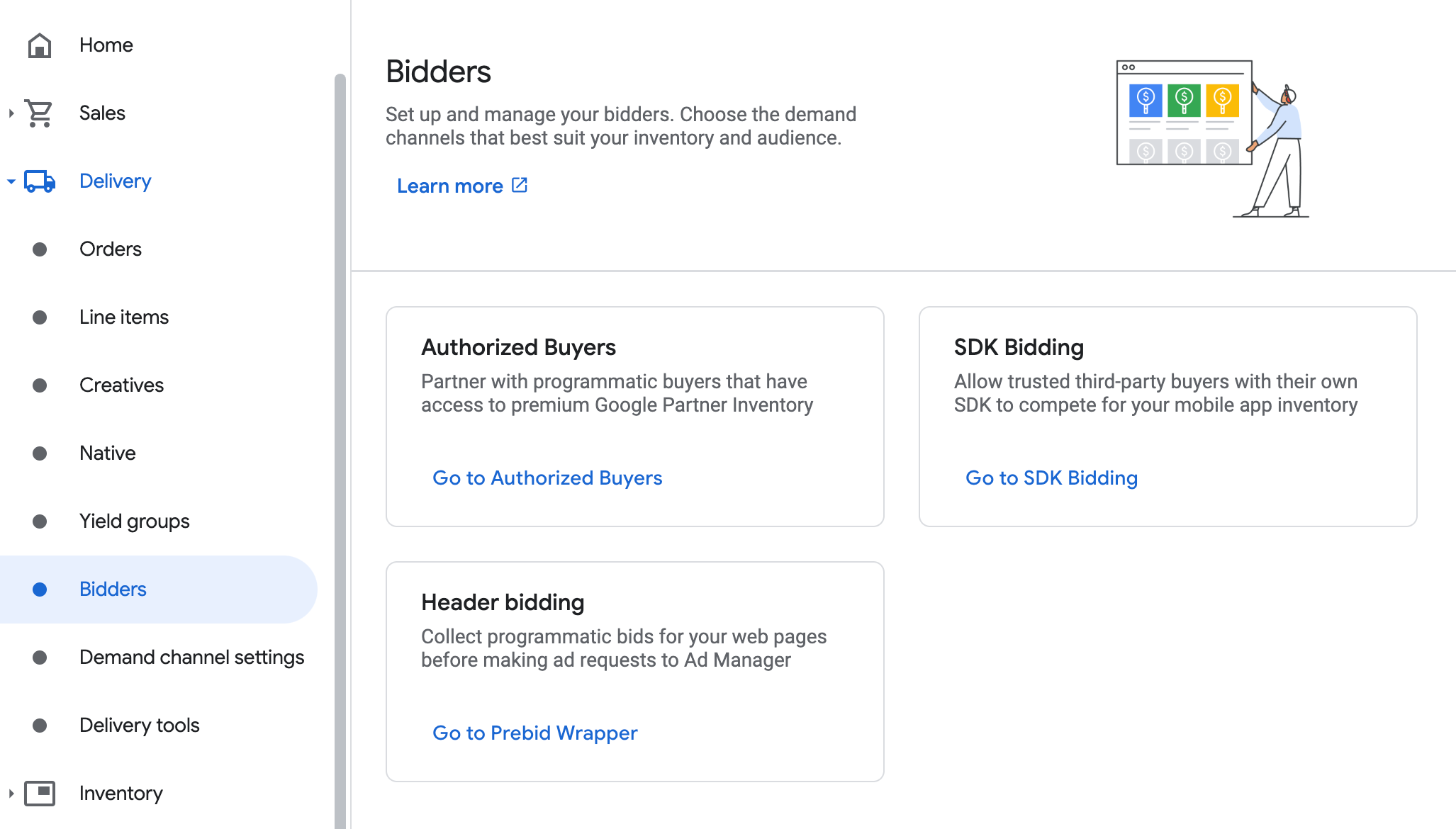
Pilih perusahaan untuk InMobi.
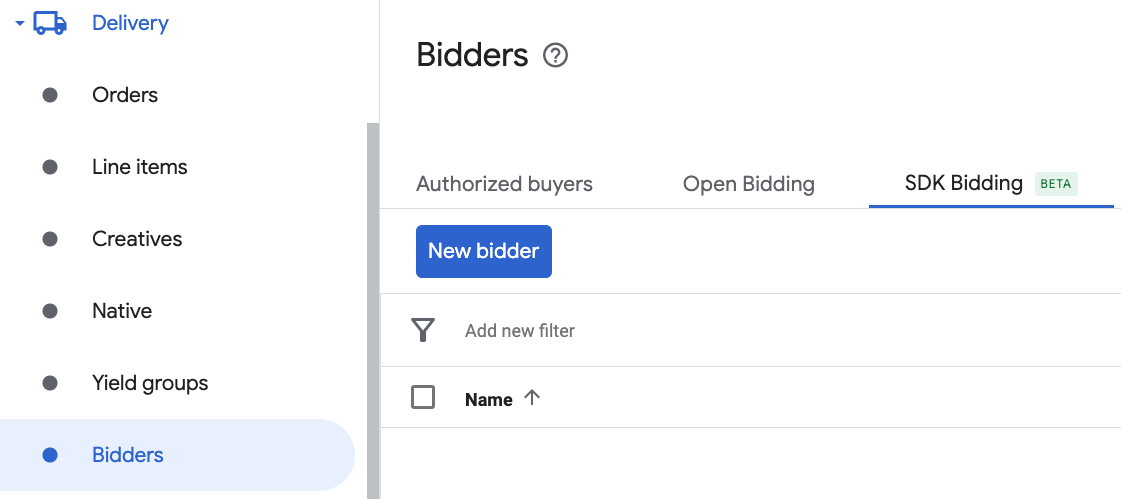
Buka tab Pemetaan unit iklan, lalu klik Pemetaan unit iklan baru.
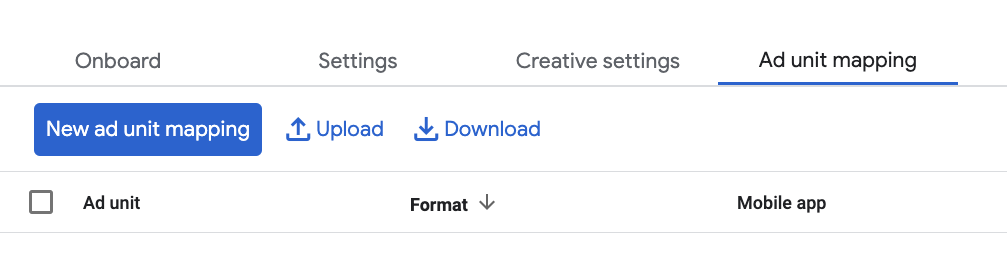
Pilih Unit iklan tertentu. Pilih unit iklan dan format, Aplikasi seluler sebagai Jenis inventaris, dan Aplikasi seluler Anda. Kemudian, masukkan ID Akun dan ID Penempatan yang diperoleh di bagian sebelumnya. Terakhir, klik Simpan.
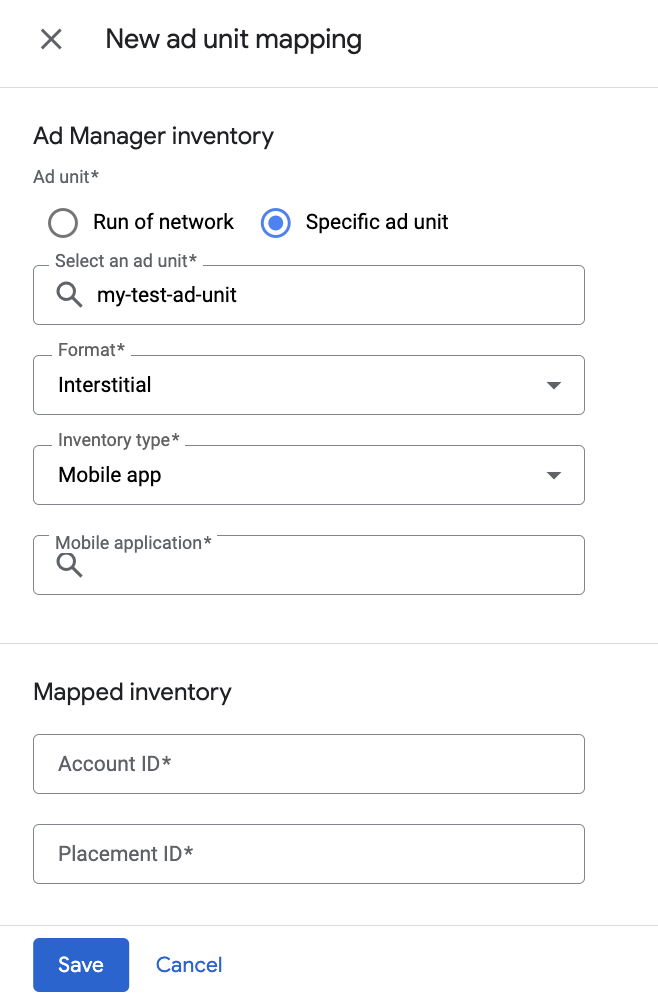
Air Terjun
Buka Penayangan > Grup hasil, lalu klik tombol Grup hasil baru. Pilih Aplikasi seluler Anda.
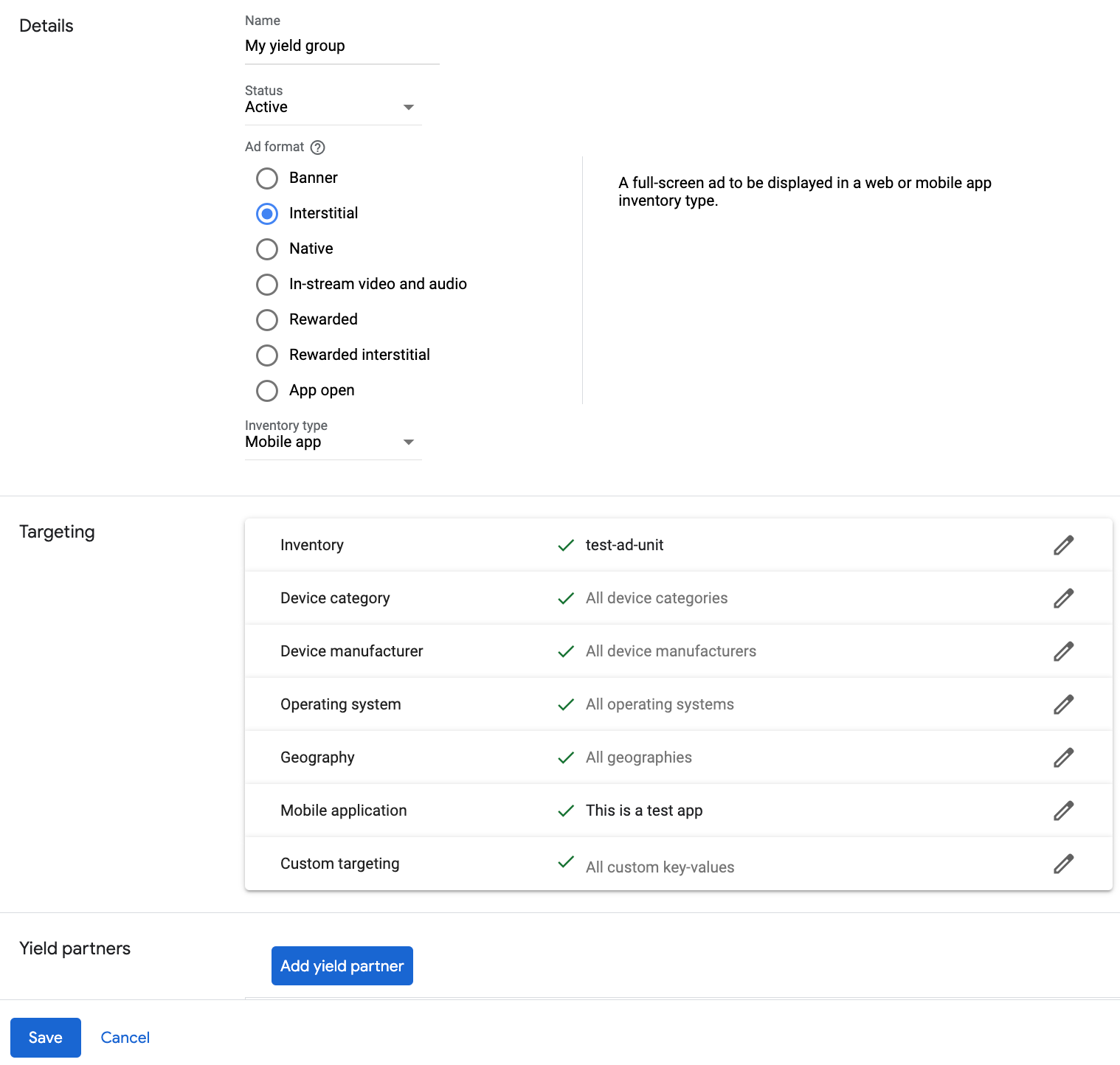
Scroll ke bawah, lalu klik Tambahkan partner hasil.
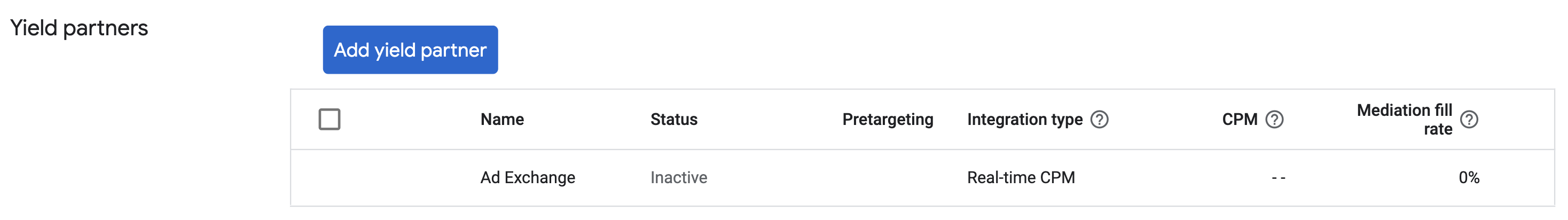
Pilih perusahaan yang Anda buat untuk InMobi di bagian sebelumnya. Pilih Mediasi SDK seluler sebagai Jenis integrasi, Android sebagai Platform, dan Aktif sebagai Status.
Masukkan ID Akun dan ID Penempatan yang diperoleh di bagian sebelumnya, dan nilai CPM Default. Klik Simpan.
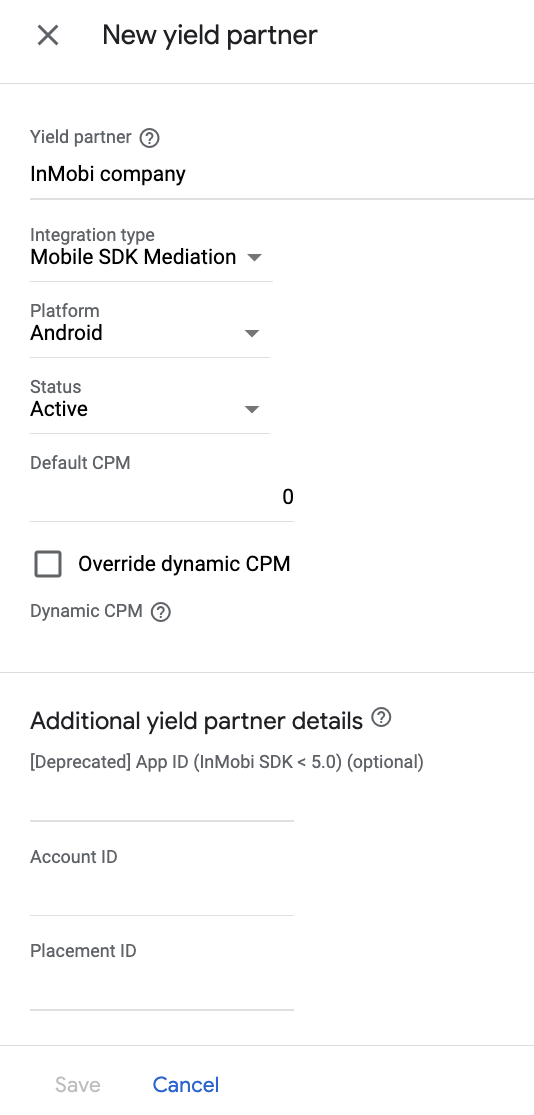
Catatan: Pengumpulan data otomatis membutuhkan waktu beberapa hari untuk mengumpulkan data sebelum dapat menghitung nilai CPM Dinamis untuk jaringan mediasi secara akurat. Setelah eCPM dapat dihitung, eCPM tersebut akan otomatis diperbarui untuk Anda.
Menambahkan InMobi ke daftar partner iklan GDPR dan peraturan negara bagian Amerika Serikat
Ikuti langkah-langkah di Setelan peraturan Eropa dan Setelan peraturan negara bagian AS untuk menambahkan InMobi ke daftar partner iklan peraturan Eropa dan negara bagian AS di UI Ad Manager.
Langkah 3: Impor InMobi SDK dan adaptor
Integrasi Android Studio (direkomendasikan)
Di file gradle level aplikasi, tambahkan implementasi dependensi berikut:
Kotlin
dependencies { implementation("com.google.android.gms:play-services-ads:24.9.0") implementation("com.google.ads.mediation:inmobi:11.1.0.1") }
Groovy
dependencies { implementation 'com.google.android.gms:play-services-ads:24.9.0' implementation 'com.google.ads.mediation:inmobi:11.1.0.1' }
Integrasi manual
Download InMobi Android SDK dan ekstrak file
InMobiSDK.aardi folderlibs, lalu tambahkan ke project Anda.Buka artefak adaptor InMobi di Repositori Maven Google. Pilih versi terbaru, download file
.aaradapter InMobi, lalu tambahkan ke project Anda.InMobi juga memerlukan dependensi lain untuk disertakan. Lihat dokumentasi InMobi untuk mengetahui detail tambahan.
Langkah 4: Terapkan setelan privasi di InMobi SDK
Izin Uni Eropa dan GDPR
Untuk mematuhi Kebijakan Izin Pengguna Uni Eropa Google, Anda harus membuat pengungkapan tertentu kepada pengguna di Wilayah Ekonomi Eropa (EEA), Inggris Raya, dan Swiss, serta mendapatkan izin mereka untuk penggunaan cookie atau penyimpanan lokal lainnya jika diwajibkan secara hukum, dan untuk pengumpulan, pembagian, serta penggunaan data pribadi untuk personalisasi iklan. Kebijakan ini mencerminkan persyaratan dalam ePrivacy Directive dan General Data Protection Regulation (GDPR) Uni Eropa. Anda bertanggung jawab untuk memverifikasi bahwa izin diteruskan ke setiap sumber iklan dalam rantai mediasi Anda. Google tidak dapat meneruskan pilihan izin pengguna ke jaringan tersebut secara otomatis.
Pada versi 7.1.0.0, adapter InMobi menambahkan class InMobiConsent yang memungkinkan Anda meneruskan informasi izin ke InMobi. Kode contoh berikut memanggil
updateGDPRConsent() pada class InMobiConsent. Jika Anda memilih untuk memanggil metode ini, sebaiknya Anda melakukannya sebelum meminta iklan melalui
Google Mobile Ads SDK.
Java
JSONObject consentObject = new JSONObject();
try {
consentObject.put(InMobiSdk.IM_GDPR_CONSENT_AVAILABLE, true);
consentObject.put("gdpr", "1");
} catch (JSONException exception) {
Log.e(TAG, "Error creating GDPR consent JSON.", exception);
}
InMobiConsent.updateGDPRConsent(consentObject);
Kotlin
val consentObject = JSONObject()
try {
consentObject.put(InMobiSdk.IM_GDPR_CONSENT_AVAILABLE, true)
consentObject.put("gdpr", "1")
} catch (exception: JSONException) {
Log.e(TAG, "Error creating GDPR consent JSON.", exception)
}
InMobiConsent.updateGDPRConsent(consentObject)
Lihat detail penerapan GDPR InMobi untuk mengetahui informasi selengkapnya tentang kemungkinan kunci dan nilai yang diterima InMobi dalam objek izin ini.
Hukum privasi negara bagian Amerika Serikat
Hukum privasi negara bagian AS mewajibkan pemberian hak kepada pengguna untuk menolak "penjualan" "informasi pribadi" mereka (sebagaimana istilah tersebut didefinisikan oleh hukum), dengan pilihan tidak ikut yang disediakan melalui link "Jangan Jual Informasi Pribadi Saya" yang terlihat jelas di halaman beranda pihak "penjual". Panduan kepatuhan terhadap hukum privasi negara bagian Amerika Serikat menawarkan kemampuan untuk mengaktifkan pemrosesan data yang dibatasi untuk penayangan iklan Google, tetapi Google tidak dapat menerapkan setelan ini ke setiap jaringan iklan dalam rantai mediasi Anda. Oleh karena itu, Anda harus mengidentifikasi setiap jaringan iklan dalam rangkaian mediasi yang mungkin berpartisipasi dalam penjualan informasi pribadi dan mengikuti panduan dari setiap jaringan tersebut untuk memastikan kepatuhan.
Pada versi 10.5.7.1, adaptor InMobi menambahkan dukungan untuk membaca string Privasi AS IAB dari preferensi bersama. Ikuti petunjuk di dokumentasi hukum privasi negara bagian Amerika Serikat untuk menyetel string Privasi Amerika Serikat di preferensi bersama.
Selain itu, lihat dokumentasi CCPA InMobi untuk mengetahui panduan tentang cara mengaktifkan setelan CCPA di dasbor InMobi.
Langkah 5: Kode tambahan diperlukan
Tidak ada kode tambahan yang diperlukan untuk integrasi InMobi.
Langkah 6: Uji penerapan Anda
Mengaktifkan iklan pengujian
Pastikan Anda mendaftarkan perangkat pengujian untuk Ad Manager dan mengaktifkan mode pengujian di UI InMobi.
Memverifikasi iklan percobaan
Untuk memverifikasi bahwa Anda menerima iklan percobaan dari InMobi, aktifkan pengujian sumber iklan tunggal di pemeriksa iklan menggunakan sumber iklan InMobi (Bidding) dan InMobi (Waterfall).
Langkah opsional
Izin
Untuk performa yang optimal, InMobi merekomendasikan penambahan izin opsional berikut ke file AndroidManifest.xml aplikasi Anda.
<uses-permission android:name="android.permission.ACCESS_FINE_LOCATION" />
<uses-permission android:name="android.permission.ACCESS_WIFI_STATE" />
<uses-permission android:name="android.permission.CHANGE_WIFI_STATE" />
Parameter khusus jaringan
Adaptor InMobi mendukung parameter permintaan tambahan yang dapat diteruskan ke adaptor sebagai Bundle Android. Adaptor mencari kunci berikut dalam paket:
| Parameter dan nilai permintaan | |
|---|---|
InMobiNetworkKeys.AGE_GROUPGrup usia pengguna. |
InMobiNetworkValues.BELOW_18InMobiNetworkValues.BETWEEN_18_AND_24InMobiNetworkValues.BETWEEN_25_AND_29InMobiNetworkValues.BETWEEN_30_AND_34InMobiNetworkValues.BETWEEN_35_AND_44InMobiNetworkValues.BETWEEN_45_AND_54InMobiNetworkValues.BETWEEN_55_AND_65InMobiNetworkValues.ABOVE_65
|
InMobiNetworkKeys.EDUCATIONTingkat pendidikan pengguna. |
InMobiNetworkValues.EDUCATION_HIGHSCHOOLORLESSInMobiNetworkValues.EDUCATION_COLLEGEORGRADUATEInMobiNetworkValues.EDUCATION_POSTGRADUATEORABOVE
|
InMobiNetworkKeys.AGE
|
String. Usia pengguna |
InMobiNetworkKeys.POSTAL_CODE
|
String. Kode pos pengguna (biasanya berupa angka lima digit) |
InMobiNetworkKeys.AREA_CODE
|
String. Kode area pengguna (bagian dari nomor telepon) |
InMobiNetworkKeys.LANGUAGE
|
String. Bahasa asli pengguna (jika diketahui). |
InMobiNetworkKeys.CITY
|
String. Kota pengguna |
InMobiNetworkKeys.STATE
|
String. Negara bagian pengguna |
InMobiNetworkKeys.COUNTRY
|
String. Negara pengguna |
InMobiNetworkKeys.LOGLEVELMenetapkan level Log untuk InMobi SDK. |
InMobiNetworkValues.LOGLEVEL_NONEInMobiNetworkValues.LOGLEVEL_DEBUGInMobiNetworkValues.LOGLEVEL_ERROR |
Berikut adalah contoh kode cara menyetel parameter permintaan iklan ini:
Java
Kotlin
- Ganti AREA_CODE_VALUE dengan kode area.
Menggunakan iklan native
Rendering iklan
Adaptor InMobi menampilkan iklan native-nya sebagai objek
NativeAd. Kolom berikut diisi
untuk
NativeAd.
| Kolom | Aset yang selalu disertakan oleh adaptor InMobi |
|---|---|
| Judul | |
| Gambar | 1 |
| Tampilan media | |
| Isi | |
| Ikon aplikasi | |
| Pesan ajakan (CTA) | |
| Rating bintang | |
| Toko | |
| Harga |
1 Adaptor InMobi tidak
memberikan akses langsung ke aset gambar utama untuk iklan native-nya. Sebagai gantinya, adaptor mengisi
MediaView
dengan video atau gambar.
Pelacakan tayangan dan klik
Google Mobile Ads SDK menggunakan callback InMobi SDK untuk pelacakan tayangan iklan dan klik, sehingga laporan di kedua dasbor harus cocok dengan sedikit atau tanpa perbedaan.
Kode error
Jika adapter gagal menerima iklan dari InMobi, penayang dapat memeriksa error yang mendasarinya dari respons iklan menggunakan
ResponseInfo.getAdapterResponses()
di class berikut:
com.google.ads.mediation.inmobi.InMobiAdapter
com.google.ads.mediation.inmobi.InMobiMediationAdapter
Berikut adalah kode dan pesan yang menyertainya yang ditampilkan oleh adaptor InMobi saat iklan gagal dimuat:
| Kode error | Alasan |
|---|---|
| 0-99 | Error SDK InMobi. Lihat kode untuk mengetahui detail selengkapnya. |
| 100 | Parameter server InMobi yang dikonfigurasi di UI Ad Manager tidak ada/tidak valid. |
| 101 | Gagal menginisialisasi InMobi SDK. |
| 102 | Ukuran iklan yang diminta tidak sesuai dengan ukuran banner yang didukung InMobi. |
| 103 | Permintaan iklan bukan permintaan iklan native terpadu. |
| 104 | Mencoba meminta iklan InMobi tanpa melakukan inisialisasi InMobi SDK. Hal ini seharusnya tidak pernah terjadi karena adapter melakukan inisialisasi InMobi SDK sebelum meminta iklan InMobi. |
| 105 | Iklan InMobi belum siap ditampilkan. |
| 106 | InMobi gagal menampilkan iklan. |
| 107 | InMobi menampilkan iklan native yang tidak memiliki aset wajib. |
| 108 | Aset gambar iklan native InMobi berisi URL yang salah format. |
| 109 | Adaptor gagal mendownload aset gambar iklan native InMobi. |
Log Perubahan Adaptor Mediasi Android InMobi
Versi 11.1.1.0 (Dalam proses)
Versi 11.1.0.1
- Menambahkan dukungan untuk meneruskan parameter Google Mobile Ads SDK ke InMobi SDK.
tagForUnderAgeOfConsent
Dibuat dan diuji dengan:
- Google Mobile Ads SDK versi 24.9.0.
- InMobi Kotlin SDK versi 11.1.0.
Versi 11.1.0.0
- Kompatibilitas yang terverifikasi dengan InMobi Kotlin SDK versi 11.1.0.
- Menambahkan dukungan RewardedInterstitial.
- Adapter tidak mengubah isAgeRestricted InMobi jika penayang belum menyetel flag
tag_for_under_age_of_consent.
Dibuat dan diuji dengan:
- Google Mobile Ads SDK versi 24.7.0.
- InMobi Kotlin SDK versi 11.1.0.
Versi 10.8.8.1
- Menghapus referensi tingkat class ke objek
Contextuntuk membantu mengatasi masalah kebocoran memori.
Dibuat dan diuji dengan:
- Google Mobile Ads SDK versi 24.7.0.
- InMobi Kotlin SDK versi 10.8.8.
Versi 10.8.8.0
- Kompatibilitas yang terverifikasi dengan InMobi Kotlin SDK versi 10.8.8.
Dibuat dan diuji dengan:
- Google Mobile Ads SDK versi 24.5.0.
- InMobi Kotlin SDK versi 10.8.8.
Versi 10.8.7.1
- Iklan Native kini memanggil destroy() saat untrackView dipanggil.
- Kompatibilitas yang terverifikasi dengan InMobi Kotlin SDK versi 10.8.7.
Dibuat dan diuji dengan:
- Google Mobile Ads SDK versi 24.5.0.
- InMobi Kotlin SDK versi 10.8.7.
Versi 10.8.7.0
- Kompatibilitas yang terverifikasi dengan InMobi Kotlin SDK versi 10.8.7.
Dibuat dan diuji dengan:
- Google Mobile Ads SDK versi 24.5.0.
- InMobi Kotlin SDK versi 10.8.7.
Versi 10.8.3.1
- Menghapus pemeriksaan validasi ID akun dan ID penempatan pada permintaan bidding.
- Untuk permintaan bidding banner, menghapus pemeriksaan validasi yang menerapkan ukuran banner agar dipetakan ke ukuran iklan InMobi standar. Jika bidder InMobi mengajukan bid pada ukuran non-standar, adaptor kini mengizinkan permintaan tersebut untuk dirender.
Dibuat dan diuji dengan:
- Google Mobile Ads SDK versi 24.2.0.
- InMobi Kotlin SDK versi 10.8.3.
Versi 10.8.3.0
- Kompatibilitas yang terverifikasi dengan InMobi Kotlin SDK versi 10.8.3.
Dibuat dan diuji dengan:
- Google Mobile Ads SDK versi 24.2.0.
- InMobi Kotlin SDK versi 10.8.3.
Versi 10.8.2.0
- Kompatibilitas yang terverifikasi dengan InMobi Kotlin SDK versi 10.8.2.
Dibuat dan diuji dengan:
- Google Mobile Ads SDK versi 24.0.0.
- InMobi Kotlin SDK versi 10.8.2.
Versi 10.8.0.1
- Memperbarui level API Android minimum yang diperlukan menjadi 23.
- Memperbarui versi minimum Google Mobile Ads SDK yang diperlukan menjadi 24.0.0.
Dibuat dan diuji dengan:
- Google Mobile Ads SDK versi 24.0.0.
- InMobi Kotlin SDK versi 10.8.0.
Versi 10.8.0.0
- Kompilasi dengan Java 11, bukan Java 17.
- Kompatibilitas yang terverifikasi dengan InMobi Kotlin SDK versi 10.8.0.
Dibuat dan diuji dengan:
- Google Mobile Ads SDK versi 23.5.0.
- InMobi Kotlin SDK versi 10.8.0.
Versi 10.7.8.1
- Mengembalikan level API Android minimum yang diperlukan ke 21.
Dibuat dan diuji dengan:
- Google Mobile Ads SDK versi 23.3.0.
- InMobi Kotlin SDK versi 10.7.8.
Versi 10.7.8.0
- Kompatibilitas yang terverifikasi dengan InMobi Kotlin SDK versi 10.7.8.
Dibuat dan diuji dengan:
- Google Mobile Ads SDK versi 23.3.0.
- InMobi Kotlin SDK versi 10.7.8.
Versi 10.7.7.0
- Kompatibilitas yang terverifikasi dengan InMobi Kotlin SDK versi 10.7.7.
- Memperbarui level API Android minimum yang diperlukan menjadi 24.
Dibuat dan diuji dengan:
- Google Mobile Ads SDK versi 23.3.0.
- InMobi Kotlin SDK versi 10.7.7.
Versi 10.7.5.0
- Kompatibilitas terverifikasi dengan InMobi Kotlin SDK versi 10.7.5.
Dibuat dan diuji dengan:
- Google Mobile Ads SDK versi 23.2.0.
- InMobi Kotlin SDK versi 10.7.5.
Versi 10.7.4.0
- Kompatibilitas yang terverifikasi dengan InMobi Kotlin SDK versi 10.7.4.
Dibuat dan diuji dengan:
- Google Mobile Ads SDK versi 23.1.0.
- InMobi Kotlin SDK versi 10.7.4.
Versi 10.7.3.0
- Kompatibilitas yang terverifikasi dengan InMobi Kotlin SDK versi 10.7.3.
Dibuat dan diuji dengan:
- Google Mobile Ads SDK versi 23.1.0.
- InMobi Kotlin SDK versi 10.7.3.
Versi 10.6.7.1
- Memperbarui versi minimum Google Mobile Ads SDK yang diperlukan menjadi 23.0.0.
- Kompatibilitas yang terverifikasi dengan InMobi Kotlin SDK versi 10.6.7.
Dibuat dan diuji dengan:
- Google Mobile Ads SDK versi 23.0.0.
- InMobi Kotlin SDK versi 10.6.7.
Versi 10.6.7.0
- Kompatibilitas yang terverifikasi dengan InMobi Kotlin SDK versi 10.6.7.
Dibuat dan diuji dengan:
- Google Mobile Ads SDK versi 22.6.0.
- InMobi Kotlin SDK versi 10.6.7.
Versi 10.6.6.0
- Kompatibilitas yang terverifikasi dengan InMobi Kotlin SDK versi 10.6.6.
Dibuat dan diuji dengan:
- Google Mobile Ads SDK versi 22.6.0.
- InMobi Kotlin SDK versi 10.6.6.
Versi 10.6.3.0
- Menambahkan dukungan watermark untuk iklan banner, interstisial, dan reward bidding.
- Kompatibilitas yang terverifikasi dengan InMobi Kotlin SDK versi 10.6.3.
Dibuat dan diuji dengan:
- Google Mobile Ads SDK versi 22.6.0.
- InMobi Kotlin SDK versi 10.6.3.
Versi 10.6.2.0
- Memperbarui adaptor untuk memanggil callback mediasi Google Mobile Ads SDK
onAdFailedToShowsaat iklan interstisial InMobi gagal ditampilkan. - Kompatibilitas yang terverifikasi dengan InMobi Kotlin SDK versi 10.6.2.
Dibuat dan diuji dengan:
- Google Mobile Ads SDK versi 22.5.0.
- InMobi Kotlin SDK versi 10.6.2.
Versi 10.6.0.0
- Kompatibilitas yang terverifikasi dengan InMobi Kotlin SDK versi 10.6.0.
Dibuat dan diuji dengan:
- Google Mobile Ads SDK versi 22.3.0.
- InMobi Kotlin SDK versi 10.6.0.
Versi 10.5.9.0
- Kompatibilitas yang terverifikasi dengan InMobi Kotlin SDK versi 10.5.9.
- Memperbarui adaptor untuk memuat iklan banner InMobi dengan ukuran iklan banner yang didukung terdekat, bukan ukuran iklan yang diminta. Tindakan ini akan membantu mengurangi tidak ada pengisian iklan InMobi.
Dibuat dan diuji dengan:
- Google Mobile Ads SDK versi 22.3.0.
- InMobi Kotlin SDK versi 10.5.9.
Versi 10.5.8.0
- Memperbaiki masalah saat adaptor gagal diinisialisasi.
- Memperbarui dependensi untuk mengatasi konflik jalur class.
- Memperbarui versi minimum Google Mobile Ads SDK yang diperlukan menjadi 22.3.0.
- Kompatibilitas yang terverifikasi dengan InMobi Kotlin SDK versi 10.5.8.
Dibuat dan diuji dengan:
- Google Mobile Ads SDK versi 22.3.0.
- InMobi Kotlin SDK versi 10.5.8.
Versi 10.5.7.1
- Menambahkan dukungan untuk membaca string Privasi AS IAB dari preferensi bersama.
- Menambahkan dukungan bidding untuk format iklan banner (termasuk MREC), interstisial, dan reward.
- Memperbarui versi minimum Google Mobile Ads SDK yang diperlukan menjadi 22.2.0.
Dibuat dan diuji dengan:
- Google Mobile Ads SDK versi 22.2.0.
- InMobi Kotlin SDK versi 10.5.7.
Versi 10.5.7.0
- Kompatibilitas yang terverifikasi dengan InMobi Kotlin SDK versi 10.5.7.
Dibuat dan diuji dengan:
- Google Mobile Ads SDK versi 22.1.0.
- InMobi Kotlin SDK versi 10.5.7.
Versi 10.5.5.0
- Kompatibilitas terverifikasi dengan InMobi Kotlin SDK versi 10.5.5.
Dibuat dan diuji dengan:
- Google Mobile Ads SDK versi 22.1.0.
- InMobi Kotlin SDK versi 10.5.5.
Versi 10.5.4.1
- Memperbarui adaptor untuk menggunakan class
VersionInfobaru. - Memperbarui versi minimum Google Mobile Ads SDK yang diperlukan menjadi 22.0.0.
Dibuat dan diuji dengan:
- Google Mobile Ads SDK versi 22.0.0.
- InMobi Kotlin SDK versi 10.5.4.
Versi 10.5.4.0
- Kompatibilitas yang terverifikasi dengan InMobi Kotlin SDK versi 10.5.4.
Dibuat dan diuji dengan:
- Google Mobile Ads SDK versi 21.4.0.
- InMobi Kotlin SDK versi 10.5.4.
Versi 10.1.2.1
- Menambahkan dukungan untuk meneruskan nilai COPPA ke InMobi SDK.
- Memperbarui adaptor untuk menggunakan API mediasi baru.
- Memperbarui versi minimum Google Mobile Ads SDK yang diperlukan menjadi 21.4.0.
Dibuat dan diuji dengan:
- Google Mobile Ads SDK versi 21.4.0.
- InMobi SDK versi 10.1.2.
Versi 10.1.2.0
- Kompatibilitas yang terverifikasi dengan InMobi SDK versi 10.1.2.
Dibuat dan diuji dengan:
- Google Mobile Ads SDK versi 21.3.0.
- InMobi SDK versi 10.1.2.
Versi 10.1.1.0
- Kompatibilitas yang terverifikasi dengan InMobi SDK versi 10.1.1.
Dibuat dan diuji dengan:
- Google Mobile Ads SDK versi 21.3.0.
- InMobi SDK versi 10.1.1.
Versi 10.0.9.0
- Kompatibilitas yang terverifikasi dengan InMobi SDK versi 10.0.9.
- Memperbarui versi minimum Google Mobile Ads SDK yang diperlukan menjadi 21.3.0.
Dibuat dan diuji dengan:
- Google Mobile Ads SDK versi 21.3.0.
- InMobi SDK versi 10.0.9.
Versi 10.0.8.0
- Kompatibilitas yang terverifikasi dengan InMobi SDK versi 10.0.8.
- Memperbarui versi minimum Google Mobile Ads SDK yang diperlukan menjadi 21.2.0.
Dibuat dan diuji dengan:
- Google Mobile Ads SDK versi 21.2.0.
- InMobi SDK versi 10.0.8.
Versi 10.0.7.0
- Kompatibilitas yang terverifikasi dengan InMobi SDK versi 10.0.7.
- Memperbarui
compileSdkVersiondantargetSdkVersionke API 31. - Memperbarui versi minimum Google Mobile Ads SDK yang diperlukan menjadi 21.0.0.
- Memperbarui level API Android minimum yang diperlukan menjadi 19.
Dibuat dan diuji dengan:
- Google Mobile Ads SDK versi 21.0.0.
- InMobi SDK versi 10.0.7.
Versi 10.0.6.0
- Kompatibilitas terverifikasi dengan InMobi SDK versi 10.0.6.
Dibuat dan diuji dengan:
- Google Mobile Ads SDK versi 20.6.0.
- InMobi SDK versi 10.0.6.
Versi 10.0.5.0
- Kompatibilitas yang terverifikasi dengan InMobi SDK versi 10.0.5.
- Memperbarui versi minimum Google Mobile Ads SDK yang diperlukan menjadi 20.6.0.
Dibuat dan diuji dengan:
- Google Mobile Ads SDK versi 20.6.0.
- InMobi SDK versi 10.0.5.
Versi 10.0.3.0
- Kompatibilitas terverifikasi dengan InMobi SDK versi 10.0.3.
Dibuat dan diuji dengan:
- Google Mobile Ads SDK versi 20.5.0.
- InMobi SDK versi 10.0.3.
Versi 10.0.2.0
- Kompatibilitas yang terverifikasi dengan InMobi SDK versi 10.0.2.
- Memperbarui versi minimum Google Mobile Ads SDK yang diperlukan menjadi 20.5.0.
Dibuat dan diuji dengan:
- Google Mobile Ads SDK versi 20.5.0.
- InMobi SDK versi 10.0.2.
Versi 10.0.1.0
- Kompatibilitas yang terverifikasi dengan InMobi SDK versi 10.0.1.
- Memperbarui versi minimum Google Mobile Ads SDK yang diperlukan menjadi 20.4.0.
Dibuat dan diuji dengan:
- Google Mobile Ads SDK versi 20.4.0.
- InMobi SDK versi 10.0.1.
Versi 9.2.1.0
- Kompatibilitas yang terverifikasi dengan InMobi SDK versi 9.2.1.
- Memperbarui versi minimum Google Mobile Ads SDK yang diperlukan menjadi 20.3.0.
Dibuat dan diuji dengan:
- Google Mobile Ads SDK versi 20.3.0.
- InMobi SDK versi 9.2.1.
Versi 9.2.0.0
- Kompatibilitas yang terverifikasi dengan InMobi SDK versi 9.2.0.
- Memperbarui versi minimum Google Mobile Ads SDK yang diperlukan menjadi 20.2.0.
- Memperbaiki pesan error yang salah.
Dibuat dan diuji dengan:
- Google Mobile Ads SDK versi 20.2.0.
- InMobi SDK versi 9.2.0.
Versi 9.1.9.0
- Kompatibilitas yang terverifikasi dengan InMobi SDK versi 9.1.9.
- Memperbarui versi minimum Google Mobile Ads SDK yang diperlukan menjadi 20.1.0.
Dibuat dan diuji dengan:
- Google Mobile Ads SDK versi 20.1.0.
- InMobi SDK versi 9.1.9.
Versi 9.1.7.0
- Kompatibilitas terverifikasi dengan InMobi SDK versi 9.1.7.
- Memperbarui versi minimum Google Mobile Ads SDK yang diperlukan menjadi 19.8.0.
Dibuat dan diuji dengan:
- Google Mobile Ads SDK versi 19.8.0.
- InMobi SDK versi 9.1.7.
Versi 9.1.6.0
- Kompatibilitas terverifikasi dengan InMobi SDK versi 9.1.6.
- Memperbarui versi minimum Google Mobile Ads SDK yang diperlukan menjadi 19.7.0.
- Adapter kini menggantikan pelacakan tayangan iklan dan menggunakan definisi tayangan iklan InMobi.
- Adaptor tidak lagi membaca parameter penargetan gender dan tanggal lahir, yang tidak digunakan lagi di Google Mobile Ads SDK versi 19.7.0.
- Dimigrasikan ke AndroidX
Dibuat dan diuji dengan:
- Google Mobile Ads SDK versi 19.7.0.
- InMobi SDK versi 9.1.6.
Versi 9.1.1.0
- Kompatibilitas yang terverifikasi dengan InMobi SDK versi 9.1.1.
- Memperbarui versi minimum Google Mobile Ads SDK yang diperlukan menjadi 19.5.0.
- Menambahkan kode dan alasan error deskriptif untuk kegagalan pemuatan/penayangan adaptor.
Dibuat dan diuji dengan:
- Google Mobile Ads SDK versi 19.5.0.
- InMobi SDK versi 9.1.1.
Versi 9.1.0.0
- Kompatibilitas yang terverifikasi dengan InMobi SDK versi 9.1.0.
- Memperbarui versi minimum Google Mobile Ads SDK yang diperlukan menjadi 19.4.0.
Dibuat dan diuji dengan:
- Google Mobile Ads SDK versi 19.4.0.
- InMobi SDK versi 9.1.0.
Versi 9.0.9.0
- Kompatibilitas yang terverifikasi dengan InMobi SDK versi 9.0.9.
Dibuat dan diuji dengan:
- Google Mobile Ads SDK versi 19.3.0.
- InMobi SDK versi 9.0.9.
Versi 9.0.8.0
- Menghapus dukungan untuk format NativeAppInstallAd yang tidak digunakan lagi. Aplikasi harus meminta iklan native terpadu.
- Memperbarui versi minimum Google Mobile Ads SDK yang diperlukan menjadi 19.3.0.
- Kompatibilitas yang terverifikasi dengan InMobi SDK versi 9.0.8.
Dibuat dan diuji dengan:
- Google Mobile Ads SDK versi 19.3.0.
- InMobi SDK versi 9.0.8.
Versi 9.0.7.1
- Memperbaiki masalah saat adaptor tidak mempertahankan status inisialisasi InMobi SDK dengan benar.
- Memperbarui versi minimum Google Mobile Ads SDK yang diperlukan menjadi 19.2.0.
Dibuat dan diuji dengan:
- Google Mobile Ads SDK versi 19.2.0.
- InMobi SDK versi 9.0.7.
Versi 9.0.7.0
- Kompatibilitas terverifikasi dengan InMobi SDK versi 9.0.7.
- Memperbarui adaptor untuk mendukung permintaan banner adaptif inline.
- Adapter kini menyertakan konfigurasi proguard seperti yang disarankan oleh pedoman InMobi.
Dibuat dan diuji dengan:
- Google Mobile Ads SDK versi 19.1.0.
- InMobi SDK versi 9.0.7.
Versi 9.0.6.0
- Kompatibilitas terverifikasi dengan InMobi SDK versi 9.0.6.
- Iklan native: Memperbaiki bug yang menyebabkan
primaryViewInMobi menghilang saat men-scroll di integrasi feed native. - Iklan native: Memperbaiki bug yang menyebabkan
primaryViewInMobi tidak diposisikan di tengahmediaView.
Dibuat dan diuji dengan:
- Google Mobile Ads SDK versi 19.1.0.
- InMobi SDK versi 9.0.6.
Versi 9.0.5.0
- Kompatibilitas yang terverifikasi dengan InMobi SDK versi 9.0.5.
Dibuat dan diuji dengan:
- Google Mobile Ads SDK versi 19.1.0.
- InMobi SDK versi 9.0.5.
Versi 9.0.4.0
- Memperbarui versi minimum Google Mobile Ads SDK yang diperlukan menjadi 19.1.0.
Dibuat dan diuji dengan:
- Google Mobile Ads SDK versi 19.1.0.
- InMobi SDK versi 9.0.4.
Versi 9.0.2.0
- Kompatibilitas yang terverifikasi dengan InMobi SDK versi 9.0.2.
- Memperbarui versi minimum Google Mobile Ads SDK yang diperlukan menjadi 18.3.0.
- Menghapus kemampuan bidding untuk format banner, interstisial, dan reward.
- Memperbaiki bug yang menyebabkan error saat mencoba merender iklan native.
Dibuat dan diuji dengan
- Google Mobile Ads SDK versi 18.3.0.
- InMobi SDK versi 9.0.2.
Versi 7.3.0.1
- Iklan native kini memanfaatkan API mediasi iklan native terpadu.
Dibuat dan diuji dengan
- Google Mobile Ads SDK versi 18.2.0.
- InMobi SDK versi 7.3.0.
Versi 7.3.0.0
- Kompatibilitas terverifikasi dengan InMobi SDK versi 7.3.0.
- Memperbarui versi minimum Google Mobile Ads SDK yang diperlukan menjadi 18.2.0.
Versi 7.2.9.0
- Menambahkan kemampuan bidding ke adapter untuk iklan banner, interstisial, dan reward.
- Kompatibilitas yang terverifikasi dengan InMobi SDK versi 7.2.9.
- Memperbarui versi minimum Google Mobile Ads SDK yang diperlukan menjadi 18.1.1.
Versi 7.2.7.0
- Kompatibilitas yang terverifikasi dengan InMobi SDK versi 7.2.7.
Versi 7.2.2.2
- Menambahkan dukungan untuk ukuran iklan banner fleksibel.
Versi 7.2.2.1
- Memperbarui adaptor untuk mendukung API Iklan Bersyarat beta terbuka yang baru.
- Memperbarui versi minimum Google Mobile Ads SDK yang diperlukan menjadi 17.2.0.
Versi 7.2.2.0
- Kompatibilitas yang terverifikasi dengan InMobi SDK versi 7.2.2.
Versi 7.2.1.0
- Kompatibilitas yang terverifikasi dengan InMobi SDK versi 7.2.1.
Versi 7.2.0.0
- Kompatibilitas terverifikasi dengan InMobi SDK versi 7.2.0.
Versi 7.1.1.1
- Memperbarui adaptor untuk memanggil peristiwa iklan
onRewardedVideoComplete.
Versi 7.1.1.0
- Kompatibilitas terverifikasi dengan InMobi SDK versi 7.1.1.
Versi 7.1.0.0
- Menambahkan class InMobiConsent yang menyediakan metode updateGDPRConsent() dan getConsentObj().
- Kompatibilitas yang terverifikasi dengan InMobi SDK versi 7.1.0.
Versi 7.0.4.0
- Kompatibilitas terverifikasi dengan InMobi SDK versi 7.0.4.
Versi 7.0.2.0
- Kompatibilitas yang terverifikasi dengan InMobi SDK versi 7.0.2.
Versi 7.0.1.0
- Memperbarui adaptor agar kompatibel dengan InMobi SDK versi 7.0.1.
- Menambahkan dukungan untuk iklan video native.
- Untuk iklan native, tampilan media selalu ditampilkan oleh adaptor. Adaptor tidak lagi menampilkan aset gambar, tetapi tampilan media akan menampilkan gambar untuk iklan native statis.
- Memperbarui project adapter untuk Android Studio 3.0.
Versi 6.2.4.0
- Kompatibilitas terverifikasi dengan InMobi SDK versi 6.2.4.
Versi 6.2.3.0
- Mengubah sistem penamaan versi menjadi [Versi SDK InMobi].[versi patch adaptor].
Versi sebelumnya
- Menambahkan dukungan untuk format iklan banner, interstisial, video reward, dan native.

