Este guia mostra como usar Google Mobile Ads SDK para carregar e exibir anúncios da i-mobile usando a mediação, incluindo integrações em hierarquia. Ele explica como adicionar a i-mobile à configuração de mediação de um bloco de anúncios e como integrar o SDK e o adaptador da i-mobile a um app Android.
A interface do painel da i-mobile usa texto em japonês para rótulos, botões e descrições. As capturas de tela neste guia não foram traduzidas. No entanto, nas descrições e instruções deste guia, os rótulos e botões são traduzidos com os equivalentes em inglês entre parênteses.
Integrações e formatos de anúncio aceitos
O adaptador de mediação da i-mobile tem os seguintes recursos:
| Integração | |
|---|---|
| Lances | |
| Cascata | |
| Formatos | |
| Banner | |
| Intersticial | |
| Premiado | |
| Nativo | |
Requisitos
- API Android nível 23 ou mais recente
Mais recentes de Google Mobile Ads SDK
Leia todo o guia para iniciantes da mediação.
Etapa 1: definir as configurações na interface da i-mobile
Inscreva-se ou faça login na sua conta da i-mobile.
Clique na guia サイト/アプリ管理 (Gerenciamento de site/aplicativo) e no botão da plataforma do seu app para adicioná-lo ao painel da i-mobile.
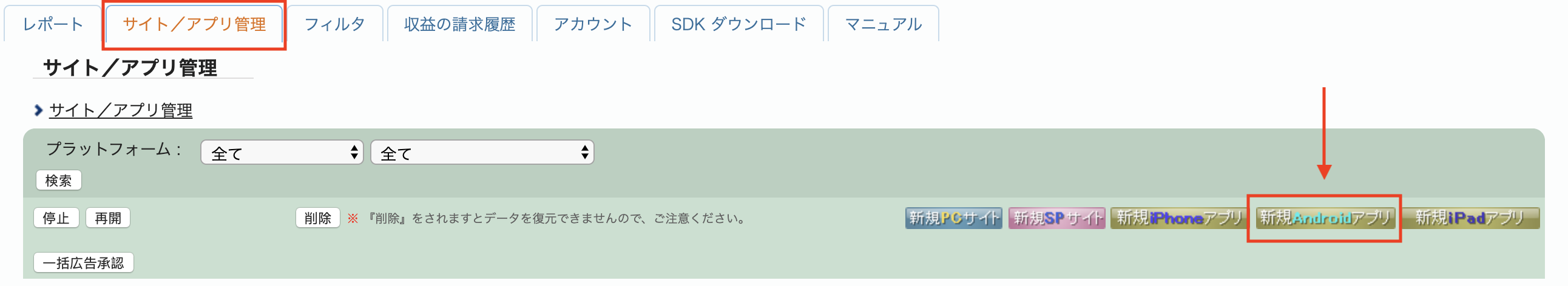
Preencha o formulário e clique no botão 新規登録 (Inscrever-se).
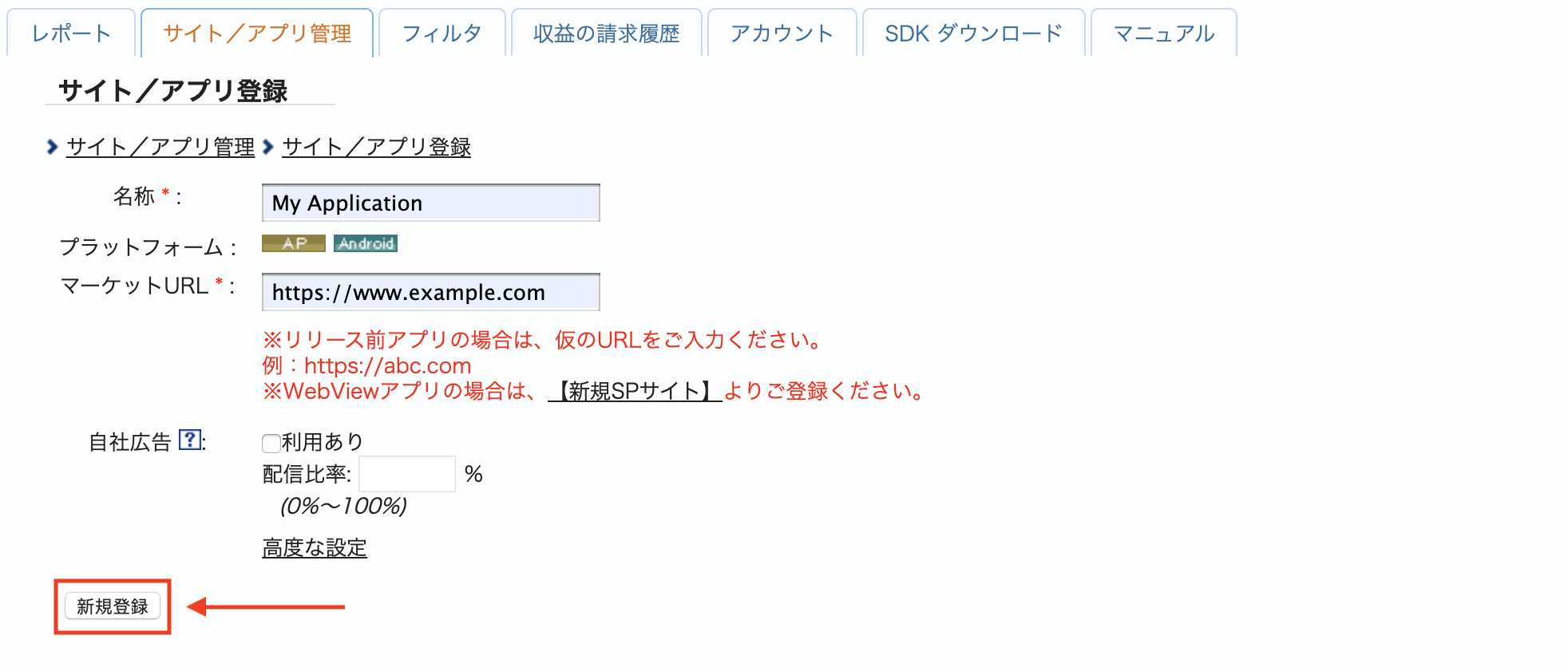
Para criar um novo espaço publicitário, selecione seu app na guia サイト/アプリ管理 (Gerenciamento de site/aplicativo).
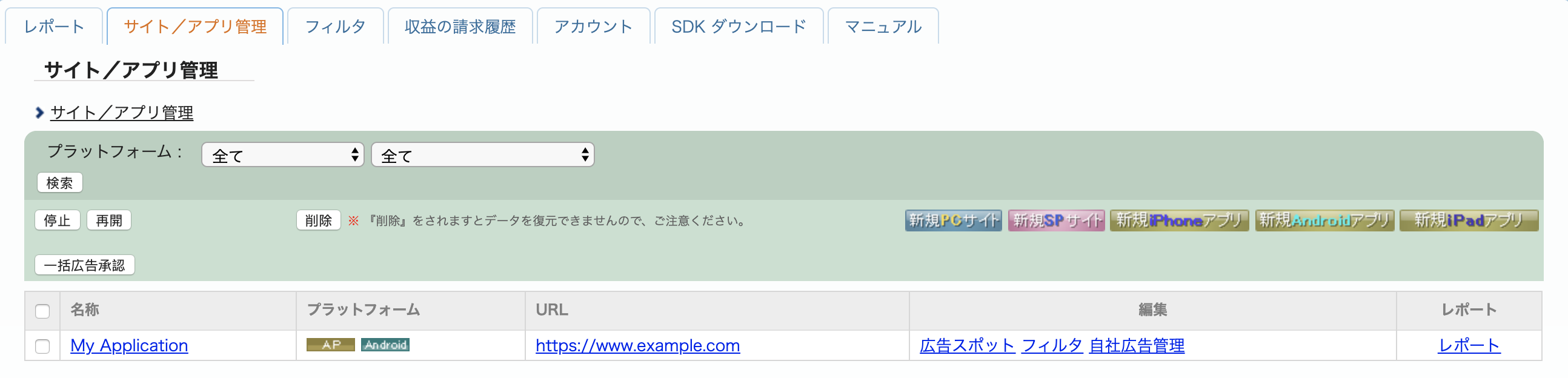
Navegue até a guia 広告スポット管理 (Gerenciamento de espaços para anúncios) e clique no botão 新規広告スポット (Novo espaço para anúncio).
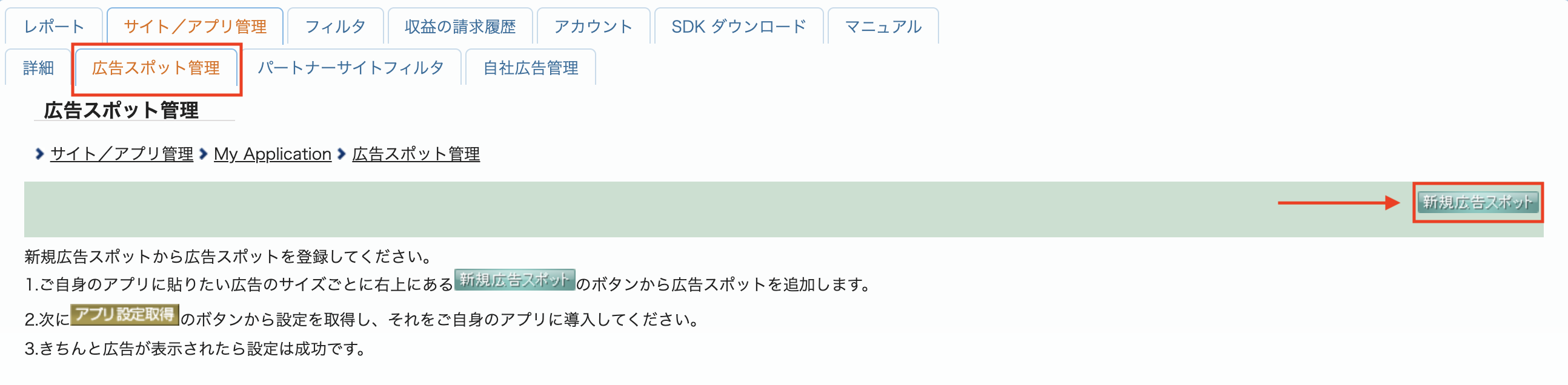
Em seguida, preencha o formulário com o 広告スポット名 (nome do espaço para anúncio), 広告スポットサイズ (tamanho do espaço para anúncio) e outros detalhes. Em seguida, clique no botão 新規登録 (Sign up).
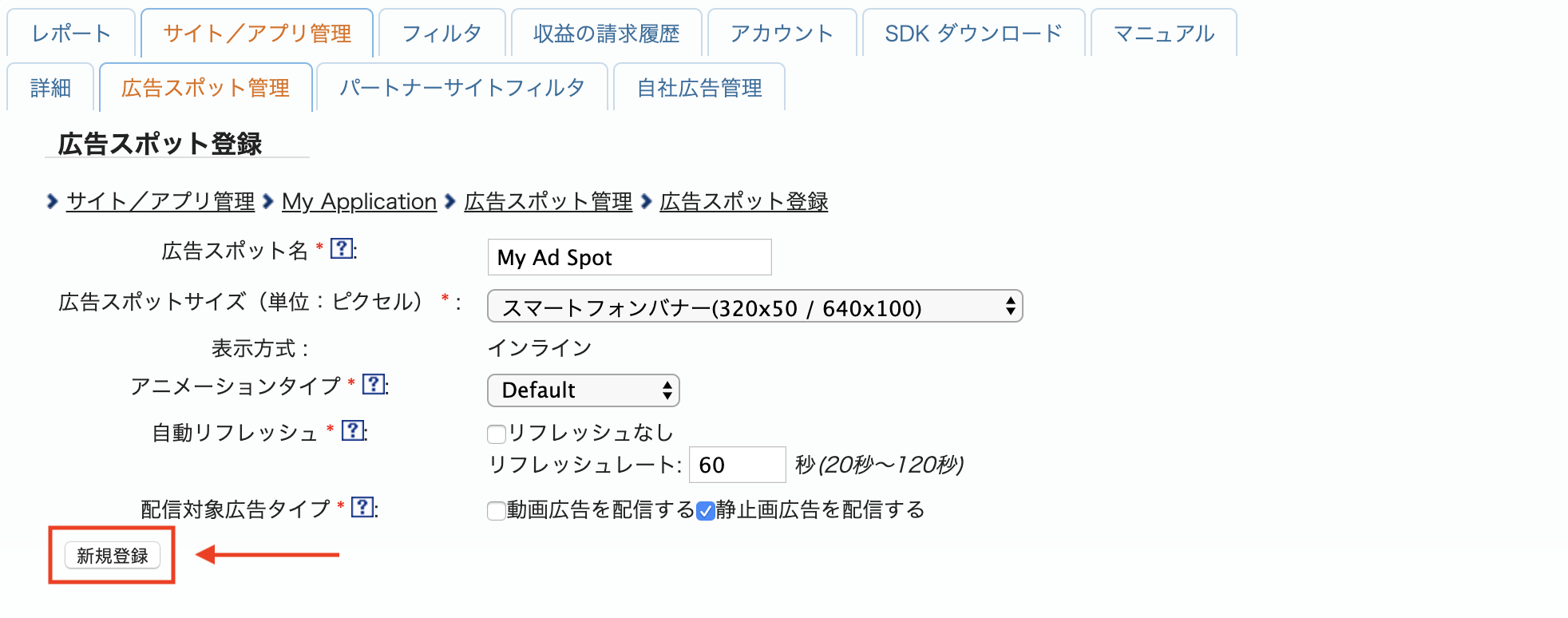
Seu novo espaço para anúncio está pronto. Para conferir os detalhes da integração, clique no botão アプリ設定取得 (Get App settings).
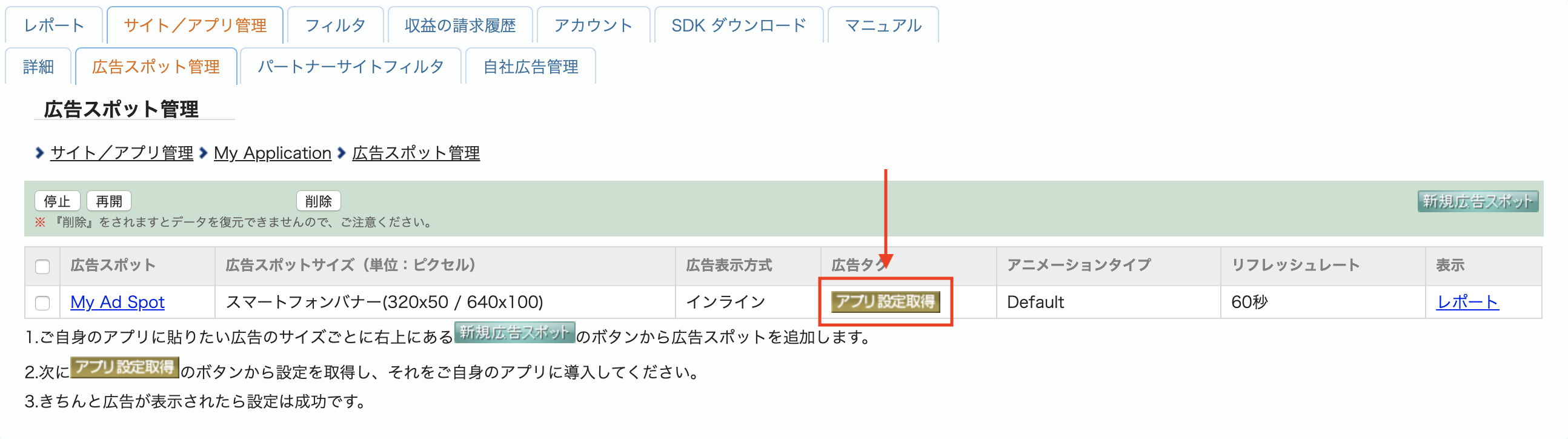
Anote o パブリッシャーID (ID do editor), o メディアID (ID da mídia) e o スポットID (ID do spot). Você vai precisar desses parâmetros mais tarde ao configurar o i-mobile para mediação na interface do Ad Manager.
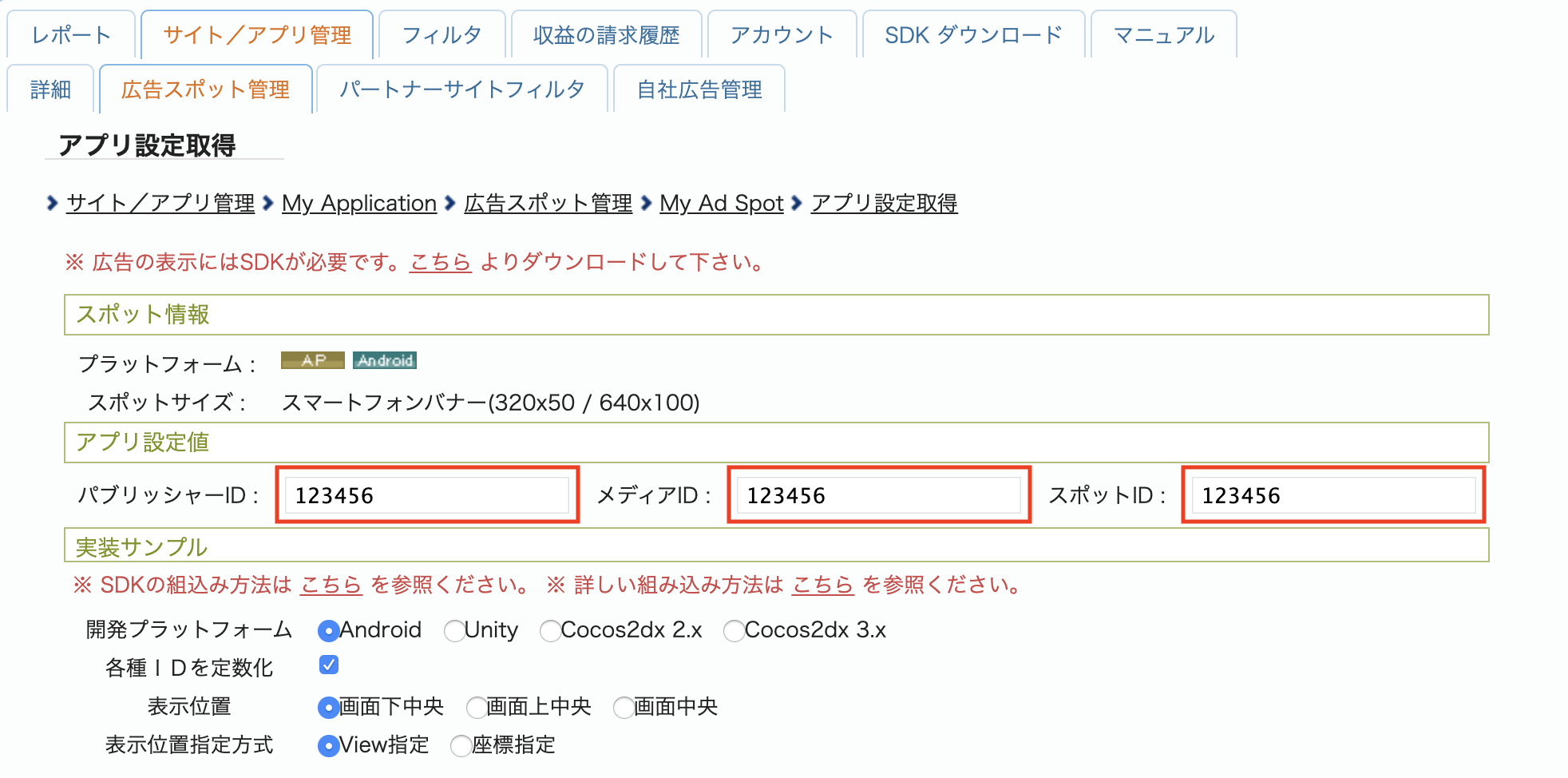
Atualizar o app-ads.txt
Vendedores autorizados do inventário de anúncios de apps (app-ads.txt) é uma iniciativa do IAB Tech Lab que ajuda a garantir que o inventário de anúncios do seu aplicativo seja vendido apenas por canais autorizados. Para evitar uma perda significativa na receita de publicidade, implemente um arquivo app-ads.txt.
Se ainda não fez isso, crie um arquivo app-ads.txt para o Ad Manager.
Para implementar o app-ads.txt no i-mobile, consulte as
Perguntas frequentes.
Etapa 2: configurar a demanda da i-mobile na interface do Ad Manager
Definir as configurações de mediação do bloco de anúncios
Faça login na sua conta do Ad Manager.
Acesse Exibição > Grupos de rendimento e clique no botão Novo grupo de rendimento.
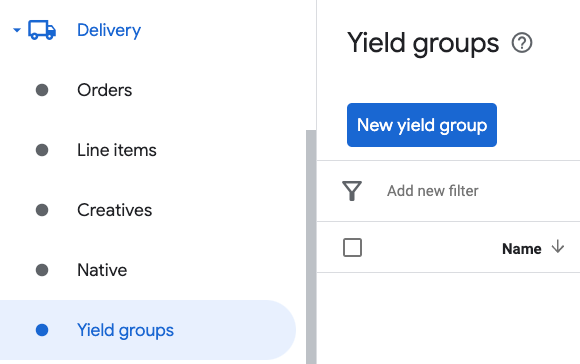
Insira um Nome exclusivo para seu grupo de rendimento, defina o Status como Ativo, selecione o Formato do anúncio e defina o Tipo de inventário como App para dispositivos móveis. Na seção Segmentação > Inventário, selecione o bloco de anúncios em Inventário e Aplicativo para dispositivos móveis a que você quer adicionar a mediação.
Em seguida, clique no botão Adicionar parceiro de rendimento.
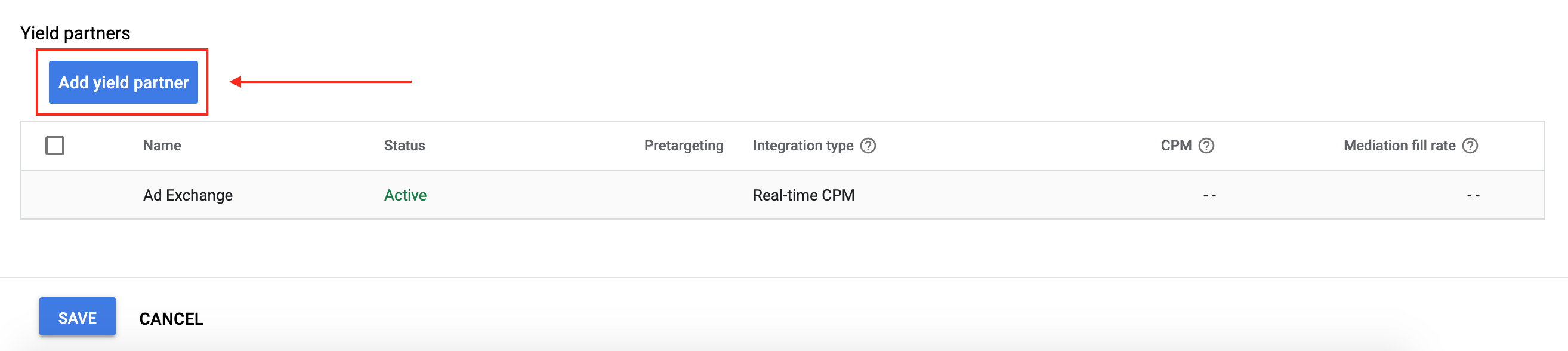
Se você já tiver um parceiro de rendimento para a i-mobile, selecione-o. Caso contrário, selecione Criar um novo parceiro de rendimento.
Selecione i-mobile como a rede de publicidade, insira um Nome exclusivo e ative a Mediação.
Ative a Coleta automática de dados e insira o Nome de login e a Senha da API.
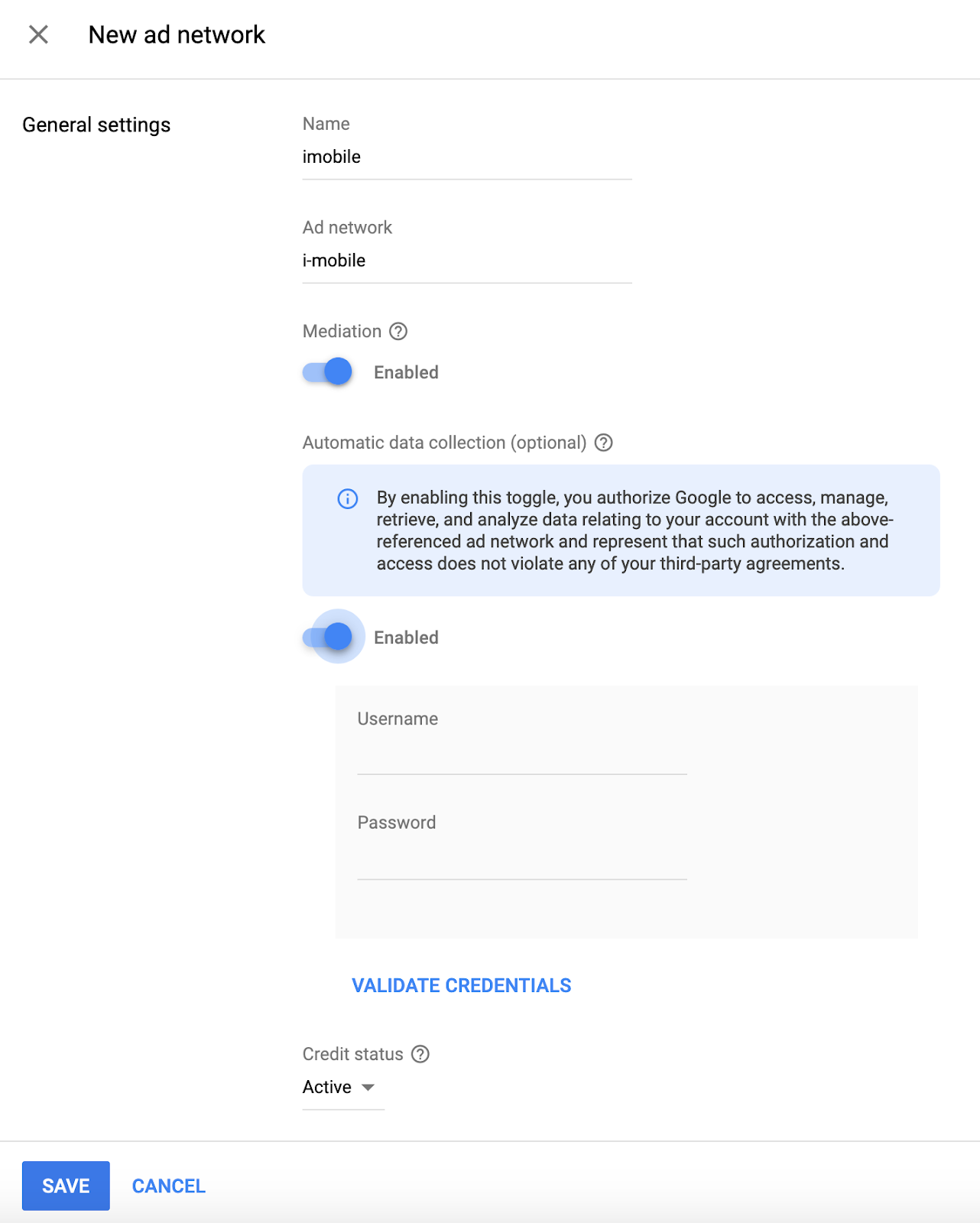
Depois que o Parceiro de rendimento for selecionado, escolha Mediação de SDK para dispositivos móveis como o Tipo de integração, Android como a Plataforma e Ativo como o Status. Insira o ID do publisher, o código da mídia e o ID do spot obtidos na seção anterior. Em seguida, insira um valor de CPM padrão.
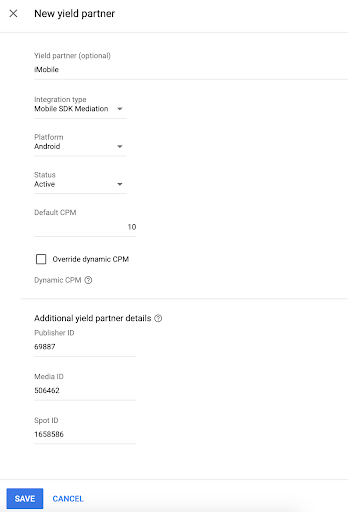
Clique em Salvar na parte de baixo da página quando terminar.
Etapa 3: importar o SDK e o adaptador da i-mobile
Integração com o Android Studio (recomendada)
No arquivo settings.gradle.kts do projeto, adicione os seguintes repositórios:
dependencyResolutionManagement {
repositories {
google()
mavenCentral()
maven {
url = uri("https://imobile.github.io/adnw-sdk-android")
}
}
}
No arquivo gradle do app, adicione as seguintes dependências de implementação:
Kotlin
dependencies { implementation("com.google.android.gms:play-services-ads:24.9.0") implementation("com.google.ads.mediation:imobile:2.3.2.1") }
Groovy
dependencies { implementation 'com.google.android.gms:play-services-ads:24.9.0' implementation 'com.google.ads.mediation:imobile:2.3.2.1' }
Integração manual
Faça o download da versão mais recente do SDK da i-mobile, extraia o
android-ad-sdk.aarna pastasdke adicione ao seu projeto.Navegue até os artefatos do adaptador i-mobile no repositório Maven do Google. Selecione a versão mais recente, faça o download do arquivo
.aardo adaptador da i-mobile e adicione-o ao projeto.
Etapa 4: adicionar o código necessário
Carregar o anúncio com o contexto da atividade
Transmita o contexto Activity ao carregar formatos de anúncio de banner, intersticial, premiado e nativo.Sem informações sobre a atividade, haverá falha no carregamento.
Etapa 5: testar a implementação
Ativar anúncios de teste
Registre seu dispositivo de teste no Ad Manager. A i-mobile fornece ID do spot, ID da mídia e ID do editor de teste. Encontre esses IDs aqui.
Verificar anúncios de teste
Para verificar se você está recebendo anúncios de teste da i-mobile, ative o teste de uma única origem de anúncios no Ad Inspector usando as origens de anúncios i-mobile (hierarquia).
Etapas opcionais
Como usar anúncios nativos
Renderização de anúncios
O adaptador i-mobile preenche os seguintes campos de um NativeAd.
| Campo | Recursos sempre incluídos pelo adaptador i-mobile |
|---|---|
| Título | |
| Imagem | |
| Corpo | |
| Ícone do app | 1 |
| Call-to-action | |
| Classificação por estrela | |
| Loja | |
| Preço |
1 Para anúncios nativos, o SDK da i-mobile não fornece um recurso de ícone do app. Em vez disso, o adaptador i-mobile preenche o ícone do app com uma imagem transparente.
Códigos de erro
Se o adaptador não receber um anúncio da i-mobile,
os editores podem verificar o erro na resposta do anúncio usando
ResponseInfo.getAdapterResponses()
nas seguintes classes:
| Formato | Nome da classe |
|---|---|
| Banner | com.google.ads.mediation.imobile.IMobileAdapter |
| Intersticial | com.google.ads.mediation.imobile.IMobileAdapter |
| Nativo | com.google.ads.mediation.imobile.IMobileMediationAdapter |
Confira os códigos e as mensagens correspondentes gerados pelo adaptador da i-mobile quando um anúncio não é carregado:
| Código do erro | Motivo |
|---|---|
| 0-99 | O SDK da i-mobile retornou um erro. Consulte o código para mais detalhes. |
| 101 | O i-mobile exige um contexto Activity para carregar anúncios. |
| 102 | Os parâmetros do servidor i-mobile configurados na interface do Ad Manager estão ausentes ou são inválidos. |
| 103 | O tamanho de anúncio solicitado não corresponde a um tamanho de banner compatível com a i-mobile. |
| 104 | O callback de sucesso de carregamento de anúncios nativos da i-mobile retornou uma lista vazia de anúncios nativos. |
Registro de mudanças: adaptador de mediação do Android (i-mobile)
Versão 2.3.2.1
- Atualizamos o nível mínimo necessário da API Android para 23.
- Atualizamos a versão mínima necessária do SDK dos anúncios para dispositivos móveis do Google para 24.0.0.
Criado e testado com:
- Versão 24.0.0 do SDK dos anúncios para dispositivos móveis do Google.
- Versão 2.3.2 do SDK da iMobile.
Versão 2.3.2.0
- Compatibilidade verificada com o SDK da i-mobile v2.3.2.
Criado e testado com:
- Versão 23.1.0 do SDK dos anúncios para dispositivos móveis do Google.
- Versão 2.3.2 do SDK da iMobile.
Versão 2.3.1.2
- Atualizamos a versão mínima necessária do SDK dos anúncios para dispositivos móveis do Google para 23.0.0.
- Compatibilidade verificada com o SDK da i-mobile v2.3.1.
Criado e testado com:
- Versão 23.0.0 do SDK dos anúncios para dispositivos móveis do Google.
- Versão 2.3.1 do SDK da iMobile.
Versão 2.3.1.1
- Adaptador atualizado para usar a nova classe
VersionInfo. - Atualizamos a versão mínima necessária do SDK dos anúncios para dispositivos móveis do Google para 22.0.0.
Criado e testado com:
- Versão 22.0.0 do SDK dos anúncios para dispositivos móveis do Google.
- Versão 2.3.1 do SDK da iMobile.
Versão 2.3.1.0
- Compatibilidade verificada com o SDK da i-mobile v2.3.1.
- Atualizamos a versão mínima necessária do SDK dos anúncios para dispositivos móveis do Google para 21.5.0.
Criado e testado com:
- Versão 21.5.0 do SDK dos anúncios para dispositivos móveis do Google.
- Versão 2.3.1 do SDK da iMobile.
Versão 2.3.0.0
- Compatibilidade verificada com o SDK da i-mobile v2.3.0.
- Atualizamos a versão mínima necessária do SDK dos anúncios para dispositivos móveis do Google para 21.3.0.
Criado e testado com:
- Versão 21.3.0 do SDK dos anúncios para dispositivos móveis do Google.
- Versão 2.3.0 do SDK da iMobile.
Versão 2.0.23.1
compileSdkVersionetargetSdkVersionforam atualizados para a API 31.- Atualizamos a versão mínima necessária do SDK dos anúncios para dispositivos móveis do Google para 21.0.0.
- Atualizamos o nível mínimo necessário da API Android para 19.
Criado e testado com:
- Versão 21.0.0 do SDK dos anúncios para dispositivos móveis do Google.
- Versão 2.0.23 do SDK da iMobile.
Versão 2.0.23.0
- Compatibilidade verificada com o SDK da i-mobile v2.0.23.
- Atualizamos a versão mínima necessária do SDK dos anúncios para dispositivos móveis do Google para 20.5.0.
Criado e testado com
- Versão 20.5.0 do SDK dos anúncios para dispositivos móveis do Google.
- Versão 2.0.23 do SDK da iMobile.
Versão 2.0.22.2
- Adicionamos códigos e mensagens de erro padronizados do adaptador.
- Atualizamos a versão mínima necessária do SDK dos anúncios para dispositivos móveis do Google para 20.1.0.
Criado e testado com
- Versão 20.1.0 do SDK dos anúncios para dispositivos móveis do Google.
- Versão 2.0.22 do SDK da iMobile.
Versão 2.0.22.1
- Atualizamos a versão mínima necessária do SDK dos anúncios para dispositivos móveis do Google para 20.0.0.
Criado e testado com
- Versão 20.0.0 do SDK dos anúncios para dispositivos móveis do Google.
- Versão 2.0.22 do SDK da iMobile.
Versão 2.0.22.0
- Compatibilidade verificada com o SDK da i-mobile v2.0.22.
- Atualizamos o adaptador para oferecer suporte a solicitações de banners adaptativos inline.
Criado e testado com
- Versão 19.1.0 do SDK dos anúncios para dispositivos móveis do Google.
- Versão 2.0.22 do SDK da iMobile.
Versão 2.0.21.0
- Compatibilidade verificada com o SDK da i-mobile v2.0.21.
- Atualizamos a versão mínima necessária do SDK dos anúncios para dispositivos móveis do Google para 19.1.0.
- Adicionamos suporte para escalonamento de anúncios de banner adaptáveis.
Criado e testado com
- Versão 19.1.0 do SDK dos anúncios para dispositivos móveis do Google.
- Versão 2.0.21 do SDK da iMobile.
Versão 2.0.20.2
- Adicionamos suporte para tamanhos flexíveis de anúncios de banner.
- Atualizamos a versão mínima necessária do SDK dos anúncios para dispositivos móveis do Google para 18.3.0.
Criado e testado com
- Versão 18.3.0 do SDK dos anúncios para dispositivos móveis do Google.
- Versão 2.0.20 do SDK da iMobile.
Versão 2.0.20.1
- O adaptador agora retorna uma proporção de tela
mediaContentdiferente de zero.
Criado e testado com
- Versão 18.2.0 do SDK dos anúncios para dispositivos móveis do Google.
- Versão 2.0.20 do SDK da iMobile.
Versão 2.0.20.0
- Versão inicial.
- Adicionamos suporte para anúncios de banner, intersticiais e nativos.

