문서 스캐너

사용자가 실제 문서를 디지털 형식으로 변환할 수 있도록 하는 실제 문서의 디지털화는 모바일 앱에서 매우 일반적인 사용자 여정이 되었습니다. ML Kit의 문서 스캐너 API는 Android 앱과 기기 전반에서 고품질의 일관된 UI 흐름을 제공하는 포괄적인 솔루션을 제공합니다. 앱에서 문서 스캐너 흐름이 트리거되면 사용자는 스캔 프로세스를 완전히 제어할 수 있습니다. 선택적으로 스캔한 문서를 자르고, 필터를 적용하고, 그림자나 얼룩을 제거하고, 디지털화된 파일을 앱으로 쉽게 다시 보낼 수 있습니다.
UI 흐름, ML 모델, 기타 대규모 리소스는 Google Play 서비스를 사용하여 제공됩니다. 즉,
- 바이너리 크기 영향이 낮습니다 (모든 ML 모델과 대규모 리소스가 Google Play 서비스에서 중앙에서 다운로드됨).
- 카메라 권한이 필요하지 않습니다. 문서 스캐너는 Google Play 서비스의 카메라 권한을 활용하며 사용자는 앱과 다시 공유할 파일을 제어할 수 있습니다.
전체 문서 스캐너 흐름은 기기에서 작동합니다.
주요 기능
- 실물 문서를 디지털화하기 위한 고품질의 일관된 사용자 인터페이스
- 문서 감지를 통한 자동 캡처
- 최적의 자르기 결과를 위한 정확한 가장자리 감지
- 문서를 똑바로 표시하기 위한 자동 회전 감지
- 자르기, 필터 적용, 그림자 제거, 얼룩 제거, 디지털화된 파일을 앱으로 원활하게 다시 전송하는 편집 기능
- 사용자의 개인 정보를 보호하는 기기 내 처리
- 앱에서 카메라 권한이 필요하지 않습니다.
- APK 바이너리 크기 영향이 낮습니다.
맞춤설정
문서 스캐너 API는 Android 앱 전반에서 일관된 고품질의 완전한 UI 흐름을 제공합니다. 하지만 사용자 환경의 일부 측면을 맞춤설정할 수도 있습니다.
최대 페이지 수:
스캔할 페이지 수를 제한합니다.갤러리 가져오기:
사진 갤러리에서 가져오는 기능을 사용 설정 또는 사용 중지합니다.편집 기능:
다음 3가지 모드 중에서 선택하여 사용자에게 제공되는 편집 기능을 맞춤설정합니다.SCANNER_MODE_BASE: 기본 편집 기능 (자르기, 회전, 페이지 재정렬 등)SCANNER_MODE_BASE_WITH_FILTER:SCANNER_MODE_BASE모드에 이미지 필터 (그레이스케일, 자동 이미지 개선 등)를 추가합니다.SCANNER_MODE_FULL(기본값):SCANNER_MODE_BASE_WITH_FILTER모드에 ML 지원 이미지 정리 기능 (얼룩, 손가락 등 지우기)을 추가합니다. 이 모드에서는 Google Play 서비스 업데이트와 함께 향후 주요 기능이 자동으로 추가될 수 있지만 다른 두 모드에서는 현재 기능 집합이 유지되고 사소한 개선사항만 적용됩니다.
| 기본 모드 | 필터가 있는 기본 모드 | 전체 모드 |
|---|---|---|
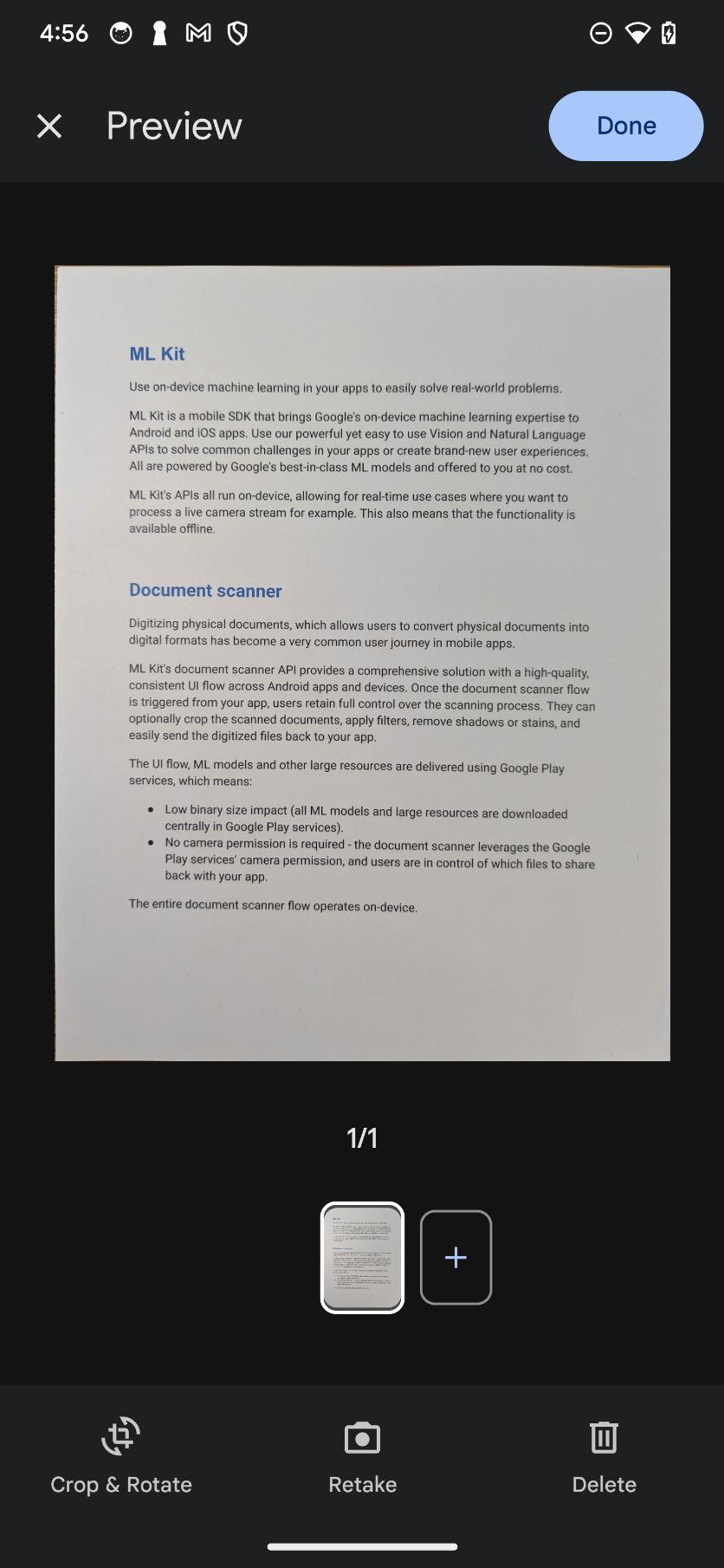 |
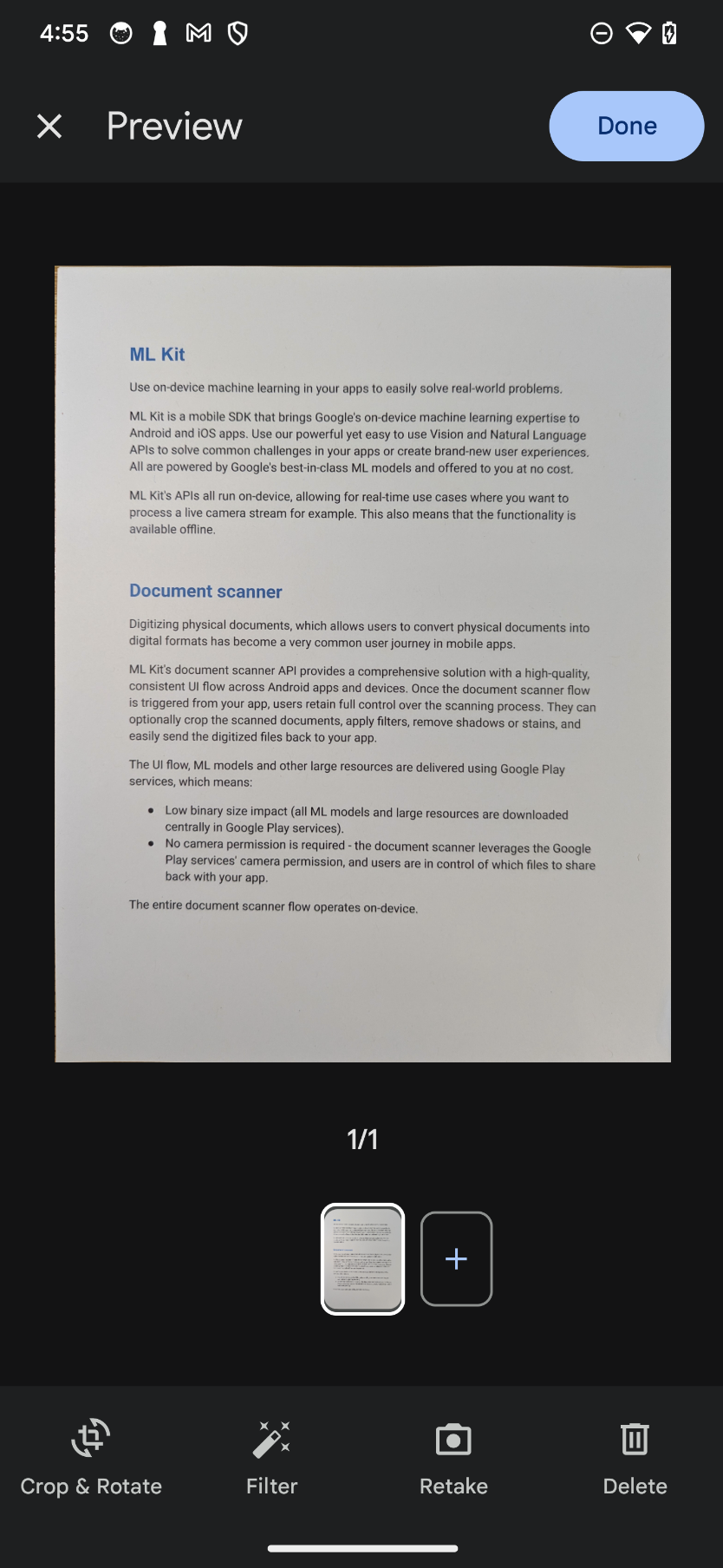 |
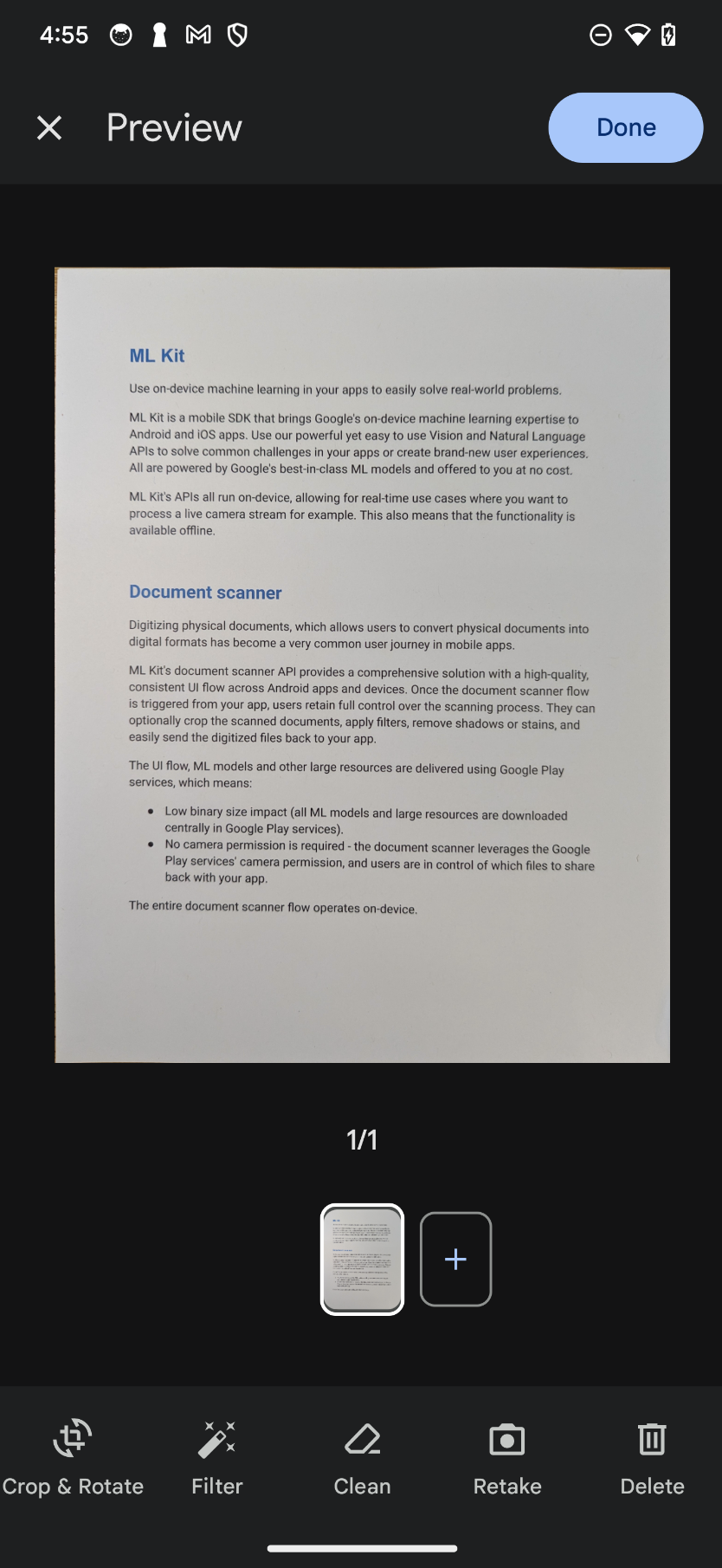 |
결과 예시
| 원본 사진 | 원근법이 수정되고, 주름이 제거되고, 그레이스케일 필터가 적용된 스캔 문서 |
|---|---|
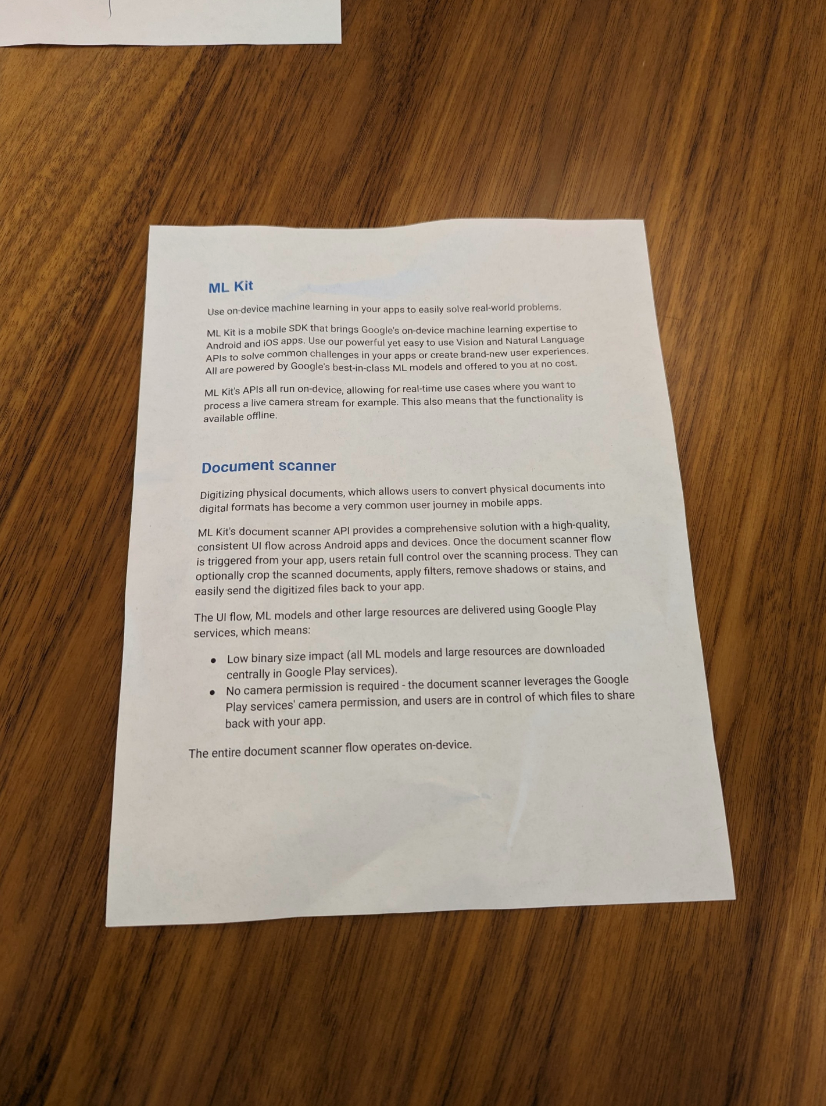 |
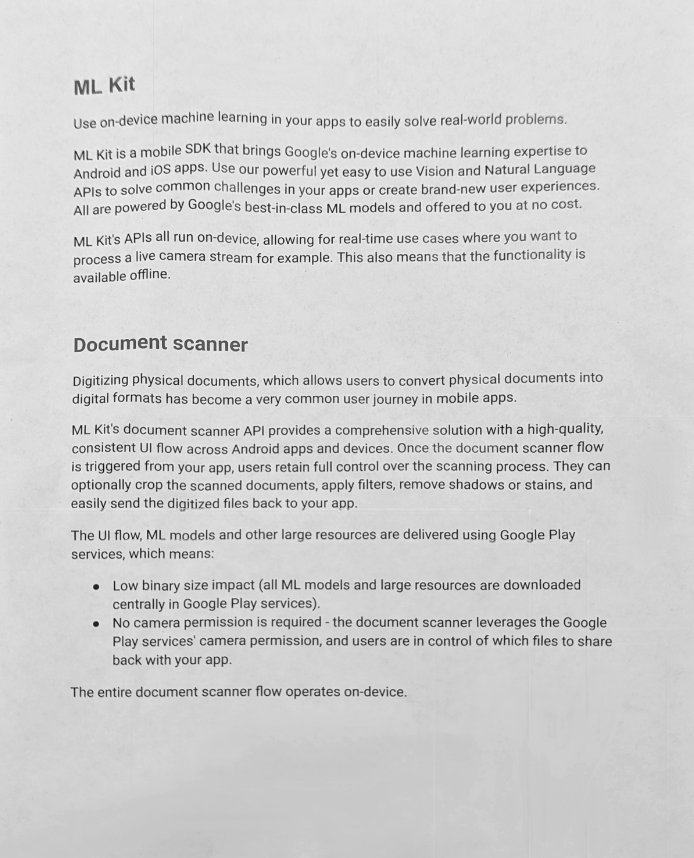 |
| 원본 사진 | 얼룩이 제거되고 색상 필터가 적용된 스캔 문서가 자동으로 회전됨 |
|---|---|
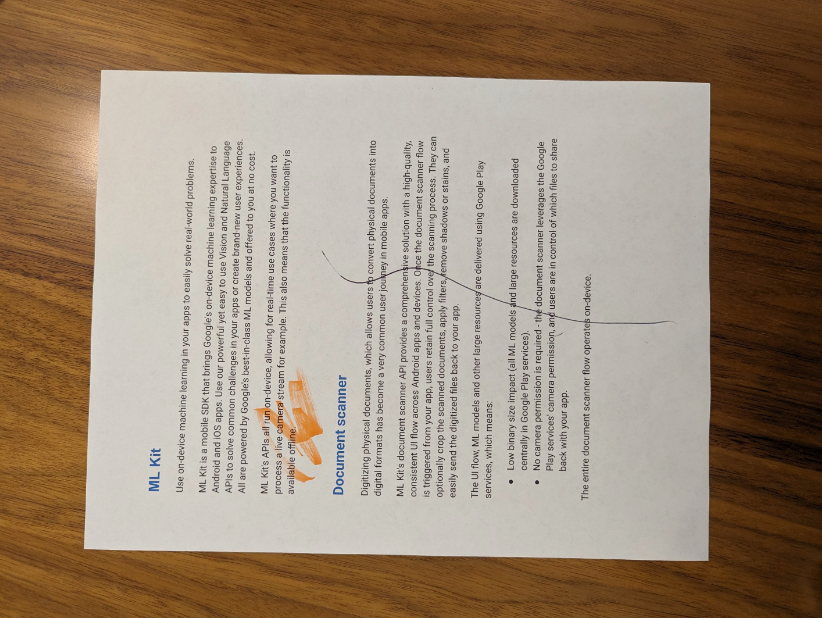 |
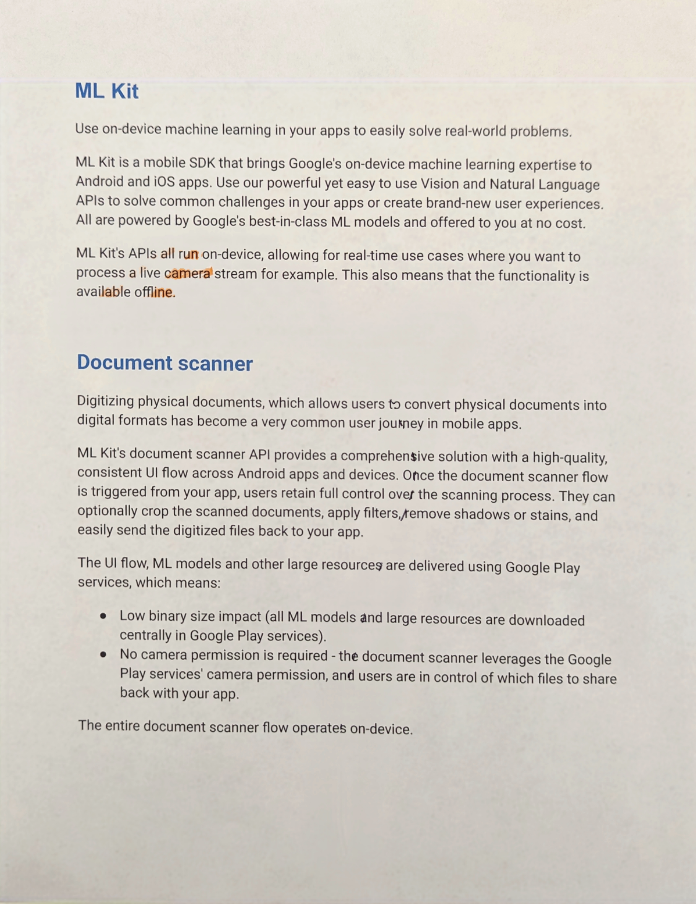 |
| 원본 사진 | 얼룩이 제거되고 자동 필터가 적용된 스캔 문서 |
|---|---|
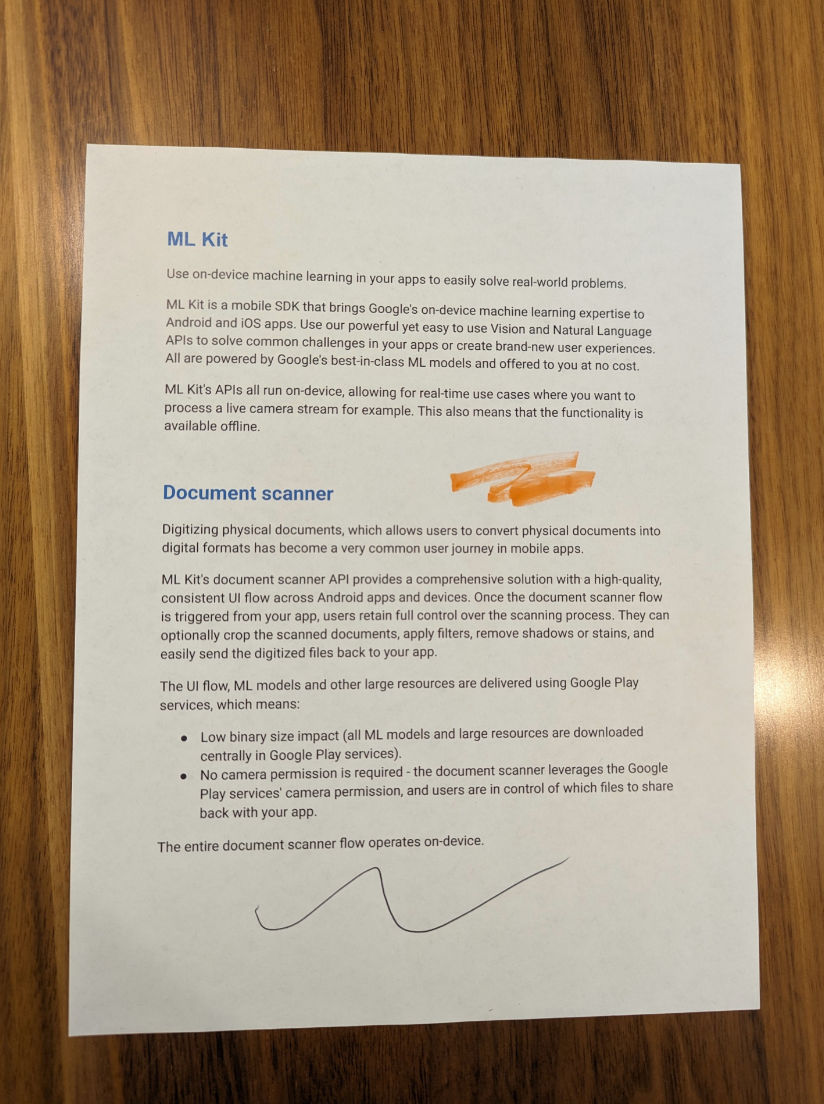 |
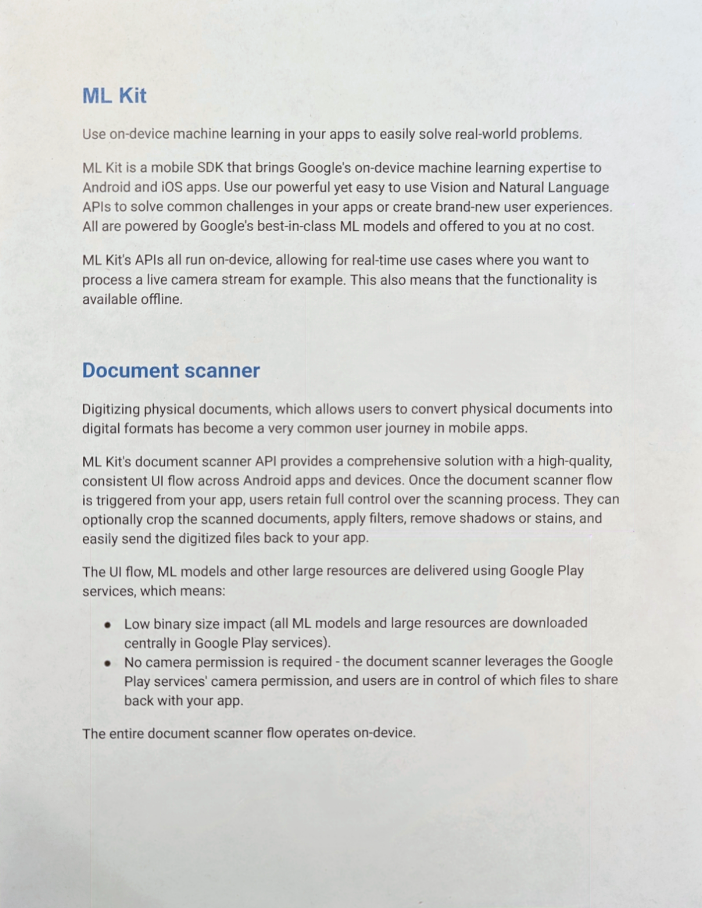 |
| 원본 사진 | 그림자가 삭제되고 자동 필터가 적용되어 자동 회전된 스캔 문서 |
|---|---|
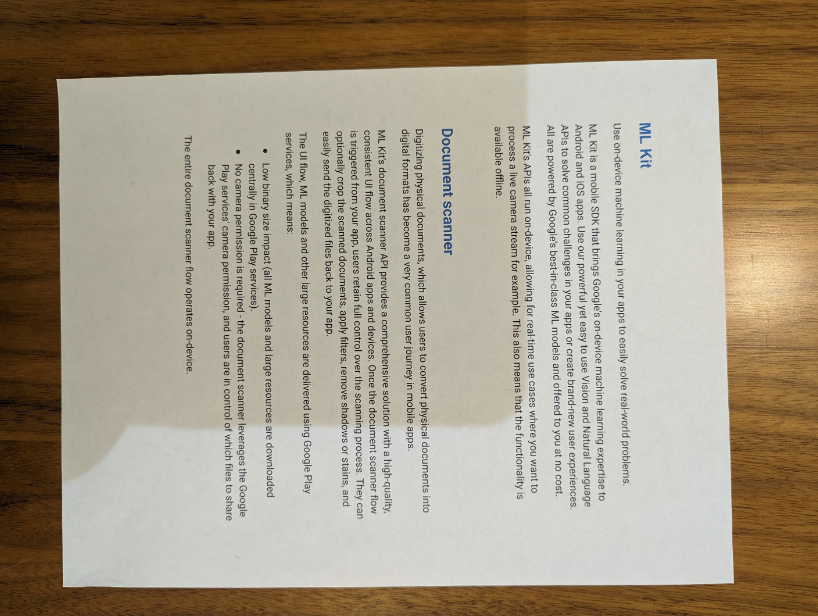 |
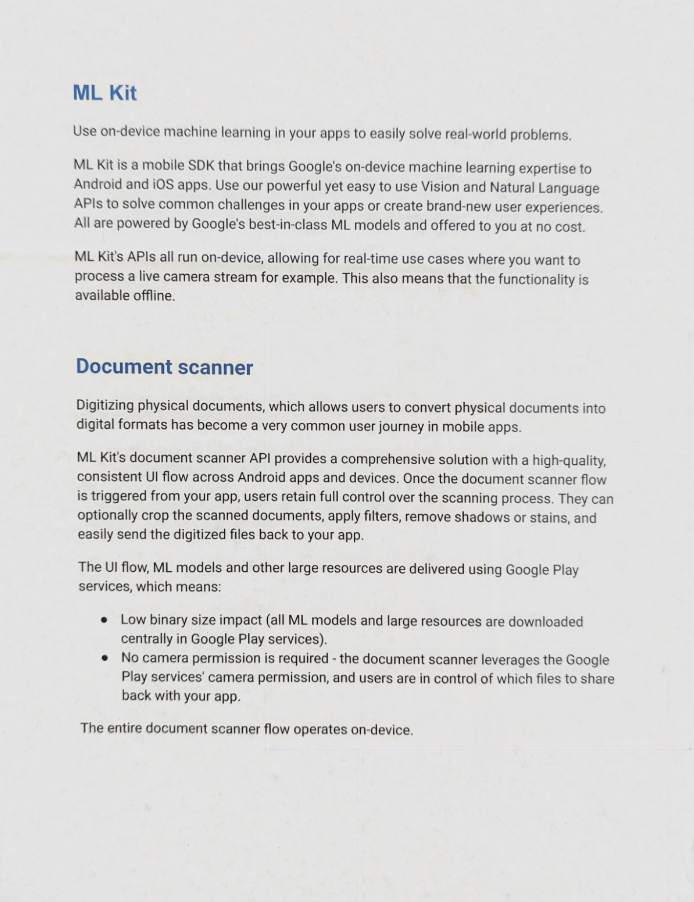 |
| 원본 사진 | 손가락을 뗀 후 자동 회전되고 자동 필터가 적용된 스캔 문서 |
|---|---|
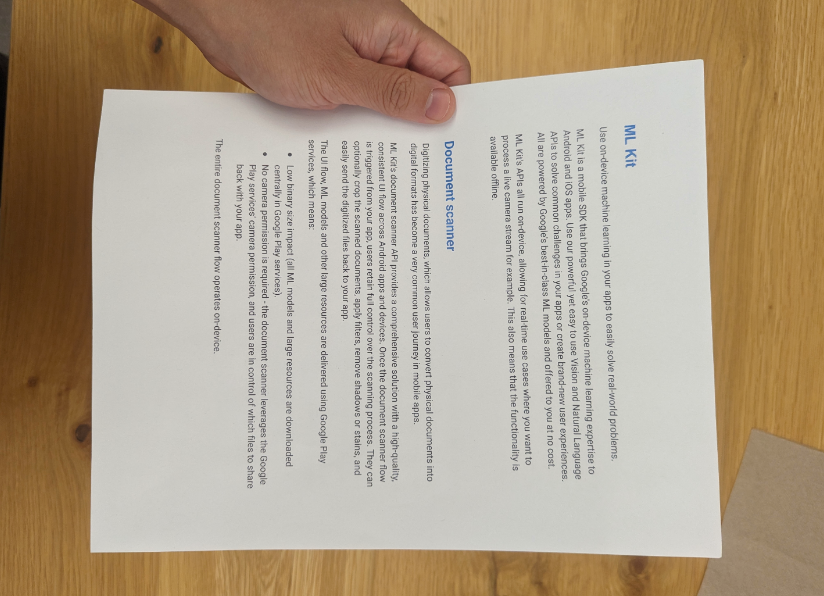 |
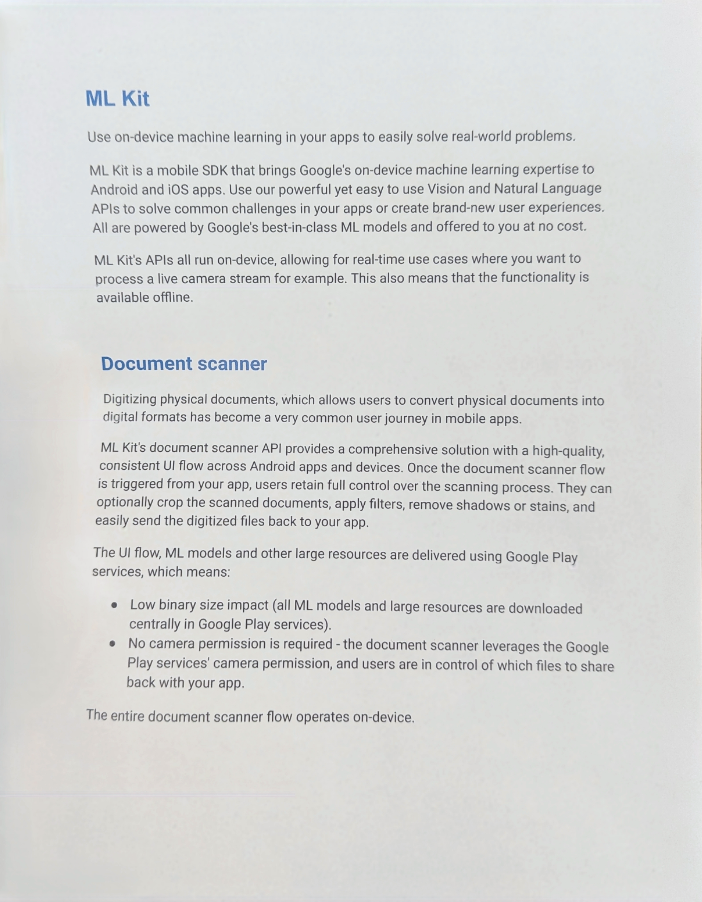 |

