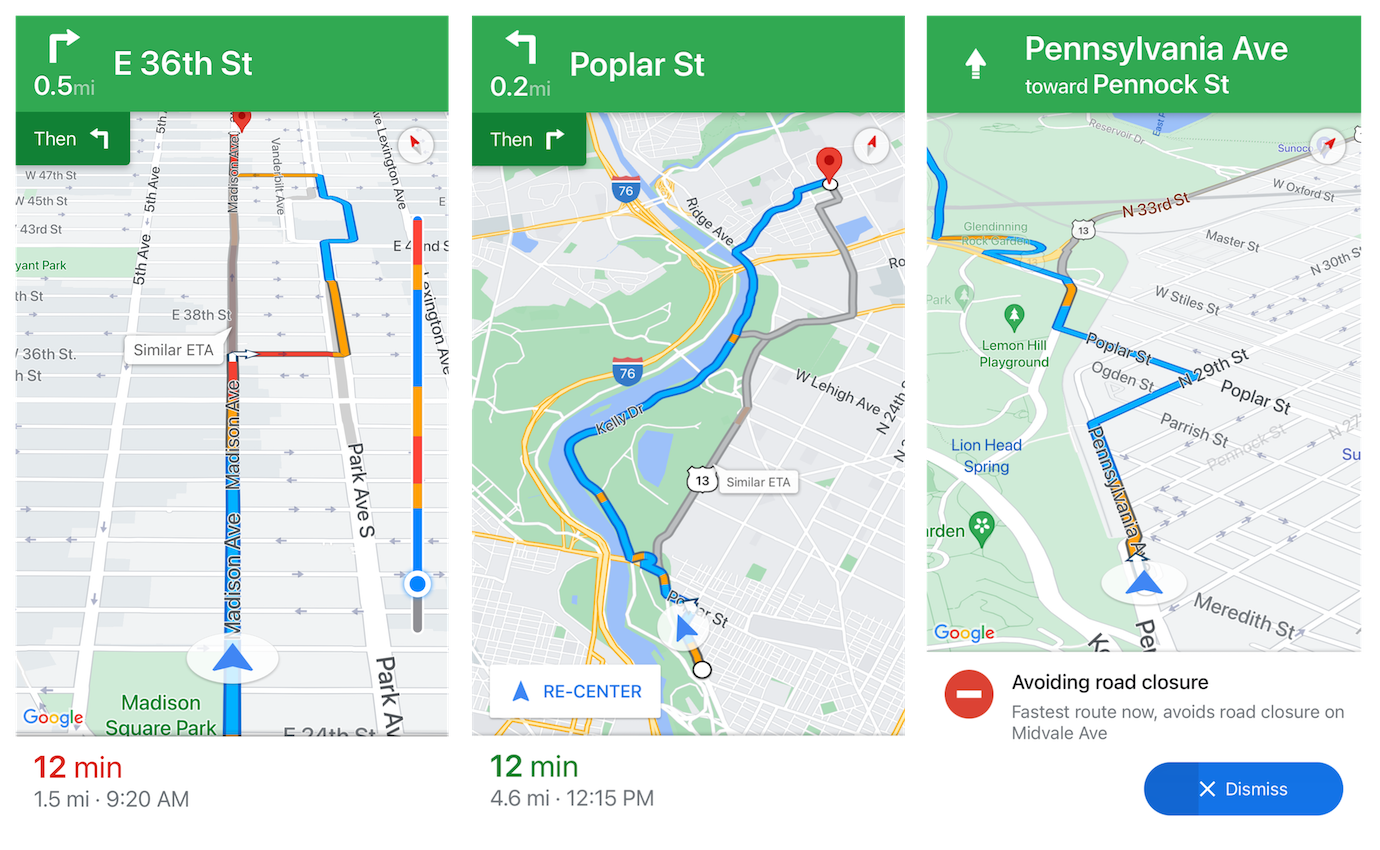
Navigation SDK for Android
Android アプリ用に動的ナビゲーション エクスペリエンスを構築します。
開始する
Navigation SDK for Android の一般的な機能を使用して作成を開始します。
プロジェクトをセットアップする
アカウントの作成と API キーの生成を済ませ、作成を始めましょう。
最初のルートをナビゲートする
Navigation SDK を使用して、アプリ内で単一のデスティネーション ルートをナビゲートする方法を学習します。
ナビゲーション UI を変更する
アプリのナビゲーション中に表示される UI 要素とコントロールをカスタマイズします。
ナビゲーション イベントをリッスンする
ユーザーがアプリを使用して経路に沿って移動する際に発生するナビゲーション イベントをリッスンして応答します。
機能
Navigation SDK for Android のコア機能について説明します。
Google ナビ エクスペリエンス
Google のナビゲーション エクスペリエンスをアプリに追加します。
カスタム ナビゲーション エクスペリエンス
Google のナビゲーション ルーティングを利用して、アプリのカスタム エクスペリエンスを構築します。
ルート エクスペリエンス
ルート設定のカスタマイズ、地点の管理、ルートの計画を行えます。
コードサンプルとライブラリ
Navigation SDK for Android の使用方法を実演するサンプルアプリを試し、クロスプラットフォームのナビゲーション ライブラリをご確認ください。
デモアプリを試す
ナビゲーション機能と地図機能の両方について、Navigation SDK のデモアプリを実行します。
クロスプラットフォーム ライブラリを確認する
Flutter と React Native のライブラリを使用して、クロス プラットフォーム アプリにナビゲーション エクスペリエンスを追加します。

