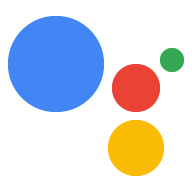如果沒有外接螢幕、鍵盤和滑鼠連接裝置, 仍可透過 SSH 從遠端控制裝置
乙太網路/Wi-Fi 選項
- 在無頭 Raspberry Pi 上啟用 SSH (請參閱「在無頭 Raspberry Pi 上啟用 SSH」)。
- 插入乙太網路線。
- 開啟 Raspberry Pi。
- 找出 Raspberry Pi IP 電子郵件地址。
- 如要使用乙太網路,請跳到下一節。
- 如要使用 Wi-Fi,請先透過 USB-TTL 連線。
然後執行下列步驟:
- 使用指令連線至 Wi-Fi 網路 線條。
- 找出 Wi-Fi 的 Raspberry Pi IP 位址 連線。
- 使用這個 Wi-Fi IP 位址透過 SSH 重新連線。
USB-TTL 選項
- 使用 USB-TTL 取得控制台存取權 傳輸線。
- 插入乙太網路線,或使用指令連上 Wi-Fi 網路 線條。
透過 SSH 連線至 Raspberry Pi
如要在 Raspberry Pi 上執行指令,請開啟終端機 或是使用 SSH 連線您必須從 如果沒有連接螢幕、鍵盤和滑鼠 擔任 Raspberry Pi
確認 SSH 已啟用 在 Raspberry Pi 上
ssh pi@raspberry-pi-ip-address
password: password-for-raspberry-pi
例如:
$ ssh pi@192.168.1.101 password: raspberry
在 Raspbian 上,pi 使用者的預設密碼為 raspberry。請
立即變更密碼 (在 Pi 的終端機中執行 passwd)。
使用您在這個步驟中設定的終端機或 SSH 工作階段,進入
指令的其他部分兩者的工作目錄是
/home/pi。