Hướng dẫn này sẽ cho bạn biết cách sử dụng Google Mobile Ads Unity Plugin để tải và hiển thị quảng cáo từ maio bằng tính năng dàn xếp, bao gồm cả các hoạt động tích hợp theo kiểu thác nước. Tài liệu này trình bày cách thêm maio vào cấu hình dàn xếp của một đơn vị quảng cáo, cũng như cách tích hợp SDK và bộ chuyển đổi của maio vào một ứng dụng Unity.
Giao diện trang tổng quan của maio sử dụng văn bản tiếng Nhật cho nhãn, nút và nội dung mô tả, đồng thời ảnh chụp màn hình trong hướng dẫn này chưa được dịch. Tuy nhiên, trong phần mô tả và hướng dẫn ở đây, nhãn và nút được đề cập bằng các từ tương đương trong tiếng Anh. "URL スキーム" (URL Scheme) là "URL スキーム" (URL Scheme).
Các định dạng quảng cáo và công cụ tích hợp được hỗ trợ
Bộ chuyển đổi dàn xếp cho maio có các chức năng sau:
| Tích hợp | |
|---|---|
| Đặt giá thầu | |
| Thác nước | |
| Định dạng | |
| Biểu ngữ | |
| Quảng cáo trung gian | |
| Được thưởng | |
Yêu cầu
- Mới nhất trên kênh Google Mobile Ads Unity Plugin
- Unity 4 trở lên
- Để triển khai trên Android
- Android API cấp 23 trở lên
- Để triển khai trên iOS
- Mục tiêu triển khai iOS là 12.0 trở lên
- Một dự án Unity đang hoạt động được định cấu hình bằng Google Mobile Ads Unity Plugin. Hãy xem bài viết Thiết lập Google Mobile Ads Unity Plugin để biết thông tin chi tiết.
- Thiết lập tính năng Dàn xếp AdMob.
Bước 1: Thiết lập cấu hình trong giao diện người dùng maio
Trước tiên, hãy đăng ký hoặc đăng nhập vào tài khoản maio của bạn. Nhấp vào nút Quản lý ứng dụng trên thanh bên trái, rồi nhấp vào Ứng dụng mới.

Chọn thẻ tương ứng với Loại quảng cáo mà bạn muốn.
Quảng cáo xen kẽ
Nhập Tên của ứng dụng, chọn nền tảng và cung cấp URL ứng dụng. Chọn Quảng cáo xen kẽ dạng video làm Loại quảng cáo, rồi nhấp vào Cập nhật.
Android
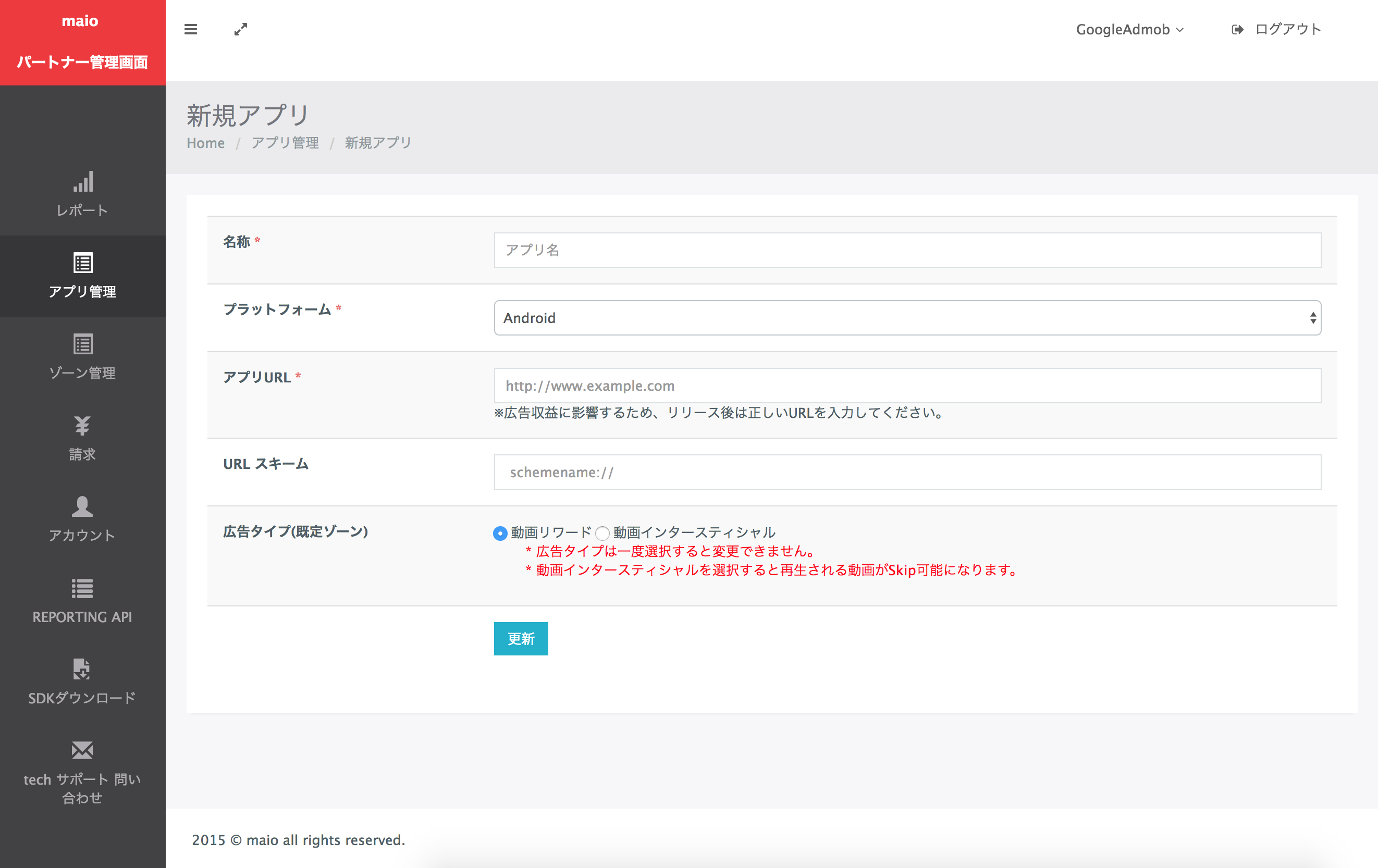
iOS
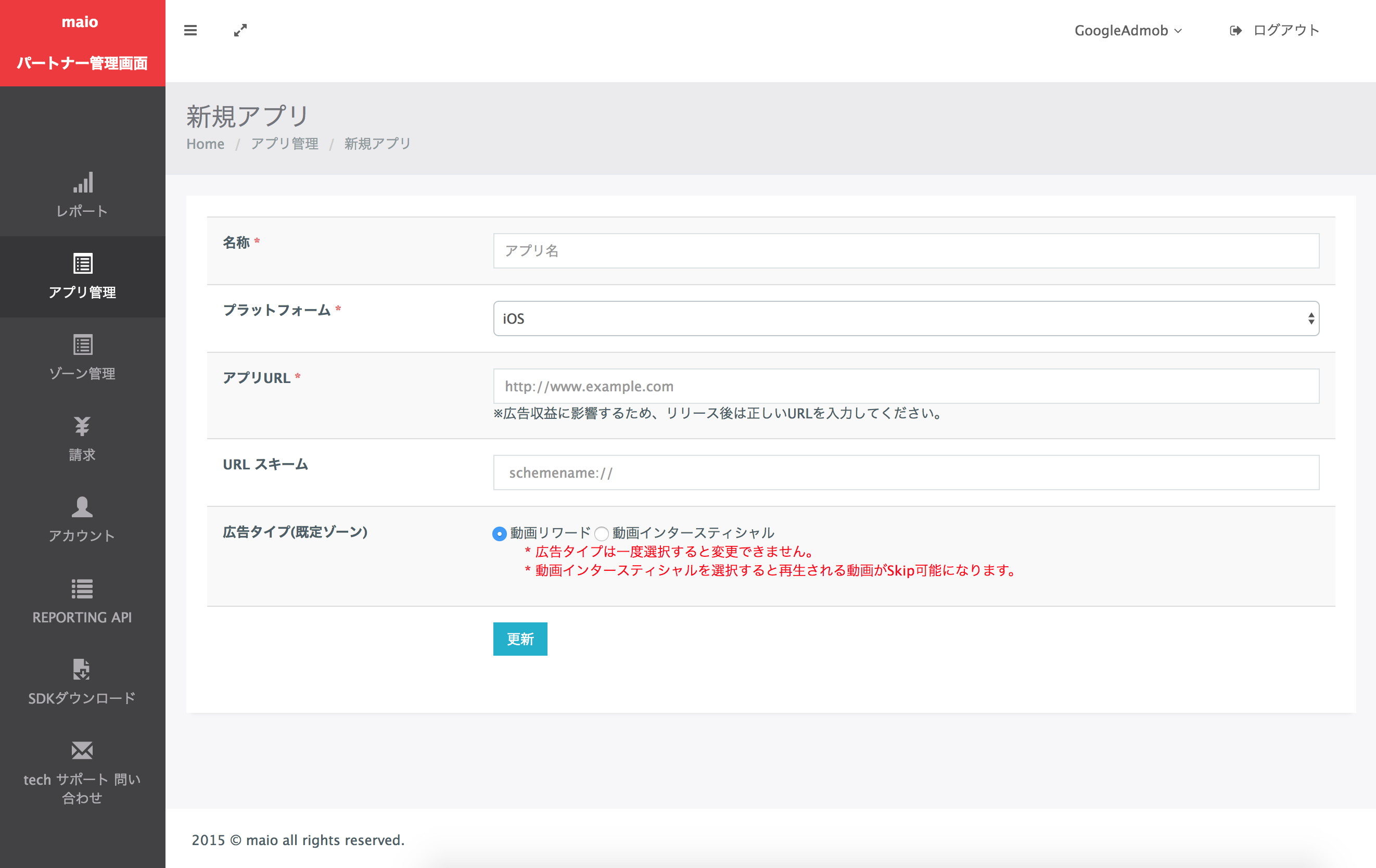
Được thưởng
Nhập Tên của ứng dụng, chọn nền tảng và cung cấp URL ứng dụng. Chọn Quảng cáo dạng video có tặng thưởng làm Loại quảng cáo, rồi nhấp vào Cập nhật.
Android
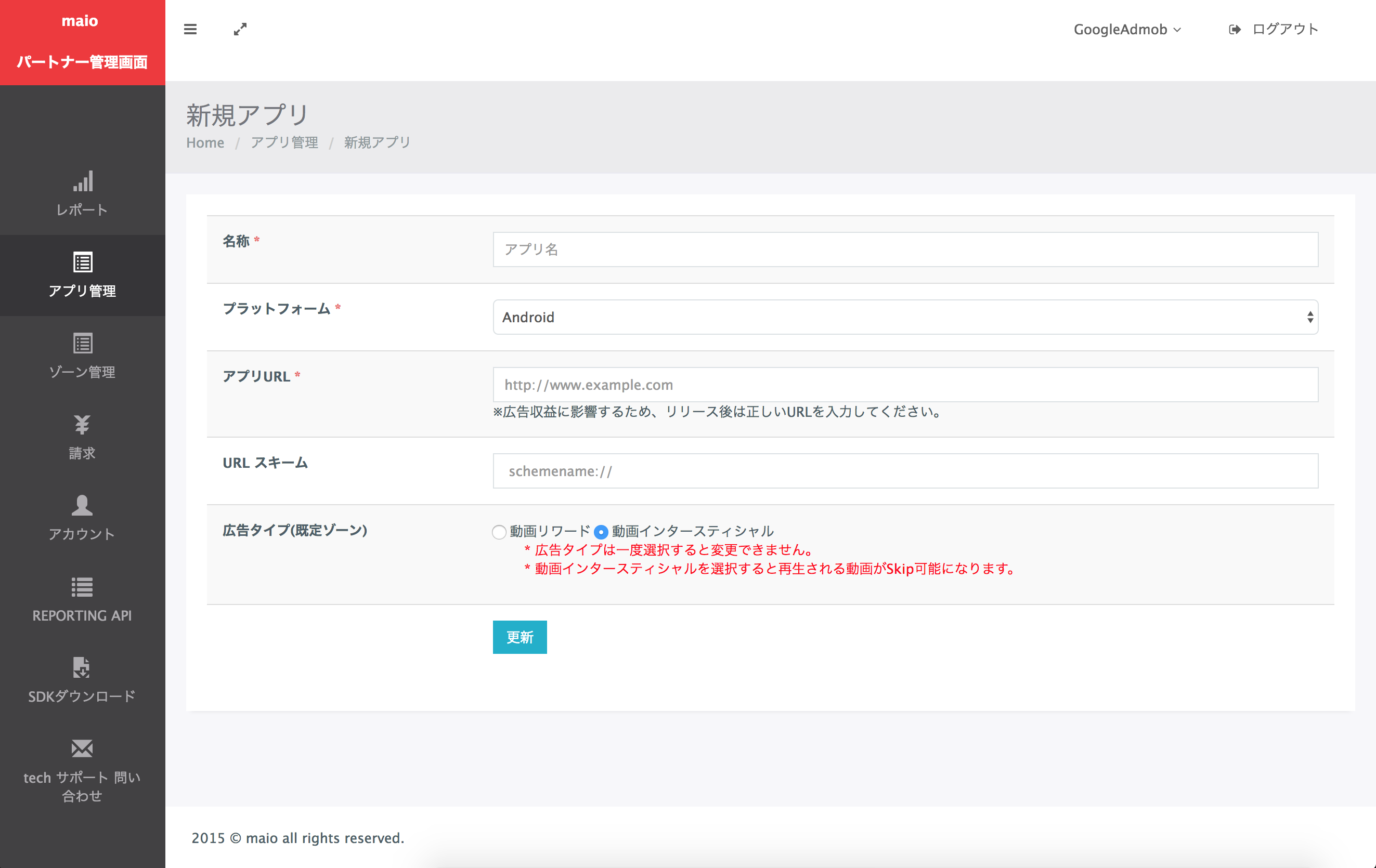
iOS
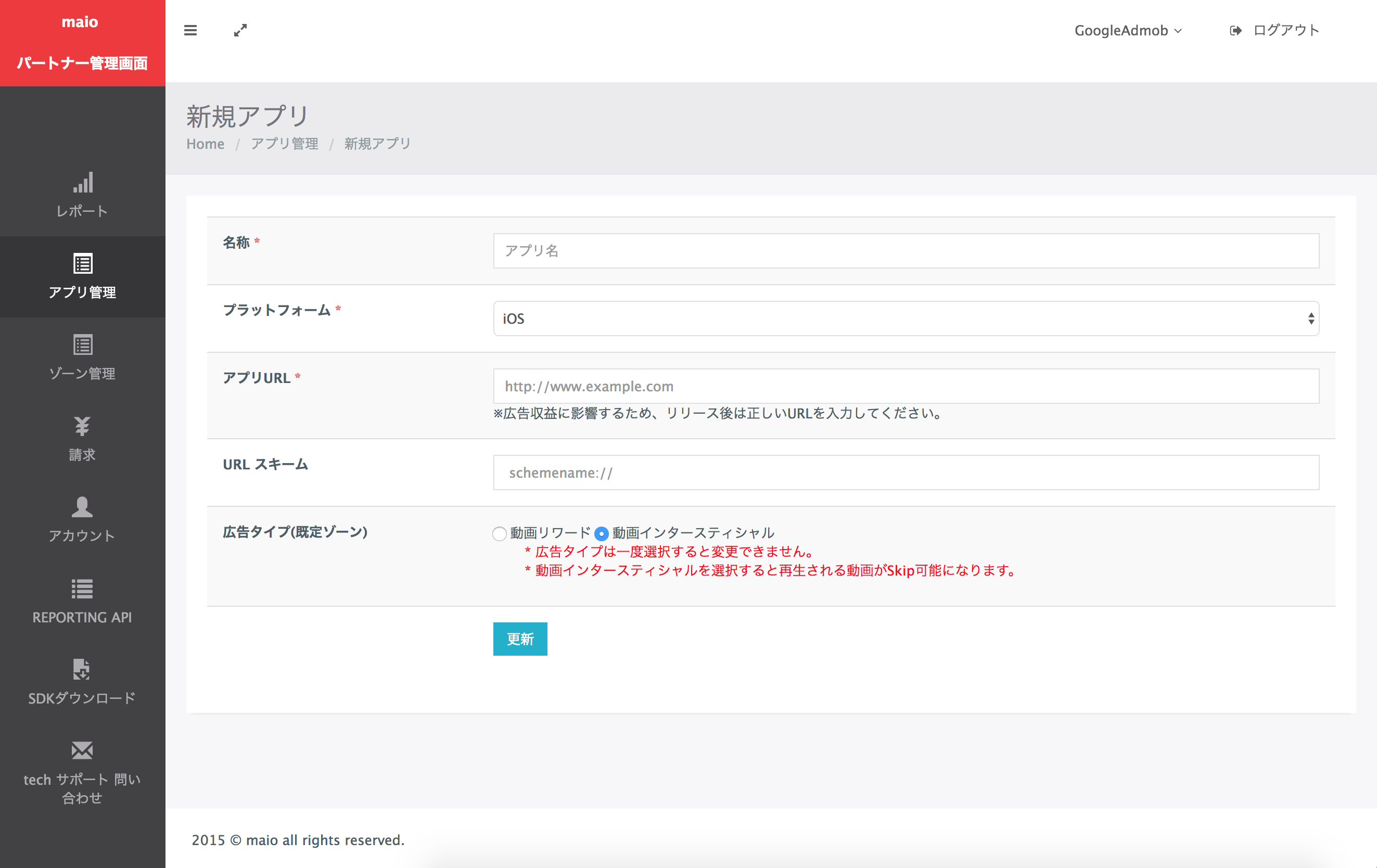
Trên trang Application Management (Quản lý ứng dụng), hãy ghi lại Media ID (Mã nhận dạng nội dung nghe nhìn). Bạn cần phải thiết lập đơn vị quảng cáo AdMob trong phần tiếp theo.
Android

iOS

Trên trang Quản lý khu vực, hãy ghi lại Mã khu vực. Bạn cũng cần thiết lập đơn vị quảng cáo AdMob trong phần tiếp theo.
Android
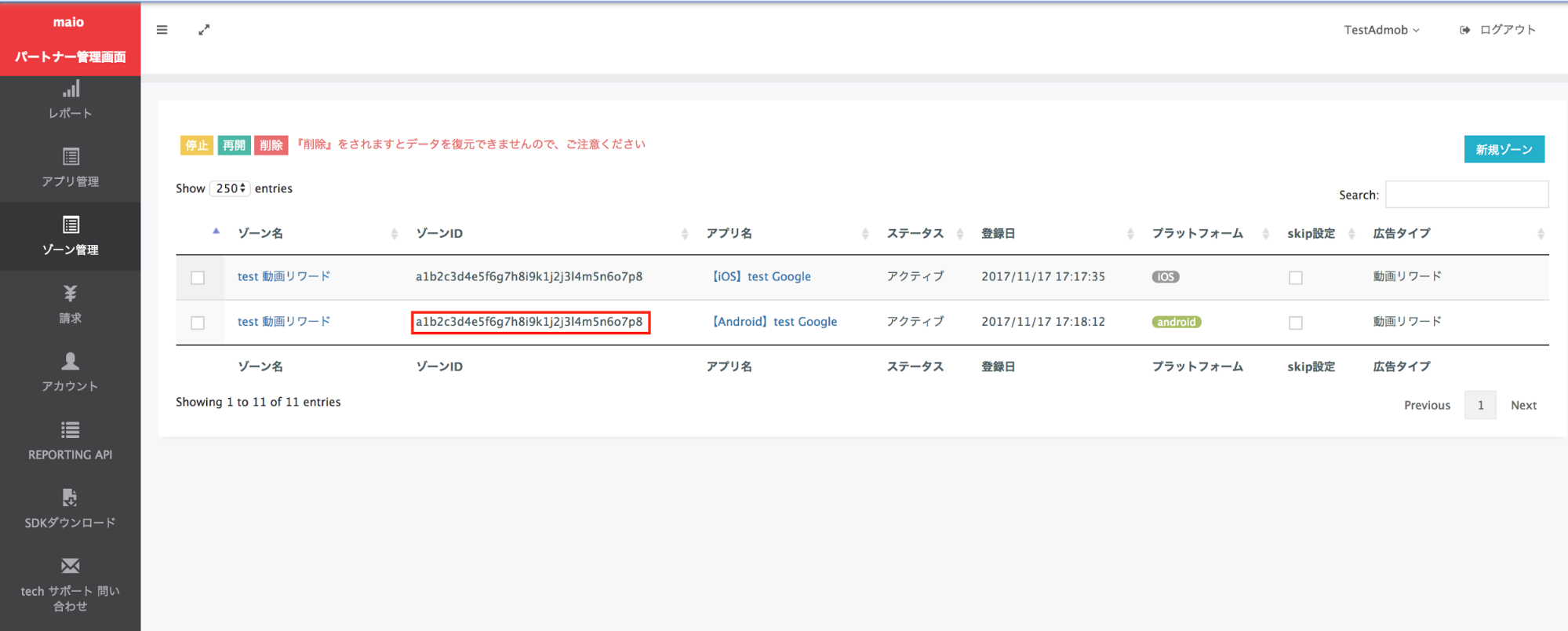
iOS
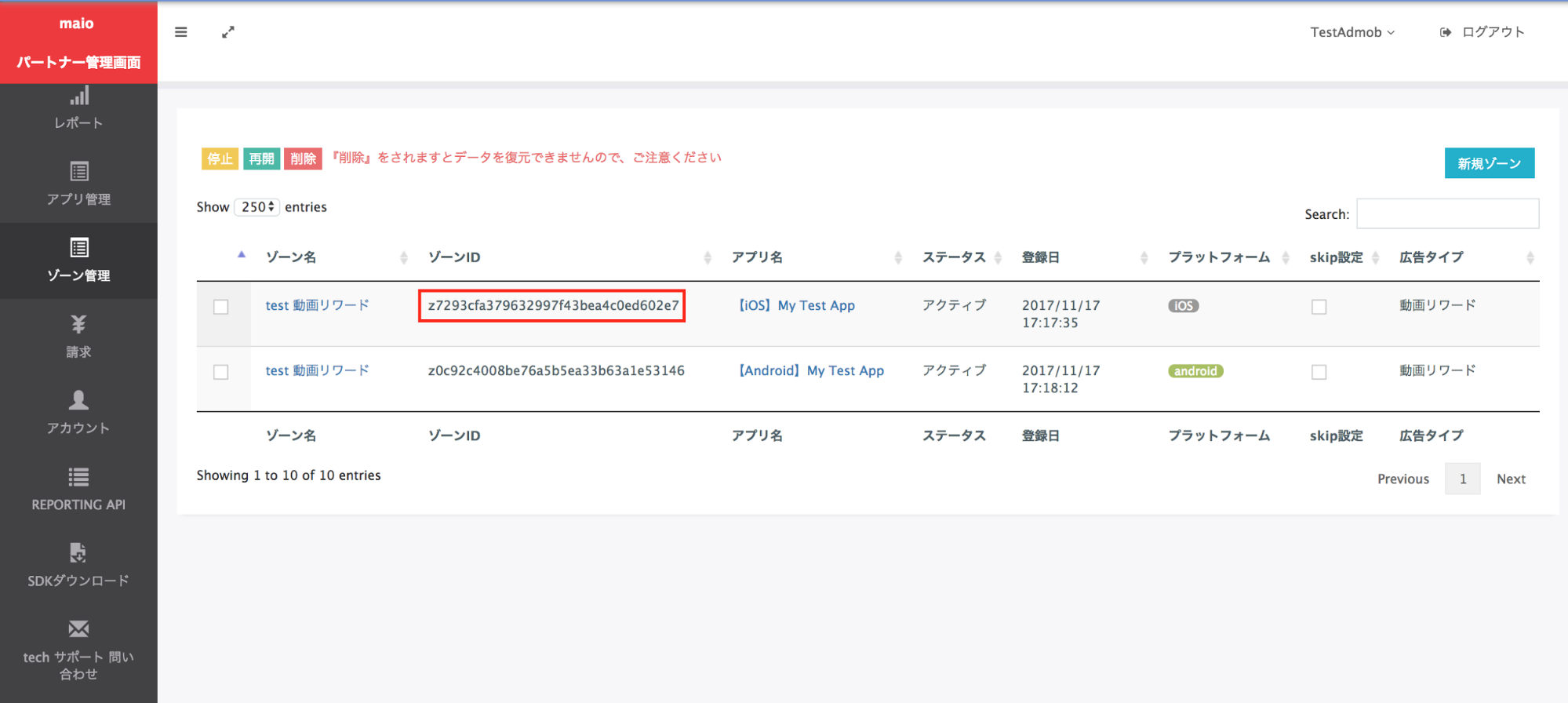
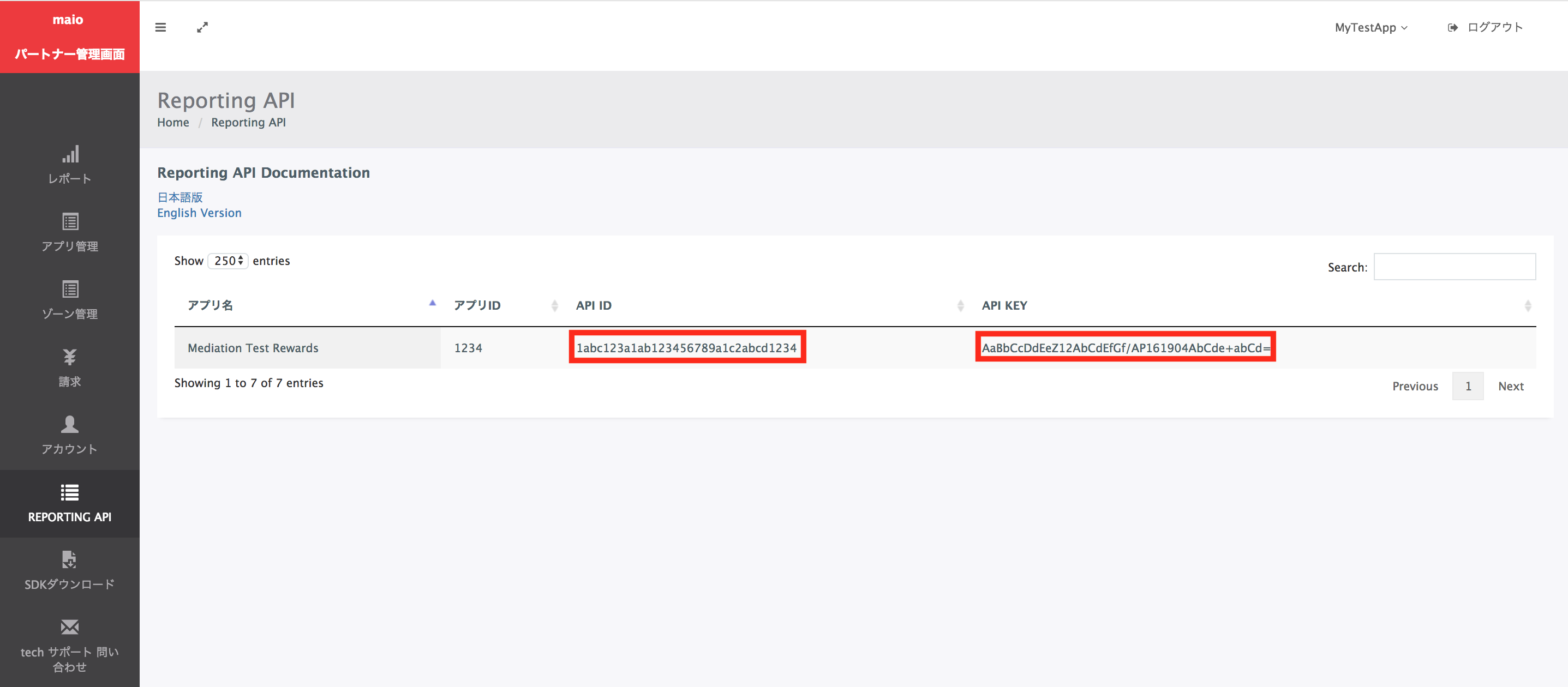
Bước 2: Thiết lập nhu cầu của maio trong giao diện người dùng AdMob
Định cấu hình chế độ cài đặt dàn xếp cho đơn vị quảng cáo
Android
Để biết hướng dẫn, hãy xem bước 2 trong tài liệu về Android.
iOS
Để biết hướng dẫn, hãy xem bước 2 trong tài liệu về iOS.
Bước 3: Nhập SDK và bộ chuyển đổi maio
OpenUPM-CLI
Nếu đã cài đặt OpenUPM-CLI, bạn có thể cài đặt Trình bổ trợ dàn xếp maio của Quảng cáo của Google trên thiết bị di động cho Unity vào dự án bằng cách chạy lệnh sau trong thư mục gốc của dự án:
openupm add com.google.ads.mobile.mediation.maioOpenUPM
Trong trình chỉnh sửa dự án Unity, hãy chọn Edit (Chỉnh sửa) > Project Settings (Cài đặt dự án) > Package Manager (Trình quản lý gói) để mở Unity Package Manager Settings (Cài đặt Trình quản lý gói Unity).
Trong thẻ Scoped Registries (Sổ đăng ký có phạm vi), hãy thêm OpenUPM làm sổ đăng ký có phạm vi với các thông tin chi tiết sau:
- Tên:
OpenUPM - URL:
https://package.openupm.com - Phạm vi:
com.google
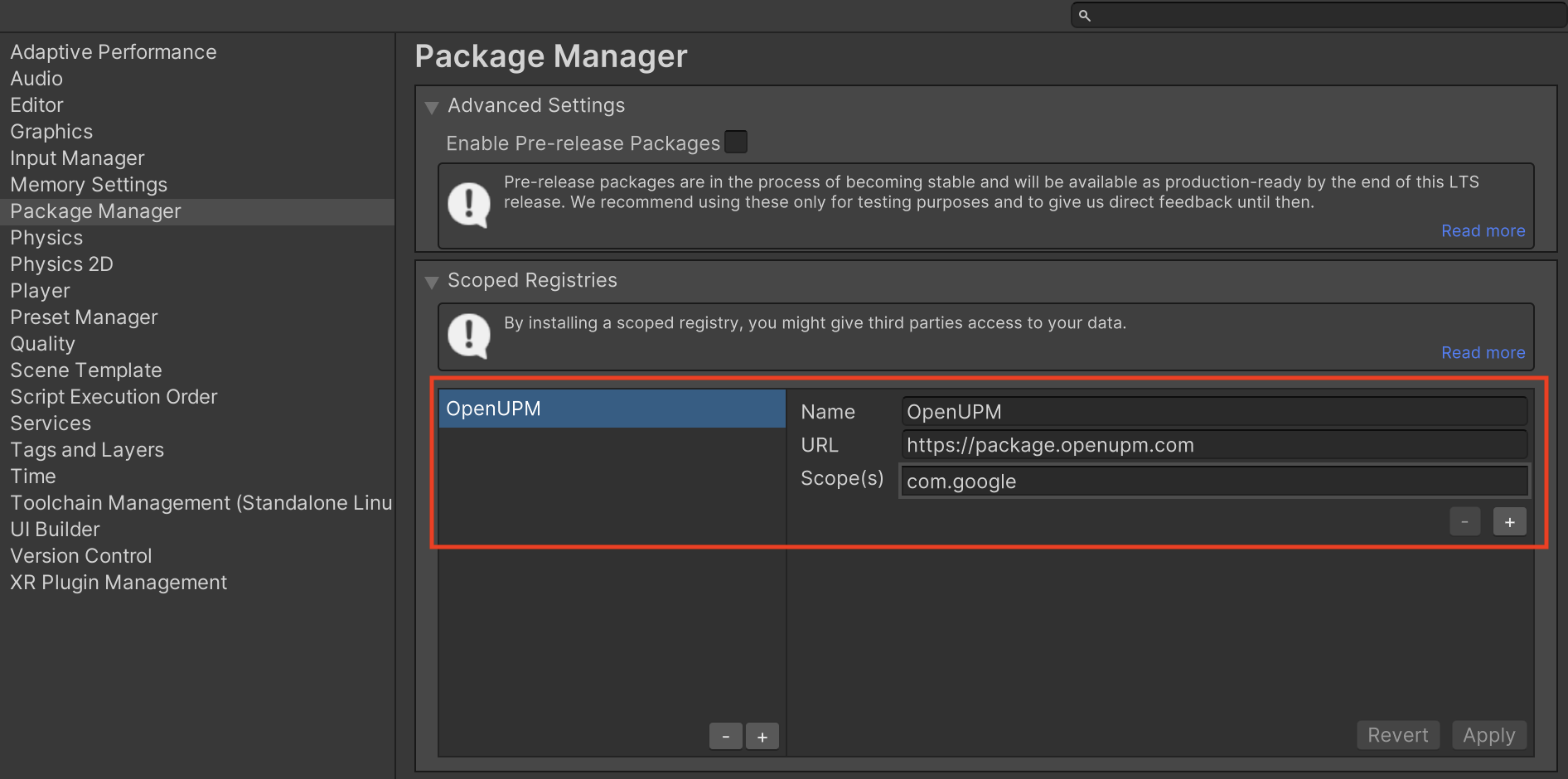
Sau đó, chuyển đến Window (Cửa sổ) > Package Manager (Trình quản lý gói) để mở Unity Package Manager (Trình quản lý gói Unity) rồi chọn My Registries (Các sổ đăng ký của tôi) trong trình đơn thả xuống.
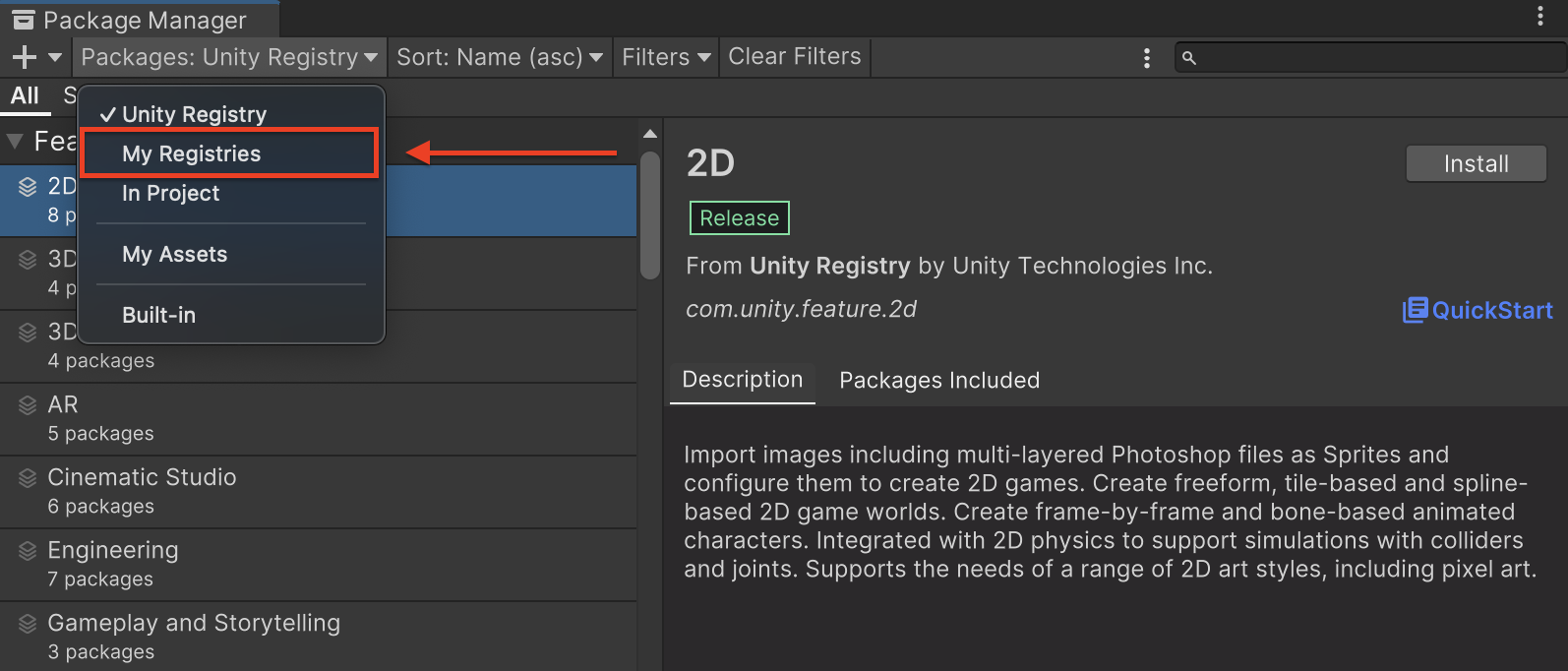
Chọn gói Google Mobile Ads Maio Mediation (Quảng cáo của Google trên thiết bị di động – Dàn xếp Maio) rồi nhấp vào Install (Cài đặt).
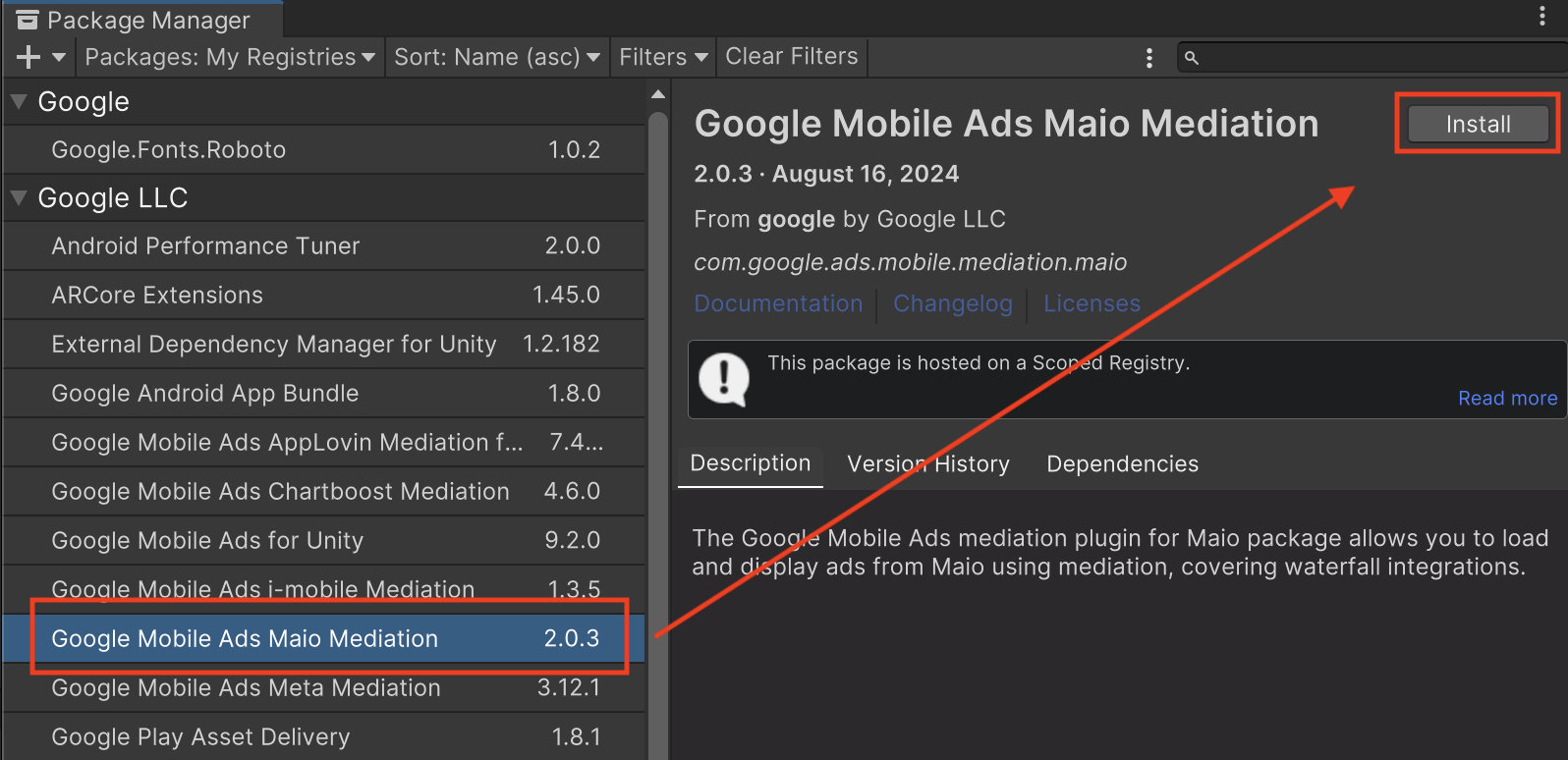
Gói Unity
Tải phiên bản mới nhất của trình bổ trợ dàn xếp Quảng cáo của Google trên thiết bị di động cho maio từ đường liên kết để tải xuống trong Nhật ký thay đổi và trích xuất GoogleMobileAdsMaioMediation.unitypackage từ tệp zip.
Trong trình chỉnh sửa dự án Unity, hãy chọn Assets (Tài sản) > Import Package (Nhập gói) > Custom Package (Gói tuỳ chỉnh) rồi tìm tệp GoogleMobileAdsMaioMediation.unitypackage mà bạn đã tải xuống. Đảm bảo rằng bạn đã chọn tất cả các tệp, rồi nhấp vào Import (Nhập).
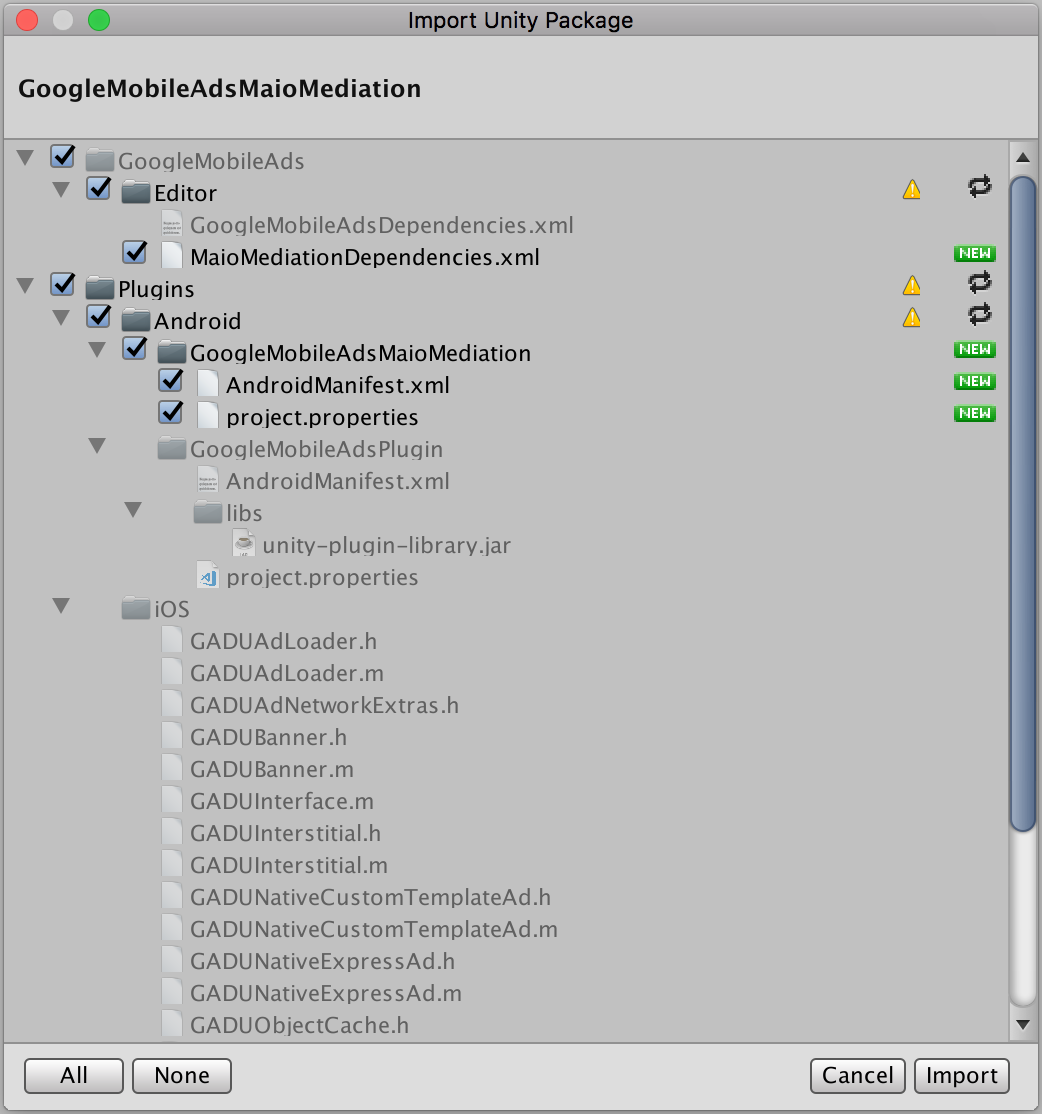
Sau đó, chọn Assets (Tài sản) > External Dependency Manager (Trình quản lý phần phụ thuộc bên ngoài) > Android Resolver (Trình phân giải Android) > Force Resolve (Buộc phân giải). Thư viện Trình quản lý phần phụ thuộc bên ngoài sẽ thực hiện quy trình phân giải phần phụ thuộc từ đầu và sao chép các phần phụ thuộc đã khai báo vào thư mục Assets/Plugins/Android của ứng dụng Unity.
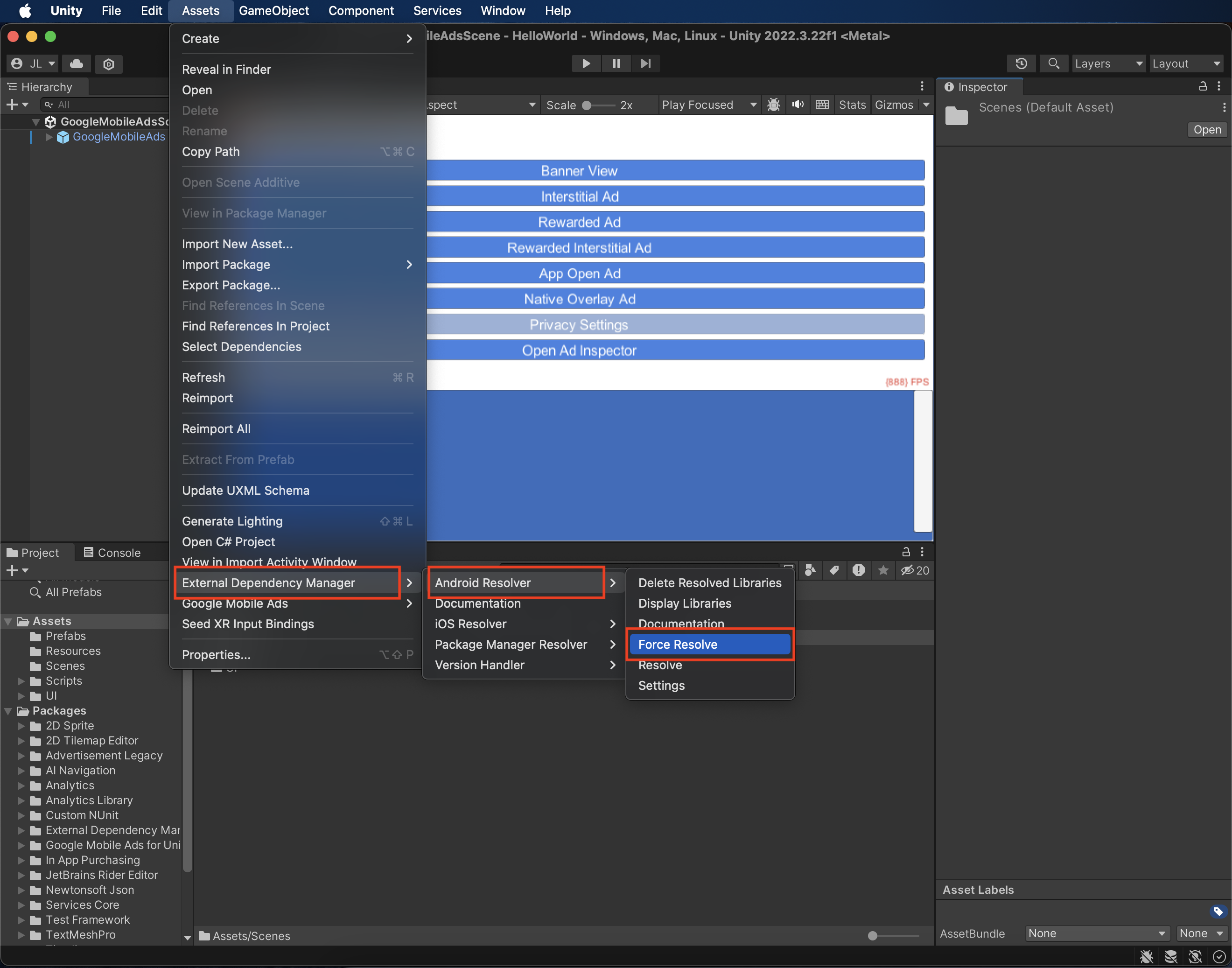
Bước 4: Thêm mã bắt buộc
Android
Bạn không cần phải có mã bổ sung để tích hợp maio.
iOS
Tích hợp SKAdNetwork
Làm theo tài liệu của maio để thêm giá trị nhận dạng SKAdNetwork vào tệp Info.plist của dự án.
Bước 5: Kiểm thử việc triển khai
Bật quảng cáo thử nghiệm
Đảm bảo rằng bạn đăng ký thiết bị thử nghiệm cho AdMob.
Nhà xuất bản sử dụng phiên bản 7.26.0 trở lên của Google Mobile Ads Unity Plugin sẽ tự động nhận được quảng cáo thử nghiệm từ maio trên điện thoại và máy tính bảng được đăng ký làm thiết bị thử nghiệm khi đưa ra yêu cầu.
Xác minh quảng cáo thử nghiệm
Để xác minh rằng bạn đang nhận được quảng cáo thử nghiệm từ maio, hãy bật tính năng thử nghiệm riêng một nguồn quảng cáo trong công cụ kiểm tra quảng cáo bằng (các) nguồn quảng cáo maio(Thác nước).
Mã lỗi
Nếu bộ chuyển đổi không nhận được quảng cáo từ maio, nhà xuất bản có thể kiểm tra lỗi cơ bản trong phản hồi quảng cáo bằng ResponseInfo trong các lớp sau:
Android
| Định dạng | Tên lớp |
|---|---|
| Quảng cáo xen kẽ | jp.maio.sdk.android.mediation.admob.adapter.Interstitial |
| Được thưởng | jp.maio.sdk.android.mediation.admob.adapter.Rewarded |
iOS
| Định dạng | Tên lớp |
|---|---|
| Quảng cáo xen kẽ | GADMMaioInterstitialAdapter |
| Được thưởng | GADMMaioRewardedAdapter |
Dưới đây là các mã và thông báo đi kèm do bộ chuyển đổi maio gửi khi quảng cáo không tải được:
Android
| Mã lỗi | Lý do |
|---|---|
| 0-10 | maio đã trả về một lỗi dành riêng cho SDK. Hãy xem mã và tài liệu của maio để biết thêm thông tin chi tiết. |
| 101 | Maio không có quảng cáo. |
| 102 | Tham số máy chủ không hợp lệ (ví dụ: thiếu Mã vị trí). |
| 103 | Ngữ cảnh dùng để tải quảng cáo không phải là một thực thể "Hoạt động". |
iOS
| Mã lỗi | Lý do |
|---|---|
| 0-10 | maio đã trả về một lỗi dành riêng cho SDK. Xem mã của maio để biết thêm thông tin chi tiết. |
| 101 | maio chưa có quảng cáo. |
| 102 | Tham số máy chủ không hợp lệ (ví dụ: thiếu Mã vị trí). |
| 103 | Bộ chuyển đổi maio không hỗ trợ định dạng quảng cáo đang được yêu cầu. |
| 104 | Một quảng cáo đã được tải cho cấu hình mạng này. |
Nhật ký thay đổi của trình bổ trợ hoà giải Unity của maio
Phiên bản 3.1.4
- Hỗ trợ bộ chuyển đổi maio cho Android phiên bản 2.0.8.0.
- Hỗ trợ bộ chuyển đổi maio cho iOS phiên bản 2.2.0.1.
- Được tạo và thử nghiệm bằng Trình bổ trợ Quảng cáo của Google trên thiết bị di động cho Unity phiên bản 10.6.0.
Phiên bản 3.1.3
- Hỗ trợ bộ chuyển đổi maio cho Android phiên bản 2.0.7.0.
- Hỗ trợ bộ chuyển đổi maio cho iOS phiên bản 2.2.0.1.
- Được tạo và thử nghiệm bằng Trình bổ trợ Quảng cáo của Google trên thiết bị di động cho Unity phiên bản 10.6.0.
Phiên bản 3.1.2
- Hỗ trợ bộ chuyển đổi maio cho Android phiên bản 2.0.7.0.
- Hỗ trợ bộ chuyển đổi maio cho iOS phiên bản 2.2.0.0.
- Được tạo và thử nghiệm bằng Trình bổ trợ Quảng cáo của Google trên thiết bị di động cho Unity phiên bản 10.6.0.
Phiên bản 3.1.1
- Hỗ trợ bộ chuyển đổi maio cho Android phiên bản 2.0.6.0.
- Hỗ trợ bộ chuyển đổi maio cho iOS phiên bản 2.2.0.0.
- Được tạo và thử nghiệm bằng Trình bổ trợ Quảng cáo của Google trên thiết bị di động cho Unity phiên bản 10.5.0.
Phiên bản 3.1.0
- Hỗ trợ bộ chuyển đổi maio cho Android phiên bản 2.0.5.0.
- Hỗ trợ bộ chuyển đổi maio cho iOS phiên bản 2.2.0.0.
- Được tạo và thử nghiệm bằng Trình bổ trợ Quảng cáo của Google trên thiết bị di động cho Unity phiên bản 10.5.0.
Phiên bản 3.0.2
- Hỗ trợ bộ chuyển đổi maio cho Android phiên bản 2.0.5.0.
- Hỗ trợ bộ chuyển đổi maio cho iOS phiên bản 2.1.6.1.
- Được tạo và thử nghiệm bằng Trình bổ trợ Quảng cáo của Google trên thiết bị di động cho Unity phiên bản 10.2.0.
Phiên bản 3.0.1
- Hỗ trợ bộ chuyển đổi maio cho Android phiên bản 2.0.4.0.
- Hỗ trợ bộ chuyển đổi maio cho iOS phiên bản 2.1.6.1.
- Được tạo và thử nghiệm bằng Trình bổ trợ Quảng cáo của Google trên thiết bị di động cho Unity phiên bản 10.2.0.
Phiên bản 3.0.0
- Đã cập nhật trình bổ trợ để thêm khung động
MaioSDK-v2cho tất cả mục tiêu iOS. - Hỗ trợ bộ chuyển đổi maio cho Android phiên bản 2.0.3.1.
- Hỗ trợ bộ chuyển đổi maio cho iOS phiên bản 2.1.6.1.
- Được tạo và thử nghiệm bằng Trình bổ trợ Quảng cáo của Google trên thiết bị di động cho Unity phiên bản 10.0.0.
Phiên bản 2.0.4
- Hỗ trợ bộ chuyển đổi maio cho Android phiên bản 1.1.16.3.
- Hỗ trợ bộ chuyển đổi maio cho iOS phiên bản 2.1.5.1.
- Được tạo và thử nghiệm bằng Trình bổ trợ Quảng cáo của Google trên thiết bị di động cho Unity phiên bản 9.3.0.
Phiên bản 2.0.3
- Hỗ trợ bộ chuyển đổi maio cho Android phiên bản 1.1.16.3.
- Hỗ trợ bộ chuyển đổi maio cho iOS phiên bản 2.1.5.0.
- Được tạo và thử nghiệm bằng Trình bổ trợ Quảng cáo của Google trên thiết bị di động cho Unity phiên bản 9.1.0.
Phiên bản 2.0.2
- Hỗ trợ bộ chuyển đổi maio cho Android phiên bản 1.1.16.3.
- Hỗ trợ bộ chuyển đổi maio cho iOS phiên bản 2.1.4.0.
- Được tạo và thử nghiệm bằng Trình bổ trợ Quảng cáo của Google trên thiết bị di động cho Unity phiên bản 9.0.0.
Phiên bản 2.0.1
- Hỗ trợ bộ chuyển đổi maio cho Android phiên bản 1.1.16.2.
- Hỗ trợ bộ chuyển đổi maio cho iOS phiên bản 2.1.3.0.
- Được tạo và thử nghiệm bằng Trình bổ trợ Quảng cáo của Google trên thiết bị di động cho Unity phiên bản 9.0.0.
Phiên bản 2.0.0
- Hỗ trợ bộ chuyển đổi maio cho Android phiên bản 1.1.16.2.
- Hỗ trợ bộ chuyển đổi maio cho iOS phiên bản 2.1.1.0.
- Được tạo và thử nghiệm bằng Trình bổ trợ Quảng cáo của Google trên thiết bị di động cho Unity phiên bản 8.6.0.
Phiên bản 1.4.3
- Đã di chuyển nội dung của bộ chuyển đổi sang
GoogleMobileAds/Mediation/Maio/. - Hỗ trợ bộ chuyển đổi maio cho Android phiên bản 1.1.16.2.
- Hỗ trợ bộ chuyển đổi maio cho iOS phiên bản 1.6.3.1.
- Được tạo và thử nghiệm bằng Trình bổ trợ Quảng cáo của Google trên thiết bị di động cho Unity phiên bản 8.1.0.
Phiên bản 1.4.2
- Hỗ trợ bộ chuyển đổi maio cho Android phiên bản 1.1.16.1.
- Hỗ trợ bộ chuyển đổi maio cho iOS phiên bản 1.6.3.0.
- Được tạo và thử nghiệm bằng Trình bổ trợ Quảng cáo của Google trên thiết bị di động cho Unity phiên bản 7.4.0.
Phiên bản 1.4.1
- Hỗ trợ bộ chuyển đổi maio cho Android phiên bản 1.1.16.1.
- Hỗ trợ bộ chuyển đổi maio cho iOS phiên bản 1.6.2.0.
- Được tạo và thử nghiệm bằng Trình bổ trợ Quảng cáo của Google trên thiết bị di động cho Unity phiên bản 7.1.0.
Phiên bản 1.4.0
- Hỗ trợ bộ chuyển đổi maio cho Android phiên bản 1.1.16.0.
- Hỗ trợ bộ chuyển đổi maio cho iOS phiên bản 1.6.0.1.
- Được tạo và thử nghiệm bằng Trình bổ trợ Quảng cáo của Google trên thiết bị di động cho Unity phiên bản 7.0.0.
Phiên bản 1.3.6
- Hỗ trợ bộ chuyển đổi maio cho Android phiên bản 1.1.16.0.
- Hỗ trợ bộ chuyển đổi maio cho iOS phiên bản 1.5.8.0.
Phiên bản 1.3.5
- Hỗ trợ bộ chuyển đổi maio cho Android phiên bản 1.1.15.0.
- Hỗ trợ bộ chuyển đổi maio cho iOS phiên bản 1.5.6.1.
Phiên bản 1.3.4
- Hỗ trợ bộ chuyển đổi maio cho Android phiên bản 1.1.11.1.
- Hỗ trợ bộ chuyển đổi maio cho iOS phiên bản 1.5.4.0.
Phiên bản 1.3.3
- Hỗ trợ bộ chuyển đổi maio cho Android phiên bản 1.1.11.1.
- Hỗ trợ bộ chuyển đổi maio cho iOS phiên bản 1.5.3.1.
Phiên bản 1.3.2
- Hỗ trợ bộ chuyển đổi maio cho Android phiên bản 1.1.11.0.
- Hỗ trợ bộ chuyển đổi maio cho iOS phiên bản 1.5.2.1.
Phiên bản 1.3.1
- Hỗ trợ bộ chuyển đổi maio cho Android phiên bản 1.1.10.0.
- Hỗ trợ bộ chuyển đổi maio cho iOS phiên bản 1.5.1.0.
Phiên bản 1.3.0
- Hỗ trợ bộ chuyển đổi maio cho Android phiên bản 1.1.10.0.
- Hỗ trợ bộ chuyển đổi maio cho iOS phiên bản 1.5.0.0.
Phiên bản 1.2.3
- Đã cập nhật trình bổ trợ để hỗ trợ API Quảng cáo có tặng thưởng mới.
- Hỗ trợ bộ chuyển đổi maio cho Android phiên bản 1.1.7.0.
- Hỗ trợ bộ chuyển đổi maio cho iOS phiên bản 1.4.6.0.
Phiên bản 1.2.2
- Hỗ trợ bộ chuyển đổi maio cho Android phiên bản 1.1.6.0.
- Hỗ trợ bộ chuyển đổi maio cho iOS phiên bản 1.4.2.0.
Phiên bản 1.2.1
- Hỗ trợ bộ chuyển đổi maio cho Android phiên bản 1.1.6.0.
- Hỗ trợ bộ chuyển đổi maio cho iOS phiên bản 1.4.1.0.
Phiên bản 1.2.0
- Hỗ trợ bộ chuyển đổi maio cho Android phiên bản 1.1.4.1.
- Hỗ trợ bộ chuyển đổi maio cho iOS phiên bản 1.4.0.0.
Phiên bản 1.1.3
- Hỗ trợ bộ chuyển đổi maio cho Android phiên bản 1.1.3.1.
- Hỗ trợ bộ chuyển đổi maio cho iOS phiên bản 1.3.2.0.
Phiên bản 1.1.2
- Hỗ trợ bộ chuyển đổi maio cho Android phiên bản 1.1.3.0.
- Hỗ trợ bộ chuyển đổi maio cho iOS phiên bản 1.3.2.0.
Phiên bản 1.1.1
- Hỗ trợ bộ chuyển đổi maio cho Android phiên bản 1.1.1.0.
- Hỗ trợ bộ chuyển đổi maio cho iOS phiên bản 1.3.1.1.
Phiên bản 1.1.0
- Hỗ trợ bộ chuyển đổi maio cho Android phiên bản 1.1.0.0.
- Hỗ trợ bộ chuyển đổi maio cho iOS phiên bản 1.3.0.0.
Phiên bản 1.0.2
- Hỗ trợ phiên bản 1.0.8 của SDK Android maio.
- Hỗ trợ SDK iOS phiên bản 1.2.19 của maio.
Phiên bản 1.0.1
- Hỗ trợ SDK Android của maio phiên bản 1.0.7.
- Hỗ trợ SDK iOS phiên bản 1.2.19 của maio.
Phiên bản 1.0.0
- Bản phát hành đầu tiên!
- Hỗ trợ SDK Android của maio phiên bản 1.0.6.
- Hỗ trợ SDK iOS phiên bản 1.2.18 của maio.
