Bu kılavuz, hem şelale hem de teklif entegrasyonlarını kapsayarak AdMob Uyumlulaştırması'nı kullanarak Pangle'dan reklam yüklemek ve göstermek için Google Mobile Ads SDK nasıl kullanılacağını açıklar. Bu açıklamalar, Pangle'ın bir reklam biriminin uyumlulaştırma yapılandırmasına nasıl ekleneceğini ve Pangle SDK'sının ve bağdaştırıcısının bir Android uygulamasına nasıl entegre edileceğini kapsar.
Desteklenen entegrasyonlar ve reklam biçimleri
Pangle için uyumlulaştırma adaptörünün özellikleri şöyledir:
| Entegrasyon | |
|---|---|
| Teklifli sistem | |
| Şelale | |
| Formatlar | |
| Uygulama açılışı | |
| Banner | |
| Geçiş reklamı | |
| Ödüllü | |
| Ödüllü geçiş reklamı | |
| Yerel biçim | |
Şartlar
- Android API düzeyi 23 veya üstü
- [Teklif verme için]: Teklif vermede desteklenen tüm reklam biçimlerini entegre etmek için Pangle bağdaştırıcısı 5.5.0.4.0 veya daha yeni bir sürümünü kullanın (en yeni sürüm önerilir).
Google Mobile Ads SDK kanalının en yenileri
Uyumlulaştırma Başlangıç Kılavuzu'nu tamamlayın.
1. adım: Pangle kullanıcı arayüzünde yapılandırmaları ayarlayın
Pangle hesabınıza kaydolun veya giriş yapın.
Yeni uygulama ekleme
Uygulamalar sekmesine gidip Uygulama Ekle düğmesini tıklayın.
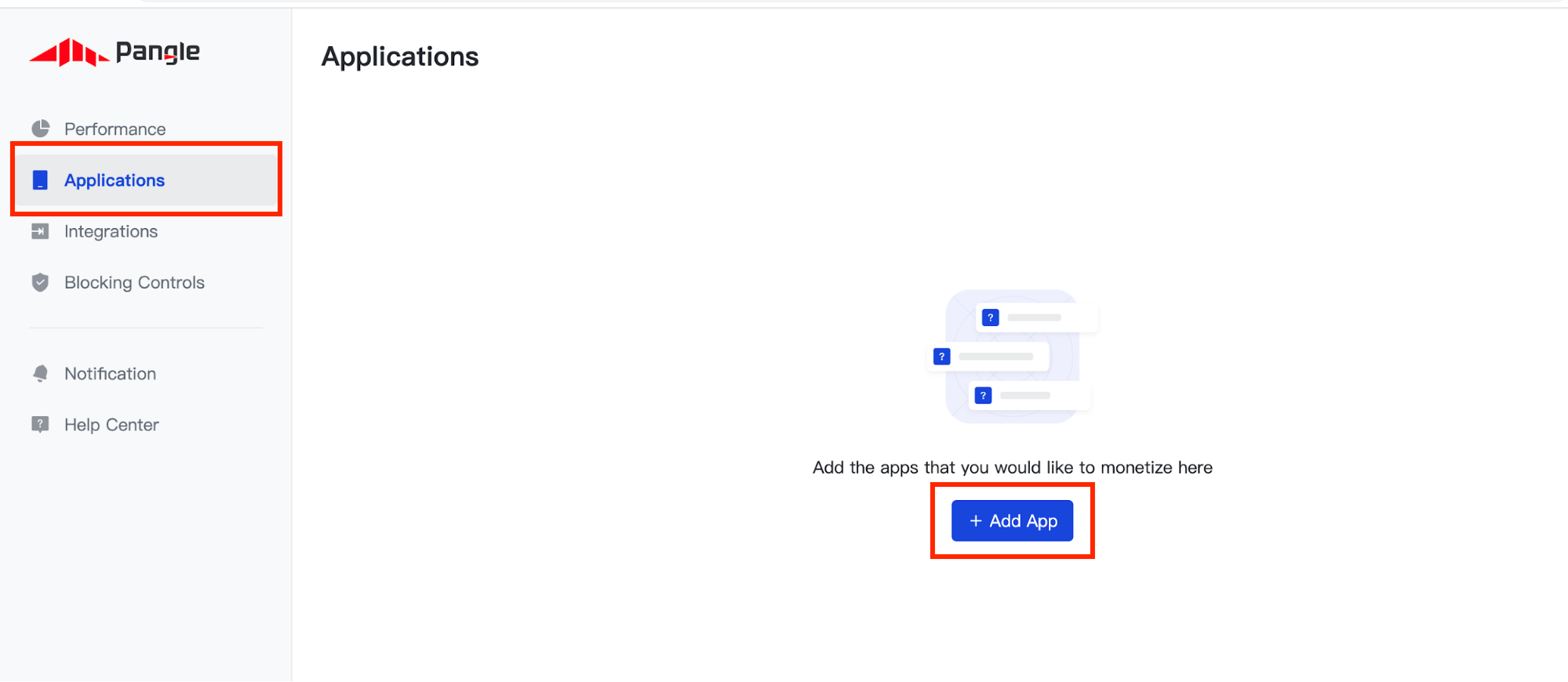
Uygulama oluşturmak istediğiniz işletim sistemini seçin ve formun geri kalanını doldurun. Ardından Gönder'i tıklayın.
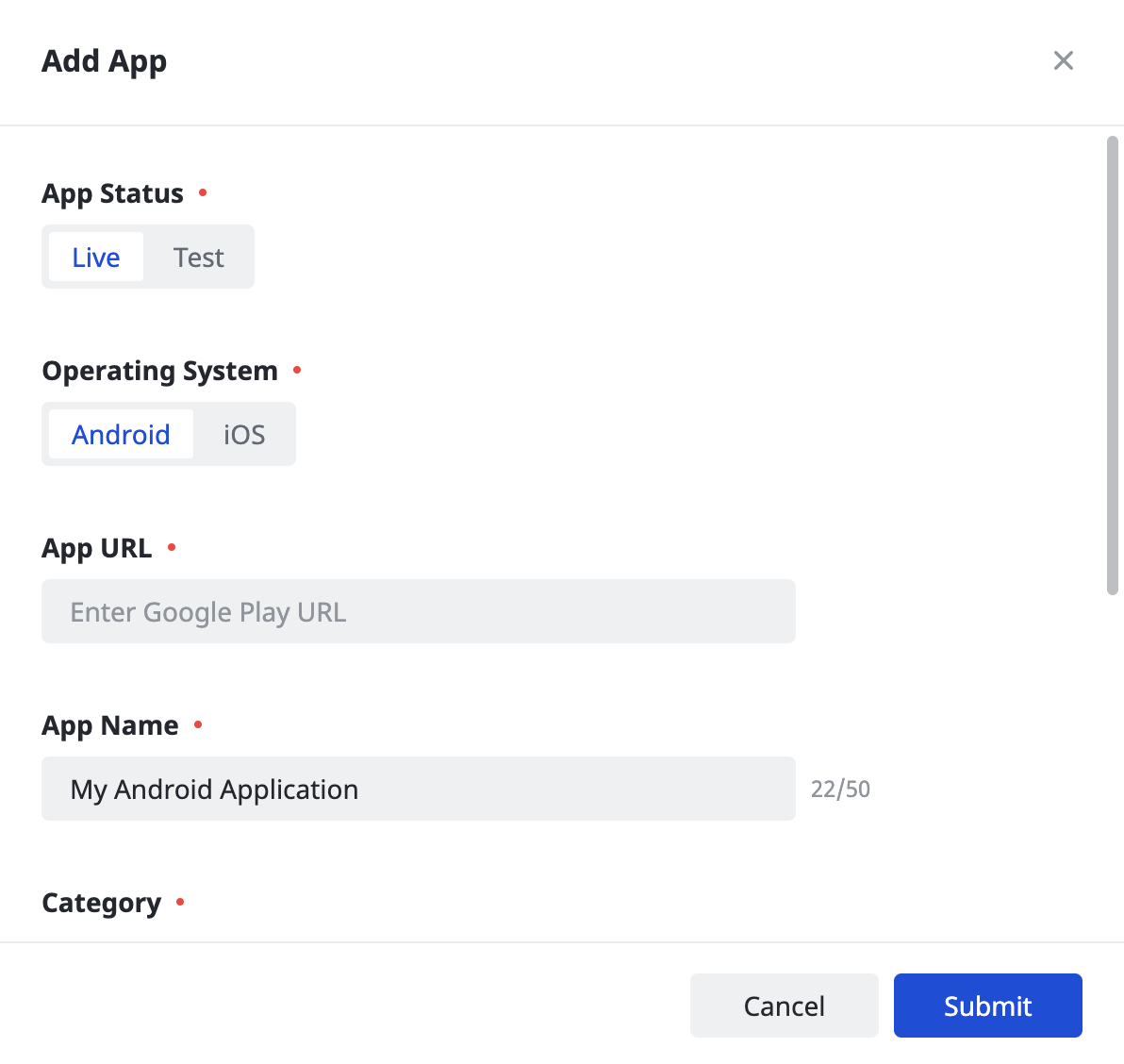
Uygulamanızın Uygulama Kimliği'ni not edin.
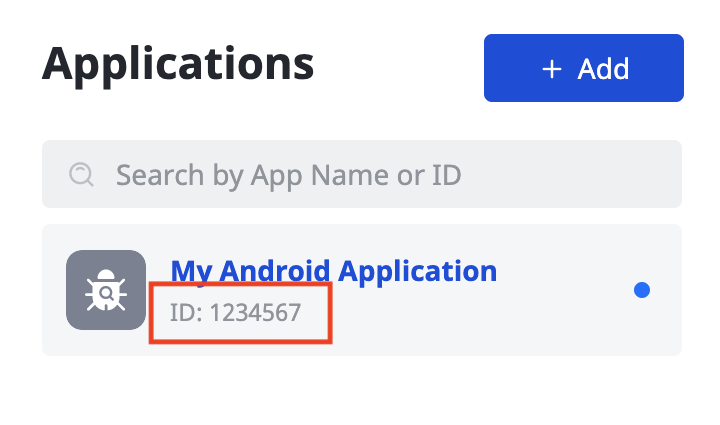
Reklam yerleşimi oluşturma
Uygulamanız oluşturulduktan sonra reklam yerleşiminizi oluşturmak için Ekle düğmesini tıklayın.
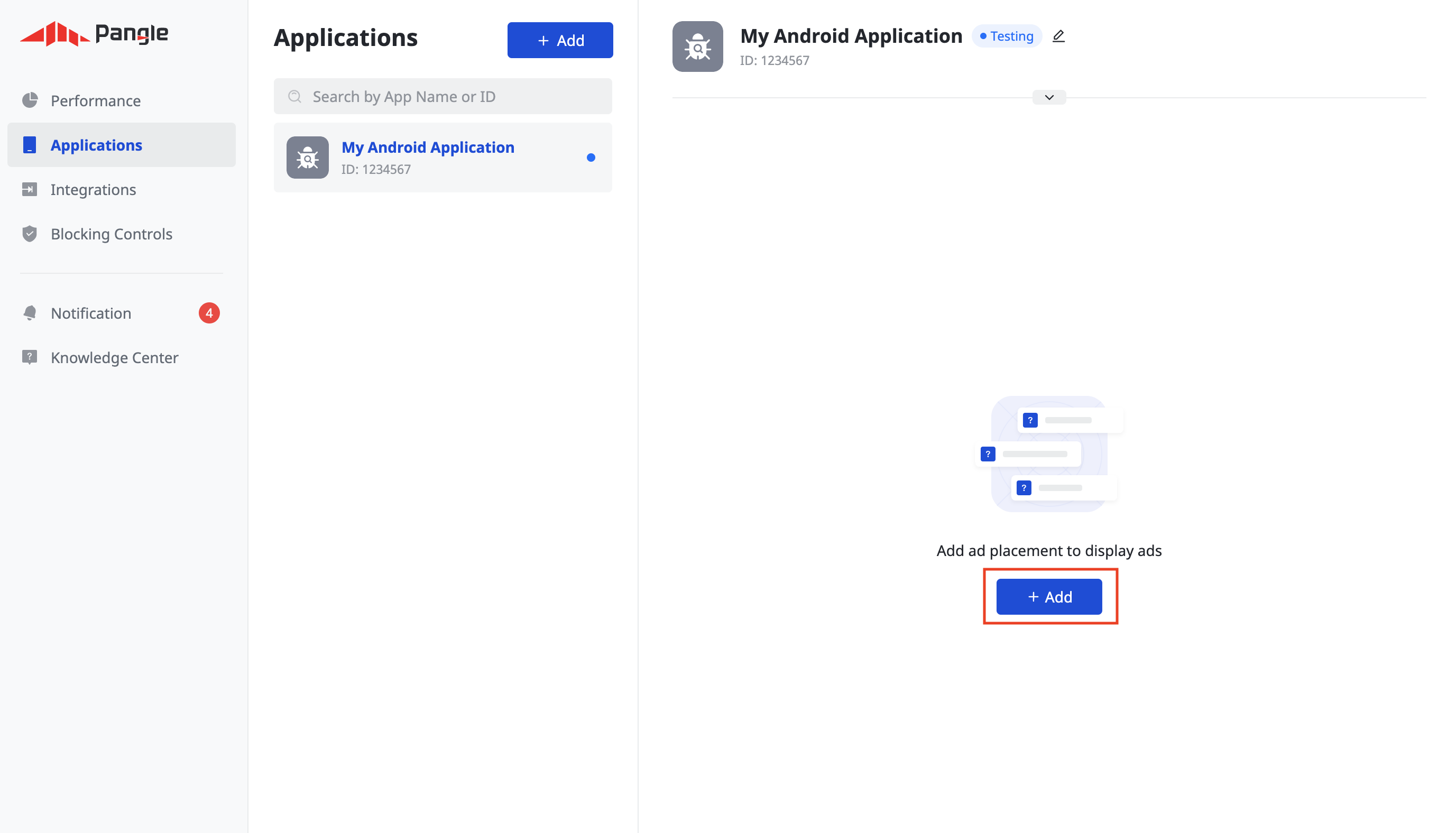
Teklif verme
Reklam Biçimi ve Reklam Yerleşimi Adı'nı seçin ve Fiyatlandırma Türü olarak Uygulama İçi Teklif Verme'yi belirleyin. Formun geri kalanını doldurun ve Gönder'i tıklayın.
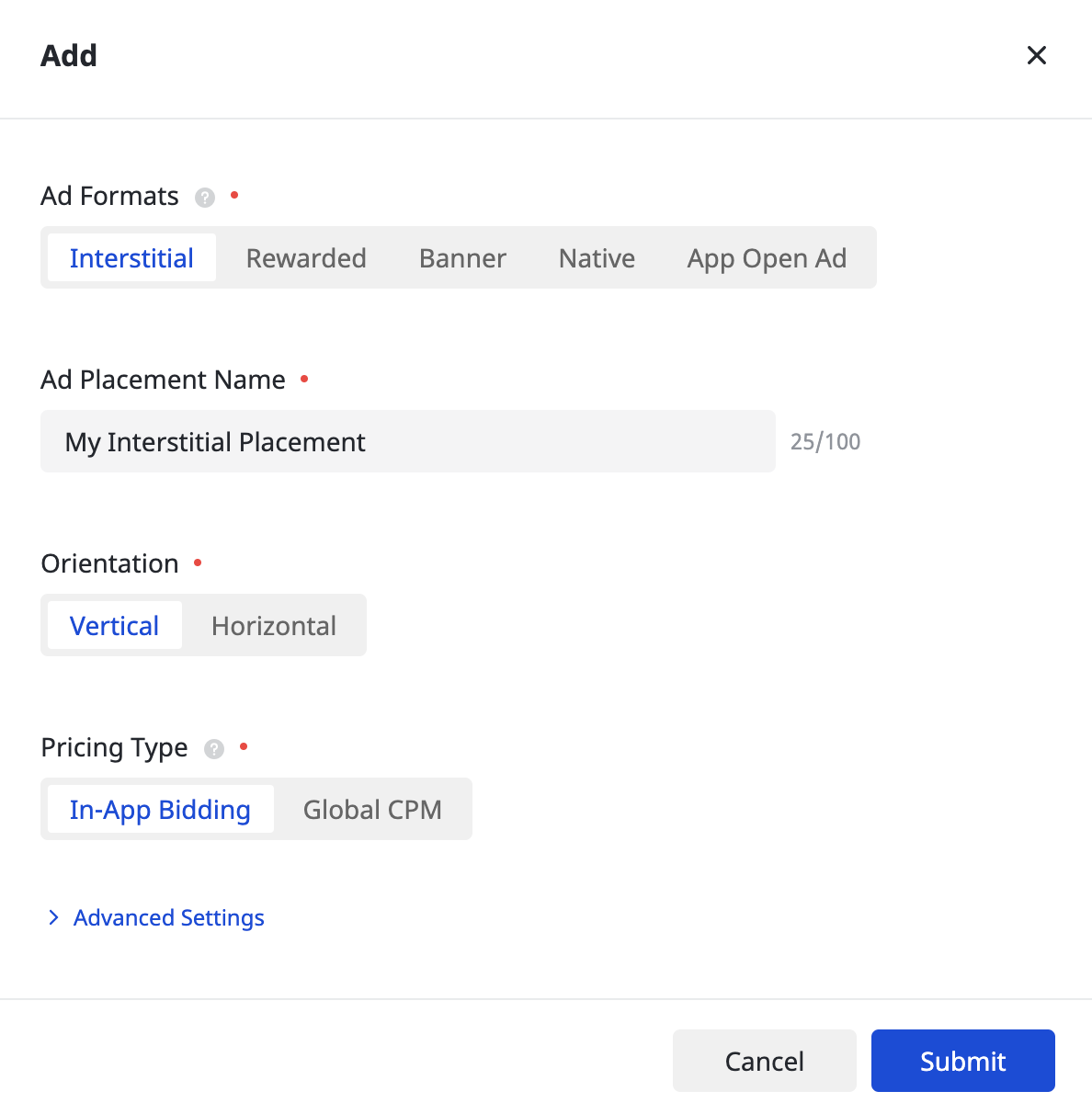
Reklam yerleşiminiz oluşturulduktan sonra Reklam Yerleşimi Kimliği'ni not edin.
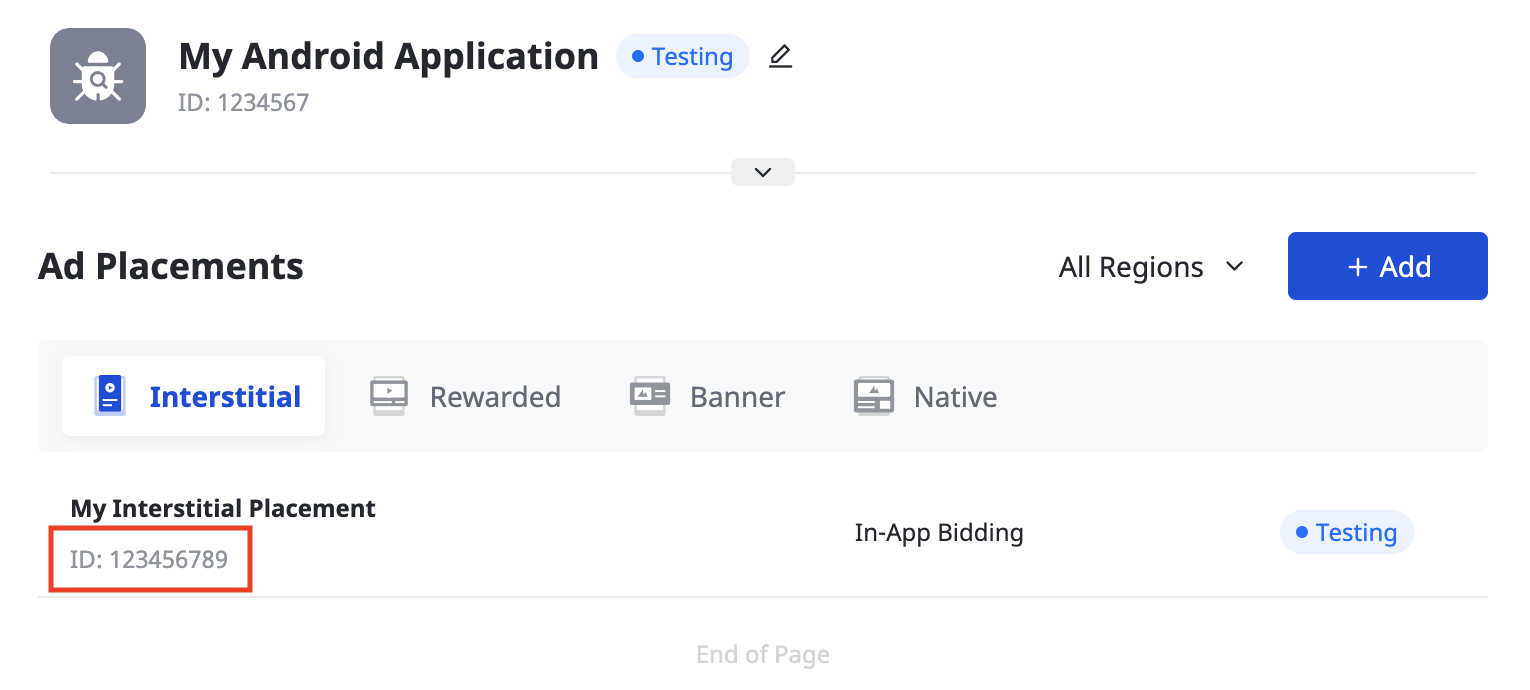
Şelale
Reklam Biçimi ve Reklam Yerleşimi Adı'nı, Fiyatlandırma Türü olarak da Global BGBM'yi seçin. Formun geri kalanını doldurun ve Gönder'i tıklayın.
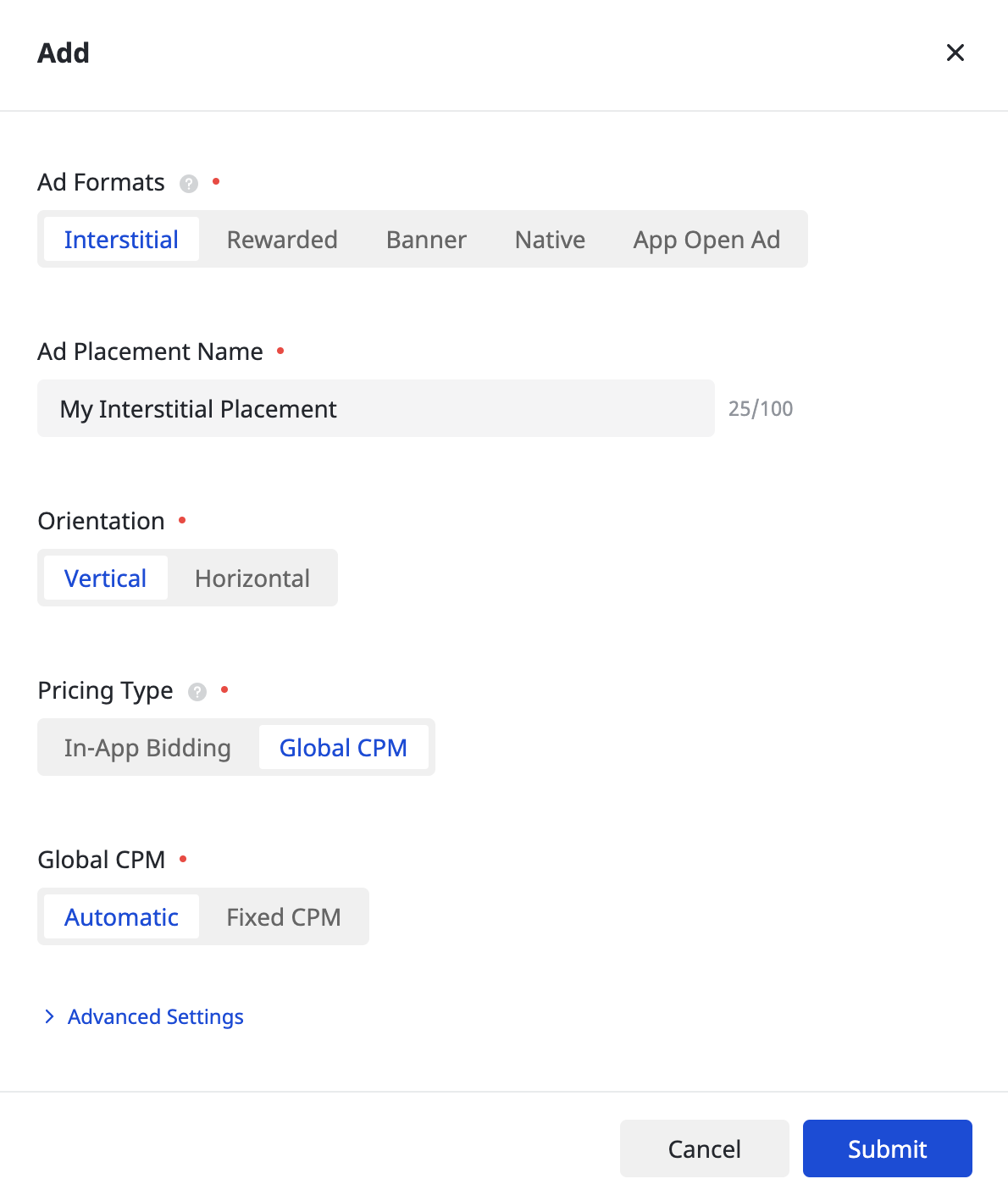
Reklam yerleşiminiz oluşturulduktan sonra Reklam Yerleşimi Kimliği'ni not edin.
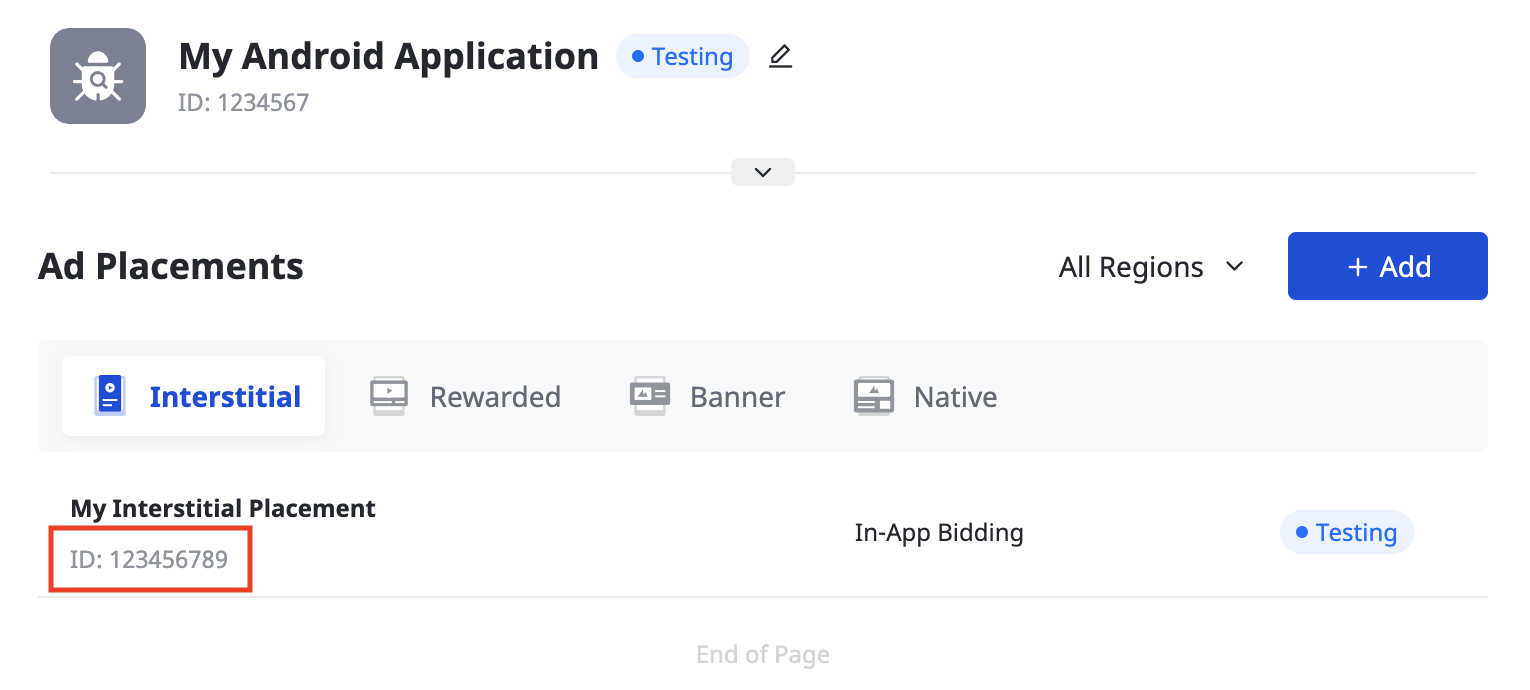
Pangle Reporting API anahtarını bulma
Teklif verme
Bu adım, teklif entegrasyonları için gerekli değildir.
Şelale
Sayfanın sol alt köşesindeki Kullanıcı Kimliği'ni not edin.
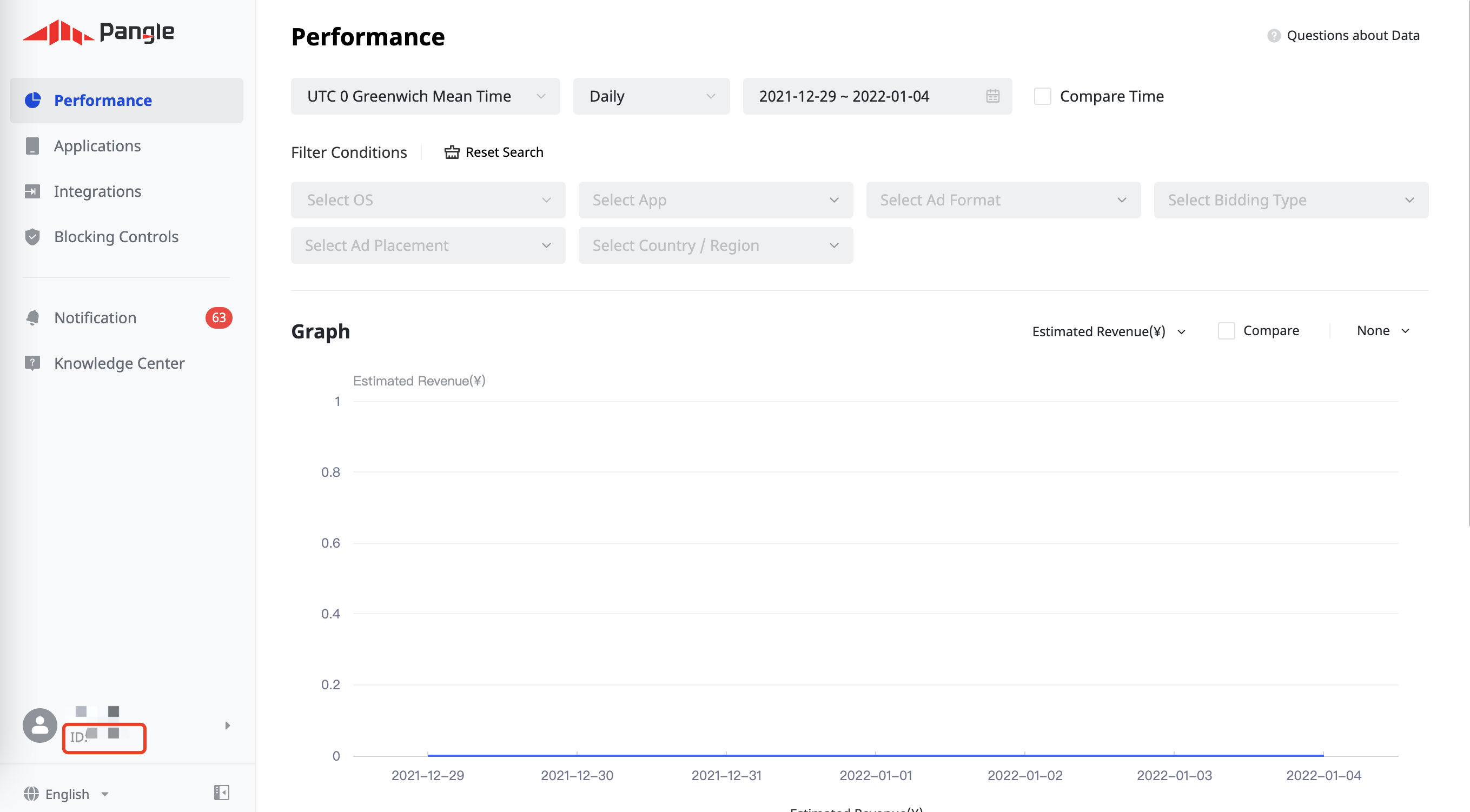
Entegrasyonlar > SDK ve API > Pangle Reporting API 2.0'ı tıklayın. Rol Kimliği ve Güvenlik Anahtarı'nı not edin.
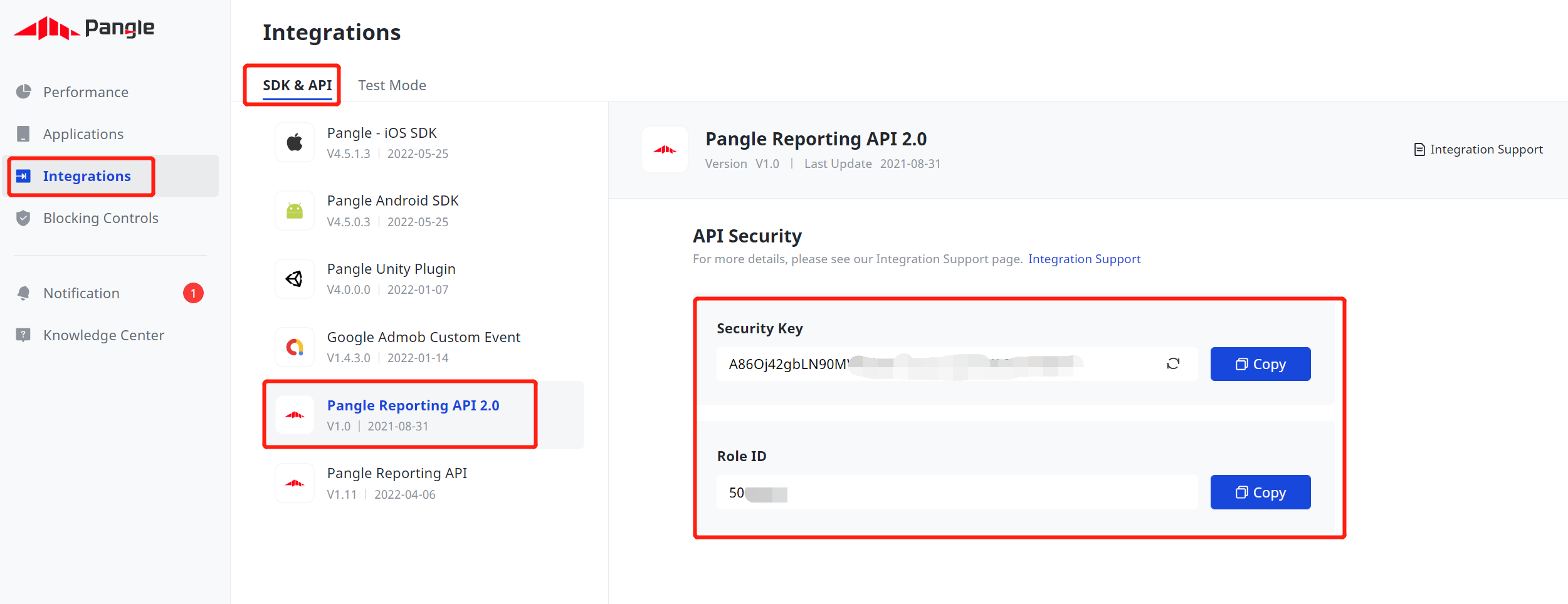
app-ads.txt dosyanızı güncelleme
Uygulamalar İçin Yetkili Satıcılar app-ads.txt, uygulama reklamı envanterinizin yalnızca yetkili olarak tanımladığınız kanallar üzerinden satılmasını sağlamaya yardımcı olan bir IAB Tech Lab girişimidir. Reklam gelirinde önemli ölçüde kayıp yaşanmasını önlemek için bir app-ads.txt dosyası uygulamanız gerekir.
Bunu henüz yapmadıysanız
uygulamanız için bir app-ads.txt dosyası oluşturun.
Pangle için app-ads.txt uygulamak üzere Pangle'ı app-ads.txt dosyanıza nasıl eklersiniz? başlıklı makaleyi inceleyin.
Test modunu etkinleştirme
Pangle test reklamlarını etkinleştirme hakkında bilgi edinmek için Pangle'ın Test Reklamı Ekleme kılavuzundaki talimatları uygulayın.
2. adım: AdMob kullanıcı arayüzünde Pangle talebini ayarlayın
Reklam biriminiz için uyumlulaştırma ayarlarını yapılandırma
Pangle'ı reklam biriminizin uyumlulaştırma yapılandırmasına eklemeniz gerekir.
Öncelikle AdMob hesabınızda oturum açın. Ardından Uyumlulaştırma sekmesine gidin. Değiştirmek istediğiniz mevcut bir uyumlulaştırma grubunuz varsa bu uyumlulaştırma grubunun adını tıklayarak düzenleyin ve Pangle'ı reklam kaynağı olarak ekleme bölümüne geçin.
Yeni bir uyumlulaştırma grubu oluşturmak için Uyumlulaştırma Grubu Oluştur'u seçin.
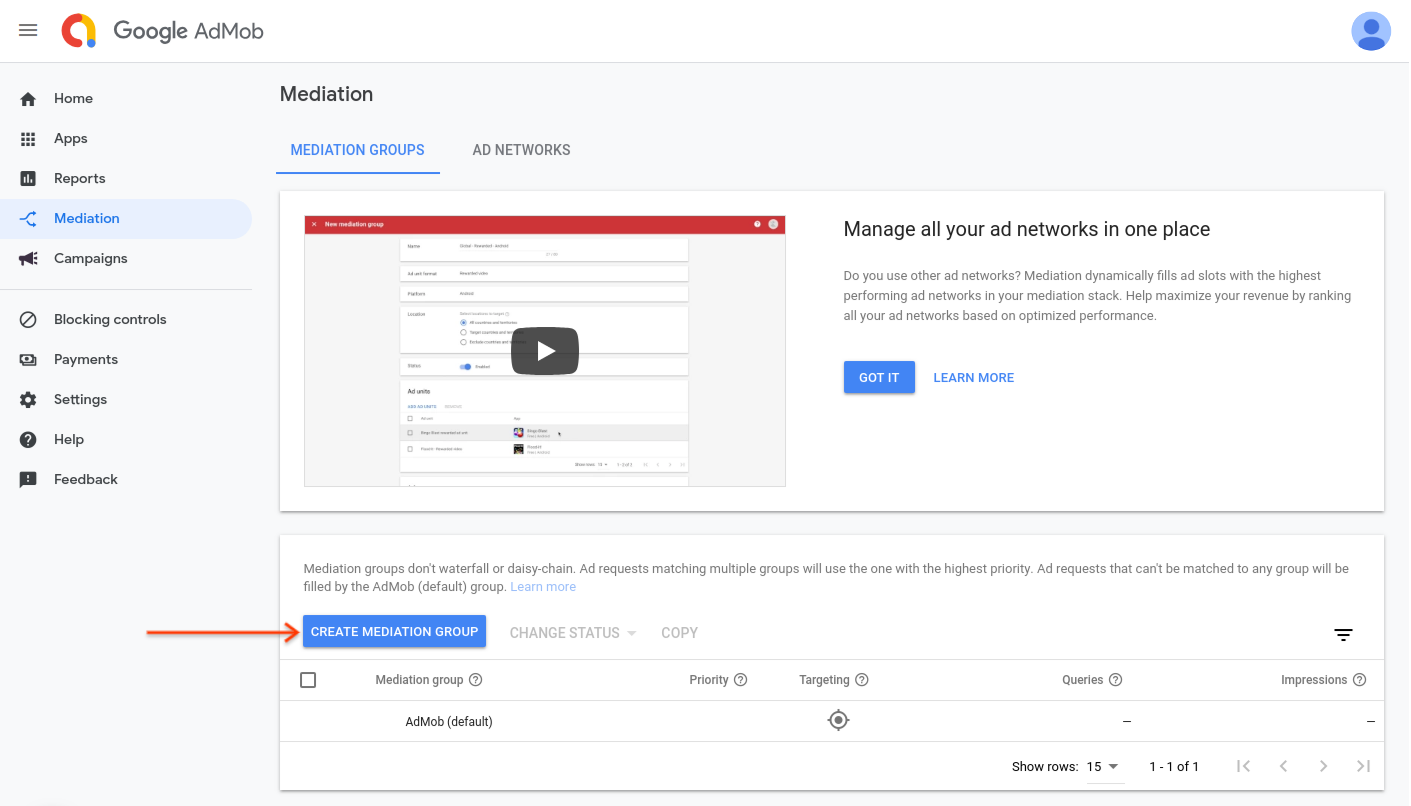
Reklam biçiminizi ve platformunuzu girip Devam'ı tıklayın.
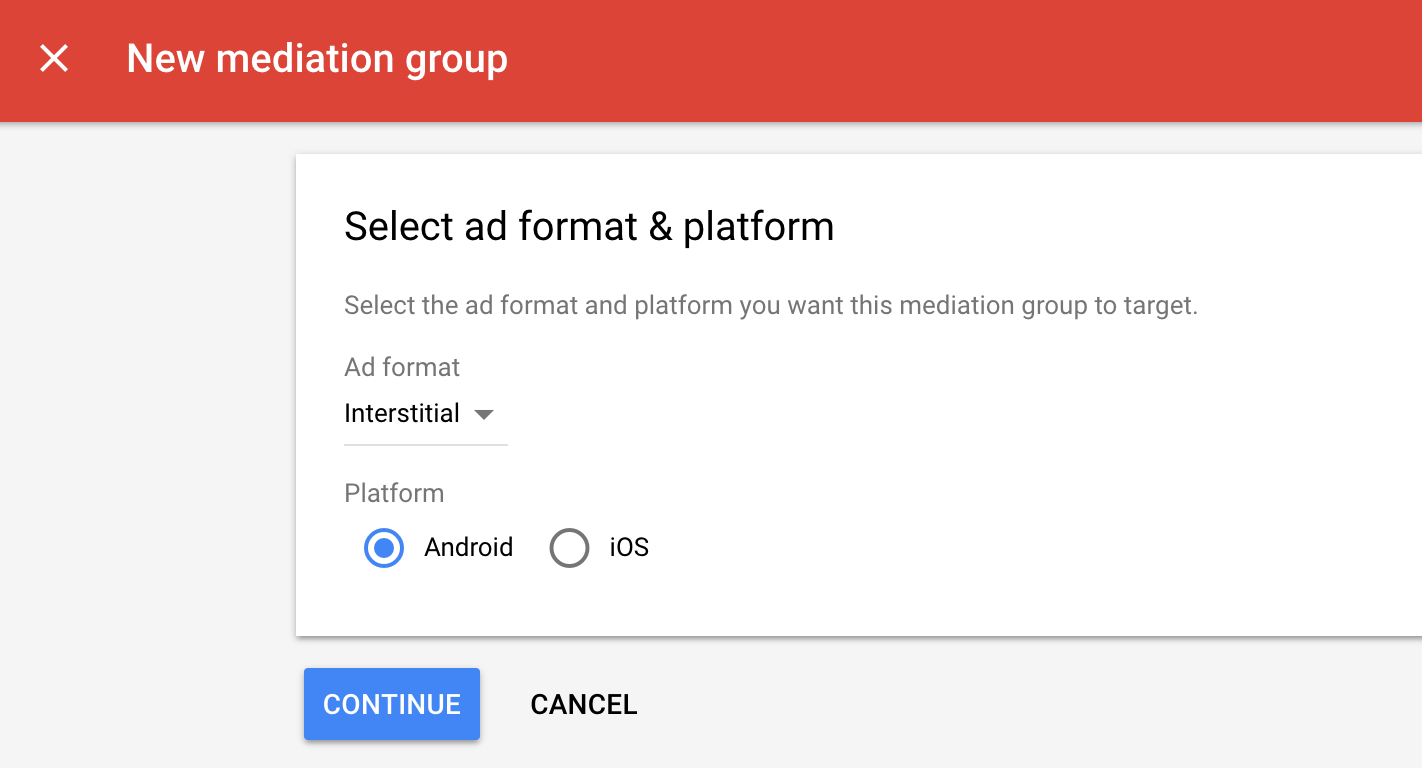
Uyumlulaştırma grubunuza bir ad verin ve hedeflenecek konumları seçin. Ardından, uyumlulaştırma grubu durumunu Etkin olarak ayarlayın ve Reklam Birimleri Ekle'yi tıklayın.
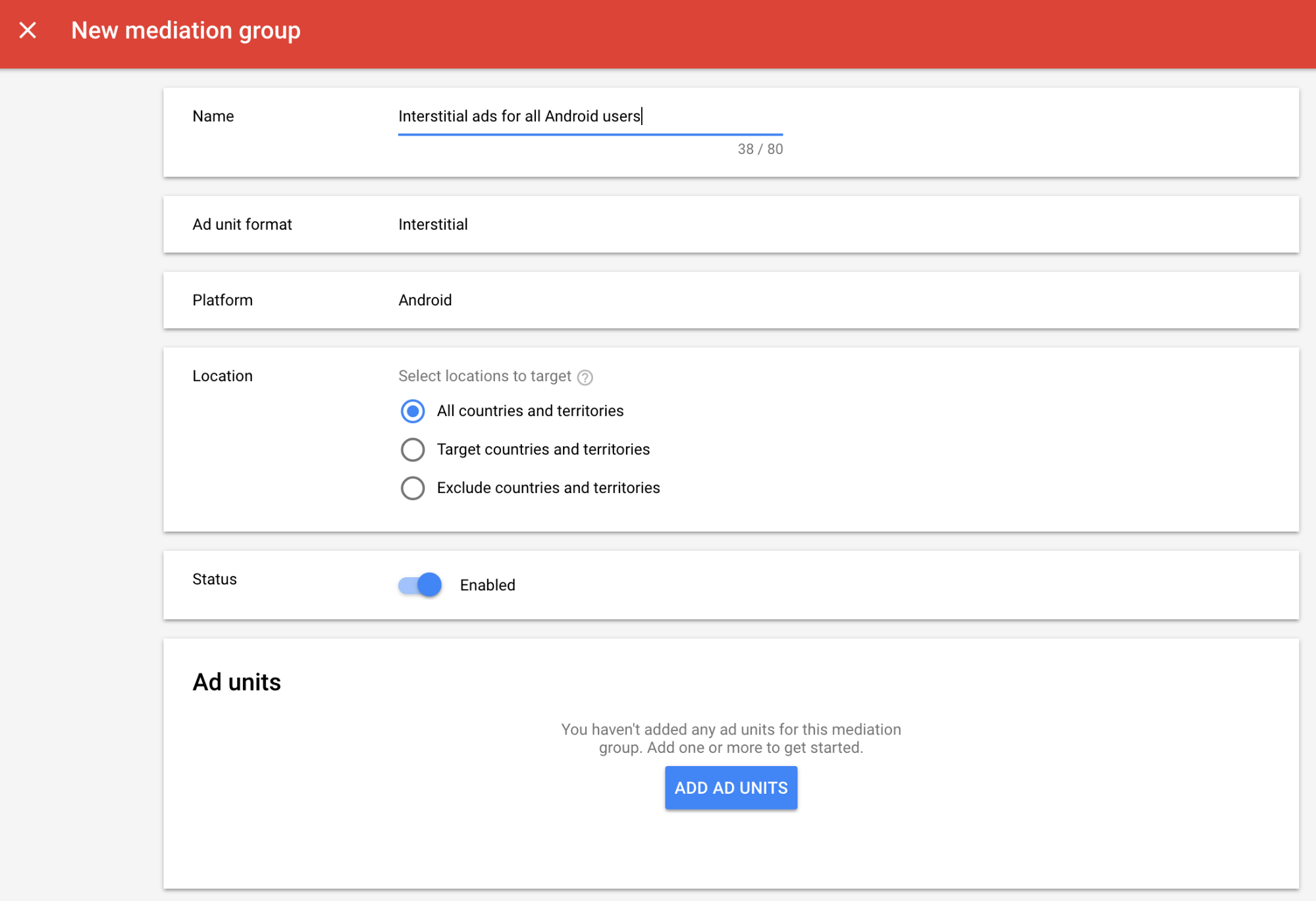
Bu uyumlulaştırma grubunu mevcut AdMob reklam birimlerinizden biri veya daha fazlasıyla ilişkilendirin. Ardından Bitti'yi tıklayın.
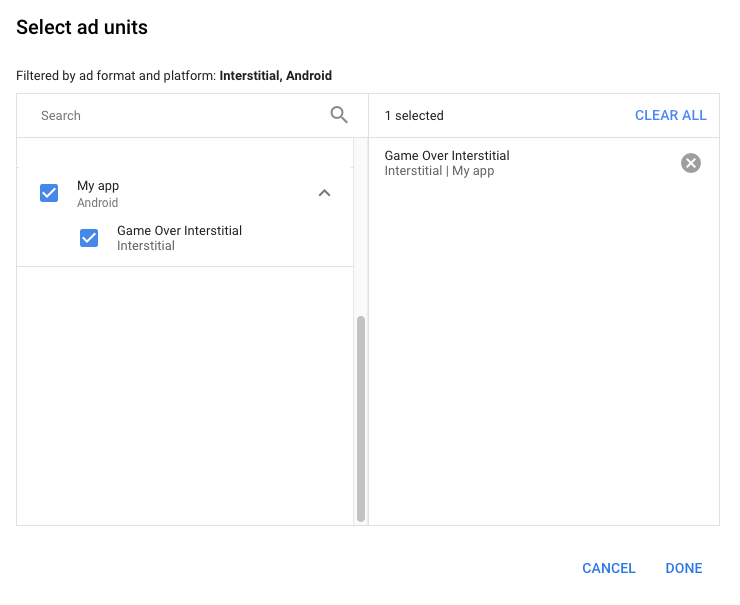
Artık seçtiğiniz reklam birimleriyle doldurulmuş reklam birimleri kartını göreceksiniz:
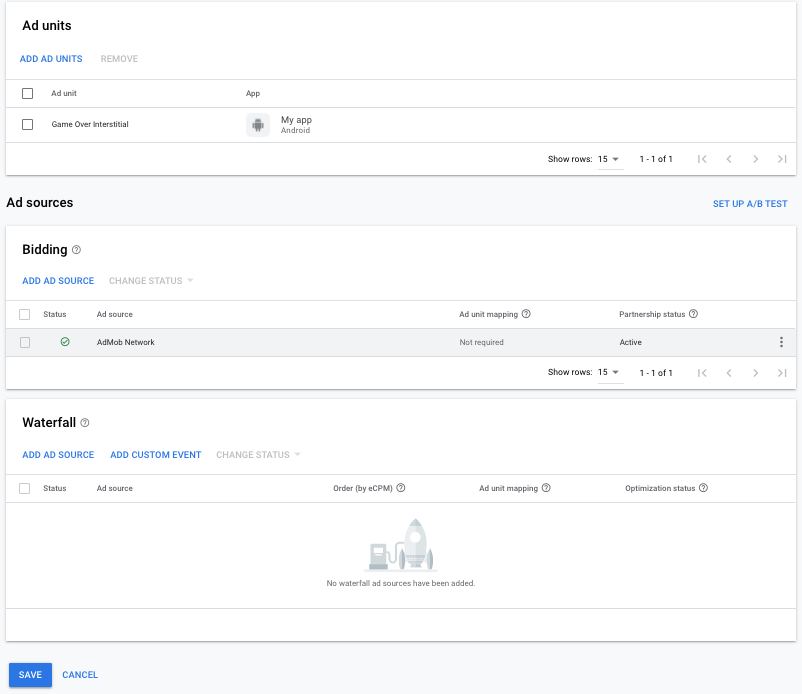
Pangle'ı reklam kaynağı olarak ekleme
Teklif verme
Reklam Kaynakları bölümündeki Teklifli Sistem kartında Reklam kaynağı ekle'yi seçin. Ardından Pangle'ı seçin. .
İş ortaklığı sözleşmesi nasıl imzalanır? düğmesini tıklayın ve Pangle ile teklifli sistem iş ortaklığını ayarlayın.
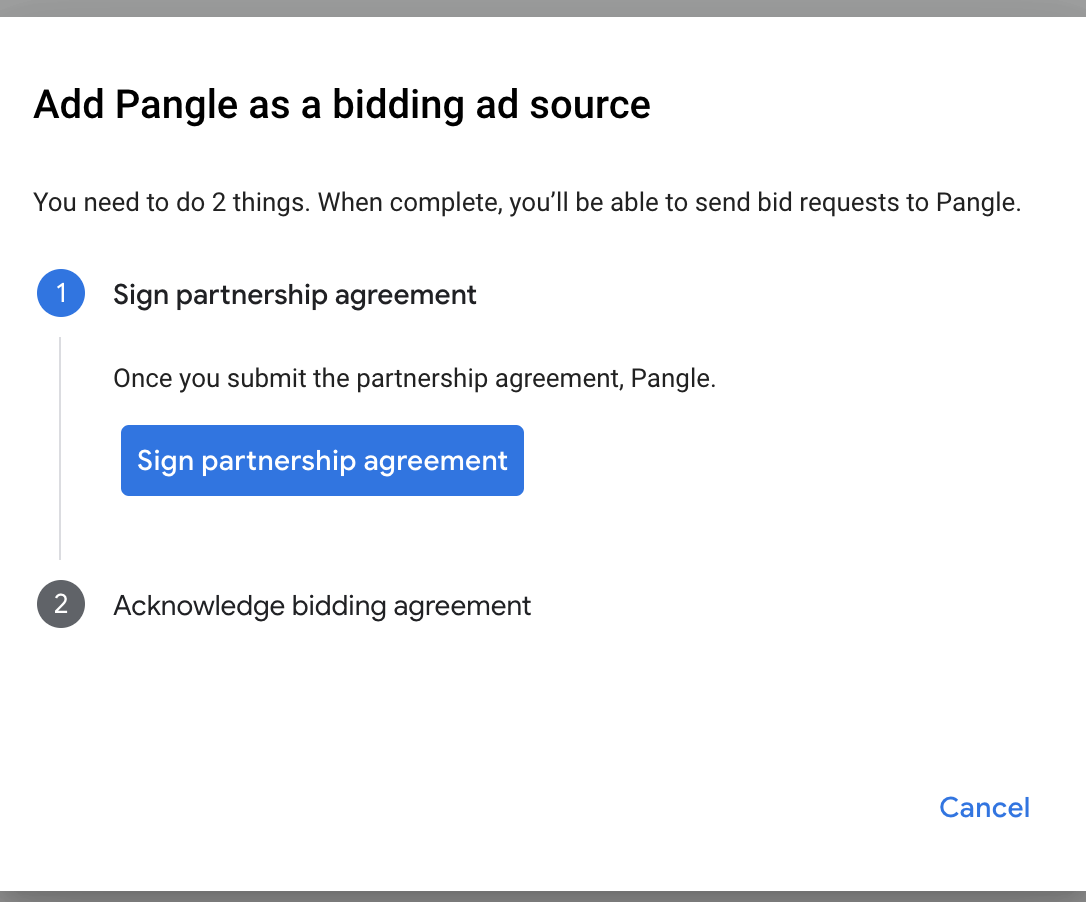
Onayla ve kabul et'e, ardından Devam'ı tıklayın.
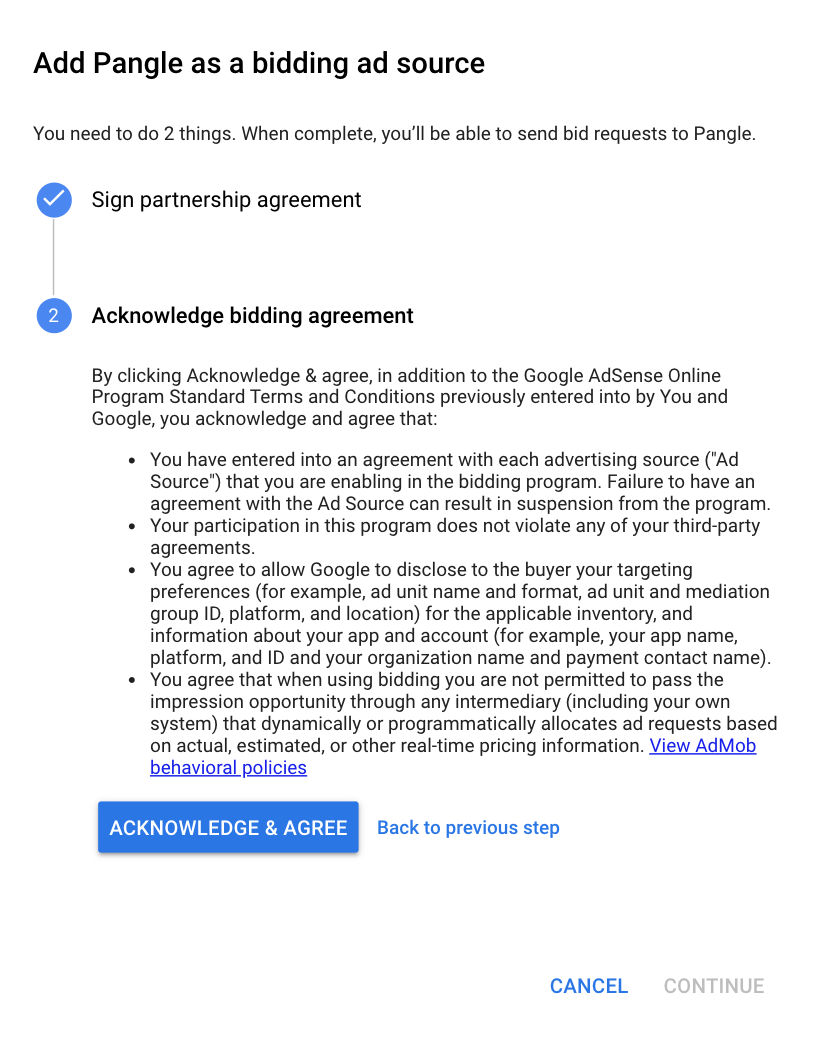
Pangle için zaten bir eşlemeniz varsa bu eşlemeyi seçebilirsiniz. Aksi takdirde, Eşleme ekle'yi tıklayın.
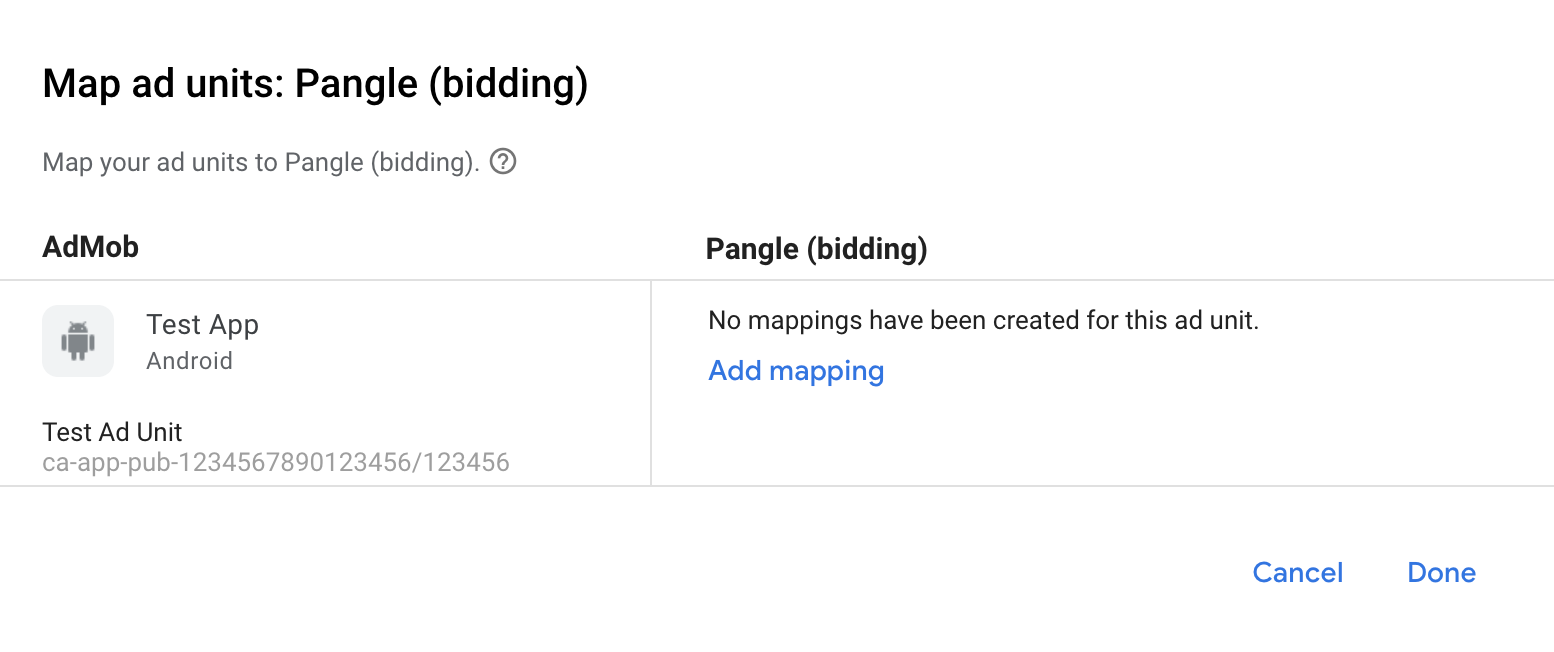
Ardından, önceki bölümde alınan Uygulama Kimliği ve Reklam Yerleşimi Kimliği'ni girin. Ardından Bitti'yi tıklayın.
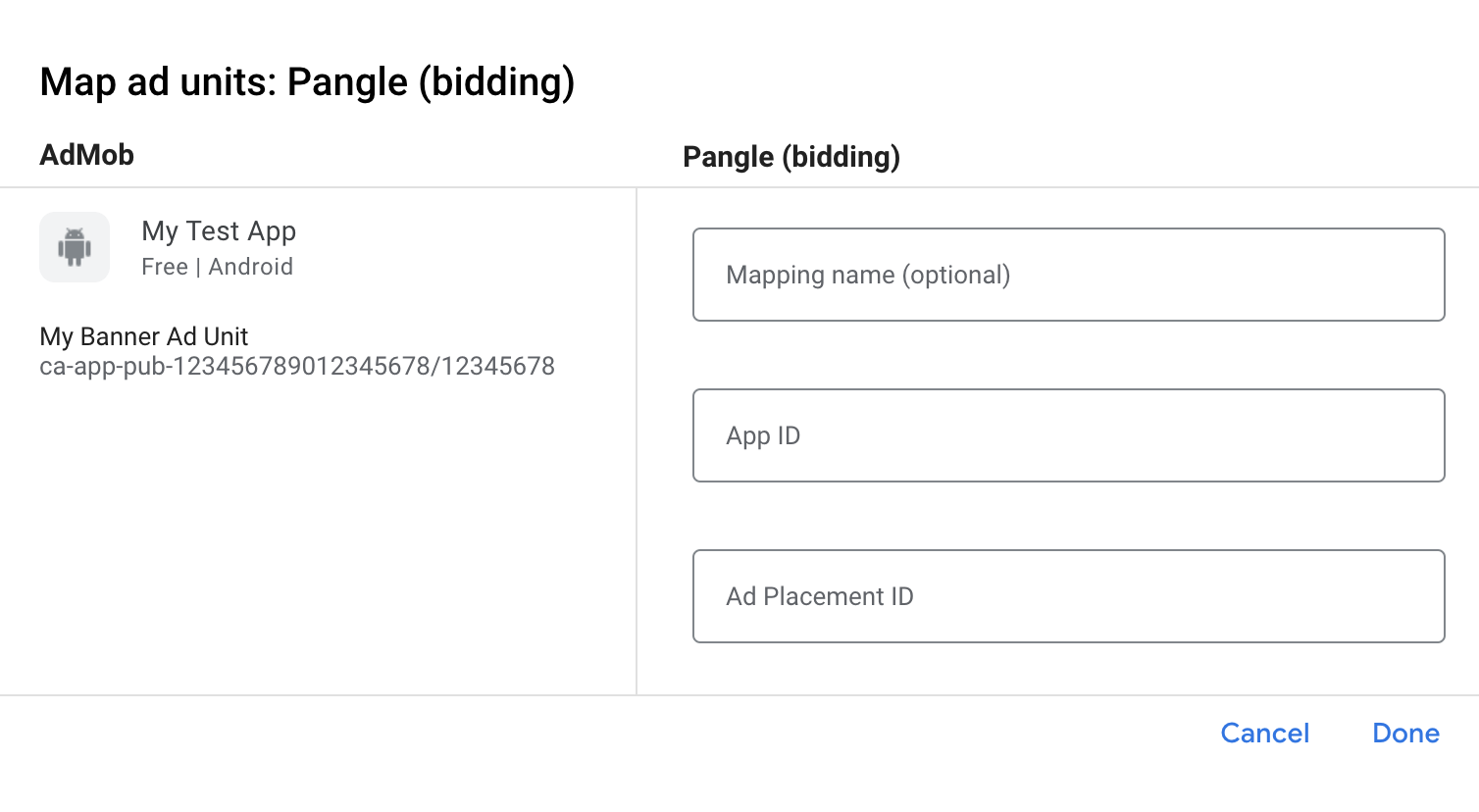
Şelale
Reklam Kaynakları bölümündeki Şelale kartında Reklam Kaynağı Ekle'yi seçin.
Pangle'ı seçin. Ardından Pangle için bir eBGBM değeri girin ve Devam'ı tıklayın.
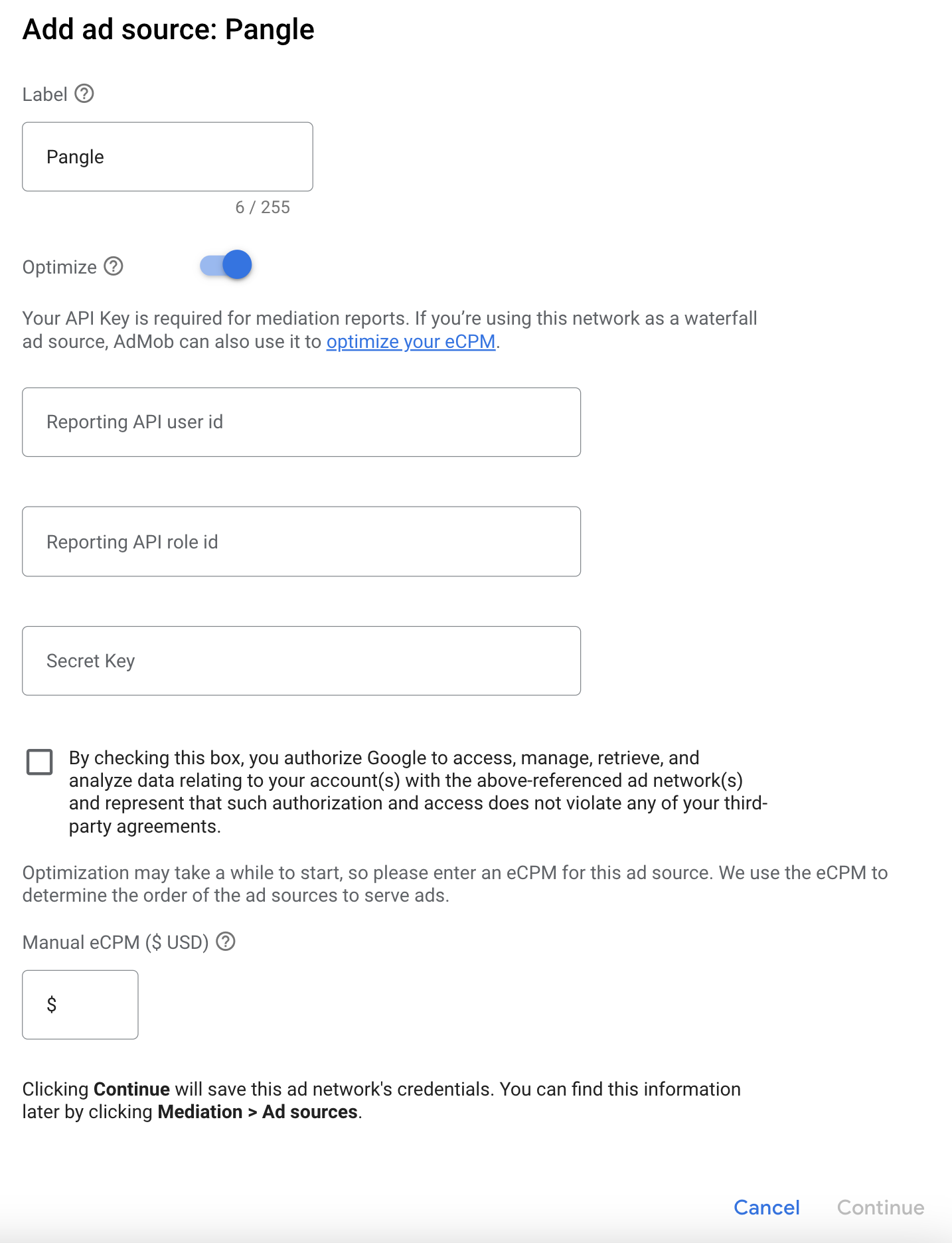
Pangle için zaten bir eşlemeniz varsa bu eşlemeyi seçebilirsiniz. Aksi takdirde, Eşleme ekle'yi tıklayın.
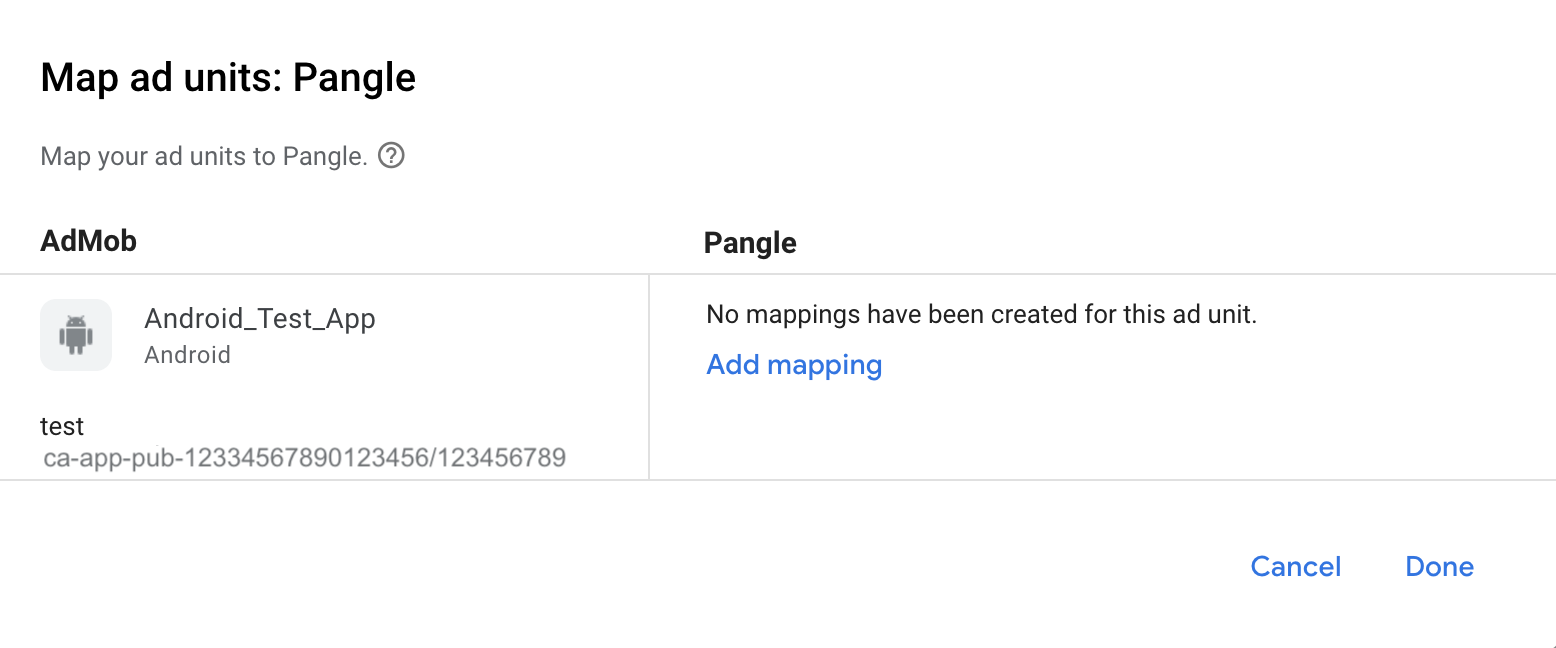
Ardından, önceki bölümde alınan Uygulama Kimliği ve Reklam Yerleşimi Kimliği'ni girin. Ardından Bitti'yi tıklayın.
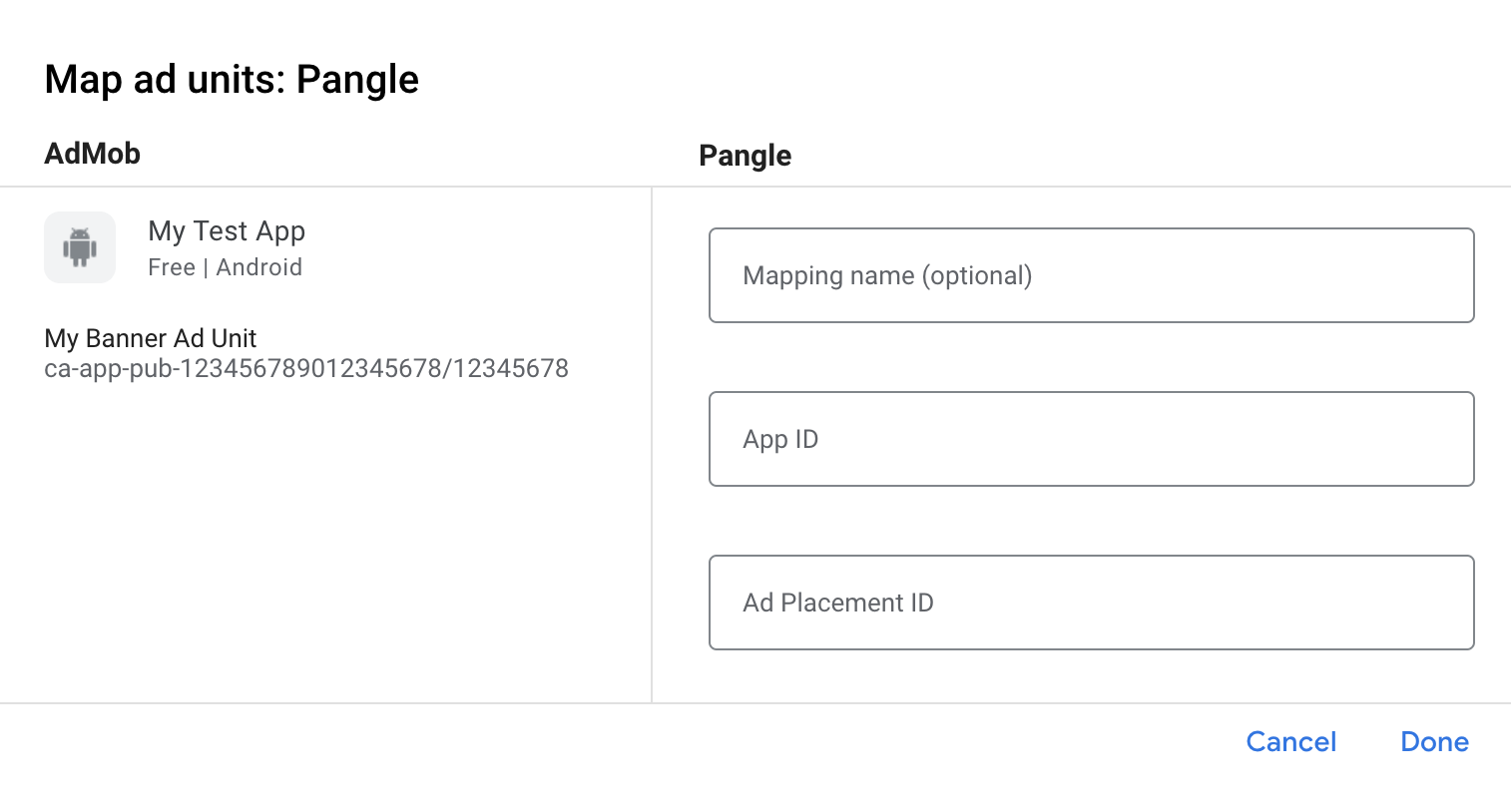
Pangle DSP'yi GDPR ve ABD eyalet yönetmelikleri reklam iş ortakları listesine ekleme
AdMob kullanıcı arayüzünde Pangle DSP'yi AB ve ABD eyalet tüzükleri reklam iş ortakları listesine eklemek için AB tüzükleri ayarları ve ABD eyalet tüzükleri ayarları bölümlerindeki adımları uygulayın.
3. adım: Pangle SDK'sını ve bağdaştırıcısını içe aktarın
Android Studio entegrasyonu (önerilir)
Proje düzeyindeki settings.gradle.kts dosyanıza aşağıdaki depoları ekleyin:
dependencyResolutionManagement {
repositories {
google()
mavenCentral()
maven {
url = uri("https://artifact.bytedance.com/repository/pangle/")
}
}
}
Uygulama düzeyindeki Gradle dosyanıza aşağıdaki uygulama bağımlılıklarını ekleyin:
Kotlin
dependencies { implementation("com.google.android.gms:play-services-ads:24.9.0") implementation("com.google.ads.mediation:pangle:7.8.5.9.0") }
Modern
dependencies { implementation 'com.google.android.gms:play-services-ads:24.9.0' implementation 'com.google.ads.mediation:pangle:7.8.5.9.0' }
Manuel entegrasyon
Android için Pangle SDK'nın en son sürümünü indirin ve indirilen arşiv klasöründeki
open_ad_sdk.aaröğesini çıkarıp projenize ekleyin.Google'ın Maven deposunda Pangle bağdaştırıcı yapıtlarına gidin. En son sürümü seçin, Pangle bağdaştırıcısının
.aardosyasını indirip projenize ekleyin.
4. adım: Pangle SDK'sındaki gizlilik ayarlarını uygulayın
Google AB Kullanıcı Rızası Politikası'na uymak için Avrupa Ekonomik Alanı (AEA), Birleşik Krallık ve İsviçre'deki kullanıcılarınıza belirli açıklamalar yapmanız, yasal olarak gerekli olduğunda çerezlerin veya diğer yerel depolama alanlarının kullanımı ve reklam kişiselleştirme için kişisel verilerin toplanması, paylaşılması ve kullanılması konusunda kullanıcıların rızasını almanız gerekir. Bu politika, AB eGizlilik Yönergesi ve Genel Veri Koruma Yönetmeliği (GDPR) şartlarını yansıtmaktadır. Uyumlulaştırma zincirinizdeki her reklam kaynağına rıza bilgisinin iletildiğini doğrulamak sizin sorumluluğunuzdadır. Google, kullanıcının rıza seçimini bu tür ağlara otomatik olarak iletemez.
Pangle bağdaştırıcısı, izin bilgilerini Pangle bağdaştırıcısına ve ardından Pangle SDK'sına ileten
PangleMediationAdapter.setGDPRConsent()
yöntemini sağlar. Aşağıdaki örnek kodda, izin bilgilerinin Pangle SDK'sına nasıl iletileceği gösterilmektedir. Pangle SDK'sına düzgün şekilde iletilmelerini sağlamak için başlatmadanGoogle Mobile Ads SDK önce izin bilgilerini ayarlayın.
Java
import com.google.ads.mediation.pangle.PangleMediationAdapter;
// ...
PangleMediationAdapter.setGDPRConsent(PAGConstant.PAGGDPRConsentType.PAG_GDPR_CONSENT_TYPE_CONSENT);
Kotlin
import com.google.ads.mediation.pangle.PangleMediationAdapter
// ...
PangleMediationAdapter.setGDPRConsent(PAGConstant.PAGGDPRConsentType.PAG_GDPR_CONSENT_TYPE_CONSENT)
Daha fazla ayrıntı ve her yöntemde sağlanabilecek değerler için Pangle'ın Android entegrasyonu rehberine bakın.
ABD eyalet gizlilik yasaları
ABD eyaletlerindeki gizlilik yasaları, kullanıcılara "kişisel bilgilerinin" "satışının" (yasaların bu terimleri tanımladığı biçimiyle) kapsamı dışında kalma hakkı tanınmasını zorunlu kılar. Kapsam dışında kalma seçeneği, "satan" tarafın ana sayfasında belirgin bir şekilde gösterilen "Kişisel Bilgilerimi Satma" bağlantısıyla sunulur. ABD eyalet gizlilik yasalarına uygunluk rehberi, Google reklamları sunmak için kısıtlanmış veri işlemeyi etkinleştirme olanağı sunar ancak Google bu ayarı uyumlulaştırma zincirinizdeki her reklam ağına uygulayamaz. Bu nedenle, uyumluluğu sağlamak için, uyumlulaştırma zincirinizde kişisel bilgilerin satışına katılabilecek tüm reklam ağlarını belirlemeli ve bu ağların her birinden gelen yönergeleri uygulamanız gerekir.
Pangle bağdaştırıcısı, izin bilgilerini Pangle bağdaştırıcısına ve ardından Pangle SDK'sına ileten
PangleMediationAdapter.setPAConsent()
yöntemini sağlar. Aşağıdaki örnek kodda, izin bilgilerinin Pangle SDK'sına nasıl iletileceği gösterilmektedir. Pangle SDK'sına düzgün şekilde iletilmelerini sağlamak için başlatmadanGoogle Mobile Ads SDK önce izin bilgilerini ayarlayın.
Java
import com.google.ads.mediation.pangle.PangleMediationAdapter;
// ...
PangleMediationAdapter.setPAConsent(PAGConstant.PAGPAConsentType.PAG_PA_CONSENT_TYPE_CONSENT);
Kotlin
import com.google.ads.mediation.pangle.PangleMediationAdapter
// ...
PangleMediationAdapter.setPAConsent(PAGConstant.PAGPAConsentType.PAG_PA_CONSENT_TYPE_CONSENT)
Daha fazla ayrıntı ve her yöntemde sağlanabilecek değerler için Pangle'ın Android entegrasyonu rehberine bakın.
5. adım: Gerekli kodu ekleyin
ProGuard karartma
Android kodunu karartmak için ProGuard'ı kullanıyorsanız Pangle SDK kodunun karartılmadığından emin olmak için Pangle'ın dokümanlarındaki talimatları uygulayın.
6. adım: Uygulamanızı test edin
Test reklamlarını etkinleştirme
AdMob için test cihazınızı kaydettiğinizden ve Pangle kullanıcı arayüzünde test modunu etkinleştirdiğinizden emin olun.
Test reklamlarını doğrulama
Pangle'dan test reklamları aldığınızı doğrulamak için Pangle (Teklifli Sistem) ve Pangle (Şelale) reklam kaynaklarını kullanarak reklam inceleyicide tek reklam kaynağı testini etkinleştirin.
İsteğe Bağlı Adımlar
Doğal reklamlar
Reklam oluşturma
Pangle bağdaştırıcısı, doğal reklamlarını
NativeAd
nesneleri olarak döndürür. NativeAd için aşağıdaki
alanları
doldurur.
| Alan | Pangle adaptörü tarafından her zaman dahil edilen öğeler |
|---|---|
| Başlık | |
| Resim | 1 |
| Metin | |
| Simge | |
| Harekete geçirici mesaj | |
| Yıldız puanı | |
| Mağaza | |
| Fiyat | |
| Reklamveren |
1 Pangle bağdaştırıcısı, doğal reklamları için ana resim öğesine doğrudan erişim sağlamaz. Bunun yerine, bağdaştırıcı MediaView öğesini video veya resimle doldurur.
Hata kodları
Adaptör Pangle'dan reklam alamıyorsa aşağıdaki sınıflarda
ResponseInfo.getAdapterResponses()
kullanarak reklam yanıtındaki temel hatayı kontrol edebilirsiniz:
com.pangle.ads
com.google.ads.mediation.pangle.PangleMediationAdapter
Bir reklam yüklenemediğinde Pangle bağdaştırıcısı tarafından verilen kodlar ve ilgili mesajlar şöyledir:
| Hata kodu | Alan adı | Neden |
|---|---|---|
| 101 | com.google.ads.mediation.pangle | Geçersiz sunucu parametreleri (ör. uygulama kimliği veya yerleşim kimliği eksik). |
| 102 | com.google.ads.mediation.pangle | İstenen reklam boyutu, Pangle tarafından desteklenen bir banner boyutuyla eşleşmiyor. |
| 103 | com.google.ads.mediation.pangle | Eksik veya geçersiz teklif yanıtı. |
| -1-60000 | com.pangle.ads | Pangle SDK bir hata döndürdü. Daha fazla ayrıntı için Pangle'ın belgelerini inceleyin. |
Pangle Android Uyumlulaştırma Adaptörü Değişiklik Günlüğü
Sürüm 7.8.5.9.0
- Pangle SDK'sının 7.8.5.9 sürümüyle uyumluluğu doğrulandı.
Aşağıdakilerle geliştirilip test edilmiştir:
- Google Mobile Ads SDK'sı 24.9.0 sürümü.
- Pangle SDK sürümü 7.8.5.9.
Sürüm 7.8.5.8.0
- Pangle SDK'sının 7.8.5.8 sürümüyle uyumluluğu doğrulandı.
Aşağıdakilerle geliştirilip test edilmiştir:
- Google Mobile Ads SDK'sı 24.9.0 sürümü.
- Pangle SDK sürümü 7.8.5.8.
Sürüm 7.8.5.2.0
- Pangle SDK'sının 7.8.5.2 sürümüyle uyumluluğu doğrulandı.
Aşağıdakilerle geliştirilip test edilmiştir:
- Google Mobile Ads SDK'sı 24.9.0 sürümü.
- Pangle SDK sürümü 7.8.5.2.
Sürüm 7.8.0.8.0
- Pangle SDK'sının 7.8.0.8 sürümüyle uyumluluğu doğrulandı.
Aşağıdakilerle geliştirilip test edilmiştir:
- Google Mobile Ads SDK'sı 24.8.0 sürümü.
- Pangle SDK sürümü 7.8.0.8.
Sürüm 7.8.0.7.0
- Pangle SDK'sının 7.8.0.7 sürümüyle uyumluluğu doğrulandı.
Aşağıdakilerle geliştirilip test edilmiştir:
- Google Mobile Ads SDK'sı 24.8.0 sürümü.
- Pangle SDK sürümü 7.8.0.7.
Sürüm 7.7.0.2.0
- Pangle SDK'sının 7.7.0.2 sürümüyle uyumluluğu doğrulandı.
Aşağıdakilerle geliştirilip test edilmiştir:
- Google Mobile Ads SDK'sı 24.7.0 sürümü.
- Pangle SDK sürümü 7.7.0.2.
Sürüm 7.6.0.5.0
- Pangle SDK'sının 7.6.0.5 sürümüyle uyumluluğu doğrulandı.
Aşağıdakilerle geliştirilip test edilmiştir:
- Google Mobile Ads SDK'sı 24.7.0 sürümü.
- Pangle SDK sürümü 7.6.0.5.
Sürüm 7.6.0.4.1
- Bağlam ile ilgili sınıf düzeyindeki referanslar kaldırıldı. Bellek sızıntısı sorunlarının azaltılmasına yardımcı olabilir.
Aşağıdakilerle geliştirilip test edilmiştir:
- Google Mobile Ads SDK'sı 24.6.0 sürümü.
- Pangle SDK sürümü 7.6.0.4.
Sürüm 7.6.0.4.0
- Pangle SDK'sının 7.6.0.4 sürümüyle uyumluluğu doğrulandı.
Aşağıdakilerle geliştirilip test edilmiştir:
- Google Mobile Ads SDK'sı 24.6.0 sürümü.
- Pangle SDK sürümü 7.6.0.4.
Sürüm 7.6.0.3.0
- Pangle SDK'sının 7.6.0.3 sürümüyle uyumluluğu doğrulandı.
Aşağıdakilerle geliştirilip test edilmiştir:
- Google Mobile Ads SDK'sı 24.6.0 sürümü.
- Pangle SDK sürümü 7.6.0.3.
Sürüm 7.6.0.2.0
- Pangle SDK'sının 7.6.0.2 sürümüyle uyumluluğu doğrulandı.
Aşağıdakilerle geliştirilip test edilmiştir:
- Google Mobile Ads SDK'sı 24.6.0 sürümü.
- Pangle SDK sürümü 7.6.0.2.
Sürüm 7.5.0.4.0
- Pangle SDK'sının 7.5.0.4 sürümüyle uyumluluğu doğrulandı.
Aşağıdakilerle geliştirilip test edilmiştir:
- Google Mobile Ads SDK'sı 24.5.0 sürümü.
- Pangle SDK sürümü 7.5.0.4.
Sürüm 7.5.0.3.0
- Pangle SDK'sının 7.5.0.3 sürümüyle uyumluluğu doğrulandı.
Aşağıdakilerle geliştirilip test edilmiştir:
- Google Mobile Ads SDK'sı 24.5.0 sürümü.
- Pangle SDK sürümü 7.5.0.3.
Sürüm 7.5.0.2.0
- Pangle SDK'sının 7.5.0.2 sürümüyle uyumluluğu doğrulandı.
Aşağıdakilerle geliştirilip test edilmiştir:
- Google Mobile Ads SDK'sı 24.5.0 sürümü.
- Pangle SDK sürümü 7.5.0.2.
Sürüm 7.3.0.5.0
- Pangle SDK'sının 7.3.0.5 sürümüyle uyumluluğu doğrulandı.
Aşağıdakilerle geliştirilip test edilmiştir:
- Google Mobile Ads SDK'sı 24.5.0 sürümü.
- Pangle SDK sürümü 7.3.0.5.
Sürüm 7.3.0.4.0
- Pangle SDK'sının 7.3.0.4 sürümüyle uyumluluğu doğrulandı.
Aşağıdakilerle geliştirilip test edilmiştir:
- Google Mobile Ads SDK'sı 24.4.0 sürümü.
- Pangle SDK'sı 7.3.0.4 sürümü.
Sürüm 7.3.0.3.0
- Pangle SDK'sının 7.3.0.3 sürümüyle uyumluluğu doğrulandı.
Aşağıdakilerle geliştirilip test edilmiştir:
- Google Mobile Ads SDK'sı 24.4.0 sürümü.
- Pangle SDK sürümü 7.3.0.3.
Sürüm 7.2.0.6.0
- Pangle SDK'sının 7.2.0.6 sürümüyle uyumluluğu doğrulandı.
Aşağıdakilerle geliştirilip test edilmiştir:
- Google Mobile Ads SDK'sı 24.4.0 sürümü.
- Pangle SDK sürümü 7.2.0.6.
Sürüm 7.2.0.4.0
- Pangle SDK'sının 7.2.0.4 sürümüyle uyumluluğu doğrulandı.
Aşağıdakilerle geliştirilip test edilmiştir:
- Google Mobile Ads SDK'sı 24.3.0 sürümü.
- Pangle SDK sürümü 7.2.0.4.
Sürüm 7.2.0.3.0
- Pangle SDK'sının 7.2.0.3 sürümüyle uyumluluğu doğrulandı.
Aşağıdakilerle geliştirilip test edilmiştir:
- Google Mobile Ads SDK'sı 24.3.0 sürümü.
- Pangle SDK sürümü 7.2.0.3.
Sürüm 7.1.0.8.0
PangleMediationAdaptersınıfındaki gizlilik API'leri güncellendi.PangleMediationAdapter.setDoNotSell()kaldırıldı.PangleMediationAdapter.setPAConsent()kullanın- Uyarlanabilir banner reklam boyutları için destek eklendi.
- Pangle SDK'sının 7.1.0.8 sürümüyle uyumluluğu doğrulandı.
Aşağıdakilerle geliştirilip test edilmiştir:
- Google Mobile Ads SDK'sı 24.2.0 sürümü.
- Pangle SDK sürümü 7.1.0.8.
Sürüm 6.5.0.8.0
- Pangle SDK'sının 6.5.0.8 sürümüyle uyumluluğu doğrulandı.
Aşağıdakilerle geliştirilip test edilmiştir:
- Google Mobile Ads SDK'sı sürümü 24.1.0.
- Pangle SDK sürümü 6.5.0.8.
Sürüm 6.5.0.6.0
- Pangle SDK'sının 6.5.0.6 sürümüyle uyumluluğu doğrulandı.
Aşağıdakilerle geliştirilip test edilmiştir:
- Google Mobile Ads SDK'sı sürümü 24.1.0.
- Pangle SDK sürümü 6.5.0.6.
Sürüm 6.5.0.5.0
- Pangle SDK'sının 6.5.0.5 sürümüyle uyumluluğu doğrulandı.
Aşağıdakilerle geliştirilip test edilmiştir:
- Google Mobile Ads SDK'sı 24.0.0 sürümü.
- Pangle SDK sürümü 6.5.0.5.
Sürüm 6.5.0.4.1
- Gerekli minimum Android API düzeyi 23 olarak güncellendi.
- Zorunlu olan minimum Google Mobile Ads SDK sürümü 24.0.0 olarak güncellendi.
Aşağıdakilerle geliştirilip test edilmiştir:
- Google Mobile Ads SDK'sı 24.0.0 sürümü.
- Pangle SDK sürümü 6.5.0.4.
Sürüm 6.5.0.4.0
- Pangle SDK'sının 6.5.0.4 sürümüyle uyumluluğu doğrulandı.
Aşağıdakilerle geliştirilip test edilmiştir:
- Google Mobile Ads SDK'sı 23.6.0 sürümü.
- Pangle SDK sürümü 6.5.0.4.
Sürüm 6.5.0.3.0
- Pangle SDK'sının 6.5.0.3 sürümüyle uyumluluğu doğrulandı.
Aşağıdakilerle geliştirilip test edilmiştir:
- Google Mobile Ads SDK'sı 23.6.0 sürümü.
- Pangle SDK sürümü 6.5.0.3.
Sürüm 6.4.0.6.0
- Pangle SDK'sının 6.4.0.6 sürümüyle uyumluluğu doğrulandı.
Aşağıdakilerle geliştirilip test edilmiştir:
- Google Mobile Ads SDK'sı 23.6.0 sürümü.
- Pangle SDK'sı 6.4.0.6 sürümü.
Sürüm 6.4.0.5.0
- Pangle SDK'sının 6.4.0.5 sürümüyle uyumluluğu doğrulandı.
Aşağıdakilerle geliştirilip test edilmiştir:
- Google Mobile Ads SDK'sı 23.6.0 sürümü.
- Pangle SDK'sı 6.4.0.5 sürümü.
Sürüm 6.4.0.4.0
- Pangle SDK'sının 6.4.0.4 sürümüyle uyumluluğu doğrulandı.
Aşağıdakilerle geliştirilip test edilmiştir:
- Google Mobile Ads SDK'sı 23.6.0 sürümü.
- Pangle SDK'sı 6.4.0.4 sürümü.
Sürüm 6.4.0.3.0
- Pangle SDK'sının 6.4.0.3 sürümüyle uyumluluğu doğrulandı.
Aşağıdakilerle geliştirilip test edilmiştir:
- Google Mobile Ads SDK'sı 23.6.0 sürümü.
- Pangle SDK'sı 6.4.0.3 sürümü.
Sürüm 6.4.0.2.0
- Pangle SDK'sının 6.4.0.2 sürümüyle uyumluluğu doğrulandı.
Aşağıdakilerle geliştirilip test edilmiştir:
- Google Mobile Ads SDK'sı 23.6.0 sürümü.
- Pangle SDK'sı 6.4.0.2 sürümü.
Sürüm 6.3.0.4.0
- Pangle SDK'sının 6.3.0.4 sürümüyle uyumluluğu doğrulandı.
Aşağıdakilerle geliştirilip test edilmiştir:
- Google Mobile Ads SDK'sı 23.4.0 sürümü.
- Pangle SDK'sı 6.3.0.4 sürümü.
Sürüm 6.3.0.2.0
- Pangle SDK'sının 6.3.0.2 sürümüyle uyumluluğu doğrulandı.
Aşağıdakilerle geliştirilip test edilmiştir:
- Google Mobile Ads SDK'sı 23.4.0 sürümü.
- Pangle SDK'sı 6.3.0.2 sürümü.
Sürüm 6.2.0.7.0
- Pangle SDK'sının 6.2.0.7 sürümüyle uyumluluğu doğrulandı.
Aşağıdakilerle geliştirilip test edilmiştir:
- Google Mobile Ads SDK'sı 23.3.0 sürümü.
- Pangle SDK sürümü 6.2.0.7.
Sürüm 6.2.0.6.0
- Pangle SDK'sının 6.2.0.6 sürümüyle uyumluluğu doğrulandı.
Aşağıdakilerle geliştirilip test edilmiştir:
- Google Mobile Ads SDK'sı 23.3.0 sürümü.
- Pangle SDK sürümü 6.2.0.6.
Sürüm 6.2.0.5.0
- Pangle SDK'sının 6.2.0.5 sürümüyle uyumluluğu doğrulandı.
Aşağıdakilerle geliştirilip test edilmiştir:
- Google Mobile Ads SDK'sı 23.3.0 sürümü.
- Pangle SDK sürümü 6.2.0.5.
Sürüm 6.2.0.4.0
- Pangle SDK'sının 6.2.0.4 sürümüyle uyumluluğu doğrulandı.
Aşağıdakilerle geliştirilip test edilmiştir:
- Google Mobile Ads SDK'sı 23.3.0 sürümü.
- Pangle SDK sürümü 6.2.0.4.
Sürüm 6.1.0.9.0
- Pangle SDK'sının 6.1.0.9 sürümüyle uyumluluğu doğrulandı.
Aşağıdakilerle geliştirilip test edilmiştir:
- Google Mobile Ads SDK'sı 23.2.0 sürümü.
- Pangle SDK sürümü 6.1.0.9.
Sürüm 6.1.0.7.0
- Pangle SDK'sının 6.1.0.7 sürümüyle uyumluluğu doğrulandı.
Aşağıdakilerle geliştirilip test edilmiştir:
- Google Mobile Ads SDK'sı 23.2.0 sürümü.
- Pangle SDK sürümü 6.1.0.7.
Sürüm 6.1.0.6.0
- Pangle SDK'sının 6.1.0.6 sürümüyle uyumluluğu doğrulandı.
Aşağıdakilerle geliştirilip test edilmiştir:
- Google Mobile Ads SDK'sı 23.2.0 sürümü.
- Pangle SDK sürümü 6.1.0.6.
Sürüm 6.0.0.8.0
- Pangle SDK'sının 6.0.0.8 sürümüyle uyumluluğu doğrulandı.
Aşağıdakilerle geliştirilip test edilmiştir:
- Google Mobile Ads SDK'sı 23.1.0 sürümü.
- Pangle SDK sürümü 6.0.0.8.
Sürüm 6.0.0.7.0
- Pangle SDK'sının 6.0.0.7 sürümüyle uyumluluğu doğrulandı.
Aşağıdakilerle geliştirilip test edilmiştir:
- Google Mobile Ads SDK'sı 23.1.0 sürümü.
- Pangle SDK sürümü 6.0.0.7.
Sürüm 6.0.0.5.0
- Pangle SDK'sının 6.0.0.5 sürümüyle uyumluluğu doğrulandı.
Aşağıdakilerle geliştirilip test edilmiştir:
- Google Mobile Ads SDK'sı 23.1.0 sürümü.
- Pangle SDK sürümü 6.0.0.5.
Sürüm 6.0.0.4.0
- Pangle SDK'sının 6.0.0.4 sürümüyle uyumluluğu doğrulandı.
Aşağıdakilerle geliştirilip test edilmiştir:
- Google Mobile Ads SDK'sı 23.1.0 sürümü.
- Pangle SDK sürümü 6.0.0.4.
Sürüm 6.0.0.3.0
- Pangle SDK'sının 6.0.0.3 sürümüyle uyumluluğu doğrulandı.
Aşağıdakilerle geliştirilip test edilmiştir:
- Google Mobile Ads SDK'sı 23.1.0 sürümü.
- Pangle SDK sürümü 6.0.0.3.
Sürüm 5.9.0.6.0
- Pangle SDK'sının 5.9.0.6 sürümüyle uyumluluğu doğrulandı.
Aşağıdakilerle geliştirilip test edilmiştir:
- Google Mobile Ads SDK'sı 23.1.0 sürümü.
- Pangle SDK sürümü 5.9.0.6.
Sürüm 5.9.0.5.0
- Pangle SDK'sının 5.9.0.5 sürümüyle uyumluluğu doğrulandı.
Aşağıdakilerle geliştirilip test edilmiştir:
- Google Mobile Ads SDK'sı 23.1.0 sürümü.
- Pangle SDK sürümü 5.9.0.5.
Sürüm 5.9.0.4.0
- Pangle SDK'sının 5.9.0.4 sürümüyle uyumluluğu doğrulandı.
Aşağıdakilerle geliştirilip test edilmiştir:
- Google Mobile Ads SDK'sı 23.0.0 sürümü.
- Pangle SDK sürümü 5.9.0.4.
Sürüm 5.9.0.2.0
- Pangle SDK'sının 5.9.0.2 sürümüyle uyumluluğu doğrulandı.
Aşağıdakilerle geliştirilip test edilmiştir:
- Google Mobile Ads SDK'sı 23.0.0 sürümü.
- Pangle SDK sürümü 5.9.0.2.
Sürüm 5.8.1.0.0
- Pangle SDK'sının 5.8.1.0 sürümüyle uyumluluğu doğrulandı.
Aşağıdakilerle geliştirilip test edilmiştir:
- Google Mobile Ads SDK'sı 23.0.0 sürümü.
- Pangle SDK sürümü 5.8.1.0.
Sürüm 5.8.0.9.0
- Pangle SDK'sının 5.8.0.9 sürümüyle uyumluluğu doğrulandı.
- Zorunlu olan minimum Google Mobile Ads SDK sürümü 23.0.0 olarak güncellendi.
Aşağıdakilerle geliştirilip test edilmiştir:
- Google Mobile Ads SDK'sı 23.0.0 sürümü.
- Pangle SDK sürümü 5.8.0.9.
Sürüm 5.8.0.7.0
- Pangle SDK'sının 5.8.0.7 sürümüyle uyumluluğu doğrulandı.
Aşağıdakilerle geliştirilip test edilmiştir:
- Google Mobile Ads SDK'sı 22.6.0 sürümü.
- Pangle SDK sürümü 5.8.0.7.
Sürüm 5.8.0.6.0
- Pangle SDK'sının 5.8.0.6 sürümüyle uyumluluğu doğrulandı.
Aşağıdakilerle geliştirilip test edilmiştir:
- Google Mobile Ads SDK'sı 22.6.0 sürümü.
- Pangle SDK sürümü 5.8.0.6.
Sürüm 5.7.0.3.0
- Pangle SDK'sının 5.7.0.3 sürümüyle uyumluluğu doğrulandı.
Aşağıdakilerle geliştirilip test edilmiştir:
- Google Mobile Ads SDK'sı 22.6.0 sürümü.
- Pangle SDK sürümü 5.7.0.3.
Sürüm 5.7.0.2.0
- Pangle SDK'sının 5.7.0.2 sürümüyle uyumluluğu doğrulandı.
Aşağıdakilerle geliştirilip test edilmiştir:
- Google Mobile Ads SDK'sı 22.6.0 sürümü.
- Pangle SDK sürümü 5.7.0.2.
Sürüm 5.7.0.1.0
- Pangle SDK'sının 5.7.0.1 sürümüyle uyumluluğu doğrulandı.
Aşağıdakilerle geliştirilip test edilmiştir:
- Google Mobile Ads SDK'sı 22.6.0 sürümü.
- Pangle SDK sürümü 5.7.0.1.
Sürüm 5.6.0.3.0
- Pangle SDK'sının 5.6.0.3 sürümüyle uyumluluğu doğrulandı.
- Zorunlu olan minimum Google Mobile Ads SDK sürümü 22.6.0 olarak güncellendi.
Aşağıdakilerle geliştirilip test edilmiştir:
- Google Mobile Ads SDK'sı 22.6.0 sürümü.
- Pangle SDK sürümü 5.6.0.3.
Sürüm 5.5.0.9.0
- Zorunlu olan minimum Google Mobile Ads SDK sürümü 22.5.0 olarak güncellendi.
- Pangle SDK'sının 5.5.0.9 sürümüyle uyumluluğu doğrulandı.
Aşağıdakilerle geliştirilip test edilmiştir:
- Google Mobile Ads SDK'sı 22.5.0 sürümü.
- Pangle SDK sürümü 5.5.0.9.
Sürüm 5.5.0.8.0
- Pangle SDK'sının 5.5.0.8 sürümüyle uyumluluğu doğrulandı.
Aşağıdakilerle geliştirilip test edilmiştir:
- Google Mobile Ads SDK'sı 22.3.0 sürümü.
- Pangle SDK sürümü 5.5.0.8.
Sürüm 5.5.0.7.0
- Pangle SDK'sının 5.5.0.7 sürümüyle uyumluluğu doğrulandı.
Aşağıdakilerle geliştirilip test edilmiştir:
- Google Mobile Ads SDK'sı 22.3.0 sürümü.
- Pangle SDK sürümü 5.5.0.7.
Sürüm 5.5.0.6.0
- Bu bağdaştırıcı sürümü, Google Mobile Ads SDK'sı 22.3.0 sürümüne bağlı olacak şekilde geri alındığından bu sürümde teklif verme uygulama açılış reklamı biçimi desteklenmemektedir.
- Pangle SDK'sının 5.5.0.6 sürümüyle uyumluluğu doğrulandı.
Aşağıdakilerle geliştirilip test edilmiştir:
- Google Mobile Ads SDK'sı 22.3.0 sürümü.
- Pangle SDK sürümü 5.5.0.6.
Sürüm 5.5.0.4.0
- Uygulama açılış reklamı biçimi için teklif desteği eklendi.
- Teklifli sistem reklamlar için filigran desteği eklendi.
- Zorunlu olan minimum Google Mobile Ads SDK sürümü 22.4.0 olarak güncellendi.
- Pangle SDK'sının 5.5.0.4 sürümüyle uyumluluğu doğrulandı.
Aşağıdakilerle geliştirilip test edilmiştir:
- Google Mobile Ads SDK'sı 22.4.0 sürümü.
- Pangle SDK sürümü 5.5.0.4.
Sürüm 5.4.1.1.0
- Adaptörün başlatılamamasına neden olan sorun düzeltildi.
- Pangle SDK'sının 5.4.1.1 sürümüyle uyumluluğu doğrulandı.
Aşağıdakilerle geliştirilip test edilmiştir:
- Google Mobile Ads SDK'sı 22.3.0 sürümü.
- Pangle SDK sürümü 5.4.1.1.
Sürüm 5.4.0.9.0
- Pangle SDK'sının 5.4.0.9 sürümüyle uyumluluğu doğrulandı.
- Zorunlu olan minimum Google Mobile Ads SDK sürümü 22.3.0 olarak güncellendi.
Aşağıdakilerle geliştirilip test edilmiştir:
- Google Mobile Ads SDK'sı 22.3.0 sürümü.
- Pangle SDK sürümü 5.4.0.9.
Sürüm 5.4.0.8.0
- Pangle SDK'sının 5.4.0.8 sürümüyle uyumluluğu doğrulandı.
Aşağıdakilerle geliştirilip test edilmiştir:
- Google Mobile Ads SDK'sı 22.2.0 sürümü.
- Pangle SDK sürümü 5.4.0.8.
Sürüm 5.3.0.6.0
- Pangle SDK'sının 5.3.0.6 sürümüyle uyumluluğu doğrulandı.
Aşağıdakilerle geliştirilip test edilmiştir:
- Google Mobile Ads SDK'sı 22.2.0 sürümü.
- Pangle SDK sürümü 5.3.0.6.
Sürüm 5.3.0.5.0
- Pangle SDK'sının 5.3.0.5 sürümüyle uyumluluğu doğrulandı.
Aşağıdakilerle geliştirilip test edilmiştir:
- Google Mobile Ads SDK'sı 22.2.0 sürümü.
- Pangle SDK sürümü 5.3.0.5.
Sürüm 5.3.0.4.0
- Pangle SDK'sının 5.3.0.4 sürümüyle uyumluluğu doğrulandı.
Aşağıdakilerle geliştirilip test edilmiştir:
- Google Mobile Ads SDK'sı 22.2.0 sürümü.
- Pangle SDK'sı 5.3.0.4 sürümü.
Sürüm 5.2.0.7.0
- Pangle SDK'sının 5.2.0.7 sürümüyle uyumluluğu doğrulandı.
Aşağıdakilerle geliştirilip test edilmiştir:
- Google Mobile Ads SDK'sı 22.1.0 sürümü.
- Pangle SDK sürümü 5.2.0.7.
Sürüm 5.2.0.6.0
- Pangle SDK'sının 5.2.0.6 sürümüyle uyumluluğu doğrulandı.
Aşağıdakilerle geliştirilip test edilmiştir:
- Google Mobile Ads SDK'sı 22.1.0 sürümü.
- Pangle SDK sürümü 5.2.0.6.
Sürüm 5.2.0.5.0
- Pangle SDK'sının 5.2.0.5 sürümüyle uyumluluğu doğrulandı.
Aşağıdakilerle geliştirilip test edilmiştir:
- Google Mobile Ads SDK'sı 22.1.0 sürümü.
- Pangle SDK sürümü 5.2.0.5.
Sürüm 5.2.0.3.0
- Uygulama açılışı, banner (MREC dahil), geçiş reklamı, ödüllü reklam ve yerel reklam biçimleri için şelale desteği eklendi.
- Pangle SDK'sının 5.2.0.3 sürümüyle uyumluluğu doğrulandı.
Aşağıdakilerle geliştirilip test edilmiştir:
- Google Mobile Ads SDK'sı 22.0.0 sürümü.
- Pangle SDK sürümü 5.2.0.3.
Sürüm 5.1.0.9.0
- Pangle SDK'sının 5.1.0.9 sürümüyle uyumluluğu doğrulandı.
Aşağıdakilerle geliştirilip test edilmiştir:
- Google Mobile Ads SDK'sı 22.0.0 sürümü.
- Pangle SDK sürümü 5.1.0.9.
Sürüm 5.1.0.8.0
- Pangle SDK'sının 5.1.0.8 sürümüyle uyumluluğu doğrulandı.
Aşağıdakilerle geliştirilip test edilmiştir:
- Google Mobile Ads SDK'sı 22.0.0 sürümü.
- Pangle SDK sürümü 5.1.0.8.
Sürüm 5.1.0.6.0
- Yeni
VersionInfosınıfını kullanmak için bağdaştırıcı güncellendi. - Zorunlu olan minimum Google Mobile Ads SDK sürümü 22.0.0 olarak güncellendi.
Aşağıdakilerle geliştirilip test edilmiştir:
- Google Mobile Ads SDK'sı 22.0.0 sürümü.
- Pangle SDK sürümü 5.1.0.6.
Sürüm 5.0.1.1.0
- Pangle SDK'sının 5.0.1.1 sürümüyle uyumluluğu doğrulandı.
Aşağıdakilerle geliştirilip test edilmiştir:
- Google Mobile Ads SDK'sı 21.5.0 sürümü.
- Pangle SDK sürümü 5.0.1.1.
Sürüm 5.0.1.0.0
- Pangle SDK'sının 5.0.1.0 sürümüyle uyumluluğu doğrulandı.
Aşağıdakilerle geliştirilip test edilmiştir:
- Google Mobile Ads SDK'sı 21.5.0 sürümü.
- Pangle SDK sürümü 5.0.1.0.
Sürüm 5.0.0.9.0
- Pangle SDK'sının 5.0.0.9 sürümüyle uyumluluğu doğrulandı.
Aşağıdakilerle geliştirilip test edilmiştir:
- Google Mobile Ads SDK'sı 21.5.0 sürümü.
- Pangle SDK sürümü 5.0.0.9.
Sürüm 5.0.0.8.0
- Pangle SDK'sının 5.0.0.8 sürümüyle uyumluluğu doğrulandı.
Aşağıdakilerle geliştirilip test edilmiştir:
- Google Mobile Ads SDK'sı 21.5.0 sürümü.
- Pangle SDK sürümü 5.0.0.8.
Sürüm 5.0.0.7.0
- Pangle SDK'sının 5.0.0.7 sürümüyle uyumluluğu doğrulandı.
Aşağıdakilerle geliştirilip test edilmiştir:
- Google Mobile Ads SDK'sı 21.5.0 sürümü.
- Pangle SDK sürümü 5.0.0.7.
Sürüm 5.0.0.6.0
- Pangle SDK'sının 5.0.0.6 sürümüyle uyumluluğu doğrulandı.
Aşağıdakilerle geliştirilip test edilmiştir:
- Google Mobile Ads SDK'sı 21.5.0 sürümü.
- Pangle SDK sürümü 5.0.0.6.
Sürüm 4.9.0.9.0
- Pangle SDK'sının 4.9.0.9 sürümüyle uyumluluğu doğrulandı.
- Zorunlu olan minimum Google Mobile Ads SDK sürümü 21.5.0 olarak güncellendi.
Aşağıdakilerle geliştirilip test edilmiştir:
- Google Mobile Ads SDK'sı 21.5.0 sürümü.
- Pangle SDK sürümü 4.9.0.9.
Sürüm 4.9.0.8.0
- Pangle SDK'sının 4.9.0.8 sürümüyle uyumluluğu doğrulandı.
Aşağıdakilerle geliştirilip test edilmiştir:
- Google Mobile Ads SDK'sı 21.4.0 sürümü
- Pangle SDK sürümü 4.9.0.8.
Sürüm 4.9.0.7.0
- Pangle SDK'sının 4.9.0.7 sürümüyle uyumluluğu doğrulandı.
Aşağıdakilerle geliştirilip test edilmiştir:
- Google Mobile Ads SDK'sı 21.4.0 sürümü
- Pangle SDK sürümü 4.9.0.7.
Sürüm 4.9.0.6.0
- Pangle SDK'sının 4.9.0.6 sürümüyle uyumluluğu doğrulandı.
Aşağıdakilerle geliştirilip test edilmiştir:
- Google Mobile Ads SDK'sı 21.4.0 sürümü
- Pangle SDK sürümü 4.9.0.6.
Sürüm 4.8.1.0.0
- Pangle SDK'sının 4.8.1.0 sürümüyle uyumluluğu doğrulandı.
- Zorunlu olan minimum Google Mobile Ads SDK sürümü 21.4.0 olarak güncellendi.
Aşağıdakilerle geliştirilip test edilmiştir:
- Google Mobile Ads SDK'sı 21.4.0 sürümü
- Pangle SDK sürümü 4.8.1.0.
Sürüm 4.8.0.9.0
- Pangle SDK'sının 4.8.0.9 sürümüyle uyumluluğu doğrulandı.
Aşağıdakilerle geliştirilip test edilmiştir:
- Google Mobile Ads SDK'sı 21.3.0 sürümü.
- Pangle SDK sürümü 4.8.0.9.
Sürüm 4.8.0.8.0
- Pangle SDK'sının 4.8.0.8 sürümüyle uyumluluğu doğrulandı.
Aşağıdakilerle geliştirilip test edilmiştir:
- Google Mobile Ads SDK'sı 21.3.0 sürümü.
- Pangle SDK sürümü 4.8.0.8.
Sürüm 4.8.0.7.0
- Pangle SDK'sının 4.8.0.7 sürümüyle uyumluluğu doğrulandı.
Aşağıdakilerle geliştirilip test edilmiştir:
- Google Mobile Ads SDK'sı 21.3.0 sürümü.
- Pangle SDK sürümü 4.8.0.7.
Sürüm 4.8.0.6.0
- Pangle SDK'sının 4.8.0.6 sürümüyle uyumluluğu doğrulandı.
Aşağıdakilerle geliştirilip test edilmiştir:
- Google Mobile Ads SDK'sı 21.3.0 sürümü.
- Pangle SDK sürümü 4.8.0.6.
Sürüm 4.7.0.7.0
- Pangle SDK'sının 4.7.0.7 sürümüyle uyumluluğu doğrulandı.
- Zorunlu olan minimum Google Mobile Ads SDK sürümü 21.3.0 olarak güncellendi.
Aşağıdakilerle geliştirilip test edilmiştir:
- Google Mobile Ads SDK'sı 21.3.0 sürümü.
- Pangle SDK sürümü 4.7.0.7.
Sürüm 4.7.0.6.0
- Pangle SDK'sının 4.7.0.6 sürümüyle uyumluluğu doğrulandı.
Aşağıdakilerle geliştirilip test edilmiştir:
- Google Mobile Ads SDK'sı 21.2.0 sürümü.
- Pangle SDK sürümü 4.7.0.6.
Sürüm 4.7.0.5.0
- Pangle SDK'sının 4.7.0.5 sürümüyle uyumluluğu doğrulandı.
Aşağıdakilerle geliştirilip test edilmiştir:
- Google Mobile Ads SDK'sı 21.2.0 sürümü.
- Pangle SDK sürümü 4.7.0.5.
Sürüm 4.7.0.3.0
- Pangle SDK'sının 4.7.0.3 sürümüyle uyumluluğu doğrulandı.
- Bağdaştırıcı artık reklamları yüklemeden önce Pangle SDK'sını başlatmaya çalışır.
Aşağıdakilerle geliştirilip test edilmiştir:
- Google Mobile Ads SDK'sı 21.2.0 sürümü.
- Pangle SDK sürümü 4.7.0.3.
Sürüm 4.6.0.9.0
- Pangle SDK'sının 4.6.0.9 sürümüyle uyumluluğu doğrulandı.
- Zorunlu olan minimum Google Mobile Ads SDK sürümü 21.2.0 olarak güncellendi.
Aşağıdakilerle geliştirilip test edilmiştir:
- Google Mobile Ads SDK'sı 21.2.0 sürümü.
- Pangle SDK sürümü 4.6.0.9.
Sürüm 4.5.0.6.1
- Yerel reklam biçimi için teklif verme desteği eklendi.
- Zorunlu olan minimum Google Mobile Ads SDK sürümü 21.1.0 olarak güncellendi.
Aşağıdakilerle geliştirilip test edilmiştir:
- Google Mobile Ads SDK'sı 21.1.0 sürümü.
- Pangle SDK sürümü 4.5.0.6.
Sürüm 4.5.0.6.0
- Pangle SDK'sının 4.5.0.6 sürümüyle uyumluluğu doğrulandı.
Aşağıdakilerle geliştirilip test edilmiştir:
- Google Mobile Ads SDK'sı 21.0.0 sürümü.
- Pangle SDK sürümü 4.5.0.6.
Sürüm 4.5.0.5.0
- Pangle SDK'sının 4.5.0.5 sürümüyle uyumluluğu doğrulandı.
Aşağıdakilerle geliştirilip test edilmiştir:
- Google Mobile Ads SDK'sı 21.0.0 sürümü.
- Pangle SDK sürümü 4.5.0.5.
Sürüm 4.5.0.4.0
- Pangle SDK'sının 4.5.0.4 sürümüyle uyumluluğu doğrulandı.
Aşağıdakilerle geliştirilip test edilmiştir:
- Google Mobile Ads SDK'sı 21.0.0 sürümü.
- Pangle SDK sürümü 4.5.0.4.
Sürüm 4.5.0.3.0
- Pangle SDK'sının 4.5.0.3 sürümüyle uyumluluğu doğrulandı.
compileSdkVersionvetargetSdkVersion, API 31 olarak güncellendi.- Zorunlu olan minimum Google Mobile Ads SDK sürümü 21.0.0 olarak güncellendi.
- Gerekli minimum Android API düzeyi 19 olarak güncellendi.
Aşağıdakilerle geliştirilip test edilmiştir:
- Google Mobile Ads SDK'sı 21.0.0 sürümü.
- Pangle SDK sürümü 4.5.0.3.
Sürüm 4.3.0.9.0
- Pangle SDK'sının 4.3.0.9 sürümüyle uyumluluğu doğrulandı.
Aşağıdakilerle geliştirilip test edilmiştir:
- Google Mobile Ads SDK'sı 20.6.0 sürümü.
- Pangle SDK sürümü 4.3.0.9.
Sürüm 4.3.0.8.0
- Pangle SDK'sının 4.3.0.8 sürümüyle uyumluluğu doğrulandı.
Aşağıdakilerle geliştirilip test edilmiştir:
- Google Mobile Ads SDK'sı 20.6.0 sürümü.
- Pangle SDK sürümü 4.3.0.8.
Sürüm 4.3.0.7.0
- Pangle SDK'sının 4.3.0.7 sürümüyle uyumluluğu doğrulandı.
Aşağıdakilerle geliştirilip test edilmiştir:
- Google Mobile Ads SDK'sı 20.6.0 sürümü.
- Pangle SDK sürümü 4.3.0.7.
Sürüm 4.3.0.6.0
- Pangle SDK'sının 4.3.0.6 sürümüyle uyumluluğu doğrulandı.
Aşağıdakilerle geliştirilip test edilmiştir:
- Google Mobile Ads SDK'sı 20.6.0 sürümü.
- Pangle SDK sürümü 4.3.0.6.
Sürüm 4.3.0.4.0
- Pangle SDK'sının 4.3.0.4 sürümüyle uyumluluğu doğrulandı.
Aşağıdakilerle geliştirilip test edilmiştir:
- Google Mobile Ads SDK'sı 20.6.0 sürümü.
- Pangle SDK'sı 4.3.0.4 sürümü.
Sürüm 4.2.5.3.0
- İlk sürüm!
- Banner (MREC dahil), geçiş reklamı ve ödüllü reklam biçimleri için teklif desteği eklendi.
Aşağıdakilerle geliştirilip test edilmiştir:
- Google Mobile Ads SDK'sı 20.6.0 sürümü.
- Pangle SDK sürümü 4.2.5.3.
