Questa guida mostra come utilizzare Google Mobile Ads SDK per caricare e visualizzare gli annunci di Liftoff Monetize utilizzando la mediazione che copre le integrazioni di asta e con struttura a cascata. Spiega come aggiungere Liftoff Monetize alla configurazione della mediazione di un'unità pubblicitaria e come integrare l'SDK e l'adattatore Vungle in un'app per Android.
Integrazioni e formati degli annunci supportati
L'adattatore di mediazione per Liftoff Monetize offre le seguenti funzionalità:
| Integrazione | |
|---|---|
| Offerte | |
| Cascata | |
| Formati | |
| Apertura app | |
| Banner | |
| Interstitial | |
| Con premio | |
| Interstitial con premio | |
| Nativo | |
Requisiti
Livello API Android 23 o superiore
[Per le offerte]: per integrare tutti i formati degli annunci supportati nelle offerte, utilizza l'adattatore Liftoff Monetize 7.3.0.0 o versioni successive (consigliata l'ultima versione)
Ultimo aggiornamento Google Mobile Ads SDK.
Completa la guida introduttiva alla mediazione.
Passaggio 1: configura le configurazioni nell'interfaccia utente di Liftoff Monetize
Registrati o accedi al tuo account Liftoff Monetize.
Aggiungi la tua app alla dashboard di Liftoff Monetize facendo clic sul pulsante Aggiungi applicazione.
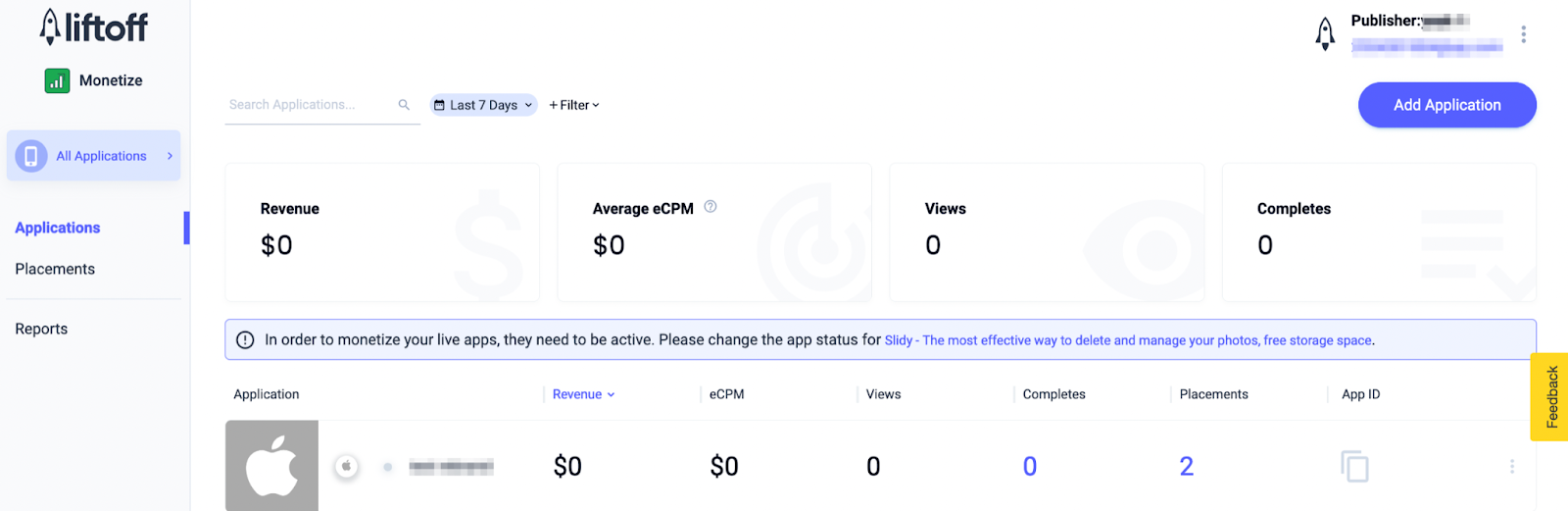
Compila il modulo inserendo tutti i dettagli necessari.
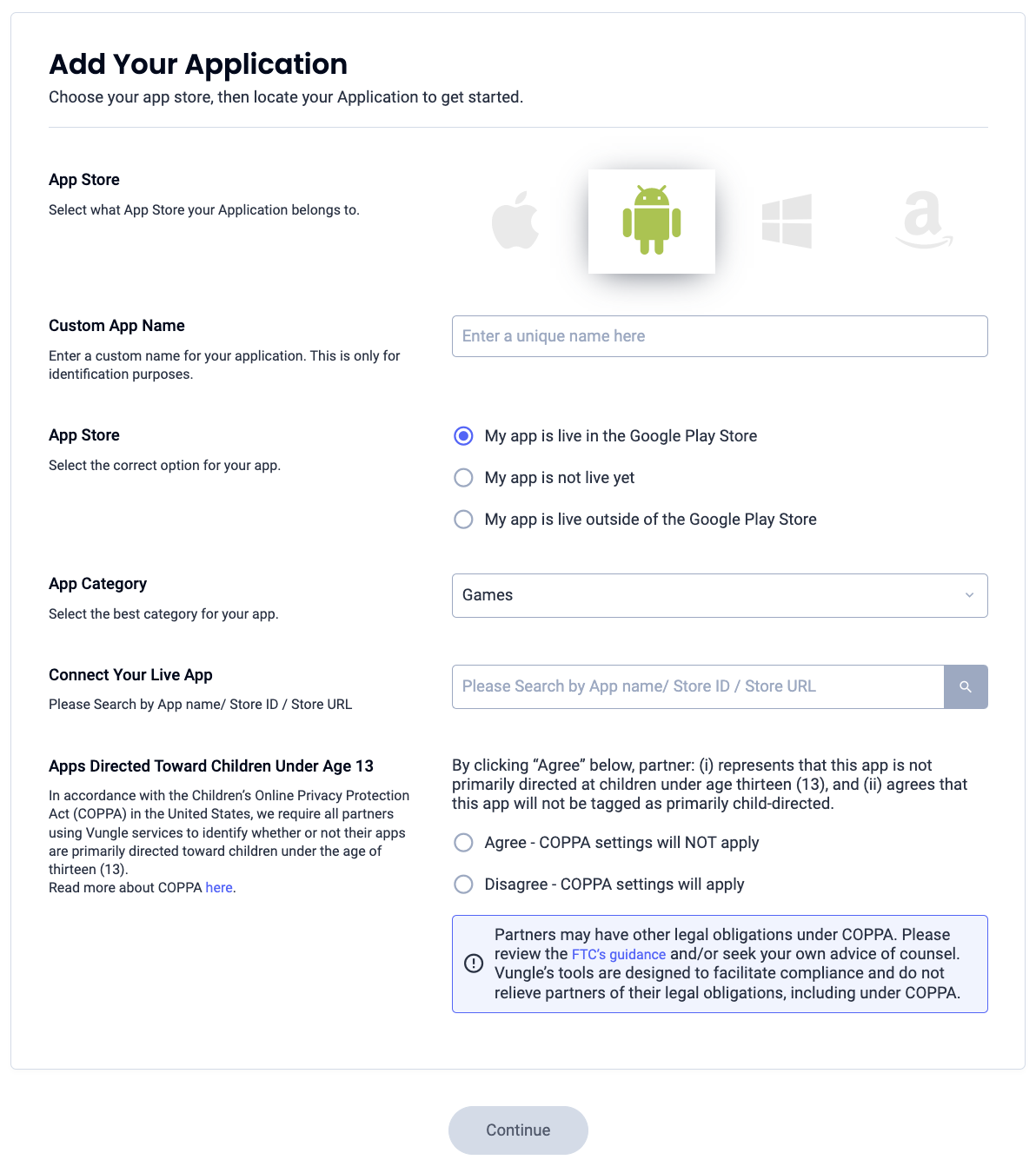
Una volta creata l'app, selezionala dalla dashboard Applicazioni di Liftoff Monetize.
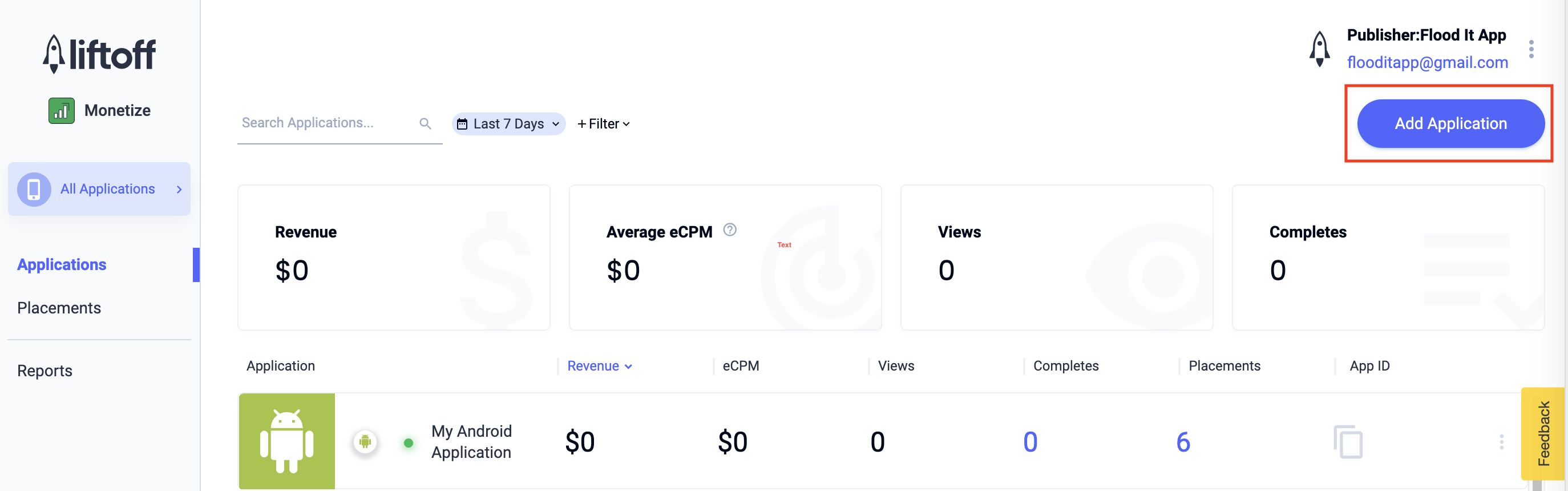
Prendi nota dell'ID app.
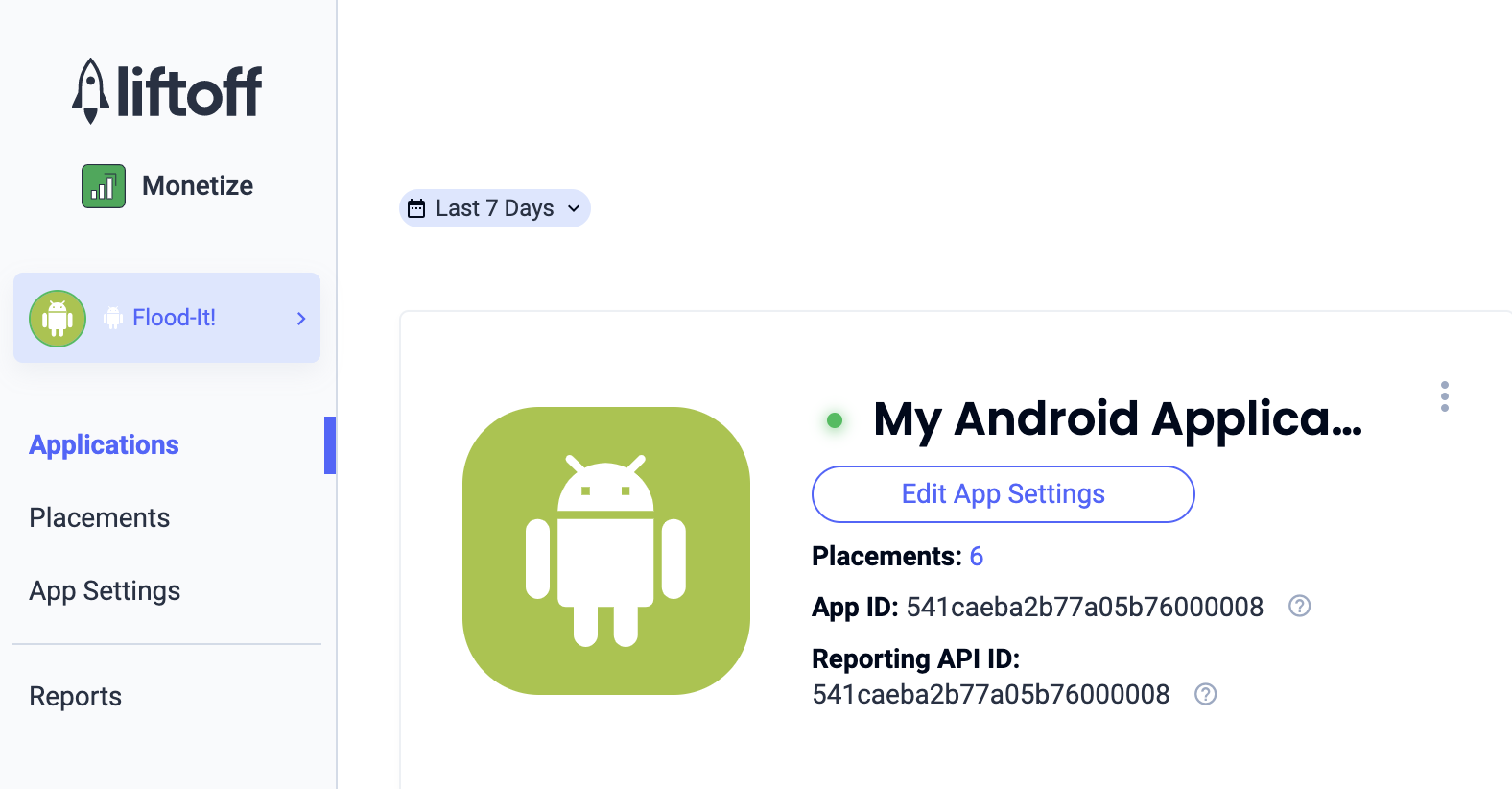
Aggiungere nuovi posizionamenti
Per creare un nuovo posizionamento da utilizzare con la mediazione, vai alla dashboard dei posizionamenti di Liftoff Monetize, fai clic sul pulsante Aggiungi posizionamento e seleziona la tua app dall'elenco a discesa.
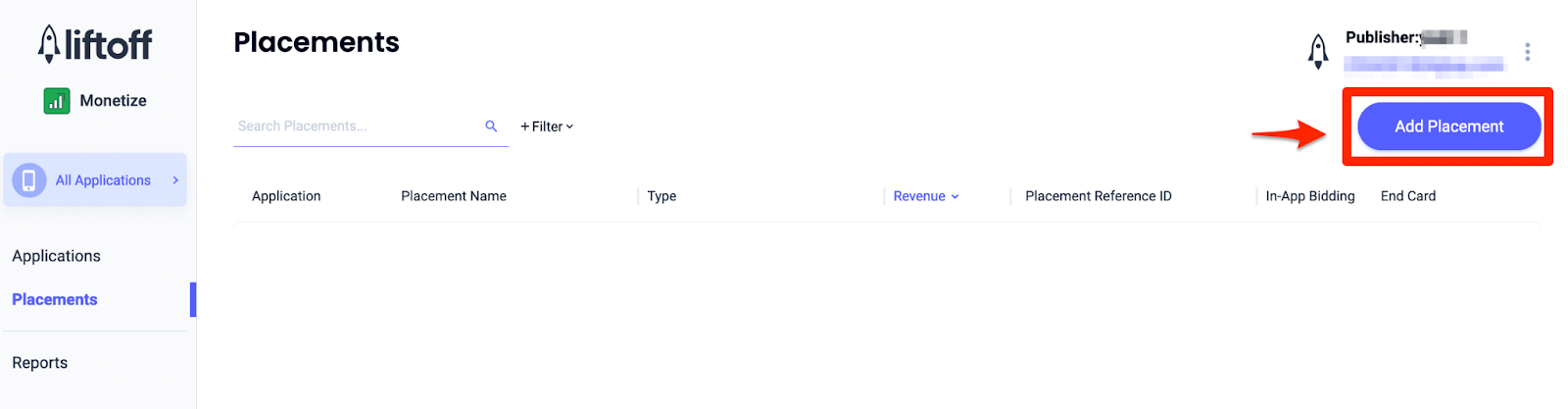
Di seguito sono riportati i dettagli per l'aggiunta di nuovi posizionamenti:
Banner
Seleziona Banner, inserisci un nome del posizionamento e compila il resto del modulo. [Solo offerte] In Monetizzazione, imposta l'opzione Offerte in-app su Attivata. Fai clic sul pulsante Continua nella parte inferiore della pagina per creare il posizionamento.
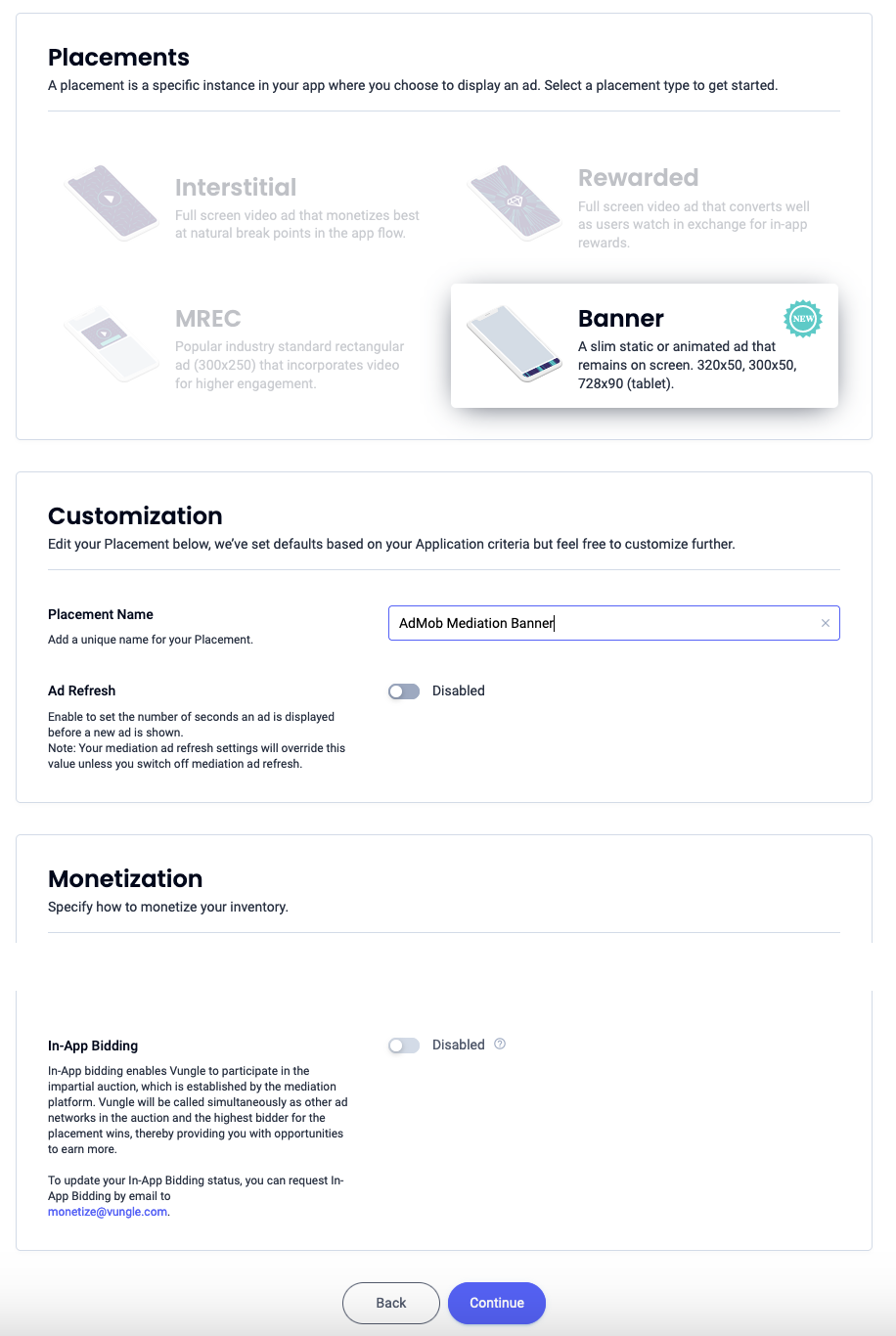
Banner 300 x 250
Seleziona MREC, inserisci un nome posizionamento e compila il resto del modulo. [Solo offerte] In Monetizzazione, imposta l'opzione Offerte in-app su Attivata. Fai clic sul pulsante Continua nella parte inferiore della pagina per creare il posizionamento.
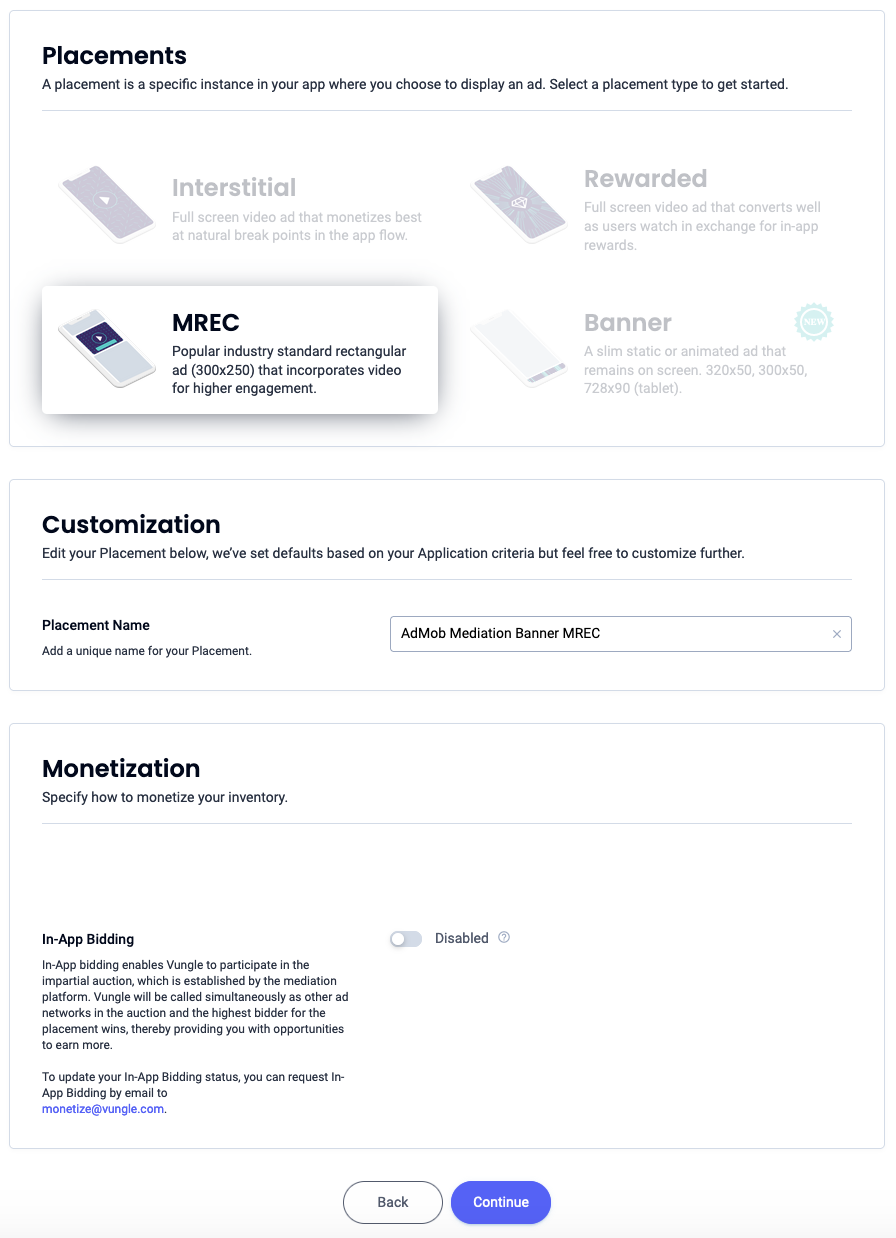
Interstitial
Seleziona Interstitial, inserisci un nome posizionamento e compila il resto del modulo. [Solo offerte] In Monetizzazione, imposta l'opzione Offerte in-app su Attivata. Fai clic sul pulsante Continua nella parte inferiore della pagina per creare il posizionamento.
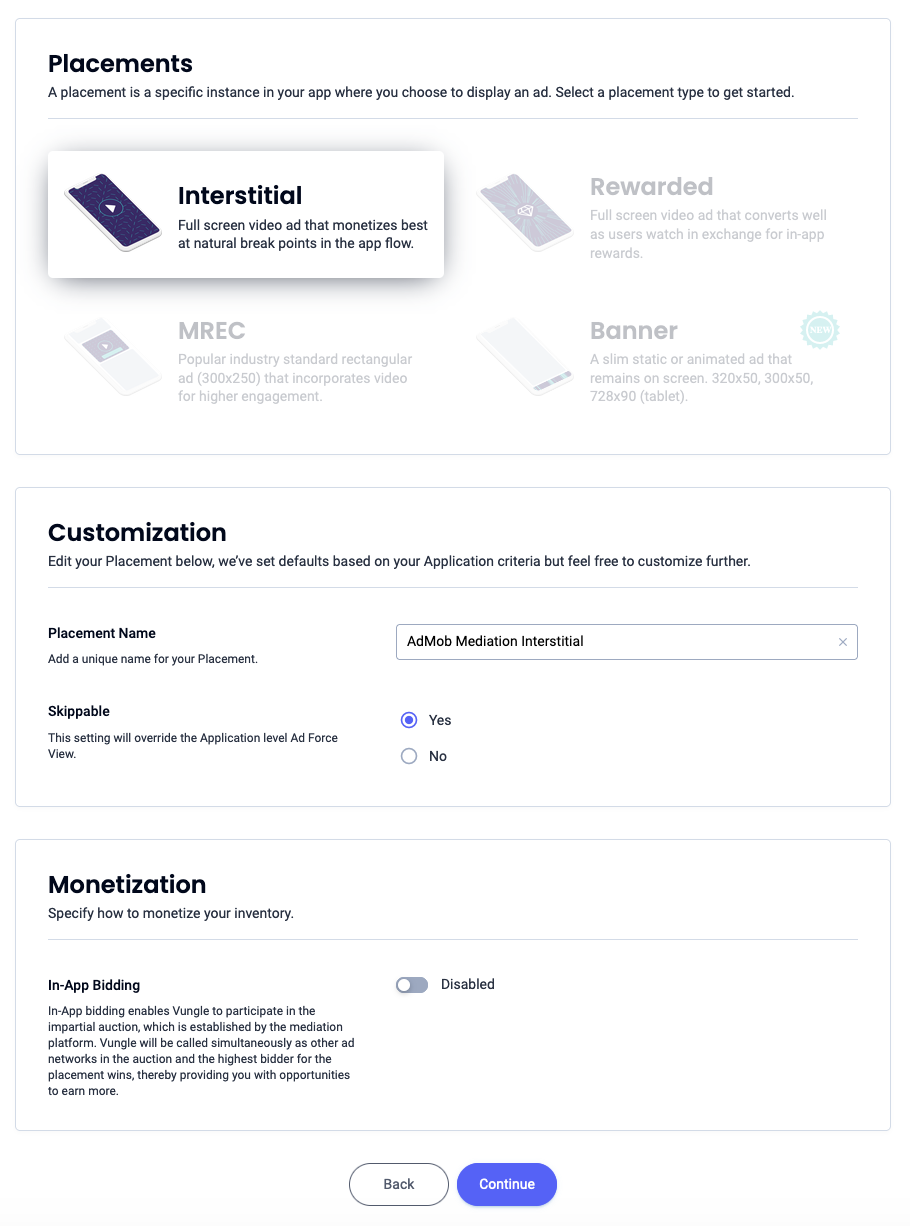
Con premio
Seleziona Con premio, inserisci un nome del posizionamento e compila il resto del modulo. [Solo offerte] In Monetizzazione, imposta l'opzione Offerte in-app su Attivata. Fai clic sul pulsante Continua nella parte inferiore della pagina per creare il posizionamento.
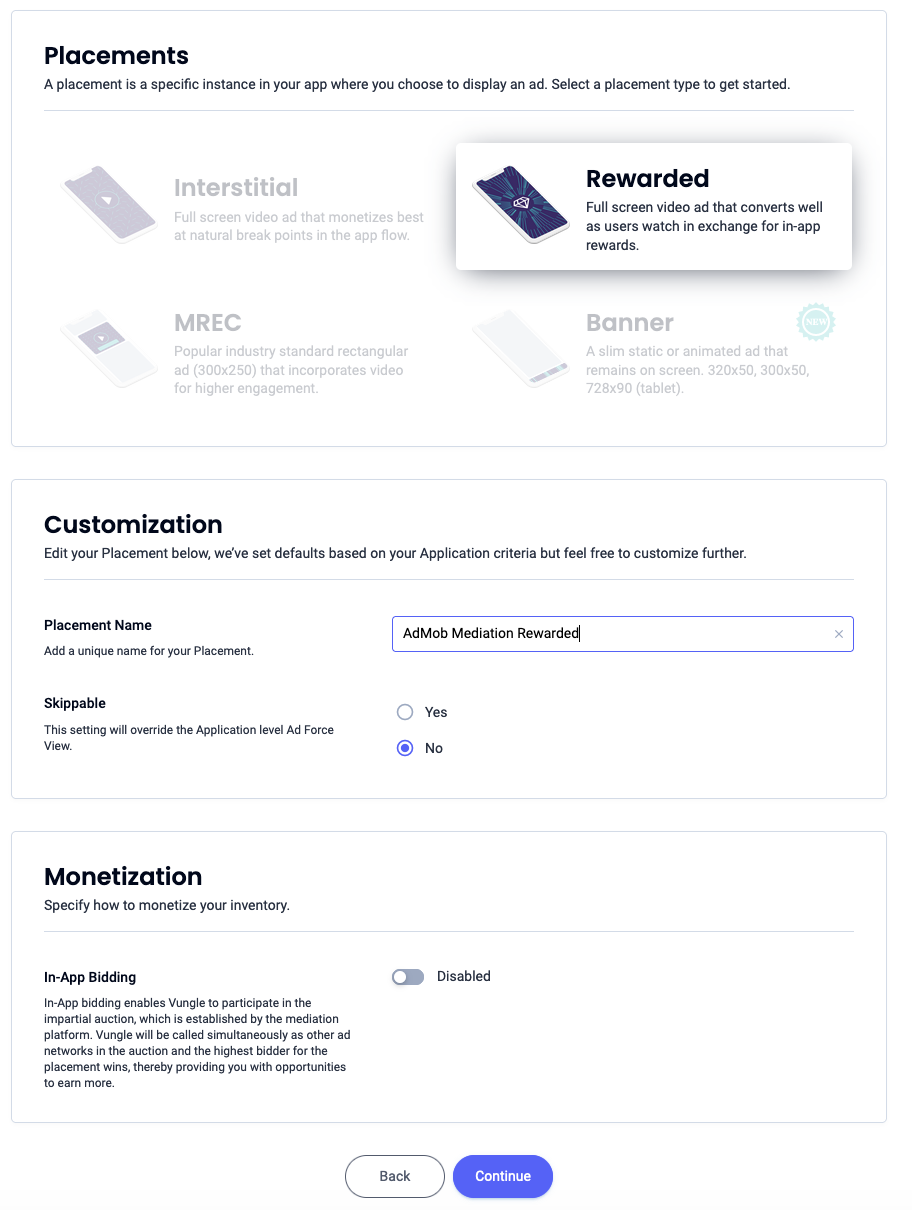
Interstitial con premio
Seleziona Premiati. Inserisci un nome posizionamento, attiva l'opzione Ignorabile e compila il resto del modulo. [Solo offerte] In Monetizzazione, imposta l'opzione Offerte in-app su Attivato. Fai clic sul pulsante Continua nella parte inferiore della pagina per creare il posizionamento.
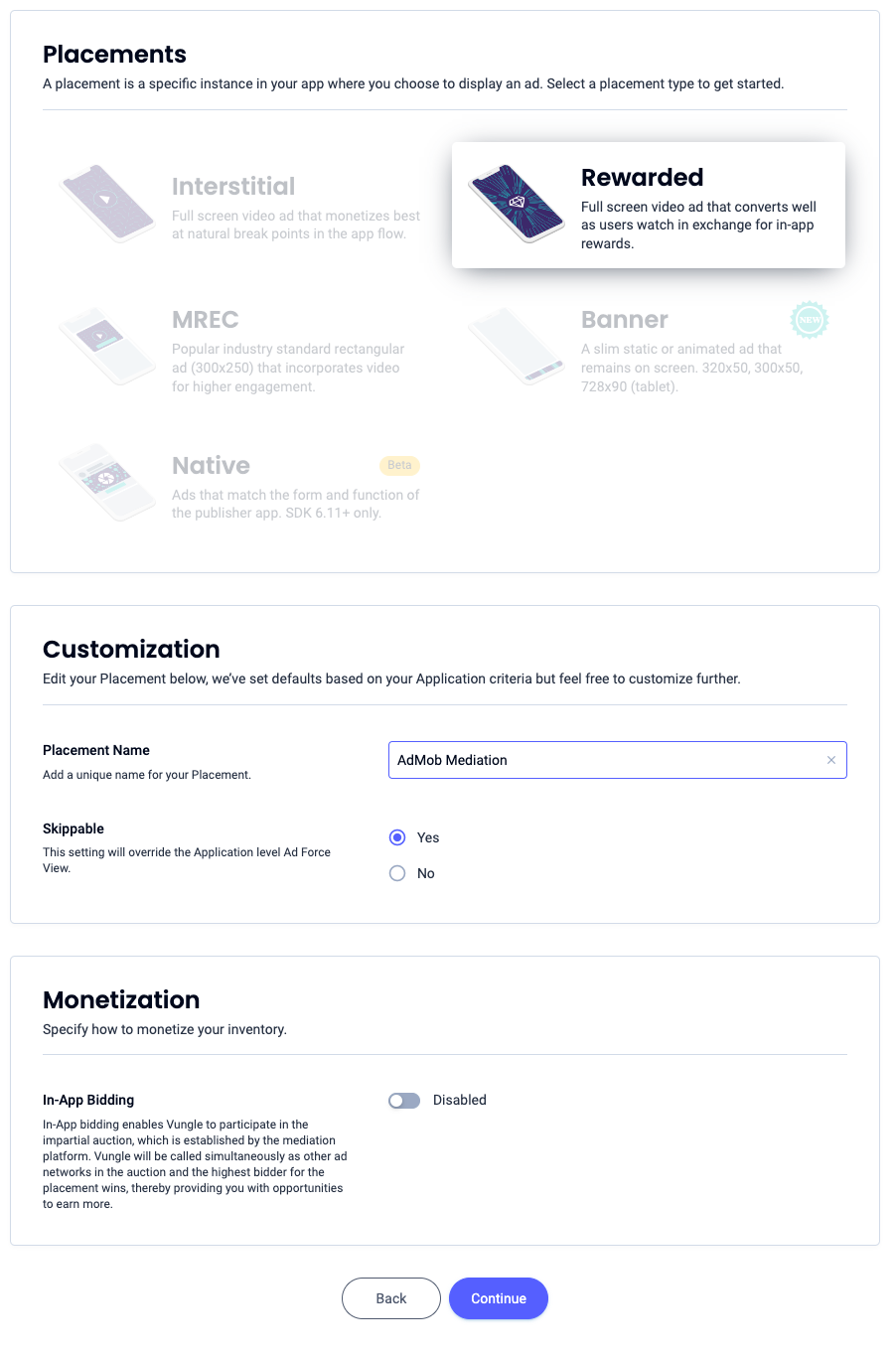
Nativo
Seleziona Nativo, inserisci un nome del posizionamento e compila il resto del modulo. [Solo offerte] In Monetizzazione, imposta l'opzione Offerte in-app su Attivata. Fai clic sul pulsante Continua nella parte inferiore della pagina per creare il posizionamento.
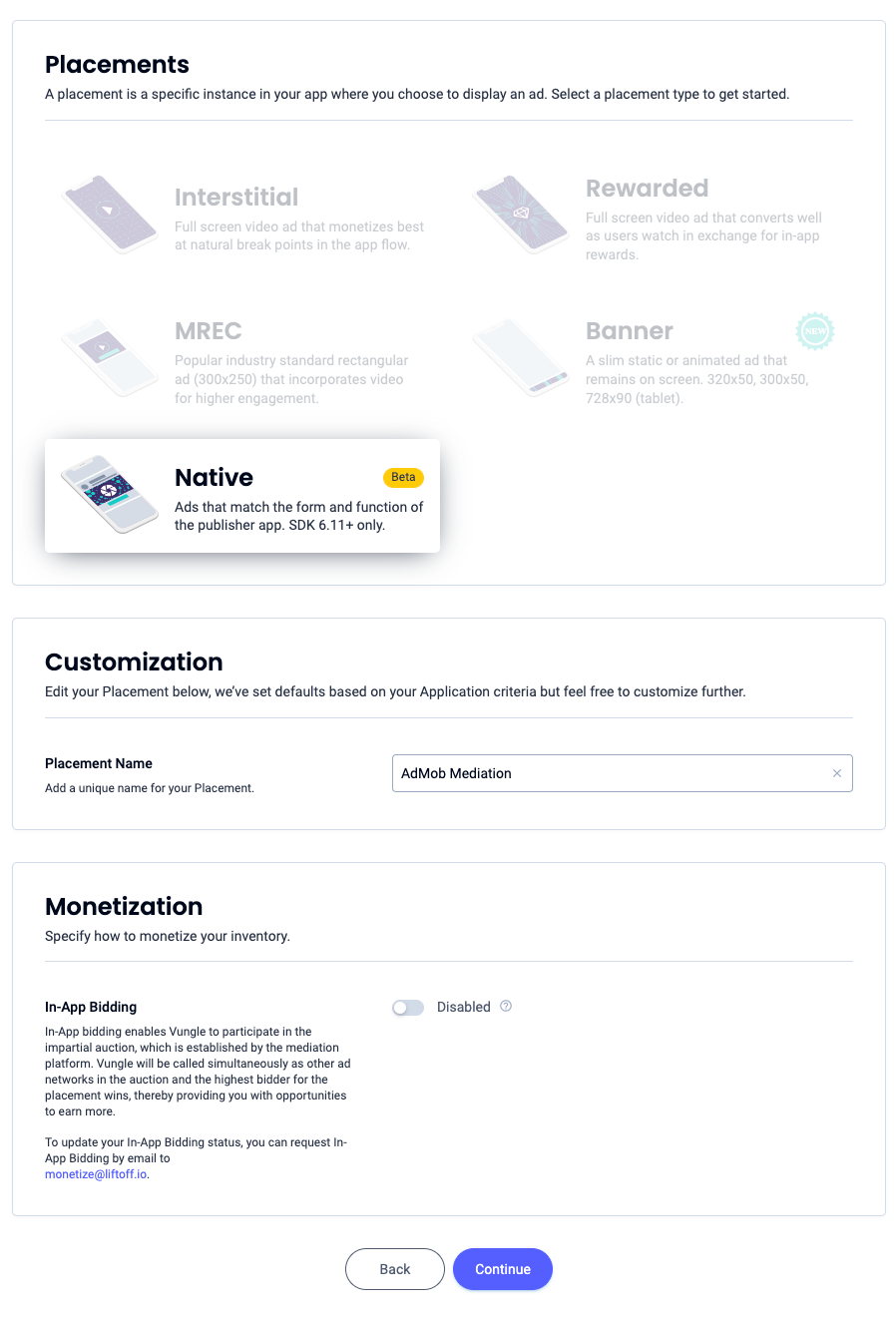
Prendi nota dell'ID riferimento e fai clic su Ok.
Banner
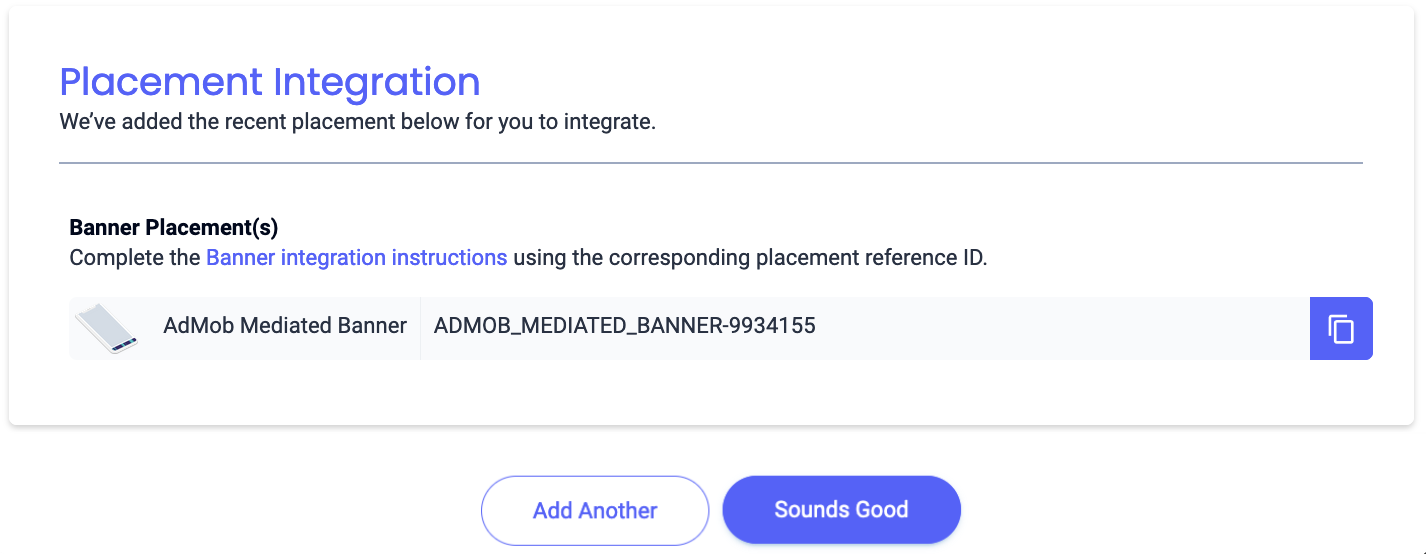
Banner 300 x 250
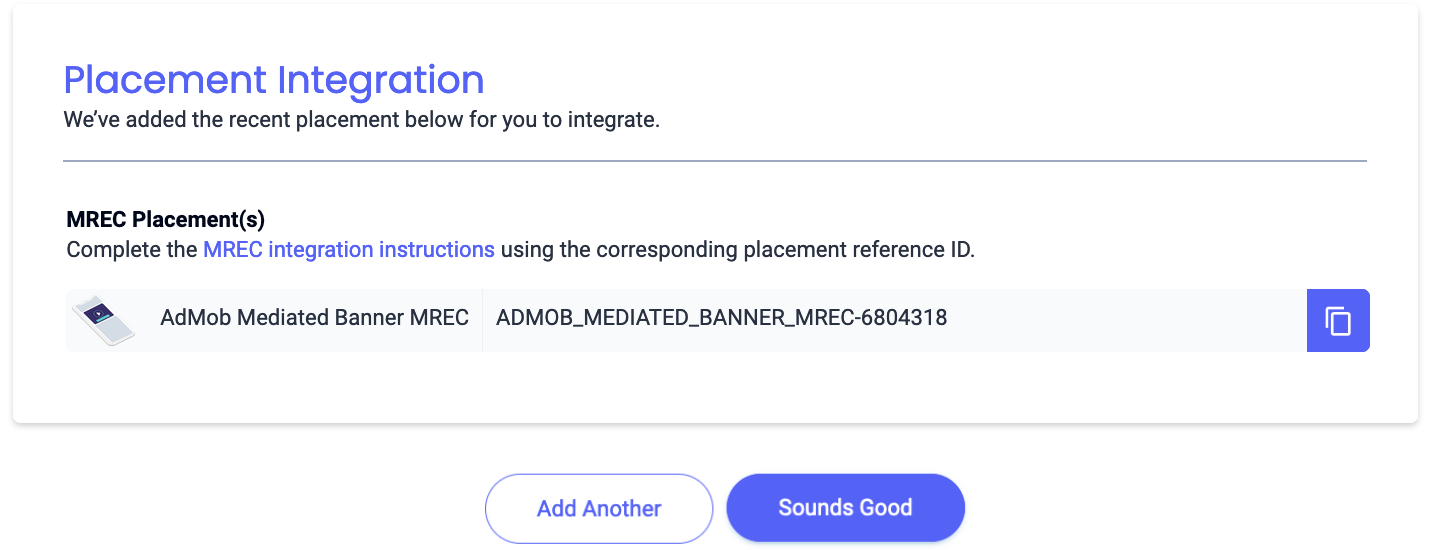
Interstitial
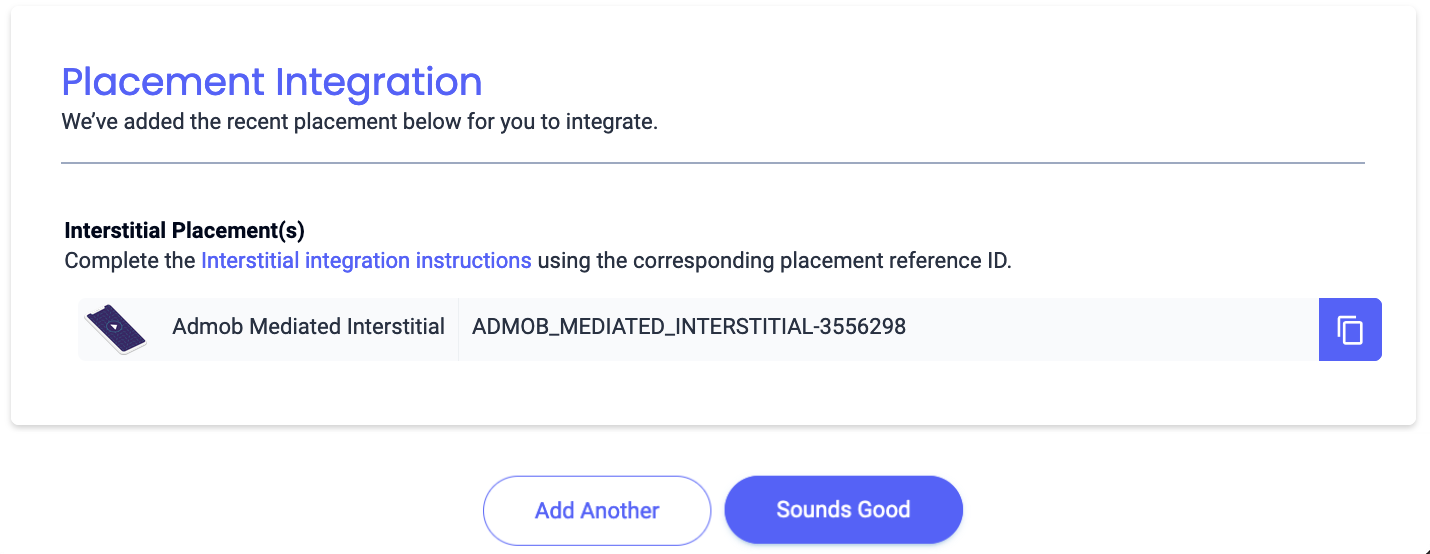
Con premio
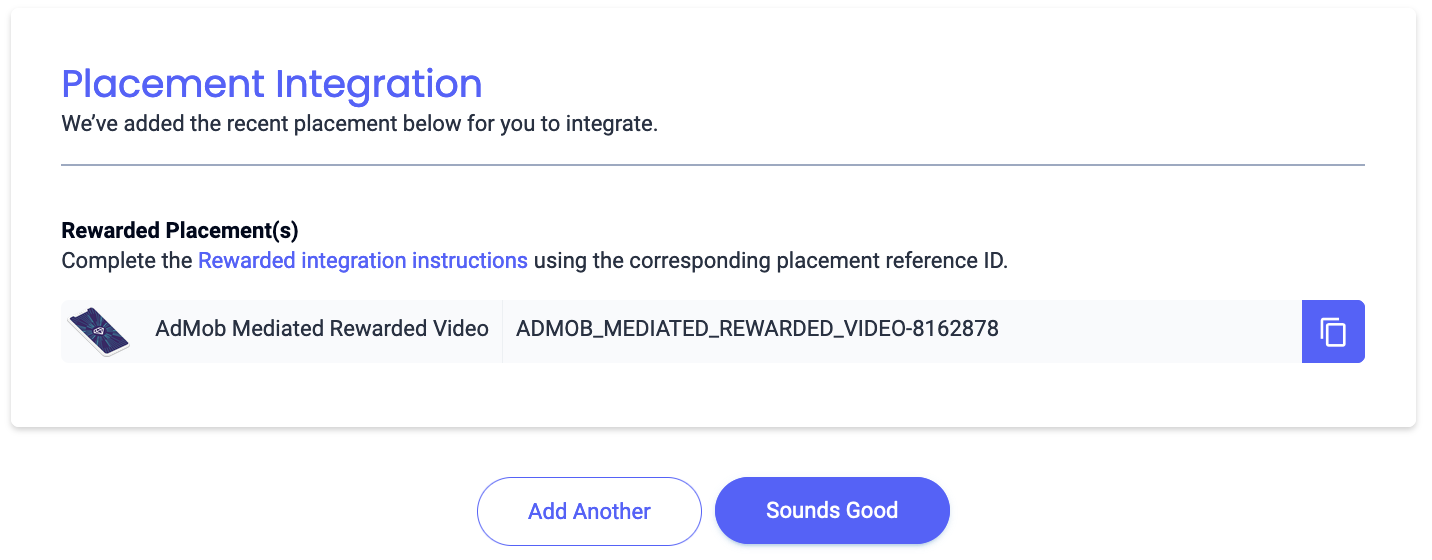
Interstitial con premio
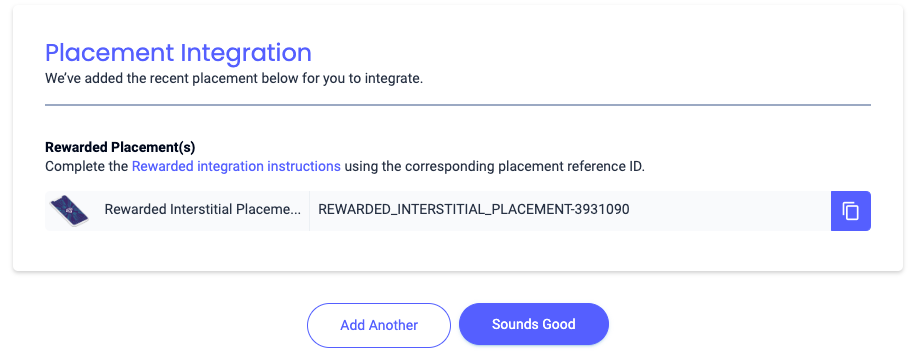
Nativo
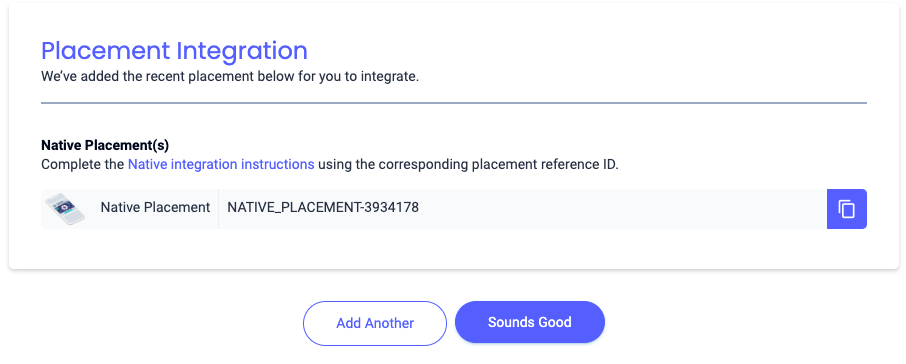
Individuare la chiave API di Reporting
Offerte
Questo passaggio non è obbligatorio per le integrazioni delle offerte.
Cascata
Oltre all'ID app e all'ID riferimento, avrai bisogno anche della chiave API di reporting di Liftoff Monetize per configurare l'ID unità pubblicitaria di Ad Manager. Vai alla dashboard dei report di Liftoff Monetize e fai clic sul pulsante Chiave API di reporting per visualizzare la tua chiave API di reporting.
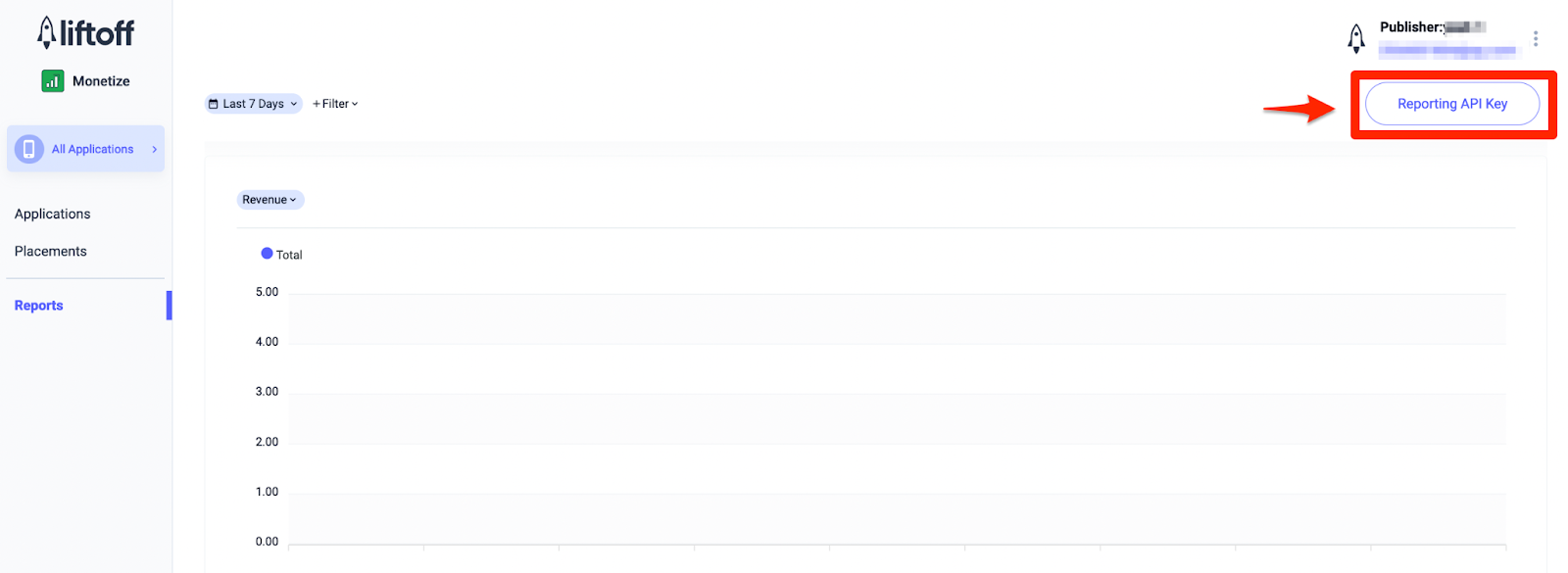
Aggiorna il file app-ads.txt
Authorized Sellers for Apps app-ads.txt è un'iniziativa IAB Tech Lab che garantisce la vendita dell'inventario pubblicitario della tua app solo in canali che hai indicato come autorizzati. Per evitare una
riduzione significativa delle entrate pubblicitarie, devi implementare un file app-ads.txt.
Se non l'hai ancora fatto,
crea un file app-ads.txt per Ad Manager.
Per implementare app-ads.txt per Liftoff Monetize,
scarica e aggiungi le voci app-ads.txt di Liftoff Monetize
al tuo file app-ads.txt esistente. Per ulteriori
informazioni, consulta
app-ads.txt.
Attivare la modalità di test
Per attivare gli annunci di prova, vai alla dashboard di Liftoff Monetize e seleziona Applicazioni.
Seleziona l'app per la quale vuoi attivare gli annunci di test nella sezione ID riferimento posizionamento dell'app. Gli annunci di test possono essere attivati selezionando Modalità di test su Mostra solo annunci di test nella sezione Stato.
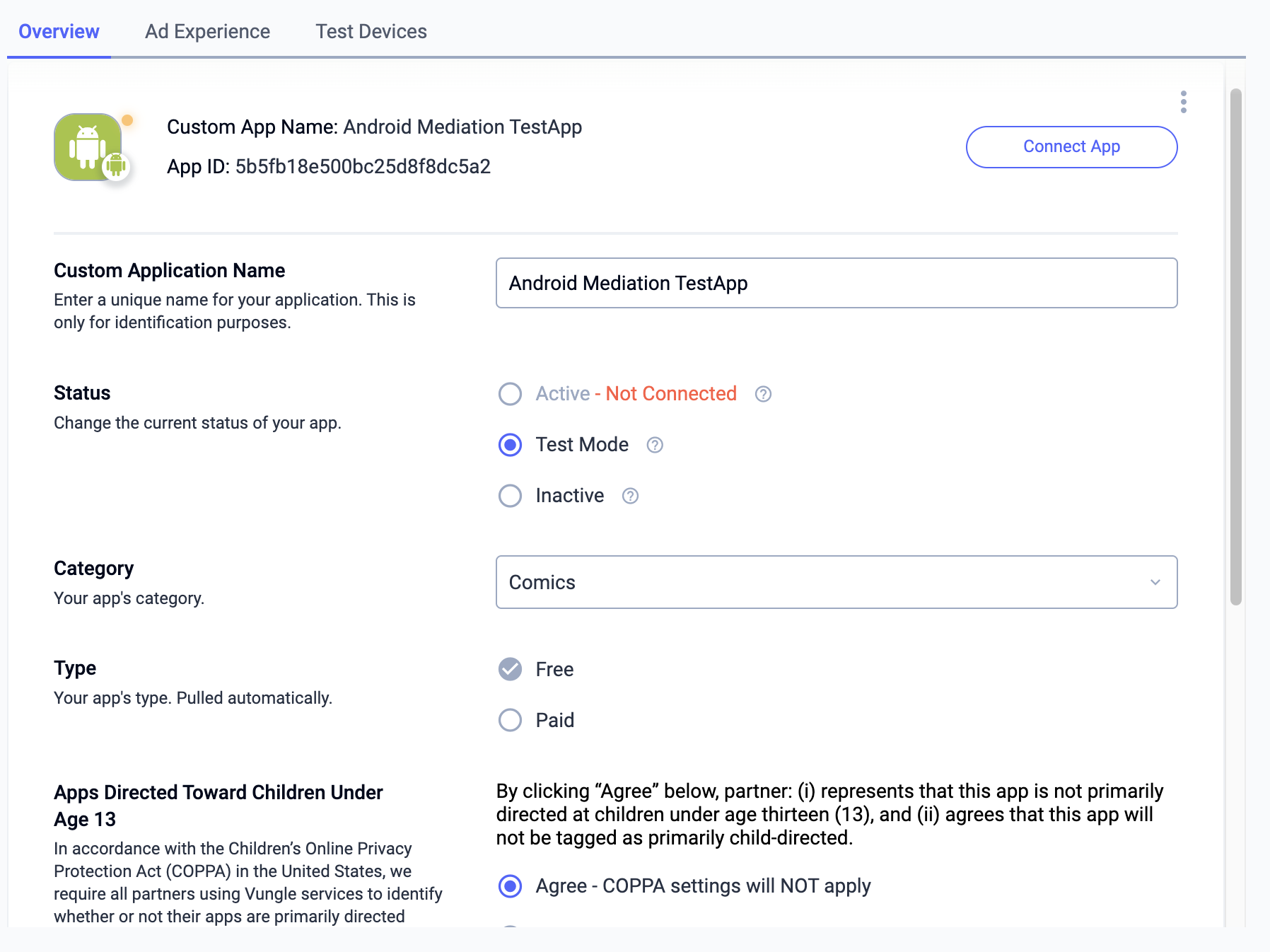
Passaggio 2: configura la domanda di Liftoff Monetize nell'interfaccia utente di Ad Manager
Accedi al tuo account Ad Manager.
Aggiungere Liftoff Monetize in Società
Offerte
Questo passaggio non è obbligatorio per le integrazioni delle offerte.
Cascata
Vai ad Amministrazione > Aziende, poi fai clic sul pulsante Nuova azienda nella scheda Tutte le aziende. Seleziona Rete pubblicitaria.
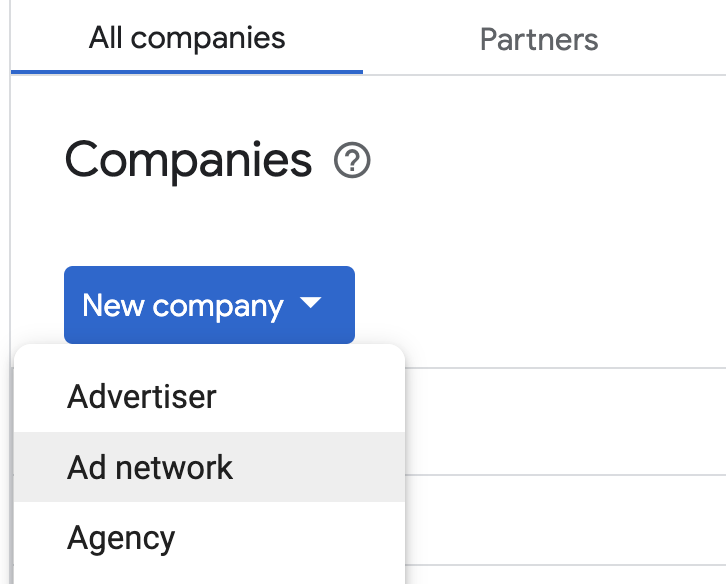
Seleziona Liftoff Monetize come Rete pubblicitaria, inserisci un Nome univoco e attiva la Mediazione. Attiva Raccolta automatica dei dati e inserisci la chiave API Reporting ottenuta nella sezione precedente.
Non è necessario inserire un nome utente o una password. Al termine, fai clic su Salva.
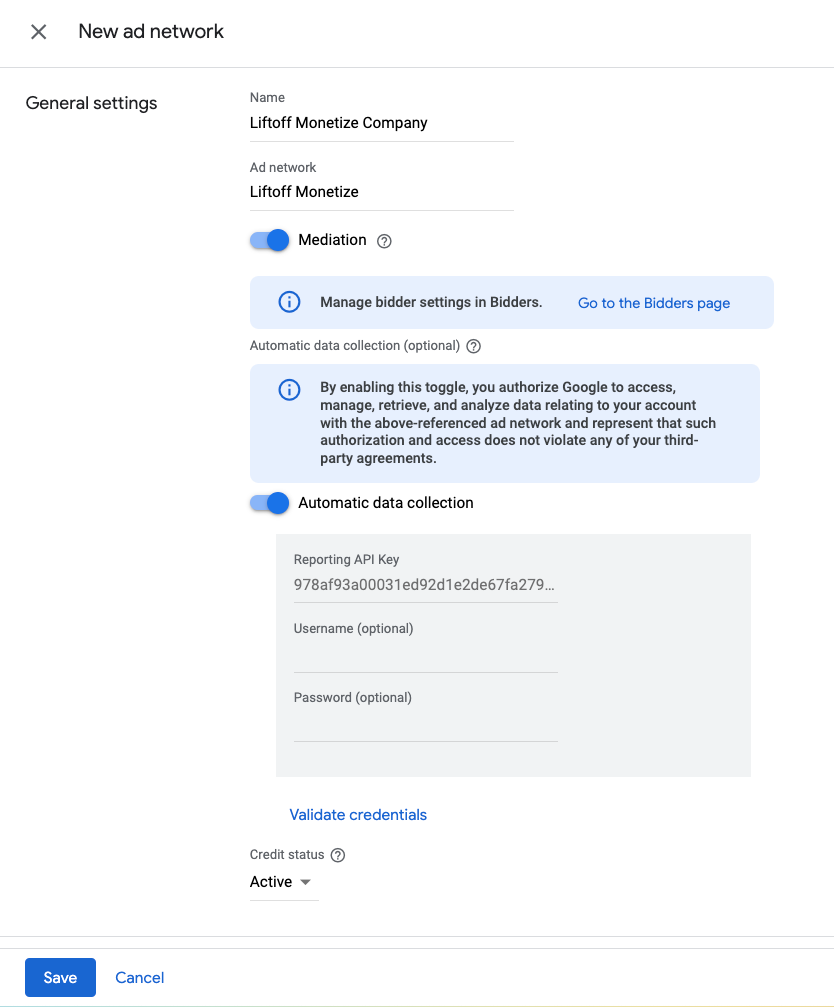
Attivare la condivisione di indicatori sicuri
Offerte
Vai ad Amministratore > Impostazioni globali. Vai alla scheda Impostazioni dell'account Ad Exchange, esamina e attiva Condivisione di indicatori sicuri. Fai clic su Salva.
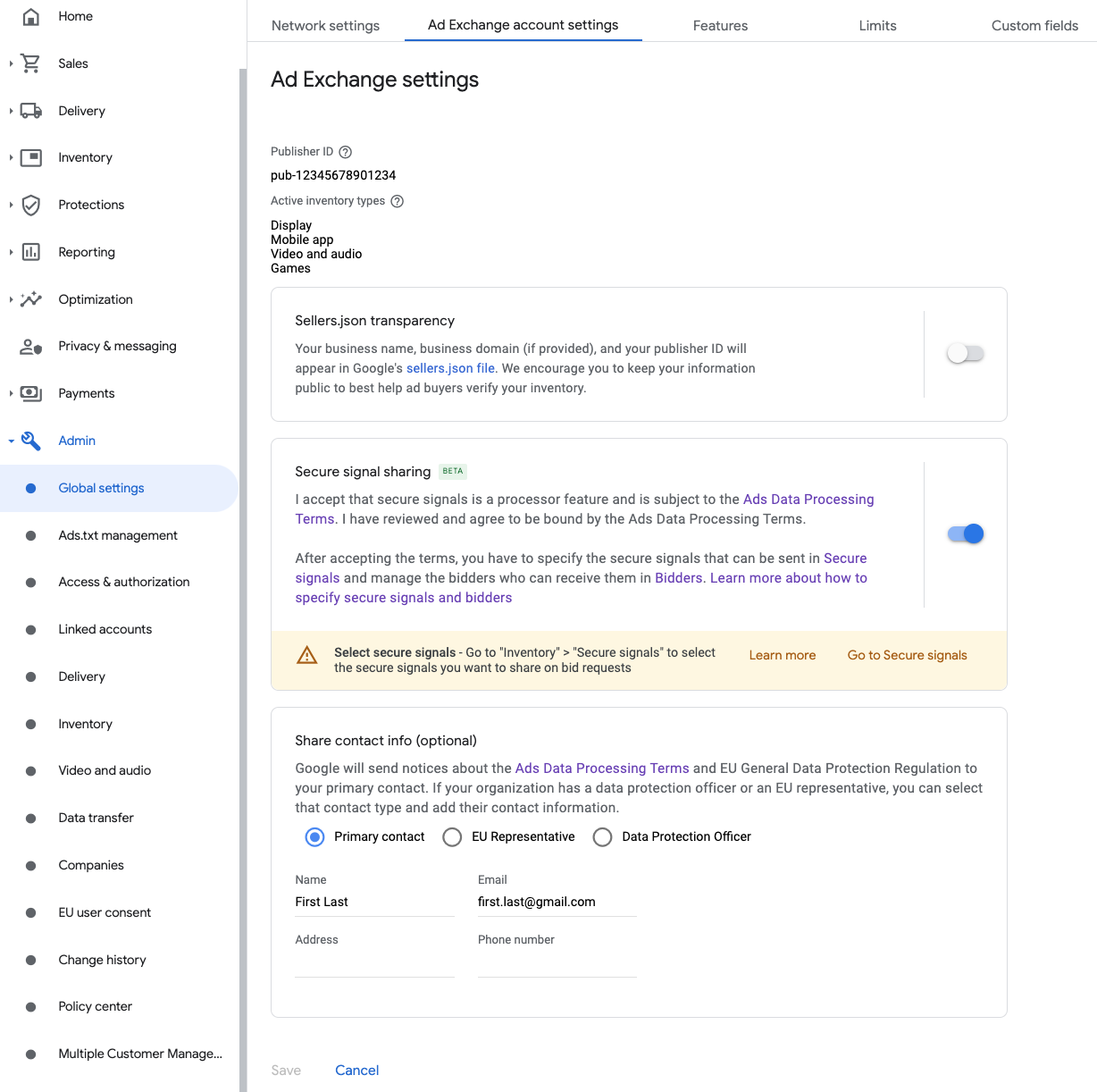
Cascata
Questo passaggio non è obbligatorio per le integrazioni a cascata.
Condividere indicatori sicuri nelle richieste di offerta
Offerte
Vai a Inventario > Indicatori sicuri. In Indicatori sicuri, cerca Liftoff e attiva Attiva integrazione app.
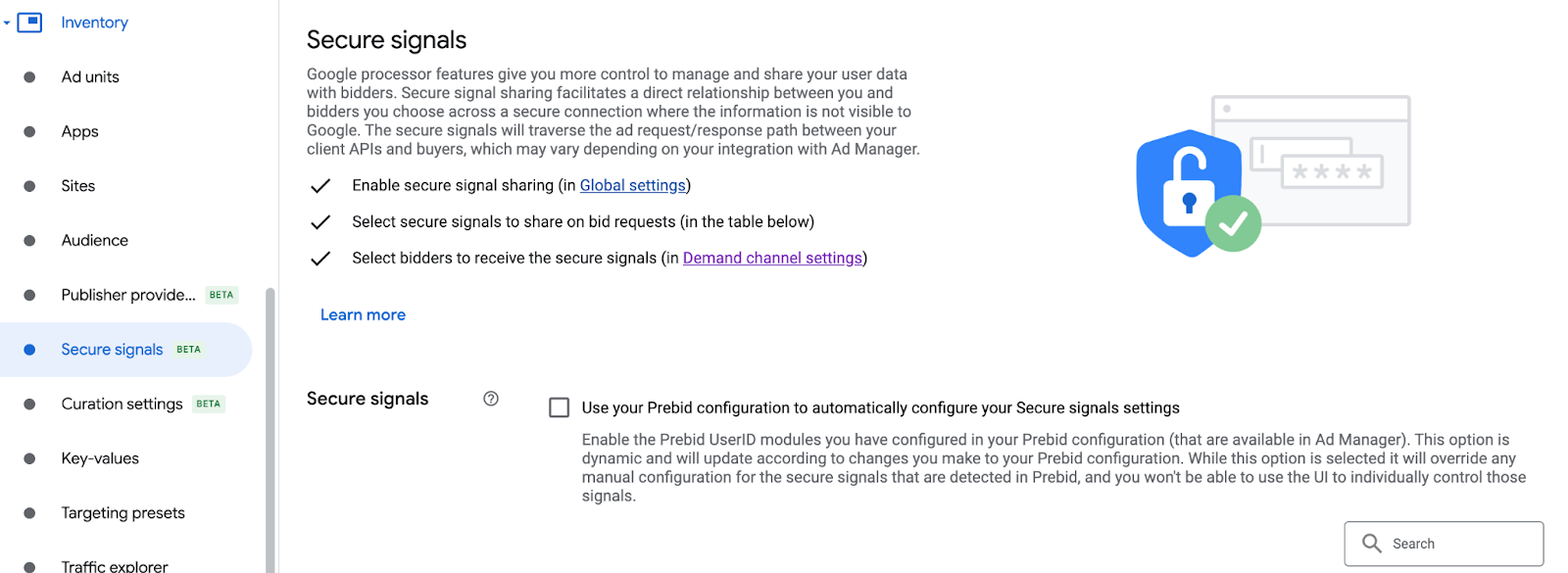
Fai clic su Salva.
Cascata
Questo passaggio non è obbligatorio per le integrazioni a cascata.
Consenti la condivisione di indicatori sicuri per SDK Bidding
Offerte
Vai a Pubblicazione > Impostazioni canali di domanda. Nella scheda Impostazioni predefinite, attiva l'opzione Consenti la condivisione di indicatori sicuri per SDK Bidding.
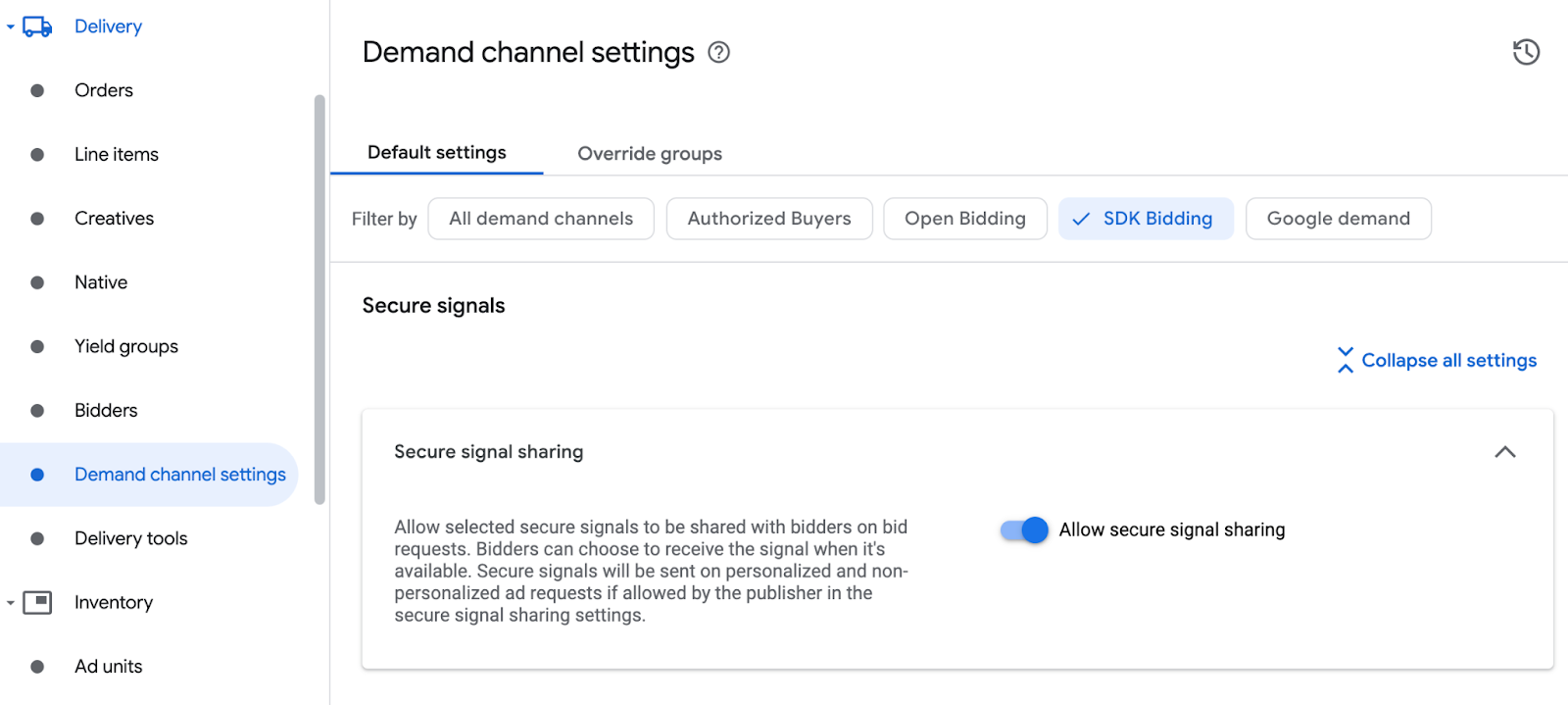
Fai clic su Salva.
Cascata
Questo passaggio non è obbligatorio per le integrazioni a cascata.
Configurare le offerte Liftoff Monetize
Offerte
Vai a Pubblicazione > Offerenti e fai clic su Vai a SDK Bidding.
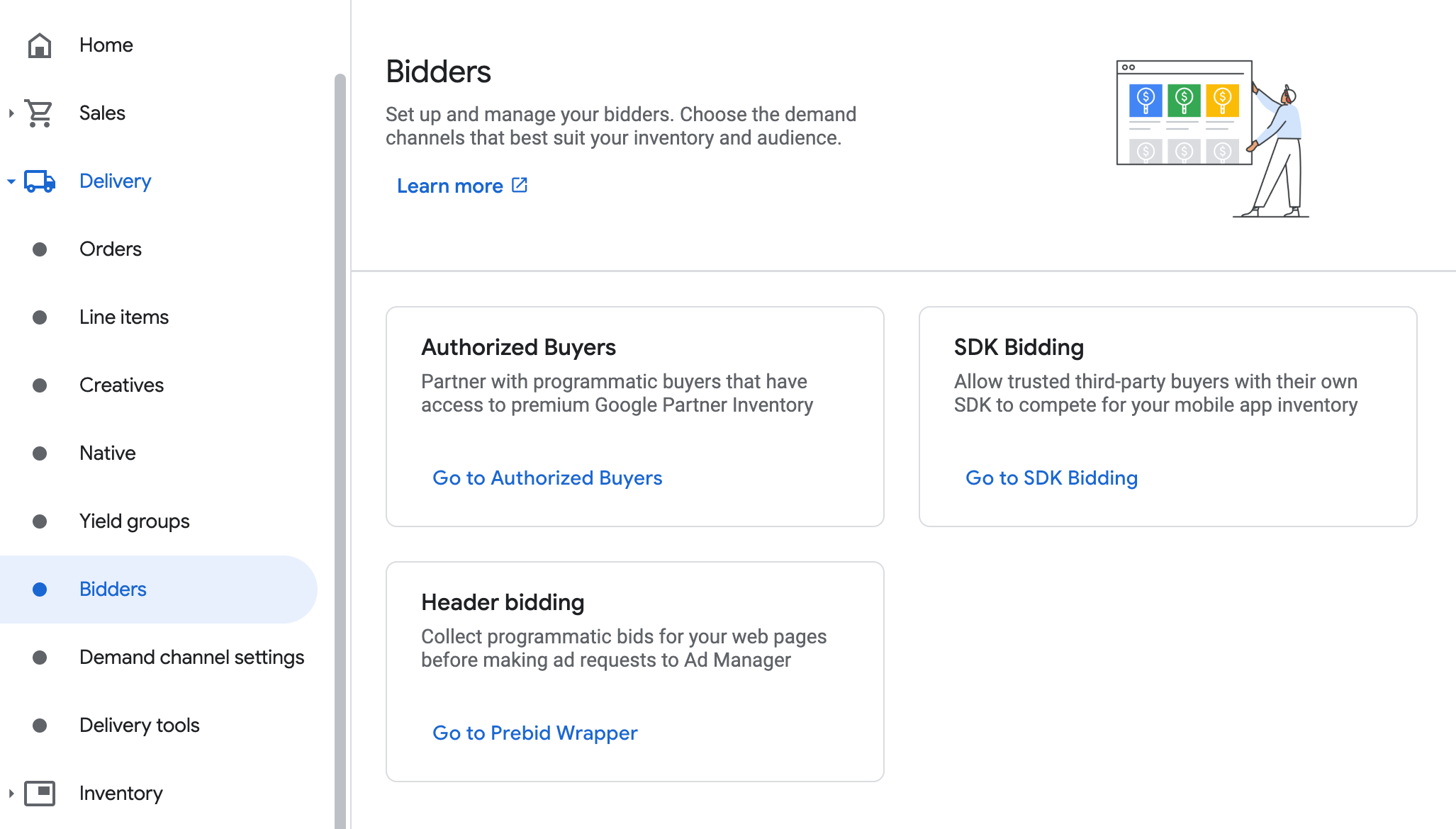
Fai clic su Nuovo offerente.
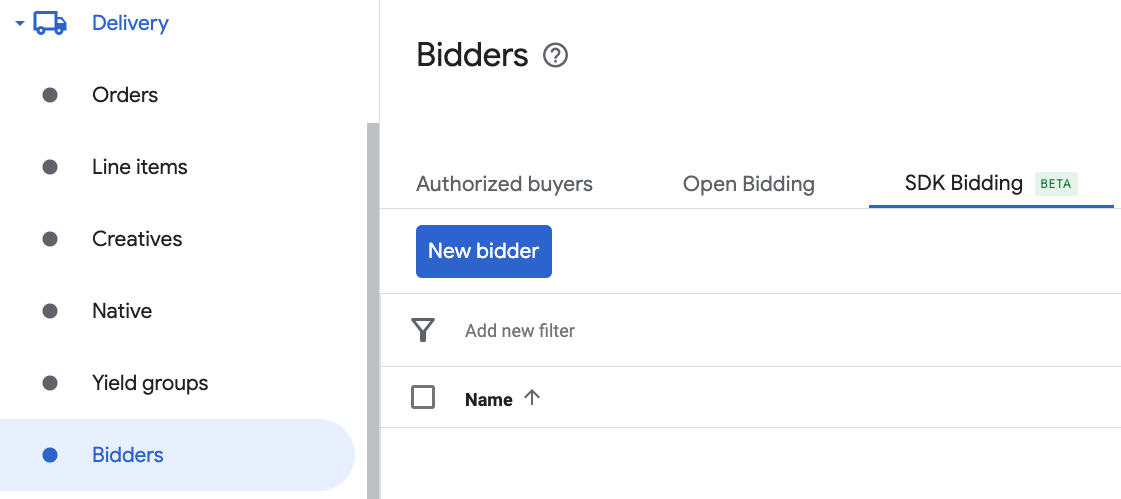
Seleziona Liftoff Monetize come offerente.
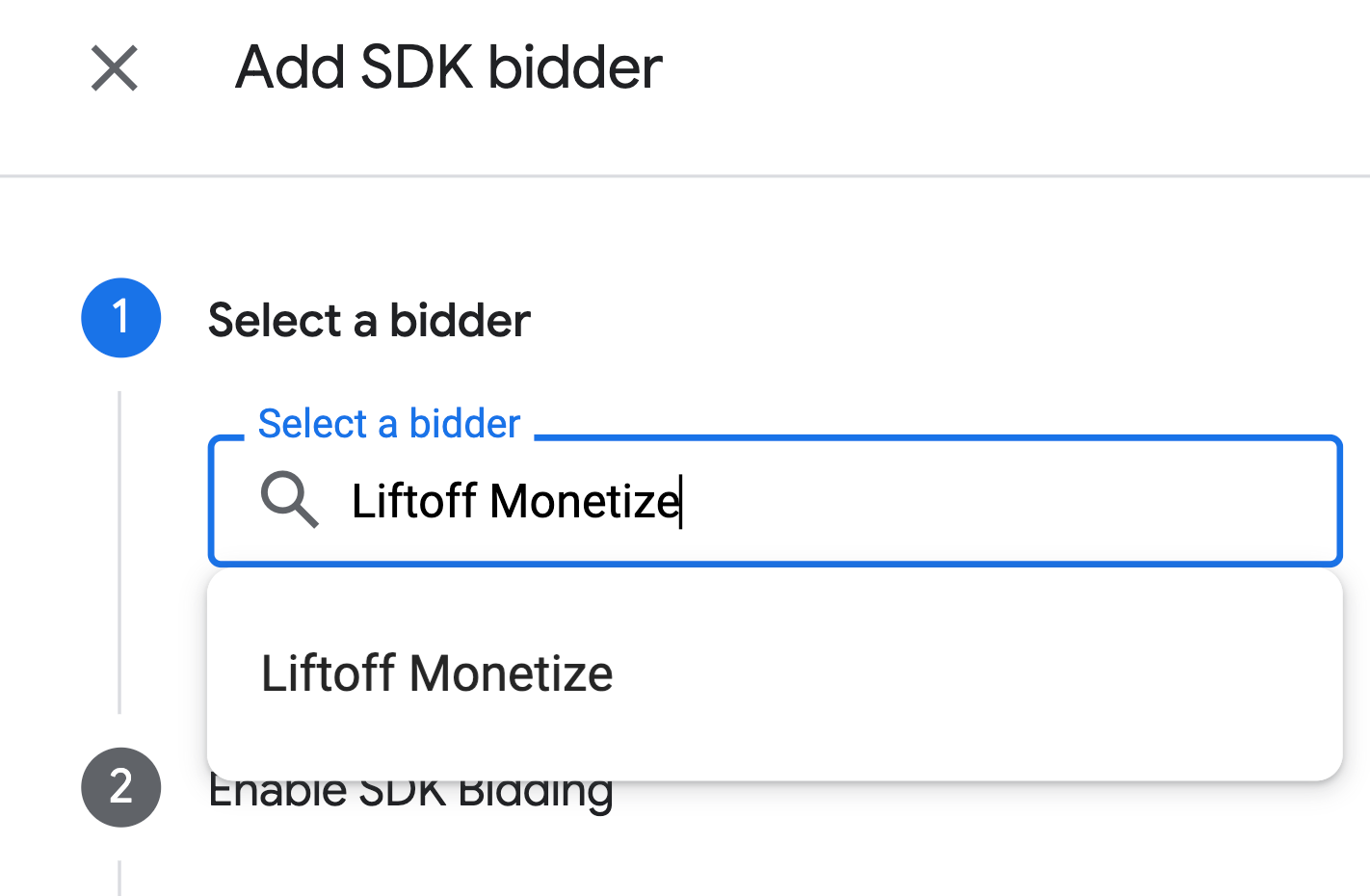
Fai clic su Continua per attivare le offerte dell'SDK per questo offerente.
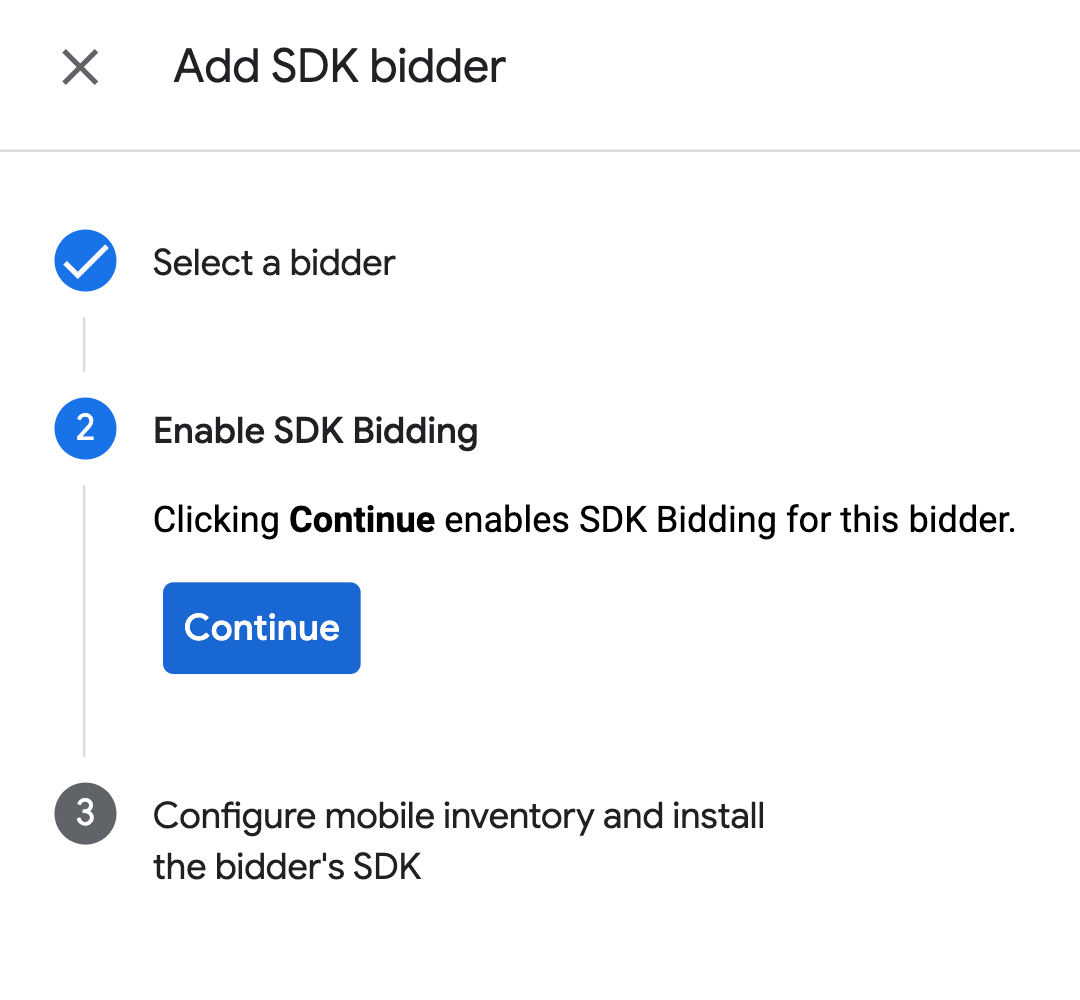
Fai clic su Fine.
Cascata
Questo passaggio non è obbligatorio per le integrazioni a cascata.
Configurare la mappatura delle unità pubblicitarie
Offerte
Vai a Pubblicazione > Offerenti e fai clic su Vai a SDK Bidding.
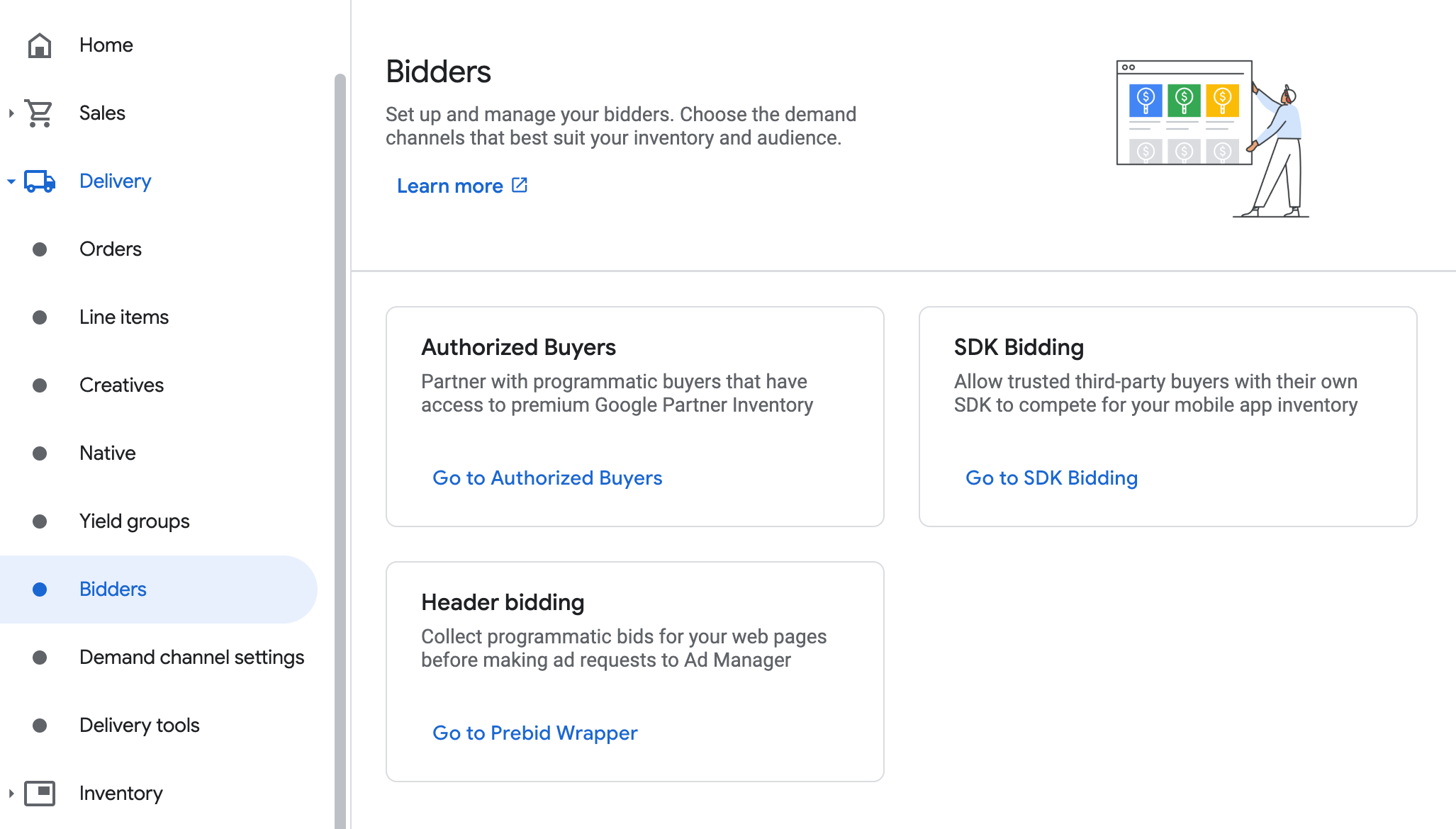
Seleziona l'azienda per Liftoff Monetize.
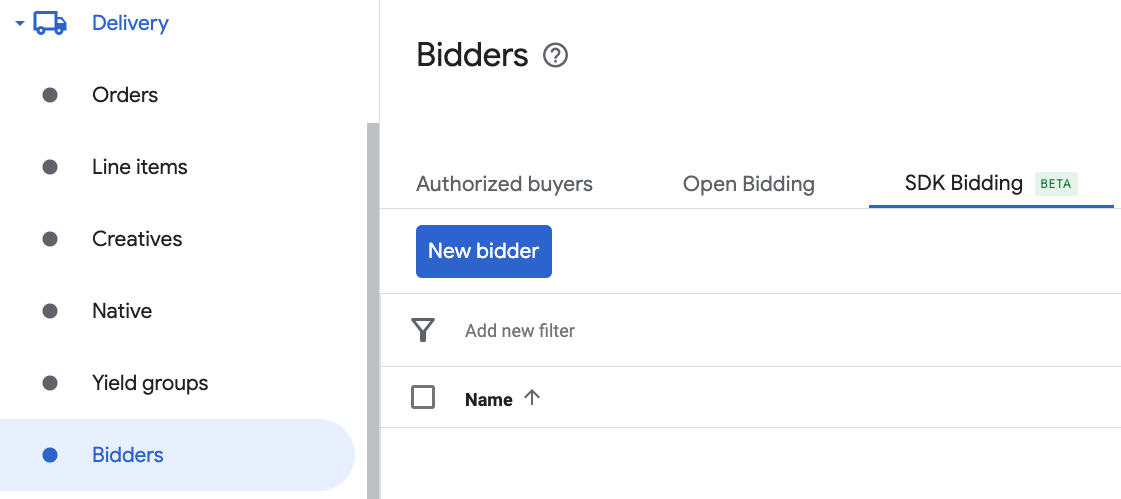
Vai alla scheda Mappatura delle unità pubblicitarie e fai clic su Nuova mappatura delle unità pubblicitarie.
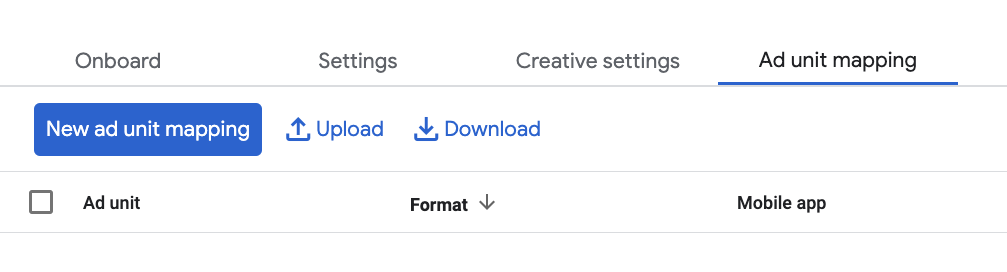
Scegli Unità pubblicitaria specifica. Seleziona un'unità pubblicitaria e un formato, App mobile come Tipo di inventario e la tua Applicazione mobile. Quindi, inserisci Application ID (ID applicazione) e Placement Reference ID (ID riferimento posizionamento) ottenuti nella sezione precedente. Infine, fai clic su Salva.
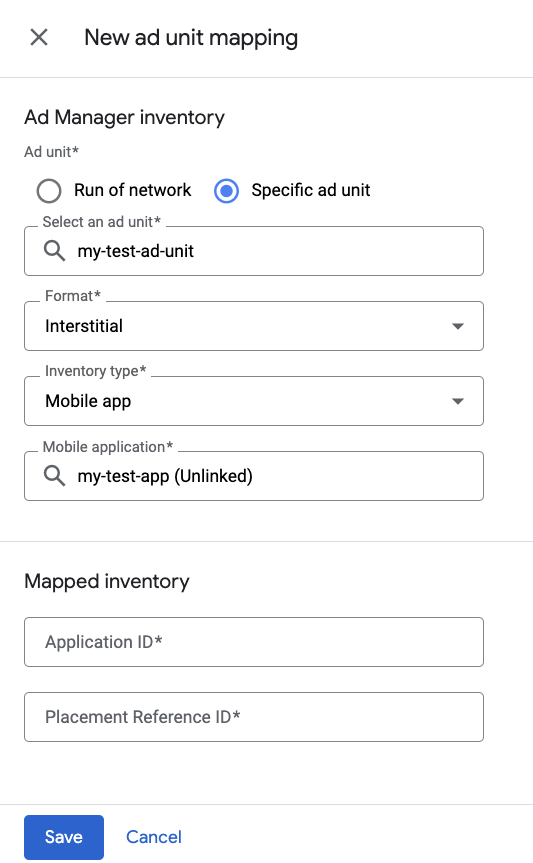
Cascata
Vai a Pubblicazione > Gruppi di rendimento e fai clic sul pulsante Nuovo gruppo di rendimento. Seleziona la tua applicazione mobile.
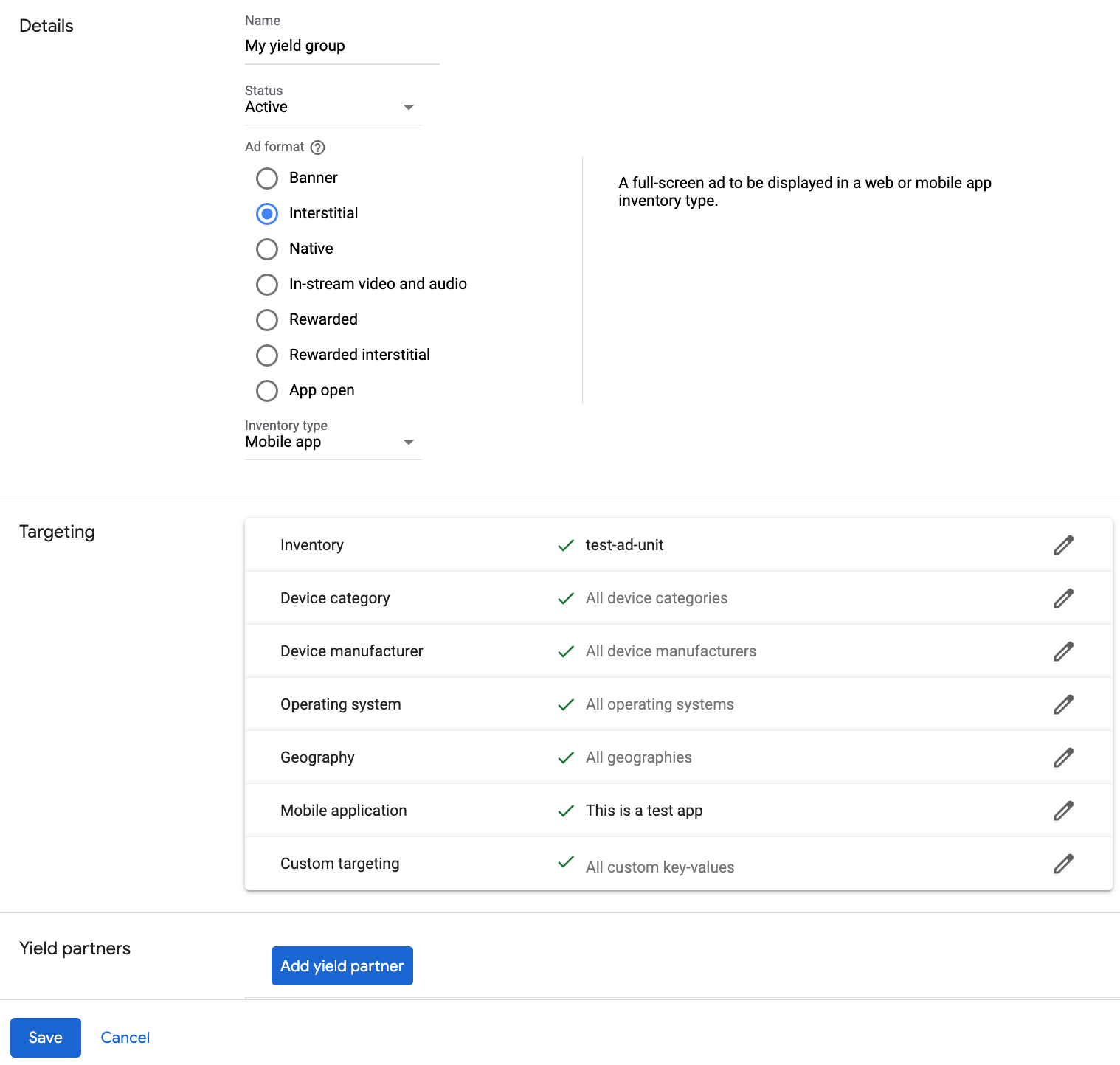
Scorri verso il basso e fai clic su Aggiungi partner di rendimento.
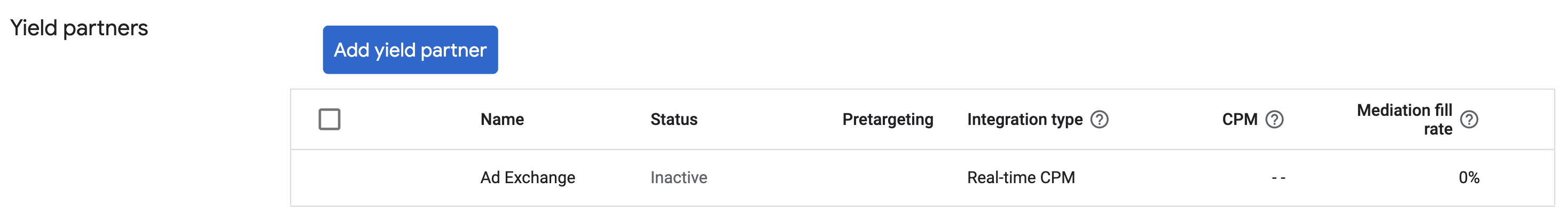
Seleziona l'azienda che hai creato per Liftoff Monetize nella sezione precedente. Scegli Mediazione SDK per dispositivi mobili come Tipo di integrazione, Android come Piattaforma e Attivo come Stato.
Inserisci l'ID applicazione e l'ID riferimento posizionamento ottenuti nella sezione precedente, nonché il valore CPM predefinito. Fai clic su Salva.
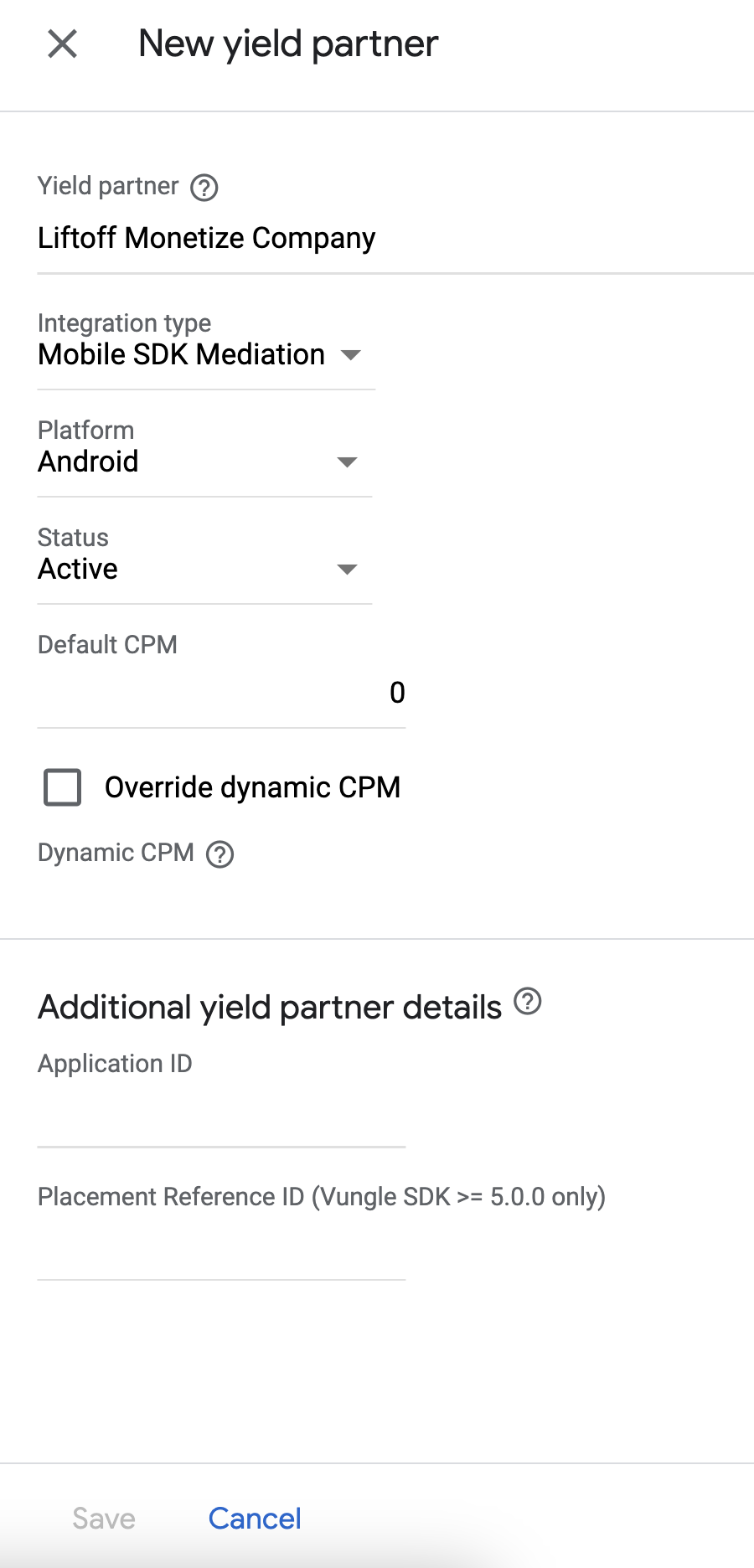
Nota: la raccolta automatica dei dati ha bisogno di raccogliere dati per qualche giorno prima di poter calcolare con precisione un valore di CPM dinamico per una rete di mediazione. Una volta che l'eCPM può essere calcolato, viene aggiornato automaticamente per tuo conto.
Aggiungere Liftoff all'elenco dei partner pubblicitari ai sensi del GDPR e delle normative statali degli Stati Uniti
Segui i passaggi descritti in Impostazioni dei regolamenti europei e Impostazioni dei regolamenti statali degli Stati Uniti per aggiungere Liftoff all'elenco dei partner pubblicitari per i regolamenti europei e statali degli Stati Uniti nell'interfaccia utente di Ad Manager.
Passaggio 3: importa l'SDK Vungle e l'adattatore Liftoff Monetize
Integrazione di Android Studio (consigliata)
Nel file gradle a livello di app, aggiungi le seguenti dipendenze di implementazione:
Kotlin
dependencies { implementation("com.google.android.gms:play-services-ads:24.9.0") implementation("com.google.ads.mediation:vungle:7.6.3.1") }
Groovy
dependencies { implementation 'com.google.android.gms:play-services-ads:24.9.0' implementation 'com.google.ads.mediation:vungle:7.6.3.1' }
Integrazione manuale
Scarica l'ultima versione dell'SDK Android di Vungle ed estrai i file
.aare JAR dalla cartellalibse aggiungili al tuo progetto.Vai agli artefatti dell'adattatore Liftoff Monetize nel repository Maven di Google. Seleziona l'ultima versione, scarica il file
.aardell'adattatore Vungle e aggiungilo al progetto.
Passaggio 4: implementa le impostazioni della privacy nell'SDK Vungle
Consenso degli utenti dell'UE e GDPR
Per rispettare le Norme relative al consenso degli utenti dell'UE di Google, devi fornire determinate informative ai tuoi utenti nello Spazio economico europeo (SEE), nel Regno Unito e in Svizzera e ottenere il loro consenso per l'utilizzo di cookie o altro spazio di archiviazione locale ove legalmente richiesto, nonché per la raccolta, la condivisione e l'utilizzo dei dati personali per la personalizzazione degli annunci. Queste norme riflettono i requisiti della direttiva e-Privacy e del Regolamento generale sulla protezione dei dati (GDPR) dell'UE. Sei responsabile della verifica che il consenso venga propagato a ogni origine annuncio nella tua catena di mediazione. Google non è in grado di trasmettere automaticamente la scelta del consenso dell'utente a queste reti.
A partire dalla versione 7.4.1 dell'SDK Vungle, Liftoff Monetize legge automaticamente il consenso al GDPR impostato dalle piattaforme di gestione del consenso che supportano la specifica per il consenso aggiuntivo di Google, incluso l'SDK UMP. Per saperne di più, consulta le istruzioni per l'implementazione consigliata del GDPR.
Leggi statali sulla privacy degli Stati Uniti
Le leggi statali sulla privacy degli Stati Uniti impongono di garantire agli utenti il diritto di disattivare la "vendita" delle proprie "informazioni personali" (da intendersi secondo la definizione di questi termini fornita dalla legge), mediante un link ben visibile recante la dicitura "Non vendere i miei dati personali" nella home page del "venditore". La Guida alla conformità alle leggi sulla privacy degli stati USA offre la possibilità di attivare il trattamento dati limitato per la pubblicazione di annunci Google, ma Google non è in grado di applicare questa impostazione a ogni rete pubblicitaria nella tua catena di mediazione. Pertanto, devi identificare ogni rete pubblicitaria nella tua catena di mediazione che potrebbe partecipare alla vendita di dati personali e seguire le indicazioni di ciascuna di queste reti per garantire la conformità.
Liftoff Monetize include un'API che ti consente di trasmettere il consenso all'SDK Vungle. Il seguente codice campione mostra come trasmettere queste informazioni sul consenso all'SDK Vungle. Se scegli di utilizzare questo metodo, ti consigliamo di farlo prima di richiedere gli annunci tramite Google Mobile Ads SDK.
Java
Kotlin
Per ulteriori dettagli e i valori che possono essere forniti nel metodo, consulta la sezione Implementazione del CCPA.
Passaggio 5: aggiungi il codice richiesto
Non è necessario codice aggiuntivo per l'integrazione di Liftoff Monetize.
Passaggio 6: testa l'implementazione
Attivare gli annunci di prova
Assicurati di registrare il dispositivo di test per Ad Manager e di attivare la modalità di test nell'UI di Liftoff Monetize.
Verificare gli annunci di prova
Per verificare di ricevere annunci di test da Liftoff Monetize, attiva il test di singola origine annuncio nello strumento di controllo degli annunci utilizzando le origini annuncio Liftoff Monetize (asta) e Liftoff Monetize (cascata).
Passaggi facoltativi
Parametri specifici per la rete
L'adattatore Liftoff Monetize supporta i seguenti parametri di richiesta aggiuntivi che possono essere passati all'adattatore:
userId- Una stringa che rappresenta l'ID utente incentivato di Liftoff Monetize.
adOrientation- Un numero intero che specifica l'orientamento della presentazione per gli annunci a schermo intero.
Di seguito è riportato un esempio di codice per creare una richiesta annuncio che imposta questi parametri:
Java
Kotlin
Rendering degli annunci nativi
L'adattatore Liftoff Monetize restituisce i suoi annunci nativi come
NativeAd
oggetti. Compila i seguenti
campi
per un
NativeAd.
| Campo | Asset sempre inclusi dall'adattatore Liftoff Monetize |
|---|---|
| Titolo | |
| Immagine | 1 |
| Pannello multimediale | |
| Corpo | |
| Icona dell'app | |
| Call to action | |
| Valutazione a stelle | |
| Negozio | |
| Prezzo |
1 L'adattatore Liftoff Monetize
non fornisce l'accesso diretto all'asset immagine principale per i suoi annunci
nativi. L'adattatore compila invece
MediaView
con un video o un'immagine.
Codici di errore
Se l'adattatore non riceve un annuncio da Liftoff Monetize, i publisher possono
controllare l'errore sottostante nella risposta dell'annuncio utilizzando
ResponseInfo.getAdapterResponses()
nelle seguenti classi:
| Formato | Nome del corso |
|---|---|
| Apertura app (offerta) | com.google.ads.mediation.vungle.VungleMediationAdapter |
| Apertura app (cascata) | com.google.ads.mediation.vungle.VungleMediationAdapter |
| Banner (offerta) | com.google.ads.mediation.vungle.VungleMediationAdapter |
| Banner (cascata) | com.vungle.mediation.VungleInterstitialAdapter |
| Interstitial (offerta) | com.google.ads.mediation.vungle.VungleMediationAdapter |
| Interstitial (cascata) | com.vungle.mediation.VungleInterstitialAdapter |
| Con premio (offerte) | com.google.ads.mediation.vungle.VungleMediationAdapter |
| Con premio (cascata) | com.vungle.mediation.VungleAdapter |
| Interstitial con premio (offerta) | com.google.ads.mediation.vungle.VungleMediationAdapter |
| Interstitial con premio (struttura a cascata) | com.google.ads.mediation.vungle.VungleMediationAdapter |
| Nativo (offerte) | com.google.ads.mediation.vungle.VungleMediationAdapter |
| Nativo (cascata) | com.google.ads.mediation.vungle.VungleMediationAdapter |
Ecco i codici e i messaggi associati generati dall'adattatore Liftoff Monetize quando un annuncio non viene caricato:
| Codice di errore | Dominio | Motivo |
|---|---|---|
| 101 | com.google.ads.mediation.vungle | Parametri del server non validi (ad es. ID app o ID posizionamento). |
| 102 | com.google.ads.mediation.vungle | Le dimensioni del banner richieste non corrispondono a dimensioni valide dell'annuncio Liftoff Monetize. |
| 103 | com.google.ads.mediation.vungle | Liftoff Monetize richiede un Activitycontesto per richiedere
gli annunci. |
| 104 | com.google.ads.mediation.vungle | L'SDK Vungle non può caricare più annunci per lo stesso ID posizionamento. |
| 105 | com.google.ads.mediation.vungle | L'inizializzazione dell'SDK Vungle non è riuscita. |
| 106 | com.google.ads.mediation.vungle | L'SDK Vungle ha restituito un callback di caricamento riuscito, ma Banners.getBanner() o Vungle.getNativeAd() ha restituito null. |
| 107 | com.google.ads.mediation.vungle | L'SDK Vungle non è pronto per riprodurre l'annuncio. |
| 108 | com.google.ads.mediation.vungle | L'SDK Vungle ha restituito un token di offerta non valido. |
Per gli errori provenienti dall'SDK Vungle, consulta Error Codes: Vungle SDK for iOS and Android.
Log delle modifiche dell'adattatore di mediazione Android di Liftoff Monetize
Versione 7.7.0.0
- Compatibilità verificata con l'SDK Vungle 7.7.0.
Creata e testata con:
- SDK Google Mobile Ads versione 24.9.0.
- SDK Vungle versione 7.7.0.
Versione 7.6.3.1
- È stato aggiunto il supporto per l'inoltro del parametro tagForUnderAgeOfConsent dell'SDK Google Mobile Ads all'SDK Liftoff Monetize.
Creata e testata con:
- SDK Google Mobile Ads versione 24.9.0.
- Versione 7.6.3 dell'SDK Vungle.
Versione 7.6.3.0
- Compatibilità verificata con l'SDK Vungle 7.6.3.
Creata e testata con:
- SDK Google Mobile Ads versione 24.9.0.
- Versione 7.6.3 dell'SDK Vungle.
Versione 7.6.2.0
- Compatibilità verificata con l'SDK Vungle 7.6.2.
Creata e testata con:
- SDK Google Mobile Ads versione 24.9.0.
- Vungle SDK versione 7.6.2.
Versione 7.6.1.0
- Compatibilità verificata con l'SDK Vungle 7.6.1.
Creata e testata con:
- SDK Google Mobile Ads versione 24.7.0.
- Vungle SDK versione 7.6.1.
Versione 7.6.0.0
- Compatibilità verificata con l'SDK Vungle 7.6.0.
Creata e testata con:
- SDK Google Mobile Ads versione 24.7.0.
- SDK Vungle versione 7.6.0.
Versione 7.5.1.1
- Rimossi i riferimenti a livello di classe a Contesto. Può contribuire a ridurre i problemi di perdita di memoria.
- È stata aggiunta una nuova implementazione API per l'annuncio banner a cascata.
Creata e testata con:
- SDK Google Mobile Ads versione 24.7.0.
- SDK Vungle versione 7.5.1.
Versione 7.5.1.0
- Compatibilità verificata con l'SDK Vungle 7.5.1.
Creata e testata con:
- SDK Google Mobile Ads versione 24.5.0.
- SDK Vungle versione 7.5.1.
Versione 7.5.0.1
- Imposta
overrideImpressionRecordingsu true sia per gli annunci nativi con struttura a cascata sia per quelli RTB.
Creata e testata con:
- SDK Google Mobile Ads versione 24.4.0.
- SDK Vungle versione 7.5.0.
Versione 7.5.0.0
- Compatibilità verificata con l'SDK Vungle 7.5.0.
Creata e testata con:
- SDK Google Mobile Ads versione 24.2.0.
- SDK Vungle versione 7.5.0.
Versione 7.4.3.1
- È stato aggiornato il livello API Android minimo richiesto a 23.
- È stata aggiornata la versione minima richiesta dell'SDK Google Mobile Ads alla 24.0.0.
Creata e testata con:
- SDK Google Mobile Ads versione 24.0.0.
- SDK Vungle versione 7.4.3.
Versione 7.4.3.0
- Compatibilità verificata con l'SDK Vungle 7.4.3.
Creata e testata con:
- SDK Google Mobile Ads versione 23.6.0.
- SDK Vungle versione 7.4.3.
Versione 7.4.2.0
- Compatibilità verificata con l'SDK Vungle 7.4.2.
Creata e testata con:
- SDK Google Mobile Ads versione 23.5.0.
- Vungle SDK versione 7.4.2.
Versione 7.4.1.0
- Compatibilità verificata con l'SDK Vungle 7.4.1.
Creata e testata con:
- SDK Google Mobile Ads versione 23.3.0.
- SDK Vungle versione 7.4.1.
Versione 7.4.0.1
- È stato aggiunto il supporto per le dimensioni personalizzate degli annunci per le offerte e gli annunci banner a cascata.
Creata e testata con:
- SDK Google Mobile Ads versione 23.2.0.
- SDK Vungle versione 7.4.0.
Versione 7.4.0.0
- È stata estesa la classe
VungleInterstitialAdapterdaVungleMediationAdapterper aggiungere il supporto della cascata per il formato dell'annuncio di apertura dell'app su Google Ad Manager. - Compatibilità verificata con l'SDK Vungle 7.4.0.
Creata e testata con:
- SDK Google Mobile Ads versione 23.2.0.
- SDK Vungle versione 7.4.0.
Versione 7.3.2.0
- Compatibilità verificata con l'SDK Vungle 7.3.2.
Creata e testata con:
- SDK Google Mobile Ads versione 23.0.0.
- Versione 7.3.2 dell'SDK Vungle.
Versione 7.3.1.0
- Compatibilità verificata con l'SDK Vungle 7.3.1.
Creata e testata con:
- SDK Google Mobile Ads versione 23.0.0.
- SDK Vungle versione 7.3.1.
Versione 7.3.0.0
- È stata aggiornata la versione minima richiesta dell'SDK Google Mobile Ads alla versione 23.0.0.
- Compatibilità verificata con l'SDK Vungle 7.3.0.
- Aggiunto il supporto della struttura a cascata e dell'asta per il formato annuncio apertura app.
Creata e testata con:
- SDK Google Mobile Ads versione 23.0.0.
- SDK Vungle versione 7.3.0.
Versione 7.1.0.0
- Compatibilità verificata con l'SDK Vungle 7.1.0.
Creata e testata con:
- SDK Google Mobile Ads versione 22.3.0.
- SDK Vungle versione 7.1.0.
Versione 7.0.0.1
- È stato risolto un problema a causa del quale l'SDK Google Mobile Ads non registrava le impressioni per gli annunci nativi con offerta.
- È stato ripristinato l'adattatore in modo che dipenda dalla versione 22.3.0 dell'SDK Google Mobile Ads.
Creata e testata con:
- SDK Google Mobile Ads versione 22.3.0.
- SDK Vungle versione 7.0.0.
Versione 7.0.0.0
- È stato aggiunto il supporto per caricare più annunci con lo stesso ID posizionamento per tutti i formati degli annunci a cascata.
- Il nome dell'adattatore è stato modificato da Vungle a Liftoff Monetize.
- Compatibilità verificata con l'SDK Vungle 7.0.0.
Creata e testata con:
- SDK Google Mobile Ads versione 22.4.0.
- SDK Vungle versione 7.0.0.
Versione 6.12.1.1
- Adattatore aggiornato per utilizzare la nuova classe
VersionInfo. - È stata aggiornata la versione minima richiesta dell'SDK Google Mobile Ads alla 22.0.0.
Creata e testata con:
- SDK Google Mobile Ads versione 22.0.0.
- Vungle SDK versione 6.12.1.
Versione 6.12.1.0
- Compatibilità verificata con l'SDK Vungle 6.12.1.
Creata e testata con:
- SDK Google Mobile Ads versione 21.4.0.
- Vungle SDK versione 6.12.1.
Versione 6.12.0.1
- È stato aggiunto il supporto delle offerte per il formato dell'annuncio banner.
- Compatibilità verificata con l'SDK Vungle 6.12.0.
- È stata aggiornata la versione minima richiesta dell'SDK Google Mobile Ads alla 21.4.0.
Creata e testata con:
- SDK Google Mobile Ads versione 21.4.0.
- SDK Vungle versione 6.12.0.
Versione 6.12.0.0
- È stato aggiunto il supporto della mediazione a cascata e delle offerte per il formato dell'annuncio interstitial con premio.
- È stato aggiunto il supporto delle offerte per il formato dell'annuncio nativo.
Creata e testata con:
- SDK Google Mobile Ads versione 21.1.0.
- SDK Vungle versione 6.12.0.
Versione 6.11.0.3
- È stato aggiunto il supporto della mediazione a cascata per il formato dell'annuncio nativo.
- È stata aggiornata la versione minima richiesta dell'SDK Google Mobile Ads alla 21.1.0.
Creata e testata con:
- SDK Google Mobile Ads versione 21.1.0.
- SDK Vungle versione 6.11.0.
Versione 6.11.0.2
- È stato aggiunto il supporto per il caricamento di più annunci per lo stesso ID posizionamento negli annunci con asta con premio.
Creata e testata con:
- SDK Google Mobile Ads versione 21.0.0.
- SDK Vungle versione 6.11.0.
Versione 6.11.0.1
compileSdkVersionetargetSdkVersionaggiornati all'API 31.- È stata aggiornata la versione minima richiesta dell'SDK Google Mobile Ads alla 21.0.0.
- È stato aggiornato il livello API Android minimo richiesto a 19.
Creata e testata con:
- SDK Google Mobile Ads versione 21.0.0.
- SDK Vungle versione 6.11.0.
Versione 6.11.0.0
- Compatibilità verificata con l'SDK Vungle 6.11.0.
Creata e testata con:
- SDK Google Mobile Ads versione 20.6.0.
- SDK Vungle versione 6.11.0.
Versione 6.10.5.0
- Compatibilità verificata con l'SDK Vungle 6.10.5.
- È stata aggiornata la versione minima richiesta dell'SDK Google Mobile Ads alla 20.6.0.
Creata e testata con:
- SDK Google Mobile Ads versione 20.6.0.
- Vungle SDK versione 6.10.5.
Versione 6.10.4.0
- Compatibilità verificata con l'SDK Vungle 6.10.4.
Creata e testata con:
- SDK Google Mobile Ads versione 20.5.0.
- Vungle SDK versione 6.10.4.
Versione 6.10.3.0
- Compatibilità verificata con l'SDK Vungle 6.10.3.
Creata e testata con:
- SDK Google Mobile Ads versione 20.5.0.
- Vungle SDK versione 6.10.3.
Versione 6.10.2.1
- Compatibilità verificata con l'SDK Vungle 6.10.2.
- È stato aggiunto il supporto delle offerte per i formati degli annunci interstitial e con premio.
- È stata aggiornata la versione minima richiesta dell'SDK Google Mobile Ads alla 20.5.0.
Creata e testata con:
- SDK Google Mobile Ads versione 20.5.0.
- Vungle SDK versione 6.10.2.
Versione 6.10.2.0
- Compatibilità verificata con l'SDK Vungle 6.10.2.
- È stato risolto un problema relativo all'adattatore sostituendo il parametro
serverParametersconmediationExtrasper ottenere parametri specifici della rete Vungle quando si richiedono annunci banner e interstitial.
Creata e testata con:
- SDK Google Mobile Ads versione 20.3.0.
- Vungle SDK versione 6.10.2.
Versione 6.10.1.0
- Compatibilità verificata con l'SDK Vungle 6.10.1.
- È stata aggiornata la versione minima richiesta dell'SDK Google Mobile Ads alla 20.3.0.
- Gli annunci MREC ora sono supportati dall'API banner di Vungle.
- Codici e messaggi di errore standardizzati aggiornati.
Creata e testata con:
- SDK Google Mobile Ads versione 20.3.0.
- Vungle SDK versione 6.10.1.
Versione 6.9.1.1
- È stata aggiornata la versione minima richiesta dell'SDK Google Mobile Ads alla 20.0.0.
Creata e testata con:
- SDK Google Mobile Ads versione 20.0.0.
- Vungle SDK versione 6.9.1.
Versione 6.9.1.0
- Compatibilità verificata con l'SDK Vungle 6.9.1.
- È stato aggiunto il supporto per OMSDK.
- Correzione di diversi bug.
- Supporto degli annunci con premio per Vungle nel callback onAdViewed.
- È stata aggiornata la versione minima richiesta dell'SDK Google Mobile Ads alla 19.7.0.
Creata e testata con:
- SDK Google Mobile Ads versione 19.7.0.
- Vungle SDK versione 6.9.1.
Versione 6.8.1.1
- È stata aggiornata la versione minima richiesta dell'SDK Google Mobile Ads alla 19.6.0.
Creata e testata con:
- SDK Google Mobile Ads versione 19.6.0.
- Vungle SDK versione 6.8.1.
Versione 6.8.1.0
- Compatibilità verificata con l'SDK Vungle 6.8.1.
- È stata aggiornata la versione minima richiesta dell'SDK Google Mobile Ads alla 19.5.0.
Creata e testata con:
- SDK Google Mobile Ads versione 19.5.0.
- Vungle SDK versione 6.8.1.
Versione 6.8.0.0
- Compatibilità verificata con l'SDK Vungle 6.8.0.
- È stato aggiornato l'adattatore in modo da non inoltrare
onAdClosed()quando gli annunci banner vengono aggiornati o eliminati. - Rimuovi
FlexFeedeFlexView(deprecato in Vungle 6.8.0). - È stata aggiornata la versione minima richiesta dell'SDK Google Mobile Ads alla 19.4.0.
Creata e testata con:
- SDK Google Mobile Ads versione 19.4.0.
- SDK Vungle versione 6.8.0.
Versione 6.7.1.0
- Compatibilità verificata con l'SDK Vungle 6.7.1.
- È stato corretto un bug per cui gli annunci non venivano caricati se un annuncio veniva caricato utilizzando un contesto dell'applicazione.
targetSdkVersionaggiornato all'API 29.- È stata aggiornata la versione minima richiesta dell'SDK Google Mobile Ads alla 19.3.0.
Creata e testata con:
- SDK Google Mobile Ads versione 19.3.0.
- Vungle SDK versione 6.7.1.
Versione 6.7.0.0
- Compatibilità verificata con l'SDK Vungle 6.7.0.
- È stato aggiornato l'adattatore per supportare le richieste di banner adattivi in linea.
- Gli annunci interstitial e con premio ora sono riattivati per impostazione predefinita.
- Ora gli annunci interstitial inoltrano il callback
onAdLeftApplication()quando viene effettuato un clic. - È stata aggiornata la versione minima richiesta dell'SDK Google Mobile Ads alla 19.2.0.
Creata e testata con:
- SDK Google Mobile Ads versione 19.2.0.
- SDK Vungle versione 6.7.0.
Versione 6.5.3.0
- Compatibilità verificata con l'SDK Vungle 6.5.3.
- Aggiungi il supporto per il formato banner di Vungle appena introdotto.
- È stata aggiornata la versione minima richiesta dell'SDK Google Mobile Ads alla versione 19.0.1.
Creata e testata con:
- SDK Google Mobile Ads versione 19.0.1.
- Vungle SDK versione 6.5.3.
Versione 6.4.11.1
- È stato risolto un problema per cui gli annunci banner non venivano aggiornati.
Versione 6.4.11.0
- Compatibilità verificata con l'SDK Vungle 6.4.11.
- È stato aggiunto il supporto per gli annunci banner.
- È stata eseguita la migrazione dell'adattatore ad AndroidX.
- È stata aggiornata la versione minima richiesta dell'SDK Google Mobile Ads alla 18.2.0.
Versione 6.3.24.1
- Adattatore aggiornato per supportare la nuova API Rewarded in versione beta aperta.
- È stata aggiornata la versione minima richiesta dell'SDK Google Mobile Ads alla 17.2.0.
Versione 6.3.24.0
- Compatibilità verificata con l'SDK Vungle 6.3.24.
Versione 6.3.17.0
- Compatibilità verificata con l'SDK Vungle 6.3.17.
Versione 6.3.12.0
- Compatibilità verificata con l'SDK Vungle 6.3.12.
Versione 6.2.5.1
- È stato aggiornato l'adattatore per richiamare l'evento annuncio
onRewardedVideoComplete().
Versione 6.2.5.0
- Compatibilità verificata con l'SDK Vungle 6.2.5.
Versione 5.3.2.1
- Adattatore aggiornato per segnalare correttamente i clic all'SDK Google Mobile Ads.
Versione 5.3.2.0
- Compatibilità verificata con l'SDK Vungle 5.3.2.
- È stato aggiornato il progetto Adapter per Android Studio 3.0.
- Sono stati aggiunti i seguenti metodi alla classe Bundle builder.
setOrdinalViewCount: questo campo viene utilizzato per trasmettere l'ordinale di mediazione ogni volta che il publisher riceve i report sui dati ordinali da Vungle.setFlexViewCloseTimeInSec: questa opzione viene utilizzata per fare in modo che gli annunci con visualizzazione flessibile vengano chiusi automaticamente dopo il numero di secondi specificato.
Versione 5.3.0.0
- Compatibilità verificata con l'SDK Vungle 5.3.0.
Versione 5.1.0.0
- L'adattatore è stato aggiornato per renderlo compatibile con l'SDK Vungle 5.1.0.
- È stato modificato il sistema di denominazione delle versioni in [Vungle SDK version].[adapter patch version].
Versioni precedenti
- È stato aggiunto il supporto per i formati degli annunci interstitial e video con premio.

