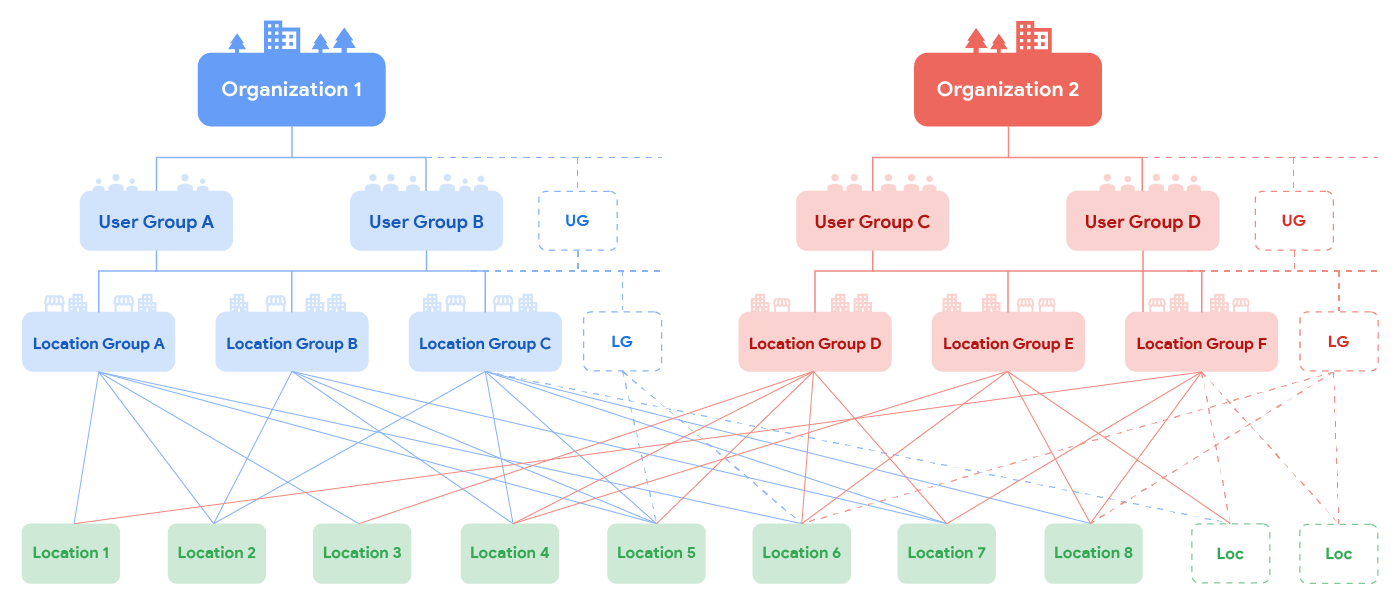Page Summary
-
This guide outlines best practices for managing multiple business locations and user permissions within the Google My Business ecosystem.
-
Four account types are key to managing locations: Personal, Organization, Location Group, and User Group accounts.
-
Location Groups allow for bulk management of individual locations and categorization by chain, region, or category.
-
User Groups enable efficient permission management by granting access to multiple location groups for personal accounts.
-
The My Business Account Management API allows programmatic creation, management, and retrieval of account information and related locations.
As your organization grows, management of your locations and permissions can overwhelm you. This guide details the best practices to manage multiple locations, and describes the following account types:
Account types
Each account type has a role in the management of locations. A personal account can manage an organization account, and then gain permissions to the user groups and locations groups in that organization. The personal account can then manage locations and listings through the associated location groups.
Personal account
A personal account is automatically available to you when you create a Google account. Personal accounts can be owners and managers of listings.
Organization account
An organization account is the overlying account that represents your agency. Your location group and user groups are saved in it, and all members of an organization have access to them. Locations can be part of multiple organizations.
With the My Business Account Management API, you can use the
accounts.admins.create
method to invite personal accounts to manage or own the organization account.
Location group account
A location group is used to manage a group of individual locations. You can use a location group to perform bulk tasks to multiple locations. When you add personal accounts and user groups to a location group, they inherit the location group's permissions.
You can also create location groups to categorize locations, such as by chain, region, or category. Locations can be in multiple location groups at once.
With the My Business Account Management API, you can use the
accounts.create method to
create location groups, and
transfer locations to a location
group. You can also invite personal accounts to
manage location groups with the API. User
groups can be directly added to location groups from the web interface.
User group account
To manage permissions at scale, use a user group. You can add personal accounts to a user group. Then, you can grant the user group management access to multiple location groups in the organization. Now all the personal accounts in the user group can perform managerial actions on the locations under the location groups.
For example, when a new member joins an operations team, you can add them directly to a user group and they immediately have access to all the locations that their peers have access to. It takes longer to grant users access to each individual location, and is more difficult to manage that way.
With the My Business Account Management API, you can use the
accounts.create method to
create user groups. You can also use the API to invite personal accounts to
manage admins for accounts and locations.
Use the API to call a list of all accounts
To list all accounts that you have access to, and their associated account types,
call the accounts.list method
with your OAuth credentials. The
response contains a list of all the accounts, their account IDs,
which are present in the name field, and the account types.
Request
The following is an
accounts.list request example:
GET https://mybusinessaccountmanagement.googleapis.com/v1/accounts Authorization: Bearer <access_token>
Response
The following is an
accounts.list response example:
{ "accounts": [ { "name": "accounts/{accountId}", "accountName": "John Doe", "type": "PERSONAL", "state": { "status": "UNVERIFIED" }, "profilePhotoUrl": "//lh5.googleusercontent.com/REDACTED" }, { "name": "accounts/{accountId}", "accountName": "John Doe’s Location Group", "type": "LOCATION_GROUP", "role": "OWNER", "state": { "status": "UNVERIFIED" }, "accountNumber": "{accountNumber}", "permissionLevel": "OWNER_LEVEL" } ] }
All the account types detailed in this guide might be included in the response
to your
accounts.list request. Review
the account list and identify the specific account that has access to the
locations that you want to manage. Then, call
accounts.locations.list
with the name field of the specific account in order to retrieve a list of
locations that that account has access to.
For instance, if you want to retrieve all locations that belong to "John Doe's Location Group," make the following request:
GET
https://mybusinessbusinessinformation.googleapis.com/v1/{accountId}/locations
Authorization: Bearer <access_token>
The response returns a list of locations that the user has access to, as follows:
{
"locations": [
{
"name": "locations/{locationId}",
"locationName": "Test Business",
...
},
{
"name": "locations/{locationId}",
"locationName": "2nd Test Business",
...
}
]
}Location management diagram
The following diagram illustrates the following:
- Organizations can contain multiple user groups.
- User groups can manage multiple location groups.
- Location groups can contain multiple locations.
- Locations can span multiple location groups across organizations.