Page Summary
-
Implement a booking server to handle callbacks from the Actions Center for creating and updating bookings.
-
There are two types of implementations: Reservations Waitlists for waitlist estimates and entries, and Standard for appointments, bookings, and reservations.
-
Implement a REST API interface for your booking server to allow Google to send requests over HTTP.
-
Your booking server must have a valid TLS certificate for HTTPS communication and use HTTP basic authentication, with passwords rotated every six months.
-
Methods that change the state of a booking must be idempotent to handle retried HTTP requests reliably.
You need to stand up a booking server to allow the Actions Center to make callbacks to create and update bookings on your behalf.
- The Reservations Waitlists implementation. This is used when you participate in the Reservations Waitlists pilot program. This allows the Actions Center to retrieve wait estimates and create waitlist entries on behalf of the user.
- The Standard implementation. This allows the Actions Center to create appointments, bookings, and reservations with you on behalf of the user. To implement a booking server for the Reservations End-to-End integration please refer to Implement the booking server.
Refer to the Partner Portal documentation to learn how to configure the connection to your sandbox and production booking servers.
Implement a REST API interface
Implement an API interface based on REST This allows Google to send booking server requests over HTTP.
To start, set up a development or sandbox booking server that can be connected to the Actions Center sandbox environment. Only move to a production environment once the sandbox server is fully tested.
Methods
For each type of booking server, a different set of API methods are required on your end. Optionally, you can download the service definition in proto format to get started with the API implementation. The following tables show the methods for each implementation and include links to the service proto formats.
| Waitlist implementation |
|---|
| Waitlist service definition. Download the proto service definition file. |
| Method | HTTP Request |
|---|---|
| HealthCheck | GET /v3/HealthCheck/ |
| BatchGetWaitEstimates | POST /v3/BatchGetWaitEstimates/ |
| CreateWaitlistEntry | POST /v3/CreateWaitlistEntry/ |
| GetWaitlistEntry | POST /v3/GetWaitlistEntry/ |
| DeleteWaitlistEntry | POST /v3/DeleteWaitlistEntry/ |
API resources
Waitlist
The following resources are used to implement waitlist-based booking:
- WaitEstimate: A wait estimate for a specific party size and merchant.
- WaitlistEntry: A user’s entry in the waitlist.
Flow: create a waitlist entry
This section covers how to create a booking for the Reservations Waitlists integration.
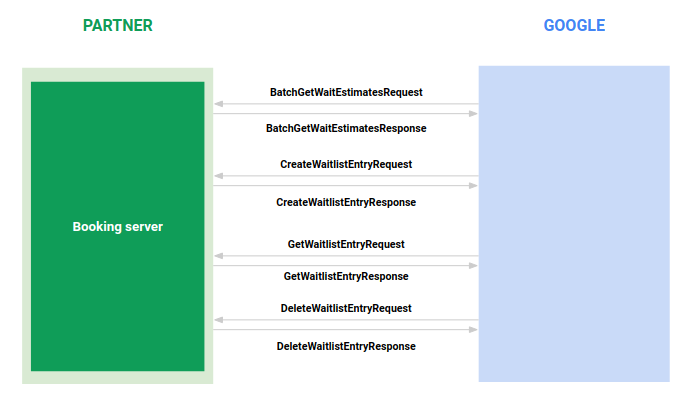
When the user creates a waitlist entry, Google sends you the user's given name, surname, phone number, and email. The email is the same as the user's Google account and is treated as a unique identifier. From your point of view, this waitlist needs to be treated as a guest checkout, because Reserve with Google can't look up the user's account in your system. Make sure the final waitlist entry appears identical to your merchants' entries that come from your waitlist system.
Security and Authentication
All communication to your booking server happens over HTTPS, so it's essential that your server has a valid TLS certificate that matches its DNS name. To help set up your server, we recommend the use of a freely available SSL/TLS verification tool, such as Qualys' SSL Server Test.
All requests Google will make to your booking server will be authenticated using HTTP basic authentication. The basic authentication credentials (username and password) for your booking server can be entered in the Booking Server Configuration page within the Partner Portal. Passwords must be rotated every six months.
Sample Skeleton Implementations
To get started, check out the following sample skeletons of a booking server written for Node.js and Java frameworks:
- Node.js skeleton js-maps-booking-rest-server-v3-skeleton
- Java skeleton java-maps-booking-rest-server-v3-skeleton
These servers have stubbed out REST methods.
Requirements
HTTP errors and business logic errors
When your backend handles HTTP requests, two types of errors may occur.
- Errors related to infrastructure or incorrect data
- Return these errors to the client with standard HTTP error codes. See the full HTTP status code list.
- Errors related to business logic
- Return HTTP status code set to
200OK, and specify the business logic failure in the response body. The types of business logic errors you can encounter are different for the different types of server implementations.
- Return HTTP status code set to
For the Reservations Waitlists integraton, business logic errors are captured in
Waitlist Business Logic Failure and they're returned in HTTP
response. Business logic errors may be encountered when a resource is
created, for instance when you handle the CreateWaitlistEntry
method. Examples include, but are not limited to, the following:
ABOVE_MAX_PARTY_SIZEis used when the requested waitlist entry is over the merchant’s maximum party size.MERCHANT_CLOSEDis used when the waitlist isn't open because the merchant is already closed.
Idempotency
Communication over the network is not always reliable and Google may retry HTTP requests if no response is received. For this reason, all methods that mutate state must be idempotent:
CreateWaitlistEntryDeleteWaitlistEntry
For every request message except DeleteWaitlistEntry, idempotency tokens are included to uniquely
identify the request. This allows you to distinguish between a retried REST
call, with the intent to create a single request, and two separate requests.
DeleteWaitlistEntry is uniquely
identified by their waitlist entry IDs respectively, so no
idempotency token is included in their requests.
The following are some examples of how booking servers handle idempotency:
A successful
CreateWaitlistEntryHTTP response includes the created waitlist entry ID. If the sameCreateWaitlistEntryRequestis received a second time (with the sameidempotency_token), then the sameCreateWaitlistEntryResponsemust be returned. No second waitlist entry is created and no error is returned.Note that if a
CreateWaitlistEntryattempt fails and the same request is resent, your backend should retry in this case.
The idempotency requirement applies to all methods that mutate state.