Page Summary
-
This guide explains how to add Picture in Picture support to an existing IMA SDK for iOS implementation for iPad.
-
Adding Picture in Picture support requires updating app settings to allow background playback and creating new iOS and IMA objects.
-
The
IMAAVPlayerVideoDisplayobject needs to be included in theIMAAdsRequestto display ads in the Picture in Picture window. -
Ads can only be started when the video is in standard playback mode, not while in Picture in Picture mode.
-
The
IMAPictureInPictureProxyclass is used to handle delegate messages for theAVPictureInPictureControllerand enable IMA Picture in Picture support.
Media Ads (IMA) SDK for iOS.
This guide is intended for IMA publishers who want to add Picture in Picture support to their existing IMA implementation.
Prerequisites
- Complete the Get Started guide.
Adding picture-in-picture support to your app
As of SDK version 3.1.0, IMA supports Apple's Picture in Picture mode for iPad. To add support for Picture in Picture to your app, you need to tweak a few settings and implement a few new IMA classes, as shown below.
Updating settings to allow background playback
Picture in Picture mode requires that you allow background media playback in your app.
Set Background Modes to ON for Audio, AirPlay and Picture in Picture as shown below:
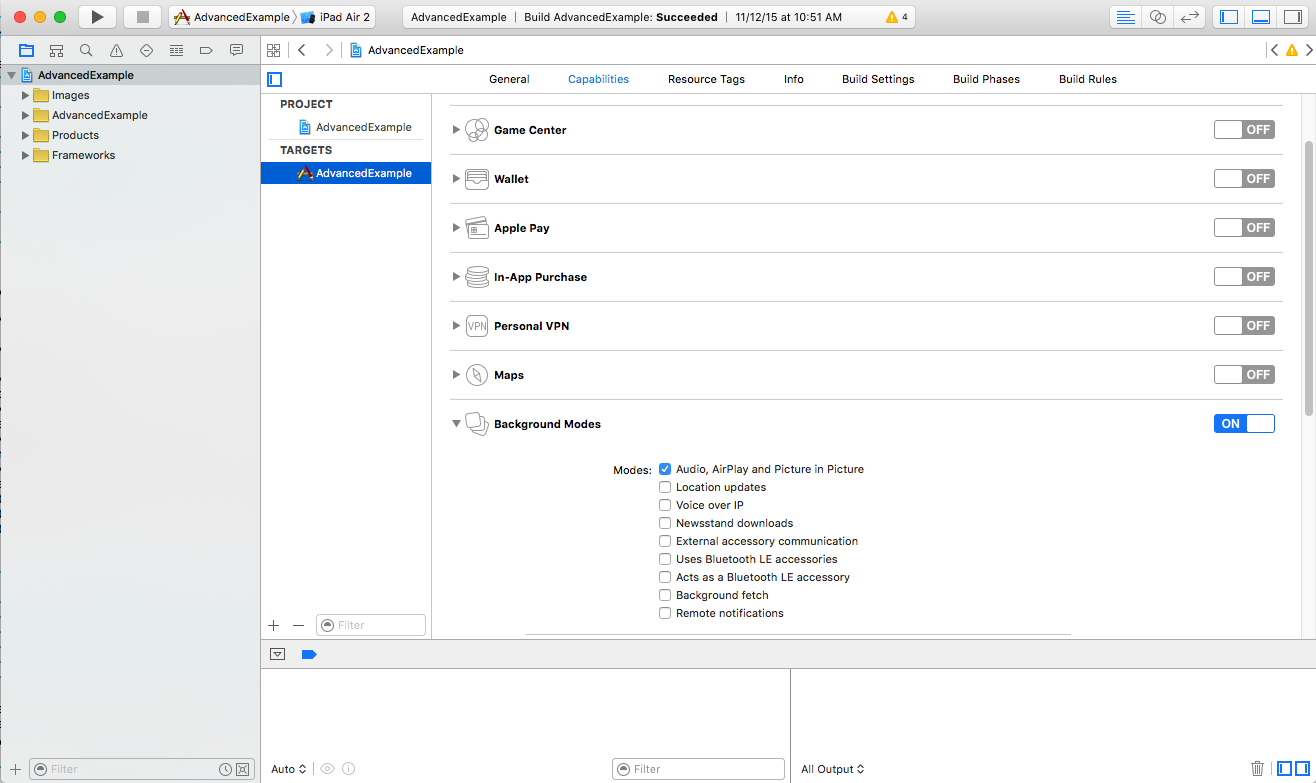
Set the
AVAudioSessionproperties to support background playback, as well as enable background playback inIMASettings:... – (void)viewDidLoad { [super viewDidLoad]; self.playButton.layer.zPosition = MAXFLOAT; [[AVAudioSession sharedInstance] setActive:YES error:nil]; [[AVAudioSession sharedInstance] setCategory:AVAudioSessionCategoryPlayback error:nil]; [self setupAdsLoader]; [self setUpContentPlayer]; } – (void)setupAdsLoader { IMASettings *settings = [[IMASettings alloc] init]; settings.enableBackgroundPlayback = YES; self.adsLoader = [[IMAAdsLoader alloc] initWithSettings:settings]; self.adsLoader.delegate = self; }
Creating new iOS and IMA objects for picture-in-picture
To support Picture in Picture, Apple added the AVPictureInPictureController
and AVPictureinPictureControllerDelegate classes. IMA, for its part, added
IMAPictureInPictureProxy. To incorporate these classes in your project, add
the following statements to your code:
... @interface VideoViewController () <AVPictureInPictureControllerDelegate, IMAAdsLoaderDelegate, IMAAdsManagerDelegate, UIAlertViewDelegate> ... // PiP objects. @property(nonatomic, strong) IMAPictureInPictureProxy *pictureInPictureProxy; @property(nonatomic, strong) AVPictureInPictureController *pictureInPictureController; ... @end - (void)setUpContentPlayer { ... self.pictureInPictureProxy = [[IMAPictureInPictureProxy alloc] initWithAVPictureInPictureControllerDelegate:self]; self.pictureInPictureController = [[AVPictureInPictureController alloc] initWithPlayerLayer:self.contentPlayerLayer]; self.pictureInPictureController.delegate = self.pictureInPictureProxy; }
Modifying your ads request
There's one more new object to create: IMAAVPlayerVideoDisplay. This is passed
to your IMAAdsRequest constructor and allows the SDK to insert ads into the PiP
window when your video is playing in Picture in Picture mode:
... - (void)requestAdsWithTag:(NSString *)adTagUrl { [self logMessage:@"Requesting ads"]; // Create an ad request with our ad tag, display container, and optional user context. IMAAdsRequest *request = [[IMAAdsRequest alloc] initWithAdTagUrl:adTagUrl adDisplayContainer:[self createAdDisplayContainer] avPlayerVideoDisplay:[[IMAAVPlayerVideoDisplay alloc] initWithAVPlayer:self.contentPlayer] pictureInPictureProxy:self.pictureInPictureProxy userContext:nil]; [self.adsLoader requestAdsWithRequest:request]; }
Starting ads
IMA SDK ads cannot be started during picture in picture mode. As a result,
you need to ensure that you only call [adsManager start] when your video is in
standard playback mode:
... - (void)adsManager:(IMAAdsManager *)adsManager didReceiveAdEvent:(IMAAdEvent *)event { [self logMessage:@"AdsManager event (%s).", AdEventNames[event.type]]; // When the SDK notified you that ads have been loaded, play them. switch (event.type) { case kIMAAdEvent_LOADED: if (![self.pictureInPictureController isPictureInPictureActive]) { [adsManager start]; } break; ... default: break; } }
Entering picture-in-picture mode
If you're using an AVPlayer without an AVPlayerViewController, you need to
add your own Picture in Picture button. We've implemented one in our Advanced
Sample
like this:
- (IBAction)onPipButtonClicked:(id)sender {
if ([self.pictureInPictureController isPictureInPictureActive]) {
[self.pictureInPictureController stopPictureInPicture];
} else {
[self.pictureInPictureController startPictureInPicture];
}
}
FAQ
- How do I start ads when the video is in Picture in Picture mode?
- Ads cannot be started while the video is in Picture in Picture mode; they can only be started in standard playback mode.
- My existing Picture in Picture integration needs to set
self.pictureInPictureController.delegateto my own class. How can I implement IMA ads in Picture in Picture and still be the delegate? - The IMA SDK also needs to receive
AVPictureinPictureControllerDelegatemessages to enable ad playback in Picture in Picture mode. This is why we ask you to set the delegate forAVPictureinPictureControllerto an instance ofIMAPictureInPicturyProxy. This proxy object forwards on allAVPictureinPictureControllerDelegatemessages to your app, but also forwards the calls to IMA to enable Picture in Picture support. Note that you must also maintain a local handle to your AVPlayerLayer.