ราคาสำหรับลูกค้าที่เข้าเกณฑ์คือกฎเกี่ยวกับอัตราประเภทหนึ่งที่ให้คุณเสนอราคาที่ต่างกัน ในแผนการเดินทางได้ โดยอิงตามเกณฑ์ต่างๆ เช่น อุปกรณ์ของผู้ใช้ ประเทศ หรือ การลงชื่อเข้าใช้ Google ของผู้ใช้
เมื่อคุณมีราคาแบบสาธารณะหรือราคาสำหรับลูกค้าที่เข้าเกณฑ์มากกว่า 1 ราคาสำหรับแผนการเดินทางหรือแพ็กเกจห้องพัก ผู้ใช้จะเห็นราคาที่ต่ำที่สุด Google จะเลือกราคาที่ต่ำที่สุดที่ผู้ใช้มีสิทธิ์ได้รับเสมอ
ภาพรวม
ราคาสำหรับลูกค้าที่เข้าเกณฑ์จะอยู่ในสล็อตราคามาตรฐาน และจะแสดงต่อผู้ใช้ที่ทำการค้นหาตรงตามเกณฑ์ราคาสำหรับลูกค้าที่เข้าเกณฑ์เท่านั้น โดยจะอิงตามข้อมูลต่อไปนี้
- อุปกรณ์ของผู้ใช้ปลายทาง
- ประเทศของผู้ใช้ปลายทาง
- การตั้งค่าภาษาของผู้ใช้ปลายทาง
- กลุ่มย่อยจากการสุ่มตัวอย่างผู้ใช้ทั้งหมด
- ผู้ใช้ปลายทางลงชื่อเข้าใช้หรือไม่
หากต้องการเปิดใช้ราคาสำหรับลูกค้าที่เข้าเกณฑ์ ให้แก้ไขรายการต่อไปนี้
ไฟล์ XML ของกฎเกี่ยวกับอัตรา: กำหนดเงื่อนไขการแสดงราคาสำหรับลูกค้าที่เข้าเกณฑ์
ฟีดราคา: ใช้องค์ประกอบ
<Rate>ในข้อความ Transaction เพื่อกำหนดราคาไฟล์หน้า Landing Page: เพิ่มค่าที่เจาะจงของกฎเกี่ยวกับอัตราลงใน Deep Link
ราคาสำหรับลูกค้าที่เข้าเกณฑ์ตามอุปกรณ์
ราคาตามอุปกรณ์คือราคาของโรงแรมที่ผู้ใช้จะเห็นและจองได้บนอุปกรณ์ที่เฉพาะเจาะจงเท่านั้น ไม่ว่าจะเป็นอุปกรณ์เคลื่อนที่ แท็บเล็ต หรือเดสก์ท็อป ราคานี้มาจากพาร์ทเนอร์ของ Google โดยผู้ใช้ปลายทางจะเห็นและจองห้องพักในราคานี้ได้บนเว็บไซต์ของพาร์ทเนอร์รายนั้นๆ
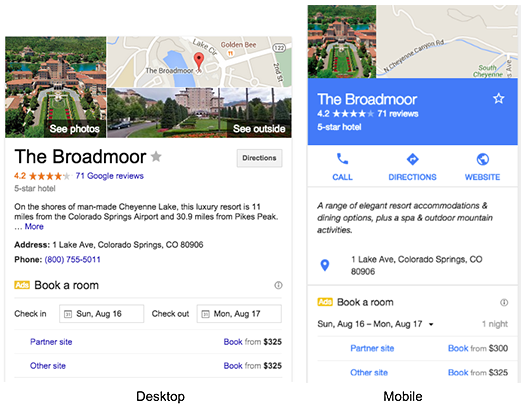
ราคาสำหรับลูกค้าที่เข้าเกณฑ์ตามประเทศ
ราคาตามประเทศคือราคาของโรงแรมที่ผู้ใช้จะเห็นและจองได้เมื่อทำการค้นหาโรงแรมจากประเทศที่กำหนดเท่านั้น Google จะกำหนดประเทศโดยใช้ที่อยู่ IP ของผู้ใช้ปลายทาง ราคานี้มาจากพาร์ทเนอร์ของ Google โดยผู้ใช้ปลายทางจะเห็นและจองห้องพักในราคานี้ได้บนเว็บไซต์ที่มีการกำหนดประเทศของพาร์ทเนอร์รายนั้นๆ
ราคาสำหรับลูกค้าที่เข้าเกณฑ์ตามภาษา
ราคาตามภาษาที่ผู้ใช้จะเห็นและจองได้เมื่อทำการค้นหาโรงแรมในขณะที่ใช้การตั้งค่าภาษาที่เฉพาะเจาะจงใน Google เท่านั้น คุณกำหนดราคานี้ได้โดยใช้องค์ประกอบ <LanguageCode>
ไม่ได้ระบุภาษาในข้อความคำขอของคำค้นหาที่มีบริบท
ดังนั้น หากคุณระบุ <LanguageCode> ในกฎอัตรา
การตอบกลับที่มีบริบทควรมีอัตราที่เกี่ยวข้องทั้งหมดสำหรับภาษาที่เฉพาะเจาะจง
ราคาสำหรับลูกค้าที่เข้าเกณฑ์จากการสุ่มตัวอย่าง
ราคาสำหรับลูกค้าที่เข้าเกณฑ์จากการสุ่มตัวอย่างจะแสดงต่อผู้ใช้ที่มีสิทธิ์จากกลุ่มย่อยที่สุ่มเท่านั้น โดยระบบจะกำหนดอัตราการสุ่มตัวอย่างด้วยองค์ประกอบ <MaxUsersPercent> และคำนวณโดยใช้ข้อมูลต่อไปนี้
MaxUsersPercent = (number of users selected to view rate)/(total eligible users)
ราคาสำหรับลูกค้าที่เข้าเกณฑ์จากการลงชื่อเข้าใช้
ราคาตามเกณฑ์การลงชื่อเข้าใช้จะแสดงต่อผู้ใช้ที่ลงชื่อเข้าใช้ด้วยบัญชี Google เท่านั้น พาร์ทเนอร์ของ Google เป็นผู้กำหนดราคา และผู้ใช้จะดูและจองห้องพักในราคานี้ได้บนเว็บไซต์ของพาร์ทเนอร์รายนั้นๆ คุณจะกำหนดราคาตามเกณฑ์การลงชื่อเข้าใช้ได้ด้วยองค์ประกอบ <UserSignedIn>
เนื่องจาก Google จะเลือกราคาที่มีสิทธิ์ต่ำสุดเสมอ หากราคาแบบมีเงื่อนไข
สูงกว่าราคาที่ตั้งไว้ที่ระดับ <Result> ระบบจะไม่เลือกราคาแบบมีเงื่อนไข
เพื่อหลีกเลี่ยงปัญหานี้ ให้นำ
ราคาในระดับ <Result>
ออกและตั้งเกณฑ์ให้ราคาทั้งหมด หรือถามผู้จัดการลูกค้าด้านเทคนิค
เกี่ยวกับการใช้กฎเกี่ยวกับอัตราเริ่มต้นสำหรับราคาที่ตั้งไว้ที่ระดับ <Result>
สร้างไฟล์ XML ของกฎเกี่ยวกับอัตรา
คุณกำหนดกฎเกี่ยวกับอัตราของราคาสำหรับลูกค้าที่เข้าเกณฑ์ได้โดยใช้ไฟล์ XML ของกฎเกี่ยวกับอัตรา ดูข้อมูลเพิ่มเติมได้ที่การอ้างอิง XML ของกฎเกี่ยวกับอัตรา
อัปเดตฟีดราคา
คุณกำหนดราคาสำหรับลูกค้าที่เข้าเกณฑ์ได้โดยใช้องค์ประกอบในข้อความ Transaction
นอกจากนี้ยังใช้องค์ประกอบ <Rate> เป็นองค์ประกอบย่อยหลายรายการของ <Rates>
ภายในองค์ประกอบ <RoomBundle> หรือ <Result> ได้ด้วย หากต้องการใช้เป็นราคาสำหรับลูกค้าที่เข้าเกณฑ์ คุณต้องกำหนดค่าของแอตทริบิวต์ rate_rule_id ให้ตรงกับรหัสของกฎเกี่ยวกับอัตราที่กำหนดไว้ในไฟล์ XML ของกฎเกี่ยวกับอัตรา
หากไม่มีราคาเริ่มต้นสำหรับห้องพักแบบคู่ที่เป็นสาธารณะ ให้ตั้งค่า<Baserate>
องค์ประกอบย่อยของข้อความ <Result> เป็น -1 <Rates> แบบมีเงื่อนไขใดๆ ที่ส่งถึง Google ในกรณีนี้จะถือว่าถูกต้อง
ตัวอย่าง
ฐาน + มีเงื่อนไข
ตัวอย่างต่อไปนี้แสดงข้อความ Transaction ที่มีราคาฐานและราคาสำหรับลูกค้าที่เข้าเกณฑ์
<?xml version="1.0" encoding="UTF-8" ?>
<Transaction timestamp="2023-05-18T16:20:00-04:00" id="42">
<Result>
<Property>1234</Property>
<Checkin>2023-04-10</Checkin>
<Nights>1</Nights>
<Baserate currency="USD">200.00</Baserate>
<Tax currency="USD">20.00</Tax>
<OtherFees currency="USD">1.00</OtherFees>
<Rates>
<!-- The rate_rule_id is required when using conditional rates -->
<Rate rate_rule_id="mobile">
<!-- Override base rate and taxes for conditional rates -->
<Baserate currency="USD">180.00</Baserate>
<Tax currency="USD">18.00</Tax>
</Rate>
</Rates>
</Result>
</Transaction>
RoomBundle แบบเดี่ยว
ตัวอย่างต่อไปนี้แสดงข้อความ Transaction ที่มีราคาเดียวภายใต้ <RoomBundle>
<?xml version="1.0" encoding="UTF-8" ?>
<Transaction timestamp="2023-05-18T16:20:00-04:00" id="42">
<Result>
<Property>1234</Property>
<Checkin>2023-04-10</Checkin>
<Nights>2</Nights>
<Baserate currency="USD">300.00</Baserate>
<Tax currency="USD">30.00</Tax>
<OtherFees currency="USD">2.00</OtherFees>
<RoomBundle>
<RoomID>single</RoomID>
<Baserate currency="USD">300.00</Baserate>
<Tax currency="USD">30.00</Tax>
<OtherFees currency="USD">2.00</OtherFees>
</RoomBundle>
<RoomBundle>
<RoomID>3</RoomID> <!-- Links to data in metadata -->
<RatePlanID>basic</RatePlanID>
<Baserate currency="USD">275.00</Baserate>
<Tax currency="USD">27.50</Tax>
<ChargeCurrency>web</ChargeCurrency>
<BreakfastIncluded>1</BreakfastIncluded>
<Rates>
<Rate rate_rule_id="mobile">
<Baserate currency="USD">269.00</Baserate>
<Tax currency="USD">2.69</Tax>
<OtherFees currency="USD">1.00</OtherFees>
</Rates>
</Rates>
</RoomBundle>
</Result>
</Transaction>
RoomBundle หลายรายการ
ตัวอย่างต่อไปนี้แสดงข้อความธุรกรรมที่มีหลายราคาภายใต้ <RoomBundle>
<?xml version="1.0" encoding="UTF-8" ?>
<Transaction timestamp="2023-05-18T16:20:00-04:00" id="42">
<Result>
<Property>1234</Property>
<Checkin>2023-04-10</Checkin>
<Nights>2</Nights>
<!-- When Google receives new room bundle information for an itinerary, all
previous room bundle pricing is dropped from Google's cache. Thus, if you
want to delete a specific room bundle from Google's cache, you may do so
by simply not providing that specific room bundle in subsequent transaction
messages. -->
<RoomBundle>
...
<!-- RoomID is required, PackageID is recommended. -->
<RoomID>5</RoomID>
<PackageID>ABC</PackageID>
<!-- Baserate is required. -->
<Baserate currency="USD">275.00</Baserate>
<Tax currency="USD">27.50</Tax>
<OtherFees currency="USD">2.00</OtherFees>
<!-- RatePlanID is optional and represents the unique identifier for a
room and package data combination. We strongly recommend using RatePlanID
as a variable to build your dynamic landing page (formerly Point of Sale)
URL and it should be within 50 characters in length for optimal
performance. For details, see Using Variables and Conditions. -->
<RatePlanID>5-ABC</RatePlanID>
<!-- Occupancy is mandatory for RoomBundle elements. -->
<!-- Elements below will get inherited to nested rate elements. -->
<Occupancy>2</Occupancy>
<OccupancyDetails>
<NumAdults>2</NumAdults>
</OccupancyDetails>
<InternetIncluded>1</InternetIncluded>
<!-- Rate rule "mobile" overrides chargeCurrency, "us_or_gb" doesn't. -->
<ChargeCurrency>web</ChargeCurrency>
<Rates>
<Rate rate_rule_id="mobile">
<Baserate currency="USD">258.33</Baserate>
<Tax currency="USD">25.83</Tax>
<OtherFees currency="USD">1.00</OtherFees>
<!-- The value below overrides ChargeCurrency from roombundle. -->
<ChargeCurrency>hotel</ChargeCurrency>
</Rate>
<Rate rate_rule_id="us_or_gb">
<Baserate currency="USD">268.33</Baserate>
<Tax currency="USD">26.83</Tax>
<OtherFees currency="USD">1.00</OtherFees>
</Rate>
</Rates>
</RoomBundle>
</Result>
</Transaction>
ไม่มีห้องพักแบบคู่ที่เป็นสาธารณะ
ตัวอย่างต่อไปนี้แสดงข้อความธุรกรรมที่มีราคาสำหรับลูกค้าที่เข้าเกณฑ์ซึ่งไม่มีราคาสำหรับห้องพักแบบคู่ที่เป็นสาธารณะ
<?xml version="1.0" encoding="UTF-8" ?>
<Transaction timestamp="2023-05-18T16:20:00-04:00" id="42">
<Result>
<Property>1234</Property>
<Checkin>2023-04-10</Checkin>
<Nights>1</Nights>
<!-- <Unavailable/> should not be specified when available nested rates
exist. -->
<Baserate currency="USD">-1</Baserate>
<Tax currency="USD">0</Tax>
<OtherFees currency="USD">0</OtherFees>
<Rates>
<!-- The rate_rule_id is required when using conditional rates. -->
<Rate rate_rule_id="mobile">
<Baserate currency="USD">180.00</Baserate>
<Tax currency="USD">18.00</Tax>
<OtherFees currency="USD">1.00</OtherFees>
<Custom1>ratecode123</Custom1>
</Rate>
</Rates>
</Result>
</Transaction>
อัปเดตไฟล์หน้า Landing Page
แก้ไขไฟล์หน้า Landing Page เพื่อให้แน่ใจว่าผู้ใช้ปลายทางที่มีสิทธิ์จะจองราคาหลังหักส่วนลดผ่าน Deep Link ได้ นอกจากนี้ อาจต้องมีการดำเนินการเพิ่มเติมในการจองบนเว็บไซต์เพื่อให้แสดงและใช้ส่วนลดได้อย่างถูกต้อง
เราหวังว่าพาร์ทเนอร์จะยึดราคาตามที่แสดงใน Deep Link ของราคาสำหรับลูกค้าที่เข้าเกณฑ์
ใน Deep Link แบบไดนามิก คุณจะรวมกฎเกี่ยวกับอัตรา (แอตทริบิวต์ id ขององค์ประกอบ <RateRule>) เข้ากับตัวแปร RATE-RULE-ID ตามชื่อกฎได้
ตัวอย่างต่อไปนี้ได้มีการเพิ่มรหัสกฎเกี่ยวกับอัตรา
https://bookingsite.com/landing.do?id=(PARTNER-HOTEL-ID)&arrival=(CHECKINDAY)-(CHECKINMONTH)-(CHECKINYEAR)&departure=(CHECKOUTDAY)-(CHECKOUTMONTH)-(CHECKOUTYEAR)&lang=(USER-LANGUAGE)¤cy=(USER-CURRENCY)&prid=(RATE-RULE-ID)
ไฟล์หน้า Landing Page ยังรองรับคำสั่ง IF-RATE-RULE-ID ที่ให้คุณกำหนดเงื่อนไขส่วนต่างๆ ของ URL โดยจะขึ้นอยู่กับกฎเกี่ยวกับอัตราที่มีอยู่
https://bookingsite.com/(IF-RATE-RULE-ID)privatelanding.do(RATE-RULE-ID)(ELSE)landing.do(ENDIF)?id=(PARTNER-HOTEL-ID)&arrival=(CHECKINDAY)-(CHECKINMONTH)-(CHECKINYEAR)&departure=(CHECKOUTDAY)-(CHECKOUTMONTH)-(CHECKOUTYEAR)&lang=(USER-LANGUAGE)¤cy=(USER-CURRENCY)
ตัวอย่างนี้จะเลือกระหว่างหน้า Landing Page 2 หน้า ขึ้นอยู่กับว่ามีการตั้งค่ารหัสกฎเกี่ยวกับอัตราหรือไม่
ดูข้อมูลเพิ่มเติมได้ที่การใช้ตัวแปรและเงื่อนไข