rubric 是老師在評分時可使用的範本。Classroom API 可讓您代表老師管理這些評量表,以及讀取學生提交作業的評量表成績。
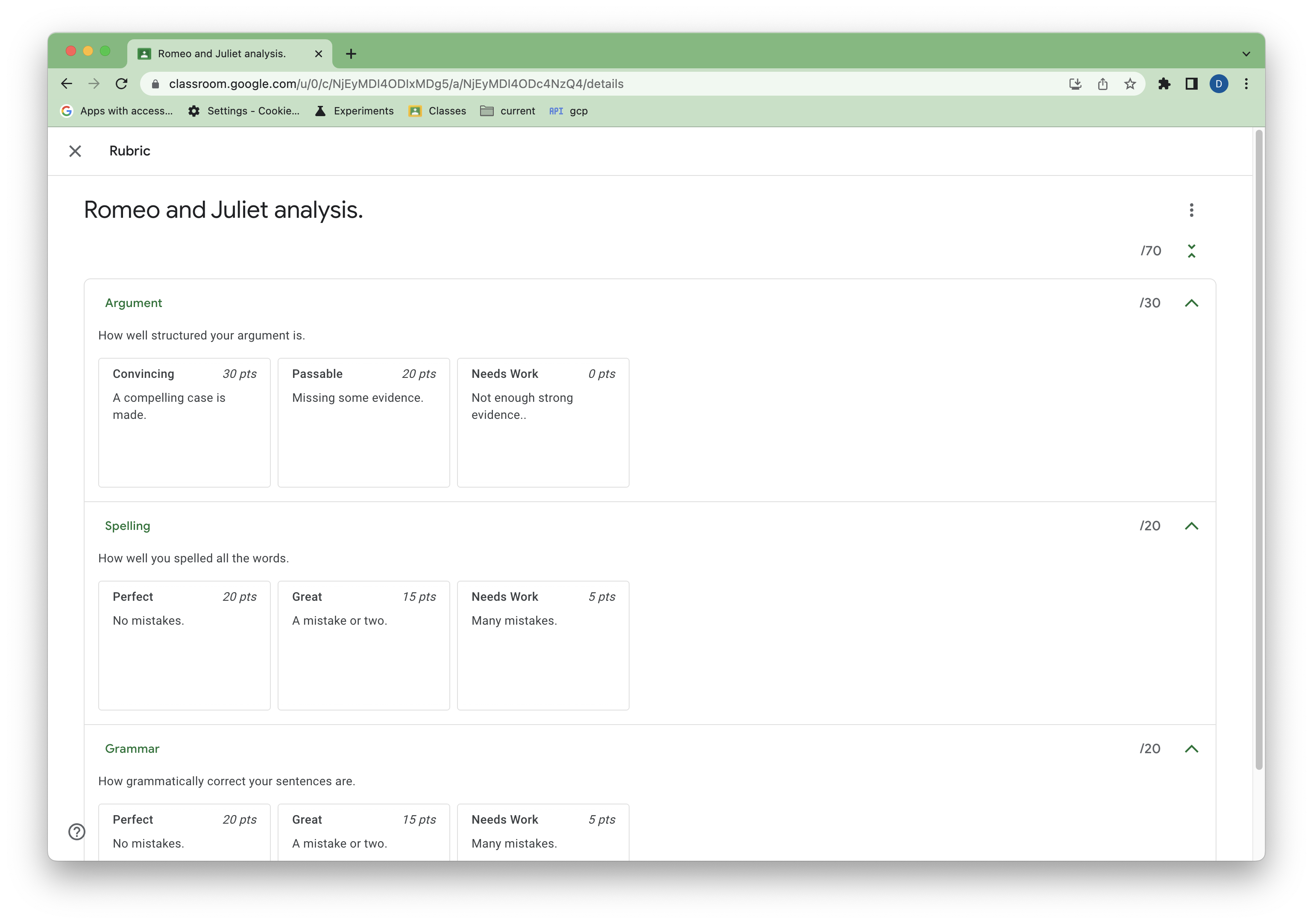 圖 1. Classroom 作業的評分量表範例。
圖 1. Classroom 作業的評分量表範例。
本指南說明 Rubrics API 的基本概念和功能。如要瞭解評分量表的一般結構,以及如何在 Classroom 使用者介面評分,請參閱這些說明中心文章。
必要條件
本指南假設您已具備下列條件:
- Python 3.8.6 以上版本
- pip 套件管理工具
- Google Cloud 專案。
- 具備已啟用 Google Classroom 的 Google Workspace for Education 帳戶,並獲派 Google Workspace for Education Plus 授權。如果沒有升級版開發人員試用帳戶,可以提出申請。
- 至少有一個測試學生帳戶的測試課程。如果沒有可供測試的 Classroom 課程,請在使用者介面中建立課程,並新增測試學生。
授權電腦應用程式的憑證
如要以使用者身分驗證,並存取應用程式中的使用者資料,您需要建立一或多個 OAuth 2.0 用戶端 ID。Google 的 OAuth 伺服器會使用用戶端 ID 來識別個別應用程式。如果您的應用程式在多個平台上執行,則必須為每個平台分別建立用戶端 ID。
- 前往 Google Cloud 控制台的 Google Cloud 「憑證」頁面。
- 依序點選「建立憑證」 >「OAuth 用戶端 ID」。
- 依序點選「Application type」(應用程式類型) >「Desktop app」(電腦版應用程式)。
- 在「Name」(名稱) 欄位中,輸入憑證名稱。這個名稱只會顯示在 Google Cloud 控制台中。例如「Rubrics client」。
- 按一下「建立」,系統會顯示「已建立 OAuth 用戶端」畫面,其中包含新的用戶端 ID 和用戶端密鑰。
- 依序按一下「下載 JSON」和「確定」。新建立的憑證會顯示在「OAuth 2.0 Client IDs」下方。
- 將下載的 JSON 檔案儲存為
credentials.json,然後將該檔案移至工作目錄。 - 依序按一下「建立憑證」 >「API 金鑰」,並記下 API 金鑰。
詳情請參閱「建立存取憑證」。
設定 OAuth 範圍
視專案現有的 OAuth 範圍而定,您可能需要設定額外範圍。
- 前往 OAuth 同意畫面。
- 依序點選「編輯應用程式」 >「儲存並繼續」,即可前往「範圍」畫面。
- 按一下「新增或移除範圍」。
- 如果尚未新增下列範圍,請加以新增:
https://www.googleapis.com/auth/classroom.coursework.studentshttps://www.googleapis.com/auth/classroom.courses
- 然後依序點選「更新」 >「儲存並繼續」 >「儲存並繼續」 >「返回資訊主頁」。
詳情請參閱「設定 OAuth 同意畫面」。
classroom.coursework.students 範圍可讀取及寫入評量表 (以及存取 CourseWork),而 classroom.courses 範圍則可讀取及寫入課程。
如要瞭解特定方法所需的範圍,請參閱該方法的參考說明文件。請參閱courses.courseWork.rubrics.create授權範圍範例。如要查看所有 Classroom 範圍,請參閱「Google API 適用的 OAuth 2.0 範圍」。
設定範例
在工作目錄中,安裝 Python 適用的 Google 用戶端程式庫:
pip install --upgrade google-api-python-client google-auth-httplib2 google-auth-oauthlib
建立名為 main.py 的檔案,建構用戶端程式庫並授權使用者,使用 API 金鑰取代 YOUR_API_KEY:
import json
import os.path
from google.auth.transport.requests import Request
from google.oauth2.credentials import Credentials
from google_auth_oauthlib.flow import InstalledAppFlow
from googleapiclient.discovery import build
from googleapiclient.errors import HttpError
# If modifying these scopes, delete the file token.json.
SCOPES = ['https://www.googleapis.com/auth/classroom.courses',
'https://www.googleapis.com/auth/classroom.coursework.students']
def build_authenticated_service(api_key):
"""Builds the Classroom service."""
creds = None
# The file token.json stores the user's access and refresh tokens, and is
# created automatically when the authorization flow completes for the first
# time.
if os.path.exists('token.json'):
creds = Credentials.from_authorized_user_file('token.json', SCOPES)
# If there are no (valid) credentials available, let the user log in.
if not creds or not creds.valid:
if creds and creds.expired and creds.refresh_token:
creds.refresh(Request())
else:
flow = InstalledAppFlow.from_client_secrets_file(
'credentials.json', SCOPES)
creds = flow.run_local_server(port=0)
# Save the credentials for the next run.
with open('token.json', 'w') as token:
token.write(creds.to_json())
try:
# Build the Classroom service.
service = build(
serviceName="classroom",
version="v1",
credentials=creds,
discoveryServiceUrl=f"https://classroom.googleapis.com/$discovery/rest?labels=DEVELOPER_PREVIEW&key={api_key}")
return service
except HttpError as error:
print('An error occurred: %s' % error)
if __name__ == '__main__':
service = build_authenticated_service(YOUR_API_KEY)
使用 python main.py 執行指令碼。系統應會提示您登入並同意 OAuth 範圍。
建立指派項目
評量表會與作業或 CourseWork 建立關聯,且只有在該 CourseWork 的情境中才有意義。只有建立上層 CourseWork 項目時使用的 Google Cloud 專案,才能建立評量表。在本指南中,請建立新的 CourseWork 指派項目,並附上指令碼。
在 main.py 中新增下列項目:
def get_latest_course(service):
"""Retrieves the last created course."""
try:
response = service.courses().list(pageSize=1).execute()
courses = response.get("courses", [])
if not courses:
print("No courses found. Did you remember to create one in the UI?")
return
course = courses[0]
return course
except HttpError as error:
print(f"An error occurred: {error}")
return error
def create_coursework(service, course_id):
"""Creates and returns a sample coursework."""
try:
coursework = {
"title": "Romeo and Juliet analysis.",
"description": """Write a paper arguing that Romeo and Juliet were
time travelers from the future.""",
"workType": "ASSIGNMENT",
"state": "PUBLISHED",
}
coursework = service.courses().courseWork().create(
courseId=course_id, body=coursework).execute()
return coursework
except HttpError as error:
print(f"An error occurred: {error}")
return error
現在請更新 main.py,擷取您剛建立的測試類別 course_id,建立新的範例指派項目,並擷取指派項目的 coursework_id:
if __name__ == '__main__':
service = build_authenticated_service(YOUR_API_KEY)
course = get_latest_course(service)
course_id = course.get("id")
course_name = course.get("name")
print(f"'{course_name}' course ID: {course_id}")
coursework = create_coursework(service, course_id)
coursework_id = coursework.get("id")
print(f"Assignment created with ID {coursework_id}")
#TODO(developer): Save the printed course and coursework IDs.
儲存 course_id 和 coursework_id。所有評量表 CRUD 作業都需要這些權限。
現在,您應該會在 Classroom 中看到 CourseWork 範例。
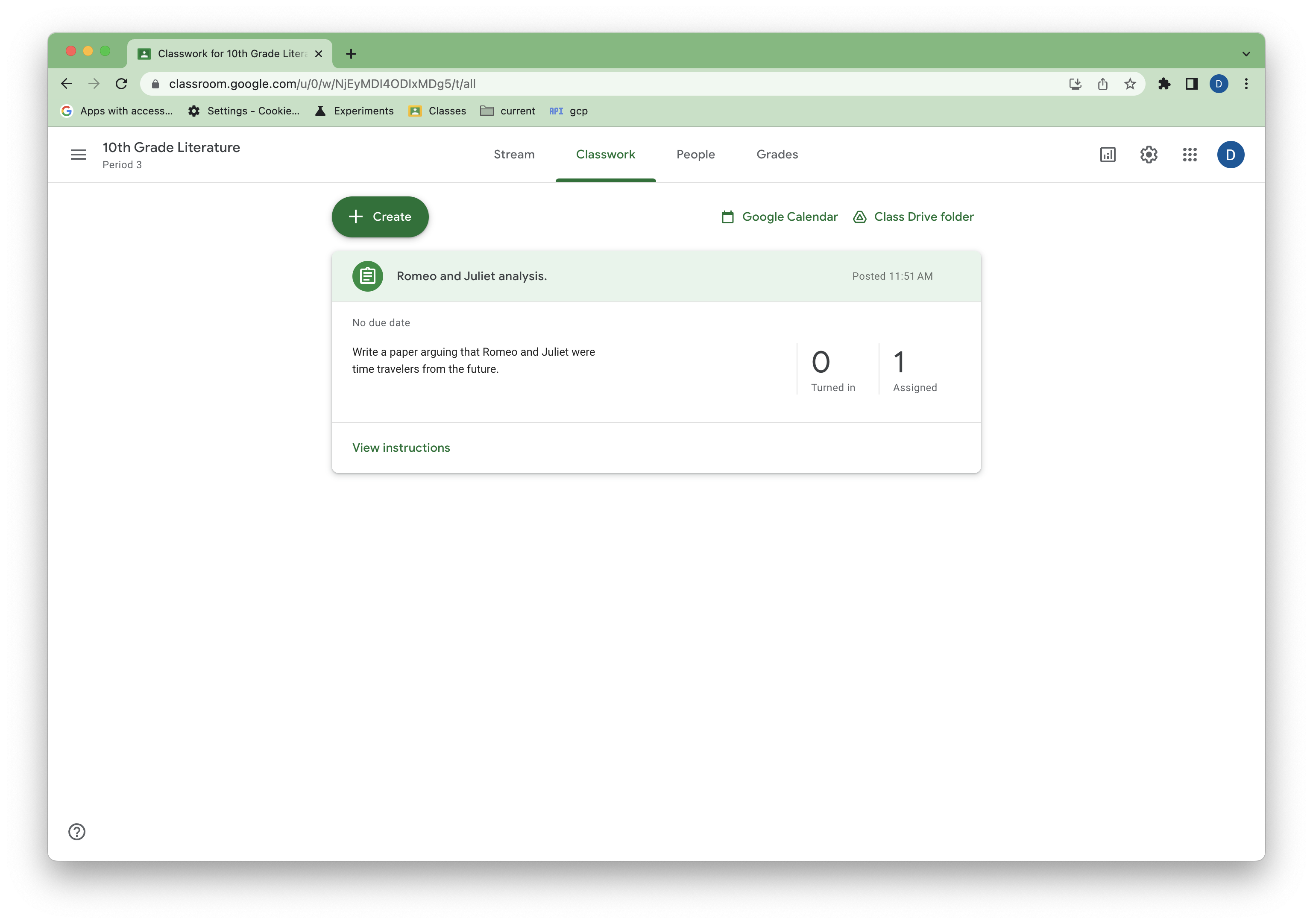 圖 2. Classroom 中的範例作業檢視畫面。
圖 2. Classroom 中的範例作業檢視畫面。
檢查使用者資格
如要建立及更新評量表,提出要求的使用者和相應課程擁有者都必須具備 Google Workspace for Education Plus 授權。Classroom 支援使用者資格端點,可讓開發人員判斷使用者可存取的功能。
更新並執行 main.py,確認測試帳戶可存取評量表功能:
if __name__ == '__main__':
service = build_authenticated_service(YOUR_API_KEY)
capability = service.userProfiles().checkUserCapability(
userId='me',
# Specify the preview version. checkUserCapability is
# supported in V1_20240930_PREVIEW and later.
previewVersion="V1_20240930_PREVIEW",
capability="CREATE_RUBRIC").execute()
if not capability.get('allowed'):
print('User ineligible for rubrics creation.')
# TODO(developer): in a production app, this signal could be used to
# proactively hide any rubrics related features from users or encourage
# them to upgrade to the appropriate license.
else:
print('User eligible for rubrics creation.')
建立評分量表
現在可以開始管理評量表了。
您可以在 CourseWork 上建立評分量表,方法是使用包含完整評分量表物件的 create() 呼叫,其中準則和等級的 ID 屬性會省略 (這些屬性會在建立時產生)。
在 main.py 中新增下列函式:
def create_rubric(service, course_id, coursework_id):
"""Creates an example rubric on a coursework."""
try:
body = {
"criteria": [
{
"title": "Argument",
"description": "How well structured your argument is.",
"levels": [
{"title": "Convincing",
"description": "A compelling case is made.", "points": 30},
{"title": "Passable",
"description": "Missing some evidence.", "points": 20},
{"title": "Needs Work",
"description": "Not enough strong evidence..", "points": 0},
]
},
{
"title": "Spelling",
"description": "How well you spelled all the words.",
"levels": [
{"title": "Perfect",
"description": "No mistakes.", "points": 20},
{"title": "Great",
"description": "A mistake or two.", "points": 15},
{"title": "Needs Work",
"description": "Many mistakes.", "points": 5},
]
},
{
"title": "Grammar",
"description": "How grammatically correct your sentences are.",
"levels": [
{"title": "Perfect",
"description": "No mistakes.", "points": 20},
{"title": "Great",
"description": "A mistake or two.", "points": 15},
{"title": "Needs Work",
"description": "Many mistakes.", "points": 5},
]
},
]
}
rubric = service.courses().courseWork().rubrics().create(
courseId=course_id, courseWorkId=coursework_id, body=body
).execute()
print(f"Rubric created with ID {rubric.get('id')}")
return rubric
except HttpError as error:
print(f"An error occurred: {error}")
return error
接著更新並執行 main.py,使用先前的 Course 和 CourseWork ID 建立範例評量表:
if __name__ == '__main__':
service = build_authenticated_service(YOUR_API_KEY)
capability = service.userProfiles().checkUserCapability(
userId='me',
# Specify the preview version. checkUserCapability is
# supported in V1_20240930_PREVIEW and later.
previewVersion="V1_20240930_PREVIEW",
capability="CREATE_RUBRIC").execute()
if not capability.get('allowed'):
print('User ineligible for rubrics creation.')
# TODO(developer): in a production app, this signal could be used to
# proactively hide any rubrics related features from users or encourage
# them to upgrade to the appropriate license.
else:
rubric = create_rubric(service, YOUR_COURSE_ID, YOUR_COURSEWORK_ID)
print(json.dumps(rubric, indent=4))
評分量表表示法注意事項:
- Classroom 使用者介面會反映準則和等級順序。
- 有分數的等級 (具有
points屬性) 必須依分數遞增或遞減排序 (不能隨機排序)。 - 老師可以在使用者介面中重新排序評分標準和評分等級 (但未評分等級除外),這會改變資料中的順序。
如要進一步瞭解評分量表結構的注意事項,請參閱「限制」一節。
回到使用者介面,您應該會看到作業的評分規準。
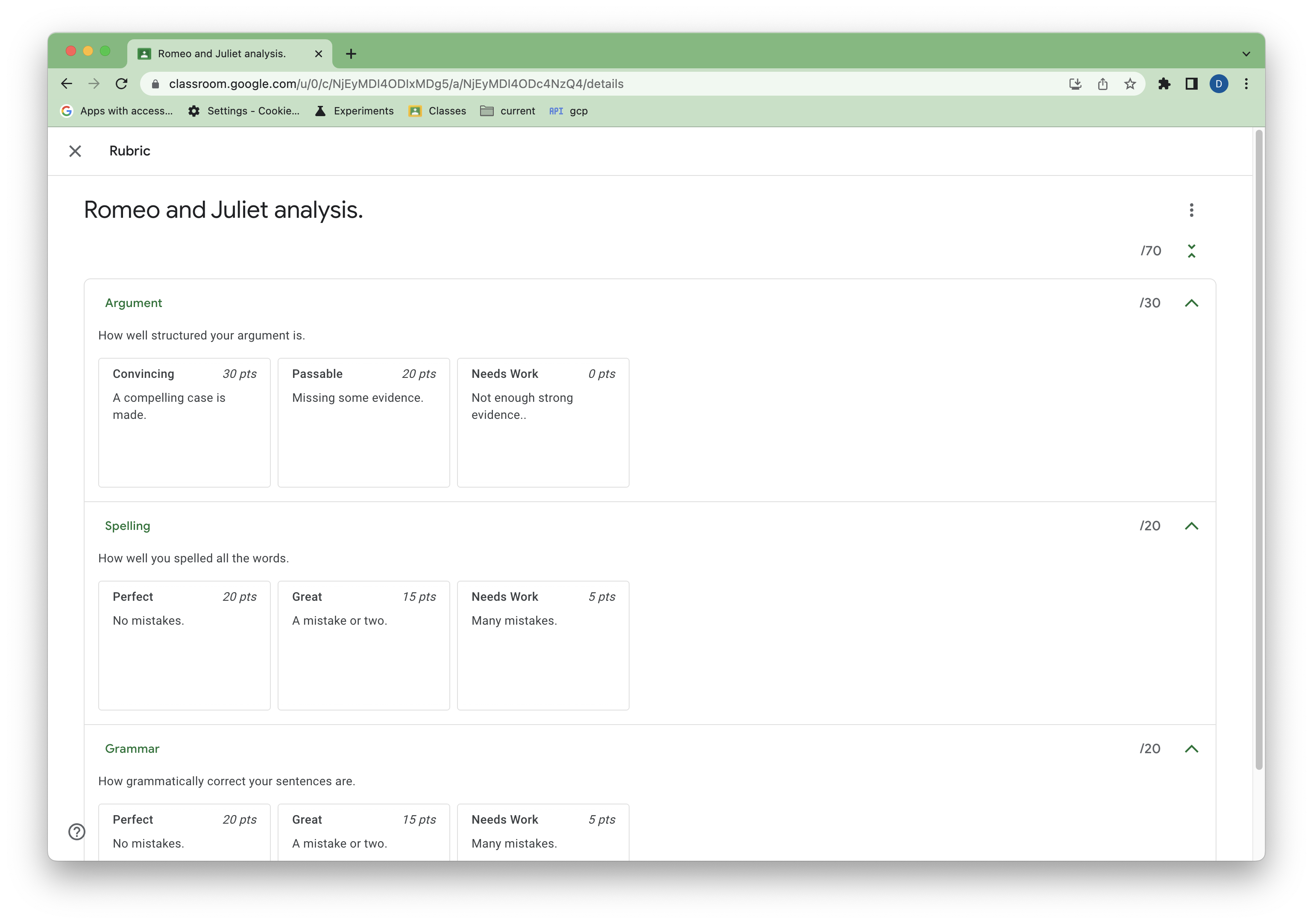 圖 3. Classroom 作業的評分量表範例。
圖 3. Classroom 作業的評分量表範例。
閱讀評分量表
您可以使用標準的 list() 和 get() 方法讀取評量表。
作業最多只能有一個評分量表,因此 list() 可能看起來不直覺,但如果您還沒有評分量表 ID,這就很有幫助。如果 CourseWork 沒有相關聯的評量表,list() 回應會是空白。
在 main.py 中新增下列函式:
def get_rubric(service, course_id, coursework_id):
"""
Get the rubric on a coursework. There can only be at most one.
Returns null if there is no rubric.
"""
try:
response = service.courses().courseWork().rubrics().list(
courseId=course_id, courseWorkId=coursework_id
).execute()
rubrics = response.get("rubrics", [])
if not rubrics:
print("No rubric found for this assignment.")
return
rubric = rubrics[0]
return rubric
except HttpError as error:
print(f"An error occurred: {error}")
return error
更新並執行 main.py,擷取您新增的評分量表:
if __name__ == '__main__':
service = build_authenticated_service(YOUR_API_KEY)
rubric = get_rubric(service, YOUR_COURSE_ID, YOUR_COURSEWORK_ID)
print(json.dumps(rubric, indent=4))
#TODO(developer): Save the printed rubric ID.
請記下評量表中的 id 屬性,以供後續步驟使用。
如果您有評量表 ID,Get() 就能正常運作。在函式中使用 get() 可能如下所示:
def get_rubric(service, course_id, coursework_id, rubric_id):
"""
Get the rubric on a coursework. There can only be at most one.
Returns a 404 if there is no rubric.
"""
try:
rubric = service.courses().courseWork().rubrics().get(
courseId=course_id,
courseWorkId=coursework_id,
id=rubric_id
).execute()
return rubric
except HttpError as error:
print(f"An error occurred: {error}")
return error
如果沒有評量表,這項實作會傳回 404。
更新評分量表
如要更新評量表,請使用 patch() 呼叫。由於評量表結構複雜,因此必須使用讀取-修改-寫入模式進行更新,也就是取代整個 criteria 屬性。
更新規則如下:
- 未新增 ID 的條件或層級視為新增項目。
- 系統會將先前缺少的條件或等級視為刪除。
- 如果條件或層級已有 ID,但資料經過修改,則視為編輯。未修改的屬性則維持不變。
- 如果提供的條件或等級包含新的或不明 ID,系統會視為錯誤。
- 新條件和等級的順序會視為新的 UI 順序 (但有上述限制)。
新增更新評量表用的函式:
def update_rubric(service, course_id, coursework_id, rubric_id, body):
"""
Updates the rubric on a coursework.
"""
try:
rubric = service.courses().courseWork().rubrics().patch(
courseId=course_id,
courseWorkId=coursework_id,
id=rubric_id,
body=body,
updateMask='criteria'
).execute()
return rubric
except HttpError as error:
print(f"An error occurred: {error}")
return error
在本範例中,criteria 欄位已指定要透過 updateMask 進行修改。
然後修改 main.py,針對上述每項更新規則進行變更:
if __name__ == '__main__':
service = build_authenticated_service(YOUR_API_KEY)
capability = service.userProfiles().checkUserCapability(
userId='me',
# Specify the preview version. checkUserCapability is
# supported in V1_20240930_PREVIEW and later.
previewVersion="V1_20240930_PREVIEW",
capability="CREATE_RUBRIC").execute()
if not capability.get('allowed'):
print('User ineligible for rubrics creation.')
# TODO(developer): in a production app, this signal could be used to
# proactively hide any rubrics related features from users or encourage
# them to upgrade to the appropriate license.
else:
# Get the latest rubric.
rubric = get_rubric(service, YOUR_COURSE_ID, YOUR_COURSEWORK_ID)
criteria = rubric.get("criteria")
"""
The "criteria" property should look like this:
[
{
"id": "NkEyMdMyMzM2Nxkw",
"title": "Argument",
"description": "How well structured your argument is.",
"levels": [
{
"id": "NkEyMdMyMzM2Nxkx",
"title": "Convincing",
"description": "A compelling case is made.",
"points": 30
},
{
"id": "NkEyMdMyMzM2Nxky",
"title": "Passable",
"description": "Missing some evidence.",
"points": 20
},
{
"id": "NkEyMdMyMzM2Nxkz",
"title": "Needs Work",
"description": "Not enough strong evidence..",
"points": 0
}
]
},
{
"id": "NkEyMdMyMzM2Nxk0",
"title": "Spelling",
"description": "How well you spelled all the words.",
"levels": [...]
},
{
"id": "NkEyMdMyMzM2Nxk4",
"title": "Grammar",
"description": "How grammatically correct your sentences are.",
"levels": [...]
}
]
"""
# Make edits. This example will make one of each type of change.
# Add a new level to the first criteria. Levels must remain sorted by
# points.
new_level = {
"title": "Profound",
"description": "Truly unique insight.",
"points": 50
}
criteria[0]["levels"].insert(0, new_level)
# Remove the last criteria.
del criteria[-1]
# Update the criteria titles with numeric prefixes.
for index, criterion in enumerate(criteria):
criterion["title"] = f"{index}: {criterion['title']}"
# Resort the levels from descending to ascending points.
for criterion in criteria:
criterion["levels"].sort(key=lambda level: level["points"])
# Update the rubric with a patch call.
new_rubric = update_rubric(
service, YOUR_COURSE_ID, YOUR_COURSEWORK_ID, YOUR_RUBRIC_ID, rubric)
print(json.dumps(new_rubric, indent=4))
老師現在應該可以在 Classroom 中看到變更。
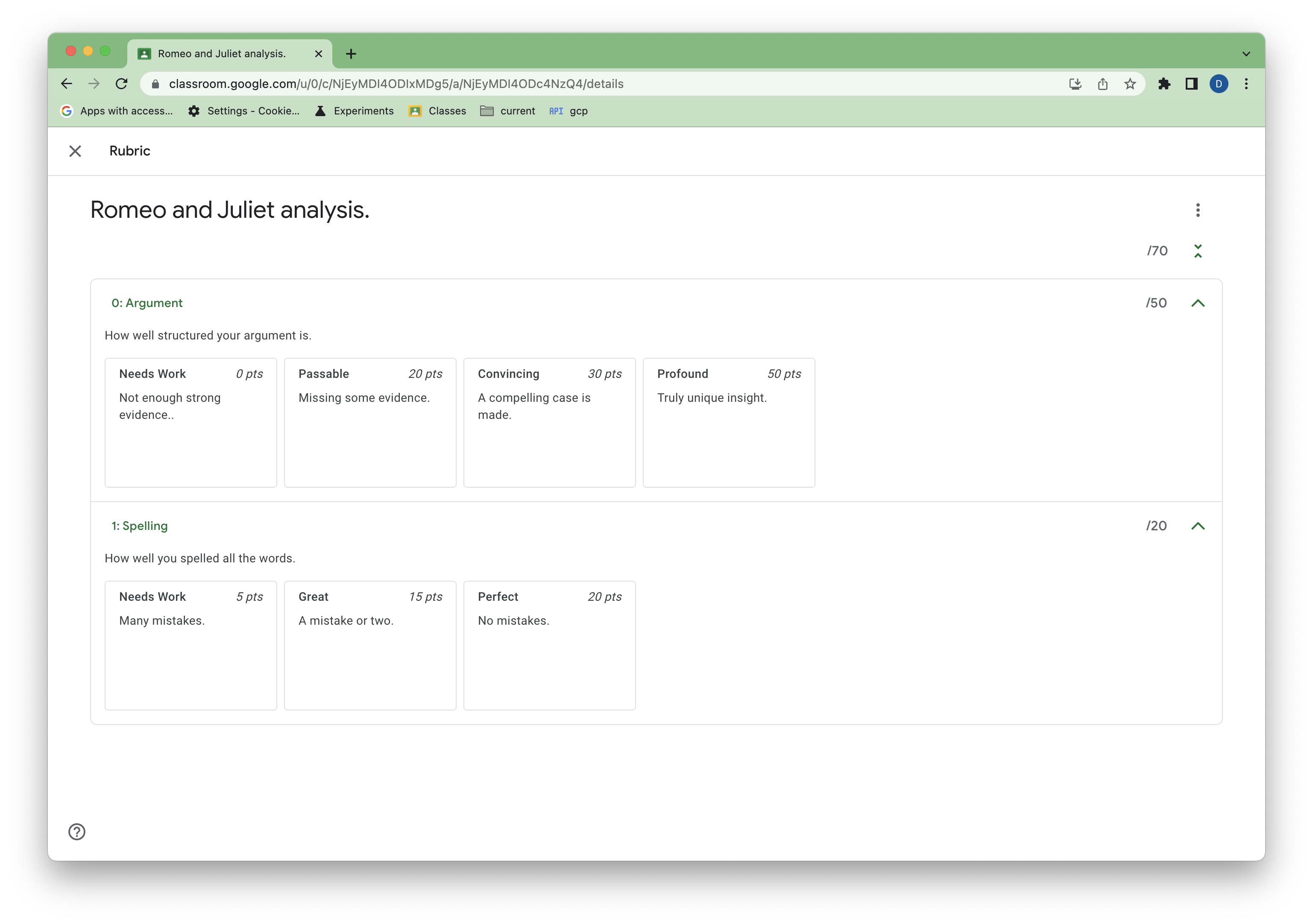 圖 4. 更新後的評分規準。
圖 4. 更新後的評分規準。
查看以評分量表評分的提交內容
目前 API 無法使用評分量表為學生繳交的作業評分,但您可以讀取在 Classroom UI 中使用評分量表評分的作業成績。
以 Classroom 使用者介面中的學生身分,完成並繳交範例作業。 接著,老師可以使用評分量表手動批改作業。
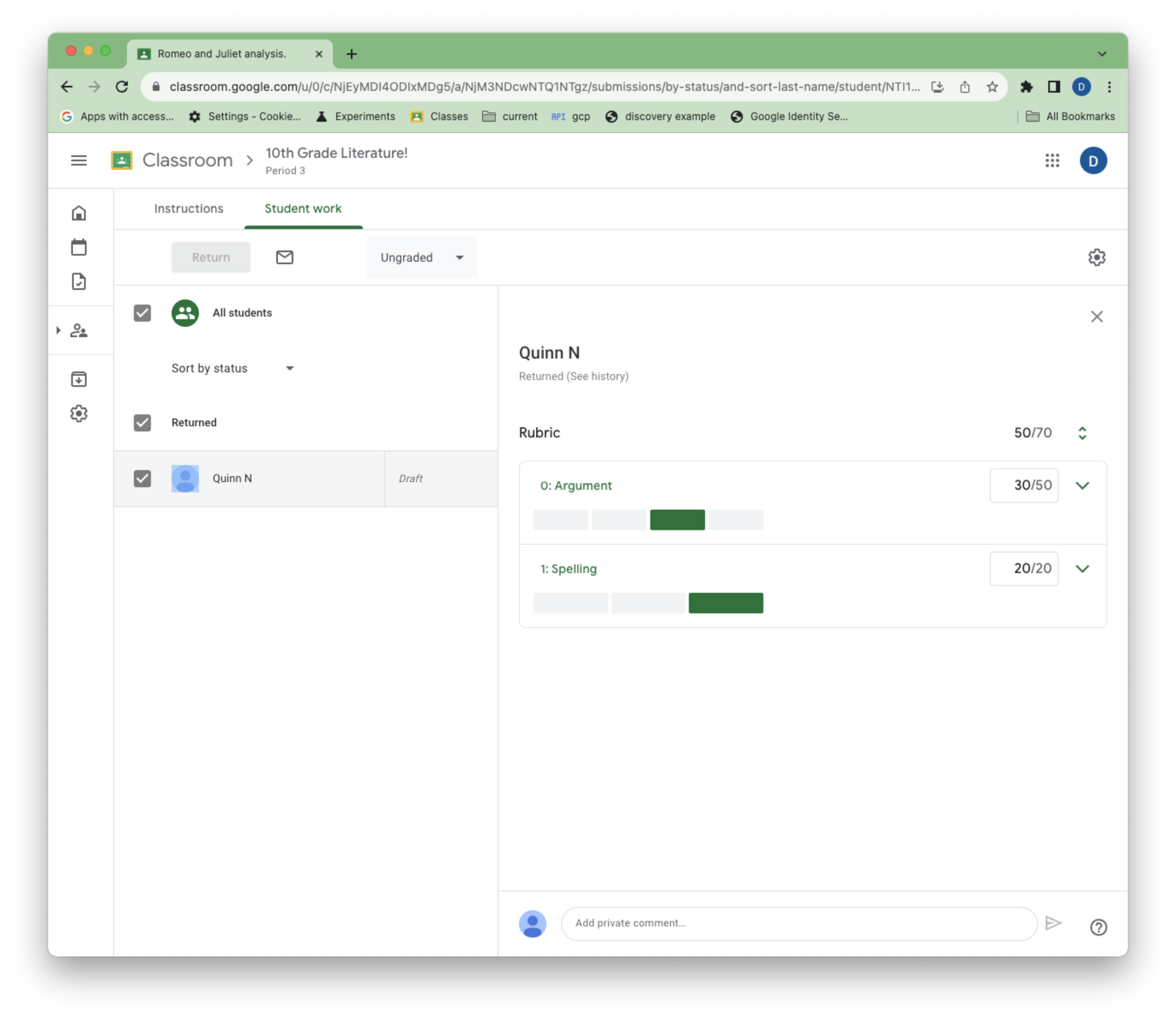 圖 5.老師在評分時查看的評分量表。
圖 5.老師在評分時查看的評分量表。
StudentSubmissions 評分表評分的作業有兩個新屬性:draftRubricGrades 和 assignedRubricGrades,分別代表老師在草稿和指派評分狀態中選擇的分數和等級。
您可以使用現有的 studentSubmissions.get() 和 studentSubmissions.list() 方法查看已評分的提交內容。
在 main.py 中新增下列函式,列出學生提交的作業:
def get_latest_submission(service, course_id, coursework_id):
"""Retrieves the last submission for an assignment."""
try:
response = service.courses().courseWork().studentSubmissions().list(
courseId = course_id,
courseWorkId = coursework_id,
pageSize=1
).execute()
submissions = response.get("studentSubmissions", [])
if not submissions:
print(
"""No submissions found. Did you remember to turn in and grade
the assignment in the UI?""")
return
submission = submissions[0]
return submission
except HttpError as error:
print(f"An error occurred: {error}")
return error
然後更新並執行 main.py,即可查看提交內容的成績。
if __name__ == '__main__':
service = build_authenticated_service(YOUR_API_KEY)
submission = get_latest_submission(
service, YOUR_COURSE_ID, YOUR_COURSEWORK_ID)
print(json.dumps(submission, indent=4))
draftRubricGrades 和 assignedRubricGrades 包含:
- 對應評分量表標準的
criterionId。 - 老師為每個準則指派的
points。這可能是從所選層級繼承而來,但老師也可能覆寫了這項設定。 - 每個準則所選等級的
levelId。如果老師未選擇等級,但仍為評估標準指派點數,則不會顯示這個欄位。
這些清單只會列出老師已選取等級或設定分數的評分標準。舉例來說,如果老師在評分時只選擇與一項評分標準互動,即使評量表有多項評分標準,draftRubricGrades 和 assignedRubricGrades 也只會有一項。
刪除評分量表
您可以使用標準 delete() 要求刪除評量表。以下程式碼是完整性的函式範例,但由於評分作業已開始,您無法刪除目前的評分量表:
def delete_rubric(service, course_id, coursework_id, rubric_id):
"""Deletes the rubric on a coursework."""
try:
service.courses().courseWork().rubrics().delete(
courseId=course_id,
courseWorkId=coursework_id,
id=rubric_id
).execute()
except HttpError as error:
print(f"An error occurred: {error}")
return error
匯出及匯入評量表
老師可以手動匯出評分量表至 Google 試算表,以便重複使用。
除了在程式碼中指定評分量表條件,您也可以從這些匯出的工作表建立及更新評分量表,方法是在評分量表主體中指定 sourceSpreadsheetId,而不是 criteria:
def create_rubric_from_sheet(service, course_id, coursework_id, sheet_id):
"""Creates an example rubric on a coursework."""
try:
body = {
"sourceSpreadsheetId": sheet_id
}
rubric = service.courses().courseWork().rubrics().create(
courseId=course_id, courseWorkId=coursework_id, body=body
).execute()
print(f"Rubric created with ID {rubric.get('id')}")
return rubric
except HttpError as error:
print(f"An error occurred: {error}")
return error