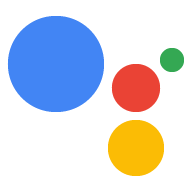Page Summary
-
Building an Interactive Canvas Action follows similar steps to a conversational Action, requiring an Actions project, Dialogflow agent, fulfillment, and web app.
-
The development process involves setting up tools, building the conversational Action with webhook logic for
HtmlResponse, and creating the web app using web technologies and the Interactive Canvas API. -
Deployment of fulfillment is done using the Firebase CLI, followed by testing the Action in the simulator.
Developing an Action that uses Interactive Canvas follows the same general steps for building a conversational Action. Once you create your Actions project, Dialogflow agent, fulfillment, and web app, you define the communication between your Action and Interactive Canvas.
Follow these development steps to build your Interactive Canvas Action:
Setup: Set up the various tools and platforms for developing an Action that uses Interactive Canvas.
- Create an Actions project: Create the project that contains the metadata required to configure, manage, and publish your Action.
- Create the Dialogflow agent: Use Dialogflow to build the conversational interface for your Action.
Build your conversational Action: Define the webhook logic for the intents in your Action that include an
HtmlResponse. The Interactive Canvas documentation shows you how to build your Action with the Node.js client library, but you can also build with the Java client library.Build your web app: Use existing web technologies to create your web app and write the client-side custom logic that utilizes the Interactive Canvas API. Deploy to your web server of choice.
Deploy your fulfillment: Use the Firebase CLI to deploy your fulfillment code.
Test your Action: Learn how to use the simulator to test your Action.