Page Summary
-
This guide details using the Google Mobile Ads SDK with AdMob Mediation to integrate maio ads, specifically focusing on waterfall configurations for iOS apps.
-
The maio dashboard is in Japanese, but the guide provides English equivalents for labels and buttons for clarity.
-
The maio mediation adapter supports Bidding and Waterfall integrations for Banner, Interstitial, Rewarded, and Native ad formats.
-
Implementing maio mediation requires iOS 12.0+, the latest Google Mobile Ads SDK, and completion of the AdMob mediation Get Started guide.
-
Setting up maio in AdMob involves configuring mediation settings, adding maio as an ad source using API ID, API KEY, Media ID, and Zone ID, and optionally enabling ad source optimization.
This guide shows you how to use Google Mobile Ads SDK to load and display ads from maio using AdMob Mediation, covering waterfall integrations. It covers how to add maio to an ad unit's mediation configuration, and how to integrate the maio SDK and adapter into an iOS app.
The dashboard interface for maio uses Japanese text for its labels, buttons, and descriptions, and the screenshots in this guide have not been translated. In this guide's descriptions and instructions however, labels and buttons are referenced with their English language equivalents. "URL スキーム," for example, is "URL Scheme".
Supported integrations and ad formats
The mediation adapter for maio has the following capabilities:
| Integration | |
|---|---|
| Bidding | |
| Waterfall | |
| Formats | |
| Banner | |
| Interstitial | |
| Rewarded | |
| Native | |
Requirements
- iOS deployment target of 13.0 or higher
Latest Google Mobile Ads SDK.
Complete the mediation Get started guide.
Step 1: Set up configurations in maio UI
First, sign up or log in to your maio account. Click the Application management button on the left sidebar and click on New app.
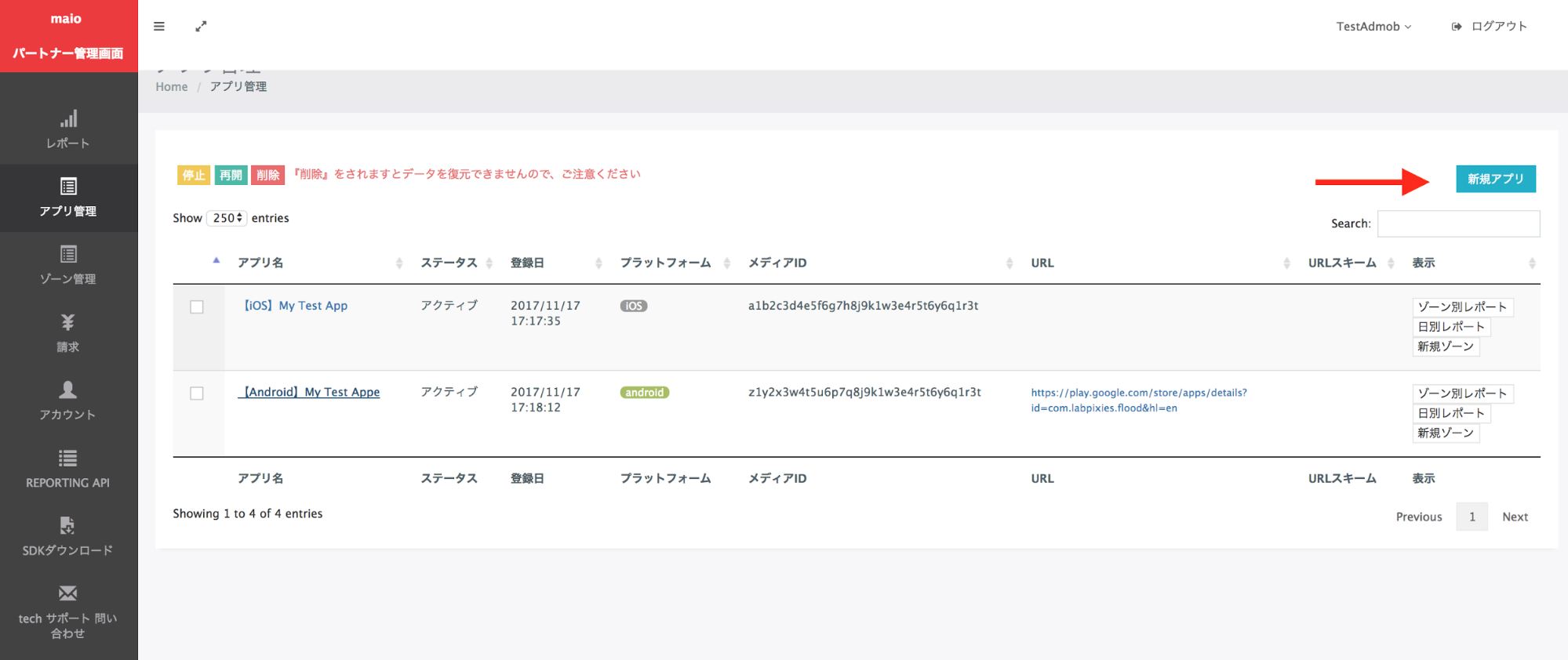
Select the tab corresponding to your preferred Ad Type.
Interstitial
Enter the Name of your app, select the platform and provide your App URL. Select Video interstitial as the Ad Type, and then click Update.
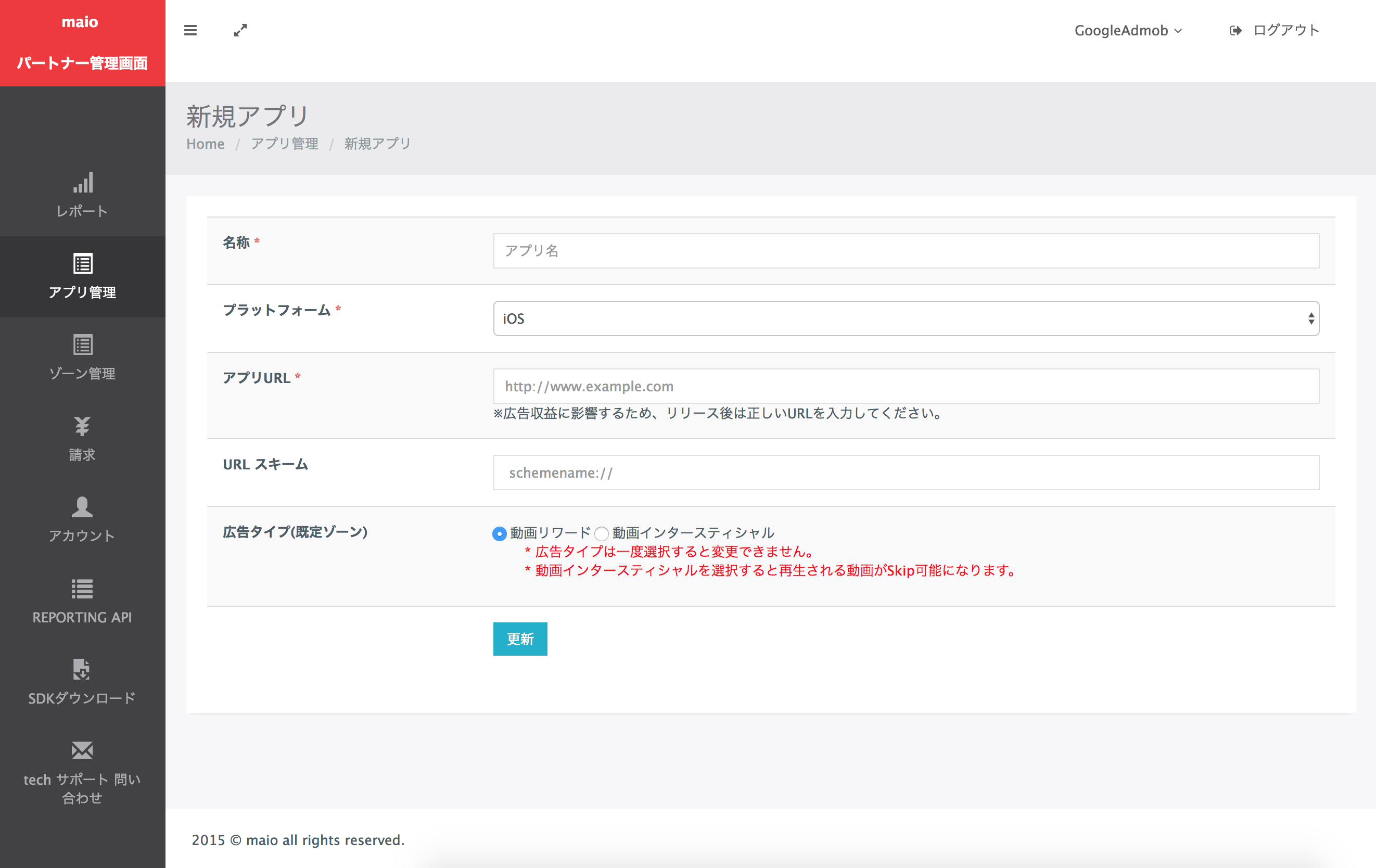
Rewarded
Enter the Name of your app, select the platform and provide your App URL. Select Video Rewards as the Ad Type, and then click Update.
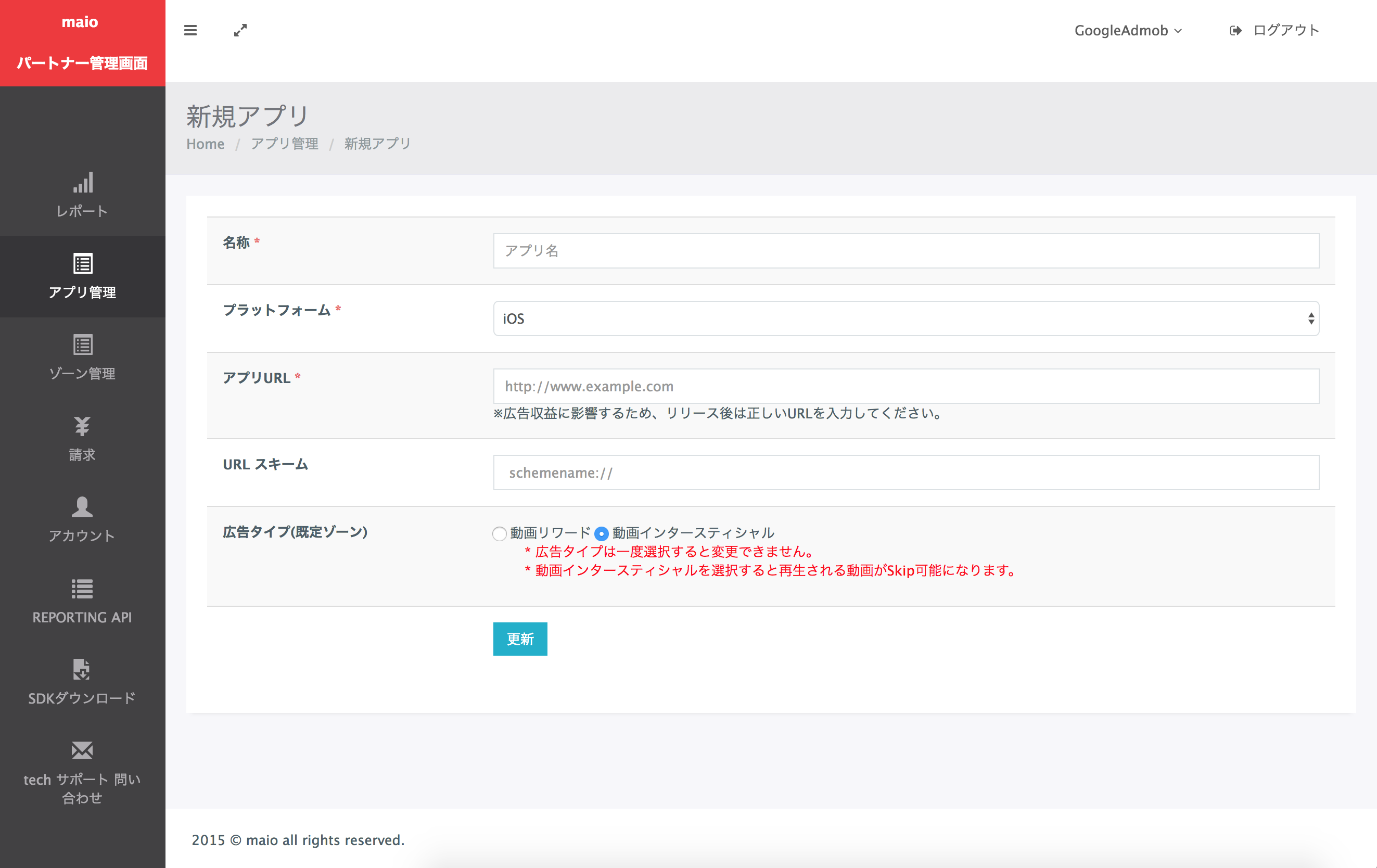
In the Application Management page, make a note of the Media ID. It's needed to set up your AdMob ad unit in the next section.

In the Zone Management page, make a note of the Zone ID. It will also be needed to set up your AdMob ad unit in the next section.
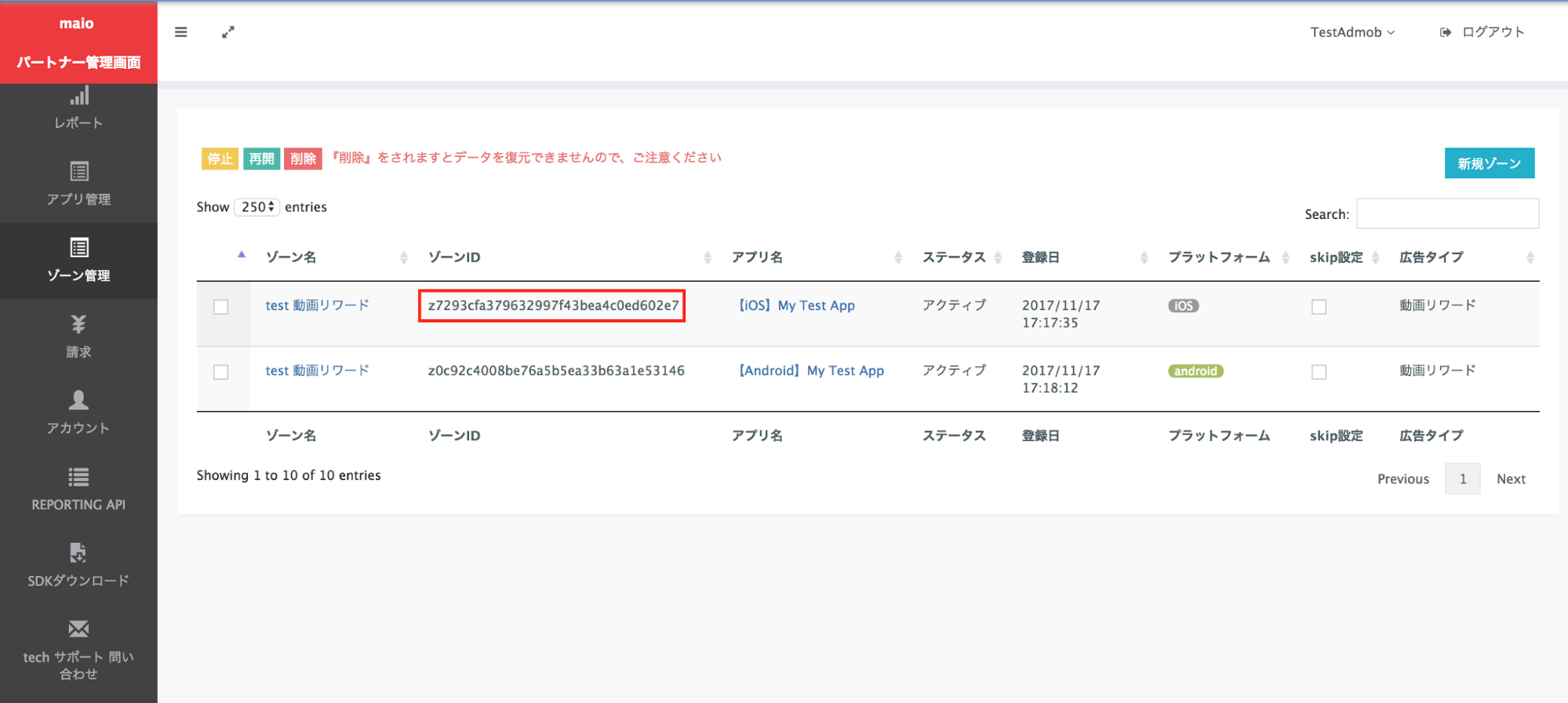
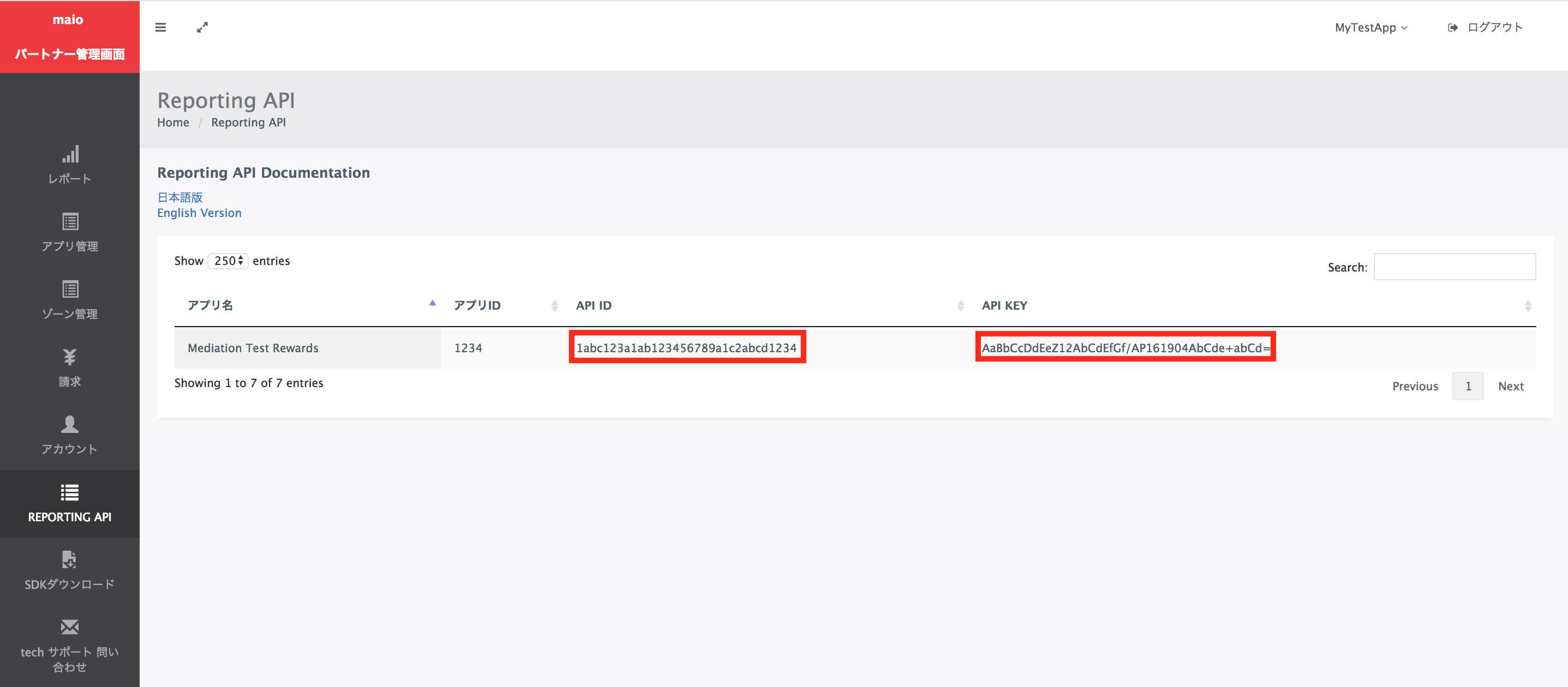
Step 2: Set up maio demand in AdMob UI
Configure mediation settings for your ad unit
You need to add maio to the mediation configuration for your ad unit.
First, sign in to your AdMob account. Next, navigate to the Mediation tab. If you have an existing mediation group you'd like to modify, click the name of that mediation group to edit it, and skip ahead to Add maio as an ad source.
To create a new mediation group, select Create Mediation Group.
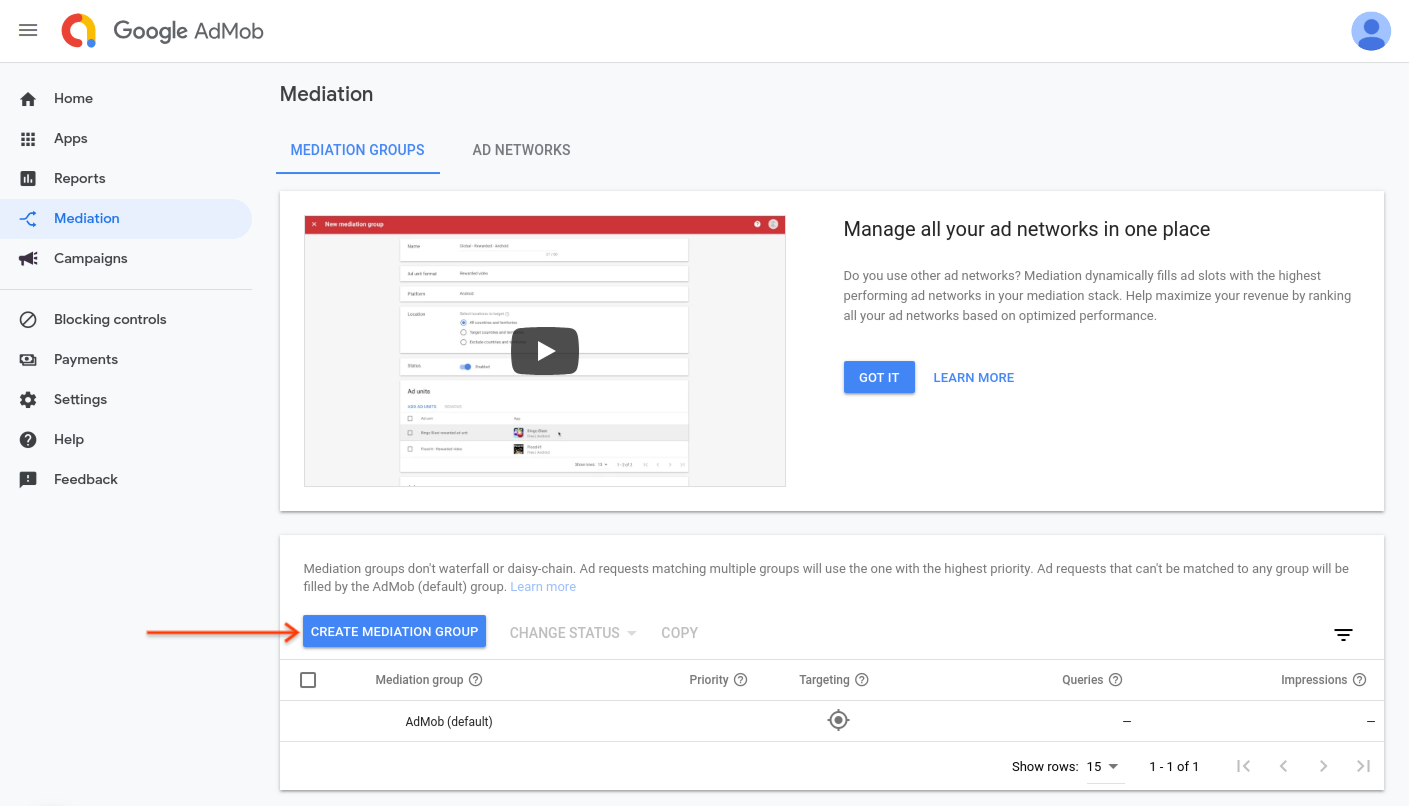
Enter your ad format and platform, then click Continue.
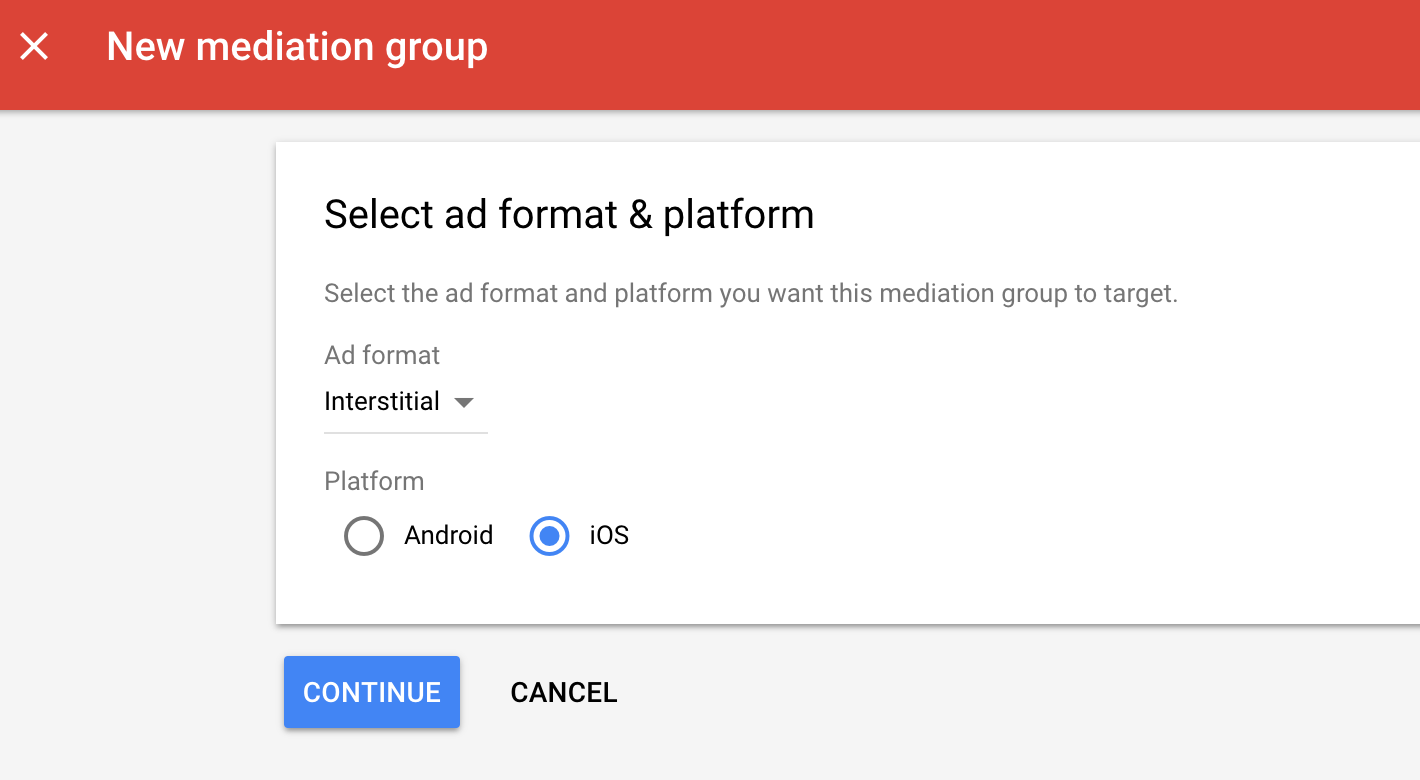
Give your mediation group a name, and select locations to target. Next, set the mediation group status to Enabled, and then click Add Ad Units.

Associate this mediation group with one or more of your existing AdMob ad units. Then click Done.
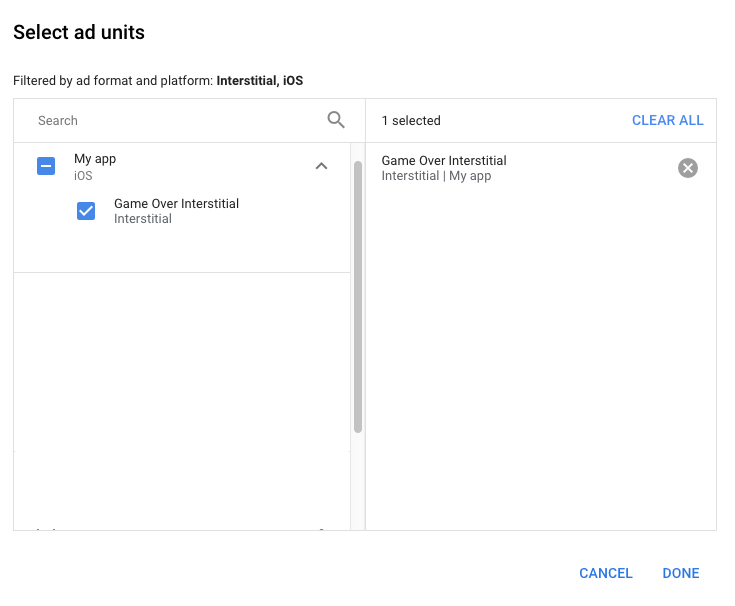
You should now see the ad units card populated with the ad units you selected:
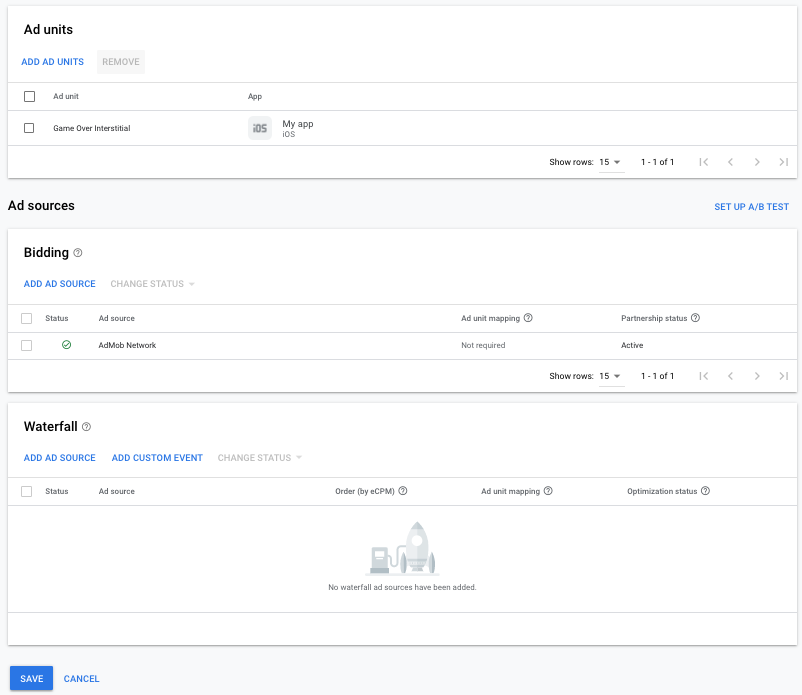
Add maio as an ad source
Under the Waterfall card in the Ad Sources section, select Add Ad Source.
Select maio and enable the Optimize switch. Enter the API ID and API KEY obtained in the previous section to set up ad source optimization for maio. Then enter an eCPM value for maio and click Continue.
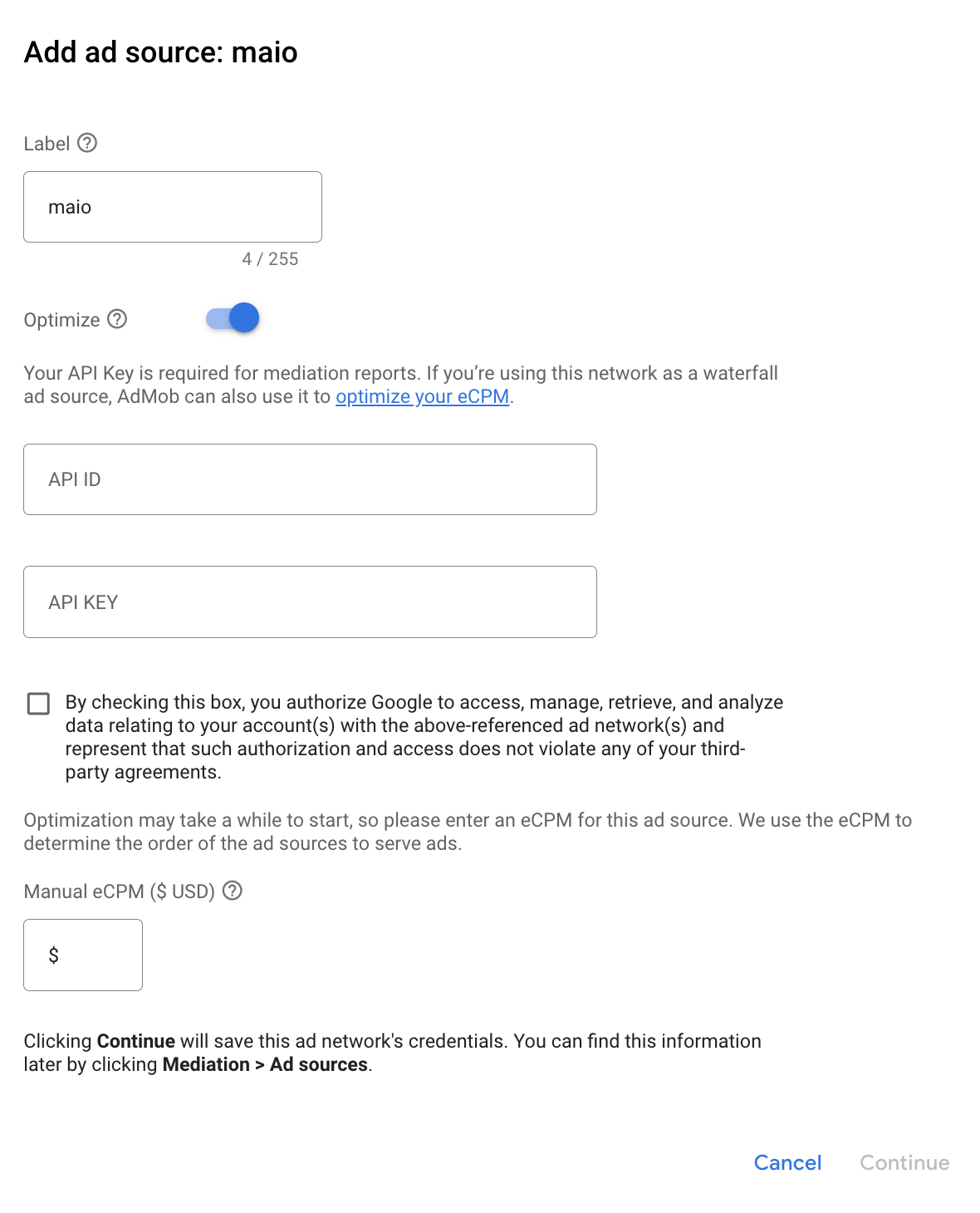
If you already have a mapping for maio, you can select it. Otherwise, click Add mapping.
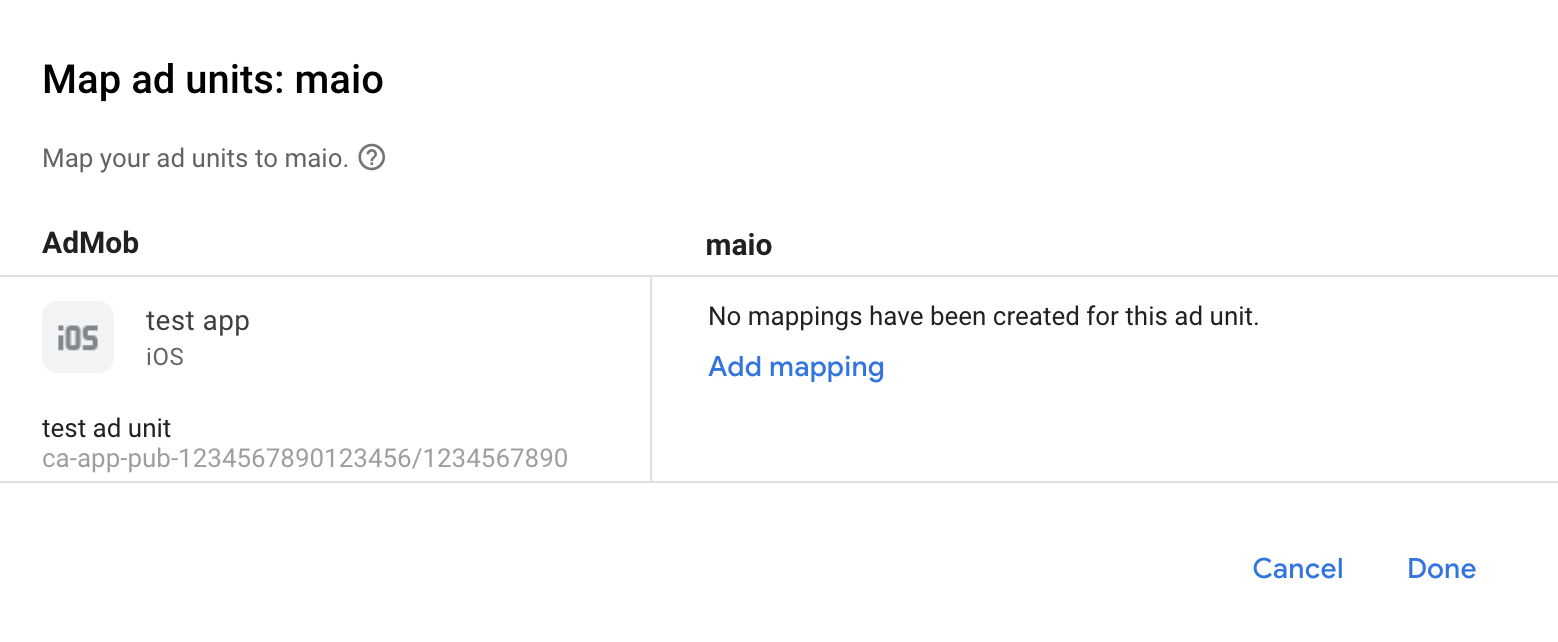
Next, enter the Media ID and Zone ID obtained in the previous section. Then click Done.
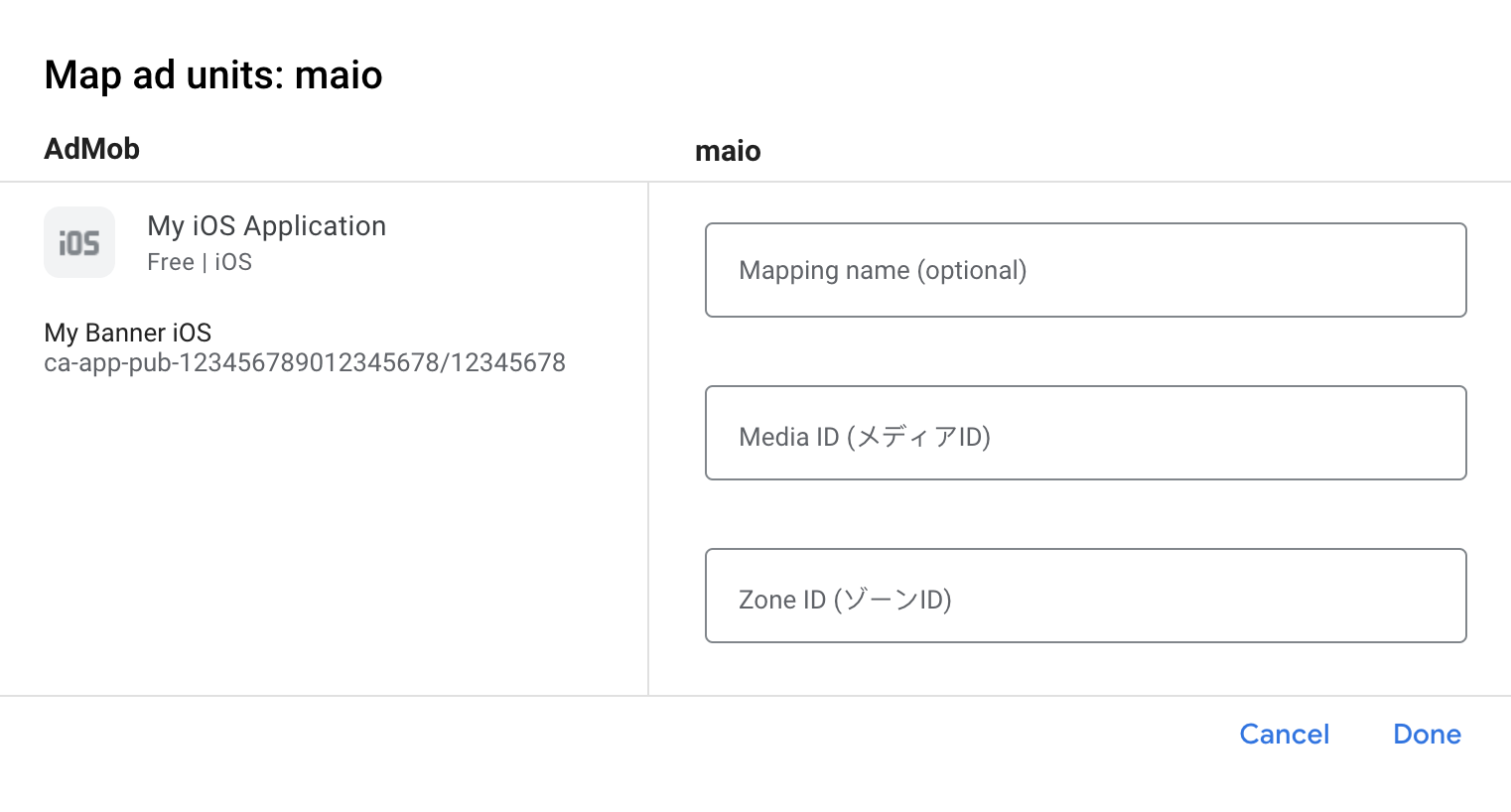
Step 3: Import the maio SDK and adapter
Use Swift Package Manager
Before you continue, you must have the minimum supported adapter version 2.2.0.0.
To add a package dependency to your project, follow these steps:
In Xcode, navigate to File > Add Package Dependencies....
In the prompt that appears, search the following package URL:
https://github.com/googleads/googleads-mobile-ios-mediation-maio.gitIn Dependency Rule, select Branch.
In the text field, enter
main.
Use CocoaPods
Add the following line to your project's Podfile:
pod 'GoogleMobileAdsMediationMaio'From the command line run:
pod install --repo-update
Manual integration
- Download the latest version of the maio SDK.
- Download the latest version of the maio adapter from the download link in the
Changelog,
and link
maioAdapter.frameworkin your project.
Step 4: Add required code
Implement SKAdNetwork
Follow maio's documentation
to add the SKAdNetwork identifiers to your project's Info.plist file.
Step 5: Test your implementation
Enable test ads
Make sure you register your test device for AdMob.
Publishers using version 7.26.0 or higher of Google Mobile Ads SDK will automatically receive test ads from maio on phones and tablets registered as test devices when making requests.
Verify test ads
To verify that you are receiving test ads from maio, enable single ad source testing in ad inspector using the maio (Waterfall) ad source(s).
Error codes
If the adapter fails to receive an ad from maio,
publishers can check the underlying error from the ad response using
GADResponseInfo.adNetworkInfoArray
under the following classes:
| Format | Class name |
|---|---|
| Interstitial | GADMMaioInterstitialAdapter |
| Rewarded | GADMMaioRewardedAdapter |
Here are the codes and accompanying messages thrown by the maio adapter when an ad fails to load:
| Error code | Reason |
|---|---|
| 0-10 | maio returned an SDK-specific error. See maio's code for more details. |
| 101 | maio does not yet have an ad available. |
| 102 | Invalid server parameters (e.g. missing Placement ID). |
| 103 | The maio adapter does not support the ad format being requested. |
| 104 | An ad is already loaded for this network configuration. |
maio iOS Mediation Adapter Changelog
Version 2.2.0.3
- Added support for waterfall banner ads.
- Updated the Google Mobile Ads SDK dependency to version 13.0.0.
Built and tested with:
- Google Mobile Ads SDK version 13.0.0.
- Maio SDK version 2.2.0.
Version 2.2.0.2
- Updated the CocoaPods minimum iOS version to
13.0.
Built and tested with:
- Google Mobile Ads SDK version 13.0.0.
- Maio SDK version 2.2.0.
Version 2.2.0.1
- Removed bidding implementation since Maio no longer supports bidding.
- Update the adapter to use the
GADMediationAdapterprotocol.
Built and tested with:
- Google Mobile Ads SDK version 12.11.0.
- Maio SDK version 2.2.0.
Version 2.2.0.0
- Verified compatibility with maio SDK version 2.2.0.
Built and tested with:
- Google Mobile Ads SDK version 12.11.0.
- Maio SDK version 2.2.0.
Version 2.1.6.1
- Now requires Google Mobile Ads SDK version 12.0.0 or higher.
Built and tested with:
- Google Mobile Ads SDK version 12.0.0.
- Maio SDK version 2.1.6.
Version 2.1.6.0
- Verified compatibility with maio SDK version 2.1.6.
Built and tested with:
- Google Mobile Ads SDK version 11.13.0.
- Maio SDK version 2.1.6.
Version 2.1.5.1
- Updated
CFBundleShortVersionStringto have three components instead of four.
Built and tested with:
- Google Mobile Ads SDK version 11.10.0.
- Maio SDK version 2.1.5.
Version 2.1.5.0
- Verified compatibility with maio SDK version 2.1.5.
Built and tested with:
- Google Mobile Ads SDK version 11.6.0.
- Maio SDK version 2.1.5.
Version 2.1.4.0
- Verified compatibility with maio SDK version 2.1.4.
Built and tested with:
- Google Mobile Ads SDK version 11.2.0.
- Maio SDK version 2.1.4.
Version 2.1.3.0
- Verified compatibility with maio SDK version 2.1.3.
Built and tested with:
- Google Mobile Ads SDK version 11.1.0.
- Maio SDK version 2.1.3.
Version 2.1.2.1
- Now requires Google Mobile Ads SDK version 11.0 or higher.
- Included
Info.plistin the frameworks withinMaioAdapter.xcframework.
Built and tested with:
- Google Mobile Ads SDK version 11.0.1.
- Maio SDK version 2.1.2.
Version 2.1.2.0
- Verified compatibility with maio SDK version 2.1.2.
Built and tested with:
- Google Mobile Ads SDK version 10.14.0.
- Maio SDK version 2.1.2.
Version 2.1.1.0
- Verified compatibility with maio SDK version 2.1.1.
Built and tested with:
- Google Mobile Ads SDK version 10.12.0.
- Maio SDK version 2.1.1.
Version 2.0.0.0
- Verified compatibility with maio SDK version 2.0.0.
- Removed the dependency on
MaioOB SDK. - Removed support of the
armv7architecture. - Now requires minimum iOS version 12.0.
- Now requires Google Mobile Ads SDK version 10.4.0 or higher.
Built and tested with:
- Google Mobile Ads SDK version 10.10.0.
- Maio SDK version 2.0.0.
Version 1.6.3.1
- Now requires Google Mobile Ads SDK version 10.0.0 or higher.
Built and tested with:
- Google Mobile Ads SDK version 10.0.0.
- Maio SDK version 1.6.3.
- MaioOB SDK version 2.0.0-alpha.
Version 1.6.3.0
- Updated the adapter to use the
didRewardUserAPI. - Now requires Google Mobile Ads SDK version 9.8.0 or higher.
- Verified compatibility with maio SDK version 1.6.3 and maioOB SDK version 2.0.0-alpha.
Built and tested with:
- Google Mobile Ads SDK version 9.12.0.
- Maio SDK version 1.6.3.
- MaioOB SDK version 2.0.0-alpha.
Version 1.6.2.0
- Verified compatibility with maio SDK version 1.6.2 and maioOB SDK version 2.0.0-alpha.
Built and tested with:
- Google Mobile Ads SDK version 9.5.0.
- Maio SDK version 1.6.2.
- MaioOB SDK version 2.0.0-alpha.
Version 1.6.1.0
- Verified compatibility with maio SDK version 1.6.1 and maioOB SDK version 2.0.0-alpha.
Built and tested with:
- Google Mobile Ads SDK version 9.2.0.
- Maio SDK version 1.6.1.
- MaioOB SDK version 2.0.0-alpha.
Version 1.6.0.1
- Verified compatibility with Google Mobile Ads SDK version 9.0.0.
- Now requires Google Mobile Ads SDK version 9.0.0 or higher.
Built and tested with:
- Google Mobile Ads SDK version 9.0.0.
- Maio SDK version 1.6.0.
- MaioOB SDK version 2.0.0-alpha.
Version 1.6.0.0
- Verified compatibility with maio SDK version 1.6.0 and maioOB SDK version 2.0.0-alpha.
Built and tested with:
- Google Mobile Ads SDK version 8.13.0.
- Now requires minimum iOS version of 10.0.
- Maio SDK version 1.6.0.
- MaioOB SDK version 2.0.0-alpha.
Version 1.5.8.0
- Verified compatibility with maio SDK version 1.5.8 and maioOB SDK version 2.0.0-alpha.
- Added bidding capability to the adapter for interstitial and rewarded ad formats.
- Relaxed dependency to Google Mobile Ads SDK version 8.0.0 or higher.
Built and tested with:
- Google Mobile Ads SDK version 8.7.0.
- Maio SDK version 1.5.8.
- MaioOB SDK version 2.0.0-alpha.
Version 1.5.6.1
- Added standardized adapter error codes and messages.
- Updated the adapter to use the
.xcframeworkformat. - Fixed a bug where rewarded ad events were sometimes not forwarded.
- Now requires Google Mobile Ads SDK version 8.3.0 or higher.
Built and tested with:
- Google Mobile Ads SDK version 8.3.0.
- Maio SDK version 1.5.6.
Version 1.5.6.0
- Verified compatibility with maio SDK version 1.5.6.
- Now requires Google Mobile Ads SDK version 7.68.0 or higher.
Built and tested with:
- Google Mobile Ads SDK version 7.68.0.
- Maio SDK version 1.5.6.
Version 1.5.5.0
- Verified compatibility with maio SDK version 1.5.5.
- Now requires Google Mobile Ads SDK version 7.64.0 or higher.
Built and tested with:
- Google Mobile Ads SDK version 7.64.0.
- Maio SDK version 1.5.5.
Version 1.5.4.0
- Verified compatibility with maio SDK version 1.5.4.
- Now requires Google Mobile Ads SDK version 7.60.0 or higher.
Built and tested with:
- Google Mobile Ads SDK version 7.60.0.
- Maio SDK version 1.5.4.
Version 1.5.3.1
- To limit timeouts, ad requests will now immediately fail if maio does not have an ad ready to be shown.
- Removed support for the i386 architecture.
Built and tested with:
- Google Mobile Ads SDK version 7.58.0.
- Maio SDK version 1.5.3.
Version 1.5.3.0
- Verified compatibility with maio SDK version 1.5.3.
Built and tested with:
- Google Mobile Ads SDK version 7.55.1.
- Maio SDK version 1.5.3.
Version 1.5.2.1
- Fixed an issue where the adapter was not invoking the
-rewardedAdDidPresent:callback.
Built and tested with:
- Google Mobile Ads SDK version 7.53.1.
- Maio SDK version 1.5.2.
Version 1.5.2.0
- Verified compatibility with maio SDK version 1.5.2.
Built and tested with:
- Google Mobile Ads SDK version 7.53.1.
- Maio SDK version 1.5.2.
Version 1.5.1.0
- Verified compatibility with maio SDK version 1.5.1.
Built and tested with:
- Google Mobile Ads SDK version 7.52.0.
- Maio SDK version 1.5.1.
Version 1.5.0.0
- Verified compatibility with maio SDK version 1.5.0.
Built and tested with
- Google Mobile Ads SDK version 7.51.0.
- Maio Ads SDK version 1.5.0.
Version 1.4.8.0
- Verified compatibility with maio SDK version 1.4.8.
Version 1.4.6.0
- Verified compatibility with maio SDK version 1.4.6.
- Updated the adapter to use the new rewarded API.
- Now requires Google Mobile Ads SDK version 7.42.2 or higher.
Version 1.4.2.0
- Verified compatibility with maio SDK version 1.4.2.
Version 1.4.1.0
- Verified compatibility with maio SDK version 1.4.1.
- Fixed an issue where maio adapter might fail if multiple MediaIds are provided from AdMob.
Version 1.4.0.0
- Verified compatibility with maio SDK version 1.4.0.
Version 1.3.2.0
- Verified compatibility with maio SDK version 1.3.2.
Version 1.3.1.1
- Added
adapterDidCompletePlayingRewardBasedVideoAd:callback to the adapter.
Version 1.3.1.0
- Verified compatibility with maio SDK version 1.3.1.
Version 1.3.0.0
- Verified compatibility with maio SDK version 1.3.0.
Version 1.2.19.0
- Verified compatibility with maio SDK version 1.2.19.
Version 1.2.18.0
- First release!
- Added support for interstitials and rewarded videos ads.
