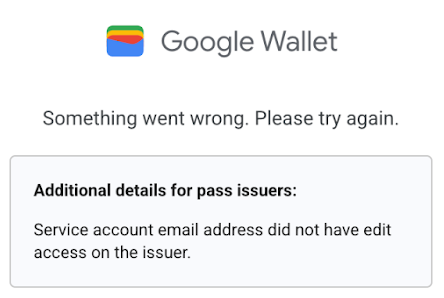एपीआई से जुड़ी गड़बड़ी के रिस्पॉन्स
नीचे दी गई टेबल में उन गड़बड़ी कोड के बारे में बताया गया है जो Google Wallet API से मिल सकते हैं. इसमें, उनके संभावित वजहों, और उनके समाधानों के बारे में भी बताया गया है.
| अपवाद | मैसेज का उदाहरण | सुझाव |
|---|---|---|
| 400 - BadRequestअपवाद | अनुरोध में एक अमान्य तर्क शामिल है. अमान्य संसाधन आईडी: {1234567891234567899 - ABCD1234567}. | टाइप, फ़ॉर्मैट, और लंबाई के लिए डेटा स्ट्रक्चर की जांच करें और सही आर्ग्युमेंट पास करें. |
| 403 - अनुमति से जुड़ी अनुमति न होना | अनुमति नहीं दी गई | पक्का करें कि सेवा खाते का सही ईमेल पता, आपके Business Pay और Wallet Console में आधिकारिक उपयोगकर्ता का हो. |
| 404 - NotFoundअपवाद | वॉलेट ऑब्जेक्ट {1234567891234567899.SampleClubCardxf6a8edf-87ca-4022-a813-694cc57e9fd3} नहीं मिला. | PATCH या PUT अनुरोध से पहले, ऑब्जेक्ट आईडी पर GET लागू करें. इससे यह पक्का किया जा सकेगा कि आपको कोई ऑब्जेक्ट अपडेट करना है और वह सबसे नया है. |
| 404 - IssuerClassNotFoundपर | वॉलेट ऑब्जेक्ट क्लास {1234567891234567899.ABCD.1234567} नहीं मिली. | अपडेट करते समय, पक्का करें कि PATCH या PUT अनुरोध से पहले, GET अनुरोध किया गया हो. इससे यह पक्का किया जा सकेगा कि आपके पास यह बताने के लिए क्लास है कि यह सबसे नई क्लास है. यह भी पक्का करें कि अनुरोध में सही पेलोड (ऑब्जेक्ट और क्लास) का इस्तेमाल सही तरीके से किया जा रहा हो. |
| 409 - पहले से एक अपवाद है | वॉलेट ऑब्जेक्ट क्लास {1234567891234567899.ABCD.1234567} पहले से मौजूद है. | एक जैसा क्लास आईडी बनाने से पहले क्लास आईडी पर GET करें. अगर संसाधन मौजूद है, तो PATCH या PUT. का इस्तेमाल करें. |
वेब-आधारित गड़बड़ी के मैसेज
अगर 'Google Wallet में जोड़ें' लिंक का इस्तेमाल करके पास की जानकारी सेव करने के दौरान कोई गड़बड़ी होती है, तो आपको गड़बड़ी का एक मैसेज दिखेगा. इससे आपको डीबग करने में मदद मिलेगी. ये मैसेज सिर्फ़ उन उपयोगकर्ताओं को दिखाए जाते हैं जिनके पास, जारी करने वाले खाते से जुड़े 'डेवलपर' या 'एडमिन' की भूमिका होती है.
यहां गड़बड़ी के मैसेज के टाइप का एक उदाहरण दिया गया है, जो दिखाया जा सकता है: