Page Summary
-
Install Android Studio 3.1+ and Android SDK Platform 7.0+ to set up your development environment, along with basic Android development knowledge.
-
Download or clone the Sceneform Samples project and open the Hello Sceneform sample in Android Studio.
-
Prepare a supported device or emulator with Google Play Services for AR and ensure it meets the specified requirements for running Sceneform apps.
-
Build and run the sample app on your device or emulator, potentially installing or updating Google Play Services for AR if needed.
-
To integrate Sceneform into existing projects, enable ARCore, add the Sceneform library to your app's
build.gradlefile, and configure compile options if necessary.
Set up your development environment
Install Android Studio version 3.1 or higher with Android SDK Platform version 7.0 (API level 24) or higher.
You will need a basic understanding of Android development. If you are new to Android, see Building your first Android app for beginners.
Open the sample project
Get the sample projects. You can either:
Download and extract the Sceneform Samples
-or-
Clone the repository with the following command:
git clone https://github.com/google-ar/sceneform-android-sdk.git
In Android Studio, open the Hello Sceneform sample project, located in the app subdirectory within the sceneform-android-sdk directory.
Prepare your device or emulator
You can run AR apps on a supported device or in the Android Emulator:
- In the emulator, you must sign into the Google Play Store or update Google Play Services for AR manually.
There are additional requirements to run Sceneform apps in the emulator:
- You need Android Emulator version 27.2.9 or later.
OpenGL ES 3.0 or higher must be supported and enabled in the Android Emulator.
Make sure your emulator is configured to use the latest version. In the Extended controls panel (
on the Toolbar), select Settings > Advanced > OpenGL ES API level > Renderer maximum (up to OpenGL ES 3.1), and then restart the emulator.
Run the emulator, briefly interact with the emulated deivce, then check whether OpenGL ES 3.0 or higher is being used:
adb logcat | grep eglMakeCurrentIf you see
ver 3 0or higher version, then you can run Sceneform apps. If you see a lower version, then your desktop GPU does not support OpenGL ES 3.0 and you must use a supported device to run Sceneform apps.
Run the sample
Make sure your Android device is connected to the development machine and click
Run  in Android Studio. Then, choose your device
as the deployment target and click OK.
in Android Studio. Then, choose your device
as the deployment target and click OK.
Android Studio builds your project into a debuggable APK, installs the APK, and then runs the app on your device. For more information, see Build and Run Your App.
You may be prompted to install or update Google Play Services for AR if it is missing or out of date. Select CONTINUE to install it from Google Play Store.
The Hello Sceneform app lets you place and manipulate Android figurines on flat surfaces.
Add Sceneform to an existing project
To use Sceneform in an existing project:
Follow the steps to Enable ARCore in your app
Add the Sceneform library to your app's
build.gradlefile:android { // Sceneform libraries use language constructs from Java 8. // Add these compile options if targeting minSdkVersion < 26. compileOptions { sourceCompatibility 1.8 targetCompatibility 1.8 } } dependencies { … // Provides ArFragment, and other UX resources. implementation 'com.google.ar.sceneform.ux:sceneform-ux:1.15.0' // Alternatively, use ArSceneView without the UX dependency. implementation 'com.google.ar.sceneform:core:1.15.0' }
Next steps
- Try building and running other sample projects in the ARCore SDK and Sceneform samples.
- Learn how to Enable ARCore in your app.
- Review Runtime Considerations.
- Review Design Guidelines.
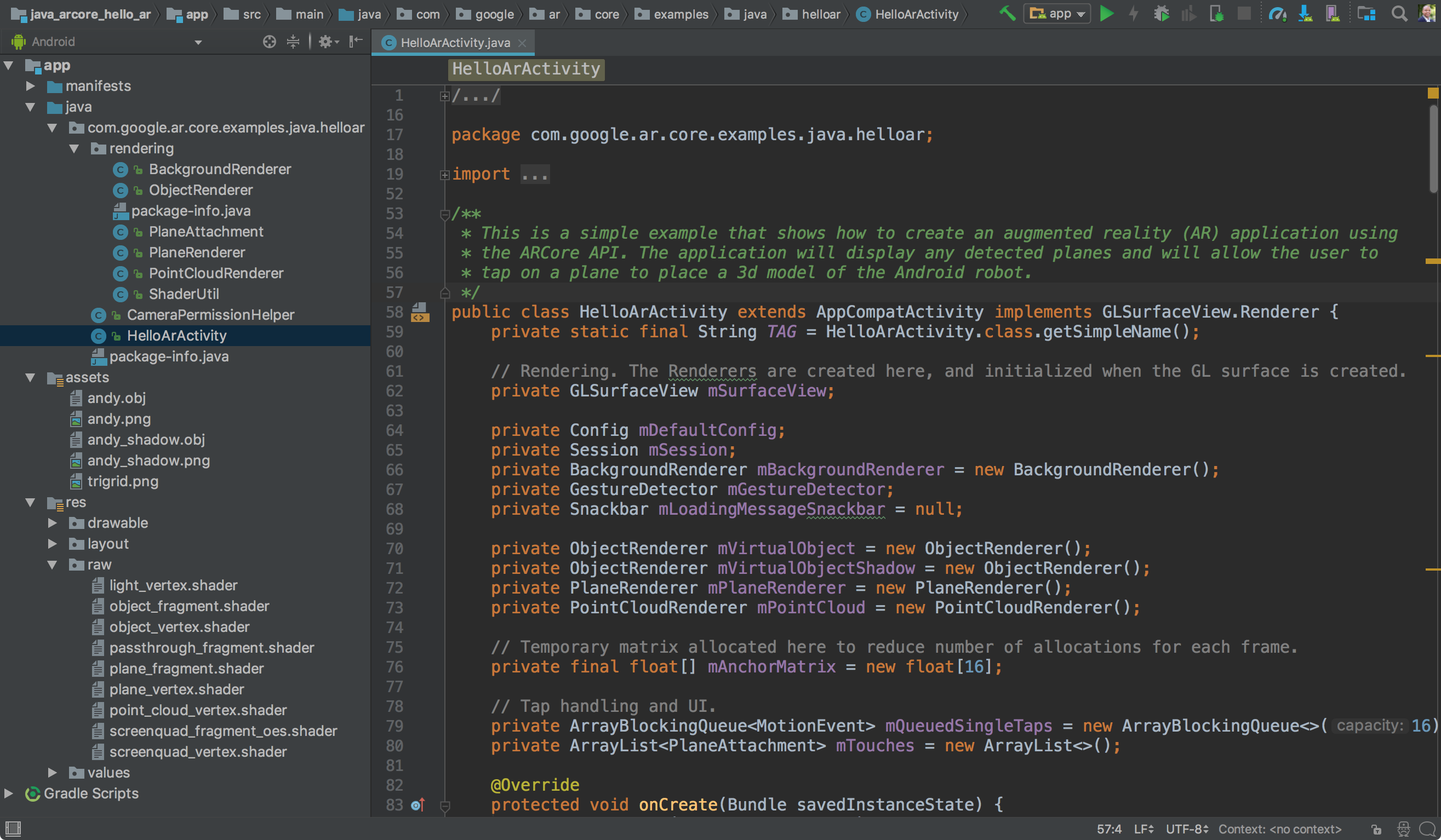
 on the Toolbar), select Settings > Advanced > OpenGL ES API level >
Renderer maximum (up to OpenGL ES 3.1), and then restart the emulator.
on the Toolbar), select Settings > Advanced > OpenGL ES API level >
Renderer maximum (up to OpenGL ES 3.1), and then restart the emulator.