يمثل مورد الوصي مستخدمًا، مثل أحد الوالدين، يتلقى معلومات حول دورات الطالب وعمله. يجب دعوة الوصي، الذي لا يكون عادةً عضوًا في نطاق Classroom للطالب، باستخدام عنوان بريده الإلكتروني ليصبح وصيًا.
تؤدي هذه الدعوة إلى إنشاء
مورد Guardian التعيين
بالحالة PENDING. يتلقى المستخدم بعد ذلك رسالة بريد إلكتروني
تطالبه بقبول الدعوة. إذا لم يكن عنوان البريد الإلكتروني مرتبطًا بحساب في Google،
سيُطلب من المستخدم إنشاء حساب قبل قبول الدعوة.
على الرغم من أنّ الدعوة تحمل حالة PENDING، يجوز للمستخدم قبول الدعوة، ما يؤدي إلى إنشاء مورد للوصي ويضع علامة COMPLETED على الدعوة المرسَلة إلى الوصي. قد تصبح الدعوة أيضًا COMPLETED إذا انتهت صلاحيتها أو إذا ألغى مستخدم مفوّض الدعوة (على سبيل المثال، باستخدام طريقة PatchGuardianInvitation). قد يتم أيضًا قطع العلاقات مع الوصي من قِبل
الوصي أو مُعلّم Classroom أو المشرف، وذلك باستخدام واجهة مستخدم
Classroom أو طريقة DeleteGuardian.
المستخدم الذي يمكنه إدارة الأوصياء
يوضِّح الجدول التالي الإجراءات التي يمكن تنفيذها في ما يخص الأوصياء، وفقًا لنوع المستخدم الذي تمت مصادقته حاليًا:
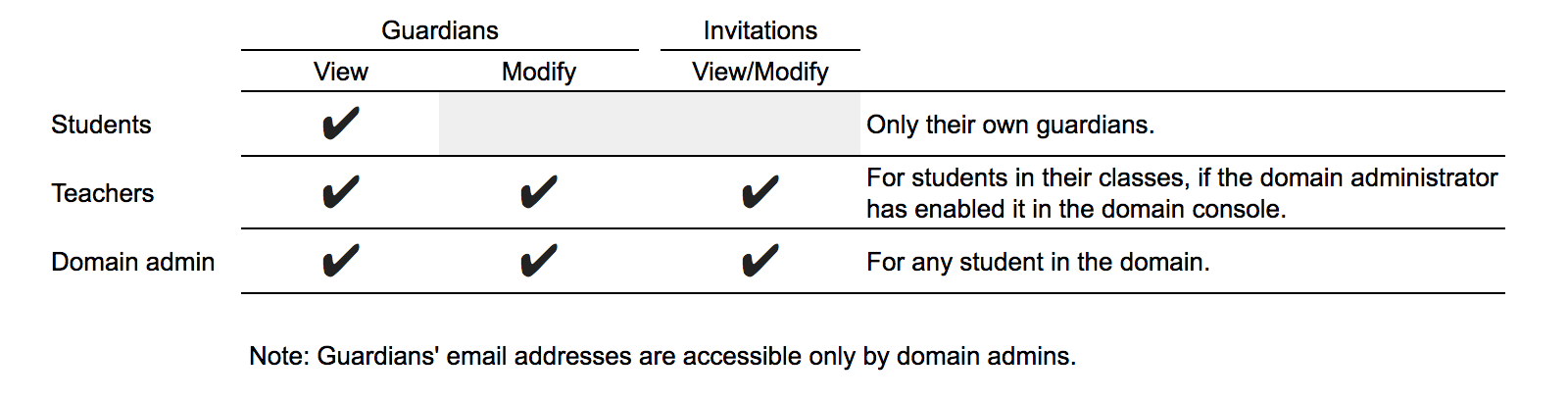
المستويات
هناك ثلاثة نطاقات تتيح لك إدارة الأوصياء:
- يتيح لك https://www.googleapis.com/auth/classroom.guardianlinks.me.readonly إمكانية عرض الأوصياء التابعين للمستخدم.
- يتيح لك https://www.googleapis.com/auth/classroom.guardianlinks.students.readonly إمكانية عرض الأوصياء وأولياء الأمور للطلاب الذين يدرّسهم المستخدم أو يشرف عليهم.
- يتيح لك https://www.googleapis.com/auth/classroom.guardianlinks.students عرض وتعديل الأوصياء ودعوات الأوصياء التي يعلّمها المستخدم أو يشرف عليها.
الإجراءات الشائعة
يشرح هذا القسم بعض الإجراءات الشائعة للوصي التي قد تريد تنفيذها باستخدام Google Classroom API.
إنشاء دعوة لوصي
يوضّح المثال التالي كيفية إنشاء دعوة وصي باستخدام طريقة
userProfiles.guardianInvitations.create():
لغة Java
لغة Python
guardianInvitation = {
'invitedEmailAddress': 'guardian@gmail.com',
}
guardianInvitation = service.userProfiles().guardianInvitations().create(
studentId='student@mydomain.edu',
body=guardianInvitation).execute()
print("Invitation created with id: {0}".format(guardianInvitation.get('invitationId')))
وتتضمن النتيجة معرِّفًا تم تعيينه للخادم ويمكن استخدامه للإشارة إلى Guardianدعوة.
إلغاء دعوة الوصي
لإلغاء دعوة، عليك تعديل حالة الدعوة من PENDING إلى COMPLETE عن طريق طلب طريقة userProfiles.guardianInvitations.patch().
تجدر الإشارة إلى أن هذه هي الطريقة الوحيدة حاليًا لإزالة الدعوة.
لغة Java
لغة Python
guardian_invite = {
'state': 'COMPLETE'
}
guardianInvitation = service.userProfiles().guardianInvitations().patch(
studentId='student@mydomain.edu',
invitationId=1234, # Replace with the invitation ID of the invitation you want to cancel
updateMask='state',
body=guardianInvitation).execute()
إدراج دعوات لطالب محدّد
يمكنك الحصول على قائمة بجميع الدعوات التي تم إرسالها لطالب محدّد باستخدام طريقة userProfiles.guardianInvitations.list():
لغة Java
لغة Python
guardian_invites = []
page_token = None
while True:
response = service.userProfiles().guardianInvitations().list(
studentId='student@mydomain.edu').execute()
guardian_invites.extend(response.get('guardian_invites', []))
page_token = response.get('nextPageToken', None)
if not page_token:
break
if not courses:
print('No guardians invited for this {0}.'.format(response.get('studentId')))
else:
print('Guardian Invite:')
for guardian in guardian_invites:
print('An invite was sent to '.format(guardian.get('id'),
guardian.get('guardianId')))
سيتم عرض PENDING دعوة فقط تلقائيًا. بصفتك مشرفًا لنطاق، يمكنك أيضًا استرداد الدعوات في حالة COMPLETED من خلال توفير مَعلمة حالات.
إدراج الأوصياء النشطين
إذا كنت تريد تحديد المستخدمين الأوصياء النشطين على طالب معيّن،
يمكنك استخدام طريقة userProfiles.guardians.list(). الأوصياء
النشطون هم الأوصياء الذين قبلوا دعوة البريد الإلكتروني.
لغة Java
لغة Python
guardian_invites = []
page_token = None
while True:
response = service.userProfiles().guardians().list(studentId='student@mydomain.edu').execute()
guardian_invites.extend(response.get('guardian_invites', []))
page_token = response.get('nextPageToken', None)
if not page_token:
break
if not courses:
print('No guardians invited for this {0}.'.format(response.get('studentId')))
else:
print('Guardian Invite:')
for guardian in guardian_invites:
print('An invite was sent to '.format(guardian.get('id'),
guardian.get('guardianId')))
إزالة الأوصياء
يمكنك أيضًا إزالة وصي من طالب باستخدام طريقة
userProfiles.guardians.delete():
لغة Java
لغة Python
service.userProfiles().guardians().delete(studentId='student@mydomain.edu',
guardianId='guardian@gmail.com').execute()
