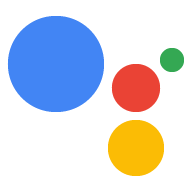Page Summary
-
The Google Assistant Library for Python is deprecated as of June 28th, 2019; use the Google Assistant Service instead.
-
This guide is hardware-dependent and specifically covers setting up the Google Assistant on a Raspberry Pi 3.
-
You will need a Raspberry Pi 3, power supply, USB microphone, speaker, and an SD card with NOOBS or Raspbian to get started.
-
The initial setup involves connecting the hardware, configuring network access, and verifying the date and time.
-
You can connect to the Raspberry Pi using the terminal on the device or via SSH from another machine.
The content on this page is hardware-dependent. Please select from the following:
Raspberry Pi 3 Model B and power supply (see recommended kit)
USB microphone (see recommended)
Speaker, preferably USB (see recommended USB or 3.5mm-jack)
An SD card with NOOBS pre-installed. NOOBS is an OS installer that contains Raspbian by default and simplifies OS setup.
You may also want to have a USB keyboard, USB mouse, and a monitor with an HDMI cable. These simplify initial hardware setup (and are required to install NOOBS).
You'll now set up the hardware and configure network access.
Connect the hardware and configure network access
- Connect the microphone and speaker to the Raspberry Pi.
- Insert the SD card into the Raspberry Pi (with NOOBS or Raspbian with Desktop already loaded).
- Connect a USB keyboard, USB mouse and HDMI monitor to your Raspberry Pi. If you don't have these, you can always connect to the Pi remotely.
- Plug in an ethernet cable or connect to a Wi-Fi network.
After you configure access, you can connect to the Raspberry Pi via SSH (optional).
Configure the date and time
Check that the date and time are set correctly on the device.
date
Connect to the Raspberry Pi via SSH (Optional)
To run commands on the Raspberry Pi, you need to open the terminal on the device or use an SSH connection. You must use an SSH connection from your development machine if you do not have a monitor, keyboard, and mouse connected to the Raspberry Pi.
Make sure SSH is enabled on the Raspberry Pi.
ssh pi@raspberry-pi-ip-address
password: password-for-raspberry-pi
For example:
$ ssh pi@192.168.1.101 password: raspberry
On Raspbian, the default password for the pi user is raspberry. You should
change this password immediately (run passwd in a terminal on the Pi).
Use the terminal or the SSH session you set up in this step to enter the
commands in the rest of this guide. The working directory for both is
/home/pi.