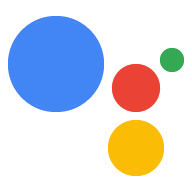Page Summary
-
Use surface capabilities to control and scope your conversations properly, ensuring your Actions work well on all surfaces.
-
You can define your Action's surface support in your Actions project to control on which devices users can invoke your Action.
-
Runtime surface capabilities allow you to cater the user experience by presenting different responses, creating distinct conversation flows, or transitioning conversations between surfaces.
-
You can check for available surfaces with specific capabilities during a conversation and request to transfer the user to a more suitable surface.
-
Handle the user's response to a surface transfer request to either continue the conversation on the new surface or return to the original one.
Explore in Dialogflow
Click Continue to import our Surface capabilities sample in Dialogflow. Then, follow the steps below to deploy and test the sample:
- Enter an agent name and create a new Dialogflow agent for the sample.
- After the agent is done importing, click Go to agent.
- From the main navigation menu, go to Fulfillment.
- Enable the Inline Editor, then click Deploy. The editor contains the sample code.
- From the main navigation menu, go to Integrations, then click Google Assistant.
- In the modal window that appears, enable Auto-preview changes and click Test to open the Actions simulator.
- In the simulator, enter
Talk to my test appto test the sample!
Your Actions can appear on a variety of surfaces, including audio-only surfaces (smart speakers) and audio & display surfaces (like smart displays and mobile devices).
To design and build conversations that work well on all surfaces, use surface capabilities to control and scope your conversations properly.
Surface capabilities for Actions
Actions on Google let you control whether or not users can invoke your Action, based on the surface they are using. If users try to invoke your Action on an unsupported surface, they receive an error message telling them their device is unsupported.
You define your Action's surface support in your Actions project.
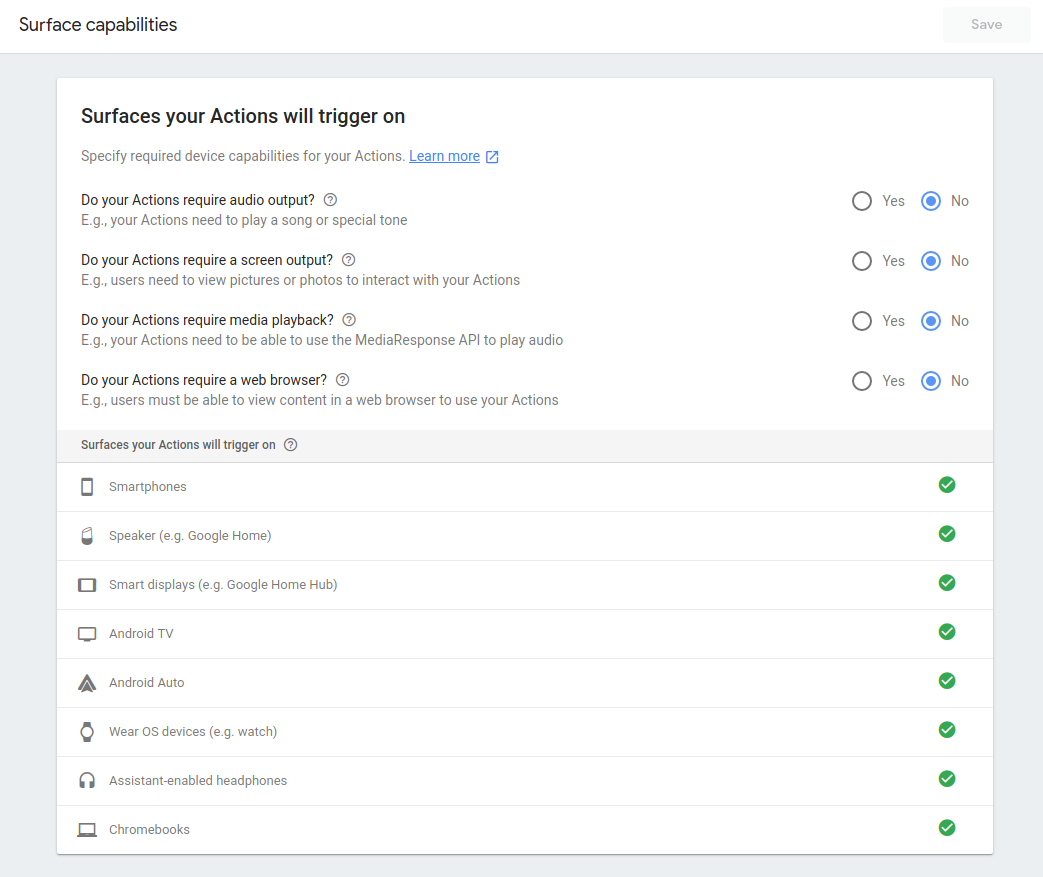
Your Action can appear on a variety of surfaces that the Assistant supports, such as smartphones (Android and iOS) and Google Home devices.
Runtime surface capabilities
You can cater the user experience with runtime surface capabilities in two main ways:
- Response branching - Present different responses to users but have the same structure and flow for your conversation across different surfaces. For example, a weather Action might show a card with an image on a phone and play an audio file on Google Home, but the conversational flow is the same across surfaces.
Conversation branching - Present users with completely different conversation on each surface. For example, if you are building a food-ordering app, you might want to provide a re-ordering flow on Google Home, but a full cart assembly flow on mobile phones. To do conversation branching, scope intent triggering in Dialogflow to certain surface capabilities with Dialogflow contexts. The actual Dialogflow intents are not triggered unless a specific surface capability is satisfied.
Multi-surface conversations - Present users with a conversation on one surface that transitions to another surface mid-conversation. For example, if a user invokes your Action with images on an audio-only surface like Google Home, you can build your Action to look for another surface with visual capabilities and move the conversation there if possible.
Response branching
Every time your fulfillment receives a request from the Google Assistant, you can query the following surfaces (for example, Google Home or an Android phone) capabilities:
Node.js
const hasScreen = conv.surface.capabilities.has('actions.capability.SCREEN_OUTPUT'); // OR conv.screen; const hasAudio = conv.surface.capabilities.has('actions.capability.AUDIO_OUTPUT'); const hasMediaPlayback = conv.surface.capabilities.has('actions.capability.MEDIA_RESPONSE_AUDIO'); const hasWebBrowser = conv.surface.capabilities.has('actions.capability.WEB_BROWSER'); // Interactive Canvas must be enabled in your project to see this const hasInteractiveCanvas = conv.surface.capabilities.has('actions.capability.INTERACTIVE_CANVAS');
Java
boolean hasScreen = request.hasCapability(Capability.SCREEN_OUTPUT.getValue()); boolean hasAudio = request.hasCapability(Capability.AUDIO_OUTPUT.getValue()); boolean hasMediaPlayback = request.hasCapability(Capability.MEDIA_RESPONSE_AUDIO.getValue()); boolean hasWebBrowser = request.hasCapability(Capability.WEB_BROWSER.getValue()); // Interactive Canvas must be enabled in your project to see this boolean hasInteractiveCanvas = request.hasCapability("INTERACTIVE_CANVAS");
Node.js
const hasScreen = conv.surface.capabilities.has('actions.capability.SCREEN_OUTPUT'); // OR conv.screen; const hasAudio = conv.surface.capabilities.has('actions.capability.AUDIO_OUTPUT'); const hasMediaPlayback = conv.surface.capabilities.has('actions.capability.MEDIA_RESPONSE_AUDIO'); const hasWebBrowser = conv.surface.capabilities.has('actions.capability.WEB_BROWSER'); // Interactive Canvas must be enabled in your project to see this const hasInteractiveCanvas = conv.surface.capabilities.has('actions.capability.INTERACTIVE_CANVAS');
Java
boolean hasScreen = request.hasCapability(Capability.SCREEN_OUTPUT.getValue()); boolean hasAudio = request.hasCapability(Capability.AUDIO_OUTPUT.getValue()); boolean hasMediaPlayback = request.hasCapability(Capability.MEDIA_RESPONSE_AUDIO.getValue()); boolean hasWebBrowser = request.hasCapability(Capability.WEB_BROWSER.getValue()); // Interactive Canvas must be enabled in your project to see this boolean hasInteractiveCanvas = request.hasCapability("INTERACTIVE_CANVAS");
JSON
Note that the JSON below describes a webhook request.
{ "responseId": "206a66fb-a572-4cfc-9e41-8e2eb62fdf18-712767ed", "queryResult": { "queryText": "Current capabilities", "parameters": {}, "allRequiredParamsPresent": true, "fulfillmentText": "Webhook failed for intent: Current Capabilities", "fulfillmentMessages": [ { "text": { "text": [ "Webhook failed for intent: Current Capabilities" ] } } ], "outputContexts": [ { "name": "projects/df-surface-caps-kohler/agent/sessions/ABwppHG7pYytu-kJGJApvrFTk2iNkshy-NLsjlzJg2ntVbxZkoz-rdFch3Fd8Vmlgf0VxmNSK1woelx1otayGwCnE8gzAQ/contexts/actions_capability_media_response_audio" }, { "name": "projects/df-surface-caps-kohler/agent/sessions/ABwppHG7pYytu-kJGJApvrFTk2iNkshy-NLsjlzJg2ntVbxZkoz-rdFch3Fd8Vmlgf0VxmNSK1woelx1otayGwCnE8gzAQ/contexts/actions_capability_audio_output" }, { "name": "projects/df-surface-caps-kohler/agent/sessions/ABwppHG7pYytu-kJGJApvrFTk2iNkshy-NLsjlzJg2ntVbxZkoz-rdFch3Fd8Vmlgf0VxmNSK1woelx1otayGwCnE8gzAQ/contexts/actions_capability_account_linking" }, { "name": "projects/df-surface-caps-kohler/agent/sessions/ABwppHG7pYytu-kJGJApvrFTk2iNkshy-NLsjlzJg2ntVbxZkoz-rdFch3Fd8Vmlgf0VxmNSK1woelx1otayGwCnE8gzAQ/contexts/actions_capability_web_browser" }, { "name": "projects/df-surface-caps-kohler/agent/sessions/ABwppHG7pYytu-kJGJApvrFTk2iNkshy-NLsjlzJg2ntVbxZkoz-rdFch3Fd8Vmlgf0VxmNSK1woelx1otayGwCnE8gzAQ/contexts/actions_capability_screen_output" }, { "name": "projects/df-surface-caps-kohler/agent/sessions/ABwppHG7pYytu-kJGJApvrFTk2iNkshy-NLsjlzJg2ntVbxZkoz-rdFch3Fd8Vmlgf0VxmNSK1woelx1otayGwCnE8gzAQ/contexts/google_assistant_input_type_touch" } ], "intent": { "name": "projects/df-surface-caps-kohler/agent/intents/4e191eef-ba17-4f68-8a97-85a43cbc9ed1", "displayName": "Current Capabilities" }, "intentDetectionConfidence": 1, "languageCode": "en" }, "originalDetectIntentRequest": { "source": "google", "version": "2", "payload": { "user": { "locale": "en-US", "userVerificationStatus": "VERIFIED" }, "conversation": { "conversationId": "ABwppHG7pYytu-kJGJApvrFTk2iNkshy-NLsjlzJg2ntVbxZkoz-rdFch3Fd8Vmlgf0VxmNSK1woelx1otayGwCnE8gzAQ", "type": "ACTIVE", "conversationToken": "[]" }, "inputs": [ { "intent": "actions.intent.TEXT", "rawInputs": [ { "inputType": "TOUCH", "query": "Current capabilities" } ], "arguments": [ { "name": "text", "rawText": "Current capabilities", "textValue": "Current capabilities" } ] } ], "surface": { "capabilities": [ { "name": "actions.capability.MEDIA_RESPONSE_AUDIO" }, { "name": "actions.capability.AUDIO_OUTPUT" }, { "name": "actions.capability.ACCOUNT_LINKING" }, { "name": "actions.capability.WEB_BROWSER" }, { "name": "actions.capability.SCREEN_OUTPUT" } ] }, "availableSurfaces": [ { "capabilities": [ { "name": "actions.capability.AUDIO_OUTPUT" }, { "name": "actions.capability.SCREEN_OUTPUT" }, { "name": "actions.capability.WEB_BROWSER" } ] } ] } }, "session": "projects/df-surface-caps-kohler/agent/sessions/ABwppHG7pYytu-kJGJApvrFTk2iNkshy-NLsjlzJg2ntVbxZkoz-rdFch3Fd8Vmlgf0VxmNSK1woelx1otayGwCnE8gzAQ" }
JSON
Note that the JSON below describes a webhook request.
{ "user": { "locale": "en-US", "userVerificationStatus": "VERIFIED" }, "conversation": { "conversationId": "ABwppHENuB8dw7LgVquXnW5Bmy9hwu1Qz4bsaL7uIb9vDSBYPAFhFgsMWnMV6m4JEDgaUWz9FUVuIhQqWh1KZ_jjTwKEIlza", "type": "NEW" }, "inputs": [ { "intent": "actions.intent.TEXT", "rawInputs": [ { "inputType": "TOUCH", "query": "Current capabilities" } ], "arguments": [ { "name": "text", "rawText": "Current capabilities", "textValue": "Current capabilities" } ] } ], "surface": { "capabilities": [ { "name": "actions.capability.MEDIA_RESPONSE_AUDIO" }, { "name": "actions.capability.SCREEN_OUTPUT" }, { "name": "actions.capability.WEB_BROWSER" }, { "name": "actions.capability.ACCOUNT_LINKING" }, { "name": "actions.capability.AUDIO_OUTPUT" } ] }, "availableSurfaces": [ { "capabilities": [ { "name": "actions.capability.WEB_BROWSER" }, { "name": "actions.capability.AUDIO_OUTPUT" }, { "name": "actions.capability.SCREEN_OUTPUT" } ] } ] }
Conversation branching
You can set up Dialogflow intents to only trigger on certain capabilities with pre-defined Dialogflow contexts. Every time an intent gets matched, Dialogflow automatically generates contexts from the set of surface capabilities the device has available. You can specify one or more of these contexts as "input contexts" for your intents. This allows you to gate intent triggering based on modality.
For instance, if you only want an intent to trigger on devices with screen output,
you can set an input context on the intent to be actions_capability_screen_output.
The following contexts are available:
actions_capability_audio_output- The device has a speaker.actions_capability_screen_output- The device has an output display screen.actions_capability_media_response_audio- The device supports playback of media content.actions_capability_web_browser- The device supports a web browser. (This capability is currently not available for smart displays.)
Here's an example of an intent that will only trigger on surfaces with screens:

Multi-surface conversations
At any point during your Action's flow, you can check if the user has any other surfaces with a specific capability. If another surface with the requested capability is available, you can then transfer the current conversation over to that new surface.
The flow for a surface transfer will work as follows:
- Check whether the user has an available surface
In the webhook handler, you can query whether the user has a surface available with a specific capability. Note that this surface must be tied to the same Google account as the source surface.
Node.js
const screenAvailable = conv.available.surfaces.capabilities.has( 'actions.capability.SCREEN_OUTPUT');
Java
String screen = Capability.SCREEN_OUTPUT.getValue(); boolean screenAvailable = false; for (Surface surface : request.getAvailableSurfaces()) { for (com.google.api.services.actions_fulfillment.v2.model.Capability capability : surface.getCapabilities()) { if (capability.getName().equals(screen)) { screenAvailable = true; break; } } }
Node.js
const screenAvailable = conv.available.surfaces.capabilities.has( 'actions.capability.SCREEN_OUTPUT');
Java
String screen = Capability.SCREEN_OUTPUT.getValue(); boolean screenAvailable = false; for (Surface surface : request.getAvailableSurfaces()) { for (com.google.api.services.actions_fulfillment.v2.model.Capability capability : surface.getCapabilities()) { if (capability.getName().equals(screen)) { screenAvailable = true; break; } } }
JSON
Note that the JSON below describes a webhook request.
{ "responseId": "206a66fb-a572-4cfc-9e41-8e2eb62fdf18-712767ed", "queryResult": { "queryText": "Current capabilities", "parameters": {}, "allRequiredParamsPresent": true, "fulfillmentText": "Webhook failed for intent: Current Capabilities", "fulfillmentMessages": [ { "text": { "text": [ "Webhook failed for intent: Current Capabilities" ] } } ], "outputContexts": [ { "name": "projects/df-surface-caps-kohler/agent/sessions/ABwppHG7pYytu-kJGJApvrFTk2iNkshy-NLsjlzJg2ntVbxZkoz-rdFch3Fd8Vmlgf0VxmNSK1woelx1otayGwCnE8gzAQ/contexts/actions_capability_media_response_audio" }, { "name": "projects/df-surface-caps-kohler/agent/sessions/ABwppHG7pYytu-kJGJApvrFTk2iNkshy-NLsjlzJg2ntVbxZkoz-rdFch3Fd8Vmlgf0VxmNSK1woelx1otayGwCnE8gzAQ/contexts/actions_capability_audio_output" }, { "name": "projects/df-surface-caps-kohler/agent/sessions/ABwppHG7pYytu-kJGJApvrFTk2iNkshy-NLsjlzJg2ntVbxZkoz-rdFch3Fd8Vmlgf0VxmNSK1woelx1otayGwCnE8gzAQ/contexts/actions_capability_account_linking" }, { "name": "projects/df-surface-caps-kohler/agent/sessions/ABwppHG7pYytu-kJGJApvrFTk2iNkshy-NLsjlzJg2ntVbxZkoz-rdFch3Fd8Vmlgf0VxmNSK1woelx1otayGwCnE8gzAQ/contexts/actions_capability_web_browser" }, { "name": "projects/df-surface-caps-kohler/agent/sessions/ABwppHG7pYytu-kJGJApvrFTk2iNkshy-NLsjlzJg2ntVbxZkoz-rdFch3Fd8Vmlgf0VxmNSK1woelx1otayGwCnE8gzAQ/contexts/actions_capability_screen_output" }, { "name": "projects/df-surface-caps-kohler/agent/sessions/ABwppHG7pYytu-kJGJApvrFTk2iNkshy-NLsjlzJg2ntVbxZkoz-rdFch3Fd8Vmlgf0VxmNSK1woelx1otayGwCnE8gzAQ/contexts/google_assistant_input_type_touch" } ], "intent": { "name": "projects/df-surface-caps-kohler/agent/intents/4e191eef-ba17-4f68-8a97-85a43cbc9ed1", "displayName": "Current Capabilities" }, "intentDetectionConfidence": 1, "languageCode": "en" }, "originalDetectIntentRequest": { "source": "google", "version": "2", "payload": { "user": { "locale": "en-US", "userVerificationStatus": "VERIFIED" }, "conversation": { "conversationId": "ABwppHG7pYytu-kJGJApvrFTk2iNkshy-NLsjlzJg2ntVbxZkoz-rdFch3Fd8Vmlgf0VxmNSK1woelx1otayGwCnE8gzAQ", "type": "ACTIVE", "conversationToken": "[]" }, "inputs": [ { "intent": "actions.intent.TEXT", "rawInputs": [ { "inputType": "TOUCH", "query": "Current capabilities" } ], "arguments": [ { "name": "text", "rawText": "Current capabilities", "textValue": "Current capabilities" } ] } ], "surface": { "capabilities": [ { "name": "actions.capability.MEDIA_RESPONSE_AUDIO" }, { "name": "actions.capability.AUDIO_OUTPUT" }, { "name": "actions.capability.ACCOUNT_LINKING" }, { "name": "actions.capability.WEB_BROWSER" }, { "name": "actions.capability.SCREEN_OUTPUT" } ] }, "availableSurfaces": [ { "capabilities": [ { "name": "actions.capability.AUDIO_OUTPUT" }, { "name": "actions.capability.SCREEN_OUTPUT" }, { "name": "actions.capability.WEB_BROWSER" } ] } ] } }, "session": "projects/df-surface-caps-kohler/agent/sessions/ABwppHG7pYytu-kJGJApvrFTk2iNkshy-NLsjlzJg2ntVbxZkoz-rdFch3Fd8Vmlgf0VxmNSK1woelx1otayGwCnE8gzAQ" }
JSON
Note that the JSON below describes a webhook request.
{ "user": { "locale": "en-US", "userVerificationStatus": "VERIFIED" }, "conversation": { "conversationId": "ABwppHENuB8dw7LgVquXnW5Bmy9hwu1Qz4bsaL7uIb9vDSBYPAFhFgsMWnMV6m4JEDgaUWz9FUVuIhQqWh1KZ_jjTwKEIlza", "type": "NEW" }, "inputs": [ { "intent": "actions.intent.TEXT", "rawInputs": [ { "inputType": "TOUCH", "query": "Current capabilities" } ], "arguments": [ { "name": "text", "rawText": "Current capabilities", "textValue": "Current capabilities" } ] } ], "surface": { "capabilities": [ { "name": "actions.capability.MEDIA_RESPONSE_AUDIO" }, { "name": "actions.capability.SCREEN_OUTPUT" }, { "name": "actions.capability.WEB_BROWSER" }, { "name": "actions.capability.ACCOUNT_LINKING" }, { "name": "actions.capability.AUDIO_OUTPUT" } ] }, "availableSurfaces": [ { "capabilities": [ { "name": "actions.capability.WEB_BROWSER" }, { "name": "actions.capability.AUDIO_OUTPUT" }, { "name": "actions.capability.SCREEN_OUTPUT" } ] } ] }
- Request to transfer the user to the new surface
If there is an available surface with the needed capabilities, your Action will need to ask the user if they want to transfer the conversation.
Node.js
if (conv.screen) { conv.ask(`You're already on a screen device.`); conv.ask('What else would you like to try?'); conv.ask(new Suggestions([ 'Current Capabilities', 'Check Audio Capability', 'Check Screen Capability', 'Check Media Capability', 'Check Web Capability', ])); return; } else if (screenAvailable) { const context = `Let's move you to a screen device for cards and other visual responses`; const notification = 'Try your Action here!'; const capabilities = ['actions.capability.SCREEN_OUTPUT']; return conv.ask(new NewSurface({context, notification, capabilities})); } else { conv.ask('It looks like there is no screen device ' + 'associated with this user.'); conv.ask('What else would you like to try?'); conv.ask(new Suggestions([ 'Current Capabilities', 'Check Audio Capability', 'Check Screen Capability', 'Check Media Capability', 'Check Web Capability', ])); };
Java
ResponseBuilder responseBuilder = getResponseBuilder(request); if (request.hasCapability(Capability.SCREEN_OUTPUT.getValue())) { responseBuilder.add("You're already on a screen device"); responseBuilder.add("What else would you like to try?"); responseBuilder.addSuggestions( new String[] { "Transfer surface", "Check Audio Capability", "Check Screen Capability", "Check Media Capability", "Check Web Capability", }); return responseBuilder.build(); } else if (screenAvailable) { responseBuilder.add( new NewSurface() .setContext("Let's move you to a screen device for cards and other visual responses") .setNotificationTitle("Try your Action here!") .setCapabilities(Collections.singletonList(screen))); return responseBuilder.build(); } else { responseBuilder.add("It looks like there is no screen device associated with this user."); responseBuilder.add("What else would you like to try?"); responseBuilder.addSuggestions( new String[] { "Transfer surface", "Check Audio Capability", "Check Screen Capability", "Check Media Capability", "Check Web Capability", }); return responseBuilder.build(); }
Node.js
if (conv.screen) { conv.ask(`You're already on a screen device.`); conv.ask('What else would you like to try?'); conv.ask(new Suggestions([ 'Transfer surface', 'Current capabilities', ])); return; } else if (screenAvailable) { const context = `Let's move you to a screen device for cards and other visual responses`; const notification = 'Try your Action here!'; const capabilities = ['actions.capability.SCREEN_OUTPUT']; return conv.ask(new NewSurface({context, notification, capabilities})); } else { conv.ask('It looks like there is no screen device ' + 'associated with this user.'); conv.ask('What else would you like to try?'); conv.ask(new Suggestions([ 'Transfer surface', 'Current capabilities', ])); };
Java
ResponseBuilder responseBuilder = getResponseBuilder(request); if (request.hasCapability(Capability.SCREEN_OUTPUT.getValue())) { responseBuilder.add("You're already on a screen device"); responseBuilder.add("What else would you like to try?"); responseBuilder.addSuggestions( new String[] { "Current capabilities", "Transfer surface", }); return responseBuilder.build(); } else if (screenAvailable) { responseBuilder.add( new NewSurface() .setContext("Let's move you to a screen device for cards and other visual responses") .setNotificationTitle("Try your Action here!") .setCapabilities(Collections.singletonList(screen))); return responseBuilder.build(); } else { responseBuilder.add("It looks like there is no screen device associated with this user."); responseBuilder.add("What else would you like to try?"); responseBuilder.addSuggestions( new String[] { "Current capabilities", "Transfer surface", }); return responseBuilder.build(); }
JSON
Note that the JSON below describes a webhook response.
{ "payload": { "google": { "expectUserResponse": true, "systemIntent": { "intent": "actions.intent.NEW_SURFACE", "data": { "@type": "type.googleapis.com/google.actions.v2.NewSurfaceValueSpec", "capabilities": [ "actions.capability.SCREEN_OUTPUT" ], "context": "Let's move you to a screen device for cards and other visual responses", "notificationTitle": "Try your Action here!" } } } } }
JSON
Note that the JSON below describes a webhook response.
{ "expectUserResponse": true, "expectedInputs": [ { "possibleIntents": [ { "intent": "actions.intent.NEW_SURFACE", "inputValueData": { "@type": "type.googleapis.com/google.actions.v2.NewSurfaceValueSpec", "capabilities": [ "actions.capability.SCREEN_OUTPUT" ], "context": "Let's move you to a screen device for cards and other visual responses", "notificationTitle": "Try your Action here!" } } ] } ] }
- Handle the user's response
Based on the user's response to your request, your Action will either facilitate the handoff or return control of the conversation to the original surface. Either way, the next request to your endpoint will contain the
actions.intent.NEW_SURFACEintent, so you should build an intent that triggers on that event with a corresponding handler in your webhook. In the handler code, you should check whether or not the transfer was successful.Node.js
app.intent('Transfer Surface - NEW_SURFACE', (conv, input, newSurface) => { if (newSurface.status === 'OK') { conv.ask('Welcome to a screen device!'); conv.ask(new BasicCard({ title: `You're on a screen device!`, text: `Screen devices support basic cards and other visual responses!`, })); } else { conv.ask(`Ok, no problem.`); } conv.ask('What else would you like to try?'); conv.ask(new Suggestions([ 'Current Capabilities', 'Check Audio Capability', 'Check Screen Capability', 'Check Media Capability', 'Check Web Capability', ])); });
Java
@ForIntent("Transfer Surface - NEW_SURFACE") public ActionResponse newSurface(ActionRequest request) { ResponseBuilder responseBuilder = getResponseBuilder(request); Map<String, Object> newSurfaceStatus = request.getArgument("NEW_SURFACE").getExtension(); if (newSurfaceStatus.get("status").equals("OK")) { responseBuilder.add("Welcome to a screen device!"); responseBuilder.add( new BasicCard() .setTitle("You're on a screened device!") .setFormattedText("Screen devices support basic cards and other visual responses!")); } else { responseBuilder.add("Ok, no problem."); } responseBuilder.add("What else would you like to try?"); responseBuilder.addSuggestions( new String[] { "Transfer surface", "Check Audio Capability", "Check Screen Capability", "Check Media Capability", "Check Web Capability", }); return responseBuilder.build(); }
Node.js
app.intent('actions.intent.NEW_SURFACE', (conv) => { if (conv.arguments.get('NEW_SURFACE').status === 'OK') { conv.ask('Welcome to a screen device!'); conv.ask(new BasicCard({ title: `You're on a screen device!`, text: `Screen devices support basic cards and other visual responses!`, })); } else { conv.ask(`Ok, no problem.`); } conv.ask('What else would you like to try?'); conv.ask(new Suggestions([ 'Transfer surface', 'Current capabilities', ])); });
Java
@ForIntent("actions.intent.NEW_SURFACE") public ActionResponse newSurface(ActionRequest request) { ResponseBuilder responseBuilder = getResponseBuilder(request); Map<String, Object> newSurfaceStatus = request.getArgument("NEW_SURFACE").getExtension(); if (newSurfaceStatus.get("status").equals("OK")) { responseBuilder.add("Welcome to a screen device!"); responseBuilder.add( new BasicCard() .setTitle("You're on a screened device!") .setFormattedText("Screen devices support basic cards and other visual responses!")); } else { responseBuilder.add("Ok, no problem."); } responseBuilder.add("What else would you like to try?"); responseBuilder.addSuggestions( new String[] { "Current capabilities", "Transfer surface", }); return responseBuilder.build(); }
JSON
Note that the JSON below describes a webhook request.
{ "responseId": "94b74485-cd7a-4b3b-b96a-fec15f3a496c-712767ed", "queryResult": { "queryText": "actions_intent_NEW_SURFACE", "parameters": {}, "allRequiredParamsPresent": true, "fulfillmentText": "Webhook failed for intent: Transfer Surface - NEW_SURFACE", "fulfillmentMessages": [ { "text": { "text": [ "Webhook failed for intent: Transfer Surface - NEW_SURFACE" ] } } ], "outputContexts": [ { "name": "projects/df-surface-caps-kohler/agent/sessions/ABwppHEfQy-JgH7nmiW5gHWiDEyvqNRSPv9zkd3qTVF7F8G8YXJFI2_yal335Co0Z-_N5oUBTmVO_DJUlQONqd5lUgZz-Q/contexts/actions_capability_screen_output" }, { "name": "projects/df-surface-caps-kohler/agent/sessions/ABwppHEfQy-JgH7nmiW5gHWiDEyvqNRSPv9zkd3qTVF7F8G8YXJFI2_yal335Co0Z-_N5oUBTmVO_DJUlQONqd5lUgZz-Q/contexts/actions_capability_web_browser" }, { "name": "projects/df-surface-caps-kohler/agent/sessions/ABwppHEfQy-JgH7nmiW5gHWiDEyvqNRSPv9zkd3qTVF7F8G8YXJFI2_yal335Co0Z-_N5oUBTmVO_DJUlQONqd5lUgZz-Q/contexts/actions_capability_audio_output" }, { "name": "projects/df-surface-caps-kohler/agent/sessions/ABwppHEfQy-JgH7nmiW5gHWiDEyvqNRSPv9zkd3qTVF7F8G8YXJFI2_yal335Co0Z-_N5oUBTmVO_DJUlQONqd5lUgZz-Q/contexts/actions_capability_media_response_audio" }, { "name": "projects/df-surface-caps-kohler/agent/sessions/ABwppHEfQy-JgH7nmiW5gHWiDEyvqNRSPv9zkd3qTVF7F8G8YXJFI2_yal335Co0Z-_N5oUBTmVO_DJUlQONqd5lUgZz-Q/contexts/actions_capability_account_linking" }, { "name": "projects/df-surface-caps-kohler/agent/sessions/ABwppHEfQy-JgH7nmiW5gHWiDEyvqNRSPv9zkd3qTVF7F8G8YXJFI2_yal335Co0Z-_N5oUBTmVO_DJUlQONqd5lUgZz-Q/contexts/google_assistant_input_type_voice" }, { "name": "projects/df-surface-caps-kohler/agent/sessions/ABwppHEfQy-JgH7nmiW5gHWiDEyvqNRSPv9zkd3qTVF7F8G8YXJFI2_yal335Co0Z-_N5oUBTmVO_DJUlQONqd5lUgZz-Q/contexts/actions_intent_new_surface", "parameters": { "NEW_SURFACE": { "@type": "type.googleapis.com/google.actions.v2.NewSurfaceValue", "status": "OK" }, "text": "" } } ], "intent": { "name": "projects/df-surface-caps-kohler/agent/intents/9db3798d-bdac-4dc8-a8e7-52349a3af0e8", "displayName": "Transfer Surface - NEW_SURFACE" }, "intentDetectionConfidence": 1, "languageCode": "en" }, "originalDetectIntentRequest": { "source": "google", "version": "2", "payload": { "user": { "locale": "en-US", "userVerificationStatus": "VERIFIED" }, "conversation": { "conversationId": "ABwppHEfQy-JgH7nmiW5gHWiDEyvqNRSPv9zkd3qTVF7F8G8YXJFI2_yal335Co0Z-_N5oUBTmVO_DJUlQONqd5lUgZz-Q", "type": "ACTIVE", "conversationToken": "[]" }, "inputs": [ { "intent": "actions.intent.NEW_SURFACE", "rawInputs": [ { "inputType": "VOICE" } ], "arguments": [ { "name": "NEW_SURFACE", "extension": { "@type": "type.googleapis.com/google.actions.v2.NewSurfaceValue", "status": "OK" } }, { "name": "text" } ] } ], "surface": { "capabilities": [ { "name": "actions.capability.SCREEN_OUTPUT" }, { "name": "actions.capability.WEB_BROWSER" }, { "name": "actions.capability.AUDIO_OUTPUT" }, { "name": "actions.capability.MEDIA_RESPONSE_AUDIO" }, { "name": "actions.capability.ACCOUNT_LINKING" } ] }, "availableSurfaces": [ { "capabilities": [ { "name": "actions.capability.SCREEN_OUTPUT" }, { "name": "actions.capability.WEB_BROWSER" }, { "name": "actions.capability.AUDIO_OUTPUT" } ] } ] } }, "session": "projects/df-surface-caps-kohler/agent/sessions/ABwppHEfQy-JgH7nmiW5gHWiDEyvqNRSPv9zkd3qTVF7F8G8YXJFI2_yal335Co0Z-_N5oUBTmVO_DJUlQONqd5lUgZz-Q" }
JSON
Note that the JSON below describes a webhook request.
{ "user": { "locale": "en-US", "userVerificationStatus": "VERIFIED" }, "conversation": { "conversationId": "ABwppHENAOzBH5swn9iKb5QgUliTw4JLu5f86gS373tGtNvYcz1C3qHdorjcIb77o_PUleXGzIEFdPsl3-kmIAARvx67A7Ym", "type": "NEW" }, "inputs": [ { "intent": "actions.intent.NEW_SURFACE", "rawInputs": [ { "inputType": "VOICE" } ], "arguments": [ { "name": "NEW_SURFACE", "extension": { "@type": "type.googleapis.com/google.actions.v2.NewSurfaceValue", "status": "OK" } }, { "name": "text" } ] } ], "surface": { "capabilities": [ { "name": "actions.capability.SCREEN_OUTPUT" }, { "name": "actions.capability.ACCOUNT_LINKING" }, { "name": "actions.capability.MEDIA_RESPONSE_AUDIO" }, { "name": "actions.capability.AUDIO_OUTPUT" }, { "name": "actions.capability.WEB_BROWSER" } ] }, "availableSurfaces": [ { "capabilities": [ { "name": "actions.capability.WEB_BROWSER" }, { "name": "actions.capability.AUDIO_OUTPUT" }, { "name": "actions.capability.SCREEN_OUTPUT" } ] } ] }