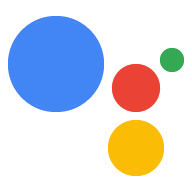Page Summary
-
Reprompts handle cases where users don't provide input to your Actions.
-
System-default reprompts automatically use generic pre-canned responses for no-input errors.
-
Dynamic reprompts allow you to handle no-input errors on a case-by-case basis by receiving an intent or event.
-
In Dialogflow, you can create normal or follow-up intents to handle no-input events using the "actions_intent_NO_INPUT" event.
-
For the Actions SDK, you declare that you want to receive the
actions.intent.NO_INPUTintent in your action package to process no-input errors in your fulfillment.
Explore in Dialogflow
Click Continue to import our Reprompts sample in Dialogflow. Then, follow the steps below to deploy and test the sample:
- Enter an agent name and create a new Dialogflow agent for the sample.
- After the agent is done importing, click Go to agent.
- From the main navigation menu, go to Fulfillment.
- Enable the Inline Editor, then click Deploy. The editor contains the sample code.
- From the main navigation menu, go to Integrations, then click Google Assistant.
- In the modal window that appears, enable Auto-preview changes and click Test to open the Actions simulator.
- In the simulator, enter
Talk to my test appto test the sample!
You can use the following features to handle cases where users don't provide input to your Actions (no-input errors):
- System-default reprompts - These reprompt the user automatically with pre-canned reprompts that are generic for all cases.
- Dynamic reprompts - Declaring that you want to handle reprompting on your own, and receiving an intent (Actions SDK) or event (Dialogflow) every time a no-input occurs, so you can handle them on a case-by-case basis.
System-default reprompts
By default, when you return a response to the Assistant, the system uses default reprompts to ask users to repeat or retype their input.
Dialogflow
Dialogflow enforces a combined maximum of three no-match and no-input inputs. Once a conversation reaches three collection attempts, your Dialogflow agent will end the conversation with a default response. A no-match input in Dialogflow is when one of your fallback intents is triggered.
Dynamic reprompts
You can receive an intent or Dialogflow event every time your Action fails to receive any input. This allows you to return a different response based on some logic, if necessary, and reprompt the user appropriately.
Dialogflow
You can create two types of no-input intents:
Normal intent - This method doesn't apply any contexts, so will be triggered when there isn't another, more contextual intent to trigger. This is useful for general reprompts that you want to apply in most cases.
Follow-up intent - Follow-up intents are enforced through Dialogflow contexts, ensuring reprompts are triggered only after certain turns of the conversation. This is useful for tailored reprompts that you want to apply to specific situations.
To handle no-input events:
- In the left navigation, click Intents.
- Create a normal intent or follow-up intent.
- For normal intents: Click on the + icon by the Intent menu
item and give your intent a name, like "Reprompt".

- For follow-up intents: Hover over the intent that you want to
customize the no-input reprompt for and click on Add follow-up intent >
custom. A new intent is created below the original intent.
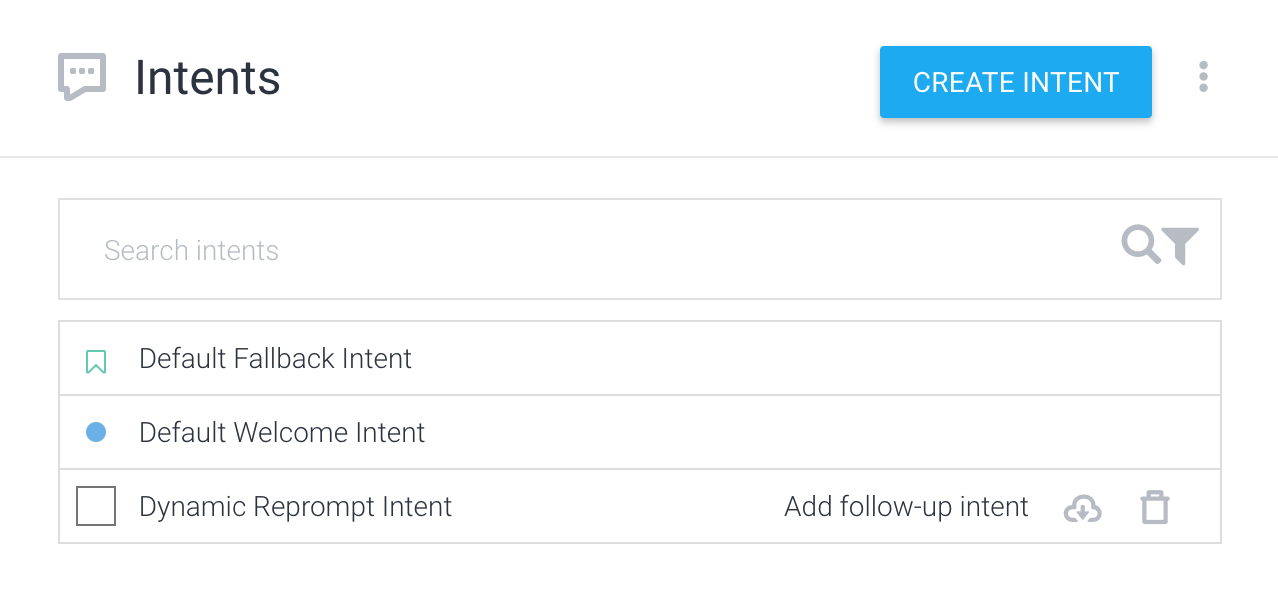
- For normal intents: Click on the + icon by the Intent menu
item and give your intent a name, like "Reprompt".
- Click on the newly created intent to open the intent editor.
- Click the Events section and enter "actions_intent_NO_INPUT" into the Add event field.
- In the Actions section, enter an action name or use the one provided
by default. For this example, we'll use "no.input".
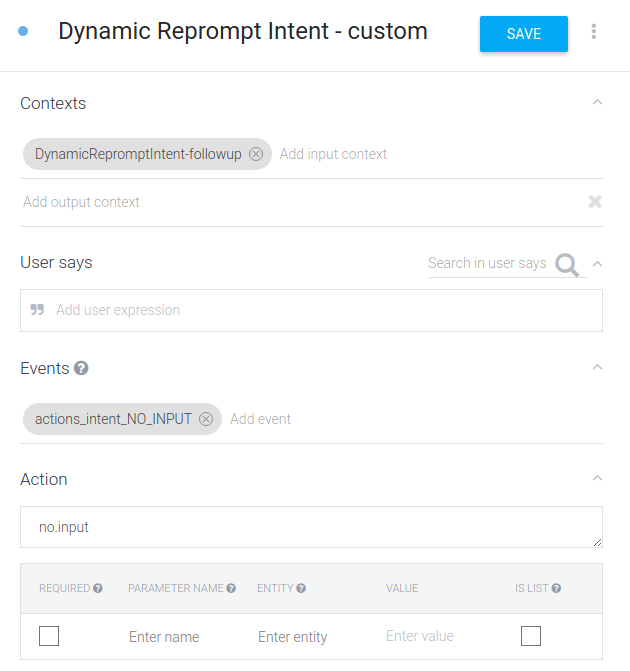
- Click Save.
- In the left navigation, click Integrations
- Choose Google Assistant and click Test to make sure the changes are reflected in your Actions project.
Whenever a no-input occurs for this intent, you can use your fulfillment to return an appropriate response or create one in Dialogflow. For example, here's some fulfillment code that uses the client library to handle a normal no-input intent called "Reprompt".
Node.js
const {dialogflow} = require('actions-on-google'); const functions = require('firebase-functions'); const app = dialogflow({debug: true}); app.intent('Reprompt', (conv) => { const repromptCount = parseInt(conv.arguments.get('REPROMPT_COUNT')); if (repromptCount === 0) { conv.ask(`What was that?`); } else if (repromptCount === 1) { conv.ask(`Sorry I didn't catch that. Could you repeat yourself?`); } else if (conv.arguments.get('IS_FINAL_REPROMPT')) { conv.close(`Okay let's try this again later.`); } }); exports.dialogflowFirebaseFulfillment = functions.https.onRequest(app);
Java
package com.example; import com.google.actions.api.ActionRequest; import com.google.actions.api.ActionResponse; import com.google.actions.api.DialogflowApp; import com.google.actions.api.ForIntent; import com.google.actions.api.response.ResponseBuilder; public class MyActionsApp extends DialogflowApp { @ForIntent("Reprompt") public ActionResponse reprompt(ActionRequest request) { ResponseBuilder responseBuilder = getResponseBuilder(request); int repromptCount = request.getRepromptCount(); String response; if (repromptCount == 0) { response = "What was that?"; } else if (repromptCount == 1) { response = "Sorry, I didn't catch that. Could you repeat yourself?"; } else { responseBuilder.endConversation(); response = "Okay let's try this again later."; } return responseBuilder.add(response).build(); } }
Request JSON
Note that the JSON below describes a webhook request.
{ "responseId": "f26a9188-4998-42eb-ac16-d0e6e273b137-712767ed", "queryResult": { "queryText": "actions_intent_NO_INPUT", "parameters": {}, "allRequiredParamsPresent": true, "fulfillmentText": "Webhook failed for intent: Reprompt", "fulfillmentMessages": [ { "text": { "text": [ "Webhook failed for intent: Reprompt" ] } } ], "outputContexts": [ { "name": "projects/df-reprompts-kohler/agent/sessions/ABwppHFi9Dpwy6KiEtS0UIPDNVfa7mlkrPIEZRlikFkjuN_4SGPixgX8OCatpXu38ln7VG43-nk-7veZWhds3nLljA/contexts/actions_capability_media_response_audio" }, { "name": "projects/df-reprompts-kohler/agent/sessions/ABwppHFi9Dpwy6KiEtS0UIPDNVfa7mlkrPIEZRlikFkjuN_4SGPixgX8OCatpXu38ln7VG43-nk-7veZWhds3nLljA/contexts/actions_capability_account_linking" }, { "name": "projects/df-reprompts-kohler/agent/sessions/ABwppHFi9Dpwy6KiEtS0UIPDNVfa7mlkrPIEZRlikFkjuN_4SGPixgX8OCatpXu38ln7VG43-nk-7veZWhds3nLljA/contexts/actions_capability_audio_output" }, { "name": "projects/df-reprompts-kohler/agent/sessions/ABwppHFi9Dpwy6KiEtS0UIPDNVfa7mlkrPIEZRlikFkjuN_4SGPixgX8OCatpXu38ln7VG43-nk-7veZWhds3nLljA/contexts/google_assistant_input_type_voice" }, { "name": "projects/df-reprompts-kohler/agent/sessions/ABwppHFi9Dpwy6KiEtS0UIPDNVfa7mlkrPIEZRlikFkjuN_4SGPixgX8OCatpXu38ln7VG43-nk-7veZWhds3nLljA/contexts/actions_intent_no_input", "parameters": { "REPROMPT_COUNT": 2, "IS_FINAL_REPROMPT": true } } ], "intent": { "name": "projects/df-reprompts-kohler/agent/intents/75dfd97d-6368-4436-9533-70f05ae76c96", "displayName": "Reprompt" }, "intentDetectionConfidence": 1, "languageCode": "en" }, "originalDetectIntentRequest": { "source": "google", "version": "2", "payload": { "user": { "locale": "en-US", "userVerificationStatus": "VERIFIED" }, "conversation": { "conversationId": "ABwppHFi9Dpwy6KiEtS0UIPDNVfa7mlkrPIEZRlikFkjuN_4SGPixgX8OCatpXu38ln7VG43-nk-7veZWhds3nLljA", "type": "ACTIVE", "conversationToken": "[]" }, "inputs": [ { "intent": "actions.intent.NO_INPUT", "rawInputs": [ { "inputType": "VOICE" } ], "arguments": [ { "name": "REPROMPT_COUNT", "intValue": "2" }, { "name": "IS_FINAL_REPROMPT", "boolValue": true } ] } ], "surface": { "capabilities": [ { "name": "actions.capability.MEDIA_RESPONSE_AUDIO" }, { "name": "actions.capability.ACCOUNT_LINKING" }, { "name": "actions.capability.AUDIO_OUTPUT" } ] }, "availableSurfaces": [ { "capabilities": [ { "name": "actions.capability.AUDIO_OUTPUT" }, { "name": "actions.capability.SCREEN_OUTPUT" }, { "name": "actions.capability.WEB_BROWSER" } ] } ] } }, "session": "projects/df-reprompts-kohler/agent/sessions/ABwppHFi9Dpwy6KiEtS0UIPDNVfa7mlkrPIEZRlikFkjuN_4SGPixgX8OCatpXu38ln7VG43-nk-7veZWhds3nLljA" }
Response JSON
Note that the JSON below describes a webhook response.
{ "payload": { "google": { "expectUserResponse": false, "richResponse": { "items": [ { "simpleResponse": { "textToSpeech": "Okay let's try this again later." } } ] } } } }
Actions SDK
To handle no-input intents:
- In a
conversationsobject inside your action package, declare that you want to receive theactions.intent.NO_INPUTintent whenever a user doesn't provide input.{ "actions": [ { "description": "Default Welcome Intent", "name": "MAIN", "fulfillment": { "conversationName": "conversation_1" }, "intent": { "name": "actions.intent.MAIN" } } ], "conversations": { "conversation_1": { "name": "conversation_1", "url": "YOUR_FULFILLMENT_URL", "inDialogIntents": [ { "name": "actions.intent.NO_INPUT" } ] } } } - When the Assistant doesn't receive any input from the user, you'll receive
the no-input intent in the next request to your fulfillment. You can then
process the intent and return an appropriate reprompt response. Here's an
example:
Node.js
const {actionssdk} = require('actions-on-google'); const functions = require('firebase-functions'); const app = actionssdk({debug: true}); app.intent('actions.intent.MAIN', (conv) => { conv.ask(`Hi! Try this sample on a speaker device, ` + `and stay silent when the mic is open. If trying ` + `on the Actions console simulator, click the no-input ` + `button next to the text input field.`); }); app.intent('actions.intent.TEXT', (conv, input) => { conv.ask(`You said ${input}`); conv.ask(`Try this sample on a speaker device, ` + `and stay silent when the mic is open. If trying ` + `on the Actions console simulator, click the no-input ` + `button next to the text input field.`); }); app.intent('actions.intent.NO_INPUT', (conv) => { const repromptCount = parseInt(conv.arguments.get('REPROMPT_COUNT')); if (repromptCount === 0) { conv.ask(`What was that?`); } else if (repromptCount === 1) { conv.ask(`Sorry I didn't catch that. Could you repeat yourself?`); } else if (conv.arguments.get('IS_FINAL_REPROMPT')) { conv.close(`Okay let's try this again later.`); } }); exports.dialogflowFirebaseFulfillment = functions.https.onRequest(app);
Java
package com.example; import com.google.actions.api.ActionRequest; import com.google.actions.api.ActionResponse; import com.google.actions.api.ActionsSdkApp; import com.google.actions.api.ConstantsKt; import com.google.actions.api.ForIntent; import com.google.actions.api.response.ResponseBuilder; import com.google.actions.api.response.helperintent.Confirmation; import com.google.actions.api.response.helperintent.DateTimePrompt; import com.google.actions.api.response.helperintent.Permission; import com.google.actions.api.response.helperintent.Place; import com.google.api.services.actions_fulfillment.v2.model.DateTime; import com.google.api.services.actions_fulfillment.v2.model.Location; public class MyActionsApp extends ActionsSdkApp { @ForIntent("actions.intent.MAIN") public ActionResponse welcome(ActionRequest request) { ResponseBuilder responseBuilder = getResponseBuilder(request); responseBuilder.add("Hi! Try this sample on a speaker device, and stay silent when the mic is open. If trying on the Actions console simulator, click the no-input button next to the text input field."); return responseBuilder.build(); } @ForIntent("actions.intent.TEXT") public ActionResponse fallback(ActionRequest request) { ResponseBuilder responseBuilder = getResponseBuilder(request); responseBuilder.add("You said " + request.getRawInput().getQuery()); responseBuilder.add("Try this sample on a speaker device, and stay silent when the mic is open. If trying on the Actions console simulator, click the no-input button next to the text input field."); return responseBuilder.build(); } @ForIntent("actions.intent.NO_INPUT") public ActionResponse reprompt(ActionRequest request) { ResponseBuilder responseBuilder = getResponseBuilder(request); int repromptCount = request.getRepromptCount(); String response; if (repromptCount == 0) { response = "What was that?"; } else if (repromptCount == 1) { response = "Sorry, I didn't catch that. Could you repeat yourself?"; } else { responseBuilder.endConversation(); response = "Okay let's try this again later."; } return responseBuilder.add(response).build(); } }
Request JSON
Note that the JSON below describes a webhook request.
{ "user": { "locale": "en-US", "userVerificationStatus": "VERIFIED" }, "conversation": { "conversationId": "ABwppHEVDuKUPjdZ4Ud-F2yBXN5ssRg2funUp59hSHQheAi-B5Y3EzehAKFtVwMkduqMRWscUp77ScrDjYnYxISqAM-qOXuXEuCw", "type": "ACTIVE", "conversationToken": "{\"data\":{}}" }, "inputs": [ { "intent": "actions.intent.NO_INPUT", "rawInputs": [ { "inputType": "VOICE" } ], "arguments": [ { "name": "REPROMPT_COUNT", "intValue": "2" }, { "name": "IS_FINAL_REPROMPT", "boolValue": true } ] } ], "surface": { "capabilities": [ { "name": "actions.capability.AUDIO_OUTPUT" }, { "name": "actions.capability.ACCOUNT_LINKING" }, { "name": "actions.capability.MEDIA_RESPONSE_AUDIO" } ] }, "availableSurfaces": [ { "capabilities": [ { "name": "actions.capability.SCREEN_OUTPUT" }, { "name": "actions.capability.WEB_BROWSER" }, { "name": "actions.capability.AUDIO_OUTPUT" } ] } ] }
Response JSON
Note that the JSON below describes a webhook response.
{ "expectUserResponse": false, "finalResponse": { "richResponse": { "items": [ { "simpleResponse": { "textToSpeech": "Okay let's try this again later." } } ] } } }