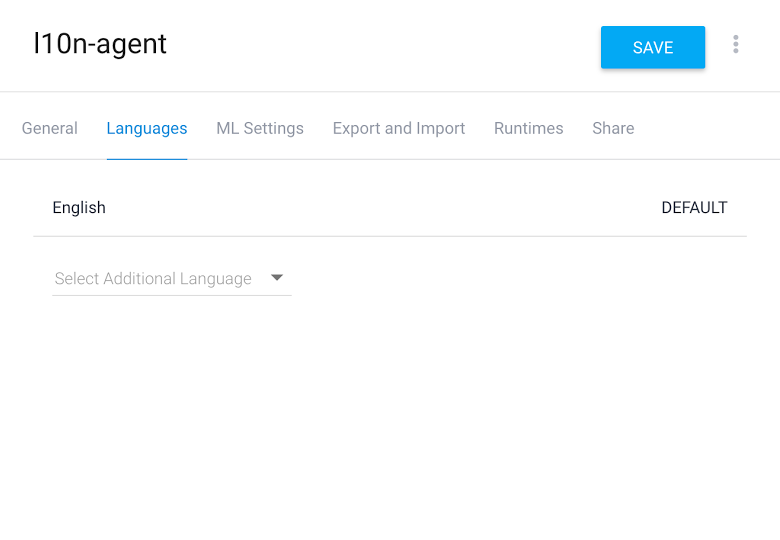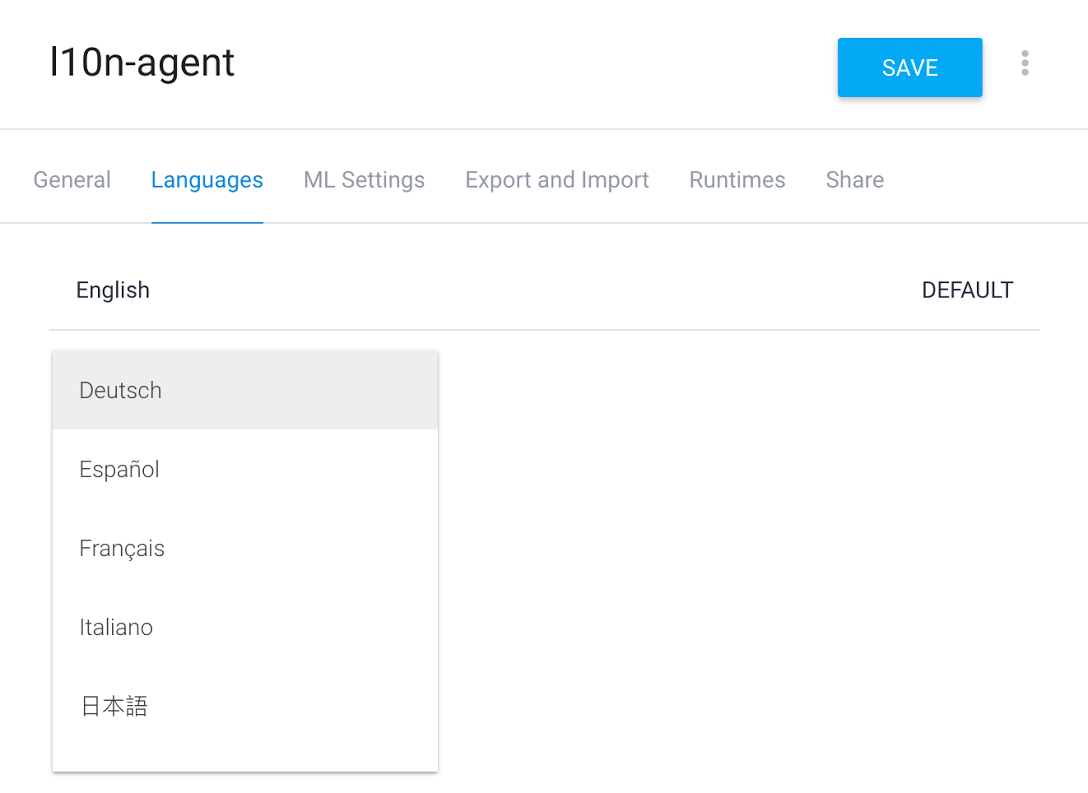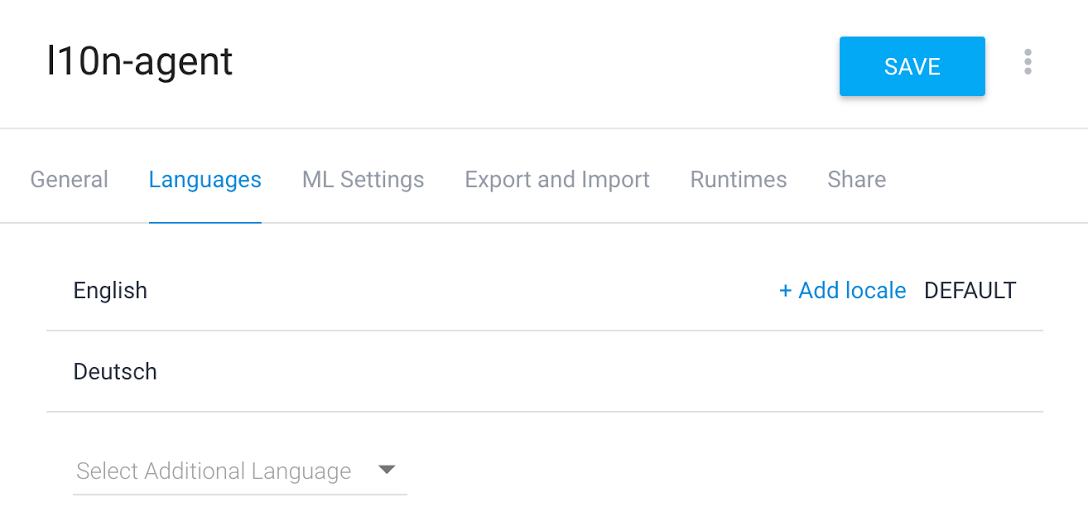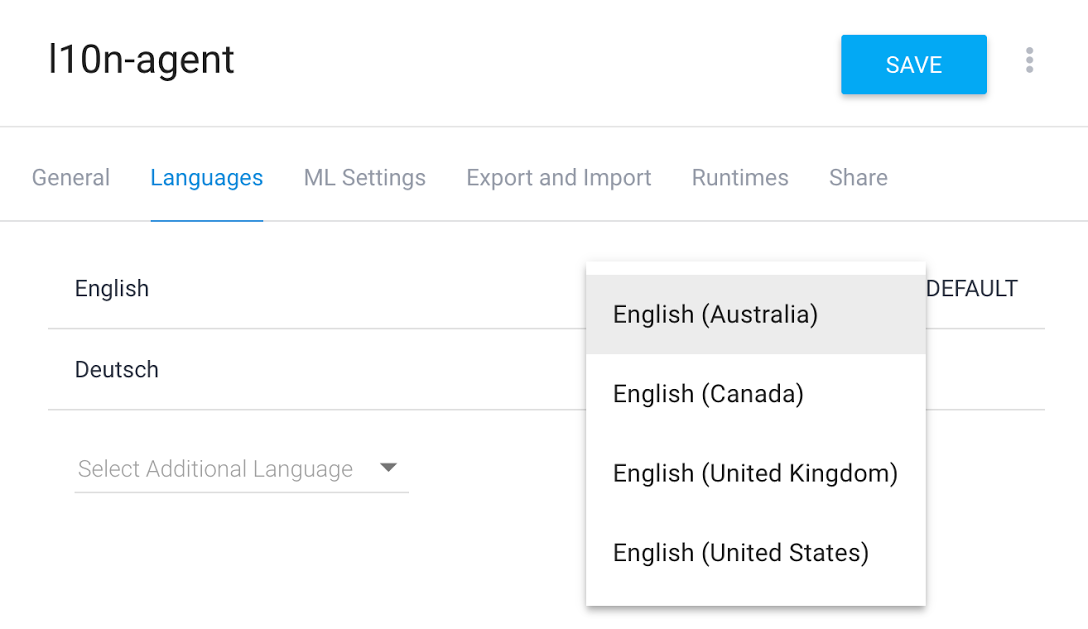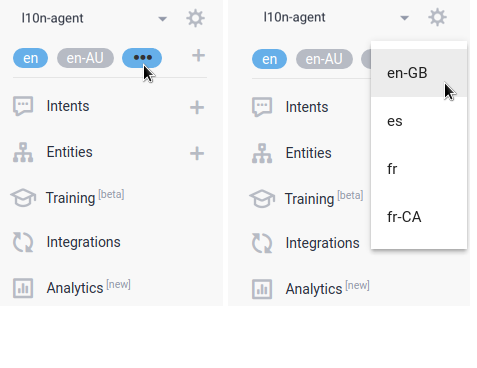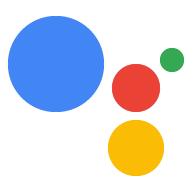대화형 작업이 2023년 6월 13일에 지원 중단되었습니다. 자세한 내용은
대화 작업 지원 중단을 참고하세요.
Dialogflow 에이전트 (Dialogflow)
컬렉션을 사용해 정리하기
내 환경설정을 기준으로 콘텐츠를 저장하고 분류하세요.
Dialogflow를 사용하면 에이전트에서 여러 언어 지원을 지정할 수 있으므로 사용자 말 구문 및 응답과 같은 인텐트의 언어별 차이를 만들 수 있습니다. 에이전트에서 여러 언어를 지원하는 방법은 다음과 같습니다.
- 작업에 가장 적합한 환경을 제공하는 언어를 지정하여 Dialogflow 에이전트를 만듭니다.
에이전트의 톱니바퀴 아이콘 아래에 있는 + 아이콘을 클릭하여 에이전트에 언어를 추가합니다. 언어 탭이 표시됩니다.
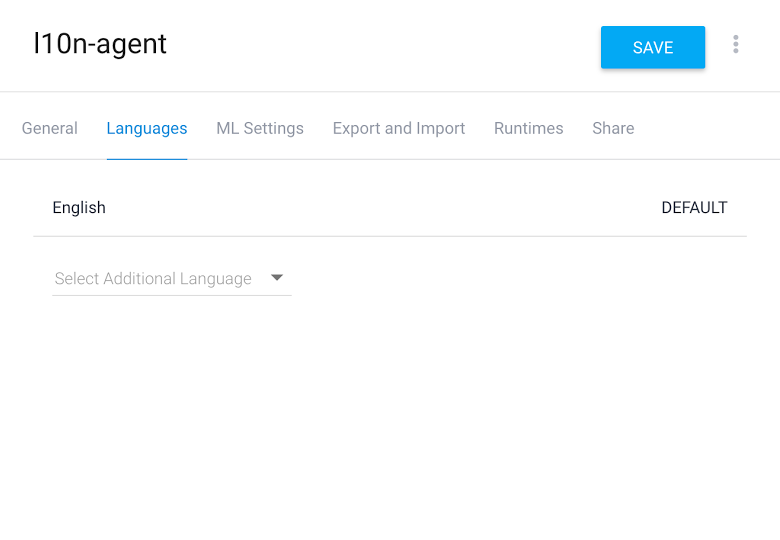
추가 언어 선택 드롭다운 메뉴에서 지원할 언어를 선택합니다.
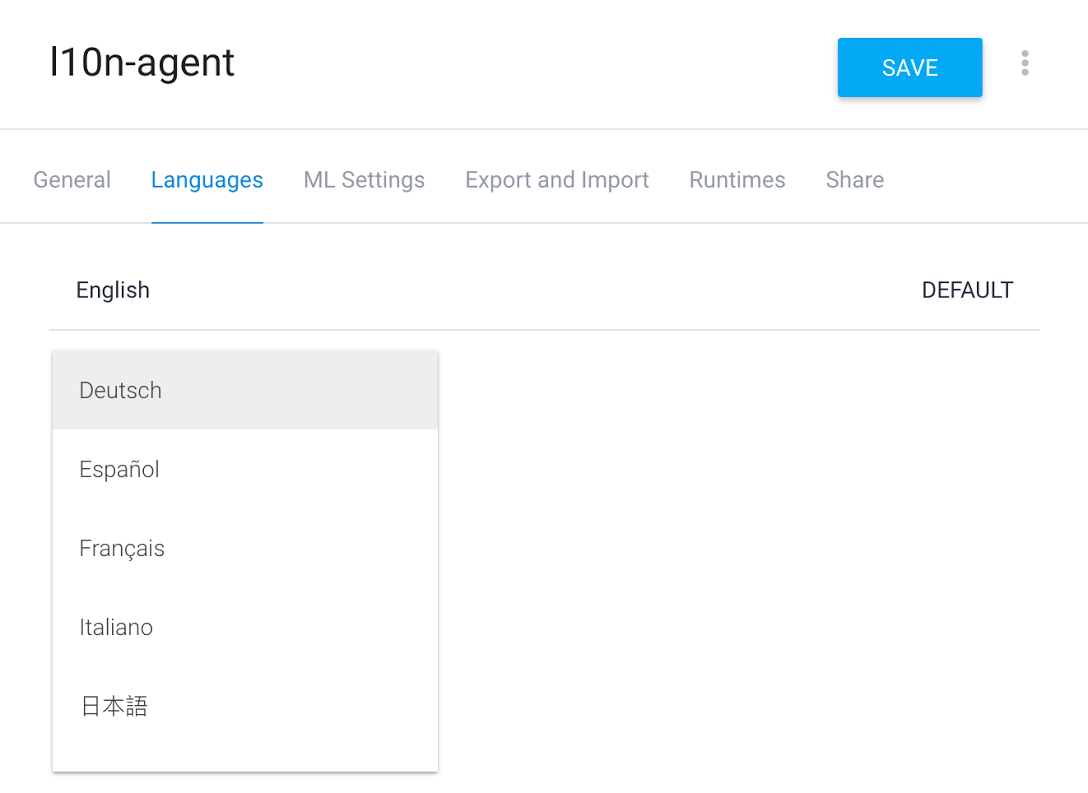
필요한 경우 원하는 언어의 언어 추가를 클릭하여 언어를 지정합니다. 언어를 지정하지 않으면 언어 맞춤설정이 해당 언어의 모든 언어에 적용됩니다.
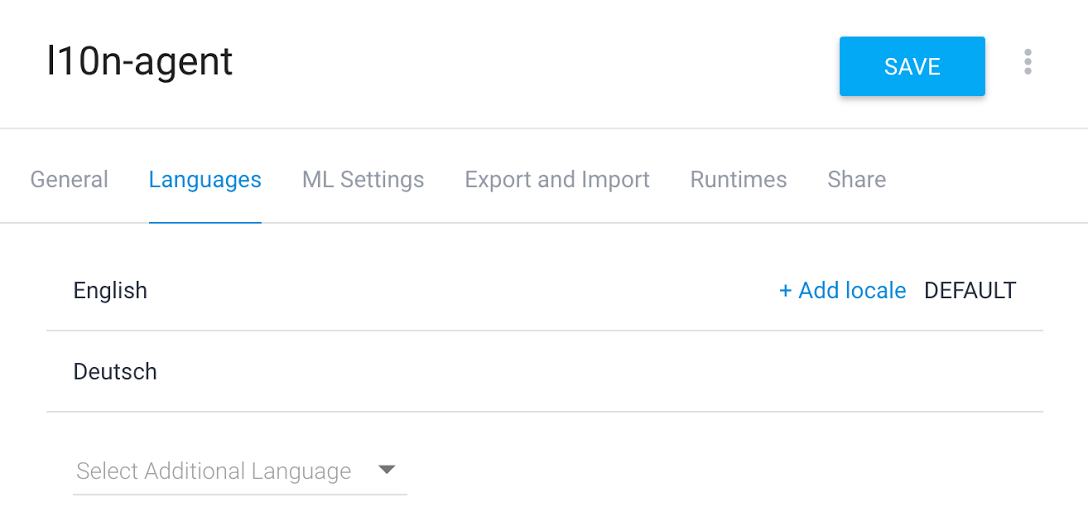
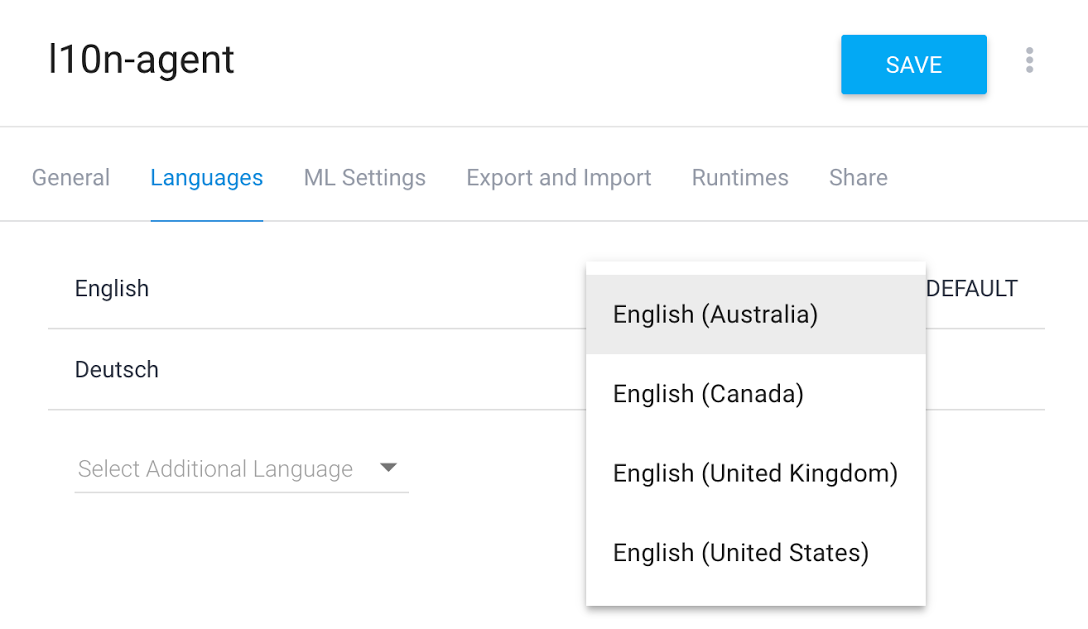
평소와 같이 인텐트를 만들고 언어 칩을 클릭하여 각 언어 또는 언어의 사용자가 하는 말과 Dialogflow 응답을 맞춤설정하여 언어 간에 전환합니다.
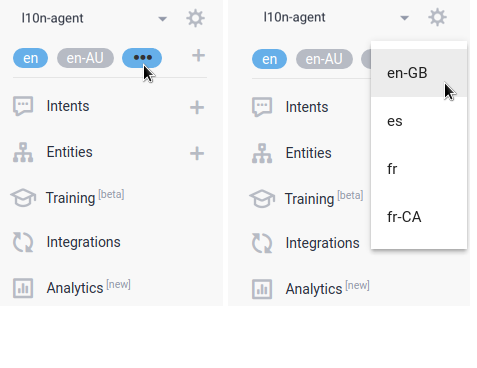
fulfillment가 필요한 인텐트는 처리에서 자세한 내용을 참조하세요.
달리 명시되지 않는 한 이 페이지의 콘텐츠에는 Creative Commons Attribution 4.0 라이선스에 따라 라이선스가 부여되며, 코드 샘플에는 Apache 2.0 라이선스에 따라 라이선스가 부여됩니다. 자세한 내용은 Google Developers 사이트 정책을 참조하세요. 자바는 Oracle 및/또는 Oracle 계열사의 등록 상표입니다.
최종 업데이트: 2025-07-26(UTC)
[[["이해하기 쉬움","easyToUnderstand","thumb-up"],["문제가 해결됨","solvedMyProblem","thumb-up"],["기타","otherUp","thumb-up"]],[["필요한 정보가 없음","missingTheInformationINeed","thumb-down"],["너무 복잡함/단계 수가 너무 많음","tooComplicatedTooManySteps","thumb-down"],["오래됨","outOfDate","thumb-down"],["번역 문제","translationIssue","thumb-down"],["샘플/코드 문제","samplesCodeIssue","thumb-down"],["기타","otherDown","thumb-down"]],["최종 업데이트: 2025-07-26(UTC)"],[],[]]