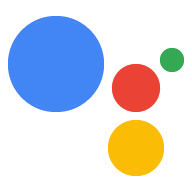Page Summary
-
Implicit invocation allows users to discover your Action without invoking it by name by matching user requests to suitable fulfillments like your Action.
-
Google uses signals like similar invocation phrases or user context to find matching Actions for implicit invocation.
-
The interaction flow involves the user asking for a task, the algorithm determining your Action can help, and the Assistant recommending your Action.
-
You can add invocation phrases in Dialogflow or Actions SDK to enable implicit invocation for your Action.
-
The Actions console provides analytics to view information about implicit invocations that matched your Action.
Implicit invocation is an interaction flow that occurs when a user makes a request to perform some task without invoking an Action by name. The Google Assistant attempts to match the user's request to a suitable fulfillment, such as an Action, search result, or mobile app, then presents recommendations to the user.
If you have deployed an Action that can help the user with their task, implicit invocation provides a way for users to discover your Action via the Assistant.
How it works
To find matching Actions, Google uses signals such as users telling the Assistant to do something that's similar to an invocation phrase for one of your configured intents, or when the user is in a context where your Action would be appropriate.
This interaction occurs as follows:
- A user asks the Assistant to perform a task.
- The recommendation algorithm determines that your Action can complete the user's task.
- The Assistant recommends your Action to the user.
When the user selects your Action following implicit invocation, the Assistant notifies your Action of the specific task that the user requested.
The following example shows how a user can trigger an implicit invocation by requesting a chicken soup recipe, without specifying an Action's invocation name.
| User | Ok Google, I need a chicken soup recipe. |
| <The Assistant queries the Actions on Google platform to find suitable Actions for the user's request> | |
| Assistant | Sure. For that, you might like Personal Chef. Wanna give it a try? |
If your Action's invocation phrases can't be mapped to a variety of related user queries, it won't be recognized as relevant. For more details, see Best practices for writing useful invocation phrases.
Due to the evolving nature of the recommendation algorithm, Google cannot guarantee that your Action will be recommended via implicit invocation.
Add invocation phrases
This section describes how you add invocation phrases for implicit invocation if you are using Dialogflow or Actions SDK to build your Action.
Dialogflow
If you are using entities in your training phrases, be sure to familiarize yourself with requirements for phrases with entities.
In Dialogflow, your Actions and their invocation phrases are defined as training phrases in intents that you specify for implicit invocation. You can add support for deep links and implicit invocations to your Action using a single-step process in the Dialogflow console, as described in the Dialogflow integration guide.
Actions SDK
In the Actions SDK, your Actions and their invocation phrases are defined as query patterns. See Define Actions for more information.
Analyze and view implicit invocations
This section describes how to use the Actions console to analyze and view information about implicit invocations that matched to your Action.
Discovery analytics
The Analytics > Discovery section of the Actions console provides useful information about what phrases prompted the Assistant to recommend your Action and which of your intents was matched to the prompt.
You can find more information on our documentation about console analytics and health.
View invocation phrases
In the Actions console, you can view your Action and its invocation phrases under Build > Actions.

You can click on any of the Actions listed to view their invocation phrases. If you're using Dialogflow, you have the option to Add more phrases, which links you directly to your Action's intents in Dialogflow.
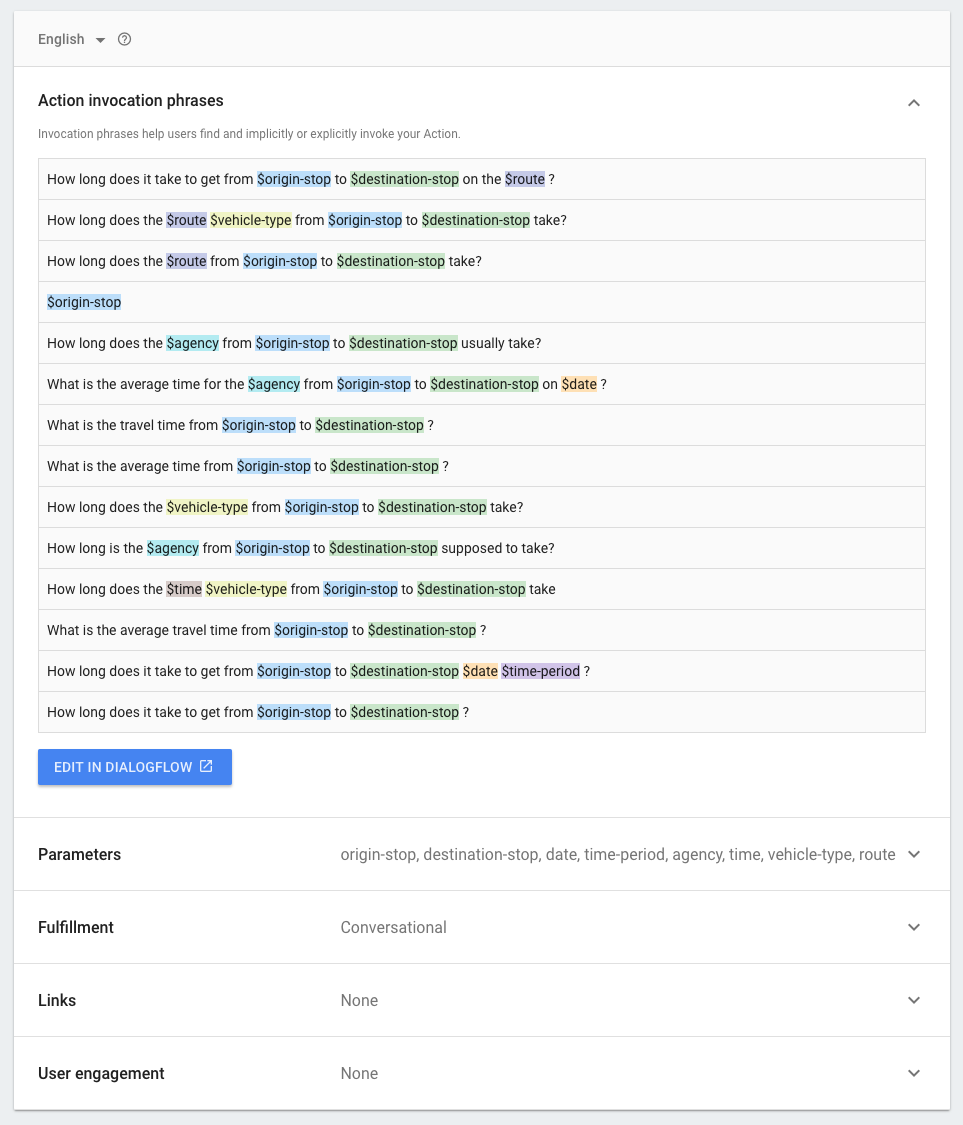
Requirements for phrases with entities
If you are using Dialogflow, the following rules apply to entities. These syntax rules also apply to languages (for example, Korean and Thai) that in practice do not use space separation between words.
- If you place an entity in a phrase, it must have a space before and after.
- You do not need to add space before the entity if it is placed at the beginning of a phrase.
- You do not need to add space after the entity if it is placed at the end of a phrase.
If an entity is not space-separated from text, Actions on Google will read the entire phrase as a string with no value substitution for the entity.
You should test phrases that contain entities and text in the Actions simulator to ensure that the intended meaning is retained.
To learn more, see the Dialogflow entities overview.
Best practices for writing useful invocation phrases
Invocation phrases offer a helpful invocation and discovery tool for users, but you must choose them carefully. Keep the following best practices in mind when designing your Action's invocation phrases:
Keep your invocation phrases specific to your Action's use cases
Your Action should serve a specific purpose, so make sure your invocation phrases actually describe what your Action does. For example, if your Action is used to book flights, don't use "How do I get from $location to $location?". A better alternative is "Book a flight from $location to $location.".
- If your invocation phrases contain entities, make sure all synonyms of those entities are relevant to its phrase(s) and your Action's use case overall.
Build phrases that include both a verb and an object
An invocation consists of a complete sentence, which means your Action's invocation phrase needs to be a verb-object pair in order to be linguistically natural. For example, "Easy recipe." wouldn't be a good invocation phrase because the full invocation would be "Ok Google, Easy recipe.". A better alternative could be "How do I make an easy recipe?" which can be invoked by "Ok Google, how do I make an easy recipe".
Consider the following examples of bad and good invocation phrases:
Bad invocation phrases
- Phrase lacks a verb: "The number five."
- Phrase is too general: "Travel to New York."
Good invocation phrases
- Phrase has a clear verb and object: "Hear a dad joke."
Phrase provides specific requests:
- "What should I wear today?"
- "I want to play a trivia game."
- "I want some baby names for girls."
These invocation phrases may not be unique to your Action; it's up to the Assistant to determine which Actions to suggest to users.