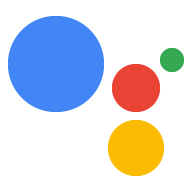對話動作已於 2023 年 6 月 13 日淘汰。詳情請參閱「
對話動作已淘汰」。
回覆 (Dialogflow)
透過集合功能整理內容
你可以依據偏好儲存及分類內容。
建構 Google 助理的「動作」時,您可以為各種途徑設計您的對話,例如使用語音啟動的語音功能的對話,或是 Google 助理支援的表面上的視覺對話。這個做法可讓使用者透過語音或視覺預設快速完成工作。
建立執行要求時,有多種互動式回應類型可供選擇,以便 Google 助理向使用者顯示:
- 簡單回應:簡易回應會以視覺形式呈現即時通訊泡泡,並使用文字轉語音 (TTS) 或語音合成標記語言 (SSML) 來聲音。簡易回應不適用於螢幕專屬的體驗,其他回應類型則一律至少包含一個簡單的回應。
- 豐富的回應:複合式回應會在簡單的回應中加入視覺元素或功能元素,強化與動作的互動。透過內容豐富的回應,您還可以顯示表格資料,或是播放較長的音訊內容。
- 視覺選取回應:視覺選取回應提供視覺化介面,方便使用者選擇多種選項,最容易依標題或圖片區分。
如要打造具有視覺或沉浸式體驗的體驗,建議您改用互動式畫布建構。
除非另有註明,否則本頁面中的內容是採用創用 CC 姓名標示 4.0 授權,程式碼範例則為阿帕契 2.0 授權。詳情請參閱《Google Developers 網站政策》。Java 是 Oracle 和/或其關聯企業的註冊商標。
上次更新時間:2025-07-26 (世界標準時間)。
[[["容易理解","easyToUnderstand","thumb-up"],["確實解決了我的問題","solvedMyProblem","thumb-up"],["其他","otherUp","thumb-up"]],[["缺少我需要的資訊","missingTheInformationINeed","thumb-down"],["過於複雜/步驟過多","tooComplicatedTooManySteps","thumb-down"],["過時","outOfDate","thumb-down"],["翻譯問題","translationIssue","thumb-down"],["示例/程式碼問題","samplesCodeIssue","thumb-down"],["其他","otherDown","thumb-down"]],["上次更新時間:2025-07-26 (世界標準時間)。"],[],["Actions for the Assistant can be designed for voice or visual interactions. Fulfillment offers different response types: Simple responses use text or speech, forming the base for all responses. Rich responses enhance Simple responses with visual or functional elements, and allow display of tabular data or longer audio. Visual selection responses enable users to choose from multiple options via a visual interface with titles or images. Consider Interactive Canvas for more complex visual experiences.\n"]]