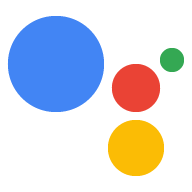在 Dialogflow 中探索
點選「繼續」,在 Dialogflow 中匯入 Surface 功能範例。接著,請按照 部署及測試範例的步驟:
- 輸入虛擬服務專員名稱,並為範例建立新的 Dialogflow 代理程式。
- 代理程式匯入完畢後,按一下「Go to agent」。
- 在主要導覽選單中,前往「Fulfillment」(執行要求)。
- 啟用「Inline Editor」(內嵌編輯器),然後按一下 [Deploy] (部署)。編輯器包含範例 再也不是件繁重乏味的工作
- 在主要導覽選單中,前往「Integrations」(整合),然後按一下「Google」 Google 助理。
- 在出現的互動視窗中,啟用「自動預覽變更」,然後按一下「測試」 以開啟動作模擬工具
- 在模擬工具中輸入
Talk to my test app即可測試範例!
你的動作可以顯示在多種位置,包括只播放音訊 途徑 (智慧音箱) 、音訊和顯示介面 (例如智慧螢幕和 行動裝置)。
如要設計及建構適用於所有介面的對話,請使用途徑 可妥善控制及界定對話範圍
動作介面功能
Actions on Google 可讓您控制使用者是否能叫用您的動作,根據 並在使用者使用的介面上如果使用者嘗試在 但系統顯示錯誤訊息,指出裝置 不支援。
您可以在 Actions 專案中定義動作的介面支援。
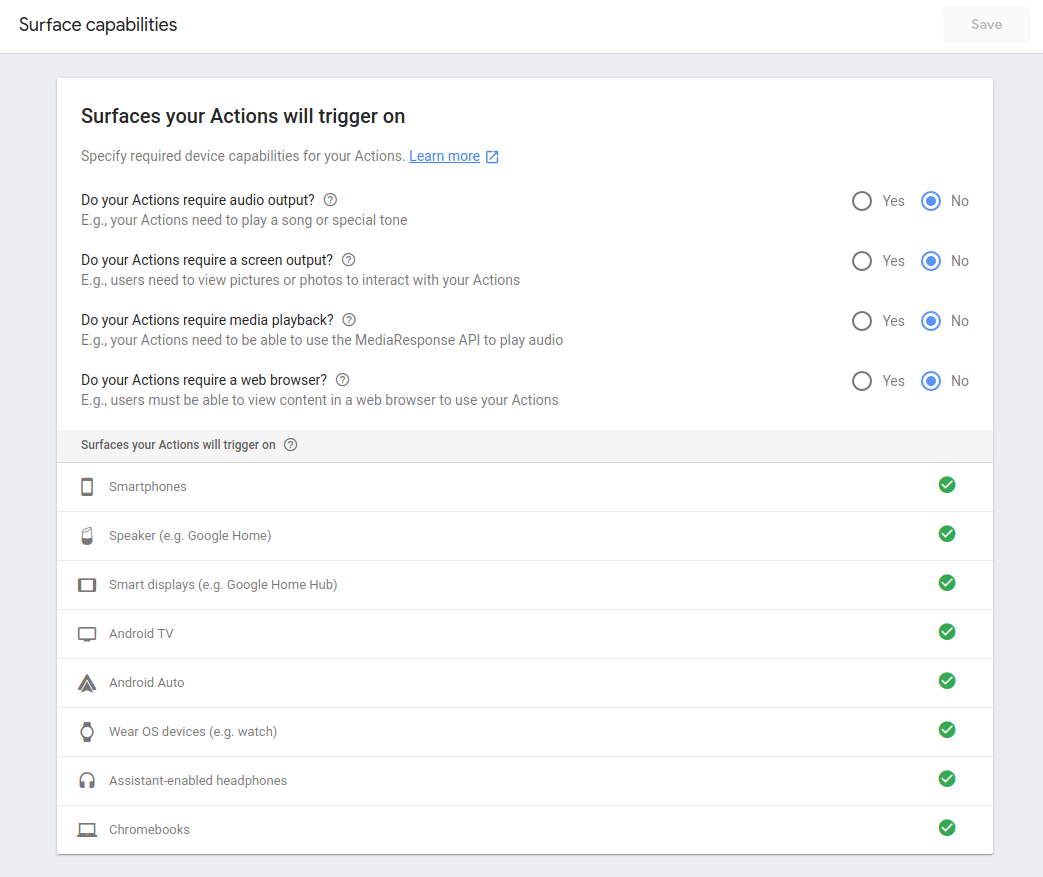
你的動作會顯示在多種 支援的 Google 助理,例如智慧型手機 (Android 和 iOS) Google Home 裝置。
執行階段途徑功能
您可以透過兩種主要方式,利用執行階段表面功能提供使用者體驗:
- 回應分支:向使用者顯示不同的回應,但具備 採用相同結構和流程適用對象 舉例來說,天氣動作可能在手機上顯示一張含有圖片的資訊卡 在 Google Home 上播放音訊檔案,但對話過程相同 跨平台顯示資訊
分支對話:向使用者呈現完全不同的畫面 在每個介面上進行對話舉例來說,如果你要打造訂餐服務 應用程式時,建議在 Google Home 上提供重新訂購流程,但 手機的購物車組件流程如要進行對話分支,請設定範圍 透過 Dialogflow 觸發特定介面功能的意圖 定義。除非是特定要求,否則不會觸發實際的 Dialogflow 意圖 表面功能來滿足需求
多介面對話:讓使用者在單一對話中對話 轉換至其他介面的介面。舉例來說 使用者透過 Google 等純音訊介面上的圖片叫用您的動作 進入首頁,即可建構動作,用以尋找其他有視覺圖像的介面 並盡可能將對話移到該資料夾
回應分支版本
每當你的執行要求收到 Google 助理的要求時,你就會 可以查詢下列介面 (例如 Google Home 或 Android 手機) 功能:
Node.js
const hasScreen = conv.surface.capabilities.has('actions.capability.SCREEN_OUTPUT'); // OR conv.screen; const hasAudio = conv.surface.capabilities.has('actions.capability.AUDIO_OUTPUT'); const hasMediaPlayback = conv.surface.capabilities.has('actions.capability.MEDIA_RESPONSE_AUDIO'); const hasWebBrowser = conv.surface.capabilities.has('actions.capability.WEB_BROWSER'); // Interactive Canvas must be enabled in your project to see this const hasInteractiveCanvas = conv.surface.capabilities.has('actions.capability.INTERACTIVE_CANVAS');
Java
boolean hasScreen = request.hasCapability(Capability.SCREEN_OUTPUT.getValue()); boolean hasAudio = request.hasCapability(Capability.AUDIO_OUTPUT.getValue()); boolean hasMediaPlayback = request.hasCapability(Capability.MEDIA_RESPONSE_AUDIO.getValue()); boolean hasWebBrowser = request.hasCapability(Capability.WEB_BROWSER.getValue()); // Interactive Canvas must be enabled in your project to see this boolean hasInteractiveCanvas = request.hasCapability("INTERACTIVE_CANVAS");
Node.js
const hasScreen = conv.surface.capabilities.has('actions.capability.SCREEN_OUTPUT'); // OR conv.screen; const hasAudio = conv.surface.capabilities.has('actions.capability.AUDIO_OUTPUT'); const hasMediaPlayback = conv.surface.capabilities.has('actions.capability.MEDIA_RESPONSE_AUDIO'); const hasWebBrowser = conv.surface.capabilities.has('actions.capability.WEB_BROWSER'); // Interactive Canvas must be enabled in your project to see this const hasInteractiveCanvas = conv.surface.capabilities.has('actions.capability.INTERACTIVE_CANVAS');
Java
boolean hasScreen = request.hasCapability(Capability.SCREEN_OUTPUT.getValue()); boolean hasAudio = request.hasCapability(Capability.AUDIO_OUTPUT.getValue()); boolean hasMediaPlayback = request.hasCapability(Capability.MEDIA_RESPONSE_AUDIO.getValue()); boolean hasWebBrowser = request.hasCapability(Capability.WEB_BROWSER.getValue()); // Interactive Canvas must be enabled in your project to see this boolean hasInteractiveCanvas = request.hasCapability("INTERACTIVE_CANVAS");
JSON
請注意,以下 JSON 描述的是 Webhook 要求。
{ "responseId": "206a66fb-a572-4cfc-9e41-8e2eb62fdf18-712767ed", "queryResult": { "queryText": "Current capabilities", "parameters": {}, "allRequiredParamsPresent": true, "fulfillmentText": "Webhook failed for intent: Current Capabilities", "fulfillmentMessages": [ { "text": { "text": [ "Webhook failed for intent: Current Capabilities" ] } } ], "outputContexts": [ { "name": "projects/df-surface-caps-kohler/agent/sessions/ABwppHG7pYytu-kJGJApvrFTk2iNkshy-NLsjlzJg2ntVbxZkoz-rdFch3Fd8Vmlgf0VxmNSK1woelx1otayGwCnE8gzAQ/contexts/actions_capability_media_response_audio" }, { "name": "projects/df-surface-caps-kohler/agent/sessions/ABwppHG7pYytu-kJGJApvrFTk2iNkshy-NLsjlzJg2ntVbxZkoz-rdFch3Fd8Vmlgf0VxmNSK1woelx1otayGwCnE8gzAQ/contexts/actions_capability_audio_output" }, { "name": "projects/df-surface-caps-kohler/agent/sessions/ABwppHG7pYytu-kJGJApvrFTk2iNkshy-NLsjlzJg2ntVbxZkoz-rdFch3Fd8Vmlgf0VxmNSK1woelx1otayGwCnE8gzAQ/contexts/actions_capability_account_linking" }, { "name": "projects/df-surface-caps-kohler/agent/sessions/ABwppHG7pYytu-kJGJApvrFTk2iNkshy-NLsjlzJg2ntVbxZkoz-rdFch3Fd8Vmlgf0VxmNSK1woelx1otayGwCnE8gzAQ/contexts/actions_capability_web_browser" }, { "name": "projects/df-surface-caps-kohler/agent/sessions/ABwppHG7pYytu-kJGJApvrFTk2iNkshy-NLsjlzJg2ntVbxZkoz-rdFch3Fd8Vmlgf0VxmNSK1woelx1otayGwCnE8gzAQ/contexts/actions_capability_screen_output" }, { "name": "projects/df-surface-caps-kohler/agent/sessions/ABwppHG7pYytu-kJGJApvrFTk2iNkshy-NLsjlzJg2ntVbxZkoz-rdFch3Fd8Vmlgf0VxmNSK1woelx1otayGwCnE8gzAQ/contexts/google_assistant_input_type_touch" } ], "intent": { "name": "projects/df-surface-caps-kohler/agent/intents/4e191eef-ba17-4f68-8a97-85a43cbc9ed1", "displayName": "Current Capabilities" }, "intentDetectionConfidence": 1, "languageCode": "en" }, "originalDetectIntentRequest": { "source": "google", "version": "2", "payload": { "user": { "locale": "en-US", "userVerificationStatus": "VERIFIED" }, "conversation": { "conversationId": "ABwppHG7pYytu-kJGJApvrFTk2iNkshy-NLsjlzJg2ntVbxZkoz-rdFch3Fd8Vmlgf0VxmNSK1woelx1otayGwCnE8gzAQ", "type": "ACTIVE", "conversationToken": "[]" }, "inputs": [ { "intent": "actions.intent.TEXT", "rawInputs": [ { "inputType": "TOUCH", "query": "Current capabilities" } ], "arguments": [ { "name": "text", "rawText": "Current capabilities", "textValue": "Current capabilities" } ] } ], "surface": { "capabilities": [ { "name": "actions.capability.MEDIA_RESPONSE_AUDIO" }, { "name": "actions.capability.AUDIO_OUTPUT" }, { "name": "actions.capability.ACCOUNT_LINKING" }, { "name": "actions.capability.WEB_BROWSER" }, { "name": "actions.capability.SCREEN_OUTPUT" } ] }, "availableSurfaces": [ { "capabilities": [ { "name": "actions.capability.AUDIO_OUTPUT" }, { "name": "actions.capability.SCREEN_OUTPUT" }, { "name": "actions.capability.WEB_BROWSER" } ] } ] } }, "session": "projects/df-surface-caps-kohler/agent/sessions/ABwppHG7pYytu-kJGJApvrFTk2iNkshy-NLsjlzJg2ntVbxZkoz-rdFch3Fd8Vmlgf0VxmNSK1woelx1otayGwCnE8gzAQ" }
JSON
請注意,以下 JSON 描述的是 Webhook 要求。
{ "user": { "locale": "en-US", "userVerificationStatus": "VERIFIED" }, "conversation": { "conversationId": "ABwppHENuB8dw7LgVquXnW5Bmy9hwu1Qz4bsaL7uIb9vDSBYPAFhFgsMWnMV6m4JEDgaUWz9FUVuIhQqWh1KZ_jjTwKEIlza", "type": "NEW" }, "inputs": [ { "intent": "actions.intent.TEXT", "rawInputs": [ { "inputType": "TOUCH", "query": "Current capabilities" } ], "arguments": [ { "name": "text", "rawText": "Current capabilities", "textValue": "Current capabilities" } ] } ], "surface": { "capabilities": [ { "name": "actions.capability.MEDIA_RESPONSE_AUDIO" }, { "name": "actions.capability.SCREEN_OUTPUT" }, { "name": "actions.capability.WEB_BROWSER" }, { "name": "actions.capability.ACCOUNT_LINKING" }, { "name": "actions.capability.AUDIO_OUTPUT" } ] }, "availableSurfaces": [ { "capabilities": [ { "name": "actions.capability.WEB_BROWSER" }, { "name": "actions.capability.AUDIO_OUTPUT" }, { "name": "actions.capability.SCREEN_OUTPUT" } ] } ] }
對話分支
您可以將 Dialogflow 意圖設為只在具有某些功能的情況下觸發,例如: 預先定義的 Dialogflow 背景資訊每次意圖相符時,Dialogflow 根據裝置的表面功能組合,自動產生背景資訊 可供使用。您可以指定一或多個這類背景資訊做為「輸入背景資訊」 適用於您的意圖這可讓您依據形態來觸發意圖。
舉例來說,如果您只想在有螢幕輸出的裝置上觸發意圖,
您可以將意圖的輸入背景資訊設為 actions_capability_screen_output。
可用的結構定義如下:
actions_capability_audio_output- 裝置有喇叭。actions_capability_screen_output- 裝置有輸出顯示畫面。actions_capability_media_response_audio- 裝置支援播放媒體內容。actions_capability_web_browser:裝置支援網路瀏覽器。(這 功能目前不支援智慧螢幕。)
以下範例說明只會在有畫面的螢幕上觸發的意圖:
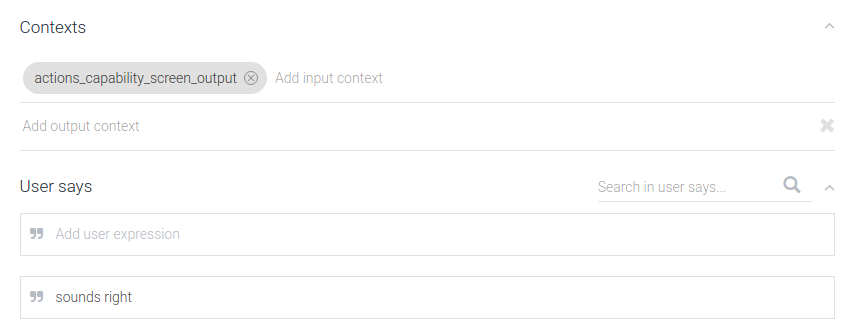
多介面對話
在動作執行流程的期間,您隨時可以檢查使用者是否有其他 具備特定功能的介面如果要求的其他途徑 即可將目前工作負載 建立新的對話視窗
平面轉乘的流程如下:
- 檢查使用者是否有可用的途徑
在 Webhook 處理常式中,您可以查詢使用者是否有介面 特定功能可用的元件請注意,這個介面必須搭配 來源介面所使用的 Google 帳戶。
Node.js
const screenAvailable = conv.available.surfaces.capabilities.has( 'actions.capability.SCREEN_OUTPUT');
Java
String screen = Capability.SCREEN_OUTPUT.getValue(); boolean screenAvailable = false; for (Surface surface : request.getAvailableSurfaces()) { for (com.google.api.services.actions_fulfillment.v2.model.Capability capability : surface.getCapabilities()) { if (capability.getName().equals(screen)) { screenAvailable = true; break; } } }
Node.js
const screenAvailable = conv.available.surfaces.capabilities.has( 'actions.capability.SCREEN_OUTPUT');
Java
String screen = Capability.SCREEN_OUTPUT.getValue(); boolean screenAvailable = false; for (Surface surface : request.getAvailableSurfaces()) { for (com.google.api.services.actions_fulfillment.v2.model.Capability capability : surface.getCapabilities()) { if (capability.getName().equals(screen)) { screenAvailable = true; break; } } }
JSON
請注意,以下 JSON 描述的是 Webhook 要求。
{ "responseId": "206a66fb-a572-4cfc-9e41-8e2eb62fdf18-712767ed", "queryResult": { "queryText": "Current capabilities", "parameters": {}, "allRequiredParamsPresent": true, "fulfillmentText": "Webhook failed for intent: Current Capabilities", "fulfillmentMessages": [ { "text": { "text": [ "Webhook failed for intent: Current Capabilities" ] } } ], "outputContexts": [ { "name": "projects/df-surface-caps-kohler/agent/sessions/ABwppHG7pYytu-kJGJApvrFTk2iNkshy-NLsjlzJg2ntVbxZkoz-rdFch3Fd8Vmlgf0VxmNSK1woelx1otayGwCnE8gzAQ/contexts/actions_capability_media_response_audio" }, { "name": "projects/df-surface-caps-kohler/agent/sessions/ABwppHG7pYytu-kJGJApvrFTk2iNkshy-NLsjlzJg2ntVbxZkoz-rdFch3Fd8Vmlgf0VxmNSK1woelx1otayGwCnE8gzAQ/contexts/actions_capability_audio_output" }, { "name": "projects/df-surface-caps-kohler/agent/sessions/ABwppHG7pYytu-kJGJApvrFTk2iNkshy-NLsjlzJg2ntVbxZkoz-rdFch3Fd8Vmlgf0VxmNSK1woelx1otayGwCnE8gzAQ/contexts/actions_capability_account_linking" }, { "name": "projects/df-surface-caps-kohler/agent/sessions/ABwppHG7pYytu-kJGJApvrFTk2iNkshy-NLsjlzJg2ntVbxZkoz-rdFch3Fd8Vmlgf0VxmNSK1woelx1otayGwCnE8gzAQ/contexts/actions_capability_web_browser" }, { "name": "projects/df-surface-caps-kohler/agent/sessions/ABwppHG7pYytu-kJGJApvrFTk2iNkshy-NLsjlzJg2ntVbxZkoz-rdFch3Fd8Vmlgf0VxmNSK1woelx1otayGwCnE8gzAQ/contexts/actions_capability_screen_output" }, { "name": "projects/df-surface-caps-kohler/agent/sessions/ABwppHG7pYytu-kJGJApvrFTk2iNkshy-NLsjlzJg2ntVbxZkoz-rdFch3Fd8Vmlgf0VxmNSK1woelx1otayGwCnE8gzAQ/contexts/google_assistant_input_type_touch" } ], "intent": { "name": "projects/df-surface-caps-kohler/agent/intents/4e191eef-ba17-4f68-8a97-85a43cbc9ed1", "displayName": "Current Capabilities" }, "intentDetectionConfidence": 1, "languageCode": "en" }, "originalDetectIntentRequest": { "source": "google", "version": "2", "payload": { "user": { "locale": "en-US", "userVerificationStatus": "VERIFIED" }, "conversation": { "conversationId": "ABwppHG7pYytu-kJGJApvrFTk2iNkshy-NLsjlzJg2ntVbxZkoz-rdFch3Fd8Vmlgf0VxmNSK1woelx1otayGwCnE8gzAQ", "type": "ACTIVE", "conversationToken": "[]" }, "inputs": [ { "intent": "actions.intent.TEXT", "rawInputs": [ { "inputType": "TOUCH", "query": "Current capabilities" } ], "arguments": [ { "name": "text", "rawText": "Current capabilities", "textValue": "Current capabilities" } ] } ], "surface": { "capabilities": [ { "name": "actions.capability.MEDIA_RESPONSE_AUDIO" }, { "name": "actions.capability.AUDIO_OUTPUT" }, { "name": "actions.capability.ACCOUNT_LINKING" }, { "name": "actions.capability.WEB_BROWSER" }, { "name": "actions.capability.SCREEN_OUTPUT" } ] }, "availableSurfaces": [ { "capabilities": [ { "name": "actions.capability.AUDIO_OUTPUT" }, { "name": "actions.capability.SCREEN_OUTPUT" }, { "name": "actions.capability.WEB_BROWSER" } ] } ] } }, "session": "projects/df-surface-caps-kohler/agent/sessions/ABwppHG7pYytu-kJGJApvrFTk2iNkshy-NLsjlzJg2ntVbxZkoz-rdFch3Fd8Vmlgf0VxmNSK1woelx1otayGwCnE8gzAQ" }
JSON
請注意,以下 JSON 描述的是 Webhook 要求。
{ "user": { "locale": "en-US", "userVerificationStatus": "VERIFIED" }, "conversation": { "conversationId": "ABwppHENuB8dw7LgVquXnW5Bmy9hwu1Qz4bsaL7uIb9vDSBYPAFhFgsMWnMV6m4JEDgaUWz9FUVuIhQqWh1KZ_jjTwKEIlza", "type": "NEW" }, "inputs": [ { "intent": "actions.intent.TEXT", "rawInputs": [ { "inputType": "TOUCH", "query": "Current capabilities" } ], "arguments": [ { "name": "text", "rawText": "Current capabilities", "textValue": "Current capabilities" } ] } ], "surface": { "capabilities": [ { "name": "actions.capability.MEDIA_RESPONSE_AUDIO" }, { "name": "actions.capability.SCREEN_OUTPUT" }, { "name": "actions.capability.WEB_BROWSER" }, { "name": "actions.capability.ACCOUNT_LINKING" }, { "name": "actions.capability.AUDIO_OUTPUT" } ] }, "availableSurfaces": [ { "capabilities": [ { "name": "actions.capability.WEB_BROWSER" }, { "name": "actions.capability.AUDIO_OUTPUT" }, { "name": "actions.capability.SCREEN_OUTPUT" } ] } ] }
- 要求將使用者轉移至新途徑
如果有具備所需功能的介面,您的動作就會 需詢問使用者是否要轉移對話。
Node.js
if (conv.screen) { conv.ask(`You're already on a screen device.`); conv.ask('What else would you like to try?'); conv.ask(new Suggestions([ 'Current Capabilities', 'Check Audio Capability', 'Check Screen Capability', 'Check Media Capability', 'Check Web Capability', ])); return; } else if (screenAvailable) { const context = `Let's move you to a screen device for cards and other visual responses`; const notification = 'Try your Action here!'; const capabilities = ['actions.capability.SCREEN_OUTPUT']; return conv.ask(new NewSurface({context, notification, capabilities})); } else { conv.ask('It looks like there is no screen device ' + 'associated with this user.'); conv.ask('What else would you like to try?'); conv.ask(new Suggestions([ 'Current Capabilities', 'Check Audio Capability', 'Check Screen Capability', 'Check Media Capability', 'Check Web Capability', ])); };
Java
ResponseBuilder responseBuilder = getResponseBuilder(request); if (request.hasCapability(Capability.SCREEN_OUTPUT.getValue())) { responseBuilder.add("You're already on a screen device"); responseBuilder.add("What else would you like to try?"); responseBuilder.addSuggestions( new String[] { "Transfer surface", "Check Audio Capability", "Check Screen Capability", "Check Media Capability", "Check Web Capability", }); return responseBuilder.build(); } else if (screenAvailable) { responseBuilder.add( new NewSurface() .setContext("Let's move you to a screen device for cards and other visual responses") .setNotificationTitle("Try your Action here!") .setCapabilities(Collections.singletonList(screen))); return responseBuilder.build(); } else { responseBuilder.add("It looks like there is no screen device associated with this user."); responseBuilder.add("What else would you like to try?"); responseBuilder.addSuggestions( new String[] { "Transfer surface", "Check Audio Capability", "Check Screen Capability", "Check Media Capability", "Check Web Capability", }); return responseBuilder.build(); }
Node.js
if (conv.screen) { conv.ask(`You're already on a screen device.`); conv.ask('What else would you like to try?'); conv.ask(new Suggestions([ 'Transfer surface', 'Current capabilities', ])); return; } else if (screenAvailable) { const context = `Let's move you to a screen device for cards and other visual responses`; const notification = 'Try your Action here!'; const capabilities = ['actions.capability.SCREEN_OUTPUT']; return conv.ask(new NewSurface({context, notification, capabilities})); } else { conv.ask('It looks like there is no screen device ' + 'associated with this user.'); conv.ask('What else would you like to try?'); conv.ask(new Suggestions([ 'Transfer surface', 'Current capabilities', ])); };
Java
ResponseBuilder responseBuilder = getResponseBuilder(request); if (request.hasCapability(Capability.SCREEN_OUTPUT.getValue())) { responseBuilder.add("You're already on a screen device"); responseBuilder.add("What else would you like to try?"); responseBuilder.addSuggestions( new String[] { "Current capabilities", "Transfer surface", }); return responseBuilder.build(); } else if (screenAvailable) { responseBuilder.add( new NewSurface() .setContext("Let's move you to a screen device for cards and other visual responses") .setNotificationTitle("Try your Action here!") .setCapabilities(Collections.singletonList(screen))); return responseBuilder.build(); } else { responseBuilder.add("It looks like there is no screen device associated with this user."); responseBuilder.add("What else would you like to try?"); responseBuilder.addSuggestions( new String[] { "Current capabilities", "Transfer surface", }); return responseBuilder.build(); }
JSON
請注意,下列 JSON 會說明 Webhook 回應。
{ "payload": { "google": { "expectUserResponse": true, "systemIntent": { "intent": "actions.intent.NEW_SURFACE", "data": { "@type": "type.googleapis.com/google.actions.v2.NewSurfaceValueSpec", "capabilities": [ "actions.capability.SCREEN_OUTPUT" ], "context": "Let's move you to a screen device for cards and other visual responses", "notificationTitle": "Try your Action here!" } } } } }
JSON
請注意,下列 JSON 會說明 Webhook 回應。
{ "expectUserResponse": true, "expectedInputs": [ { "possibleIntents": [ { "intent": "actions.intent.NEW_SURFACE", "inputValueData": { "@type": "type.googleapis.com/google.actions.v2.NewSurfaceValueSpec", "capabilities": [ "actions.capability.SCREEN_OUTPUT" ], "context": "Let's move you to a screen device for cards and other visual responses", "notificationTitle": "Try your Action here!" } } ] } ] }
- 處理使用者回應
根據使用者對您的要求的回應,您的動作會 將對話的轉交或移回原始介面。 無論您選擇哪種方式,下一個傳送至端點的要求都會包含
actions.intent.NEW_SURFACE因此,您應該使用 納入 Webhook 的對應處理常式在處理常式程式碼中, 並檢查轉移作業是否成功。Node.js
app.intent('Transfer Surface - NEW_SURFACE', (conv, input, newSurface) => { if (newSurface.status === 'OK') { conv.ask('Welcome to a screen device!'); conv.ask(new BasicCard({ title: `You're on a screen device!`, text: `Screen devices support basic cards and other visual responses!`, })); } else { conv.ask(`Ok, no problem.`); } conv.ask('What else would you like to try?'); conv.ask(new Suggestions([ 'Current Capabilities', 'Check Audio Capability', 'Check Screen Capability', 'Check Media Capability', 'Check Web Capability', ])); });
Java
@ForIntent("Transfer Surface - NEW_SURFACE") public ActionResponse newSurface(ActionRequest request) { ResponseBuilder responseBuilder = getResponseBuilder(request); Map<String, Object> newSurfaceStatus = request.getArgument("NEW_SURFACE").getExtension(); if (newSurfaceStatus.get("status").equals("OK")) { responseBuilder.add("Welcome to a screen device!"); responseBuilder.add( new BasicCard() .setTitle("You're on a screened device!") .setFormattedText("Screen devices support basic cards and other visual responses!")); } else { responseBuilder.add("Ok, no problem."); } responseBuilder.add("What else would you like to try?"); responseBuilder.addSuggestions( new String[] { "Transfer surface", "Check Audio Capability", "Check Screen Capability", "Check Media Capability", "Check Web Capability", }); return responseBuilder.build(); }
Node.js
app.intent('actions.intent.NEW_SURFACE', (conv) => { if (conv.arguments.get('NEW_SURFACE').status === 'OK') { conv.ask('Welcome to a screen device!'); conv.ask(new BasicCard({ title: `You're on a screen device!`, text: `Screen devices support basic cards and other visual responses!`, })); } else { conv.ask(`Ok, no problem.`); } conv.ask('What else would you like to try?'); conv.ask(new Suggestions([ 'Transfer surface', 'Current capabilities', ])); });
Java
@ForIntent("actions.intent.NEW_SURFACE") public ActionResponse newSurface(ActionRequest request) { ResponseBuilder responseBuilder = getResponseBuilder(request); Map<String, Object> newSurfaceStatus = request.getArgument("NEW_SURFACE").getExtension(); if (newSurfaceStatus.get("status").equals("OK")) { responseBuilder.add("Welcome to a screen device!"); responseBuilder.add( new BasicCard() .setTitle("You're on a screened device!") .setFormattedText("Screen devices support basic cards and other visual responses!")); } else { responseBuilder.add("Ok, no problem."); } responseBuilder.add("What else would you like to try?"); responseBuilder.addSuggestions( new String[] { "Current capabilities", "Transfer surface", }); return responseBuilder.build(); }
JSON
請注意,以下 JSON 描述的是 Webhook 要求。
{ "responseId": "94b74485-cd7a-4b3b-b96a-fec15f3a496c-712767ed", "queryResult": { "queryText": "actions_intent_NEW_SURFACE", "parameters": {}, "allRequiredParamsPresent": true, "fulfillmentText": "Webhook failed for intent: Transfer Surface - NEW_SURFACE", "fulfillmentMessages": [ { "text": { "text": [ "Webhook failed for intent: Transfer Surface - NEW_SURFACE" ] } } ], "outputContexts": [ { "name": "projects/df-surface-caps-kohler/agent/sessions/ABwppHEfQy-JgH7nmiW5gHWiDEyvqNRSPv9zkd3qTVF7F8G8YXJFI2_yal335Co0Z-_N5oUBTmVO_DJUlQONqd5lUgZz-Q/contexts/actions_capability_screen_output" }, { "name": "projects/df-surface-caps-kohler/agent/sessions/ABwppHEfQy-JgH7nmiW5gHWiDEyvqNRSPv9zkd3qTVF7F8G8YXJFI2_yal335Co0Z-_N5oUBTmVO_DJUlQONqd5lUgZz-Q/contexts/actions_capability_web_browser" }, { "name": "projects/df-surface-caps-kohler/agent/sessions/ABwppHEfQy-JgH7nmiW5gHWiDEyvqNRSPv9zkd3qTVF7F8G8YXJFI2_yal335Co0Z-_N5oUBTmVO_DJUlQONqd5lUgZz-Q/contexts/actions_capability_audio_output" }, { "name": "projects/df-surface-caps-kohler/agent/sessions/ABwppHEfQy-JgH7nmiW5gHWiDEyvqNRSPv9zkd3qTVF7F8G8YXJFI2_yal335Co0Z-_N5oUBTmVO_DJUlQONqd5lUgZz-Q/contexts/actions_capability_media_response_audio" }, { "name": "projects/df-surface-caps-kohler/agent/sessions/ABwppHEfQy-JgH7nmiW5gHWiDEyvqNRSPv9zkd3qTVF7F8G8YXJFI2_yal335Co0Z-_N5oUBTmVO_DJUlQONqd5lUgZz-Q/contexts/actions_capability_account_linking" }, { "name": "projects/df-surface-caps-kohler/agent/sessions/ABwppHEfQy-JgH7nmiW5gHWiDEyvqNRSPv9zkd3qTVF7F8G8YXJFI2_yal335Co0Z-_N5oUBTmVO_DJUlQONqd5lUgZz-Q/contexts/google_assistant_input_type_voice" }, { "name": "projects/df-surface-caps-kohler/agent/sessions/ABwppHEfQy-JgH7nmiW5gHWiDEyvqNRSPv9zkd3qTVF7F8G8YXJFI2_yal335Co0Z-_N5oUBTmVO_DJUlQONqd5lUgZz-Q/contexts/actions_intent_new_surface", "parameters": { "NEW_SURFACE": { "@type": "type.googleapis.com/google.actions.v2.NewSurfaceValue", "status": "OK" }, "text": "" } } ], "intent": { "name": "projects/df-surface-caps-kohler/agent/intents/9db3798d-bdac-4dc8-a8e7-52349a3af0e8", "displayName": "Transfer Surface - NEW_SURFACE" }, "intentDetectionConfidence": 1, "languageCode": "en" }, "originalDetectIntentRequest": { "source": "google", "version": "2", "payload": { "user": { "locale": "en-US", "userVerificationStatus": "VERIFIED" }, "conversation": { "conversationId": "ABwppHEfQy-JgH7nmiW5gHWiDEyvqNRSPv9zkd3qTVF7F8G8YXJFI2_yal335Co0Z-_N5oUBTmVO_DJUlQONqd5lUgZz-Q", "type": "ACTIVE", "conversationToken": "[]" }, "inputs": [ { "intent": "actions.intent.NEW_SURFACE", "rawInputs": [ { "inputType": "VOICE" } ], "arguments": [ { "name": "NEW_SURFACE", "extension": { "@type": "type.googleapis.com/google.actions.v2.NewSurfaceValue", "status": "OK" } }, { "name": "text" } ] } ], "surface": { "capabilities": [ { "name": "actions.capability.SCREEN_OUTPUT" }, { "name": "actions.capability.WEB_BROWSER" }, { "name": "actions.capability.AUDIO_OUTPUT" }, { "name": "actions.capability.MEDIA_RESPONSE_AUDIO" }, { "name": "actions.capability.ACCOUNT_LINKING" } ] }, "availableSurfaces": [ { "capabilities": [ { "name": "actions.capability.SCREEN_OUTPUT" }, { "name": "actions.capability.WEB_BROWSER" }, { "name": "actions.capability.AUDIO_OUTPUT" } ] } ] } }, "session": "projects/df-surface-caps-kohler/agent/sessions/ABwppHEfQy-JgH7nmiW5gHWiDEyvqNRSPv9zkd3qTVF7F8G8YXJFI2_yal335Co0Z-_N5oUBTmVO_DJUlQONqd5lUgZz-Q" }
JSON
請注意,以下 JSON 描述的是 Webhook 要求。
{ "user": { "locale": "en-US", "userVerificationStatus": "VERIFIED" }, "conversation": { "conversationId": "ABwppHENAOzBH5swn9iKb5QgUliTw4JLu5f86gS373tGtNvYcz1C3qHdorjcIb77o_PUleXGzIEFdPsl3-kmIAARvx67A7Ym", "type": "NEW" }, "inputs": [ { "intent": "actions.intent.NEW_SURFACE", "rawInputs": [ { "inputType": "VOICE" } ], "arguments": [ { "name": "NEW_SURFACE", "extension": { "@type": "type.googleapis.com/google.actions.v2.NewSurfaceValue", "status": "OK" } }, { "name": "text" } ] } ], "surface": { "capabilities": [ { "name": "actions.capability.SCREEN_OUTPUT" }, { "name": "actions.capability.ACCOUNT_LINKING" }, { "name": "actions.capability.MEDIA_RESPONSE_AUDIO" }, { "name": "actions.capability.AUDIO_OUTPUT" }, { "name": "actions.capability.WEB_BROWSER" } ] }, "availableSurfaces": [ { "capabilities": [ { "name": "actions.capability.WEB_BROWSER" }, { "name": "actions.capability.AUDIO_OUTPUT" }, { "name": "actions.capability.SCREEN_OUTPUT" } ] } ] }