本指南說明如何在網站或應用程式中建立外掛程式附件。這些互動與使用 CourseWork API 端點建立作業類似。實作這項歷程,讓使用者透過您的網站或應用程式建立外掛程式附件。
工作流程
大致來說,建立附件的流程如下:
- 老師使用者開啟您的網站或應用程式,並選取要指派給學生的內容。
- 確認使用者可以建立外掛程式附件。
- 如果使用者無法建立外掛程式附件,請建立 CourseWork 作業,並將所選內容的網址設為連結教材。
- 如果使用者可以建立外掛程式附件,請按照下列步驟操作:
- 建立作業。
- 建立附加元件附件,連結至所選內容,並將其與新作業建立關聯。
- 告知老師作業已成功建立。
以下各節將說明各項操作。
確認使用者能否建立外掛程式附件
您可以代表符合資格的使用者建立外掛程式附件。如要建立課堂作業,使用者必須是課程老師且具備 Teaching & Learning 或 Education Plus Google Workspace for Education 版本授權。
首先,請判斷使用者是否可以建立外掛程式附件。如要這麼做,請向 userProfiles.checkUserCapability 端點發出要求,並提供 CREATE_ADD_ON_ATTACHMENT 功能參數。檢查回應中的布林值 allowed 欄位;true 值表示使用者有資格建立外掛程式附件。
Python
eligibility_response = (
classroom_service.userProfiles()
.checkUserCapability(
userId="me",
capability="CREATE_ADD_ON_ATTACHMENT",
# The previewVersion is necessary while the method is available in the
# Workspace Developer Preview Program.
previewVersion="V1_20240930_PREVIEW",
).execute()
)
is_create_attachment_eligible = (
eligibility_response.get('allowed')
)
print('User eligibility for add-on attachment creation: '
f'{is_create_attachment_eligible}.')
根據使用者的資格條件將其導向適當路徑
資格決定您是否能為使用者建立外掛程式附件。
不符合資格的使用者
如果使用者無法建立外掛程式附件,請建立新的CourseWork作業,並將使用者選取的內容網址設為Link。
Python
if not is_create_attachment_eligible:
coursework = {
'title': 'My CourseWork Assignment with Link Material',
'description': 'Created using the Classroom CourseWork API.',
'workType': 'ASSIGNMENT',
'state': 'DRAFT', # Set to 'PUBLISHED' to assign to students.
'maxPoints': 100,
'materials': [
{'link': {'url': my_content_url}}
]
}
assignment = (
service.courses()
.courseWork()
.create(courseId=course_id, body=coursework)
.execute()
)
print(
f'Link Material assignment created with ID: {assignment.get("id")}'
)
回覆包含所要求課程的作業,並附上內容。使用者可以點選 Link,在新分頁中開啟網站內容。
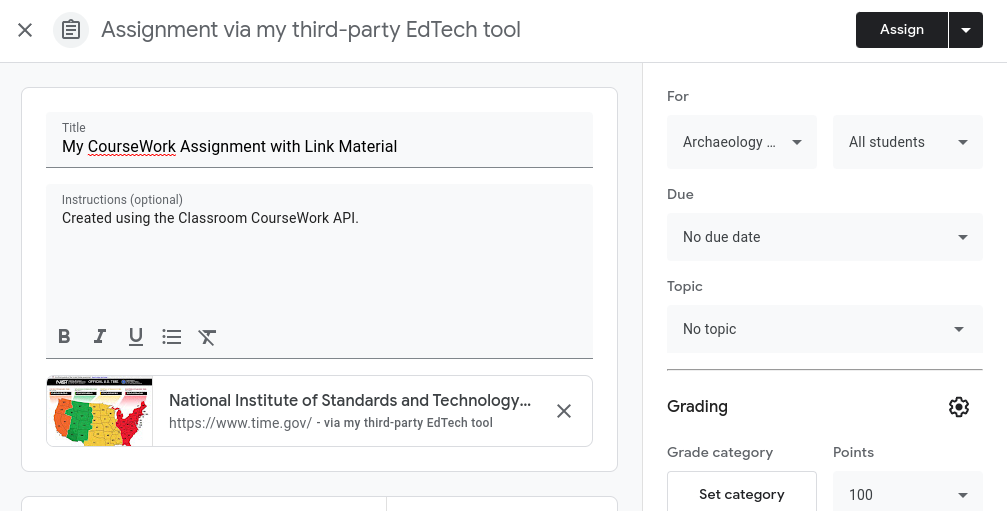
圖 1. 老師檢視含有連結教材的草稿作業。
符合資格的使用者
如果使用者可以建立外掛程式附件,請按照下列步驟操作。
- 建立新的
CourseWork作業,不附加任何檔案。 - 建立外掛程式附件。
- 將
AddOnAttachment的itemId設為新建立指派事項的id。 - 請確保為支援的每個檢視畫面提供使用者所選內容的網址。
- 將
Python
if is_create_attachment_eligible:
coursework = {
'title': 'My CourseWork Assignment with Add-on Attachment',
'description': 'Created using the Classroom CourseWork API.',
'workType': 'ASSIGNMENT',
'state': 'DRAFT', # Set to 'PUBLISHED' to assign to students.
'maxPoints': 100,
}
assignment = (
classroom_service.courses()
.courseWork()
.create(courseId=course_id, body=coursework)
.execute()
)
print(
f'Empty assignment created with ID: {assignment.get("id")}'
)
attachment = {
'teacherViewUri': {'uri': teacher_view_url},
'studentViewUri': {'uri': student_view_url},
'studentWorkReviewUri': {'uri': grade_student_work_url},
'title': f'Test Attachment {test_label}',
}
add_on_attachment = (
service.courses()
.courseWork()
.addOnAttachments()
.create(
courseId=course_id,
itemId=assignment.get("id"), # ID of the new assignment.
body=attachment,
)
.execute()
)
print(
f'Add-on attachment created with ID: {add_on_attachment.get("id")}'
)
外掛程式會以附件卡的形式顯示在 Classroom 中。要求中指定的網址會在每個檢視區塊的適當 iframe 中開啟。