products リソースを使用すると、60 以上の商品属性を柔軟に制御できます。Google ショッピングに表示するには、必須フィールドをいくつか含める必要があります。任意項目の中には、地域、商品の種類、バリエーション、バンドルなどの条件に応じて必須項目になるものがあります。商品に設定できる 60 以上の省略可能なパラメータについて詳しくは、商品データ仕様をご覧ください。
products リソースを使用すると、一度に 1 つの商品を insert、get、update、delete できます。また、Merchant Center データベース内のすべての商品を list できます。
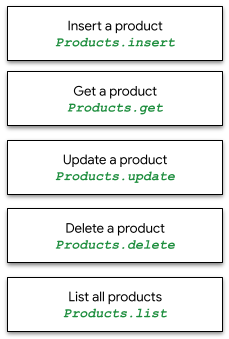
productstatuses リソースを使用すると、特定の商品の掲載先での承認ステータスまたは不承認ステータスを確認できます。データの品質に関する問題が発生する可能性のある商品とその問題の詳細については、商品のステータスに関するガイドをご覧ください。
API の例では、2 枚の Google T シャツと 1 つの Google キャップという 3 つの商品を使用します。下の表に示す最小限の商品データを使用して、products リソース呼び出しを行い、個々の商品と商品のバッチの挿入、取得、更新、一覧表示、削除を行います。
送料と税金の情報は、商品レベルではなくアカウント レベルで設定することをおすすめします。
ショッピングモールの複数販売者サブアカウントの場合、すべての商品に external_seller_id フィールドを含める必要があります。詳しくは、プロダクト ID をご覧ください。
 |
 |
 |
|
| id | online:en:US:1111111111 | online:en:US:2222222222 | online:en:US:3333333333 |
| offerId | 1111111111 | 2222222222 | 3333333333 |
| title | 黒い Google の T シャツ | Google Tee Green | Google Twill Cap |
| 説明 | 黒い Google の T シャツ | 綿 100% の Google T シャツ | Classic Google キャップ |
| 商品グループ ID | google_tee | google_tee | |
| リンク | http://my.site.com/blacktee | http://my.site.com/greentee | http://my.site.com/blackhat |
| 状態 | 新規 | 新規 | 新規 |
| 価格 | 21.99 米ドル | 21.99 米ドル | 10.99 USD |
| 稼働率 | 在庫あり | 在庫あり | 在庫あり |
| imageLink | https://shop.example.com/ |
https://shop.example.com/ |
https://shop.example.com/ |
| gtin | 9504000059422 | 9504000059446 | 9504000059452 |
| mpn(製品番号) | 00638NIC | 00638ANG | 00638ABC |
| brand | |||
| Google 商品カテゴリ | ファッション・アクセサリー > 衣料品 | ファッション・アクセサリー > 衣料品 | ファッション・アクセサリー > 衣料品アクセサリー > 帽子 |
| 色 | Black | 緑 | Black |
| サイズ | L | M | M |
| age_group | アダルト | アダルト | アダルト |
| gender | 男性 | 男性 | 男女共用 |
| included_destination | ショッピング アクション、ショッピング広告 | ショッピング アクション、ショッピング広告 | Shopping Actions |
products.insert
1 つの商品を挿入するには、次のリクエスト URL を使用して、販売者 ID とサンプル JSON 本文を指定します。挿入によって新しい商品が作成されます。特定の商品の属性 channel、contentLanguage、offerId、feedLabel に値が存在する場合、このメソッドはそのエントリを更新し、特定の商品の以前の API 呼び出しのすべてのデータを置き換えます。
すべての掲載先から 8 日以上除外されている商品は自動的に削除されます。
次の例では、利用可能な商品に新しい「Black Google Tee」を挿入しています。
POST https://shoppingcontent.googleapis.com/content/v2.1/{merchantId}/products
products.insert のリクエスト本文の呼び出しの例:
{
"kind": "content#product",
"offerId": "1111111111",
"title": "Google Tee Black",
"description": "The Black Google Tee is available in unisex sizing.",
"link": "http://my.site.com/blacktee/",
"imageLink": "https://shop.example.com/.../images/GGOEGXXX1100.jpg",
"contentLanguage": "en",
"targetCountry": "US",
"feedLabel": "US",
"channel": "online",
"ageGroup": "adult",
"availability": "in stock",
"availabilityDate": "2019-01-25T13:00:00-08:00",
"brand": "Google",
"color": "black",
"condition": "new",
"gender": "male",
"googleProductCategory": "1604",
"gtin": "608802531656",
"itemGroupId": "google_tee",
"mpn": "608802531656",
"price": {
"value": "21.99",
"currency": "USD"
},
"sizes": [
"Large"
]
}
商品には、JSON 本文内で設定されたカスタム属性を含めることもできます。たとえば、顧客が注文できるアイテムの数を制限するために、単一の商品に purchase_quantity_limit を設定できます。
"customAttributes": [
{
"name": "purchase_quantity_limit",
"value": "4"
}
]
purchase_quantity_limit カスタム属性は、購入者 1 人あたりの注文数上限を商品定義に設定し、フィードでもサポートされます。この属性は、API で完全にサポートされるまでベータ版です。販売者は追加のカスタム属性を追加できますが、API による特定の処理は行われません。
呼び出しが成功すると、HTTP 200 コードと、挿入された商品リソースを含むレスポンス本文が返されます。このレスポンス本文には、id、offerId、contentLanguage、feedLabel、channel のみが入力されています。
{
"kind": "content#product",
"id": "online:en:US:1111111111",
"offerId": "1111111111",
"contentLanguage": "en",
"targetCountry": "US",
"feedLabel": "US",
"channel": "online"
}
products.get
Merchant Center データベース内の特定の商品に関する情報を取得するには、products.get を使用します。新しく挿入された商品がこの呼び出しで使用可能になるまでに数分かかることがあります。
取得する商品の次の HTTP リクエスト URL とパラメータ、販売者 ID、商品 ID(REST ID 形式)を使用します。
GET https://shoppingcontent.googleapis.com/content/v2.1/{merchantId}/products/{productId}
呼び出しが成功すると、レスポンス本文に HTTP 200 と「商品リソース」が返されます。以下は、ID が online:en:US:1111111111 の商品から取得した商品データのサンプルです。
{
"kind": "content#product",
"id": "online:en:US:1111111111",
"offerId": "1111111111",
"source": "api",
"title": "Google Tee Black",
"description": "The Black Google Tee is available in unisex sizing.",
"link": "http://my.site.com/blacktee/",
"imageLink": "https://shop.example.com/.../images/GGOEGXXX1100.jpg",
"contentLanguage": "en",
"targetCountry": "US",
"feedLabel": "US",
"channel": "online",
"ageGroup": "adult",
"availability": "in stock",
"availabilityDate": "2019-01-25T13:00:00-08:00",
"brand": "Google",
"color": "black",
"condition": "new",
"gender": "male",
"googleProductCategory": "1604",
"gtin": "608802531656",
"itemGroupId": "google_tee",
"mpn": "608802531656",
"price": {
"value": "21.99",
"currency": "USD"
},
"sizes": [
"Large"
]
}
products.update
単一の商品を更新するには、次のリクエスト URL を PATCH メソッドで使用します。販売者 ID、商品 ID、更新する商品データを含む JSON 本文を指定します。適用可能なすべてのフィールドを指定する必要がある products.insert とは異なり、products.update では変更するフィールドを指定するだけで済みます。
属性を追加または変更するには、JSON 本文で新しい値を使用してフィールドを指定します。次の例では、既存の「Black Google Tee」の title と description をリクエスト本文で指定された商品データで更新し、他のすべてのフィールドはそのままにします。
PATCH https://shoppingcontent.googleapis.com/content/v2.1/{merchantId}/products/{productId}
products.update のリクエスト本文の呼び出しの例:
{
"title": "Google Tee Black Limited Edition",
"description": "The Limited Edition Tee is available in unisex sizing and features a retail fit."
}
products.update リクエストで更新できるのは最上位のフィールドのみです。ネストされたフィールドを更新する場合は、トップレベル オブジェクト全体を指定する必要があります。
この例では、リクエストの本文で指定された商品データを使用して、既存の商品のネストされたフィールドを含む最上位の salePrice オブジェクトを更新し、他のすべてのフィールドはそのままにします。
PATCH https://shoppingcontent.googleapis.com/content/v2.1/{merchantId}/products/{productId}
{
"salePrice": {
"value": "17.99",
"currency": "USD"
}
}
リクエストの本文に含まれる他のフィールドを変更せずに、更新する特定のフィールドを選択するには、updateMask を指定します。このクエリ文字列パラメータは、変更するフィールドのカンマ区切りリストにする必要があります。updateMask は、名前付きフィールドのみが更新されることをアサートする場合に便利です。updateMask を指定しないことは、上記の例に示すように、リクエスト内の更新対象のすべてのフィールドをマークすることと同じです。
次の例では、既存の「Black Google Tee」の description と availability のみをリクエスト本文で指定されたそれぞれのプロダクト データで更新し、title を含む他のすべてのフィールドは変更しません。
PATCH https://shoppingcontent.googleapis.com/content/v2.1/{merchantId}/products/{productId}?updateMask=description,availability
products.update のリクエスト本文の呼び出しの例:
{
"title": "Google Tee Black",
"description": "This Limited Edition is out of print.",
"availability": "out of stock"
}
updateMask リストにフィールドが指定されているが、リクエストの本文に指定されていない場合、そのフィールドは Product リソースから削除されます(存在する場合)。
次の例では、updateMask を使用してフィールド salePrice の値を削除します。
PATCH https://shoppingcontent.googleapis.com/content/v2.1/{merchantId}/products/{productId}?updateMask=salePrice
サンプル リクエストの本文には、salePrice フィールドを削除するために、このフィールドを含めないでください。本文なしまたは空の本文を指定することもできます。updateMask に含まれていない他のフィールドは変更されません。
products.custombatch リクエスト内で updateMask を使用するには、リクエストの本文で updateMask を指定する必要があります。
次の例では、products.custombatch を使用して既存の「Black Google Tee」の price と availability を更新します。バッチ エントリで提供された商品データを使用し、title や description などの他のすべてのフィールドは変更しません。
POST https://shoppingcontent.googleapis.com/content/v2.1/products/batch
{
"entries": [{
"batchId": 1,
"merchantId": "MERCHANT_ID",
"productId": "online:en:US:1111111111",
"method": "update",
"product": {
"title": "Google Tee Black",
"description": "The Black Google Tee is available in unisex sizing.",
"availability": "in stock",
"price": {
"value": "19.99",
"currency": "USD"
}
},
"updateMask": "availability,price"
}]
}
products.delete
単一の商品を削除するには、サンプル HTTP リクエスト URL、販売者 ID、削除する商品の商品 ID(online:en:US:1111111111 などの REST ID 形式)とともに products.delete を使用します。
DELETE https://shoppingcontent.googleapis.com/content/v2.1/{merchantId}/products/{productId}
成功すると、レスポンス本文のない HTTP Status 204 が返されます。
products.list
products.list は、販売者が Merchant Center データベースに登録しているすべての商品を一覧表示します。次のリクエスト URL を使用します。
GET https://shoppingcontent.googleapis.com/content/v2.1/{merchantId}/products
呼び出しが成功すると、HTTP 200 と、resources キーの商品の JSON データが返されます。
次の 3 つのプロダクトの例が返されます。
{
"kind": "content#productsListResponse",
"resources": [
{
"kind": "content#product",
"id": "online:en:US:1111111111",
"offerId": "1111111111",
"source": "api",
"title": "Google Tee Black",
"description": "The Black Google Tee is available in unisex sizing.",
"link": "http://my.site.com/blacktee/",
"imageLink": "https://shop.example.com/.../images/GGOEGXXX1100.jpg",
"contentLanguage": "en",
"targetCountry": "US",
"feedLabel": "US",
"channel": "online",
"ageGroup": "adult",
"availability": "in stock",
"availabilityDate": "2019-01-25T13:00:00-08:00",
"brand": "Google",
"color": "black",
"condition": "new",
"gender": "male",
"googleProductCategory": "1604",
"gtin": "608802531656",
"itemGroupId": "google_tee",
"mpn": "608802531656",
"price": {
"value": "21.99",
"currency": "USD"
},
"sizes": [
"Large"
]
},
{
"kind": "content#product",
"id": "online:en:US:2222222222",
"offerId": "2222222222",
"source": "api",
"title": "Google Tee Green",
"description": "100% cotton jersey fabric sets this Google t-shirt above the crowd.
Features the google logo across the chest. Unisex sizing.",
"link": "http://my.site.com/greentee/",
"imageLink": "https://shop.example.com/.../images/GGOEGXXX0906.jpg",
"contentLanguage": "en",
"targetCountry": "US",
"feedLabel": "US",
"channel": "online",
"ageGroup": "adult",
"availability": "in stock",
"availabilityDate": "2019-01-25T13:00:00-08:00",
"brand": "Google",
"color": "green",
"condition": "new",
"gender": "male",
"googleProductCategory": "1604",
"gtin": "608802531649",
"itemGroupId": "google_tee",
"mpn": "608802531649",
"price": {
"value": "21.99",
"currency": "USD"
},
"sizes": [
"Medium"
]
},
{
"kind": "content#product",
"id": "online:en:US:3333333333",
"offerId": "3333333333",
"source": "api",
"title": "Google Twill Cap",
"description": "Classic urban styling distinguishes this Google cap.
Retains its shape, even when not being worn.",
"link": "http://my.site.com/blackhat/",
"imageLink": "https://shop.example.com/.../images/GGOEGHPB071610.jpg",
"contentLanguage": "en",
"targetCountry": "US",
"feedLabel": "US",
"channel": "online",
"ageGroup": "adult",
"availability": "in stock",
"availabilityDate": "2019-01-07T13:00:00-08:00",
"brand": "Google",
"color": "black",
"condition": "new",
"gender": "male",
"googleProductCategory": "173",
"gtin": "689355417246",
"mpn": "689355417246",
"price": {
"value": "10.99",
"currency": "USD"
},
"sizes": [
"Medium"
]
}
]
}