Za pomocą custombatch możesz insert, get lub delete wiele produktów jednocześnie w ramach jednego wywołania interfejsu API.
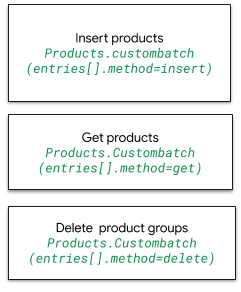
Aby wywołać niestandardowe interfejsy API do obsługi operacji grupowych, użyj tego adresu URL żądania:
POST https://shoppingcontent.googleapis.com/content/v2.1/products/batch
Treść żądania zawiera określone parametry: batchId, merchantID i method.
Używaj ikony productId tylko wtedy, gdy wykonujesz operację pobierania lub usuwania. W przypadku wywołania interfejsu API wstawiania dla custombatch parametr productId nie jest wymagany.
custombatch:insert
Poniższy adres URL żądania służy do wysyłania żądania products.custombatch method=insert
POST https://shoppingcontent.googleapis.com/content/v2.1/products/batch
Aby wstawić 2 nowe produkty, podaj batchId dla każdego produktu, merchantId sprzedawcy uprawnionego do wykonania wywołania API oraz metodę insert.
W poniższym przykładzie wartości batchId to odpowiednio 1111 i 1112, które są unikalnymi identyfikatorami każdego produktu. merchantId:
1234567 to sprzedawca, który jest uprawniony do wywoływania interfejsu API, a metoda to get, delete lub insert.
Znak insert tworzy nowy produkt. Jeśli dla danego produktu istnieją wartości atrybutów channel, contentLanguage, offerId i feedLabel, ta metoda aktualizuje wpis i zastępuje wszystkie dane z poprzednich wywołań interfejsu API dla tego produktu.
Oto przykładowy tekst w formacie JSON, który umożliwia insert 2 t-shirty do bazy danych Merchant Center za pomocą jednego wywołania interfejsu API:
{
"entries": [
{
"batchId": 1111,
"merchantId": 1234567,
"method": "insert",
"product": {
"kind": "content#product",
"offerId": "1111111111",
"title": "Google Tee Black",
"description": "The Black Google Tee is available in unisex sizing and
features a retail fit.",
"link": "http://my.site.com/blacktee/",
"imageLink": "https://shop.example.com/.../images/GGOEGXXX1100.jpg",
"contentLanguage": "en",
"targetCountry": "US",
"feedLabel": "US",
"channel": "online",
"ageGroup": "adult",
"availability": "in stock",
"availabilityDate": "2019-01-25T13:00:00-08:00",
"brand": "Google",
"color": "black",
"condition": "new",
"gender": "male",
"googleProductCategory": "1604",
"gtin": "608802531656",
"itemGroupId": "google_tee",
"mpn": "608802531656",
"price": {
"value": "21.99",
"currency": "USD"
},
"sizes": [
"Large"
],
"includedDestination": [
"Shopping"
]
}
},
{
"batchId": 1112,
"merchantId": 1234567,
"method": "insert",
"product": {
"kind": "content#product",
"offerId": "2222222222",
"title": "Google Tee Green",
"description": "100% cotton jersey fabric sets this Google t-shirt above
the crowd. Features the google logo across the chest. Unisex sizing.",
"link": "http://my.site.com/greentee/",
"imageLink": "https://shop.example.com/.../images/GGOEGXXX0906.jpg",
"contentLanguage": "en",
"targetCountry": "US",
"feedLabel": "US",
"channel": "online",
"ageGroup": "adult",
"availability": "in stock",
"availabilityDate": "2019-01-25T13:00:00-08:00",
"brand": "Google",
"color": "green",
"condition": "new",
"gender": "male",
"googleProductCategory": "1604",
"gtin": "608802531649",
"itemGroupId": "google_tee",
"mpn": "608802531649",
"price": {
"value": "21.99",
"currency": "USD"
},
"sizes": [
"Medium"
],
"includedDestination": [
"Shopping"
]
}
}
]
}
Wywołanie interfejsu API zakończone powodzeniem zwraca kod HTTP 200 i odpowiedź JSON, która zawiera wstawione produkty. Format zwracanego kodu JSON
jest podobny do tego:
{
"kind": "content#productsCustomBatchResponse",
"entries": [
{
"kind": "content#productsCustomBatchResponseEntry",
"batchId": 1111,
"product": {
"kind": "content#product",
"id": "online:en:US:1111111111",
"offerId": "1111111111",
"title": "Google Tee Black",
"description": "The Black Google Tee is available in unisex sizing and
features a retail fit.",
"link": "http://my.site.com/blacktee/",
"imageLink": "https://shop.example.com/.../images/GGOEGXXX1100.jpg",
"contentLanguage": "en",
"targetCountry": "US",
"feedLabel": "US",
"channel": "online",
"ageGroup": "adult",
"availability": "in stock",
"availabilityDate": "2019-01-25T13:00:00-08:00",
"brand": "Google",
"color": "black",
"condition": "new",
"gender": "male",
"googleProductCategory": "1604",
"gtin": "608802531656",
"itemGroupId": "google_tee",
"mpn": "608802531656",
"price": {
"value": "21.99",
"currency": "USD"
},
"sizes": [
"Large"
],
"includedDestination": [
"Shopping"
]
}
},
{
"kind": "content#productsCustomBatchResponseEntry",
"batchId": 1112,
"product": {
"kind": "content#product",
"id": "online:en:US:2222222222",
"offerId": "2222222222",
"title": "Google Tee Green",
"description": "100% cotton jersey fabric sets this Google t-shirt above
the crowd. Features the google logo across the chest. Unisex sizing.",
"link": "http://my.site.com/greentee/",
"imageLink": "https://shop.example.com/.../images/GGOEGXXX0906.jpg",
"contentLanguage": "en",
"targetCountry": "US",
"feedLabel": "US",
"channel": "online",
"ageGroup": "adult",
"availability": "in stock",
"availabilityDate": "2019-01-25T13:00:00-08:00",
"brand": "Google",
"color": "green",
"condition": "new",
"gender": "male",
"googleProductCategory": "1604",
"gtin": "608802531649",
"itemGroupId": "google_tee",
"mpn": "608802531649",
"price": {
"value": "21.99",
"currency": "USD"
},
"sizes": [
"Medium"
],
"includedDestination": [
"Shopping"
]
}
}
]
}
custombatch:get
Ten URL żądania wykonuje wywołanie products.custombatch z parametrem
method=get:
POST https://shoppingcontent.googleapis.com/content/v2.1/products/batch
Aby pobrać produkt, w wywołaniu interfejsu API podaj batchId, który jest unikalny dla produktu, merchantId sprzedawcy uprawnionego do wywołania interfejsu API, metodę get i productId pobieranego produktu.
Poniżej znajduje się przykładowa treść żądania JSON, która umożliwia pobranie 2 produktów wstawionych za pomocą poprzedniego przykładu custombatch:insert, określonych przez wartości productId. Element batchId jest unikalny dla każdego elementu na liście:
{
"entries": [
{
"batchId": 1113,
"merchantId": 1234567,
"method": "get",
"productId": "online:en:US:1111111111"
},
{
"batchId": 1114,
"merchantId": 1234567,
"method": "get",
"productId": "online:en:US:2222222222"
}
]
}
To wywołanie zwraca kod HTTP 200 i ten tekst odpowiedzi:
{
"kind": "content#productsCustomBatchResponse",
"entries": [
{
"kind": "content#productsCustomBatchResponseEntry",
"batchId": 1113,
"product": {
"kind": "content#product",
"id": "online:en:US:1111111111",
"offerId": "1111111111",
"title": "Google Tee Black",
"description": "The Black Google Tee is available in unisex sizing and features a retail fit.",
"link": "http://my.site.com/blacktee/",
"imageLink": "https://shop.example.com/.../images/GGOEGXXX1100.jpg",
"contentLanguage": "en",
"targetCountry": "US",
"feedLabel": "US",
"channel": "online",
"ageGroup": "adult",
"availability": "in stock",
"availabilityDate": "2019-01-25T13:00:00-08:00",
"brand": "Google",
"color": "black",
"condition": "new",
"gender": "male",
"googleProductCategory": "1604",
"gtin": "608802531656",
"itemGroupId": "google_tee",
"mpn": "608802531656",
"price": {
"value": "21.99",
"currency": "USD"
},
"sizes": [
"Large"
],
"includedDestination": [
"Shopping"
]
}
},
{
"kind": "content#productsCustomBatchResponseEntry",
"batchId": 1114,
"product": {
"kind": "content#product",
"id": "online:en:US:2222222222",
"offerId": "2222222222",
"title": "Google Tee Green",
"description": "100% cotton jersey fabric sets this Google t-shirt above the crowd.
Features the google logo across the chest. Unisex sizing.",
"link": "http://my.site.com/greentee/",
"imageLink": "https://shop.example.com/.../images/GGOEGXXX0906.jpg",
"contentLanguage": "en",
"targetCountry": "US",
"feedLabel": "US",
"channel": "online",
"ageGroup": "adult",
"availability": "in stock",
"availabilityDate": "2019-01-25T13:00:00-08:00",
"brand": "Google",
"color": "green",
"condition": "new",
"gender": "male",
"googleProductCategory": "1604",
"gtin": "608802531649",
"itemGroupId": "google_tee",
"mpn": "608802531649",
"price": {
"value": "21.99",
"currency": "USD"
},
"sizes": [
"Medium"
],
"includedDestination": [
"Shopping"
]
}
}
]
}
custombatch:delete
Do wysłania żądania products.custombatch z parametrem
method=delete używany jest ten adres URL:
POST https://shoppingcontent.googleapis.com/content/v2.1/products/batch
Aby usunąć produkt, w wywołaniu interfejsu API podaj unikalny batchId produktu, merchantId sprzedawcy uprawnionego do wywołania interfejsu API, metodę delete i productId usuwanego produktu.
{
"entries": [
{
"batchId": 1115,
"merchantId": 1234567,
"method": "delete",
"productId": "online:en:US:1111111111"
},
{
"batchId": 1116,
"merchantId": 1234567,
"method": "delete",
"productId": "online:en:US:2222222222"
}
]
}
Wywołanie zwraca kod HTTP 200 i wartości batchId usuniętych elementów:
{
"kind": "content#productsCustomBatchResponse",
"entries": [
{
"kind": "content#productsCustomBatchResponseEntry",
"batchId": 1115
},
{
"kind": "content#productsCustomBatchResponseEntry",
"batchId": 1116
}
]
}