accountstatuses 리소스를 사용하여 판매자 센터 계정 또는 MCA (멀티 클라이언트 계정) 및 연결된 모든 하위 계정의 상태를 확인할 수 있습니다.
별도의 웹사이트에서 판매되는 온라인 상점이나 브랜드가 여러 개인 판매자는 MCA의 하위 계정을 사용할 수 있습니다.
판매자는 쇼핑 광고 및 무료 등록정보 정책을 준수해야 합니다. Google 쇼핑은 이러한 정책을 시행하고 정책을 위반하는 콘텐츠나 행동을 발견할 경우 적절하게 대응할 권리를 보유합니다.
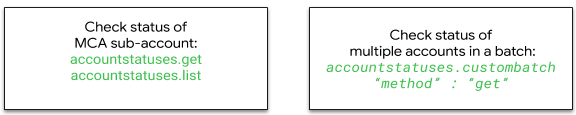
일반적인 계정 문제에 대한 자세한 내용은 계정 문제 참조를 확인하세요.
accountstatuses.get
accountstatuses.get를 사용하여 단일 판매자 계정의 계정 상태 정보를 볼 수 있습니다.
destination 매개변수를 사용하여 반환되는 제품 문제를 제어할 수 있습니다. 대상을 지정하지 않으면 기본 응답에 destination: Shopping의 상태가 포함됩니다.
다음은 샘플 요청입니다. 여기서 merchantId는 MCA 계정 ID이고 accountId는 해당 MCA의 하위 계정입니다.
GET https://shoppingcontent.googleapis.com/content/v2.1/merchantId/accountstatuses/accountId
독립형 계정의 계정 상태 정보를 가져오려면 merchantId 및 accountId의 동일한 계정 ID로 accountstatuses.get를 호출합니다.
이 메서드는 계정 및 항목 수준 문제를 반환합니다. 쇼핑 광고 및 무료 등록정보 리소스를 사용하여 accountstatuses.get의 응답에서 반환된 accountLevelIssues를 수정할 수 있습니다.
다음은 '방문 페이지가 작동하지 않음' 위반으로 인해 정지된 하위 계정의 샘플 응답입니다.
{
"kind": "content#accountStatus",
"accountId": "123456789",
"websiteClaimed": true,
"accountLevelIssues": [
{
"id": "editorial_and_professional_standards_destination_url_down_policy",
"title": "Account suspended due to policy violation: landing page not working",
"country": "US",
"severity": "critical",
"documentation": "https://support.google.com/merchants/answer/6150244#wycd-usefulness"
},
{
"id": "missing_ad_words_link",
"title": "No Google Ads account linked",
"severity": "error",
"documentation": "https://support.google.com/merchants/answer/6159060"
}
],
"products": [
{
"channel": "online",
"destination": "Shopping",
"country": "US",
"statistics": {
"active": "0",
"pending": "0",
"disapproved": "5",
"expiring": "0"
},
"itemLevelIssues": [
{
"code": "image_link_broken",
"servability": "disapproved",
"resolution": "merchant_action",
"attributeName": "image link",
"description": "Invalid image [image link]",
"detail": "Ensure the image is accessible and uses an accepted image format (JPEG, PNG, GIF)",
"documentation": "https://support.google.com/merchants/answer/6098289",
"numItems": "2"
},
{
"code": "landing_page_error",
"servability": "disapproved",
"resolution": "merchant_action",
"attributeName": "link",
"description": "Unavailable desktop landing page",
"detail": "Update your website or landing page URL to enable access from desktop devices",
"documentation": "https://support.google.com/merchants/answer/6098155",
"numItems": "5"
},
{
"code": "missing_condition_microdata",
"servability": "unaffected",
"resolution": "merchant_action",
"description": "Missing or invalid data [condition]",
"detail": "Add valid structured data markup to your landing page",
"documentation": "https://support.google.com/merchants/answer/6183460",
"numItems": "5"
},
{
"code": "mobile_landing_page_error",
"servability": "disapproved",
"resolution": "merchant_action",
"attributeName": "link",
"description": "Unavailable mobile landing page",
"detail": "Update your website or landing page URL to enable access from mobile devices",
"documentation": "https://support.google.com/merchants/answer/6098296",
"numItems": "3"
}
]
}
]
}
accountstatuses.list
accountstatuses.list를 사용하여 MCA의 모든 하위 계정에 대한 계정 상태 정보를 확인할 수 있습니다.
accountstatuses.list와 함께 필터를 사용하여 대상별로 제품 문제를 필터링할 수 있습니다. 대상을 지정하지 않으면 응답에 destination: Shopping의 상태가 포함됩니다.
다음은 MCA merchantId의 모든 하위 계정에 대한 계정 상태 정보를 가져오는 샘플 요청입니다.
GET https://shoppingcontent.googleapis.com/content/v2.1/merchantId/accountstatuses
다음은 샘플 응답입니다.
{
"kind": "content#accountstatusesListResponse",
"resources": [
{
"kind": "content#accountStatus",
"accountId": "1234567",
"websiteClaimed": true,
"accountLevelIssues": [
{
"id": "editorial_and_professional_standards_destination_url_down_policy",
"title": "Account suspended due to policy violation: landing page not working",
"country": "US",
"severity": "critical",
"documentation": "https://support.google.com/merchants/answer/6150244#wycd-usefulness"
},
{
"id": "missing_ad_words_link",
"title": "No Google Ads account linked",
"severity": "error",
"documentation": "https://support.google.com/merchants/answer/6159060"
}
],
"products": [
{
"channel": "online",
"destination": "Shopping",
"country": "US",
"statistics": {
"active": "0",
"pending": "0",
"disapproved": "0",
"expiring": "0"
}
}
]
},
{
"kind": "content#accountStatus",
"accountId": "123456789",
"websiteClaimed": true,
"accountLevelIssues": [
{
"id": "home_page_issue",
"title": "Website URL not provided",
"severity": "critical",
"documentation": "https://support.google.com/merchants/answer/176793"
},
{
"id": "missing_ad_words_link",
"title": "No Google Ads account linked",
"severity": "error",
"documentation": "https://support.google.com/merchants/answer/6159060"
}
],
"products": [
{
"channel": "online",
"destination": "Shopping",
"country": "US",
"statistics": {
"active": "0",
"pending": "0",
"disapproved": "0",
"expiring": "0"
}
}
]
}
]
}
MCA가 아닌 계정 (예: 독립형 판매자 센터 계정)의 accountstatuses.list 호출은 403 오류를 반환합니다.
다음은 독립형 계정의 accountstatuses.list 호출에 대한 샘플 응답입니다.
{
"error": {
"errors": [
{
"domain": "global",
"reason": "forbidden",
"message": "111111111 is not a multi-client account (MCA). The only account
service operations allowed on non-MCAs are 'get', 'update',
'authinfo' and 'claimwebsite'."
}
],
"code": 403,
"message": "111111111 is not a multi-client account (MCA). The only account
service operations allowed on non-MCAs are 'get', 'update',
'authinfo' and 'claimwebsite'."
}
}
배치 모드
GET 메서드가 있는 accountstatuses.custombatch는 멀티 클라이언트 계정의 여러 하위 계정에 대한 계정 상태 정보를 반환합니다.
요청 JSON에는 MCA 계정 번호의 merchantId, 하위 계정의 accountId, 고유한 batchId, get로 설정된 method이 포함됩니다.
POST https://shoppingcontent.googleapis.com/content/v2.1/accountstatuses/batch
다음은 샘플 요청 JSON 본문입니다.
{
"entries": [
{
"accountId": 1212121212,
"merchantId": 4444444444,
"method": "get",
"batchId": 9
},
{
"accountId": 1313131313,
"merchantId": 4444444444,
"method": "get",
"batchId": 99
}
]
}
다음은 샘플 JSON 응답 본문입니다.
{
"kind": "content#accountstatusesCustomBatchResponse",
"entries": [
{
"batchId": 9,
"accountStatus": {
"kind": "content#accountStatus",
"accountId": "1212121212",
"websiteClaimed": true,
"accountLevelIssues": [
{
"id": "home_page_issue",
"title": "Website URL not provided",
"severity": "critical",
"documentation": "https://support.google.com/merchants/answer/176793"
},
{
"id": "missing_ad_words_link",
"title": "No Google Ads account linked",
"severity": "error",
"documentation": "https://support.google.com/merchants/answer/6159060"
}
],
"products": [
{
"channel": "online",
"destination": "Shopping",
"country": "US",
"statistics": {
"active": "0",
"pending": "0",
"disapproved": "0",
"expiring": "0"
}
}
]
}
},
{
"batchId": 99,
"accountStatus": {
"kind": "content#accountStatus",
"accountId": "1313131313",
"websiteClaimed": true,
"accountLevelIssues": [
{
"id": "editorial_and_professional_standards_destination_url_down_policy",
"title": "Account suspended due to policy violation: landing page not working",
"country": "US",
"severity": "critical",
"documentation": "https://support.google.com/merchants/answer/6150244#wycd-usefulness"
},
{
"id": "missing_ad_words_link",
"title": "No Google Ads account linked",
"severity": "error",
"documentation": "https://support.google.com/merchants/answer/6159060"
}
],
"products": [
{
"channel": "online",
"destination": "Shopping",
"country": "US",
"statistics": {
"active": "0",
"pending": "0",
"disapproved": "0",
"expiring": "0"
}
}
]
}
}
]
}
계정 상태 리소스 테스트
다음 예에서는 MCA 계정의 계정 상태를 가져오고, 나열하고, custombatch.get합니다.
accountstatuses.get를 사용하여 MCA의 하위 계정 상태를 가져옵니다.API 엔드포인트에
GET를 실행하여merchantId및accountId를 가져옵니다.GET https://shoppingcontent.googleapis.com/content/v2.1/merchantId/accountstatuses/accountId성공을 나타내는
HTTP 200상태 코드와 JSON 형식의 계정 상태 목록을 받아야 합니다.
accountstatuses.list을 사용하여 MCA의 모든 하위 계정 상태를 확인합니다.merchantId를 사용하여 API 엔드포인트에 GET을 실행합니다.GET https://shoppingcontent.googleapis.com/content/v2.1/merchantId/accountstatuses성공을 나타내는
HTTP 200상태 코드와 제출된merchantId의 계정 상태 목록이 JSON 형식으로 표시됩니다.
accountstatuses.custombatch를 사용하여 일괄 모드에서 MCA의 여러 하위 계정을 확인합니다.accountID,merchant ID,get메서드를 사용하여 유효한 JSON을 구성합니다.API 엔드포인트에 POST를 실행합니다.
POST https://shoppingcontent.googleapis.com/content/v2.1/accountstatuses/batch성공을 나타내는
HTTP 200상태 코드와 JSON 형식의 계정 상태 목록을 받아야 합니다.