Page Summary
-
The Route Optimization API determines the best sequence of stops for delivery drivers, optimizing for efficiency and cost-effectiveness.
-
Mobility Optimize and Accelerate customers have access to single vehicle routing capabilities, while Fleet Routing is available on a pay-per-use basis for all customers.
-
The API helps increase driver productivity by providing efficient routes that account for real-time traffic, and enhances customer satisfaction with accurate delivery time estimates.
-
Developers can integrate route visualizations using the Maps SDK and, for Mobility Accelerate customers, track route execution through Fleet Engine.
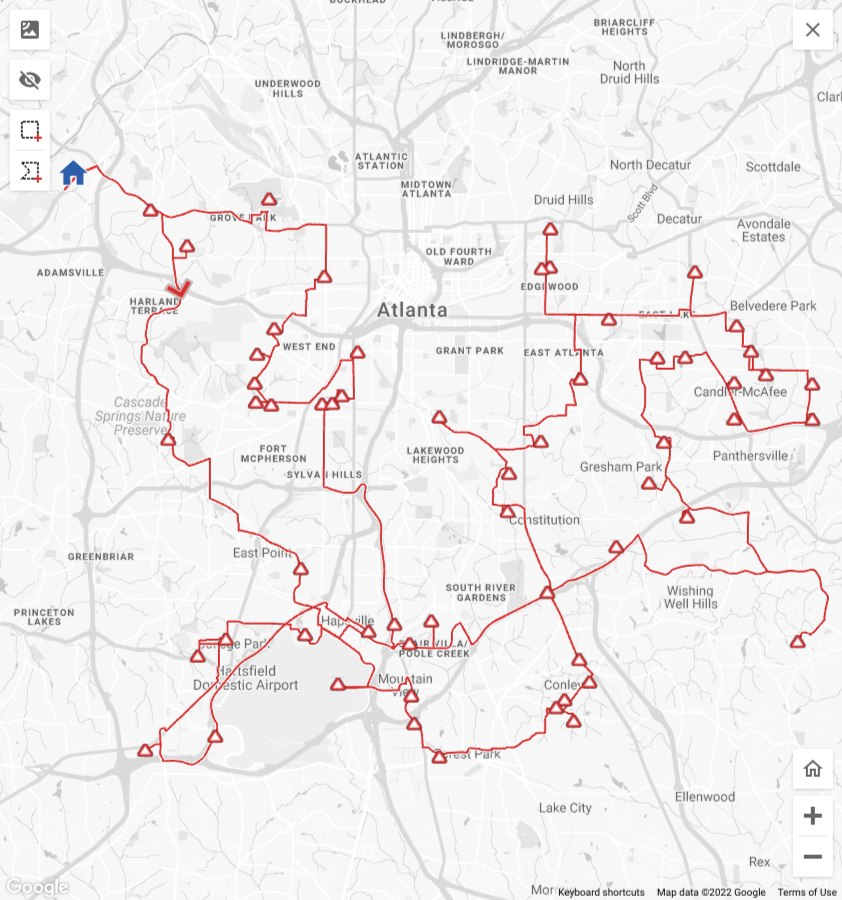
The Route Optimization API computes the optimal sequence of stops for one or more vehicles based on configurable optimization objectives and constraints. The Route Optimization API offers enterprise-level features to solve the problem of finding the optimal order for drivers to complete their tasks. If you are a Mobility Optimize and Accelerate customer, you have Route Optimization API, Single Vehicle Routing included in your list of available services.
All Mobility customers also have access to the following APIs that support basic stop order optimization:
If you've developed your own route optimizer, you can use the
Routes Preferred ComputeRouteMatrix or the
Routes API ComputeRouteMatrix methods to estimate the distance and duration
of a route for multiple origins and destinations. ComputeRouteMatrix lets you
use the same traffic and routing algorithms used by other Google Maps Platform
products. It has several advantages over the Distance Matrix API.
The Fleet Routing capability of the Route Optimization API operates on whole fleets of vehicles, solving both stop order optimization and assignment simultaneously. Fleet Routing is not included in the list of services available to Mobility customers, but can be used on a charge-per-consumption basis. For details, see the Route Optimization API Usage and Billing guide.
Why use the Route Optimization API?
The Route Optimization API helps your drivers drive the most efficient route possible—making stops and completing tasks in the optimal order so your customers' orders arrive as quickly and as inexpensively as possible. Route Optimization simplifies the effort needed to meet the following goals:
- Improve driver task productivity: Ensure that your drivers get efficient routes, including real-time traffic updates to avoid delays due to congestion.
- Improve consumer experience: Ensure stops are scheduled within specified time windows so you can provide your consumers with more precise expected delivery times.
Next Steps
Visualize routes with the Maps SDK
Some fleet operators want their drivers or their fleet manager to see routes directly within a user interface. Use the Maps SDK to display the route from the Routes API. For more information on customizing routes in your map, see Maps SDK for Javascript, Maps SDK for Android, and Maps SDK for iOS.
Track routes with Fleet Engine
Once routes have been optimized, Mobility Accelerate customers can use Fleet Engine to track routes' execution. For more information, see the Fleet Engine documentation.
