Poziom kodowania: początkujący
Czas trwania: 20 minut
Typ projektu: automatyzacja z regułą opartą na zdarzeniach
Cele
- Poznaj działanie danego rozwiązania.
- Dowiedz się, jak usługi Apps Script w danym rozwiązaniu działają.
- Skonfiguruj skrypt.
- Uruchom skrypt.
Informacje o rozwiązaniu
Jeśli masz różne rodzaje treści, które chcesz zaoferować swoim odbiorcom, możesz pozwolić im wybrać, jakie treści od Ciebie będą otrzymywać za pomocą Formularzy Google. To rozwiązanie pozwala użytkownikom wybrać tematy, które ich interesują, a potem automatycznie wysyłać im e-maile z wybraną treścią.
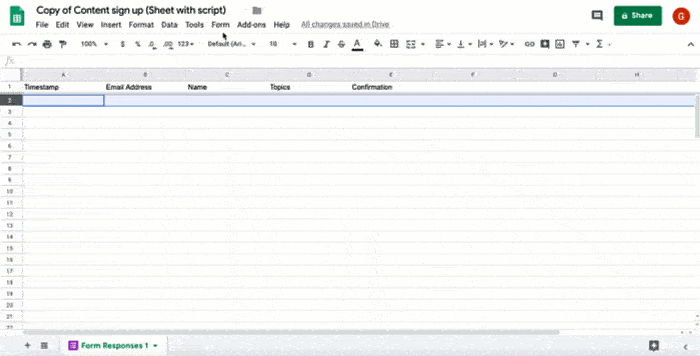
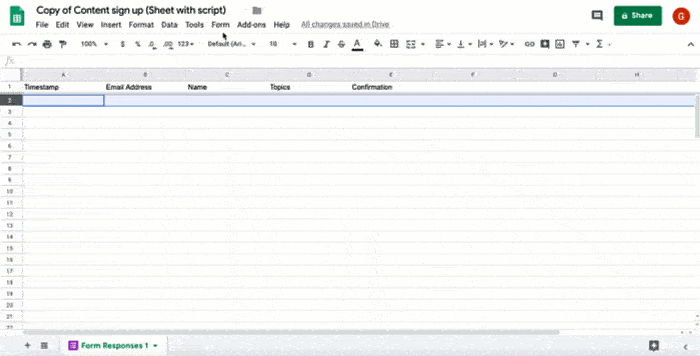
Jak to działa
Skrypt instaluje regułę opartą na zdarzeniach, która uruchamia się za każdym razem, gdy użytkownik przesyła formularz. Po każdym przesłaniu formularza skrypt tworzy i wysyła e-maila z szablonu Dokumentów Google. E-mail zawiera nazwę użytkownika i wybraną przez niego treść. Treści, które oferujesz, mogą być dowolnego typu, pod warunkiem że odwołuje się do nich adres URL.
Usługi Apps Script
W tym rozwiązaniu są używane następujące usługi:
- Usługa skryptu – instaluje regułę opartą na zdarzeniach, która uruchamia się, gdy ktoś przesyła formularz.
- Usługa dokumentów – otwiera szablon Dokumentów, którego skrypt używa do utworzenia e-maila.
- Usługa poczty – tworzy i wysyła e-maila z nazwą użytkownika i wybraną treścią.
- Usługa arkusza kalkulacyjnego – dodaje potwierdzenie do arkusza Odpowiedzi na pytania z formularza po wysłaniu e-maila przez skrypt.
Wymagania wstępne
Aby korzystać z tego przykładu, musisz spełnić te wymagania wstępne:
- konta Google (konta Google Workspace mogą wymagać zatwierdzenia przez administratora),
- Przeglądarka z dostępem do internetu.
Konfigurowanie skryptu
Kliknij przycisk poniżej, aby utworzyć kopię arkusza kalkulacyjnego Wyślij treści z wybranymi materiałami. Projekt Apps Script odpowiadający temu rozwiązaniu jest dołączony do arkusza kalkulacyjnego.
Utwórz kopięW skopiowanym arkuszu kalkulacyjnym kliknij Rozszerzenia > Apps Script.
W menu funkcji wybierz installTrigger.
Kliknij Uruchom.
Gdy pojawi się odpowiedni komunikat, autoryzuj skrypt. Jeśli na ekranie zgody OAuth pojawi się ostrzeżenie Ta aplikacja nie jest zweryfikowana, wybierz Zaawansowane > Otwórz {Project Name} (niebezpieczny).
Ważne: jeśli uruchomisz regułę installTrigger więcej niż raz, skrypt utworzy wiele wyzwalaczy, z których każda wyśle e-maila, gdy użytkownik prześle formularz. Aby usunąć dodatkowe reguły i uniknąć duplikowania e-maili, kliknij Reguły . Kliknij prawym przyciskiem myszy każdy dodatkowy aktywator i wybierz Usuń regułę.
Uruchom skrypt
- Wróć do arkusza kalkulacyjnego i kliknij Narzędzia > Zarządzaj formularzem > Otwórz opublikowany formularz.
- Wypełnij formularz i kliknij Prześlij.
- Sprawdź, czy w skrzynce odbiorczej nie masz e-maila z linkami do wybranych przez Ciebie treści.
Sprawdź kod
Aby sprawdzić kod Apps Script tego rozwiązania, kliknij Wyświetl kod źródłowy poniżej:
Pokaż kod źródłowy
Code.gs
Współtwórcy
Ta próbka jest udostępniana przez Google z pomocą Ekspertów Produktowych Google.
