Page Summary
-
WRI has stopped updating FORMA alerts to simplify Global Forest Watch and reduce redundancy, finding Terra-i and GLAD more frequently used and Terra-i outperforming FORMA.
-
FORMA alerts are detected using MODIS NDVI and FIRMS products, with models trained using Hansen annual tree cover loss data to relate inputs to clearing area.
-
The images in this collection contain "reversed rectified t-statistics" which are used to measure browning via a vegetation color index derived from MODIS NDVI.
-
The images are categorized by "ecogroup" and the dataset is available without restriction on use or distribution, requesting attribution to WRI and GFW.
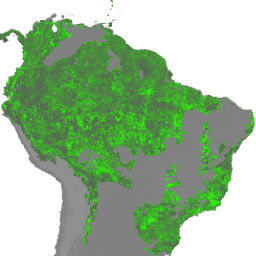
- Dataset Availability
- 2012-01-01T00:00:00Z–2019-04-23T00:00:00Z
- Dataset Producer
- World Resources Institute / Global Forest Watch
- Tags
Description
NOTE from WRI: WRI decided to stop updating FORMA alerts. The goal was to simplify the Global Forest Watch user experience and reduce redundancy. We found that Terra-i and GLAD were more frequently used. Moreover, using GLAD as a standard, found that Terra-i outperformed FORMA globally.
FORMA alerts are detected using a combination of two MODIS products: NDVI (Normalized Difference Vegetation Index) and FIRMS (Fires Information for Resource Management System). NDVI updates are processed every 16 days, while fire updates are processed daily. Models are developed individually for each ecogroup to relate the two inputs to the area of clearing, using the Hansen annual tree cover loss data to train the model. The minimum threshold to qualify as an alert is 25% of the pixel cleared, though thresholds vary by ecogroup to minimize false positives. Here is an example script for a quick introduction to the FORMA datasets.
The images in this ImageCollection contain the "reversed rectified t-statistics" used in calculating NTT, the vegetation color index derived from MODIS NDVI that FORMA uses to measure browning. Using a sum reducer on over various date ranges in this ImageCollection produces an "NTT" image.
The images are broken by "ecogroup".
Bands
Pixel Size
250 meters
Bands
| Name | Min | Max | Pixel Size | Description |
|---|---|---|---|---|
tstat_r |
0* | 25.41* | meters | Reversed rectified, ie (max(0,-t_stat)), t-statistics. |
Image Properties
Image Properties
| Name | Type | Description |
|---|---|---|
| year | INT | Year of the most recent data included in the dataset |
| biweekly | INT | The biweekly (every 16 days) period of the year |
| ecogroup_id | STRING | ID of associated ecogroup |
Terms of Use
Terms of Use
The FORMA datasets are available without restriction on use or distribution. WRI does request that the user give proper attribution and identify WRI and GFW, where applicable, as the source of the data.
Explore with Earth Engine
Code Editor (JavaScript)
var dataset = ee.ImageCollection('WRI/GFW/FORMA/vegetation_tstats') .filter(ee.Filter.date('2018-07-01', '2018-07-15')); var tstat = dataset.select('tstat_r'); var visParams = { min: 0, max: 1, }; Map.setCenter(26, -8, 3); Map.addLayer(tstat, visParams, 'Reversed rectified t-statistics');