保護者リソースは、生徒のコースや課題に関する情報を受け取るユーザー(保護者など)を表します。保護者は通常、生徒の Classroom ドメインのメンバーではありません。保護者になるには、メールアドレスを使用して招待する必要があります。
この招待により、状態が PENDING の GuardianInvitation リソースが作成されます。招待されたユーザーには、招待を承諾するよう求めるメールが届きます。メールアドレスが Google アカウントに関連付けられていない場合は、招待を承諾する前にアカウントを作成するよう求められます。
招待状のステータスが PENDING のときに、ユーザーが招待状を承諾すると、保護者リソースが作成され、GuardianInvitation のステータスが COMPLETED になります。招待は、有効期限が切れた場合や、承認済みユーザーが招待をキャンセルした場合(PatchGuardianInvitation メソッドの使用など)に COMPLETED になることもあります。保護者、Classroom 教師、管理者は、Classroom のユーザー インターフェースまたは DeleteGuardian メソッドを使用して、保護者の関係を解除することもできます。
保護者を管理できるユーザー
次の表に、現在認証されているユーザーのタイプに応じて、保護者に対して実行できるアクションを示します。
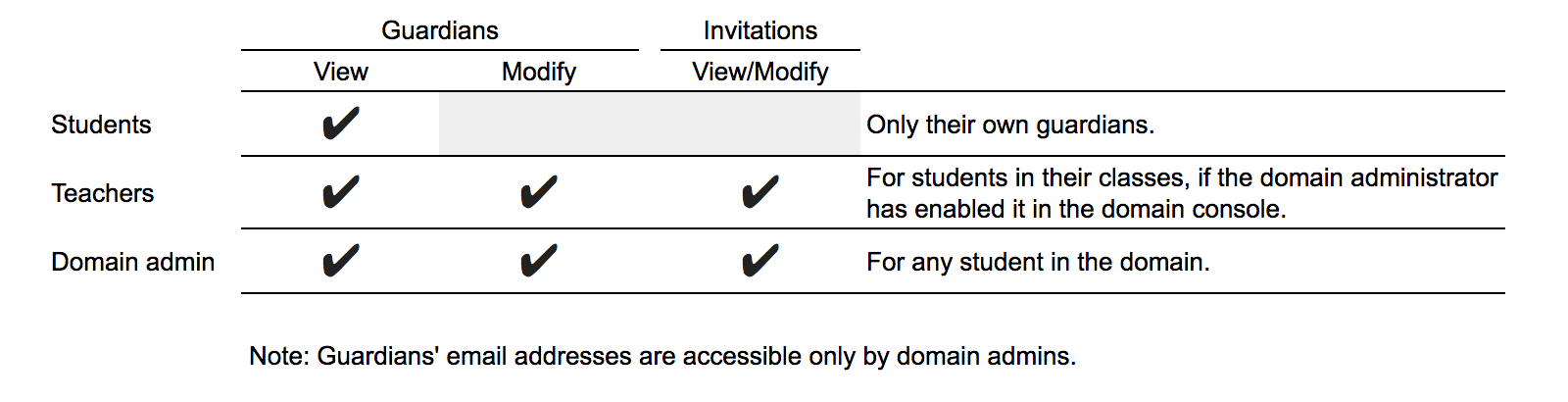
スコープ
保護者を管理できるスコープは 3 つあります。
- https://www.googleapis.com/auth/classroom.guardianlinks.me.readonly を使用すると、ユーザー自身の保護者を表示できます。
- https://www.googleapis.com/auth/classroom.guardianlinks.students.readonly を使用すると、ユーザーが教えているまたは管理している生徒の保護者と保護者招待状を表示できます。
- https://www.googleapis.com/auth/classroom.guardianlinks.students を使用すると、ユーザーが教えている生徒または管理している生徒の保護者と保護者招待状を表示、変更できます。
一般的な操作
このセクションでは、Google Classroom API を使用して実行する一般的な保護者向けアクションについて説明します。
保護者への招待状を作成する
次の例は、userProfiles.guardianInvitations.create() メソッドを使用して保護者招待状を作成する方法を示しています。
Java
Python
guardianInvitation = {
'invitedEmailAddress': 'guardian@gmail.com',
}
guardianInvitation = service.userProfiles().guardianInvitations().create(
studentId='student@mydomain.edu',
body=guardianInvitation).execute()
print("Invitation created with id: {0}".format(guardianInvitation.get('invitationId')))
結果には、GuardianInvitation を参照するために使用できるサーバー割り当て ID が含まれます。
保護者の招待をキャンセルする
招待をキャンセルするには、userProfiles.guardianInvitations.patch() メソッドを呼び出して、招待の状態を PENDING から COMPLETE に変更します。現時点では、招待を削除する唯一の方法です。
Java
Python
guardian_invite = {
'state': 'COMPLETE'
}
guardianInvitation = service.userProfiles().guardianInvitations().patch(
studentId='student@mydomain.edu',
invitationId=1234, # Replace with the invitation ID of the invitation you want to cancel
updateMask='state',
body=guardianInvitation).execute()
特定の生徒の招待状を一覧表示する
特定の生徒に送信されたすべての招待状のリストを取得するには、userProfiles.guardianInvitations.list() メソッドを使用します。
Java
Python
guardian_invites = []
page_token = None
while True:
response = service.userProfiles().guardianInvitations().list(
studentId='student@mydomain.edu').execute()
guardian_invites.extend(response.get('guardian_invites', []))
page_token = response.get('nextPageToken', None)
if not page_token:
break
if not courses:
print('No guardians invited for this {0}.'.format(response.get('studentId')))
else:
print('Guardian Invite:')
for guardian in guardian_invites:
print('An invite was sent to '.format(guardian.get('id'),
guardian.get('guardianId')))
デフォルトでは、PENDING 招待状のみが返されます。ドメイン管理者は、states パラメータを指定して、COMPLETED 状態の招待状を取得することもできます。
アクティブな保護者を一覧表示する
特定の生徒の有効な保護者であるユーザーを特定するには、userProfiles.guardians.list() メソッドを使用します。有効な保護者は、メールの招待を承諾した保護者です。
Java
Python
guardian_invites = []
page_token = None
while True:
response = service.userProfiles().guardians().list(studentId='student@mydomain.edu').execute()
guardian_invites.extend(response.get('guardian_invites', []))
page_token = response.get('nextPageToken', None)
if not page_token:
break
if not courses:
print('No guardians invited for this {0}.'.format(response.get('studentId')))
else:
print('Guardian Invite:')
for guardian in guardian_invites:
print('An invite was sent to '.format(guardian.get('id'),
guardian.get('guardianId')))
保護者を削除
userProfiles.guardians.delete() メソッドを使用して、生徒から保護者を削除することもできます。
Java
Python
service.userProfiles().guardians().delete(studentId='student@mydomain.edu',
guardianId='guardian@gmail.com').execute()
