This section describes the review process for Classroom add-ons. Your add-on must be reviewed by the Trust & Security and Google Workspace Marketplace teams.
For more general information about the Google Workspace Marketplace app review process see About app review.
Review sequence
Your app is ready for review when you have created a public Google Cloud project with Google Workspace Marketplace listing configured. This public project should point to your production-ready implementation of your add-on.
This guide summarizes the steps in the approval process. Read through carefully, as there are time-sensitive actions that you must perform. Continue to the other pages in this section for more detail.
Ensure that you allow the Google Workspace Marketplace review accounts to access your add-on.
Initiate the publication process from your Google Cloud project's Google Workspace Marketplace Store Listing page. Click PUBLISH at the bottom of the page.
Create a video demonstrating how your application will use the Classroom scopes. For the purposes of developing an add-on, we recommend showing the add-on installation flow and creation of an add-on attachment.
Initiate the OAuth verification from your Google Cloud project's OAuth consent screen. Click PUBLISH APP.
A confirmation dialog explains that you must provide a few pieces of information. Click CONFIRM to proceed.
One requested item is a YouTube video that demonstrates how you use the data from the requested scopes. A video is required to proceed; use the video recorded in the previous step.
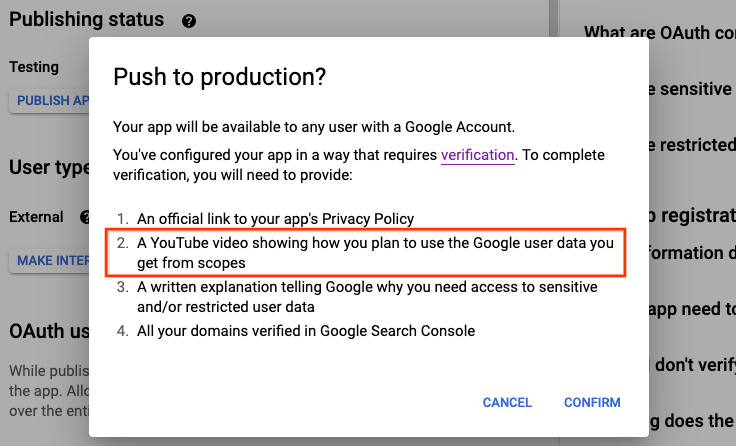
The OAuth verification team processes your verification request. The reviewers communicate directly with you and confirm when the verification is complete. This process typically requires 3-5 working days if you are only using Sensitive OAuth scopes.
The Marketplace review team tests the add-on against Google Workspace and Classroom add-on requirements while the OAuth process is taking place.
The Marketplace review team communicates directly with you about any concerns with your add-on. We recommend budgeting 2-3 weeks for this process.
After approval, your add-on is available to all Workspace for Education domains in the regions you selected. Read the other guides in this section for further details about the expectations from each team.