The Link Upgrade iframe is the view that teachers see when they agree to upgrade a Link attachment to an add-on attachment. For additional details about this feature, see the guide on upgrading links to add-on attachments.
Link Upgrade flow
From the assignment creation page, the teacher can include a link in the Add link dialog.
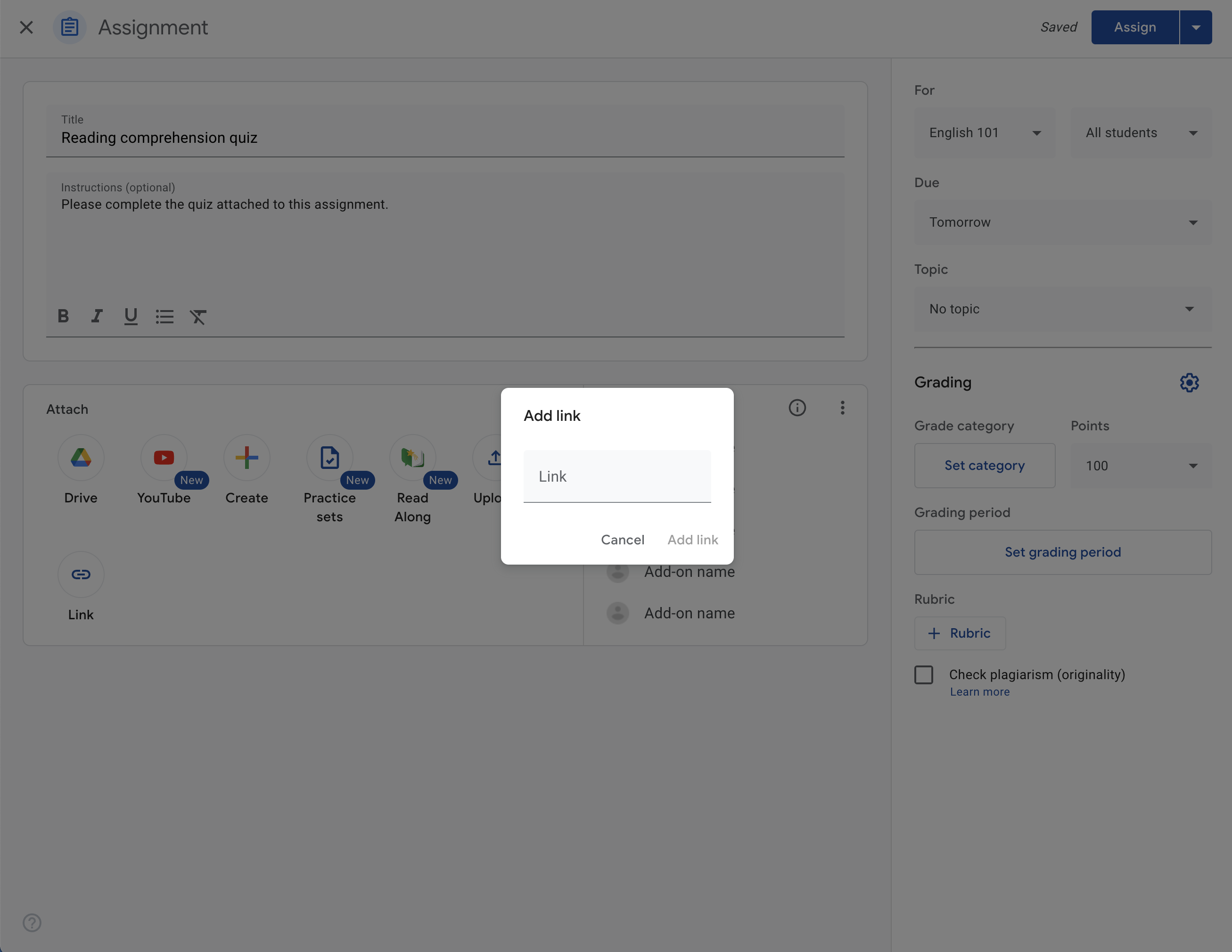
Figure 1. The dialog that's displayed on the assignment creation page for a teacher to create a Link attachment.
If the Link matches a URL pattern that you have provided, the teacher sees a dialog that prompts them to upgrade the Link to an add-on attachment. If they agree, the Link Upgrade iframe opens with the relevant iframe query parameters. Once the attachment has been created, the iframe closes and the teacher sees the attachment included on the assignment creation page.
See the Recommended user experience section of the guide on upgrading links to add-on attachments for details on user experience considerations in this flow.