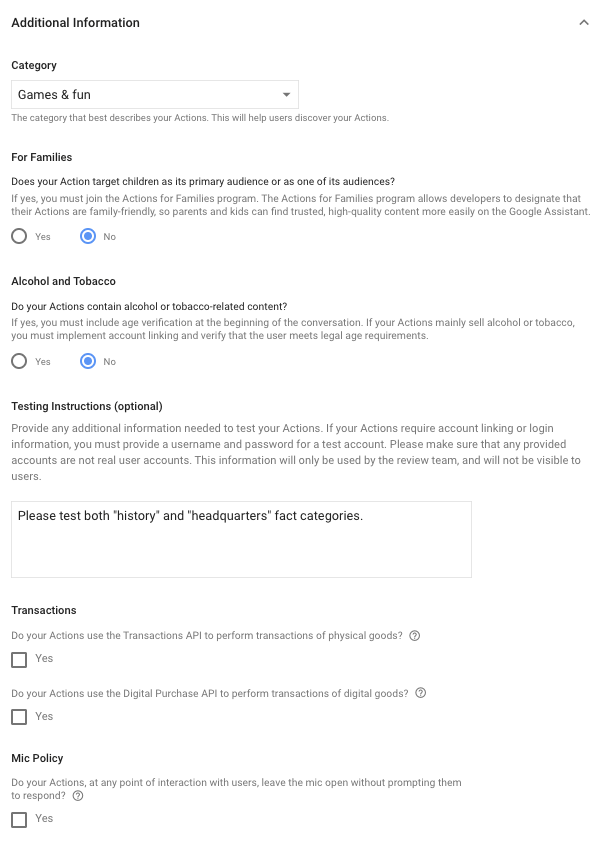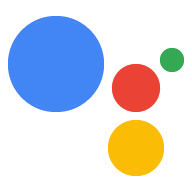Page Summary
-
Provide directory information to promote your Action's capabilities and appear on its Assistant directory page.
-
Important directory details include a description, sample invocations, and icon and banner images.
-
You can review and update your directory information in the Actions console under Deploy > Directory information.
-
Directory information can be specified for each language and locale your Action uses.
-
Additional information for your directory listing can include category, details for specific programs like Actions for Families, and testing instructions.
Before publishing your Action, you need to provide information about your Action. This information shows up on your Assistant directory page.
It's important that you promote and highlight your Action's capabilities and provide everything users need to know about your Action. A good directory page includes the following details:
- Description: A brief summary of what the Action can do and its features.
- Sample invocations (Optional): This teaches users how to invoke your Actions after they discover them.
- Icon and banner images: These images reflect your brand and differentiate your Action from other ones.
In the Actions console, go to Deploy > Directory information to review and update your Assistant directory page.
Directory information can be specified for each language and locale your Action uses. To change to the directory information for another language, click the language at the top of the section and enter your translated information. Read localized publishing for more information.
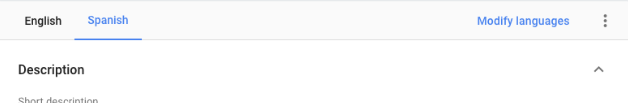
Description
Short and full descriptions give users an idea of what your Action does:
- The short description is a single line summary of your Action.
- The full description gives additional details on what users can do with your Action.
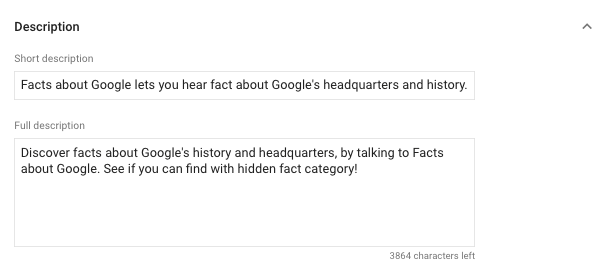
Images
These are logo and banner images used on your Assistant directory page as well as in Assistant when a user is interacting with your Action.
- Small logo should be 192x192.
- Large banner image should be 1920x1080.
- Both images should be scaled to the above sizes, have transparent backgrounds, and use the PNG format.
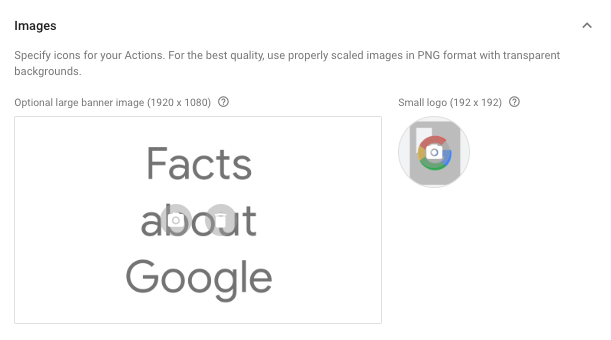
Contact details
Contact details is publicly available on your Action's Assistant directory page and allows users to contact you directly about issues and feedback.
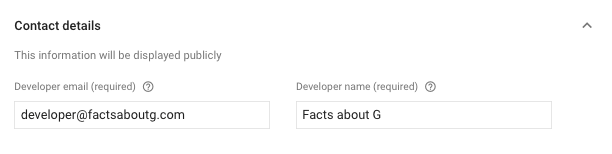
Privacy and consent
This section is used to set links to your publicly available privacy policy (required) and terms of service (optional) for your Action.
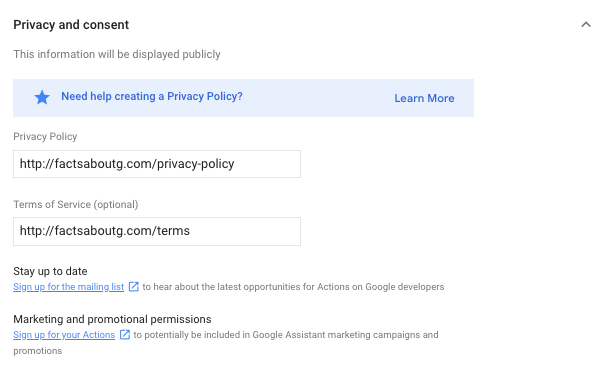
Additional invocation phrases
By default, an invocation is automatically generated for your Action. You can add more sample invocations, which are displayed to users on your Action's directory page.
Read more about invocation.
Additional information
This section includes:
- Category: The category that best describes your Action. This helps users find your Action.
- For Families: Specifies if your Action is a part of the Actions for Families program.
- Alcohol and Tobacco: If yes, you must include an age verification at the start of your conversation.
- Testing instructions: Additional information Google testers may need in order to approve your Action.
- Transactions: Options for physical and digital goods sales through your Action.
- Mic policy: Option to specify if your Action leaves the mic open at any time, without prompting users for input.