במדריך הזה מוסבר על סוגי הנתונים שמרכיבים מצגת ב-Google Slides. פרטים נוספים על דפים, על רכיבי דפים ועל המאפיינים שלהם מופיעים בקטע המתאים במסמכי התיעוד של Google Slides API.
מצגת ב-Google Slides Presentation מורכבת מדפים.
Page יכול להכיל רכיב דף אחד או יותר.
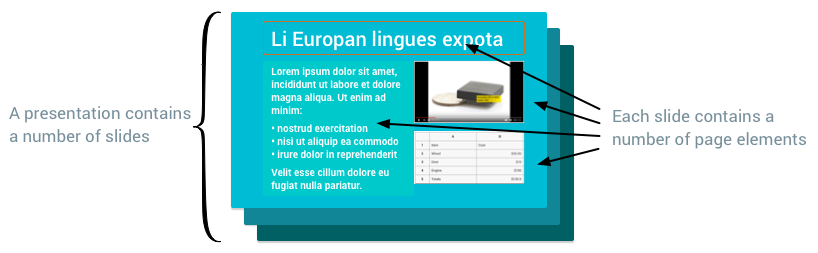
סוגי דפים
מצגת יכולה לכלול סוגים שונים של דפים.
הערך Page יכול להיות אחד מהסוגים הבאים:
| סוג דף | תיאור |
|---|---|
Slide |
הדפים שהמשתמשים רואים ועוברים ביניהם כשהמצגת מוצגת על המסך. |
Master |
הוא מכיל מצייני מיקום שמגדירים סגנונות טקסט של ברירת מחדל, וגם צורות רקע וצורות אחרות שמרכיבות את רקע ברירת המחדל של כל השקפים שמבוססים על שקף האב. |
Layout |
קובע את אופן סידור התוכן בכל סוג של שקף. |
NotesPage |
משמש להערות הדובר. |
NotesMasters |
משמש להערות הדובר. |
סוגים של רכיבי דף
כל PageElement בדף יכול להיות אחד מהסוגים הבאים:
| סוג מרכיב בדף | תיאור |
|---|---|
Shape |
אובייקט ויזואלי פשוט, כמו מלבנים, אליפסות ותיבות טקסט. צורות יכולות להכיל טקסט, ולכן הן הרכיבים הכי נפוצים בדף ליצירת שקפים. |
Line |
קו, עקומה או מחבר חזותי. |
Image |
גרפיקה שיובאה ל-Slides. |
SheetsChart |
תרשים שיובא ל-Slides מ-Google Sheets. |
Video |
סרטון שיובא ל-Slides. |
Table |
רשת של תוכן. |
WordArt |
רכיב טקסט ויזואלי שמתנהג יותר כמו צורה. |
Group |
קבוצה של רכיבי דף שמטופלים כיחידה אחת. אפשר להזיז, לשנות את הגודל ולסובב אותם יחד. |
אפשר לשנות את המראה החזותי של חלק מהאלמנטים בדף על ידי שינוי המילוי, הגבול והטקסט שלהם. אפשר גם לשנות את הגודל והמיקום של רכיב בדף.