이 가이드에서는 Google Slides 프레젠테이션을 구성하는 데이터 유형에 대해 설명합니다. 페이지, 페이지 요소, 속성에 관한 자세한 내용은 Google Slides API 문서의 해당 섹션을 참고하세요.
Google 슬라이드 Presentation는 페이지로 구성되어 있습니다.
Page에는 하나 이상의 페이지 요소가 있을 수 있습니다.
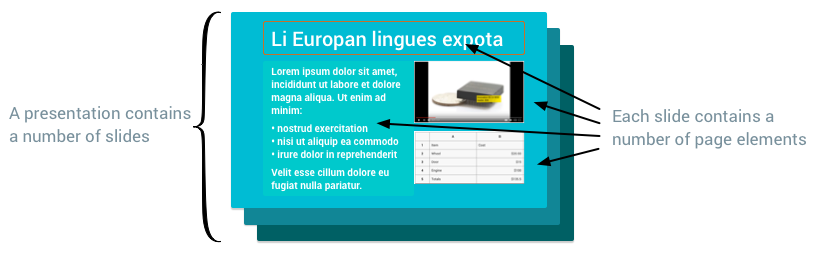
페이지 유형
프레젠테이션에는 다양한 유형의 페이지가 포함될 수 있습니다.
Page은 다음 유형 중 하나일 수 있습니다.
| 페이지 유형 | 설명 |
|---|---|
Slide |
프레젠테이션이 화면에 렌더링될 때 사용자가 보고 전환하는 페이지입니다. |
Master |
기본 텍스트 스타일과 해당 마스터를 기반으로 모든 슬라이드의 기본 배경을 구성하는 배경 및 기타 도형을 설정하는 자리표시자가 포함되어 있습니다. |
Layout |
각 슬라이드 유형에서 콘텐츠가 정렬되는 방식을 결정합니다. |
NotesPage |
발표자 노트에 사용됩니다. |
NotesMasters |
발표자 노트에 사용됩니다. |
페이지 요소 유형
페이지의 각 PageElement는 다음 유형 중 하나일 수 있습니다.
| 페이지 요소 유형 | 설명 |
|---|---|
Shape |
직사각형, 타원, 텍스트 상자와 같은 일반 시각적 객체입니다. 도형에는 텍스트가 포함될 수 있으므로 슬라이드를 빌드하는 데 가장 일반적인 페이지 요소입니다. |
Line |
시각적 선, 곡선 또는 커넥터입니다. |
Image |
Slides로 가져온 그래픽 |
SheetsChart |
Google Sheets에서 슬라이드로 가져온 차트 |
Video |
Slides로 가져온 동영상 |
Table |
콘텐츠 그리드입니다. |
WordArt |
모양과 더 유사하게 작동하는 시각적 텍스트 요소입니다. |
Group |
개별 단위로 처리되는 페이지 요소의 집합입니다. 함께 이동, 크기 조절, 회전할 수 있습니다. |
채우기, 테두리, 텍스트를 변경하여 일부 페이지 요소의 시각적 모양을 수정할 수 있습니다. 페이지 요소의 크기와 위치를 변경할 수도 있습니다.