Panduan ini menunjukkan cara menggunakan Google Mobile Ads SDK untuk memuat dan menampilkan iklan dari Pangle menggunakan Mediasi AdMob, yang mencakup integrasi waterfall dan bidding. Panduan ini mencakup cara menambahkan Pangle ke konfigurasi mediasi unit iklan, dan cara mengintegrasikan Pangle SDK dan adapter ke aplikasi iOS.
Integrasi dan format iklan yang didukung
Adaptor mediasi untuk Pangle memiliki kemampuan berikut:
| Integrasi | |
|---|---|
| Bidding | |
| Air Terjun | |
| Format | |
| Layar pembuka aplikasi | |
| Banner | |
| Interstisial | |
| Reward | |
| Interstisial Reward | |
| Native | |
Persyaratan
Target deployment iOS 10.0 atau yang lebih tinggi
[Untuk bidding]: Untuk mengintegrasikan semua format iklan yang didukung dalam bidding, gunakan Adaptor Pangle 5.4.1.1.0 atau yang lebih tinggi (sebaiknya gunakan versi terbaru)
Google Mobile Ads SDK Terbaru
Selesaikan Panduan memulai mediasi
Langkah 1: Siapkan konfigurasi di UI Pangle
Daftar atau Login ke akun Pangle Anda.
Menambahkan aplikasi baru
Buka tab Aplikasi, lalu klik tombol Tambahkan Aplikasi.
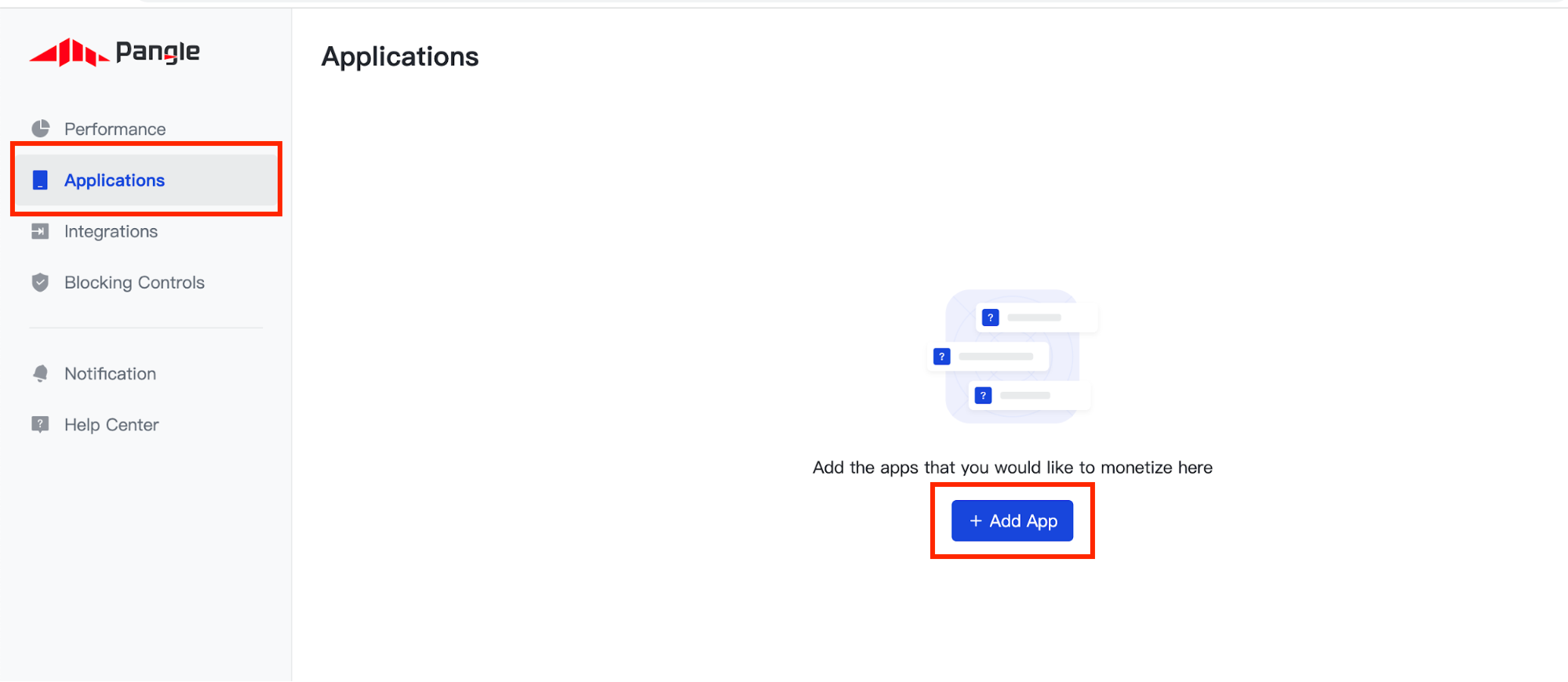
Pilih Sistem Operasi yang ingin Anda buat aplikasinya dan isi bagian formulir lainnya. Kemudian, klik Kirim.
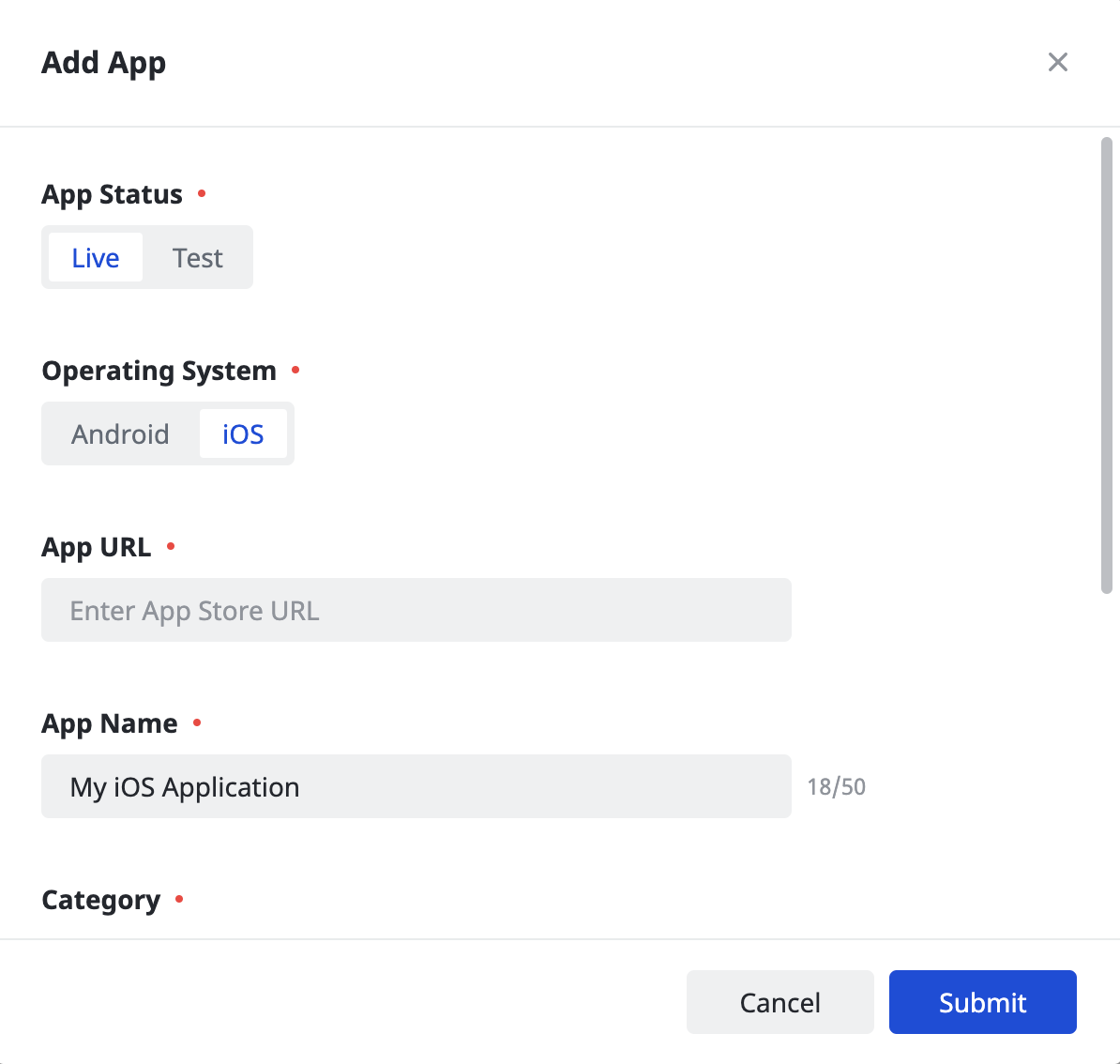
Catat ID Aplikasi aplikasi Anda.
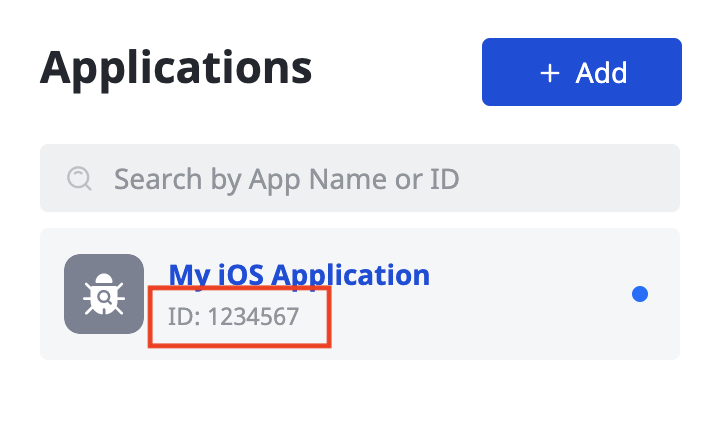
Membuat penempatan iklan
Setelah aplikasi Anda dibuat, klik tombol Tambahkan untuk membuat penempatan iklan.
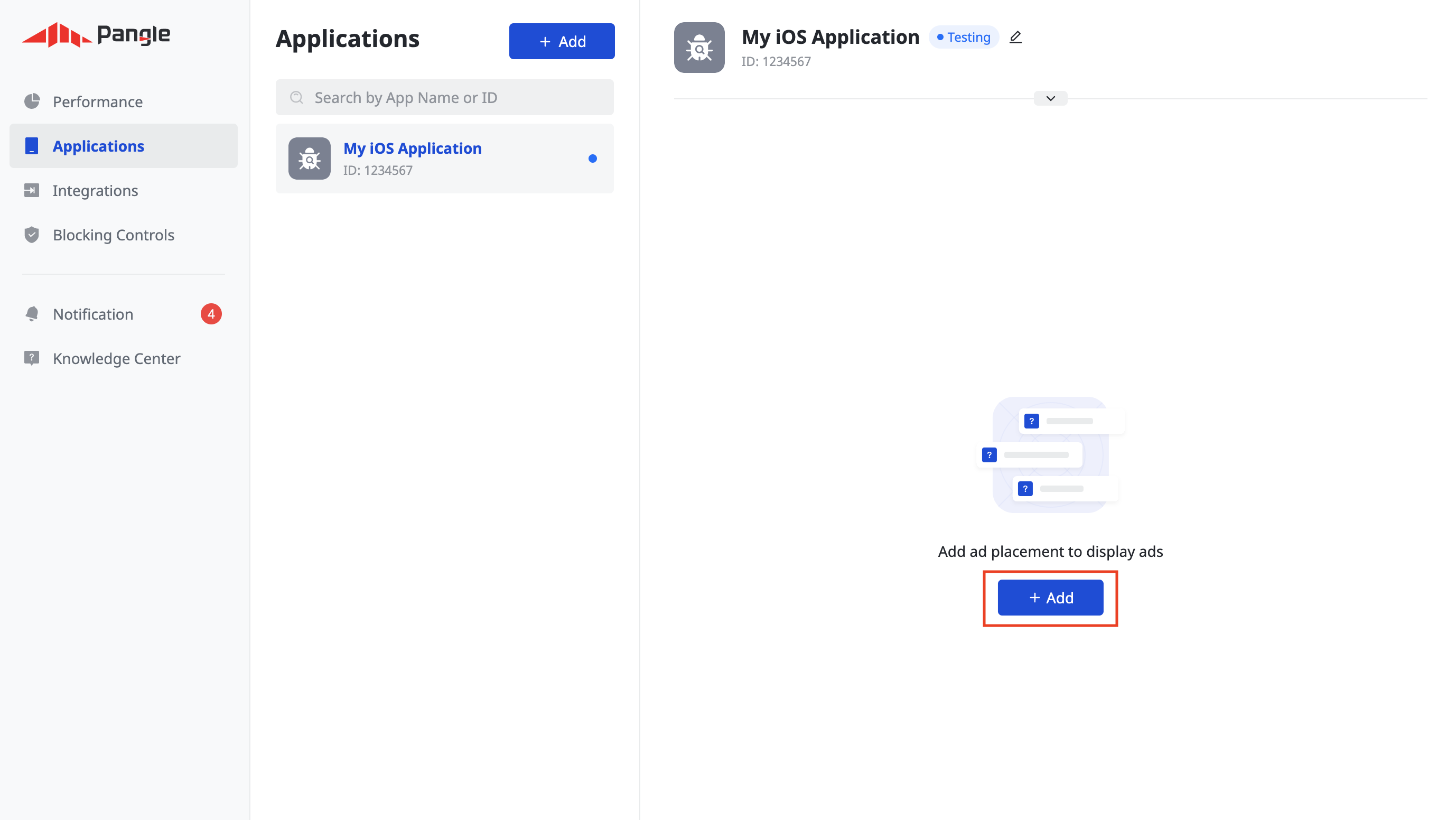
Bidding
Pilih Format Iklan dan Nama Penempatan Iklan, lalu pilih Bidding Dalam Aplikasi sebagai Jenis Harga. Isi bagian formulir lainnya, lalu klik Kirim.
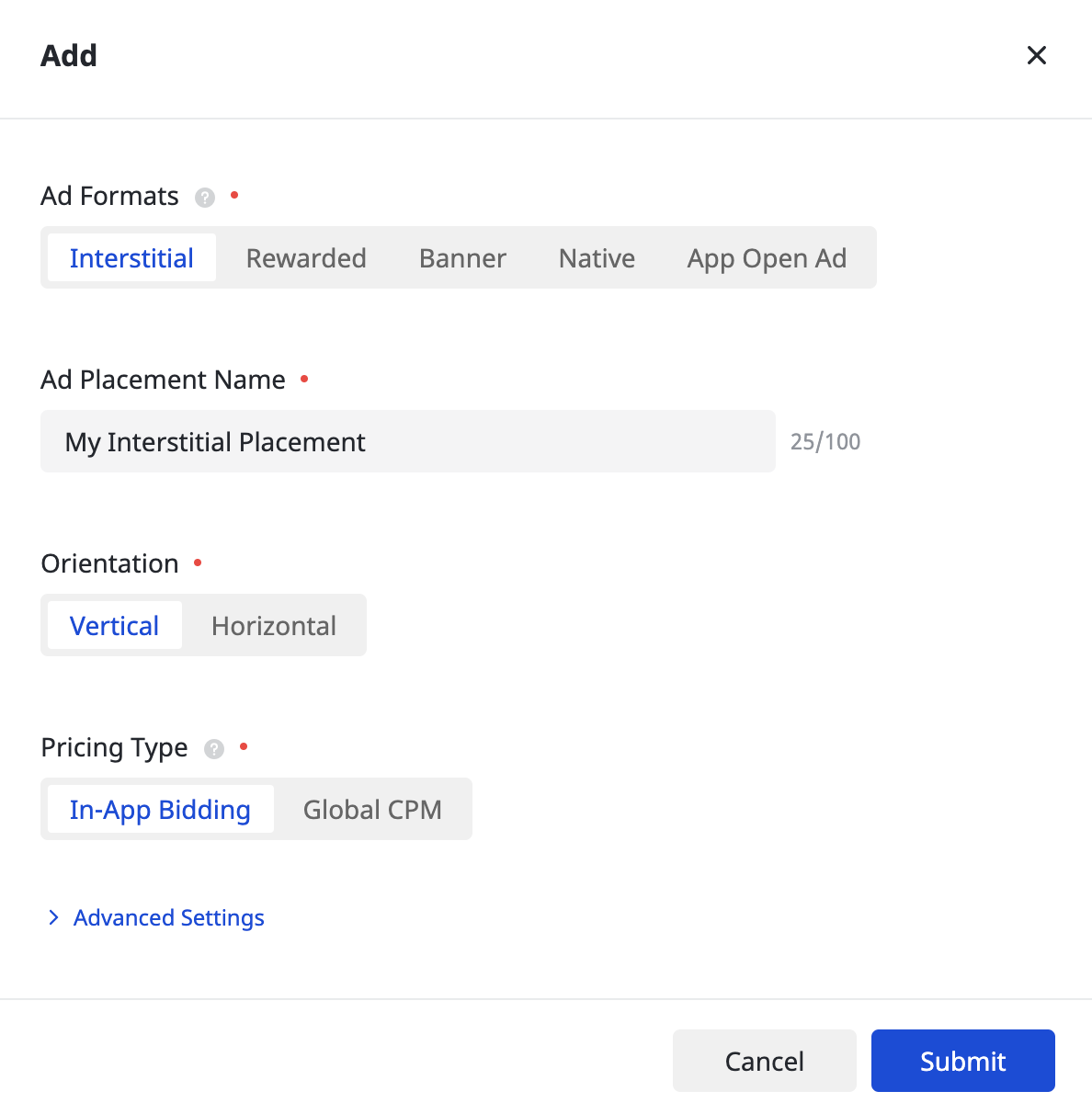
Setelah penempatan iklan dibuat, catat ID Penempatan Iklan.
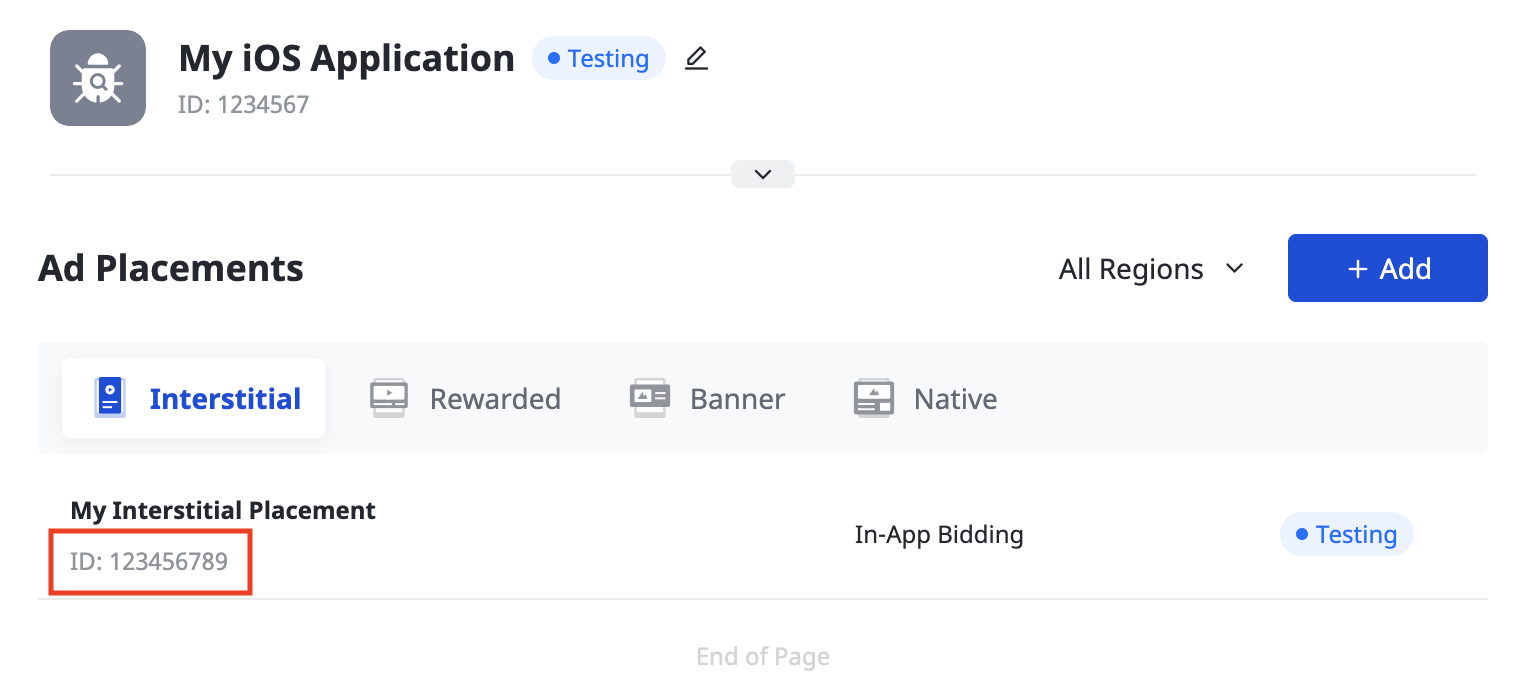
Air Terjun
Pilih Format Iklan dan Nama Penempatan Iklan, serta CPM Global sebagai Jenis Harga. Isi bagian formulir lainnya, lalu klik Kirim.
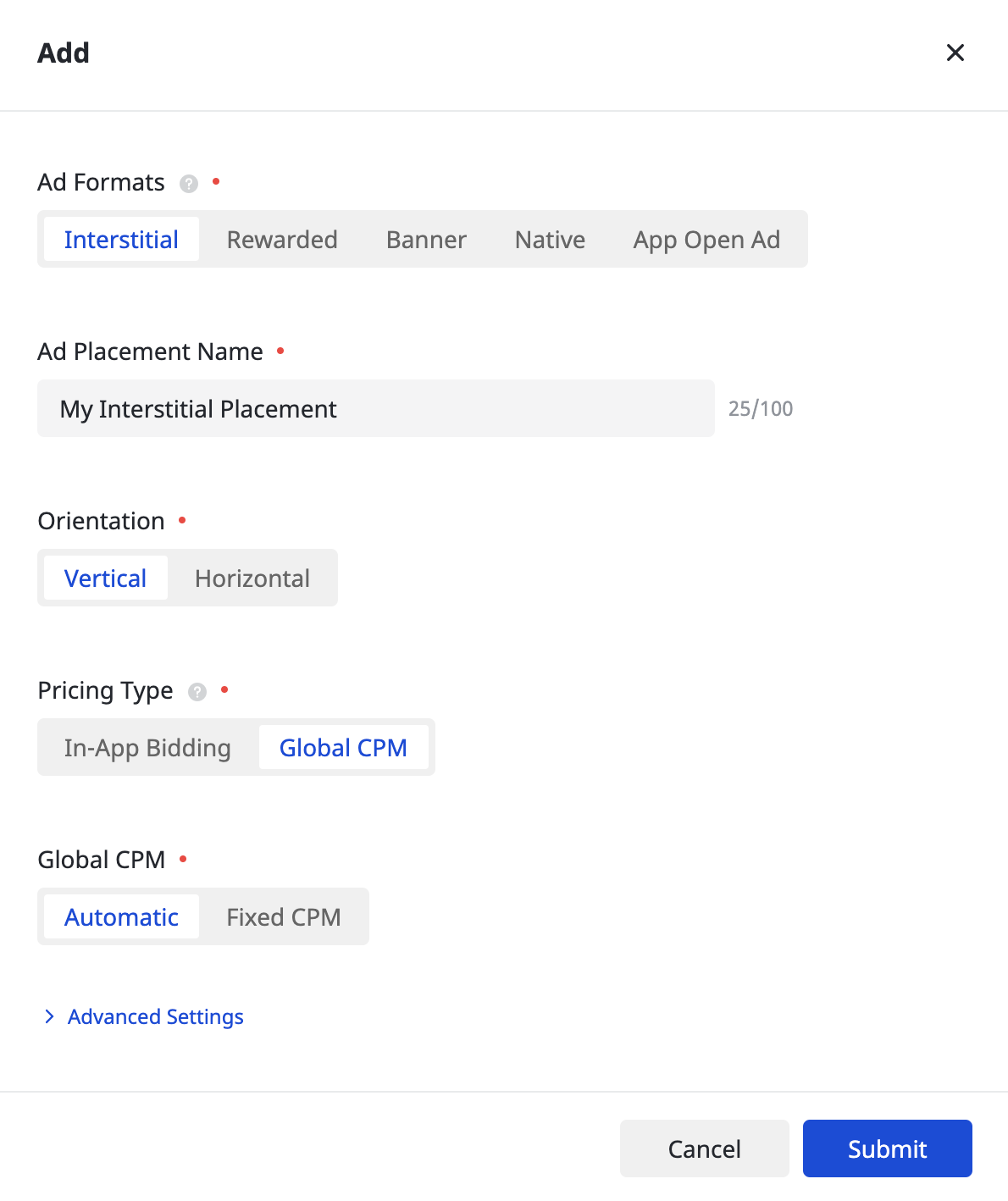
Setelah penempatan iklan dibuat, catat ID Penempatan Iklan.
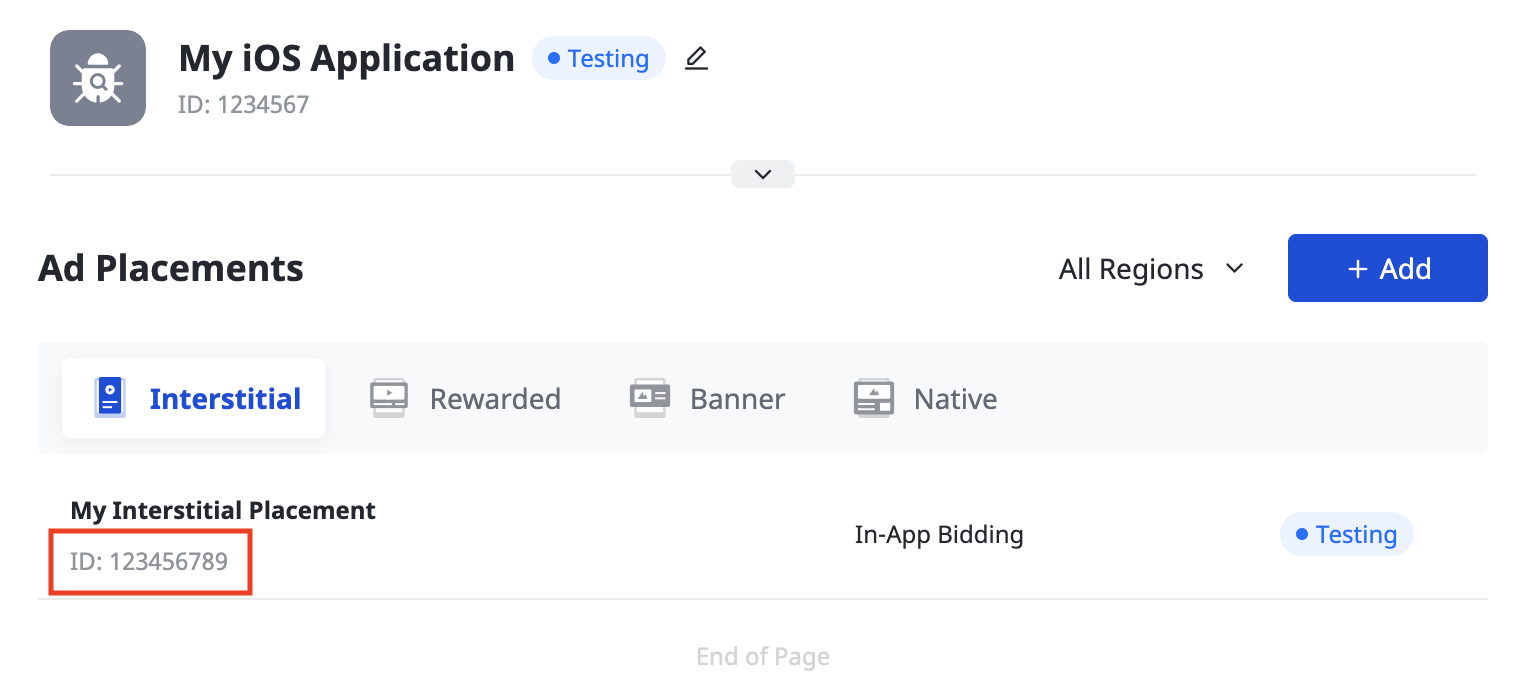
Menemukan kunci Pangle Reporting API
Bidding
Langkah ini tidak diperlukan untuk integrasi bidding.
Air Terjun
Catat ID Pengguna di sudut kiri bawah halaman.
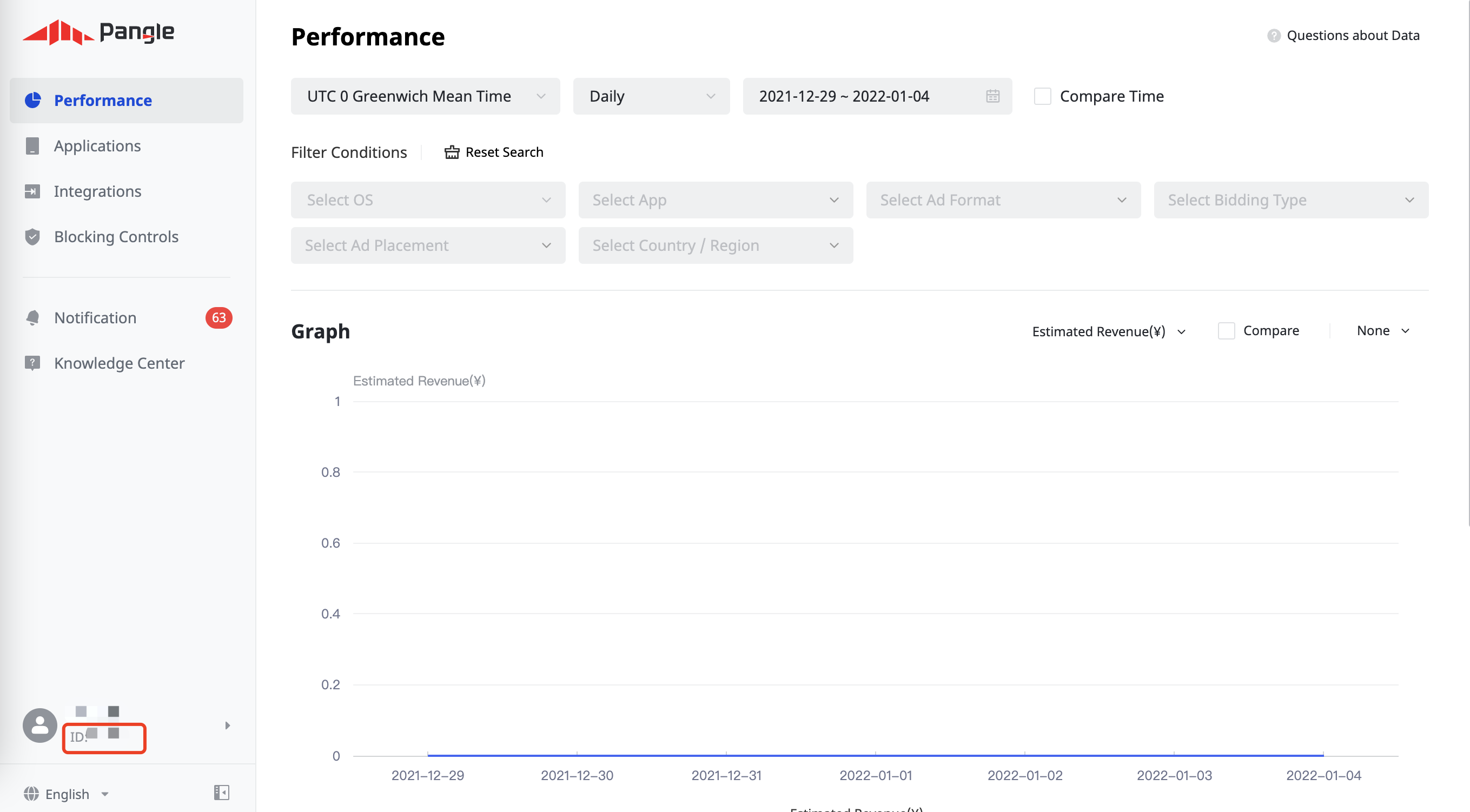
Klik Integrations > SDK & API > Pangle Reporting API 2.0. Catat ID Peran dan Kunci Keamanan.
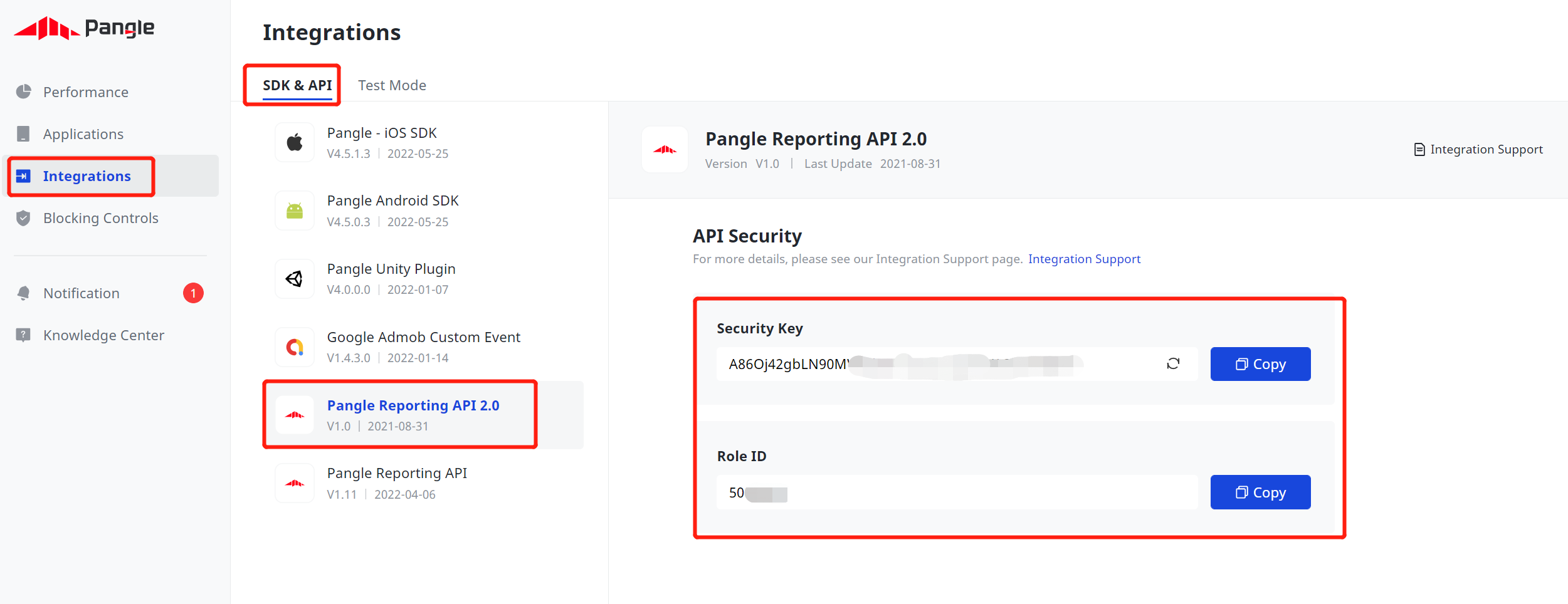
Memperbarui app-ads.txt
Authorized Sellers for Apps app-ads.txt adalah inisiatif IAB Tech Lab yang membantu memastikan inventaris iklan aplikasi Anda hanya dijual melalui saluran yang telah Anda identifikasi sebagai resmi. Untuk mencegah kerugian pendapatan iklan yang signifikan, Anda harus menerapkan file app-ads.txt.
Jika Anda belum melakukannya,
siapkan file app-ads.txt untuk aplikasi Anda.
Untuk menerapkan app-ads.txt untuk Pangle, lihat
Cara menambahkan Pangle ke file app-ads.txt Anda.
Mengaktifkan mode pengujian
Ikuti petunjuk di panduan Cara menambahkan Iklan Percobaan Pangle tentang cara mengaktifkan iklan percobaan Pangle.
Langkah 2: Siapkan permintaan Pangle di UI AdMob
Mengonfigurasi setelan mediasi untuk unit iklan
Anda perlu menambahkan Pangle ke konfigurasi mediasi untuk unit iklan Anda.
Pertama, login ke akun AdMob Anda. Selanjutnya, buka tab Mediasi. Jika Anda memiliki grup mediasi yang ingin diubah, klik nama grup mediasi tersebut untuk mengeditnya, lalu lanjutkan ke Menambahkan Pangle sebagai sumber iklan.
Untuk membuat grup mediasi baru, pilih Buat Grup Mediasi.

Masukkan format dan platform iklan Anda, lalu klik Lanjutkan.
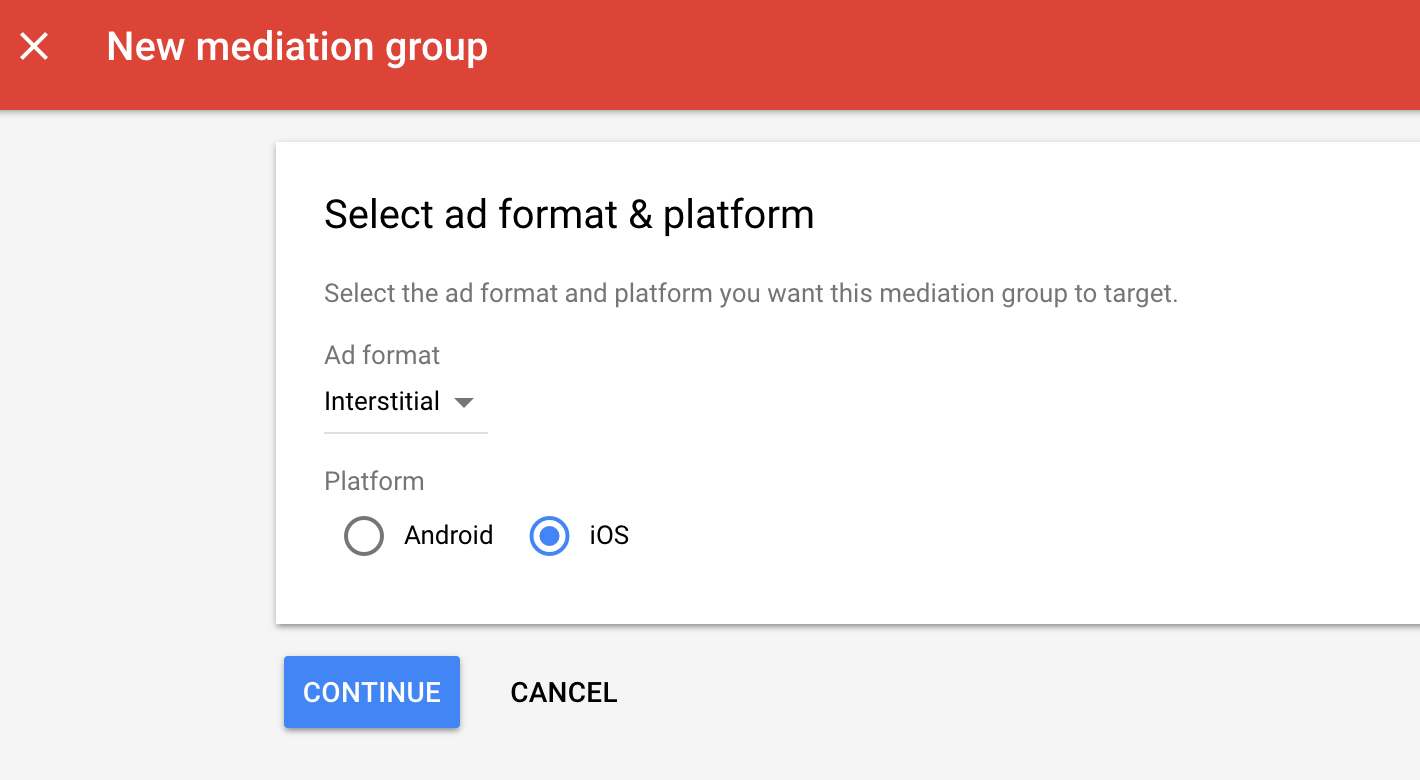
Beri nama grup mediasi Anda, lalu pilih lokasi yang akan ditargetkan. Selanjutnya, tetapkan status grup mediasi ke Diaktifkan, lalu klik Tambahkan Unit Iklan.
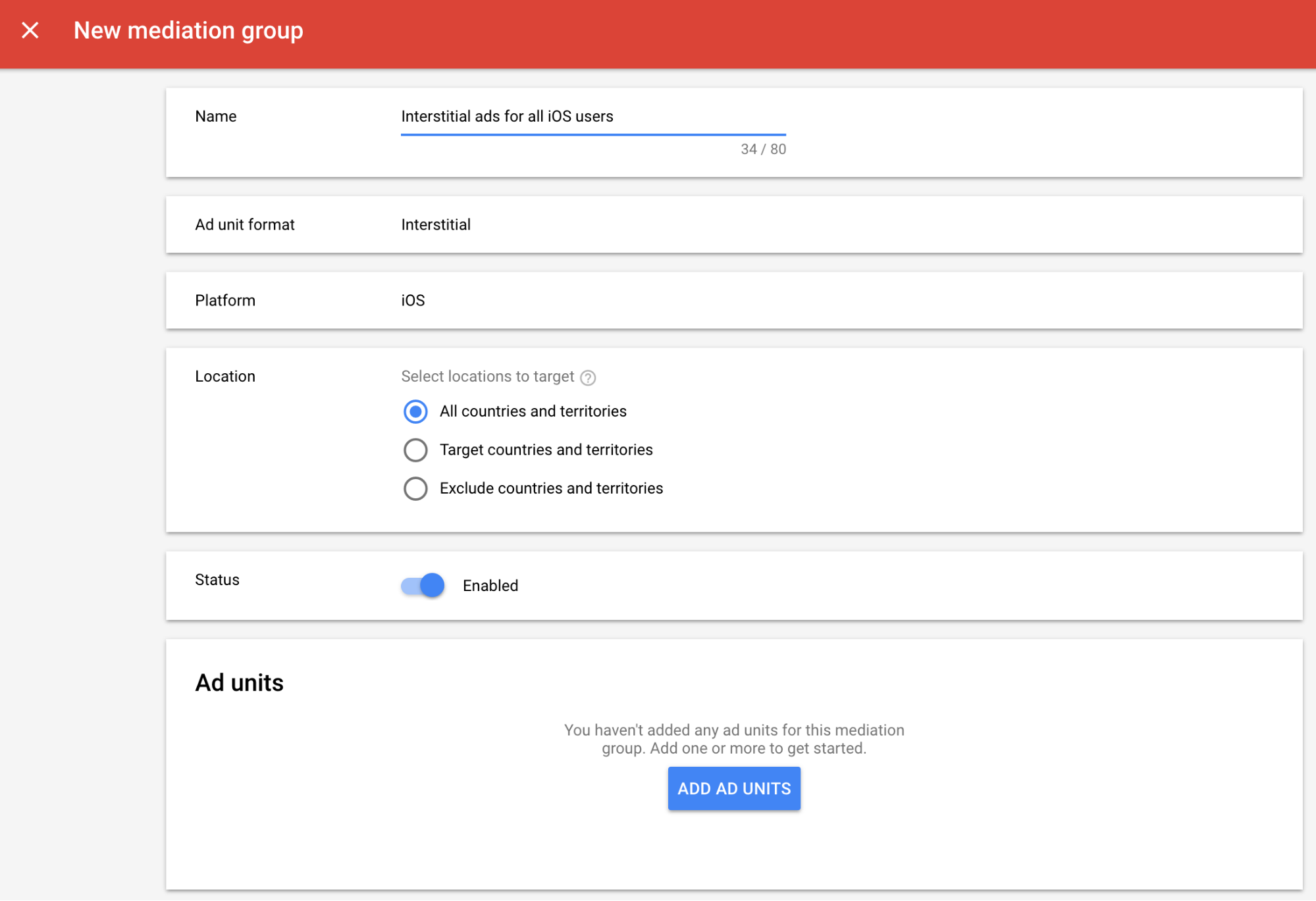
Kaitkan grup mediasi ini dengan satu atau beberapa unit iklan AdMob yang ada. Kemudian, klik Done.
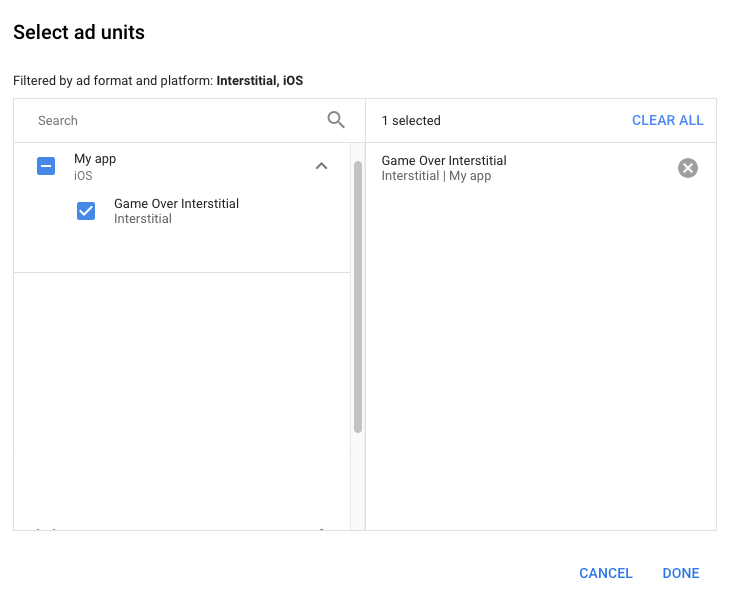
Sekarang Anda akan melihat kartu unit iklan yang diisi dengan unit iklan yang Anda pilih:
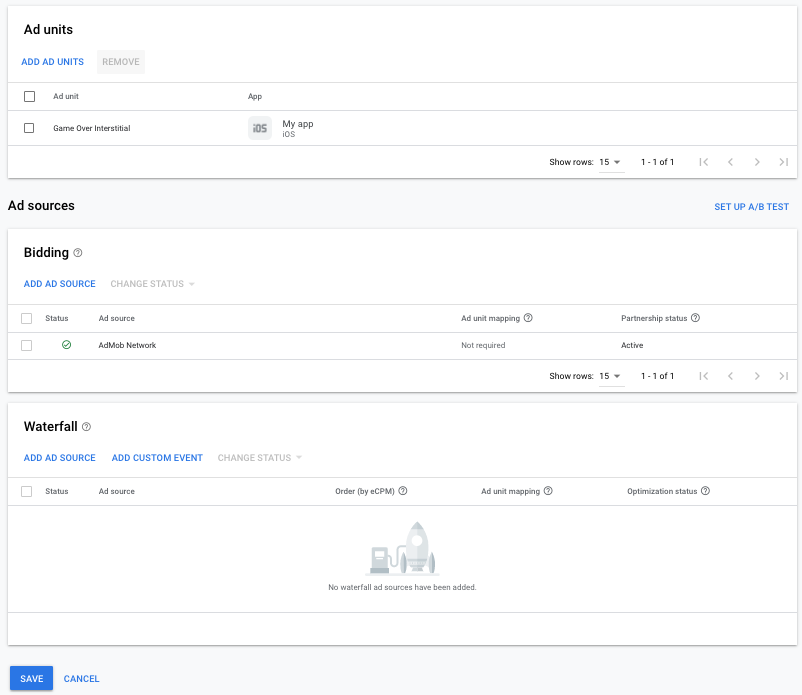
Menambahkan Pangle sebagai sumber iklan
Bidding
Di bagian Sumber Iklan, di kartu Bidding, pilih Tambahkan sumber iklan. Kemudian, pilih Pangle .
Klik Cara menandatangani perjanjian kemitraan dan siapkan kemitraan bidding dengan Pangle.
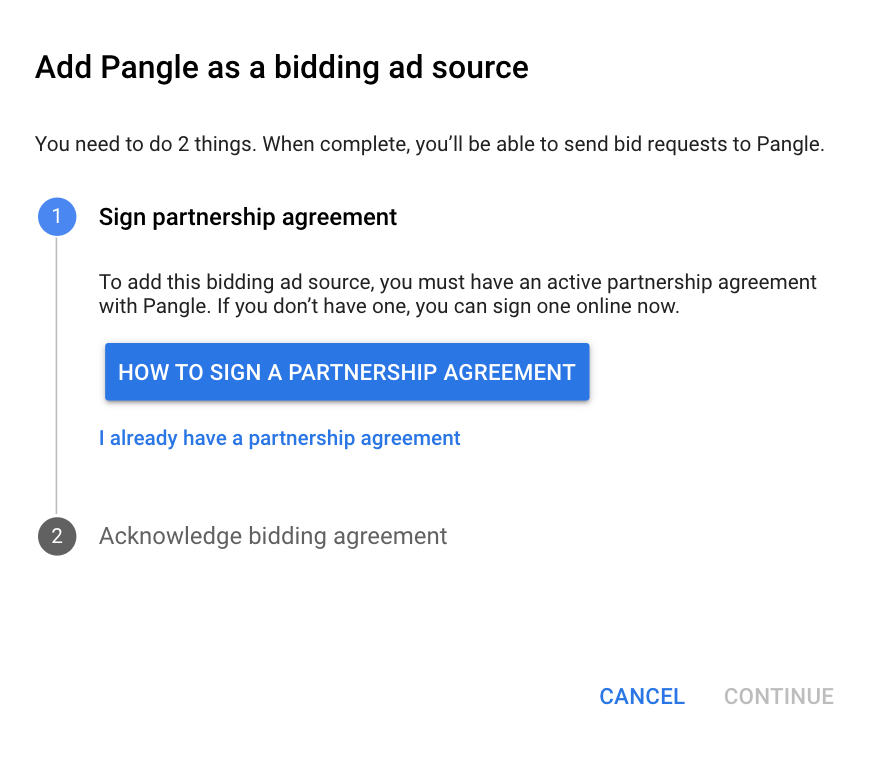
Klik Pahami & setujui, lalu klik Lanjutkan.
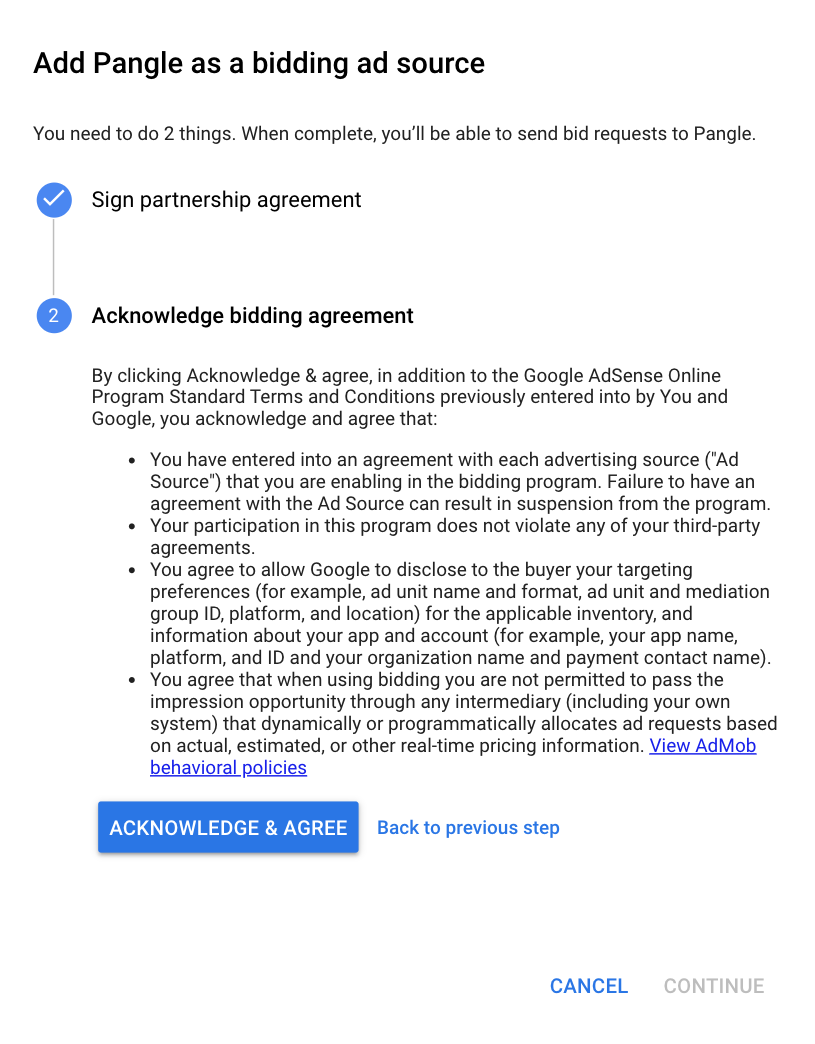
Jika sudah memiliki pemetaan untuk Pangle, Anda dapat memilihnya. Jika tidak, klik Tambahkan pemetaan.
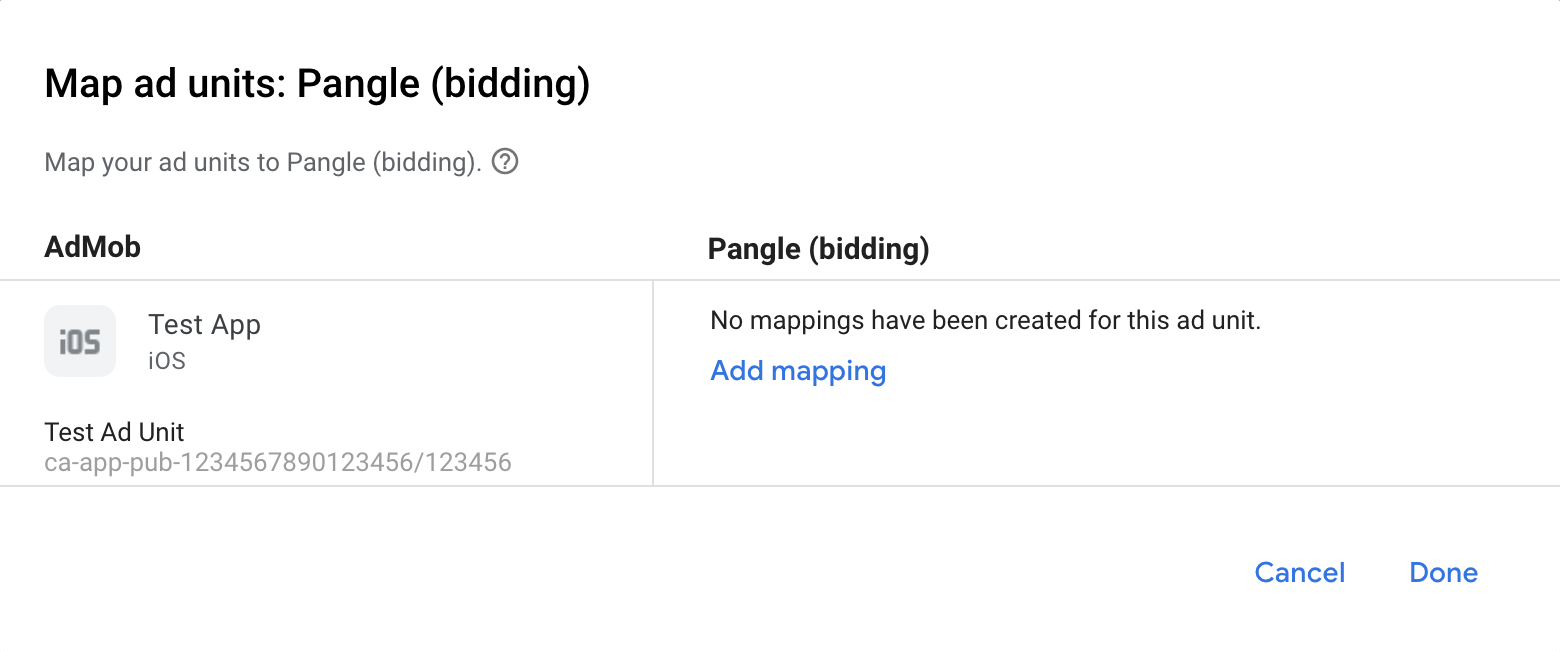
Selanjutnya, masukkan ID Aplikasi dan ID Penempatan Iklan yang diperoleh di bagian sebelumnya. Kemudian, klik Selesai.
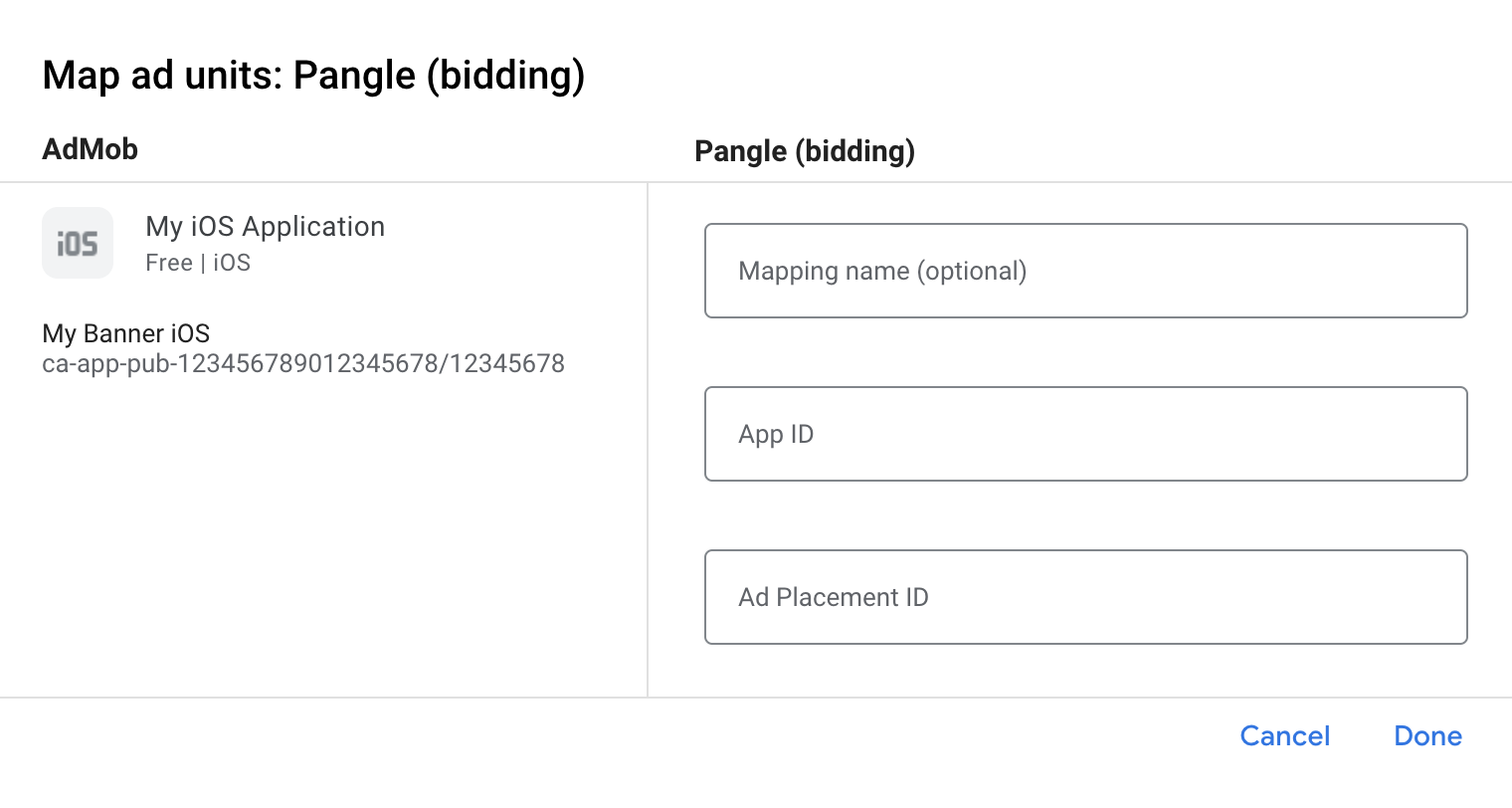
Air Terjun
Di bagian kartu Waterfall di bagian Sumber Iklan, pilih Tambahkan Sumber Iklan.
Pilih Pangle. Kemudian, masukkan nilai eCPM untuk Pangle, lalu klik Lanjutkan.
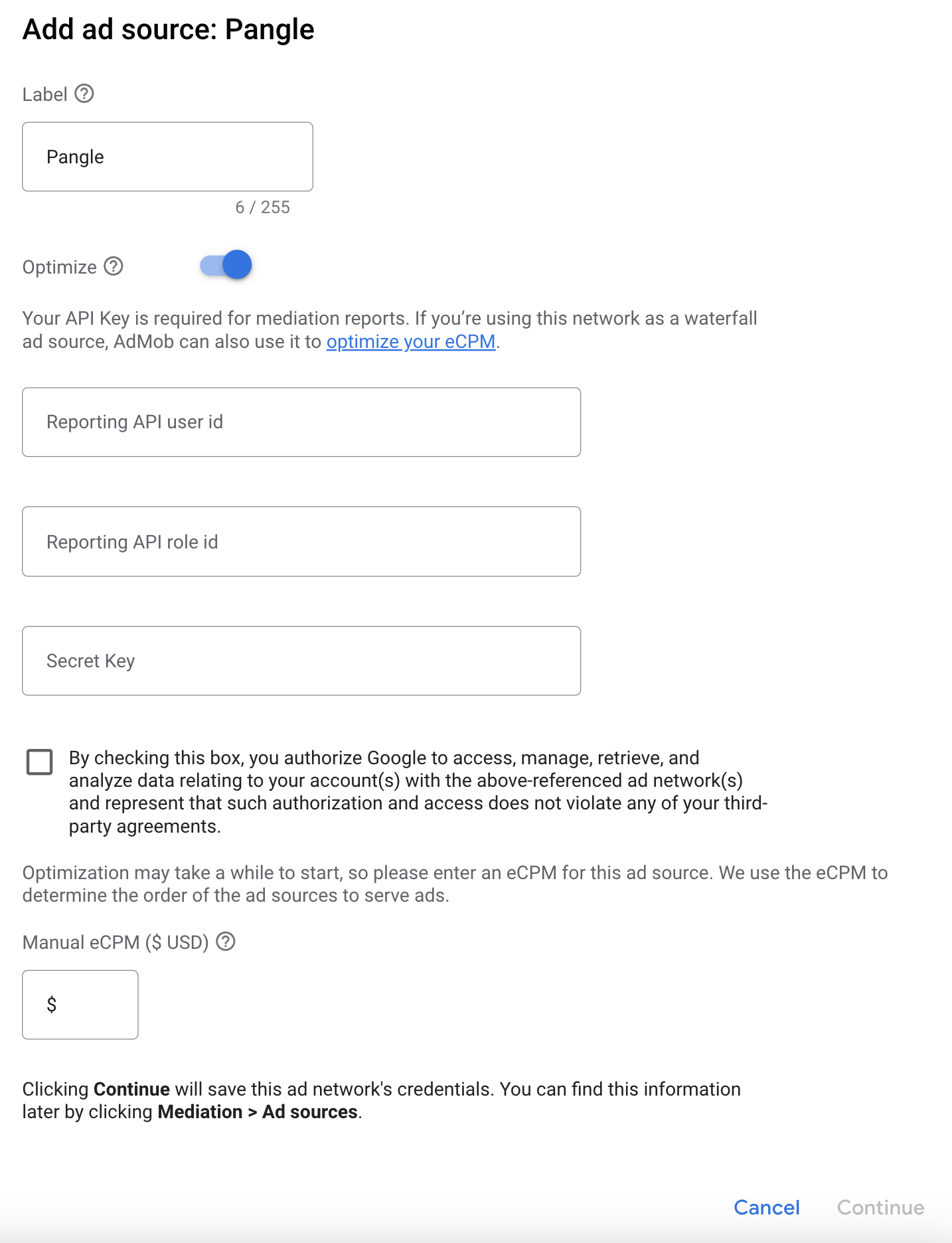
Jika sudah memiliki pemetaan untuk Pangle, Anda dapat memilihnya. Jika tidak, klik Tambahkan pemetaan.
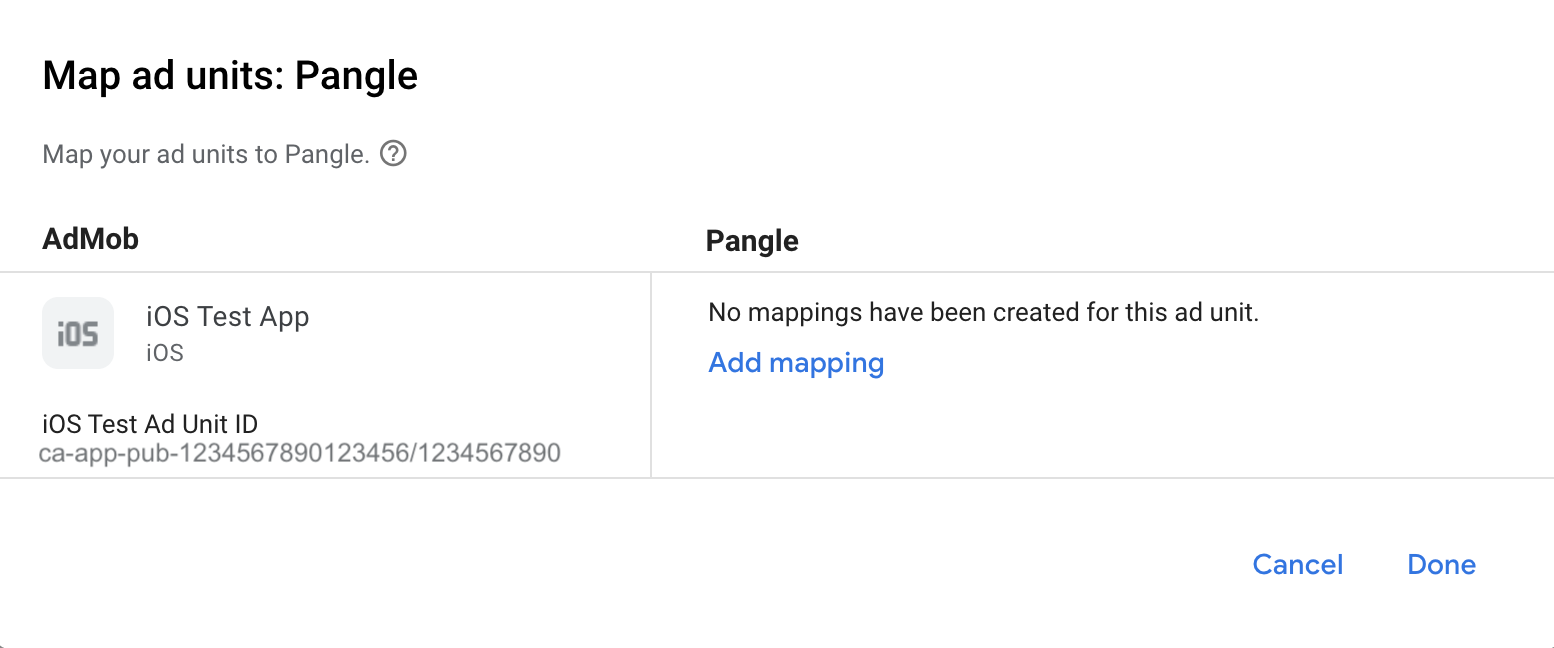
Selanjutnya, masukkan ID Aplikasi dan ID Penempatan Iklan yang diperoleh di bagian sebelumnya. Kemudian, klik Selesai.
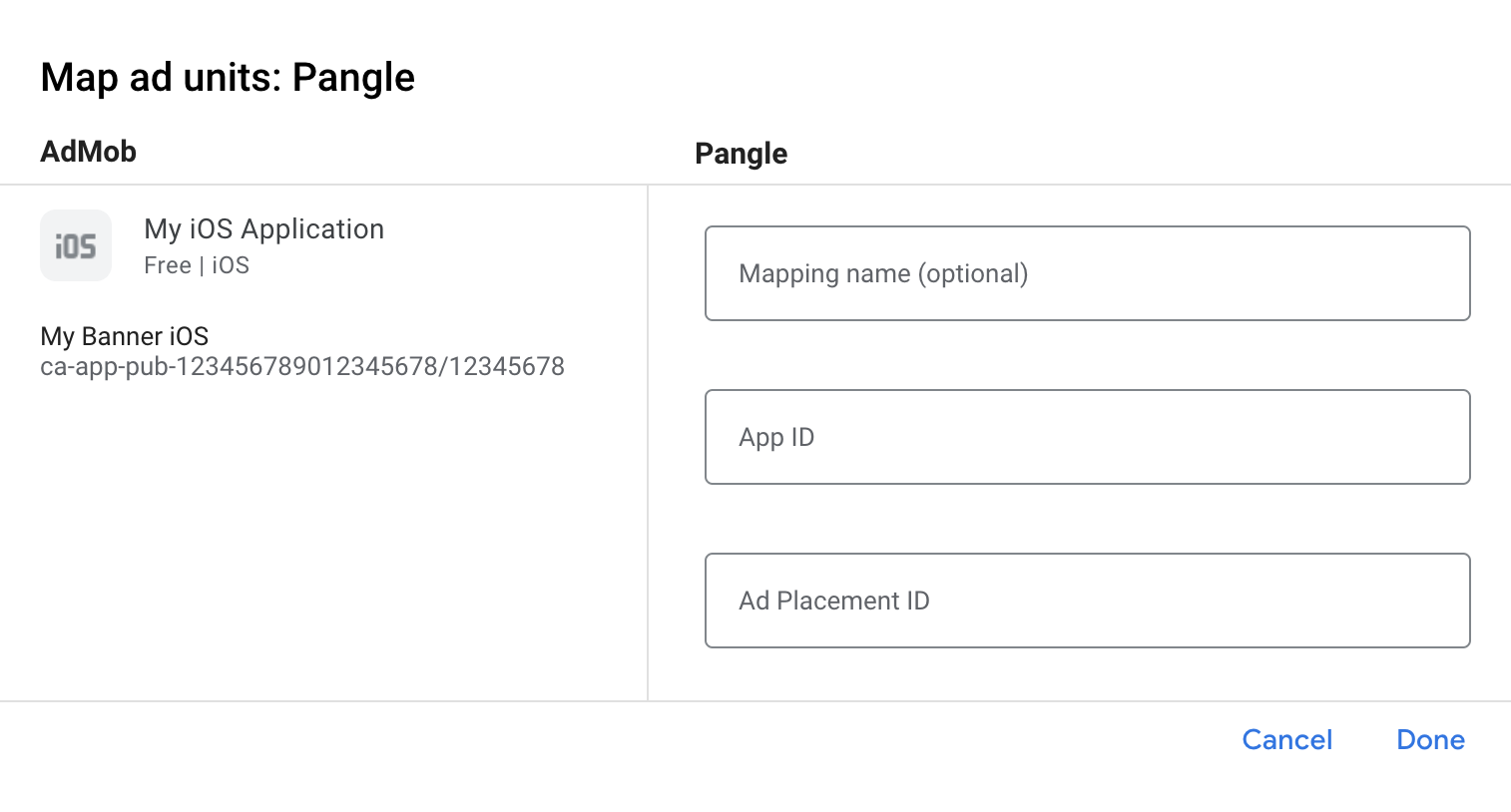
Menambahkan DSP Pangle ke daftar partner iklan untuk GDPR dan peraturan negara bagian Amerika Serikat
Ikuti langkah-langkah di Setelan peraturan Eropa dan Setelan peraturan negara bagian AS untuk menambahkan Pangle DSP ke daftar partner iklan peraturan Eropa dan negara bagian AS di UI AdMob.
Langkah 3: Impor Pangle SDK dan adaptor
Menggunakan Swift Package Manager
Sebelum melanjutkan, Anda harus memiliki versi adaptor minimum yang didukung, yaitu 7.6.0.6.0.
Untuk menambahkan dependensi paket ke project Anda, ikuti langkah-langkah berikut:
Di Xcode, buka File > Add Package Dependencies....
Di perintah yang muncul, telusuri URL paket berikut:
https://github.com/googleads/googleads-mobile-ios-mediation-pangle.gitDi Dependency Rule, pilih Branch.
Di kolom teks, masukkan
main.
Menggunakan CocoaPods
Tambahkan baris berikut ke Podfile project Anda:
pod 'GoogleMobileAdsMediationPangle'Dari command line, jalankan:
pod install --repo-update
Integrasi manual
- Download versi terbaru
Pangle SDK for iOS
dan tautkan semua file dan paket
.frameworkdalam project Anda. - Download adapter Pangle versi terbaru dari link download di
Changelog dan link
PangleAdapter.xcframeworkdi project Anda.
Langkah 4: Terapkan setelan privasi di Pangle SDK
Untuk mematuhi Kebijakan Izin Pengguna Uni Eropa Google, Anda harus membuat pengungkapan tertentu kepada pengguna di Wilayah Ekonomi Eropa (EEA), Inggris Raya, dan Swiss, serta mendapatkan izin mereka untuk penggunaan cookie atau penyimpanan lokal lainnya jika diwajibkan secara hukum, dan untuk pengumpulan, pembagian, serta penggunaan data pribadi untuk personalisasi iklan. Kebijakan ini mencerminkan persyaratan dalam ePrivacy Directive dan General Data Protection Regulation (GDPR) Uni Eropa. Anda bertanggung jawab untuk memverifikasi bahwa izin diteruskan ke setiap sumber iklan dalam rantai mediasi Anda. Google tidak dapat meneruskan pilihan izin pengguna ke jaringan tersebut secara otomatis.
Adaptor Pangle menyediakan metode
+setGDPRConsent:
yang meneruskan informasi izin ke adaptor Pangle, lalu ke
SDK Pangle. Contoh kode berikut menunjukkan cara meneruskan informasi izin ke
Pangle SDK. Tetapkan informasi izin sebelum Anda
menginisialisasi Google Mobile Ads SDK
untuk memastikan informasi tersebut diteruskan dengan benar ke Pangle SDK.
Swift
GADMediationAdapterPangle.setGDPRConsent(PAGGDPRConsentType.consent.rawValue)
Objective-C
[GADMediationAdapterPangle setGDPRConsent:PAGGDPRConsentTypeConsent];
Lihat panduan integrasi iOS Pangle untuk mengetahui detail selengkapnya dan nilai yang dapat diberikan di setiap metode.
Hukum privasi negara bagian Amerika Serikat
Hukum privasi negara bagian AS mewajibkan pemberian hak kepada pengguna untuk memilih tidak ikut "penjualan" "informasi pribadi" mereka (sebagaimana istilah tersebut didefinisikan oleh hukum), dengan pilihan tidak ikut yang disediakan melalui link "Jangan Jual Informasi Pribadi Saya" yang terlihat jelas di halaman beranda pihak "penjual". Panduan kepatuhan terhadap hukum privasi negara bagian Amerika Serikat menawarkan kemampuan untuk mengaktifkan pemrosesan data yang dibatasi untuk penayangan iklan Google, tetapi Google tidak dapat menerapkan setelan ini ke setiap jaringan iklan dalam rantai mediasi Anda. Oleh karena itu, Anda harus mengidentifikasi setiap jaringan iklan dalam rangkaian mediasi yang mungkin berpartisipasi dalam penjualan informasi pribadi dan mengikuti panduan dari setiap jaringan tersebut untuk memastikan kepatuhan.
Adaptor Pangle menyediakan metode
+setPAConsent:
yang meneruskan informasi izin ke adaptor Pangle, lalu ke
SDK Pangle. Contoh kode berikut menunjukkan cara meneruskan informasi izin ke
Pangle SDK. Tetapkan informasi izin sebelum Anda
menginisialisasi Google Mobile Ads SDK
untuk memastikan informasi tersebut diteruskan dengan benar ke Pangle SDK.
Swift
GADMediationAdapterPangle.setPAConsent(PAGPAConsentType.consent.rawValue)
Objective-C
[GADMediationAdapterPangle setPAConsent:PAGPAConsentTypeConsent];
Lihat panduan integrasi iOS Pangle untuk mengetahui detail selengkapnya dan nilai yang dapat diberikan di setiap metode.
Langkah 5: Tambahkan kode yang diperlukan
Integrasi SKAdNetwork
Ikuti dokumentasi Pangle
untuk menambahkan ID SKAdNetwork ke file Info.plist project Anda.
Langkah 6: Uji penerapan Anda
Mengaktifkan iklan pengujian
Pastikan Anda mendaftarkan perangkat pengujian untuk AdMob dan mengaktifkan mode pengujian di UI Pangle.
Memverifikasi iklan percobaan
Untuk memverifikasi bahwa Anda menerima iklan pengujian dari Pangle, aktifkan pengujian sumber iklan tunggal di pemeriksa iklan menggunakan sumber iklan Pangle (Bidding) dan Pangle (Waterfall).
Langkah Opsional
Iklan native
Rendering iklan
Adaptor Pangle menampilkan iklan native-nya sebagai objek
GADNativeAd. Kolom berikut diisi untuk
kolom
GADNativeAd.
| Kolom | Aset yang selalu disertakan oleh adaptor Pangle |
|---|---|
| Judul | |
| Gambar | 1 |
| Isi | |
| Ikon | |
| Pesan ajakan (CTA) | |
| Rating bintang | |
| Toko | |
| Harga | |
| Pengiklan |
1 Adaptor Pangle tidak
memberikan akses langsung ke aset gambar utama untuk iklan native-nya. Sebagai gantinya, adaptor mengisi
GADMediaView
dengan video atau gambar.
Kode error
Jika adaptor gagal menerima iklan dari Pangle, Anda dapat memeriksa
error yang mendasarinya dari respons iklan menggunakan
GADResponseInfo.adNetworkInfoArray
di bawah class berikut:
GADMediationAdapterPangle
Berikut adalah kode dan pesan yang menyertainya yang ditampilkan oleh adaptor Pangle saat iklan gagal dimuat:
| Kode error | Domain | Alasan |
|---|---|---|
| 101 | com.google.ads.mediation.pangle | Parameter server tidak valid (misalnya, ID aplikasi atau ID penempatan tidak ada). |
| 102 | com.google.ads.mediation.pangle | Ukuran iklan yang diminta tidak sesuai dengan ukuran banner yang didukung Pangle. |
| -1-60000 | Dikirim oleh Pangle SDK | Pangle SDK menampilkan error. Lihat dokumentasi Pangle untuk mengetahui detail selengkapnya. |
Log Perubahan Adapter Mediasi Pangle iOS
Versi 7.8.5.8.0
- Kompatibilitas terverifikasi dengan Pangle SDK versi 7.8.5.8.
Dibuat dan diuji dengan:
- Google Mobile Ads SDK versi 12.14.0.
- Pangle SDK versi 7.8.5.8.
Versi 7.8.5.7.0
- Kompatibilitas terverifikasi dengan Pangle SDK versi 7.8.5.7.
Dibuat dan diuji dengan:
- Google Mobile Ads SDK versi 12.14.0.
- Pangle SDK versi 7.8.5.7.
Versi 7.8.5.6.0
- Kompatibilitas terverifikasi dengan Pangle SDK versi 7.8.5.6.
Dibuat dan diuji dengan:
- Google Mobile Ads SDK versi 12.14.0.
- Pangle SDK versi 7.8.5.6.
Versi 7.8.5.5.0
- Kompatibilitas terverifikasi dengan Pangle SDK versi 7.8.5.5.
Dibuat dan diuji dengan:
- Google Mobile Ads SDK versi 12.14.0.
- Pangle SDK versi 7.8.5.5.
Versi 7.8.0.6.0
- Kompatibilitas terverifikasi dengan Pangle SDK versi 7.8.0.6.
Dibuat dan diuji dengan:
- Google Mobile Ads SDK versi 12.14.0.
- Pangle SDK versi 7.8.0.6.
Versi 7.8.0.5.0
- Kompatibilitas terverifikasi dengan Pangle SDK versi 7.8.0.5.
Dibuat dan diuji dengan:
- Google Mobile Ads SDK versi 12.14.0.
- Pangle SDK versi 7.8.0.5.
Versi 7.8.0.4.0
- Kompatibilitas terverifikasi dengan Pangle SDK versi 7.8.0.4.
Dibuat dan diuji dengan:
- Google Mobile Ads SDK versi 12.14.0.
- Pangle SDK versi 7.8.0.4.
Versi 7.8.0.3.0
- Kompatibilitas terverifikasi dengan Pangle SDK versi 7.8.0.3.
Dibuat dan diuji dengan:
- Google Mobile Ads SDK versi 12.14.0.
- Pangle SDK versi 7.8.0.3.
Versi 7.7.0.7.0
- Kompatibilitas yang terverifikasi dengan Pangle SDK versi 7.7.0.7.
Dibuat dan diuji dengan:
- Google Mobile Ads SDK versi 12.13.0.
- Pangle SDK versi 7.7.0.7.
Versi 7.7.0.6.0
- Kompatibilitas terverifikasi dengan Pangle SDK versi 7.7.0.6.
Dibuat dan diuji dengan:
- Google Mobile Ads SDK versi 12.12.0.
- Pangle SDK versi 7.7.0.6.
Versi 7.7.0.5.0
- Kompatibilitas terverifikasi dengan Pangle SDK versi 7.7.0.5.
Dibuat dan diuji dengan:
- Google Mobile Ads SDK versi 12.12.0.
- Pangle SDK versi 7.7.0.5.
Versi 7.7.0.4.0
- Kompatibilitas terverifikasi dengan Pangle SDK versi 7.7.0.4.
Dibuat dan diuji dengan:
- Google Mobile Ads SDK versi 12.12.0.
- Pangle SDK versi 7.7.0.4.
Versi 7.6.0.6.0
- Kompatibilitas terverifikasi dengan Pangle SDK versi 7.6.0.6.
Dibuat dan diuji dengan:
- Google Mobile Ads SDK versi 12.11.0.
- Pangle SDK versi 7.6.0.6.
Versi 7.6.0.5.0
- Kompatibilitas terverifikasi dengan Pangle SDK versi 7.6.0.5.
Dibuat dan diuji dengan:
- Google Mobile Ads SDK versi 12.11.0.
- Pangle SDK versi 7.6.0.5.
Versi 7.6.0.4.0
- Kompatibilitas terverifikasi dengan Pangle SDK versi 7.6.0.4.
Dibuat dan diuji dengan:
- Google Mobile Ads SDK versi 12.11.0.
- Pangle SDK versi 7.6.0.4.
Versi 7.5.0.7.0
- Kompatibilitas yang terverifikasi dengan Pangle SDK versi 7.5.0.7.
Dibuat dan diuji dengan:
- Google Mobile Ads SDK versi 12.9.0.
- Pangle SDK versi 7.5.0.7.
Versi 7.5.0.6.0
- Kompatibilitas terverifikasi dengan Pangle SDK versi 7.5.0.6.
Dibuat dan diuji dengan:
- Google Mobile Ads SDK versi 12.9.0.
- Pangle SDK versi 7.5.0.6.
Versi 7.5.0.5.0
- Kompatibilitas yang terverifikasi dengan Pangle SDK versi 7.5.0.5.
Dibuat dan diuji dengan:
- Google Mobile Ads SDK versi 12.9.0.
- Pangle SDK versi 7.5.0.5.
Versi 7.4.1.1.0
- Kompatibilitas terverifikasi dengan Pangle SDK versi 7.4.1.1.
Dibuat dan diuji dengan:
- Google Mobile Ads SDK versi 12.8.0.
- Pangle SDK versi 7.4.1.1.
Versi 7.4.1.0.0
- Kompatibilitas yang terverifikasi dengan Pangle SDK versi 7.4.1.0.
Dibuat dan diuji dengan:
- Google Mobile Ads SDK versi 12.8.0.
- Pangle SDK versi 7.4.1.0.
Versi 7.4.0.9.0
- Kompatibilitas yang terverifikasi dengan Pangle SDK versi 7.4.0.9.
Dibuat dan diuji dengan:
- Google Mobile Ads SDK versi 12.7.0.
- Pangle SDK versi 7.4.0.9.
Versi 7.4.0.8.0
- Kompatibilitas yang terverifikasi dengan Pangle SDK versi 7.4.0.8.
Dibuat dan diuji dengan:
- Google Mobile Ads SDK versi 12.7.0.
- Pangle SDK versi 7.4.0.8.
Versi 7.4.0.7.0
- Kompatibilitas yang terverifikasi dengan Pangle SDK versi 7.4.0.7.
Dibuat dan diuji dengan:
- Google Mobile Ads SDK versi 12.6.0.
- Pangle SDK versi 7.4.0.7.
Versi 7.2.0.5.0
- Kompatibilitas terverifikasi dengan Pangle SDK versi 7.2.0.5.
Dibuat dan diuji dengan:
- Google Mobile Ads SDK versi 12.6.0.
- Pangle SDK versi 7.2.0.5.
Versi 7.2.0.4.0
- Kompatibilitas terverifikasi dengan Pangle SDK versi 7.2.0.4.
Dibuat dan diuji dengan:
- Google Mobile Ads SDK versi 12.6.0.
- Pangle SDK versi 7.2.0.4.
Versi 7.1.1.1.0
- Kompatibilitas terverifikasi dengan Pangle SDK versi 7.1.1.1.
Dibuat dan diuji dengan:
- Google Mobile Ads SDK versi 12.4.0.
- Pangle SDK versi 7.1.1.1.
Versi 7.1.1.0.1
- Memperbarui API privasi dari class
GADMediationAdapterPangle:- Menghapus metode
+setCOPPA:. - Mengganti nama metode
+setDoNotSell:(NSInteger)menjadi+setPAConsent:(NSInteger).
- Menghapus metode
- Menambahkan dukungan untuk ukuran iklan banner adaptif.
- Kompatibilitas terverifikasi dengan Pangle SDK versi 7.1.1.0.
Dibuat dan diuji dengan:
- Google Mobile Ads SDK versi 12.3.0.
- Pangle SDK versi 7.1.1.0.
Versi 6.5.0.9.0
- Mengaktifkan tanda
-fobjc-arcdan-fstack-protector-all. - Kompatibilitas yang terverifikasi dengan Pangle SDK versi 6.5.0.9.
Dibuat dan diuji dengan:
- Google Mobile Ads SDK versi 12.2.0.
- Pangle SDK versi 6.5.0.9.
Versi 6.5.0.8.0
- Kompatibilitas yang terverifikasi dengan Pangle SDK versi 6.5.0.8.
Dibuat dan diuji dengan:
- Google Mobile Ads SDK versi 12.0.0.
- Pangle SDK versi 6.5.0.8.
Versi 6.4.1.2.1
- Sekarang memerlukan Google Mobile Ads SDK versi 12.0.0 atau yang lebih tinggi.
Dibuat dan diuji dengan:
- Google Mobile Ads SDK versi 12.0.0.
- Pangle SDK versi 6.4.1.2.
Versi 6.4.1.2.0
- Kompatibilitas terverifikasi dengan Pangle SDK versi 6.4.1.2.
Dibuat dan diuji dengan:
- Google Mobile Ads SDK versi 11.13.0.
- Pangle SDK versi 6.4.1.2.
Versi 6.4.1.1.0
- Kompatibilitas terverifikasi dengan Pangle SDK versi 6.4.1.1.
Dibuat dan diuji dengan:
- Google Mobile Ads SDK versi 11.13.0.
- Pangle SDK versi 6.4.1.1.
Versi 6.4.1.0.0
- Kompatibilitas terverifikasi dengan Pangle SDK versi 6.4.1.0.
Dibuat dan diuji dengan:
- Google Mobile Ads SDK versi 11.13.0.
- Pangle SDK versi 6.4.1.0.
Versi 6.4.0.9.0
- Kompatibilitas yang terverifikasi dengan Pangle SDK versi 6.4.0.9.
Dibuat dan diuji dengan:
- Google Mobile Ads SDK versi 11.13.0.
- Pangle SDK versi 6.4.0.9.
Versi 6.4.0.8.0
- Kompatibilitas terverifikasi dengan Pangle SDK versi 6.4.0.8.
Dibuat dan diuji dengan:
- Google Mobile Ads SDK versi 11.13.0.
- Pangle SDK versi 6.4.0.8.
Versi 6.4.0.7.0
- Kompatibilitas yang terverifikasi dengan Pangle SDK versi 6.4.0.7.
Dibuat dan diuji dengan:
- Google Mobile Ads SDK versi 11.13.0.
- Pangle SDK versi 6.4.0.7.
Versi 6.4.0.6.0
- Kompatibilitas yang terverifikasi dengan Pangle SDK versi 6.4.0.6.
Dibuat dan diuji dengan:
- Google Mobile Ads SDK versi 11.13.0.
- Pangle SDK versi 6.4.0.6.
Versi 6.3.1.0.0
- Kompatibilitas terverifikasi dengan Pangle SDK versi 6.3.1.0.
Dibuat dan diuji dengan:
- Google Mobile Ads SDK versi 11.12.0.
- Pangle SDK versi 6.3.1.0.
Versi 6.3.0.9.0
- Kompatibilitas yang terverifikasi dengan Pangle SDK versi 6.3.0.9.
Dibuat dan diuji dengan:
- Google Mobile Ads SDK versi 11.12.0.
- Pangle SDK versi 6.3.0.9.
Versi 6.3.0.8.0
- Kompatibilitas yang terverifikasi dengan Pangle SDK versi 6.3.0.8.
Dibuat dan diuji dengan:
- Google Mobile Ads SDK versi 11.11.0.
- Pangle SDK versi 6.3.0.8.
Versi 6.3.0.6.0
- Kompatibilitas terverifikasi dengan Pangle SDK versi 6.3.0.6.
Dibuat dan diuji dengan:
- Google Mobile Ads SDK versi 11.11.0.
- Pangle SDK versi 6.3.0.6.
Versi 6.2.0.9.0
- Kompatibilitas yang terverifikasi dengan Pangle SDK versi 6.2.0.9.
Dibuat dan diuji dengan:
- Google Mobile Ads SDK versi 11.10.0.
- Pangle SDK versi 6.2.0.9.
Versi 6.2.0.8.0
- Kompatibilitas terverifikasi dengan Pangle SDK versi 6.2.0.8.
Dibuat dan diuji dengan:
- Google Mobile Ads SDK versi 11.10.0.
- Pangle SDK versi 6.2.0.8.
Versi 6.2.0.7.0
- Kompatibilitas terverifikasi dengan Pangle SDK versi 6.2.0.7.
Dibuat dan diuji dengan:
- Google Mobile Ads SDK versi 11.8.0.
- Pangle SDK versi 6.2.0.7.
Versi 6.2.0.6.0
- Kompatibilitas yang terverifikasi dengan Pangle SDK versi 6.2.0.6.
Dibuat dan diuji dengan:
- Google Mobile Ads SDK versi 11.8.0.
- Pangle SDK versi 6.2.0.6.
Versi 6.2.0.5.0
- Kompatibilitas terverifikasi dengan Pangle SDK versi 6.2.0.5.
Dibuat dan diuji dengan:
- Google Mobile Ads SDK versi 11.8.0.
- Pangle SDK versi 6.2.0.5.
Versi 6.1.0.6.0
- Kompatibilitas terverifikasi dengan Pangle SDK versi 6.1.0.6.
Dibuat dan diuji dengan:
- Google Mobile Ads SDK versi 11.7.0.
- Pangle SDK versi 6.1.0.6.
Versi 6.1.0.5.0
- Kompatibilitas terverifikasi dengan Pangle SDK versi 6.1.0.5.
Dibuat dan diuji dengan:
- Google Mobile Ads SDK versi 11.6.0.
- Pangle SDK versi 6.1.0.5.
Versi 6.1.0.4.0
- Kompatibilitas terverifikasi dengan Pangle SDK versi 6.1.0.4.
Dibuat dan diuji dengan:
- Google Mobile Ads SDK versi 11.6.0.
- Pangle SDK versi 6.1.0.4.
Versi 6.0.0.6.0
- Kompatibilitas terverifikasi dengan Pangle SDK versi 6.0.0.6.
Dibuat dan diuji dengan:
- Google Mobile Ads SDK versi 11.6.0.
- Pangle SDK versi 6.0.0.6.
Versi 6.0.0.5.0
- Kompatibilitas terverifikasi dengan Pangle SDK versi 6.0.0.5.
Dibuat dan diuji dengan:
- Google Mobile Ads SDK versi 11.5.0.
- Pangle SDK versi 6.0.0.5.
Versi 6.0.0.4.0
- Kompatibilitas yang terverifikasi dengan Pangle SDK versi 6.0.0.4.
Dibuat dan diuji dengan:
- Google Mobile Ads SDK versi 11.5.0.
- Pangle SDK versi 6.0.0.4.
Versi 5.9.0.9.0
- Kompatibilitas yang terverifikasi dengan Pangle SDK versi 5.9.0.9.
Dibuat dan diuji dengan:
- Google Mobile Ads SDK versi 11.5.0.
- Pangle SDK versi 5.9.0.9.
Versi 5.9.0.8.0
- Kompatibilitas yang terverifikasi dengan Pangle SDK versi 5.9.0.8.
Dibuat dan diuji dengan:
- Google Mobile Ads SDK versi 11.4.0.
- Pangle SDK versi 5.9.0.8.
Versi 5.9.0.7.0
- Kompatibilitas terverifikasi dengan Pangle SDK versi 5.9.0.7.
Dibuat dan diuji dengan:
- Google Mobile Ads SDK versi 11.3.0.
- Pangle SDK versi 5.9.0.7.
Versi 5.8.0.8.0
- Kompatibilitas yang terverifikasi dengan Pangle SDK versi 5.8.0.8.
- Memperbarui adaptor untuk menggunakan API pengumpulan sinyal Pangle SDK yang baru.
Dibuat dan diuji dengan:
- Google Mobile Ads SDK versi 11.2.0.
- Pangle SDK versi 5.8.0.8.
Versi 5.8.0.7.0
- Kompatibilitas terverifikasi dengan Pangle SDK versi 5.8.0.7.
- Sekarang memerlukan iOS versi 12.0 minimum.
- Sekarang memerlukan Google Mobile Ads SDK versi 11.0 atau yang lebih tinggi.
- Menyertakan
Info.plistdalam framework diPangleAdapter.xcframework.
Dibuat dan diuji dengan:
- Google Mobile Ads SDK versi 11.0.1.
- Pangle SDK versi 5.8.0.7.
Versi 5.7.0.7.0
- Kompatibilitas terverifikasi dengan Pangle SDK versi 5.7.0.7.
Dibuat dan diuji dengan:
- Google Mobile Ads SDK versi 10.14.0.
- Pangle SDK versi 5.7.0.7.
Versi 5.7.0.6.0
- Kompatibilitas terverifikasi dengan Pangle SDK versi 5.7.0.6.
Dibuat dan diuji dengan:
- Google Mobile Ads SDK versi 10.14.0.
- Pangle SDK versi 5.7.0.6.
Versi 5.6.0.8.0
- Kompatibilitas terverifikasi dengan Pangle SDK versi 5.6.0.8.
- Memfaktorkan ulang metode
+setCOPPAdengan mengganti propertiadConfiguration.childDirectedTreatmentyang tidak digunakan lagi dengan propertiGADMobileAds.sharedInstance.requestConfiguration.tagForChildDirectedTreatmentbaru.
Dibuat dan diuji dengan:
- Google Mobile Ads SDK versi 10.14.0.
- Pangle SDK versi 5.6.0.8.
Versi 5.5.0.9.0
- Kompatibilitas yang terverifikasi dengan Pangle SDK versi 5.5.0.9.
Dibuat dan diuji dengan:
- Google Mobile Ads SDK versi 10.13.0.
- Pangle SDK versi 5.5.0.9.
Versi 5.5.0.7.0
- Kompatibilitas terverifikasi dengan Pangle SDK versi 5.5.0.7.
Dibuat dan diuji dengan:
- Google Mobile Ads SDK versi 10.12.0.
- Pangle SDK versi 5.5.0.7.
Versi 5.5.0.5.0
- Kompatibilitas terverifikasi dengan Pangle SDK versi 5.5.0.5.
Dibuat dan diuji dengan:
- Google Mobile Ads SDK versi 10.11.0.
- Pangle SDK versi 5.5.0.5.
Versi 5.4.1.1.0
- Menambahkan dukungan bidding untuk format iklan di layar pembuka aplikasi.
- Kompatibilitas terverifikasi dengan Pangle SDK versi 5.4.1.1.
Dibuat dan diuji dengan:
- Google Mobile Ads SDK versi 10.10.0.
- Pangle SDK versi 5.4.1.1.
Versi 5.4.0.9.0
- Kompatibilitas yang terverifikasi dengan Pangle SDK versi 5.4.0.9.
Dibuat dan diuji dengan:
- Google Mobile Ads SDK versi 10.9.0.
- Pangle SDK versi 5.4.0.9.
Versi 5.4.0.8.0
- Memperbaiki masalah saat
GADPangleNetworkExtrastidak sesuai dengan protokolGADAdNetworkExtras. - Menerapkan metode protokol
adDidShowFaildi iklan interstisial, reward, dan layar pembuka aplikasi. - Kompatibilitas terverifikasi dengan Pangle SDK versi 5.4.0.8.
Dibuat dan diuji dengan:
- Google Mobile Ads SDK versi 10.9.0.
- Pangle SDK versi 5.4.0.8.
Versi 5.3.1.2.0
- Kompatibilitas terverifikasi dengan Pangle SDK versi 5.3.1.2.
Dibuat dan diuji dengan:
- Google Mobile Ads SDK versi 10.8.0.
- Pangle SDK versi 5.3.1.2.
Versi 5.3.1.0.0
- Kompatibilitas terverifikasi dengan Pangle SDK versi 5.3.1.0.
Dibuat dan diuji dengan:
- Google Mobile Ads SDK versi 10.8.0.
- Pangle SDK versi 5.3.1.0.
Versi 5.2.1.1.0
- Kompatibilitas terverifikasi dengan Pangle SDK versi 5.2.1.1.
Dibuat dan diuji dengan:
- Google Mobile Ads SDK versi 10.7.0.
- Pangle SDK versi 5.2.1.1.
Versi 5.2.0.9.0
- Kompatibilitas yang terverifikasi dengan Pangle SDK versi 5.2.0.9.
Dibuat dan diuji dengan:
- Google Mobile Ads SDK versi 10.5.0.
- Pangle SDK versi 5.2.0.9.
Versi 5.2.0.8.0
- Kompatibilitas yang terverifikasi dengan Pangle SDK versi 5.2.0.8.
Dibuat dan diuji dengan:
- Google Mobile Ads SDK versi 10.5.0.
- Pangle SDK versi 5.2.0.8.
Versi 5.2.0.7.0
- Menambahkan dukungan waterfall untuk format iklan layar pembuka aplikasi, banner (termasuk MREC), interstisial, reward, dan native.
- Kompatibilitas terverifikasi dengan Pangle SDK versi 5.2.0.7.
Dibuat dan diuji dengan:
- Google Mobile Ads SDK versi 10.5.0.
- Pangle SDK versi 5.2.0.7.
Versi 5.2.0.6.0
- Kompatibilitas yang terverifikasi dengan Pangle SDK versi 5.2.0.6.
Dibuat dan diuji dengan:
- Google Mobile Ads SDK versi 10.5.0.
- Pangle SDK versi 5.2.0.6.
Versi 5.1.1.0.0
- Kompatibilitas yang terverifikasi dengan Pangle SDK versi 5.1.1.0.
- Menambahkan dukungan untuk arsitektur simulator
arm64. - Sekarang memerlukan Google Mobile Ads SDK versi 10.4.0 atau yang lebih tinggi.
Dibuat dan diuji dengan:
- Google Mobile Ads SDK versi 10.4.0.
- Pangle SDK versi 5.1.1.0.
Versi 5.1.0.6.0
- Kompatibilitas terverifikasi dengan Pangle SDK versi 5.1.0.6.
Dibuat dan diuji dengan:
- Google Mobile Ads SDK versi 10.3.0.
- Pangle SDK versi 5.1.0.6.
Versi 5.0.1.0.0
- Kompatibilitas terverifikasi dengan Pangle SDK versi 5.0.1.0.
Dibuat dan diuji dengan:
- Google Mobile Ads SDK versi 10.2.0.
- Pangle SDK versi 5.0.1.0.
Versi 5.0.0.8.0
- Kompatibilitas yang terverifikasi dengan Pangle SDK versi 5.0.0.8.
Dibuat dan diuji dengan:
- Google Mobile Ads SDK versi 10.2.0.
- Pangle SDK versi 5.0.0.8.
Versi 5.0.0.7.0
- Kompatibilitas terverifikasi dengan Pangle SDK versi 5.0.0.7.
Dibuat dan diuji dengan:
- Google Mobile Ads SDK versi 10.1.0.
- Pangle SDK versi 5.0.0.7.
Versi 5.0.0.6.0
- Kompatibilitas terverifikasi dengan Pangle SDK versi 5.0.0.6.
Dibuat dan diuji dengan:
- Google Mobile Ads SDK versi 10.1.0.
- Pangle SDK versi 5.0.0.6.
Versi 4.9.1.0.0
- Menghapus dukungan untuk arsitektur
armv7. - Kompatibilitas yang terverifikasi dengan Pangle SDK versi 4.9.1.0.
- Sekarang memerlukan versi iOS minimum 12.0.
- Sekarang memerlukan Google Mobile Ads SDK versi 10.0.0 atau yang lebih tinggi.
Dibuat dan diuji dengan:
- Google Mobile Ads SDK versi 10.0.0.
- Pangle SDK versi 4.9.1.0.
Versi 4.9.0.8.0
- Kompatibilitas yang terverifikasi dengan Pangle SDK versi 4.9.0.8.
Dibuat dan diuji dengan:
- Google Mobile Ads SDK versi 9.14.0.
- Pangle SDK versi 4.9.0.8.
Versi 4.9.0.7.0
- Kompatibilitas yang terverifikasi dengan Pangle SDK versi 4.9.0.7.
Dibuat dan diuji dengan:
- Google Mobile Ads SDK versi 9.14.0.
- Pangle SDK versi 4.9.0.7.
Versi 4.9.0.6.0
- Kompatibilitas yang terverifikasi dengan Pangle SDK versi 4.9.0.6.
Dibuat dan diuji dengan:
- Google Mobile Ads SDK versi 9.14.0.
- Pangle SDK versi 4.9.0.6.
Versi 4.8.1.0.0
- Kompatibilitas yang terverifikasi dengan Pangle SDK versi 4.8.1.0.
Dibuat dan diuji dengan:
- Google Mobile Ads SDK versi 9.14.0.
- Pangle SDK versi 4.8.1.0.
Versi 4.8.0.9.0
- Kompatibilitas yang terverifikasi dengan Pangle SDK versi 4.8.0.9.
Dibuat dan diuji dengan:
- Google Mobile Ads SDK versi 9.13.0.
- Pangle SDK versi 4.8.0.9.
Versi 4.8.0.7.0
- Kompatibilitas terverifikasi dengan Pangle SDK versi 4.8.0.7.
Dibuat dan diuji dengan:
- Google Mobile Ads SDK versi 9.13.0.
- Pangle SDK versi 4.8.0.7.
Versi 4.8.0.6.0
- Kompatibilitas terverifikasi dengan Pangle SDK versi 4.8.0.6.
- Memperbaiki masalah saat thread utama diblokir saat memuat gambar ikon iklan native.
Dibuat dan diuji dengan:
- Google Mobile Ads SDK versi 9.13.0.
- Pangle SDK versi 4.8.0.6.
Versi 4.7.0.7.0
- Kompatibilitas terverifikasi dengan Pangle SDK versi 4.7.0.7.
Dibuat dan diuji dengan:
- Google Mobile Ads SDK versi 9.11.0.
- Pangle SDK versi 4.7.0.7.
Versi 4.7.0.6.0
- Kompatibilitas yang terverifikasi dengan Pangle SDK versi 4.7.0.6.
Dibuat dan diuji dengan:
- Google Mobile Ads SDK versi 9.11.0.
- Pangle SDK versi 4.7.0.6.
Versi 4.7.0.5.0
- Kompatibilitas yang terverifikasi dengan Pangle SDK versi 4.7.0.5.
Dibuat dan diuji dengan:
- Google Mobile Ads SDK versi 9.11.0.
- Pangle SDK versi 4.7.0.5.
Versi 4.7.0.4.0
- Kompatibilitas yang terverifikasi dengan Pangle SDK versi 4.7.0.4.
Dibuat dan diuji dengan:
- Google Mobile Ads SDK versi 9.10.0.
- Pangle SDK versi 4.7.0.4.
Versi 4.6.2.2.0
- Mengganti nama metode
setGDPR()dansetCCPA()dari classGADMediationAdapterPanglemenjadisetGDPRConsent()dansetDoNotSell. - Kompatibilitas terverifikasi dengan Pangle SDK versi 4.6.2.2.
Dibuat dan diuji dengan:
- Google Mobile Ads SDK versi 9.10.0.
- Pangle SDK versi 4.6.2.2.
Versi 4.6.1.8.0
- Kompatibilitas terverifikasi dengan Pangle SDK versi 4.6.1.8.
- Menambahkan dukungan bidding untuk format iklan native.
- Memperbarui adaptor untuk menggunakan
didRewardUserAPI. - Sekarang memerlukan Google Mobile Ads SDK versi 9.8.0 atau yang lebih tinggi.
Dibuat dan diuji dengan:
- Google Mobile Ads SDK versi 9.9.0.
- Pangle SDK versi 4.6.1.8.
Versi 4.5.2.8.0
- Kompatibilitas terverifikasi dengan Pangle SDK versi 4.5.2.8.
Dibuat dan diuji dengan:
- Google Mobile Ads SDK versi 9.7.0.
- Pangle SDK versi 4.5.2.8.
Versi 4.5.2.7.0
- Kompatibilitas terverifikasi dengan Pangle SDK versi 4.5.2.7.
Dibuat dan diuji dengan:
- Google Mobile Ads SDK versi 9.7.0.
- Pangle SDK versi 4.5.2.7.
Versi 4.5.2.5.0
- Kompatibilitas terverifikasi dengan Pangle SDK versi 4.5.2.5.
Dibuat dan diuji dengan:
- Google Mobile Ads SDK versi 9.6.0.
- Pangle SDK versi 4.5.2.5.
Versi 4.5.2.4.0
- Kompatibilitas terverifikasi dengan Pangle SDK versi 4.5.2.4.
Dibuat dan diuji dengan:
- Google Mobile Ads SDK versi 9.6.0.
- Pangle SDK versi 4.5.2.4.
Versi 4.5.2.3.0
- Kompatibilitas terverifikasi dengan Pangle SDK versi 4.5.2.3.
Dibuat dan diuji dengan:
- Google Mobile Ads SDK versi 9.6.0.
- Pangle SDK versi 4.5.2.3.
Versi 4.5.1.3.0
- Kompatibilitas terverifikasi dengan Pangle SDK versi 4.5.1.3.
Dibuat dan diuji dengan:
- Google Mobile Ads SDK versi 9.5.0.
- Pangle SDK versi 4.5.1.3.
Versi 4.3.1.9.0
- Kompatibilitas yang terverifikasi dengan Pangle SDK versi 4.3.1.9.
Dibuat dan diuji dengan:
- Google Mobile Ads SDK versi 9.3.0.
- Pangle SDK versi 4.3.1.9.
Versi 4.3.0.5.0
- Kompatibilitas terverifikasi dengan Pangle SDK versi 4.3.0.5.
Dibuat dan diuji dengan:
- Google Mobile Ads SDK versi 9.2.0.
- Pangle SDK versi 4.3.0.5.
Versi 4.3.0.4.0
- Rilis awal!
- Menambahkan dukungan bidding untuk format iklan banner (termasuk MREC), interstisial, dan reward.
Dibuat dan diuji dengan:
- Google Mobile Ads SDK versi 9.1.0.
- Pangle SDK versi 4.3.0.4.
