คู่มือนี้จะแสดงวิธีใช้ Google Mobile Ads SDK เพื่อโหลดและแสดง โฆษณาจาก maio โดยใช้สื่อกลาง AdMob ซึ่งครอบคลุมการผสานรวมแบบลำดับขั้น โดยจะครอบคลุมวิธีเพิ่ม maio ลงในการกำหนดค่าสื่อกลางของหน่วยโฆษณา และวิธีผสานรวม maio SDK และอะแดปเตอร์เข้ากับแอป iOS
อินเทอร์เฟซแดชบอร์ดของ maio ใช้ข้อความภาษาญี่ปุ่นสำหรับป้ายกำกับ ปุ่ม และคำอธิบาย และภาพหน้าจอในคู่มือนี้ยังไม่ได้แปล อย่างไรก็ตาม ในคำอธิบายและวิธีการของคู่มือนี้ ป้ายกำกับและปุ่มจะ อ้างอิงด้วยคำที่เทียบเท่าในภาษาอังกฤษ เช่น "URL スキーム" คือ "URL Scheme"
การผสานรวมและรูปแบบโฆษณาที่รองรับ
อแดปเตอร์สื่อกลางสำหรับ maio มีความสามารถต่อไปนี้
| การผสานรวม | |
|---|---|
| การเสนอราคา | |
| การแสดงวิดีโอตามลำดับขั้น | |
| รูปแบบ | |
| แบนเนอร์ | |
| โฆษณาคั่นระหว่างหน้า | |
| ได้รับรางวัลแล้ว | |
| เนทีฟ | |
ข้อกำหนด
- เป้าหมายการติดตั้งใช้งาน iOS 12.0 ขึ้นไป
ล่าสุด Google Mobile Ads SDK
ทำตามคู่มือเริ่มต้นใช้งานสื่อกลางให้เสร็จสมบูรณ์
ขั้นตอนที่ 1: ตั้งค่าใน UI ของ maio
ก่อนอื่น ให้ลงชื่อสมัครใช้ หรือเข้าสู่ระบบบัญชี maio คลิกปุ่มการจัดการแอปพลิเคชันในแถบด้านข้างซ้าย แล้วคลิกแอปใหม่

เลือกแท็บที่สอดคล้องกับประเภทโฆษณาที่ต้องการ
โฆษณาคั่นระหว่างหน้า
ป้อนชื่อแอป เลือกแพลตฟอร์ม และระบุURL ของแอป เลือกโฆษณาวิดีโอคั่นระหว่างหน้าเป็นประเภทโฆษณา แล้ว คลิกอัปเดต
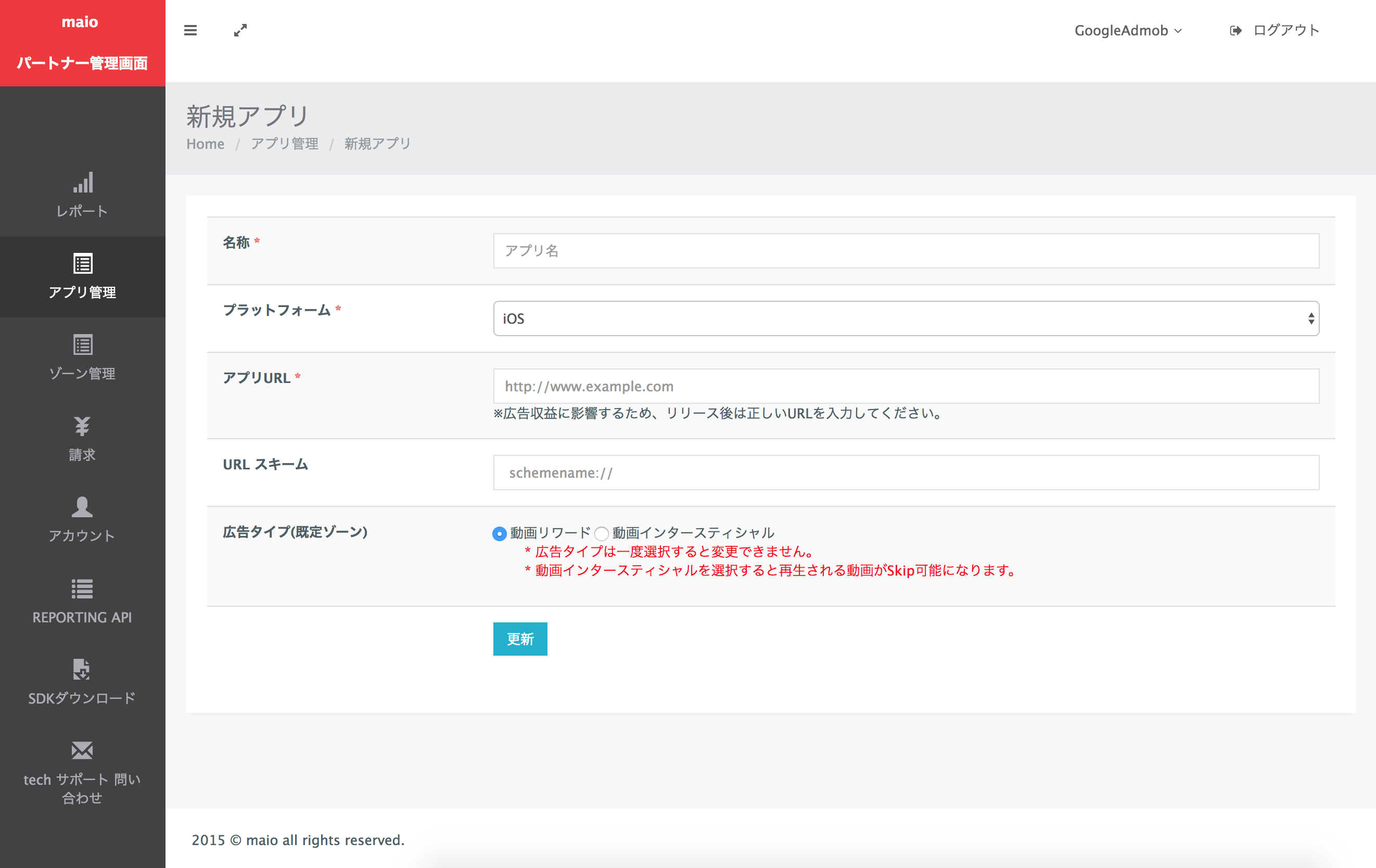
ได้รับรางวัลแล้ว
ป้อนชื่อแอป เลือกแพลตฟอร์ม และระบุURL ของแอป เลือกโฆษณาวิดีโอที่มีการให้รางวัลเป็นประเภทโฆษณา แล้วคลิกอัปเดต
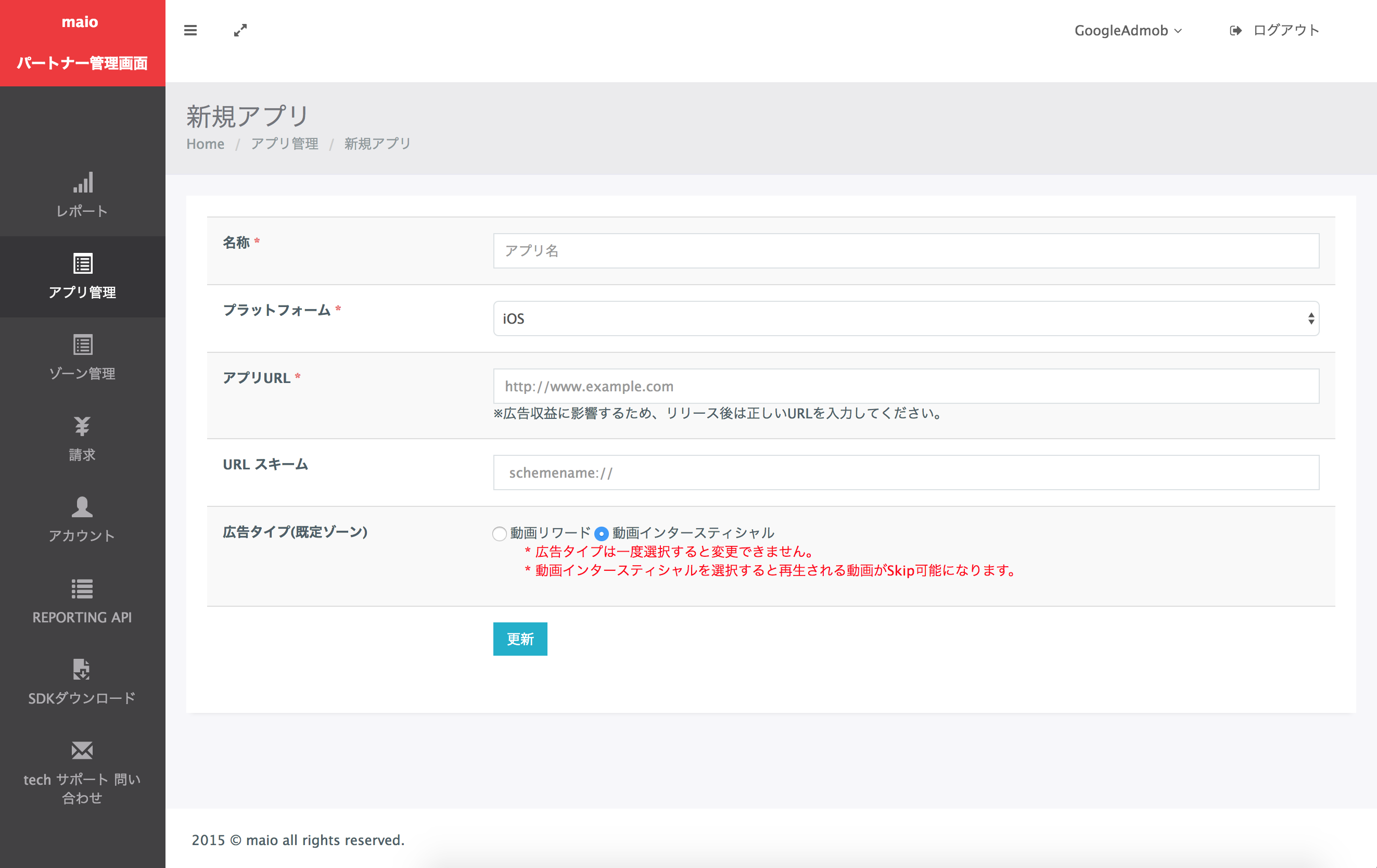
ในหน้าการจัดการแอปพลิเคชัน ให้จดรหัสสื่อไว้ คุณต้องตั้งค่าหน่วยโฆษณา AdMob ในส่วนถัดไป

ในหน้าการจัดการโซน ให้จดรหัสโซน นอกจากนี้ คุณยังต้องใช้รหัสนี้เพื่อตั้งค่าหน่วยโฆษณา AdMob ในส่วนถัดไปด้วย
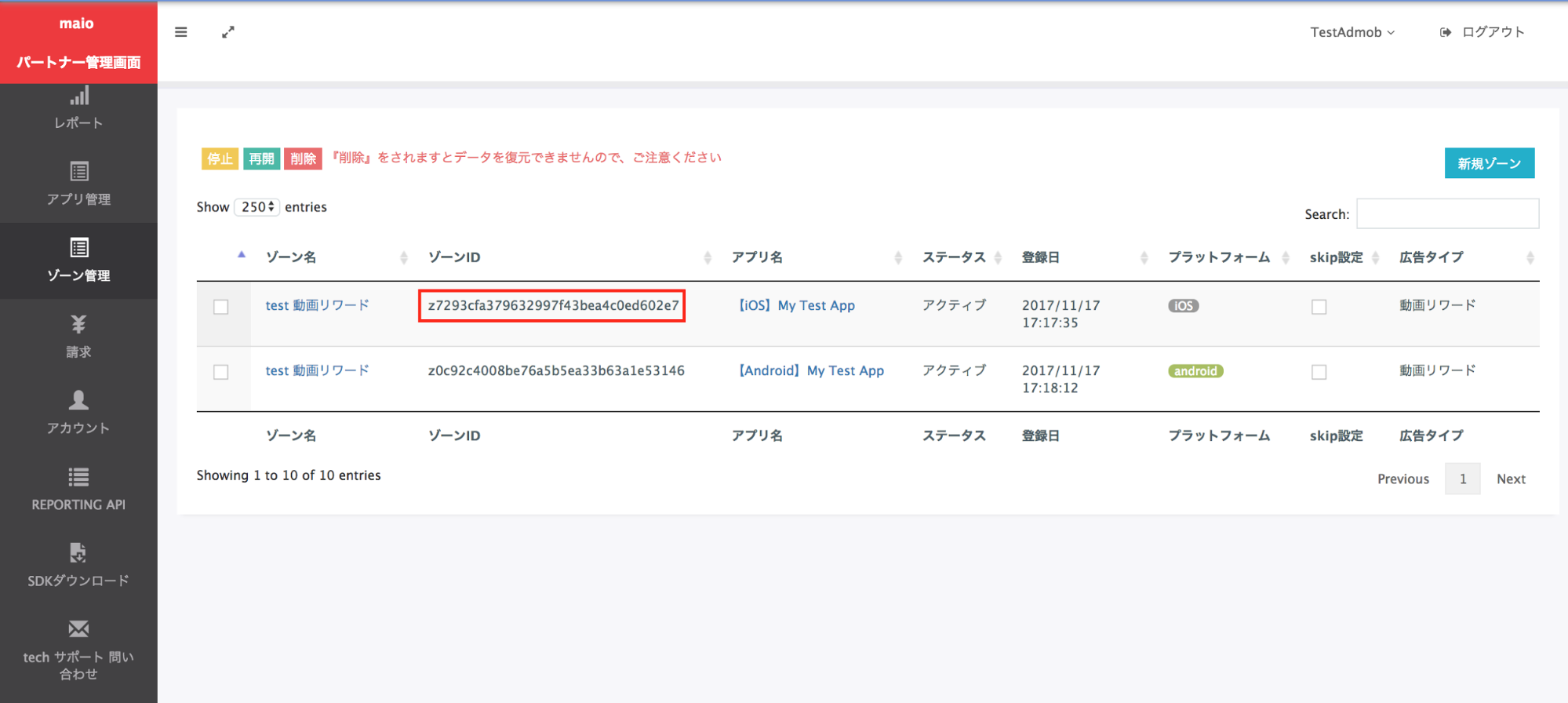
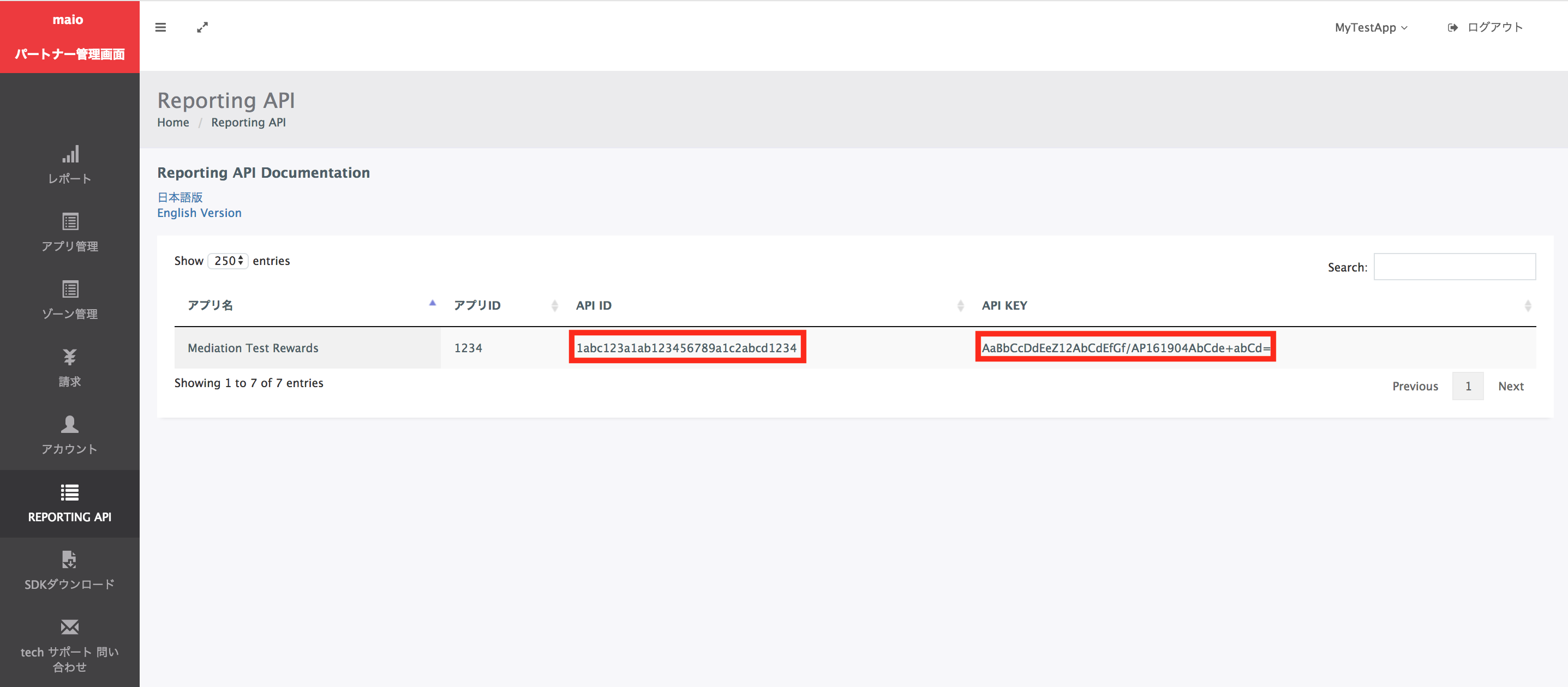
ขั้นตอนที่ 2: ตั้งค่าดีมานด์ของ maio ใน UI ของ AdMob
กำหนดค่าการตั้งค่าสื่อกลางสำหรับหน่วยโฆษณา
คุณต้องเพิ่ม maio ลงใน การกำหนดค่าสื่อกลางสำหรับหน่วยโฆษณา
ก่อนอื่น ให้ลงชื่อเข้าใช้บัญชี AdMob จากนั้นไปที่แท็บสื่อกลาง หากมีกลุ่มสื่อกลางอยู่แล้วที่ต้องการแก้ไข ให้คลิกชื่อกลุ่มสื่อกลางนั้นเพื่อแก้ไข แล้วข้ามไปที่ เพิ่ม maio เป็นแหล่งที่มาของโฆษณา
หากต้องการสร้างกลุ่มสื่อกลางใหม่ ให้เลือกสร้างกลุ่มสื่อกลาง
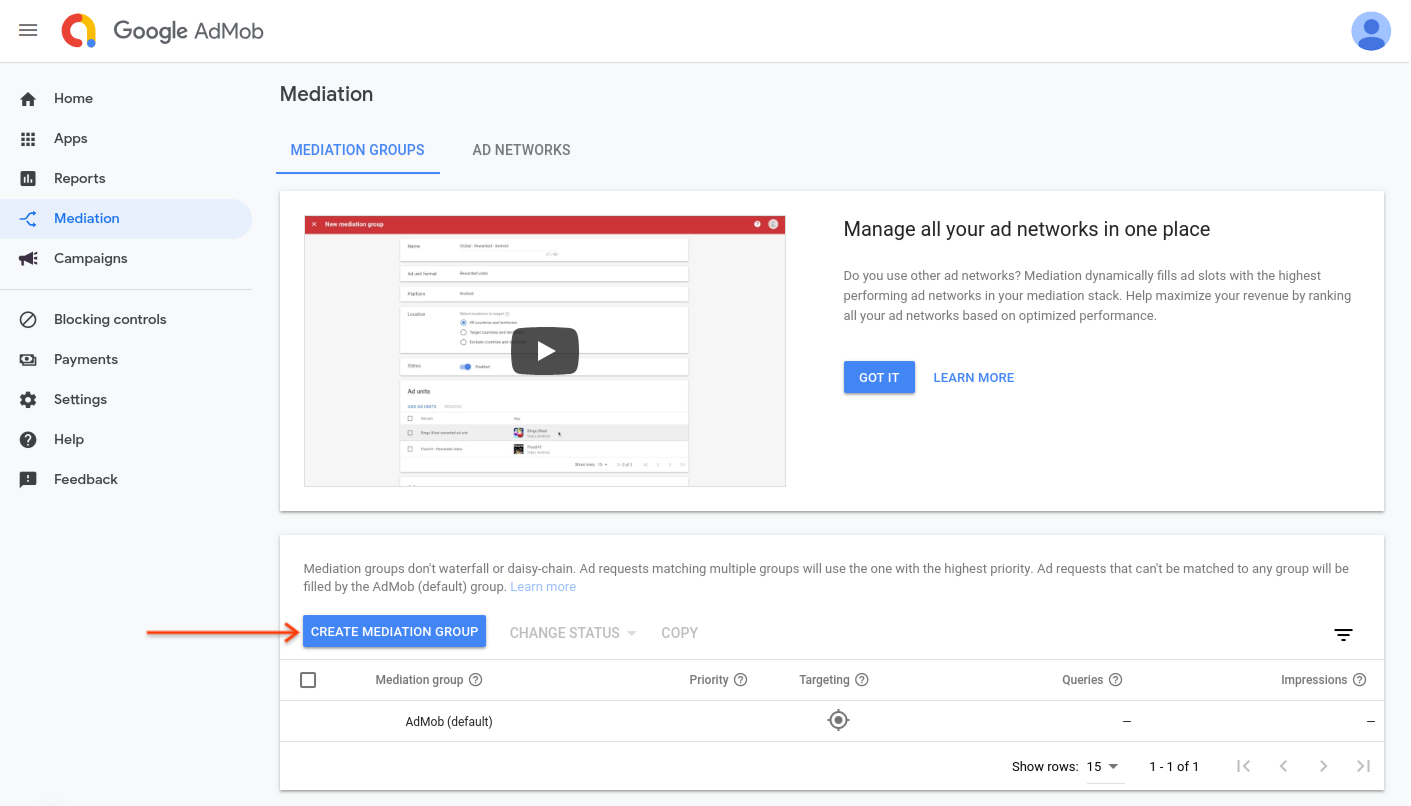
ป้อนรูปแบบโฆษณาและแพลตฟอร์ม แล้วคลิกต่อไป
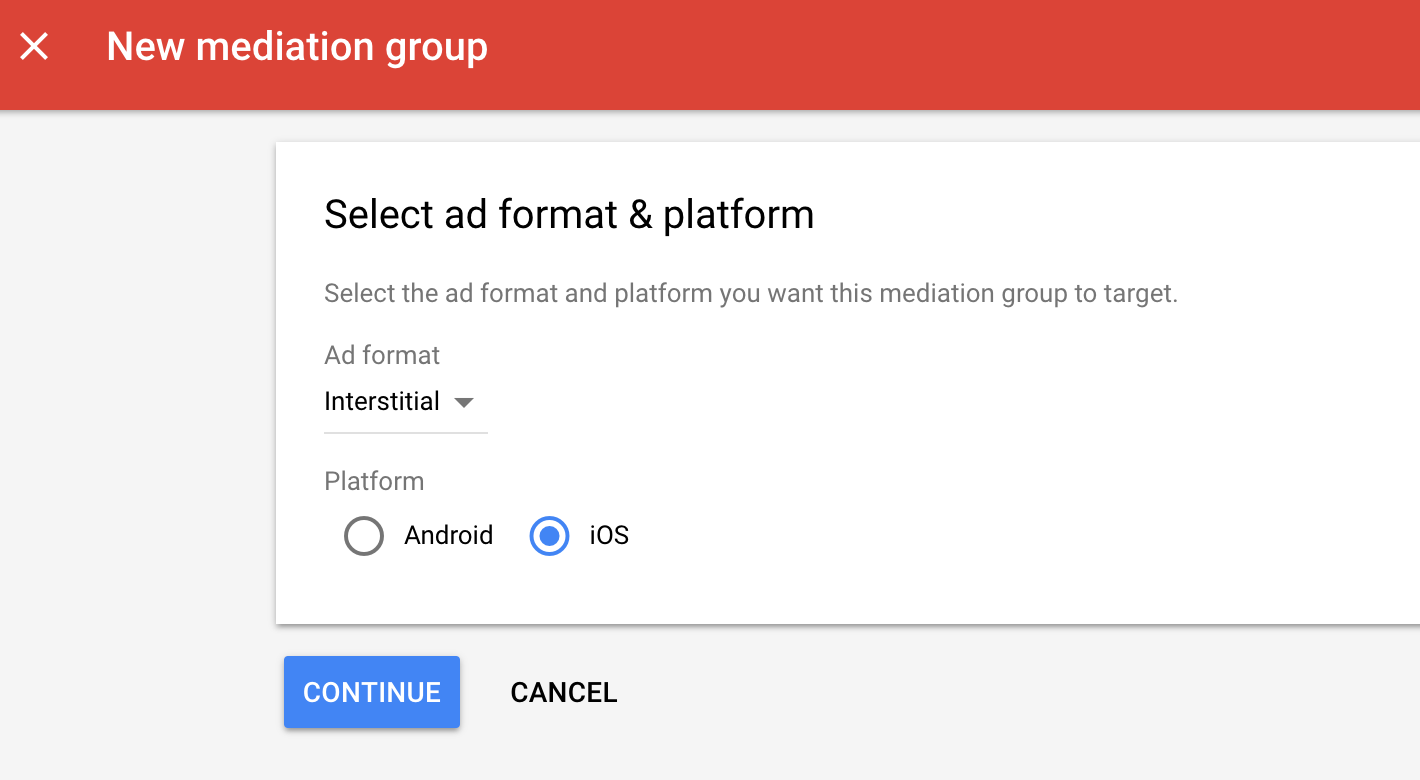
ตั้งชื่อกลุ่มสื่อกลาง แล้วเลือกสถานที่ตั้งที่จะกำหนดเป้าหมาย จากนั้นตั้งค่าสถานะกลุ่มสื่อกลางเป็นเปิดใช้ แล้วคลิกเพิ่มหน่วยโฆษณา
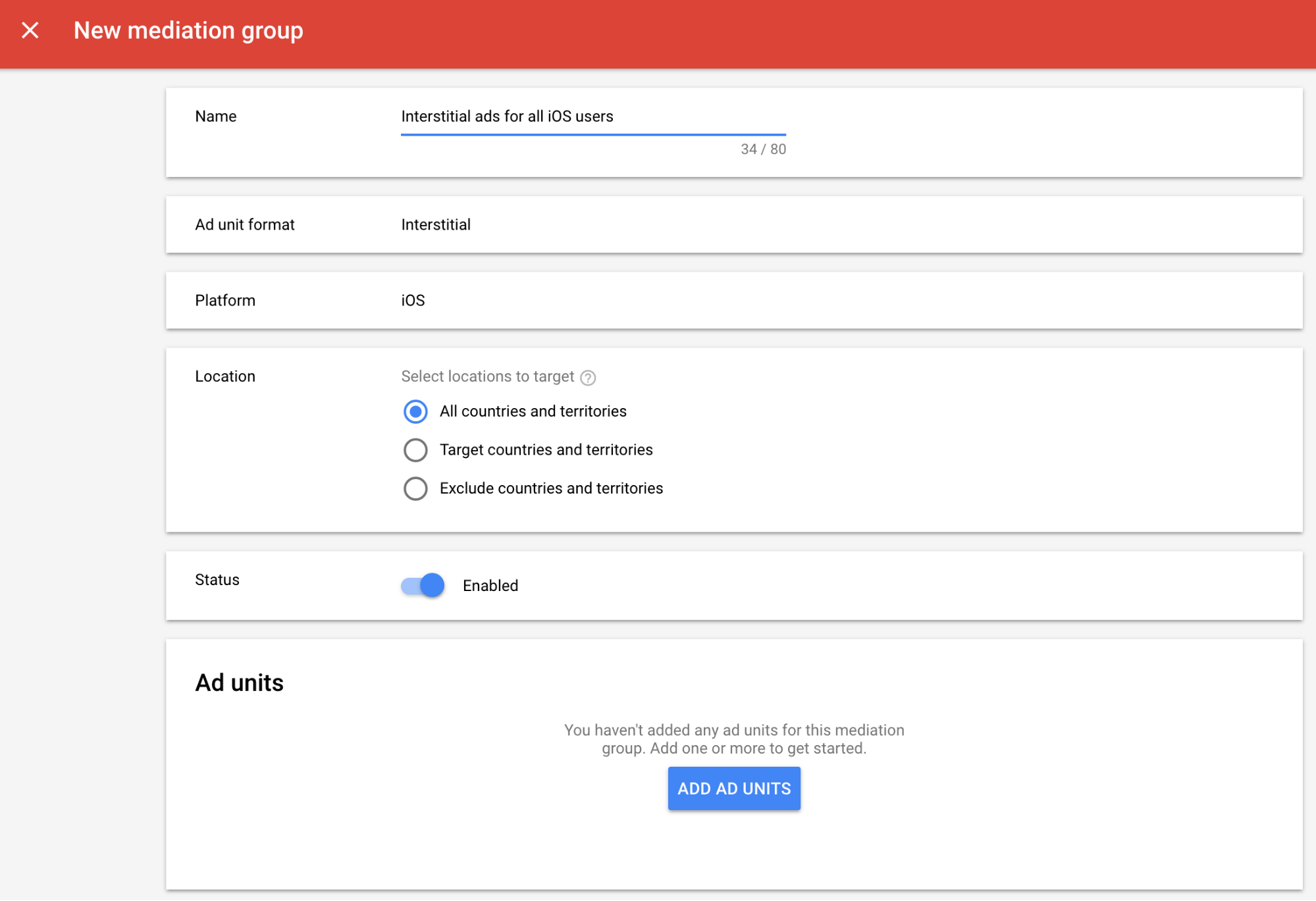
เชื่อมโยงกลุ่มสื่อกลางนี้กับหน่วยโฆษณา AdMob ที่มีอยู่ อย่างน้อย 1 หน่วย จากนั้นคลิกเสร็จสิ้น
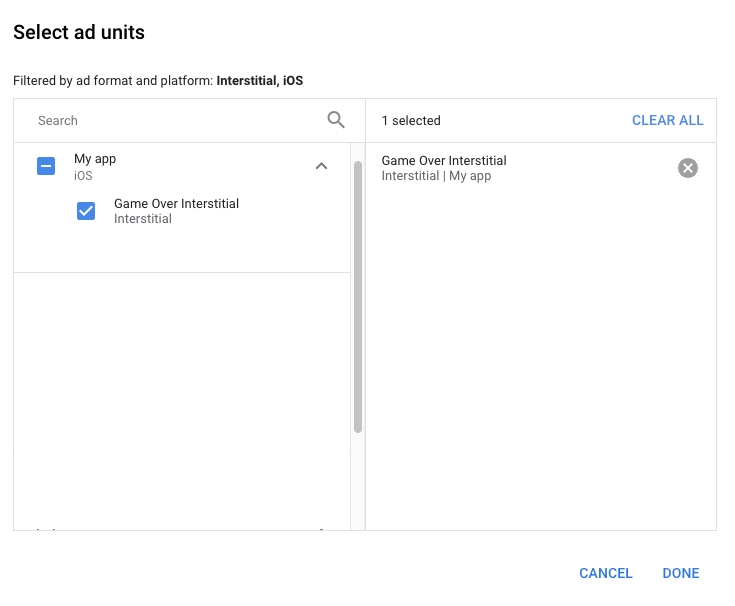
ตอนนี้คุณควรเห็นการ์ดหน่วยโฆษณาที่แสดงหน่วยโฆษณาที่คุณเลือก
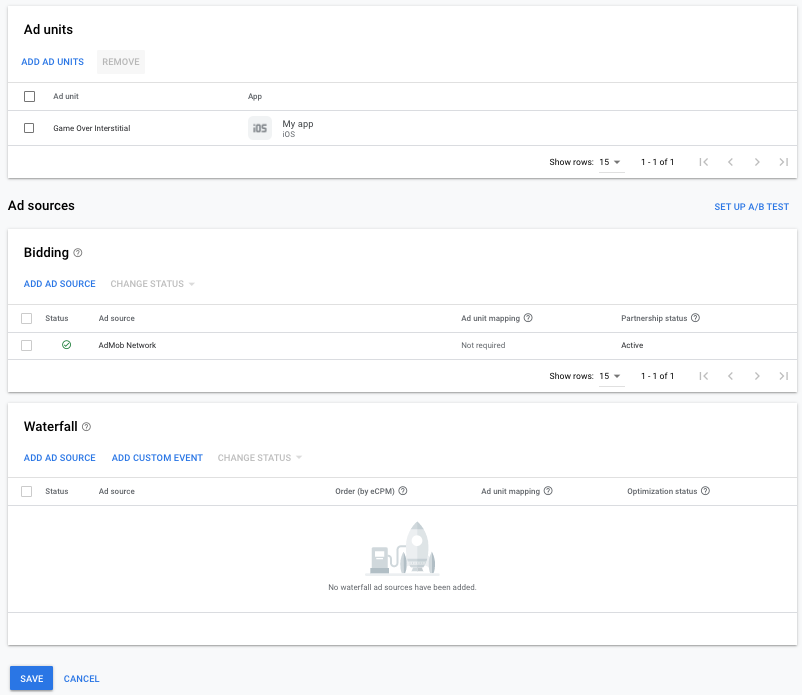
เพิ่ม maio เป็นแหล่งที่มาของโฆษณา
ในการ์ดสื่อกลางตามลำดับขั้นในส่วนแหล่งที่มาของโฆษณา ให้เลือกเพิ่มแหล่งที่มาของโฆษณา
เลือก maio แล้วเปิดสวิตช์เพิ่มประสิทธิภาพ ป้อน API ID และ API KEY ที่ได้รับในส่วนก่อนหน้าเพื่อตั้งค่าการเพิ่มประสิทธิภาพแหล่งที่มาของโฆษณาสำหรับ maio จากนั้นป้อนค่า eCPM สำหรับ maio แล้วคลิกดำเนินการต่อ
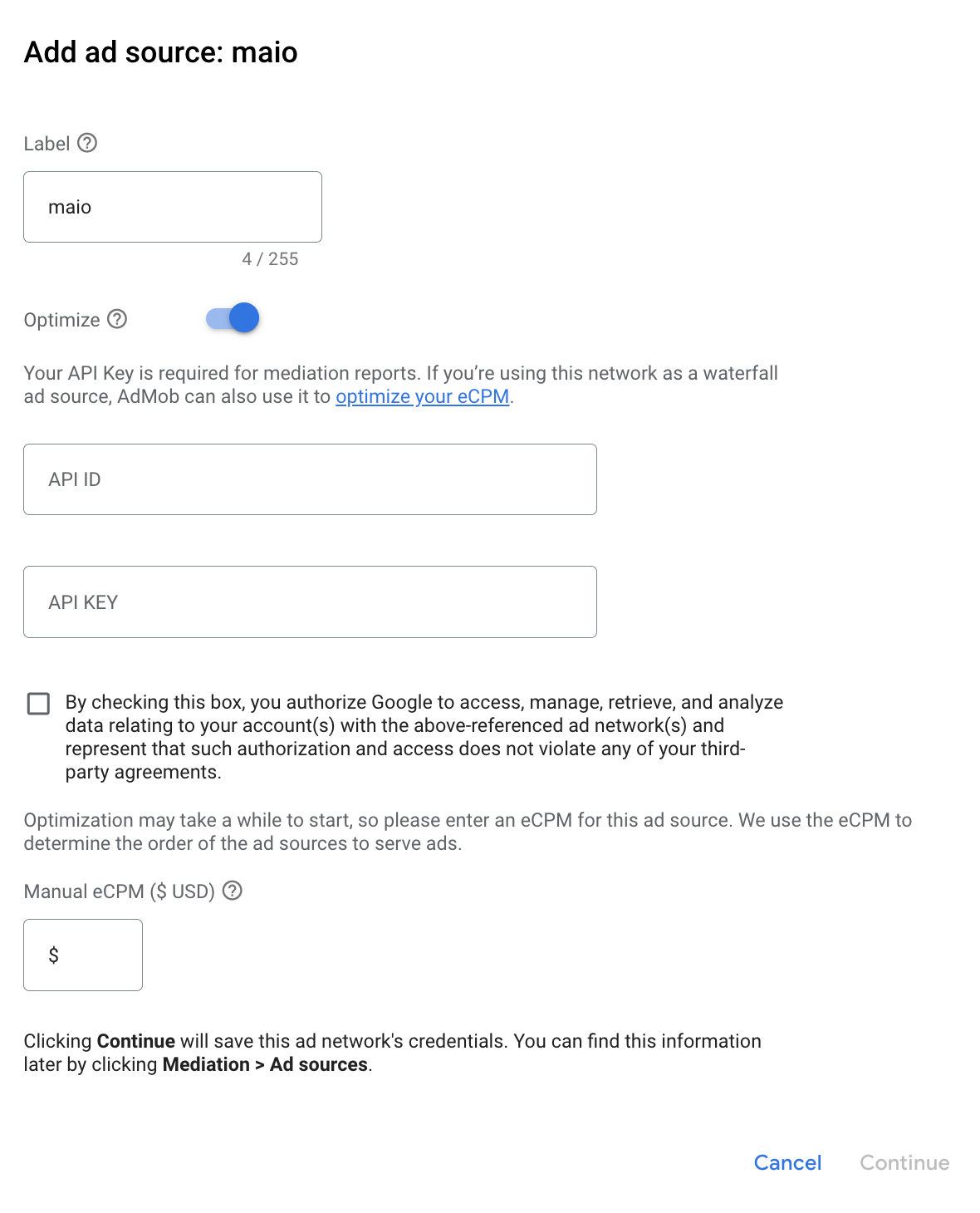
หากมีการแมปสำหรับ maio อยู่แล้ว คุณก็เลือกการแมปนั้นได้ หากไม่ ให้คลิกเพิ่มการแมป
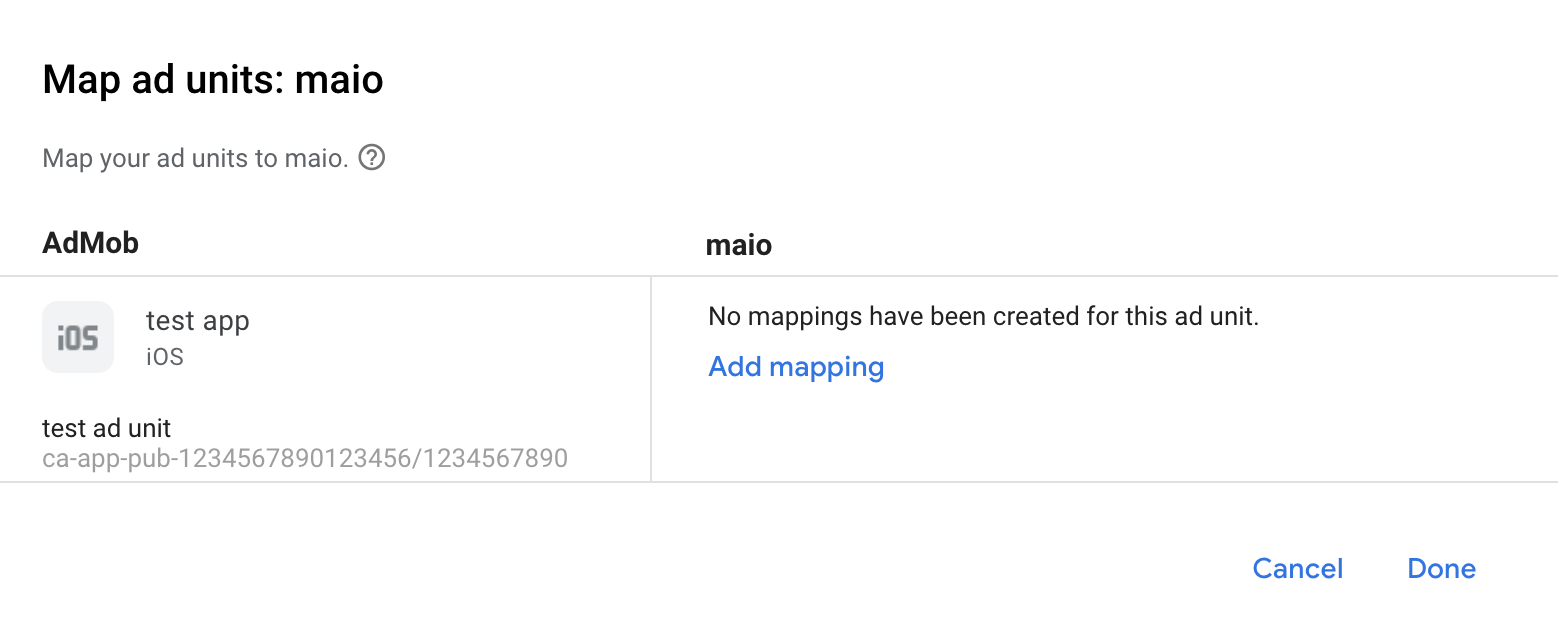
จากนั้นป้อน รหัสสื่อและรหัสโซน ที่ได้รับในส่วนก่อนหน้า จากนั้นคลิกเสร็จสิ้น
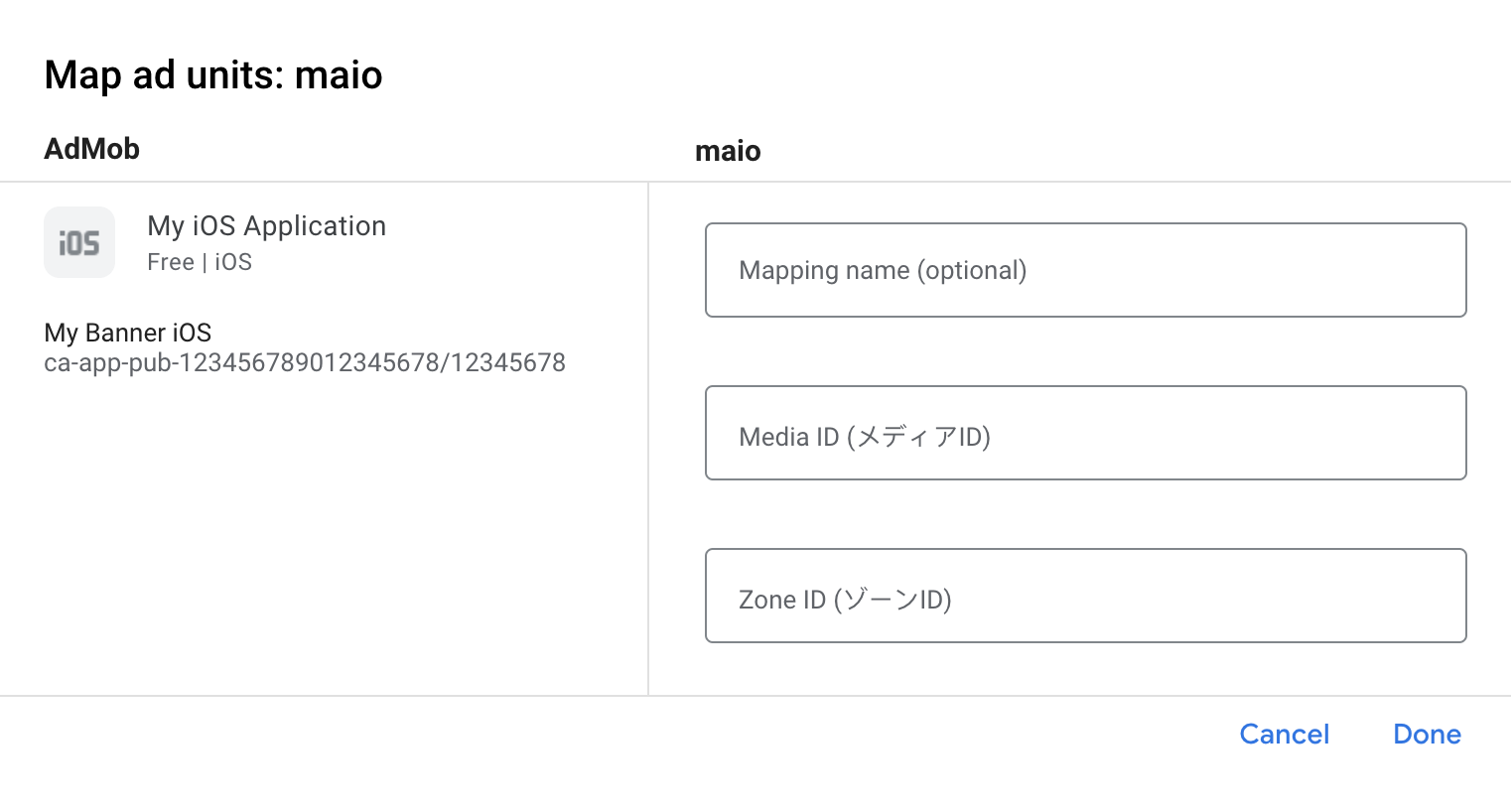
ขั้นตอนที่ 3: นำเข้า SDK และอะแดปเตอร์ของ maio
ใช้ Swift Package Manager
ก่อนดำเนินการต่อ คุณต้องมีอะแดปเตอร์เวอร์ชันขั้นต่ำที่รองรับ 2.2.0.0
หากต้องการเพิ่มการอ้างอิงแพ็กเกจ ในโปรเจ็กต์ ให้ทำตามขั้นตอนต่อไปนี้
ใน Xcode ให้ไปที่ไฟล์ > เพิ่มการขึ้นต่อกันของแพ็กเกจ...
ในข้อความแจ้งที่ปรากฏขึ้น ให้ค้นหา URL ของแพ็กเกจต่อไปนี้
https://github.com/googleads/googleads-mobile-ios-mediation-maio.gitในกฎการขึ้นต่อกัน ให้เลือกสาขา
ป้อน
mainในช่องข้อความ
ใช้ CocoaPods
เพิ่มบรรทัดต่อไปนี้ลงใน Podfile ของโปรเจ็กต์
pod 'GoogleMobileAdsMediationMaio'จากบรรทัดคำสั่ง ให้เรียกใช้คำสั่งต่อไปนี้
pod install --repo-update
การผสานรวมด้วยตนเอง
- ดาวน์โหลด SDK ของ MAIO เวอร์ชันล่าสุด
- ดาวน์โหลดอะแดปเตอร์ maio เวอร์ชันล่าสุดจากลิงก์ดาวน์โหลดใน
บันทึกการเปลี่ยนแปลง
และลิงก์
maioAdapter.frameworkในโปรเจ็กต์
ขั้นตอนที่ 4: เพิ่มโค้ดที่จำเป็น
การผสานรวม SKAdNetwork
ทำตามเอกสารประกอบของ maio
เพื่อเพิ่มตัวระบุ SKAdNetwork ลงในไฟล์ Info.plist ของโปรเจ็กต์
ขั้นตอนที่ 5: ทดสอบการติดตั้งใช้งาน
เปิดใช้โฆษณาทดสอบ
ตรวจสอบว่าคุณได้ลงทะเบียนอุปกรณ์ทดสอบสำหรับ AdMob แล้ว
ผู้เผยแพร่โฆษณาที่ใช้ Google Mobile Ads SDK เวอร์ชัน 7.26.0 ขึ้นไปจะ ได้รับโฆษณาทดสอบจาก maio โดยอัตโนมัติในโทรศัพท์และแท็บเล็ตที่ลงทะเบียนเป็น อุปกรณ์ทดสอบ เมื่อส่งคำขอ
ยืนยันโฆษณาทดสอบ
หากต้องการยืนยันว่าคุณได้รับโฆษณาทดสอบจาก maio ให้เปิดใช้การทดสอบแหล่งที่มาของโฆษณาแหล่งเดียว ในเครื่องมือตรวจสอบโฆษณาโดยใช้แหล่งที่มาของโฆษณา maio (Waterfall)
รหัสข้อผิดพลาด
หากอแดปเตอร์ไม่ได้รับโฆษณาจาก maio
ผู้เผยแพร่โฆษณาสามารถตรวจสอบข้อผิดพลาดพื้นฐานจากการตอบกลับโฆษณาได้โดยใช้
GADResponseInfo.adNetworkInfoArray
ภายใต้คลาสต่อไปนี้
| รูปแบบ | ชื่อชั้นเรียน |
|---|---|
| โฆษณาคั่นระหว่างหน้า | GADMMaioInterstitialAdapter |
| ได้รับรางวัลแล้ว | GADMMaioRewardedAdapter |
รหัสและข้อความที่มาพร้อมกันซึ่งอะแดปเตอร์ maio แสดงเมื่อโหลดโฆษณาไม่สำเร็จมีดังนี้
| รหัสข้อผิดพลาด | เหตุผล |
|---|---|
| 0-10 | maio แสดงข้อผิดพลาดเฉพาะ SDK ดูรายละเอียดเพิ่มเติมได้ในโค้ดของ maio |
| 101 | maio ยังไม่มีโฆษณาให้บริการ |
| 102 | พารามิเตอร์เซิร์ฟเวอร์ไม่ถูกต้อง (เช่น ไม่มีรหัสตําแหน่ง) |
| 103 | อแดปเตอร์ maio ไม่รองรับรูปแบบโฆษณาที่ขอ |
| 104 | มีการโหลดโฆษณาสำหรับการกำหนดค่าเครือข่ายนี้แล้ว |
บันทึกการเปลี่ยนแปลงของตัวกลาง iOS ของ maio
เวอร์ชัน 2.2.0.2 (กำลังดำเนินการ)
- อัปเดตเวอร์ชัน iOS ขั้นต่ำเป็น 13.0
เวอร์ชัน 2.2.0.1
- นำการติดตั้งใช้งานการเสนอราคาออกเนื่องจาก Maio ไม่รองรับการเสนอราคาอีกต่อไป
- อัปเดตอะแดปเตอร์เพื่อใช้โปรโตคอล
GADMediationAdapter
สร้างและทดสอบด้วย
- Google Mobile Ads SDK เวอร์ชัน 12.11.0
- Maio SDK เวอร์ชัน 2.2.0
เวอร์ชัน 2.2.0.0
- ยืนยันความเข้ากันได้กับ maio SDK เวอร์ชัน 2.2.0
สร้างและทดสอบด้วย
- Google Mobile Ads SDK เวอร์ชัน 12.11.0
- Maio SDK เวอร์ชัน 2.2.0
เวอร์ชัน 2.1.6.1
- ตอนนี้ต้องใช้ SDK โฆษณาในอุปกรณ์เคลื่อนที่ของ Google เวอร์ชัน 12.0.0 ขึ้นไป
สร้างและทดสอบด้วย
- Google Mobile Ads SDK เวอร์ชัน 12.0.0
- Maio SDK เวอร์ชัน 2.1.6
เวอร์ชัน 2.1.6.0
- ยืนยันความเข้ากันได้กับ maio SDK เวอร์ชัน 2.1.6
สร้างและทดสอบด้วย
- SDK โฆษณาในอุปกรณ์เคลื่อนที่ของ Google เวอร์ชัน 11.13.0
- Maio SDK เวอร์ชัน 2.1.6
เวอร์ชัน 2.1.5.1
- อัปเดต
CFBundleShortVersionStringให้มี 3 องค์ประกอบแทน 4 องค์ประกอบ
สร้างและทดสอบด้วย
- Google Mobile Ads SDK เวอร์ชัน 11.10.0
- Maio SDK เวอร์ชัน 2.1.5
เวอร์ชัน 2.1.5.0
- ยืนยันความเข้ากันได้กับ maio SDK เวอร์ชัน 2.1.5
สร้างและทดสอบด้วย
- Google Mobile Ads SDK เวอร์ชัน 11.6.0
- Maio SDK เวอร์ชัน 2.1.5
เวอร์ชัน 2.1.4.0
- ยืนยันความเข้ากันได้กับ maio SDK เวอร์ชัน 2.1.4
สร้างและทดสอบด้วย
- Google Mobile Ads SDK เวอร์ชัน 11.2.0
- Maio SDK เวอร์ชัน 2.1.4
เวอร์ชัน 2.1.3.0
- ได้รับการยืนยันว่าใช้งานร่วมกับ maio SDK เวอร์ชัน 2.1.3 ได้
สร้างและทดสอบด้วย
- Google Mobile Ads SDK เวอร์ชัน 11.1.0
- Maio SDK เวอร์ชัน 2.1.3
เวอร์ชัน 2.1.2.1
- ตอนนี้ต้องใช้ SDK โฆษณาในอุปกรณ์เคลื่อนที่ของ Google เวอร์ชัน 11.0 ขึ้นไป
- รวม
Info.plistไว้ในเฟรมเวิร์กภายในMaioAdapter.xcframework
สร้างและทดสอบด้วย
- Google Mobile Ads SDK เวอร์ชัน 11.0.1
- Maio SDK เวอร์ชัน 2.1.2
เวอร์ชัน 2.1.2.0
- ได้รับการยืนยันว่าเข้ากันได้กับ maio SDK เวอร์ชัน 2.1.2
สร้างและทดสอบด้วย
- Google Mobile Ads SDK เวอร์ชัน 10.14.0
- Maio SDK เวอร์ชัน 2.1.2
เวอร์ชัน 2.1.1.0
- ยืนยันความเข้ากันได้กับ maio SDK เวอร์ชัน 2.1.1
สร้างและทดสอบด้วย
- Google Mobile Ads SDK เวอร์ชัน 10.12.0
- Maio SDK เวอร์ชัน 2.1.1
เวอร์ชัน 2.0.0.0
- ยืนยันความเข้ากันได้กับ maio SDK เวอร์ชัน 2.0.0
- นำการอ้างอิง
MaioOB SDKออก - นำการรองรับสถาปัตยกรรม
armv7ออกแล้ว - ตอนนี้ต้องใช้ iOS เวอร์ชัน 12.0 เป็นอย่างน้อย
- ตอนนี้ต้องใช้ SDK โฆษณาในอุปกรณ์เคลื่อนที่ของ Google เวอร์ชัน 10.4.0 ขึ้นไป
สร้างและทดสอบด้วย
- Google Mobile Ads SDK เวอร์ชัน 10.10.0
- Maio SDK เวอร์ชัน 2.0.0
เวอร์ชัน 1.6.3.1
- ตอนนี้ต้องใช้ SDK โฆษณาในอุปกรณ์เคลื่อนที่ของ Google เวอร์ชัน 10.0.0 ขึ้นไป
สร้างและทดสอบด้วย
- Google Mobile Ads SDK เวอร์ชัน 10.0.0
- Maio SDK เวอร์ชัน 1.6.3
- MaioOB SDK เวอร์ชัน 2.0.0-alpha
เวอร์ชัน 1.6.3.0
- อัปเดตอแดปเตอร์เพื่อใช้
didRewardUserAPI - ตอนนี้ต้องใช้ SDK โฆษณาในอุปกรณ์เคลื่อนที่ของ Google เวอร์ชัน 9.8.0 ขึ้นไป
- ได้รับการยืนยันว่าใช้งานร่วมกับ SDK ของ maio เวอร์ชัน 1.6.3 และ SDK ของ maioOB เวอร์ชัน 2.0.0-alpha ได้
สร้างและทดสอบด้วย
- Google Mobile Ads SDK เวอร์ชัน 9.12.0
- Maio SDK เวอร์ชัน 1.6.3
- MaioOB SDK เวอร์ชัน 2.0.0-alpha
เวอร์ชัน 1.6.2.0
- ได้รับการยืนยันว่าใช้งานร่วมกับ SDK ของ maio เวอร์ชัน 1.6.2 และ SDK ของ maioOB เวอร์ชัน 2.0.0-alpha ได้
สร้างและทดสอบด้วย
- Google Mobile Ads SDK เวอร์ชัน 9.5.0
- Maio SDK เวอร์ชัน 1.6.2
- MaioOB SDK เวอร์ชัน 2.0.0-alpha
เวอร์ชัน 1.6.1.0
- ยืนยันความเข้ากันได้กับ SDK ของ maio เวอร์ชัน 1.6.1 และ SDK ของ maioOB เวอร์ชัน 2.0.0-alpha
สร้างและทดสอบด้วย
- Google Mobile Ads SDK เวอร์ชัน 9.2.0
- Maio SDK เวอร์ชัน 1.6.1
- MaioOB SDK เวอร์ชัน 2.0.0-alpha
เวอร์ชัน 1.6.0.1
- ได้รับการยืนยันว่าเข้ากันได้กับ Google Mobile Ads SDK เวอร์ชัน 9.0.0
- ตอนนี้ต้องใช้ SDK โฆษณาในอุปกรณ์เคลื่อนที่ของ Google เวอร์ชัน 9.0.0 ขึ้นไป
สร้างและทดสอบด้วย
- Google Mobile Ads SDK เวอร์ชัน 9.0.0
- Maio SDK เวอร์ชัน 1.6.0
- MaioOB SDK เวอร์ชัน 2.0.0-alpha
เวอร์ชัน 1.6.0.0
- ได้รับการยืนยันว่าใช้งานร่วมกับ SDK ของ maio เวอร์ชัน 1.6.0 และ SDK ของ maioOB เวอร์ชัน 2.0.0-alpha ได้
สร้างและทดสอบด้วย
- Google Mobile Ads SDK เวอร์ชัน 8.13.0
- ตอนนี้ต้องใช้ iOS เวอร์ชัน 10.0 เป็นอย่างน้อย
- Maio SDK เวอร์ชัน 1.6.0
- MaioOB SDK เวอร์ชัน 2.0.0-alpha
เวอร์ชัน 1.5.8.0
- ยืนยันความเข้ากันได้กับ maio SDK เวอร์ชัน 1.5.8 และ maioOB SDK เวอร์ชัน 2.0.0-alpha
- เพิ่มความสามารถในการเสนอราคาลงในอแดปเตอร์สำหรับรูปแบบโฆษณาคั่นระหว่างหน้าและโฆษณาที่มีการให้รางวัล
- ลดการพึ่งพา SDK โฆษณาในอุปกรณ์เคลื่อนที่ของ Google เวอร์ชัน 8.0.0 ขึ้นไป
สร้างและทดสอบด้วย
- Google Mobile Ads SDK เวอร์ชัน 8.7.0
- Maio SDK เวอร์ชัน 1.5.8
- MaioOB SDK เวอร์ชัน 2.0.0-alpha
เวอร์ชัน 1.5.6.1
- เพิ่มรหัสและข้อความแสดงข้อผิดพลาดของอะแดปเตอร์ที่ได้มาตรฐาน
- อัปเดตอะแดปเตอร์ให้ใช้รูปแบบ
.xcframework - แก้ไขข้อบกพร่องที่ทำให้บางครั้งระบบไม่ส่งต่อเหตุการณ์โฆษณาที่มีการให้รางวัล
- ตอนนี้ต้องใช้ SDK โฆษณาในอุปกรณ์เคลื่อนที่ของ Google เวอร์ชัน 8.3.0 ขึ้นไป
สร้างและทดสอบด้วย
- Google Mobile Ads SDK เวอร์ชัน 8.3.0
- Maio SDK เวอร์ชัน 1.5.6
เวอร์ชัน 1.5.6.0
- ยืนยันความเข้ากันได้กับ maio SDK เวอร์ชัน 1.5.6
- ตอนนี้ต้องใช้ SDK โฆษณาในอุปกรณ์เคลื่อนที่ของ Google เวอร์ชัน 7.68.0 ขึ้นไป
สร้างและทดสอบด้วย
- Google Mobile Ads SDK เวอร์ชัน 7.68.0
- Maio SDK เวอร์ชัน 1.5.6
เวอร์ชัน 1.5.5.0
- ยืนยันความเข้ากันได้กับ SDK ของ maio เวอร์ชัน 1.5.5
- ตอนนี้ต้องใช้ SDK โฆษณาในอุปกรณ์เคลื่อนที่ของ Google เวอร์ชัน 7.64.0 ขึ้นไป
สร้างและทดสอบด้วย
- Google Mobile Ads SDK เวอร์ชัน 7.64.0
- Maio SDK เวอร์ชัน 1.5.5
เวอร์ชัน 1.5.4.0
- ยืนยันความเข้ากันได้กับ maio SDK เวอร์ชัน 1.5.4
- ตอนนี้ต้องใช้ SDK โฆษณาในอุปกรณ์เคลื่อนที่ของ Google เวอร์ชัน 7.60.0 ขึ้นไป
สร้างและทดสอบด้วย
- Google Mobile Ads SDK เวอร์ชัน 7.60.0
- Maio SDK เวอร์ชัน 1.5.4
เวอร์ชัน 1.5.3.1
- เพื่อจำกัดการหมดเวลา ตอนนี้คำขอโฆษณาจะล้มเหลวทันทีหาก maio ไม่มีโฆษณาที่พร้อมแสดง
- ยกเลิกการรองรับสถาปัตยกรรม i386
สร้างและทดสอบด้วย
- Google Mobile Ads SDK เวอร์ชัน 7.58.0
- Maio SDK เวอร์ชัน 1.5.3
เวอร์ชัน 1.5.3.0
- ยืนยันความเข้ากันได้กับ maio SDK เวอร์ชัน 1.5.3
สร้างและทดสอบด้วย
- Google Mobile Ads SDK เวอร์ชัน 7.55.1
- Maio SDK เวอร์ชัน 1.5.3
เวอร์ชัน 1.5.2.1
- แก้ไขปัญหาที่อแดปเตอร์ไม่เรียกใช้แฮนเดิล
-rewardedAdDidPresent:
สร้างและทดสอบด้วย
- Google Mobile Ads SDK เวอร์ชัน 7.53.1
- Maio SDK เวอร์ชัน 1.5.2
เวอร์ชัน 1.5.2.0
- ยืนยันความเข้ากันได้กับ SDK ของ maio เวอร์ชัน 1.5.2
สร้างและทดสอบด้วย
- Google Mobile Ads SDK เวอร์ชัน 7.53.1
- Maio SDK เวอร์ชัน 1.5.2
เวอร์ชัน 1.5.1.0
- ยืนยันความเข้ากันได้กับ maio SDK เวอร์ชัน 1.5.1
สร้างและทดสอบด้วย
- Google Mobile Ads SDK เวอร์ชัน 7.52.0
- Maio SDK เวอร์ชัน 1.5.1
เวอร์ชัน 1.5.0.0
- ยืนยันความเข้ากันได้กับ maio SDK เวอร์ชัน 1.5.0
สร้างและทดสอบด้วย
- Google Mobile Ads SDK เวอร์ชัน 7.51.0
- Maio Ads SDK เวอร์ชัน 1.5.0
เวอร์ชัน 1.4.8.0
- ยืนยันความเข้ากันได้กับ maio SDK เวอร์ชัน 1.4.8
เวอร์ชัน 1.4.6.0
- ยืนยันความเข้ากันได้กับ maio SDK เวอร์ชัน 1.4.6
- อัปเดตอแดปเตอร์เพื่อใช้ API รางวัลใหม่
- ตอนนี้ต้องใช้ SDK โฆษณาในอุปกรณ์เคลื่อนที่ของ Google เวอร์ชัน 7.42.2 ขึ้นไป
เวอร์ชัน 1.4.2.0
- ยืนยันความเข้ากันได้กับ maio SDK เวอร์ชัน 1.4.2
เวอร์ชัน 1.4.1.0
- ยืนยันความเข้ากันได้กับ maio SDK เวอร์ชัน 1.4.1
- แก้ไขปัญหาที่ตัวดัดแปลง maio อาจล้มเหลวหากมีการระบุ MediaId หลายรายการจาก AdMob
เวอร์ชัน 1.4.0.0
- ยืนยันความเข้ากันได้กับ SDK ของ maio เวอร์ชัน 1.4.0
เวอร์ชัน 1.3.2.0
- ได้รับการยืนยันว่าเข้ากันได้กับ SDK ของ maio เวอร์ชัน 1.3.2
เวอร์ชัน 1.3.1.1
- เพิ่ม Callback
adapterDidCompletePlayingRewardBasedVideoAd:ลงในอะแดปเตอร์แล้ว
เวอร์ชัน 1.3.1.0
- ยืนยันความเข้ากันได้กับ maio SDK เวอร์ชัน 1.3.1
เวอร์ชัน 1.3.0.0
- ยืนยันความเข้ากันได้กับ maio SDK เวอร์ชัน 1.3.0
เวอร์ชัน 1.2.19.0
- ยืนยันความเข้ากันได้กับ SDK ของ maio เวอร์ชัน 1.2.19
เวอร์ชัน 1.2.18.0
- เปิดตัวครั้งแรก
- เพิ่มการรองรับโฆษณาคั่นระหว่างหน้าและโฆษณาวิดีโอที่มีการให้รางวัล
