В этом руководстве показано, как использовать Google Mobile Ads Flutter Plugin для загрузки и отображения рекламы из Unity Ads с помощью медиации , включая интеграцию с системами назначения ставок и каскадной модели. В нем рассказывается о том, как добавить Unity Ads в конфигурацию медиации рекламного блока, а также как интегрировать SDK и адаптер Unity Ads в приложение Flutter.
Поддерживаемые интеграции и форматы рекламы
Адаптер медиации AdMob для Unity Ads обладает следующими возможностями:
| Интеграция | |
|---|---|
| Торги | |
| Водопад | 1 |
| Форматы | |
| Баннер | |
| Интерстициальный | |
| Награжден | |
Требования
- Новейший Google Mobile Ads Flutter Plugin
- Flutter 3.7.0 или выше
- [Для размещения ставок]: Чтобы интегрировать все поддерживаемые форматы объявлений в систему размещения ставок, используйте плагин медиации Google Mobile Ads для Unity Ads версии 1.1.0 или выше ( рекомендуется последняя версия ).
- Для развертывания на Android
- Android API уровня 23 или выше
- Для развертывания на iOS
- Целевая версия iOS для развертывания — 12.0 или выше.
- Рабочий Flutter-проект, настроенный с использованием Google Mobile Ads Flutter Plugin . Подробности см. в разделе «Настройка Google Mobile Ads Flutter Plugin .
- Настройте медиацию AdMob .
Шаг 1: Настройка параметров в пользовательском интерфейсе Unity Ads.
Зарегистрируйтесь или войдите в Unity Ads.
Создать проект
На панели управления Unity Ads перейдите в раздел «Проекты» и нажмите «Создать» .
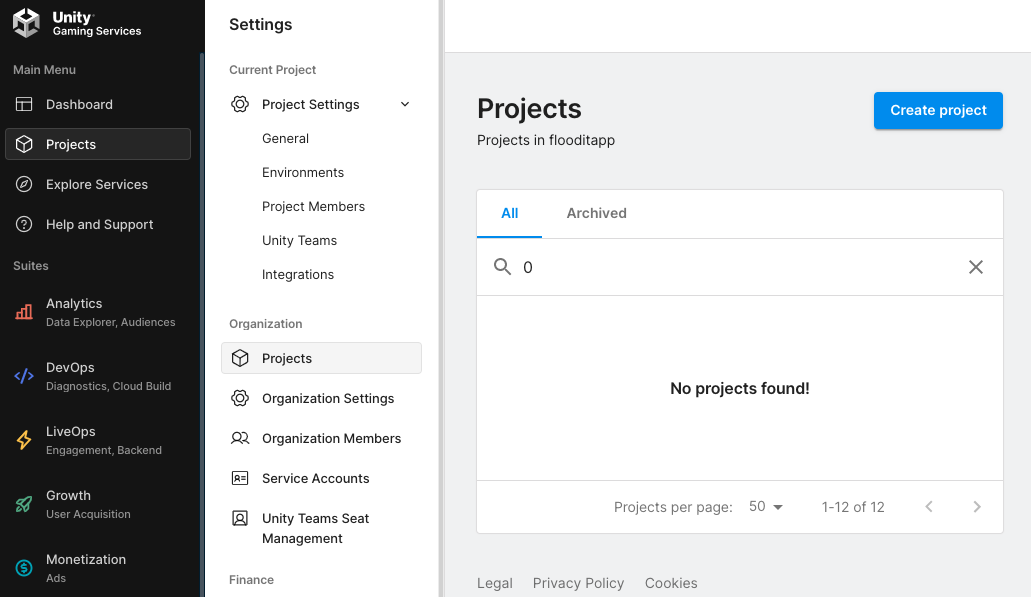
Заполните форму и нажмите «Создать» , чтобы добавить свой проект.
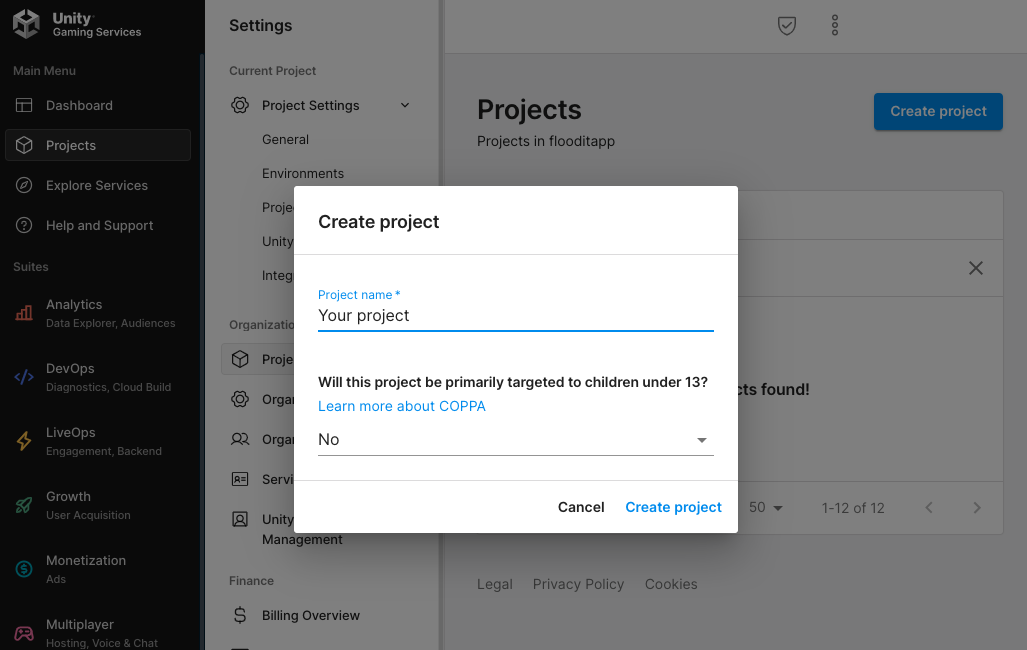
Перейдите в раздел «Монетизация Unity Ads» , затем нажмите « Начать» .
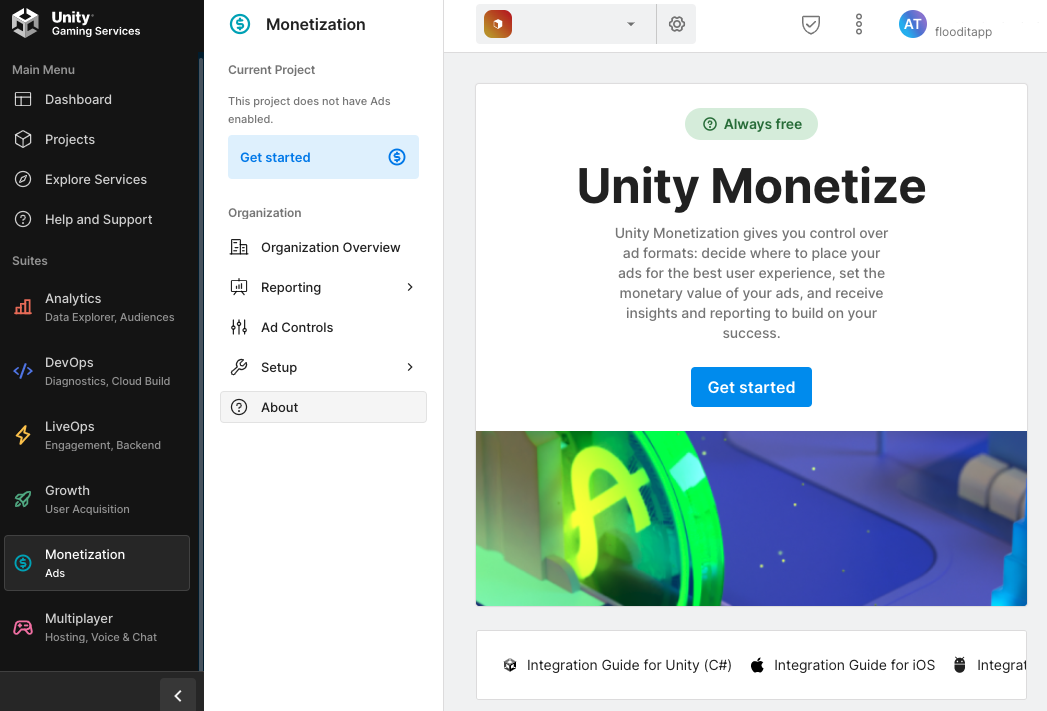
В окне «Новый проект» выберите «Я буду использовать Mediation и Google Admob в качестве партнера по Mediation» , затем нажмите «Далее» .
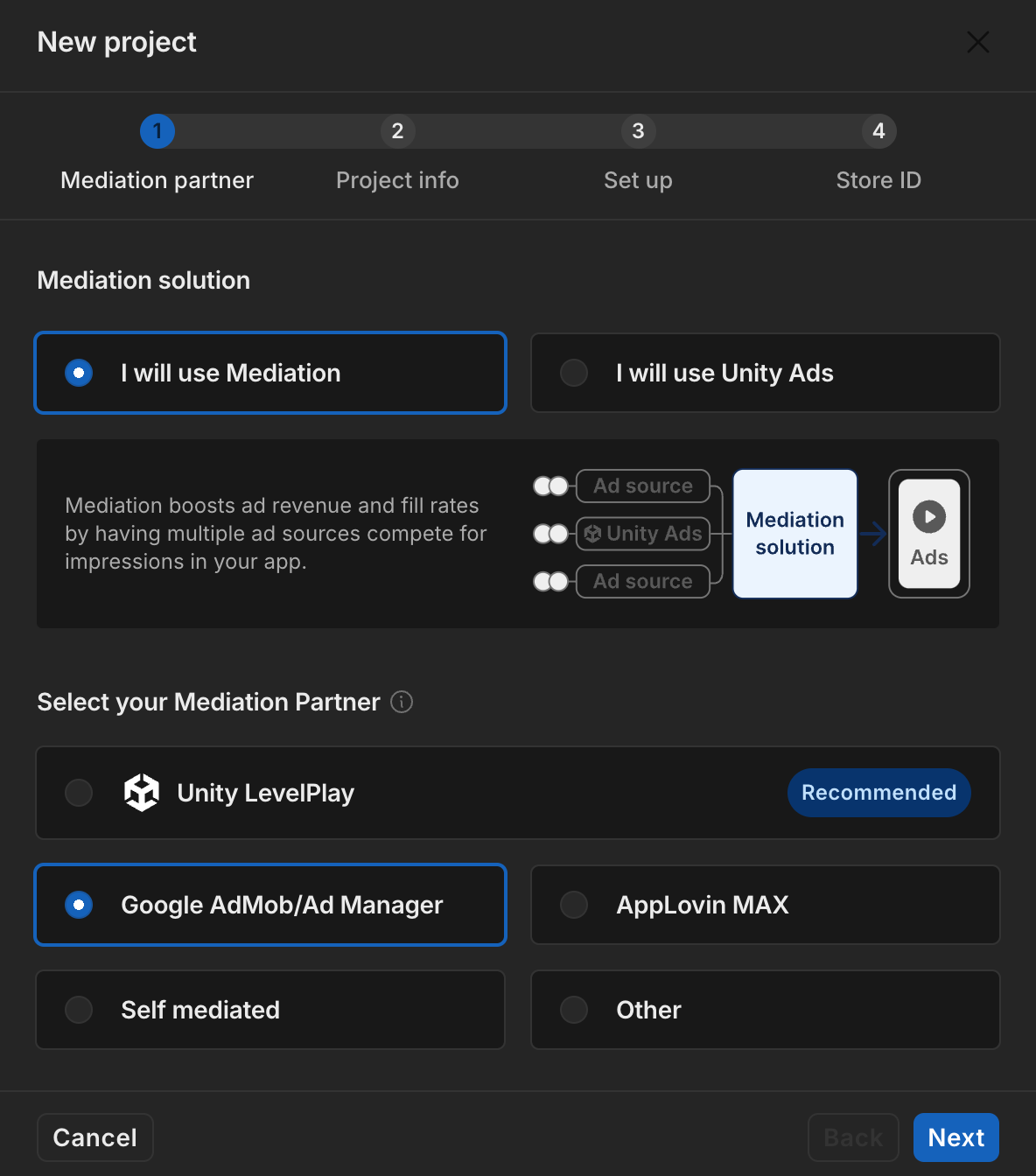
Выберите пункт «Настройки рекламы», затем нажмите «Далее» .
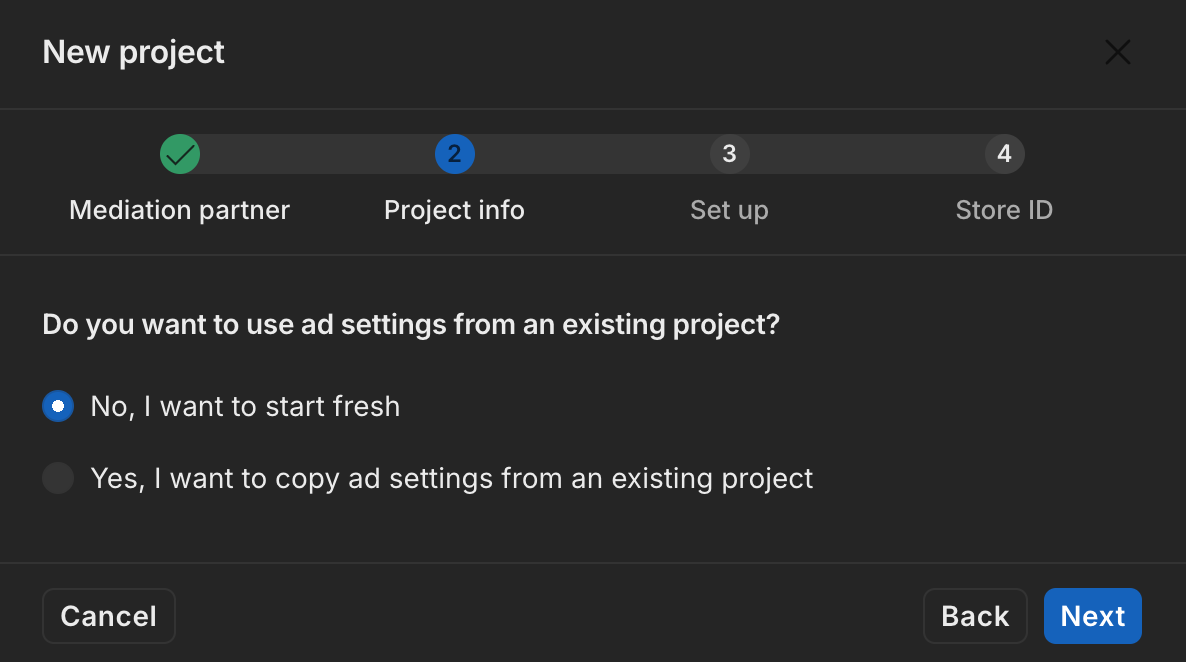
Выберите параметры размещения, затем нажмите «Далее» .
Торги
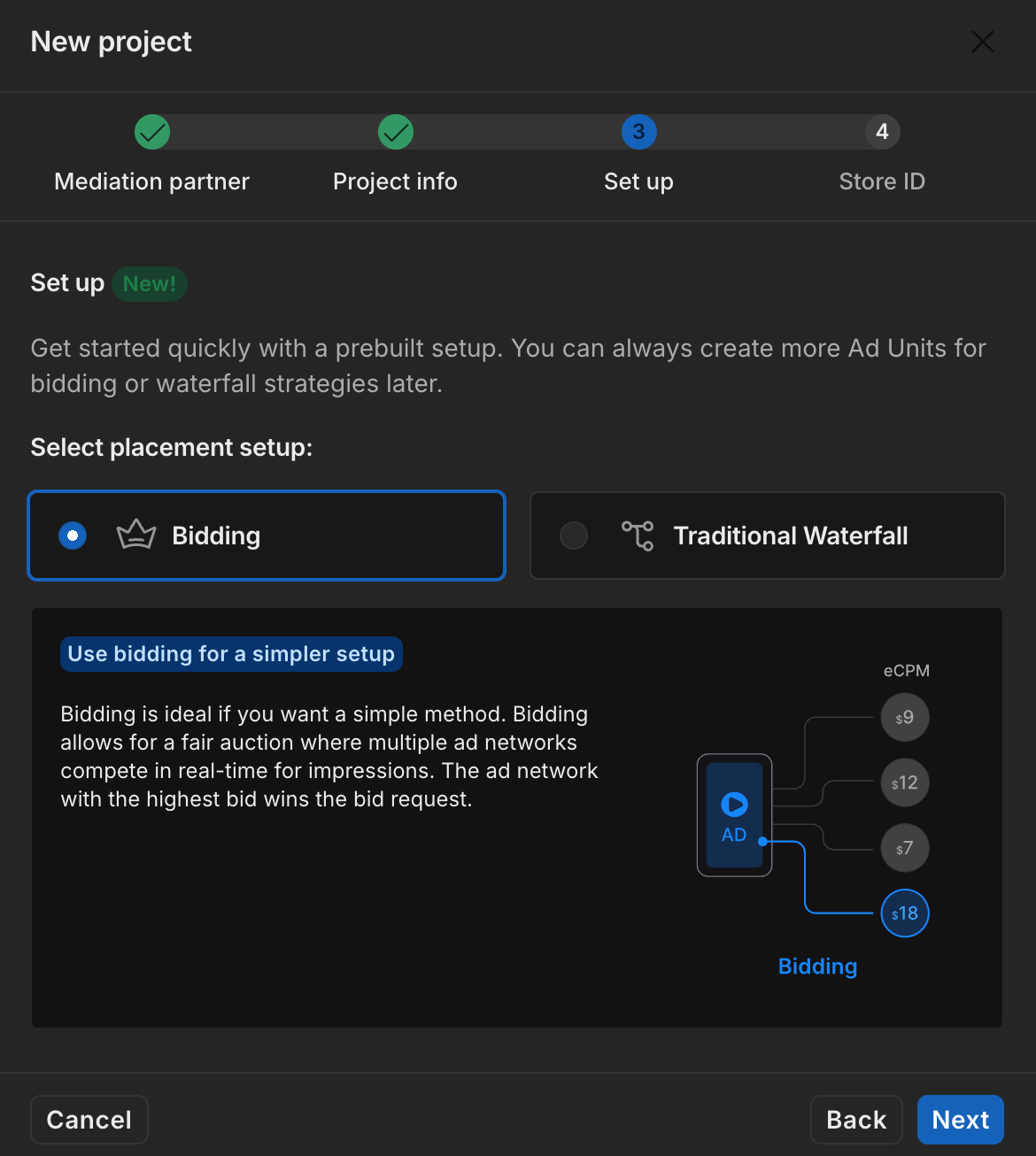
Водопад
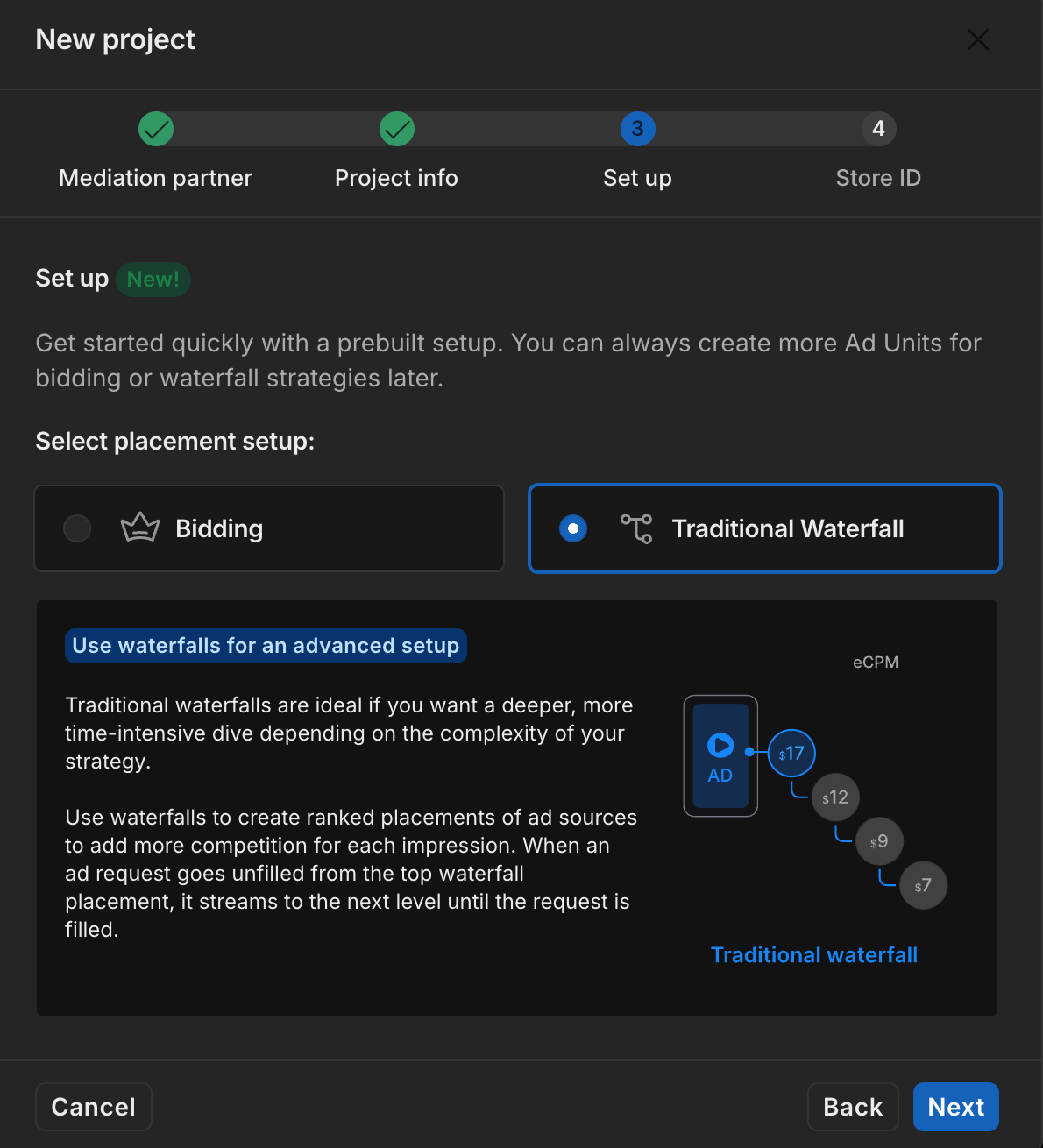
Заполните форму, затем нажмите «Добавить проект» .
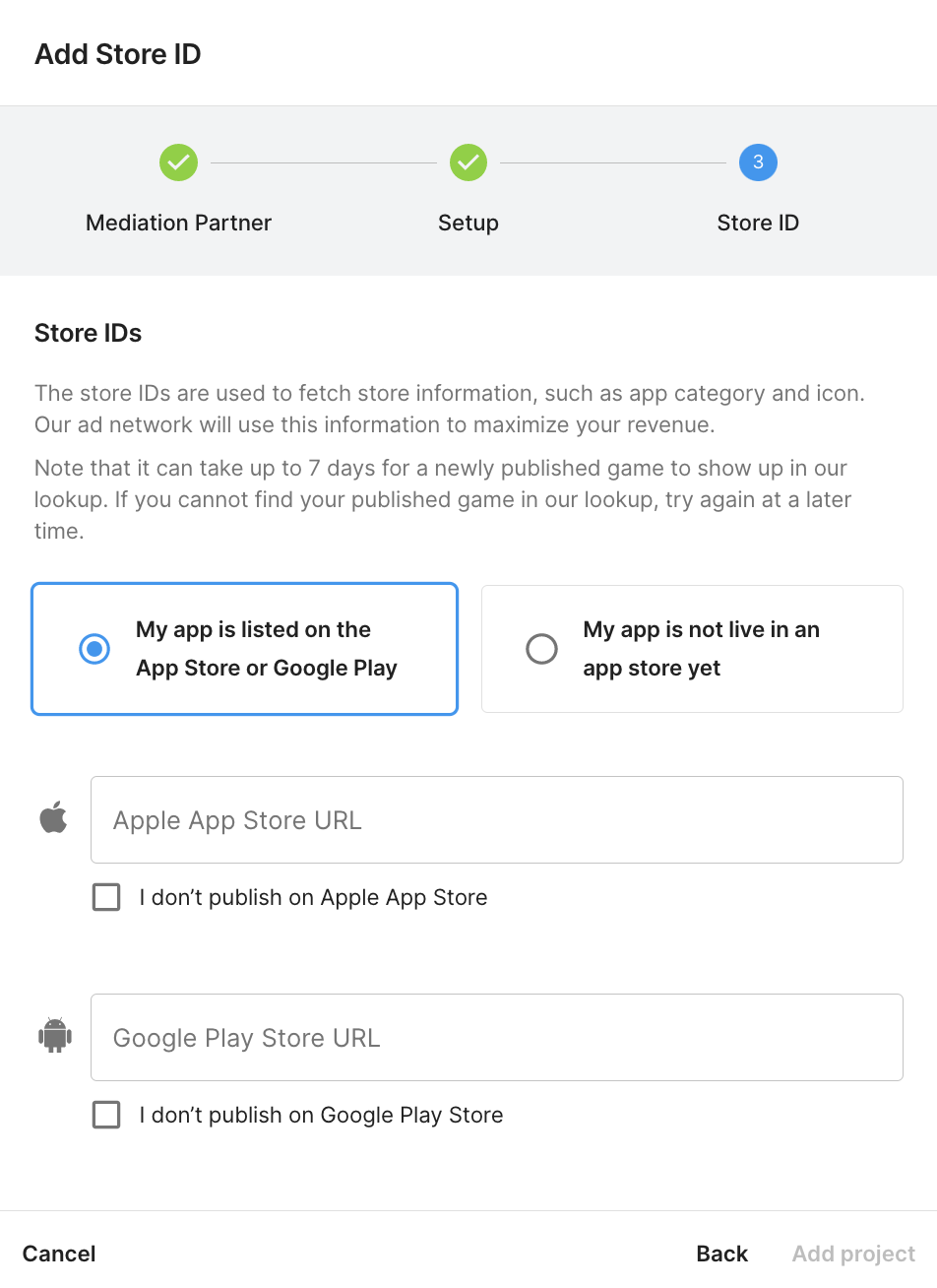
Запишите идентификатор игры .
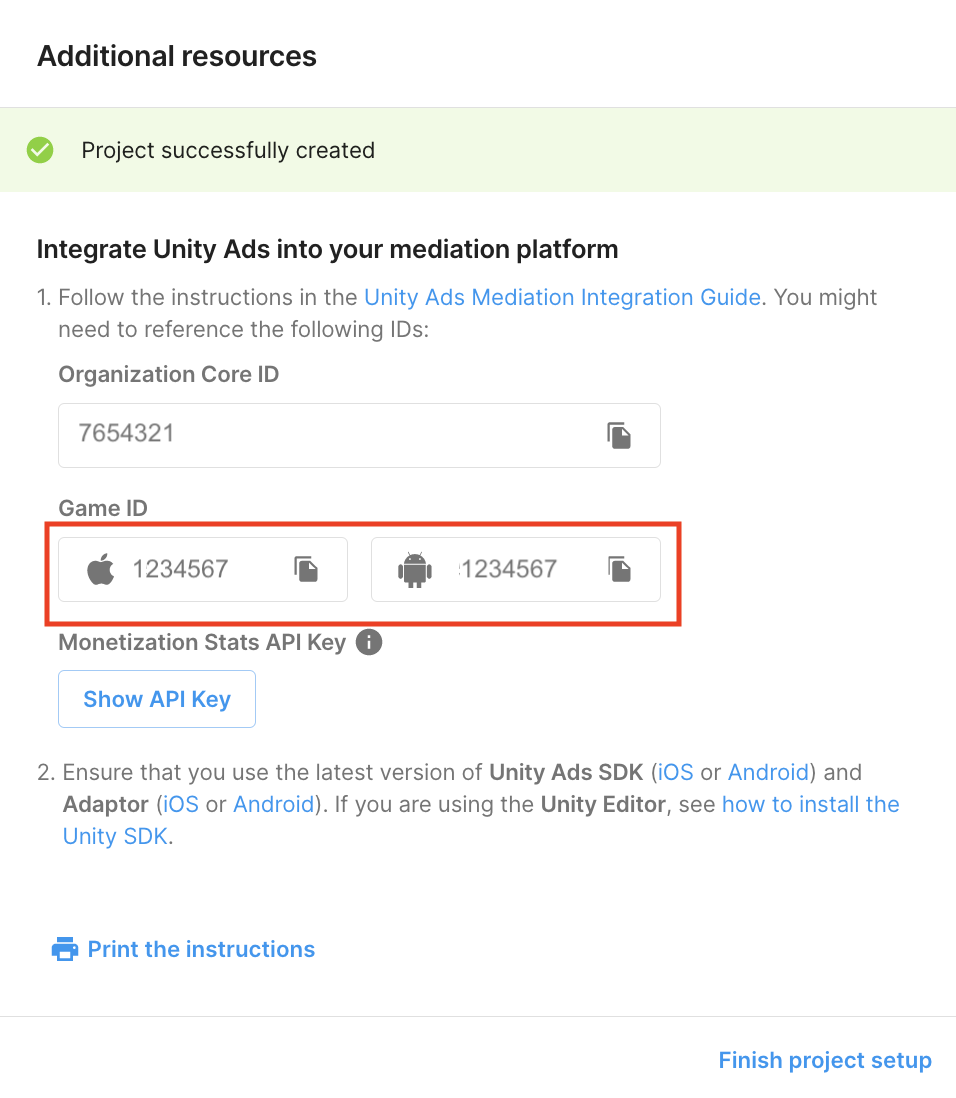
Создавайте рекламные блоки и места размещения.
Перейдите в раздел «Монетизация Unity Ads» > «Размещения» , затем выберите свой проект и нажмите «Добавить рекламный блок» .
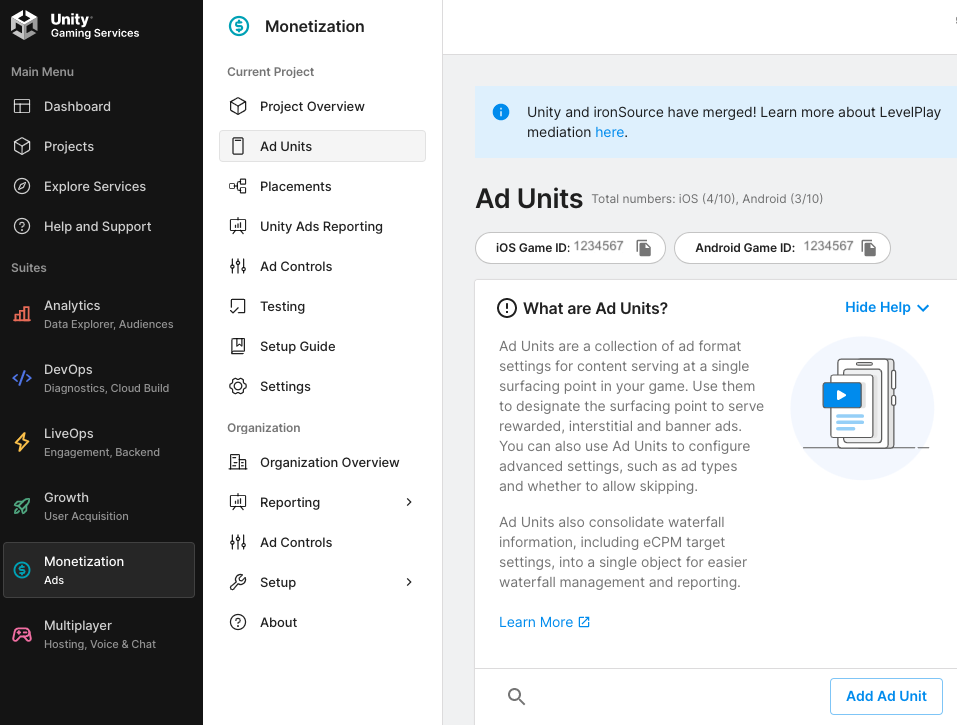
Введите название рекламного блока , затем выберите платформу и формат объявления .
Android
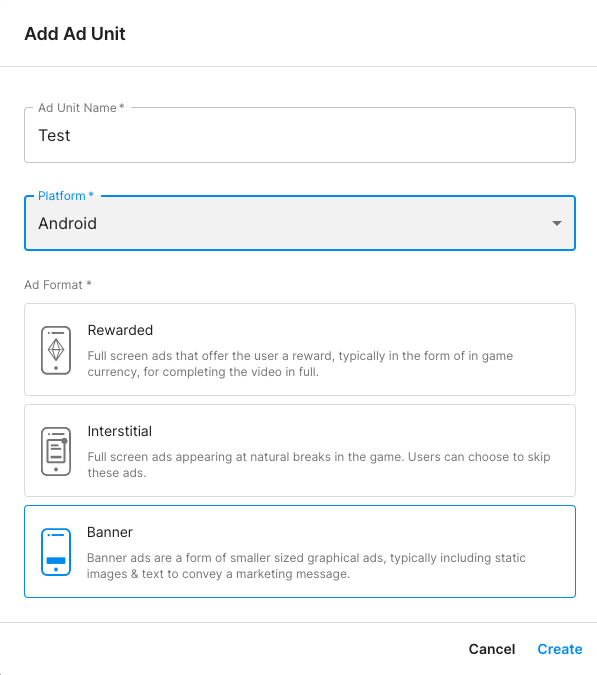
iOS
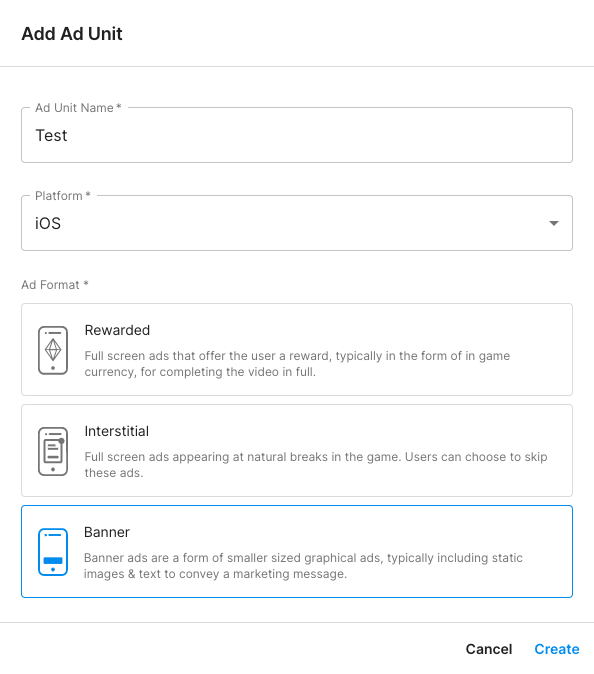
Торги
Выберите «Торги» для настройки . В поле «Размещение» введите название размещения .
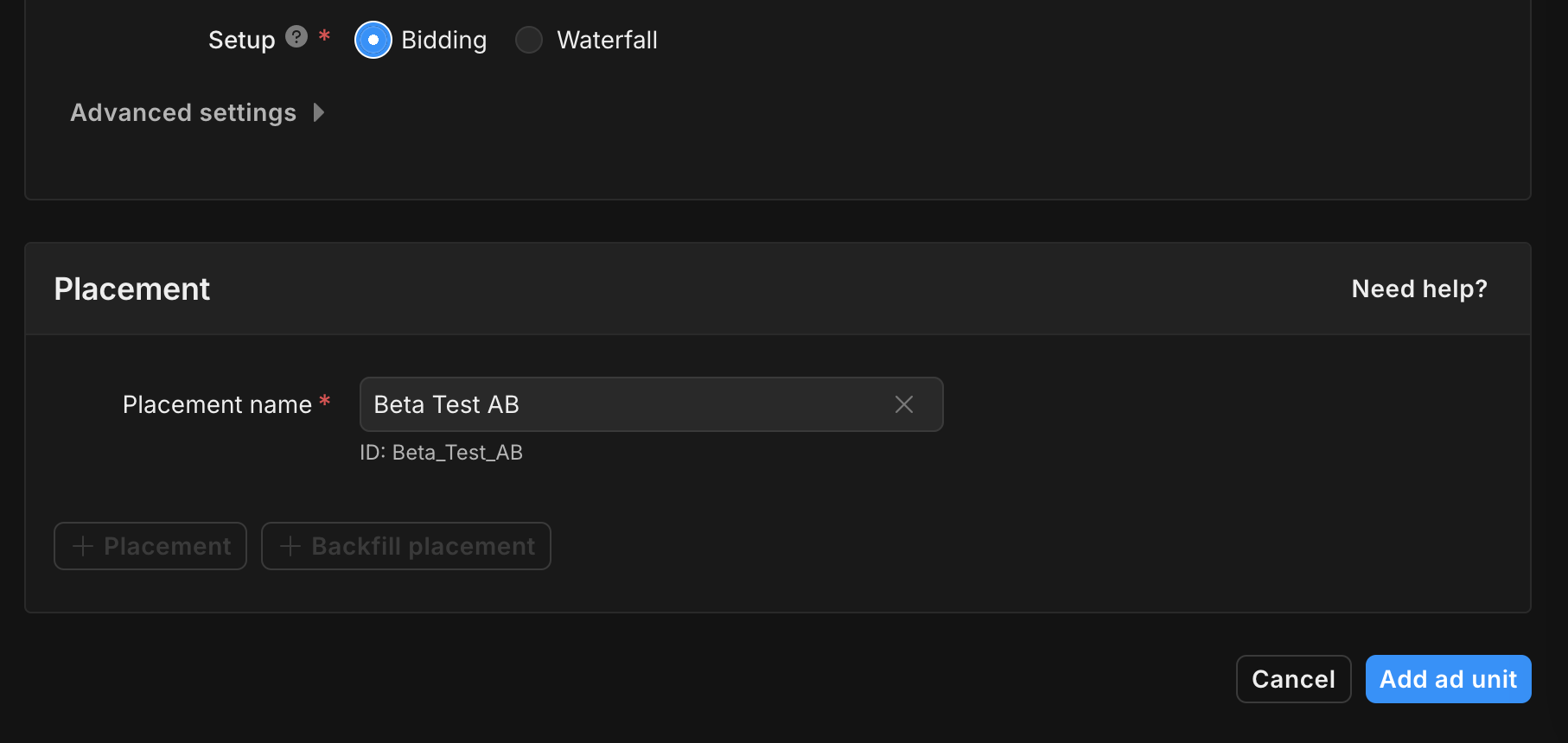
Запишите идентификатор места прохождения практики .
Водопад
Для настройки выберите «Каскад» . В поле «Размещение» введите название размещения , геотеги и цель .
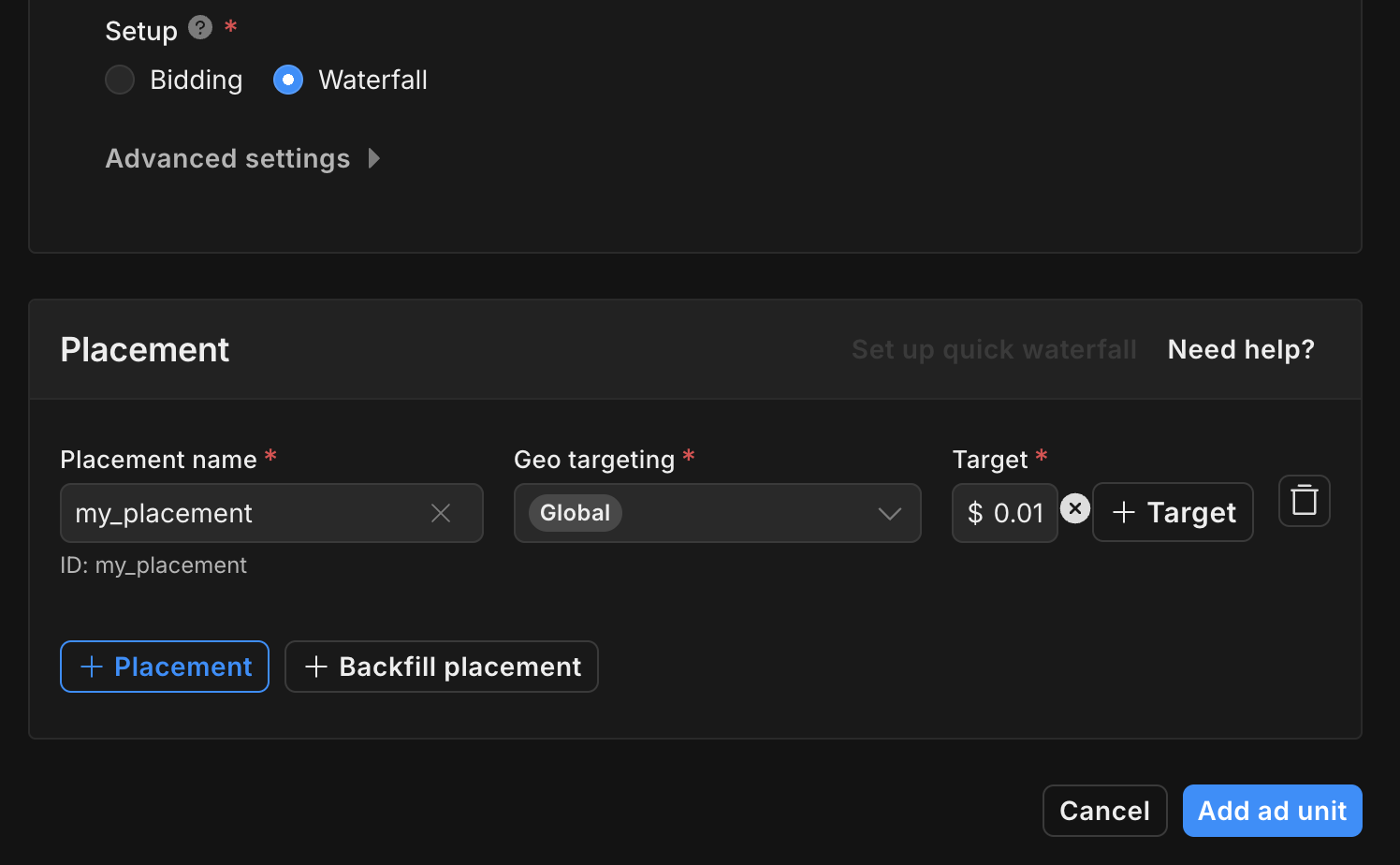
Запишите идентификатор места прохождения практики .
Наконец, нажмите «Добавить рекламный блок» , чтобы сохранить рекламный блок и место размещения.
Найдите ключ API для отчетов по рекламе в Unity.
Торги
Этот шаг не требуется для интеграции с системами торгов.
Водопад
Перейдите в раздел «Монетизация Unity Ads» > «Управление API» и запишите ключ API в поле «Доступ к API статистики монетизации» .
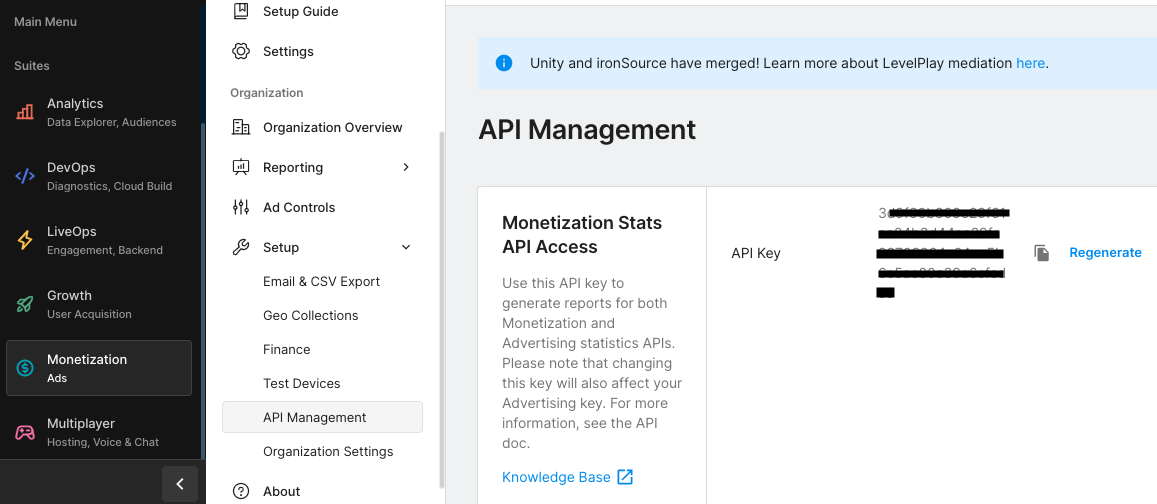
Затем перейдите в раздел «Монетизация Unity Ads» > «Настройки организации» и запишите идентификатор ядра организации .
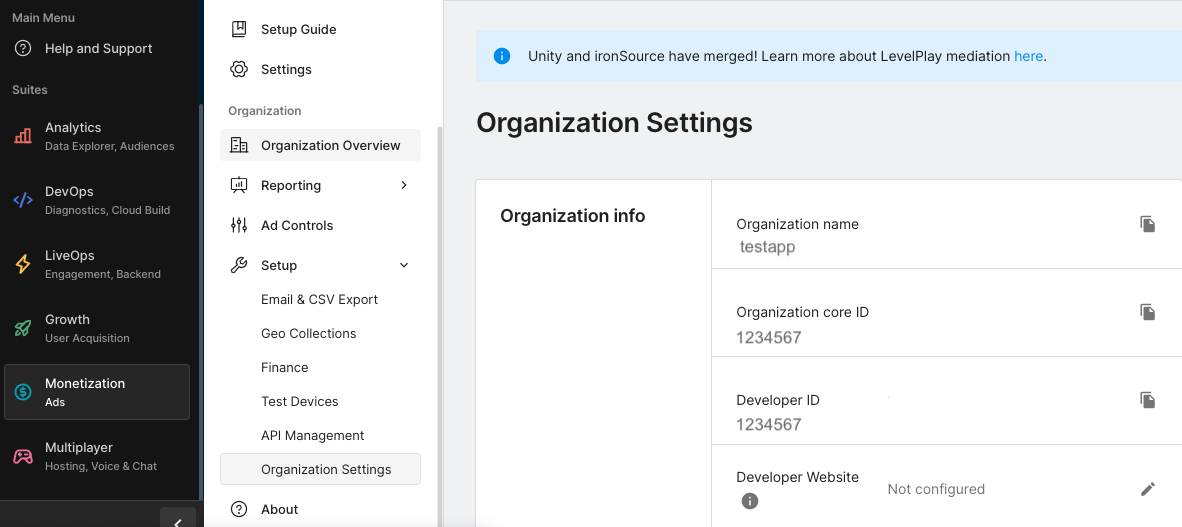
Обновите файл app-ads.txt.
Файл app-ads.txt, созданный в рамках инициативы IAB Tech Lab для авторизованных продавцов рекламы в приложениях , помогает гарантировать, что рекламный инвентарь вашего приложения продается только через каналы, которые вы определили как авторизованные. Чтобы предотвратить значительные потери дохода от рекламы, вам потребуется внедрить файл app-ads.txt . Если вы еще этого не сделали, создайте файл app-ads.txt для своего приложения .
Чтобы использовать файл app-ads.txt для Unity Ads, см. раздел «Первоначальная настройка файла app-ads.txt» .
Включите тестовый режим
Тестовый режим можно включить на панели управления Unity Ads . Перейдите в раздел «Монетизация Unity Ads» > «Тестирование» .
Вы можете принудительно включить тестовый режим для своего приложения, нажав кнопку редактирования на каждой платформе, включив параметр «Переопределить тестовый режим клиента» и выбрав «Принудительно включить тестовый режим (т.е. использовать тестовую рекламу) для всех устройств» .
Android
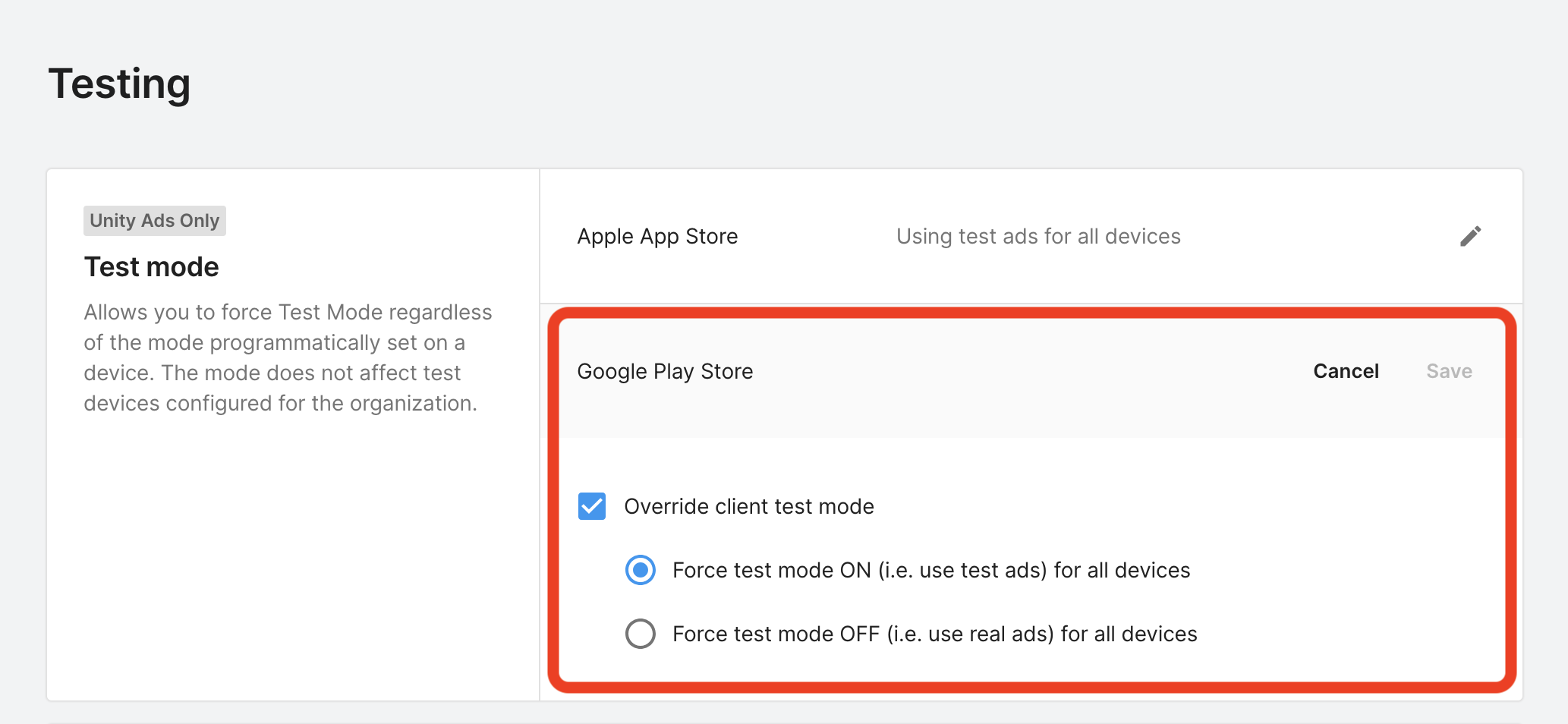
iOS
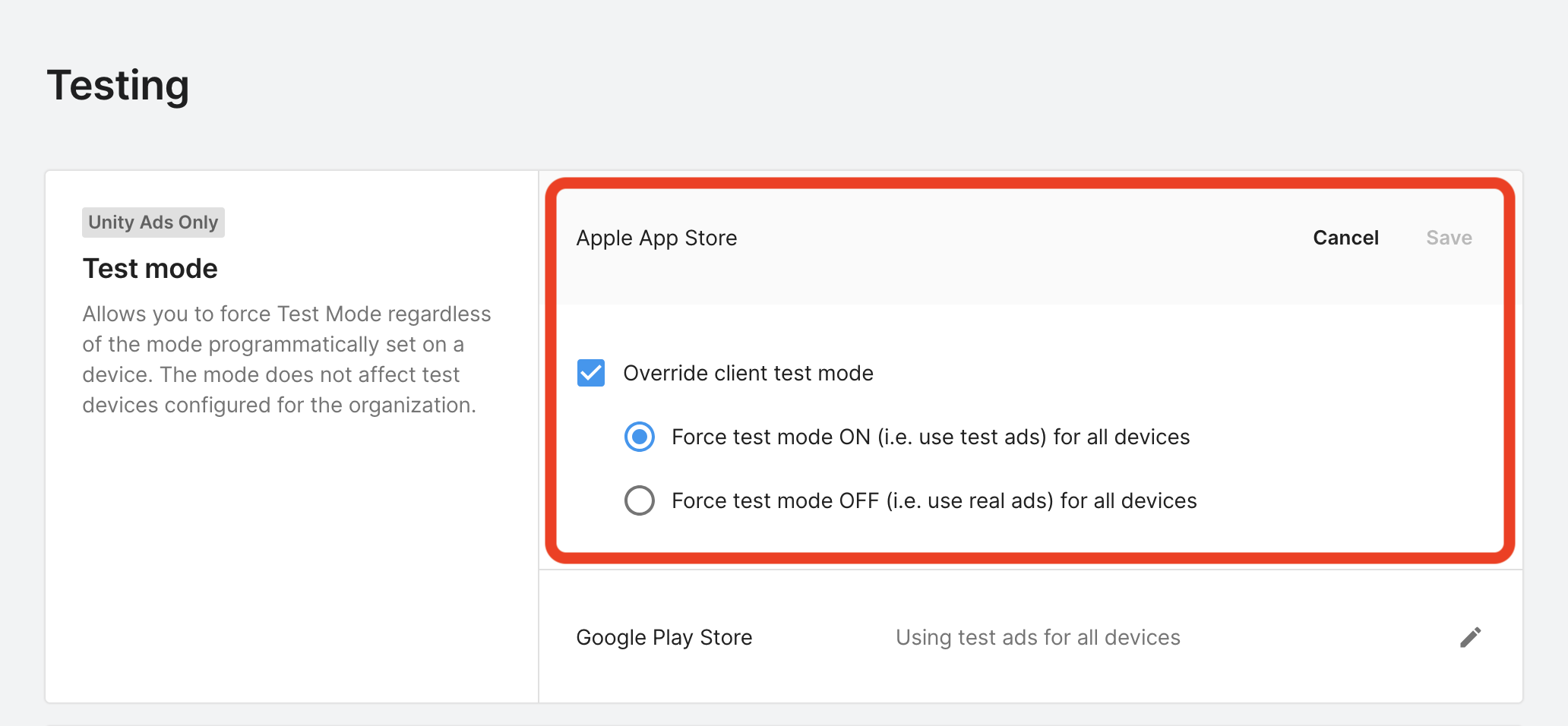
В качестве альтернативы вы можете включить тестовый режим для определенных устройств, нажав кнопку «Добавить тестовое устройство» .
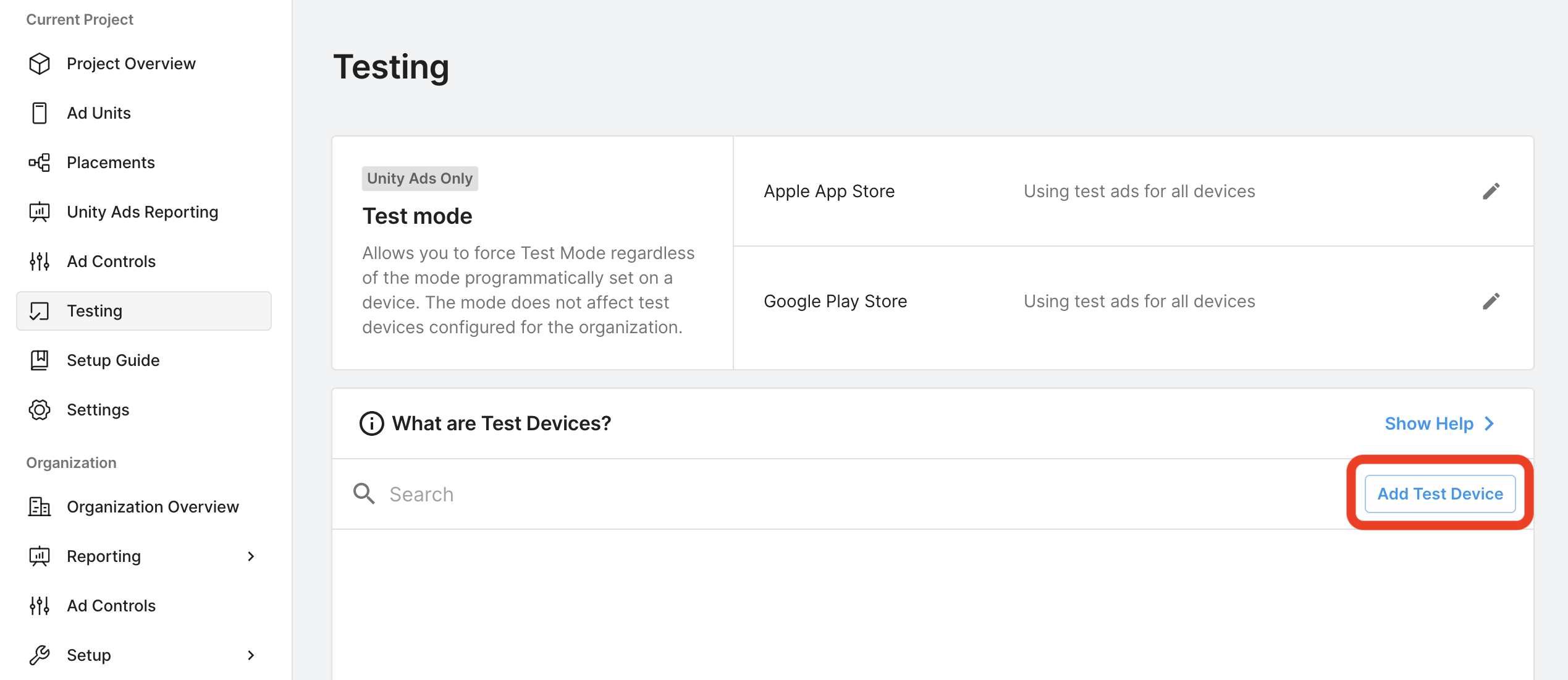
Введите данные вашего тестового устройства, затем нажмите «Сохранить» .
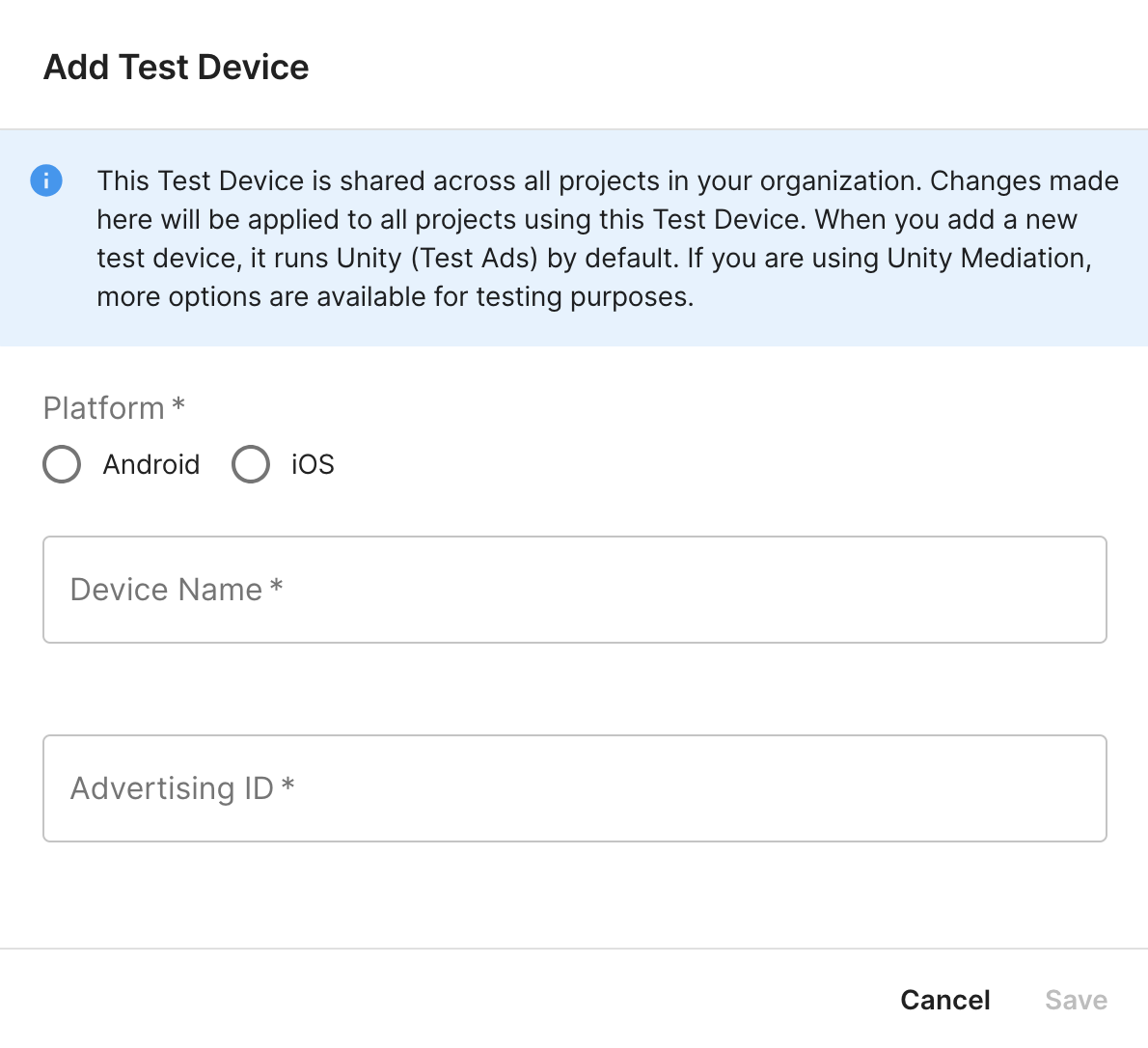
Шаг 2: Настройте параметры показа рекламы Unity Ads в пользовательском интерфейсе AdMob.
Настройте параметры медиации для вашего рекламного блока.
Android
Инструкции см. в шаге 2 руководства для Android .
iOS
Инструкции см. в шаге 2 руководства для iOS .
Добавить Unity Ads в список рекламных партнеров, соответствующих требованиям GDPR и законодательства штатов США.
Чтобы добавить Unity Ads в список рекламных партнеров, соответствующих европейским и американским государственным нормативным требованиям, в пользовательском интерфейсе AdMob, выполните действия, описанные в настройках европейских и американских нормативных требований .
Шаг 3: Импортируйте SDK и адаптер Unity Ads.
Интеграция через pub.dev
Добавьте следующую зависимость с последними версиями Unity Ads SDK и адаптера в файл pubspec.yaml вашего пакета:
dependencies:
gma_mediation_unity: ^1.6.4
Ручная интеграция
Загрузите последнюю версию плагина Google Mobile Ads Mediation для Unity Ads , распакуйте загруженный файл и добавьте распакованную папку плагина (и ее содержимое) в свой проект Flutter. Затем добавьте ссылку на плагин в файл pubspec.yaml , добавив следующую зависимость:
dependencies:
gma_mediation_unity:
path: path/to/local/package
Шаг 4: Внедрите настройки конфиденциальности в Unity Ads SDK.
Согласие ЕС и GDPR
В соответствии с Политикой Google по согласию пользователей в ЕС , вы должны предоставлять пользователям в Европейской экономической зоне (ЕЭЗ), Великобритании и Швейцарии определенную информацию и получать их согласие на использование файлов cookie или других локальных хранилищ, если это требуется по закону, а также на сбор, передачу и использование персональных данных для персонализации рекламы. Данная политика отражает требования Директивы ЕС о защите конфиденциальности в электронных коммуникациях (ePrivacy Directive) и Общего регламента по защите данных (GDPR). Вы несете ответственность за проверку того, что согласие передается каждому источнику рекламы в вашей цепочке посредничества. Google не может автоматически передавать выбор согласия пользователя таким сетям.
Плагин медиации Google Mobile Ads для Unity Ads включает метод GmaMediationUnity.setGDPRConsent() . Приведенный ниже пример кода показывает, как передать информацию о согласии в SDK Unity Ads. Если вы решите вызвать этот метод, рекомендуется сделать это до запроса рекламы через Google Mobile Ads Flutter Plugin .
import 'package:gma_mediation_unity/gma_mediation_unity.dart';
// ...
GmaMediationUnity.setGDPRConsent(true);
Более подробную информацию, а также значения, которые можно указать в каждом методе, см. в руководствах Unity Ads по согласию на обработку персональных данных и API-интерфейсам , а также по соблюдению Закона о защите конфиденциальности потребителей .
Законы штатов США о защите частной жизни
Законы США о защите конфиденциальности требуют предоставления пользователям права отказаться от «продажи» их «личной информации» (как это определено в законе), при этом отказ предлагается через заметную ссылку «Не продавать мою личную информацию» на главной странице «продающей» стороны. Руководство по соблюдению законов США о защите конфиденциальности предлагает возможность включения ограниченной обработки данных для показа рекламы Google, но Google не может применить эту настройку к каждой рекламной сети в вашей цепочке посредничества. Поэтому вы должны определить каждую рекламную сеть в вашей цепочке посредничества, которая может участвовать в продаже личной информации, и следовать указаниям каждой из этих сетей для обеспечения соответствия требованиям.
Плагин медиации Google Mobile Ads для Unity Ads включает метод GmaMediationUnity.setCCPAConsent() . Приведенный ниже пример кода показывает, как передать информацию о согласии в SDK Unity Ads. Если вы решите вызвать этот метод, рекомендуется сделать это до запроса рекламы через Google Mobile Ads Flutter Plugin .
import 'package:gma_mediation_unity/gma_mediation_unity.dart';
// ...
GmaMediationUnity.setCCPAConsent(true);
Шаг 5: Добавьте необходимый код
Android
Для интеграции Unity Ads с Android дополнительный код не требуется.
iOS
Интеграция SKAdNetwork
Чтобы добавить идентификаторы SKAdNetwork в файл Info.plist вашего проекта, следуйте документации Unity Ads .
Шаг 6: Протестируйте свою реализацию.
Включить тестовые объявления
Убедитесь, что вы зарегистрировали свое тестовое устройство в AdMob и включили тестовый режим в пользовательском интерфейсе Unity Ads.
Проверить тестовые объявления
Чтобы убедиться, что вы получаете тестовые объявления от Unity Ads, включите тестирование одного источника объявлений в инспекторе объявлений, используя источники объявлений Unity Ads (Bidding) и Unity Ads (Waterfall ).
коды ошибок
Если адаптер не получает объявление от Unity Ads, издатели могут проверить основную причину ошибки в ответе на объявление, используя класс ResponseInfo из следующих разделов:
Android
com.google.ads.mediation.unity.UnityAdapter
com.google.ads.mediation.unity.UnityMediationAdapter
iOS
GADMAdapterUnity
GADMediationAdapterUnity
Вот коды и соответствующие сообщения, которые выдает адаптер UnityAds, когда реклама не загружается:
Android
| Код ошибки | Причина |
|---|---|
| 0-10 | SDK UnityAds вернул ошибку. Подробности см. в коде . |
| 101 | Параметры сервера UnityAds, настроенные в пользовательском интерфейсе Admob, отсутствуют/недействительны. |
| 102 | UnityAds вернул рекламное место с состоянием NO_FILL. |
| 103 | UnityAds вернул объявление с состоянием DISABLED. |
| 104 | UnityAds попытался показать рекламу с нулевым контекстом. |
| 105 | Контекст, используемый для инициализации, загрузки и/или показа рекламы в Unity Ads, не является экземпляром Activity. |
| 106 | UnityAds попытался показать рекламу, которая ещё не готова к показу. |
| 107 | UnityAds не поддерживается на этом устройстве. |
| 108 | В UnityAds можно загрузить только одно объявление на одном рекламном месте одновременно. |
| 109 | Программа UnityAds завершила работу с ошибкой. |
| 200-204 | В баннере UnityAds возникает конкретная ошибка. Подробности см. в коде . |
iOS
| 0-9 | SDK UnityAds вернул ошибку. Дополнительные сведения см. в документации Unity. |
| 101 | Параметры сервера UnityAds, настроенные в пользовательском интерфейсе AdMob, отсутствуют/недействительны. |
| 102 | Устройство не поддерживается UnityAds. |
| 103 | Показ рекламы в UnityAds завершился с ошибкой kUnityAdsFinishStateError . |
| 104 | Объект рекламного объявления Unity становится равным нулю после вызова его инициализатора. |
| 105 | Не удалось показать рекламу Unity, так как она еще не готова. |
| 107 | UnityAds вызвал функцию обратного вызова при изменении состояния размещения с состоянием размещения kUnityAdsPlacementStateDisabled . |
| 108 | Реклама на этом месте уже загружена. SDK UnityAds не поддерживает загрузку нескольких объявлений на одном и том же месте. |
| 109 | Баннерное объявление, полученное от UnityAds, не соответствует запрошенному размеру. |
| 110 | UnityAds вернул ошибку инициализации. |
| 111 | Неподдерживаемый формат рекламы. |
Список изменений адаптера медиации Flutter для Unity Ads
Версия 1.6.4 (в разработке)
- Обновлена минимальная версия Flutter до 3.35.1.
- Обновлено для поддержки плагина Google Mobile Ads Flutter версии 7.0.0.
Версия 1.6.3
- Поддерживает адаптер Unity Android версии 4.16.3.0 .
- Поддерживает адаптер Unity iOS версии 4.16.3.0 .
- Разработано и протестировано с использованием плагина Google Mobile Ads Flutter версии 6.0.0.
Версия 1.6.2
- Поддерживает адаптер Unity Android версии 4.16.3.0 .
- Поддерживает адаптер Unity iOS версии 4.16.2.0 .
- Разработано и протестировано с использованием плагина Google Mobile Ads Flutter версии 6.0.0.
Версия 1.6.1
- Поддерживает адаптер Unity Android версии 4.16.1.0 .
- Поддерживает адаптер Unity iOS версии 4.16.1.0 .
- Разработано и протестировано с использованием плагина Google Mobile Ads Flutter версии 6.0.0.
Версия 1.6.0
- Теперь требуется минимальная версия iOS 13.0.
- Поддерживает адаптер Unity Android версии 4.16.0.0 .
- Поддерживает адаптер Unity iOS версии 4.16.0.0 .
- Разработано и протестировано с использованием плагина Google Mobile Ads Flutter версии 6.0.0.
Версия 1.5.1
- Поддерживает адаптер Unity Android версии 4.15.1.0 .
- Поддерживает адаптер Unity iOS версии 4.15.1.0 .
- Разработано и протестировано с использованием плагина Google Mobile Ads Flutter версии 6.0.0.
Версия 1.5.0
- Поддерживает адаптер Unity Android версии 4.15.0.0 .
- Поддерживает адаптер Unity iOS версии 4.15.0.0 .
- Разработано и протестировано с использованием плагина Google Mobile Ads Flutter версии 6.0.0.
Версия 1.4.1
- Поддерживает адаптер Unity Android версии 4.14.2.0 .
- Поддерживает адаптер Unity iOS версии 4.14.2.0 .
- Разработано и протестировано с использованием плагина Google Mobile Ads Flutter версии 6.0.0.
Версия 1.4.0
- Поддерживает адаптер Unity Android версии 4.14.1.0 .
- Поддерживает адаптер Unity iOS версии 4.14.1.1 .
- Разработано и протестировано с использованием плагина Google Mobile Ads Flutter версии 6.0.0.
Версия 1.3.0
- Поддерживает адаптер Unity Android версии 4.13.1.0 .
- Поддерживает адаптер Unity iOS версии 4.13.1.0 .
- Разработано и протестировано с использованием плагина Google Mobile Ads Flutter версии 5.3.1.
Версия 1.2.0
- Поддерживает адаптер Unity Android версии 4.13.0.0 .
- Поддерживает адаптер Unity iOS версии 4.12.5.0 .
- Разработано и протестировано с использованием плагина Google Mobile Ads Flutter версии 5.3.1.
Версия 1.1.0
- Поддерживает адаптер Unity Android версии 4.12.3.0 .
- Поддерживает адаптер Unity iOS версии 4.12.3.1 .
- Разработано и протестировано с использованием плагина Google Mobile Ads Flutter версии 5.2.0.
Версия 1.0.0
- Первый релиз.
- Поддерживает адаптер Unity Android версии 4.10.0.0 .
- Поддерживает адаптер Unity iOS версии 4.10.0.0 .
- Разработано и протестировано с использованием плагина Google Mobile Ads Flutter версии 5.0.0.

