User Messaging Platform (UMP) SDK를 사용하면 앱 추적 투명성(ATT)에 대한 동의를 요청하기 전에 사용자에게 IDFA 메시지를 표시할 수 있습니다. IDFA 메시지는 앱에서 식별자를 사용하는 방법을 사용자에게 보여줍니다.
이 가이드에서는 UMP SDK를 사용하여 IDFA 메시지를 표시하는 방법을 설명합니다.
기본 요건
시작하기 전에 다음 작업을 완료했는지 확인하세요.
- 시작 가이드에 따라 필요한 과정을 완료합니다.
- Ad Manager UI에서 IDFA 메시지를 만듭니다.
Info.plist 업데이트
맞춤 알림 메시지를 표시하려면 다음 단계를 따르세요.
Info.plist파일을 엽니다.- 사용을 설명하는 맞춤 메시지와 함께
NSUserTrackingUsageDescription키를 추가합니다.
<key>NSUserTrackingUsageDescription</key>
<string>This identifier will be used to deliver personalized ads to you.</string>
동의 양식을 표시할 때 사용 설명이 다음과 같이 IDFA ATT 알림의 일부로 나타납니다.
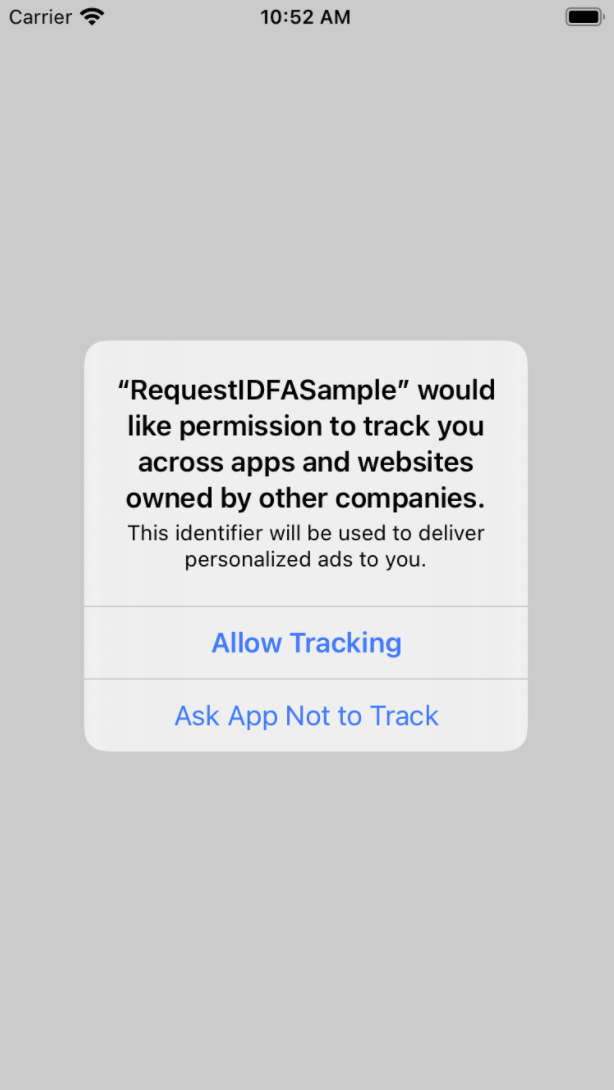
그런 다음 AppTrackingTransparency 프레임워크를 연결합니다.
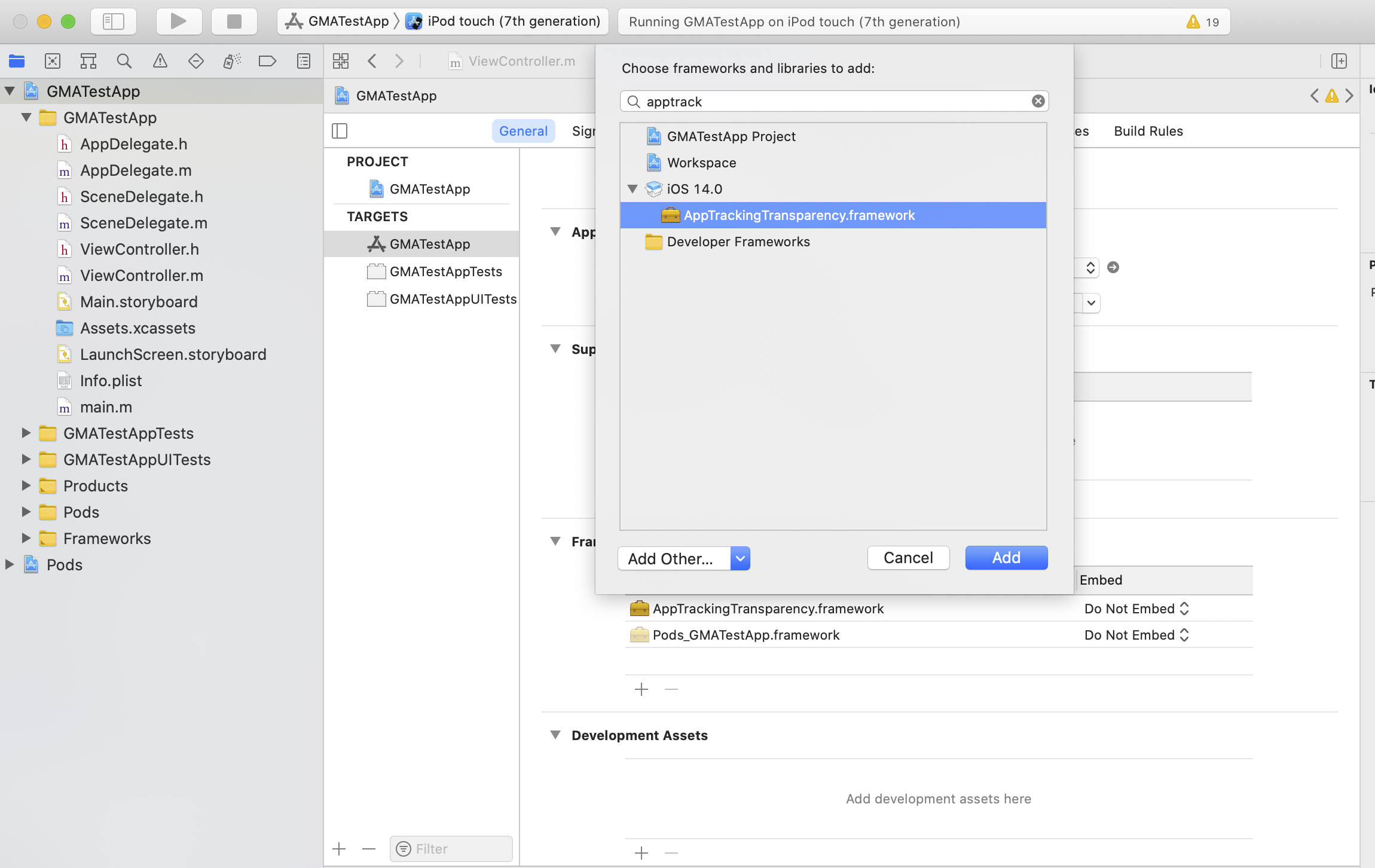
그러면 앱에서 ATT 알림 전에 IDFA 메시지를 표시합니다.
테스트
requestTrackingAuthorization은 일회성 요청이므로, 테스트하는 동안 ATT 알림은 한 번만 표시된다는 점에 유의하세요. UMP SDK에는 승인 상태가 ATTrackingManagerAuthorizationStatusNotDetermined인 경우에 로드할 수 있는 양식만 있습니다.
알림이 다시 표시되도록 하려면 테스트 기기에서 앱을 제거한 후 다시 설치해야 합니다.
IDFA 유무와 관계없이 광고 요청
사용자가 ATT를 거부하는 경우 광고 형식의 API를 사용하여 광고를 계속 요청하세요. Google 모바일 광고 SDK는 광고 요청에 IDFA를 전송하지 않습니다. 자세한 내용은 광고 형식 선택하기를 참고하세요.

